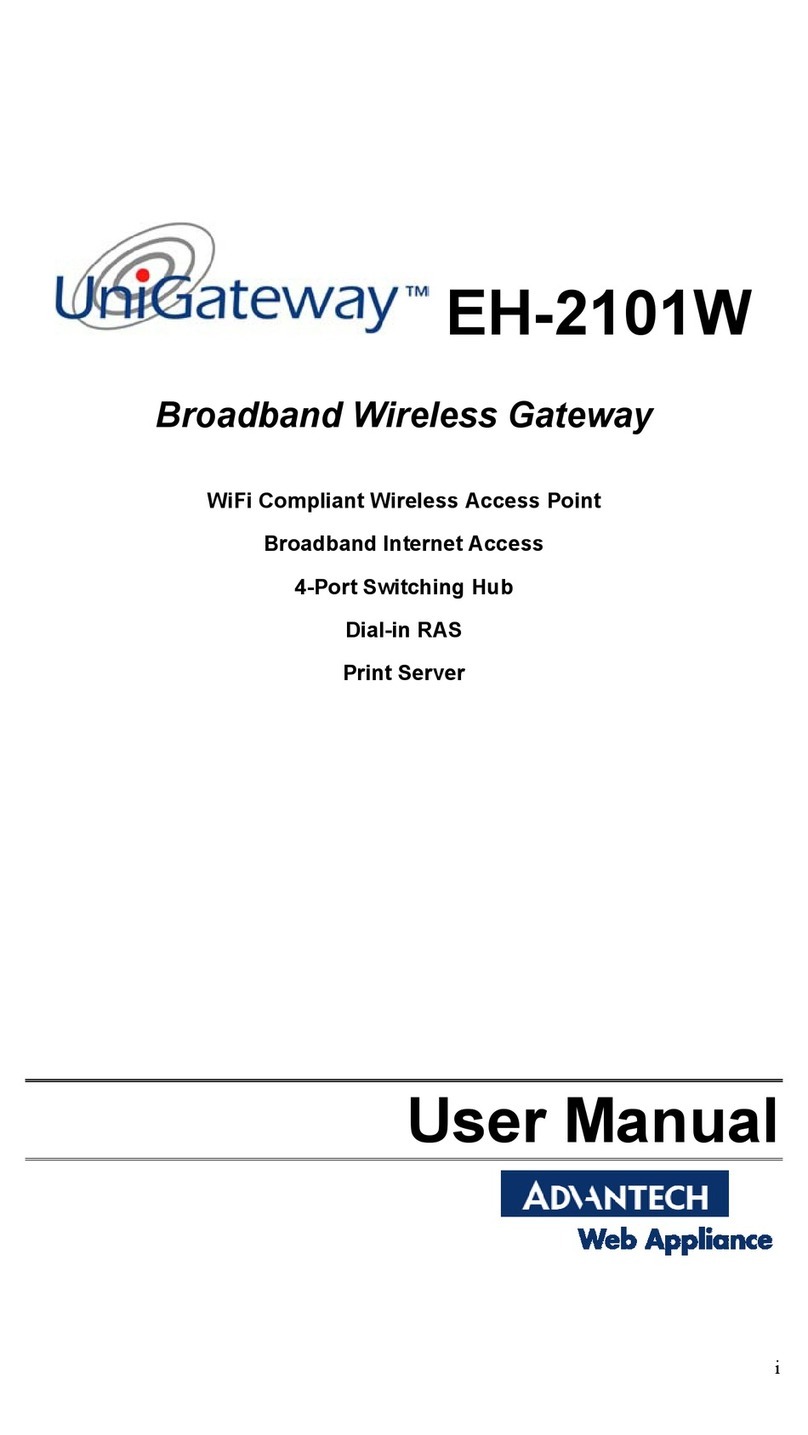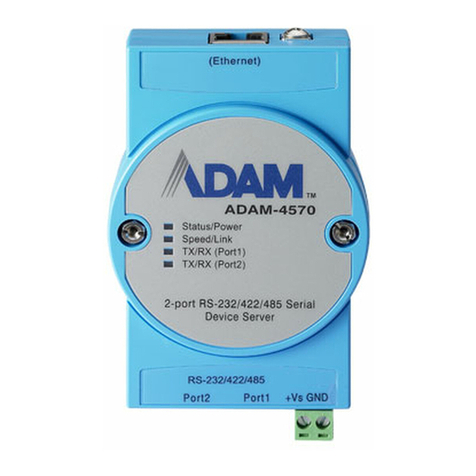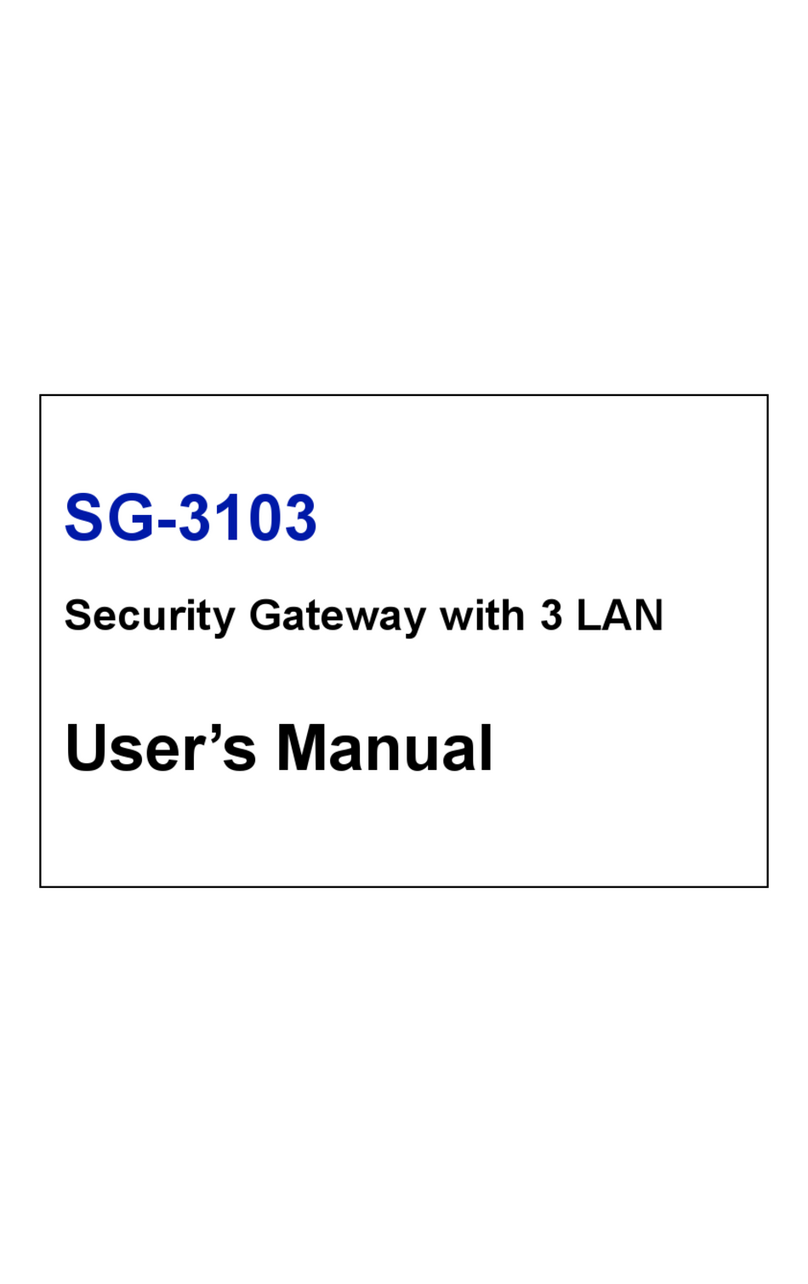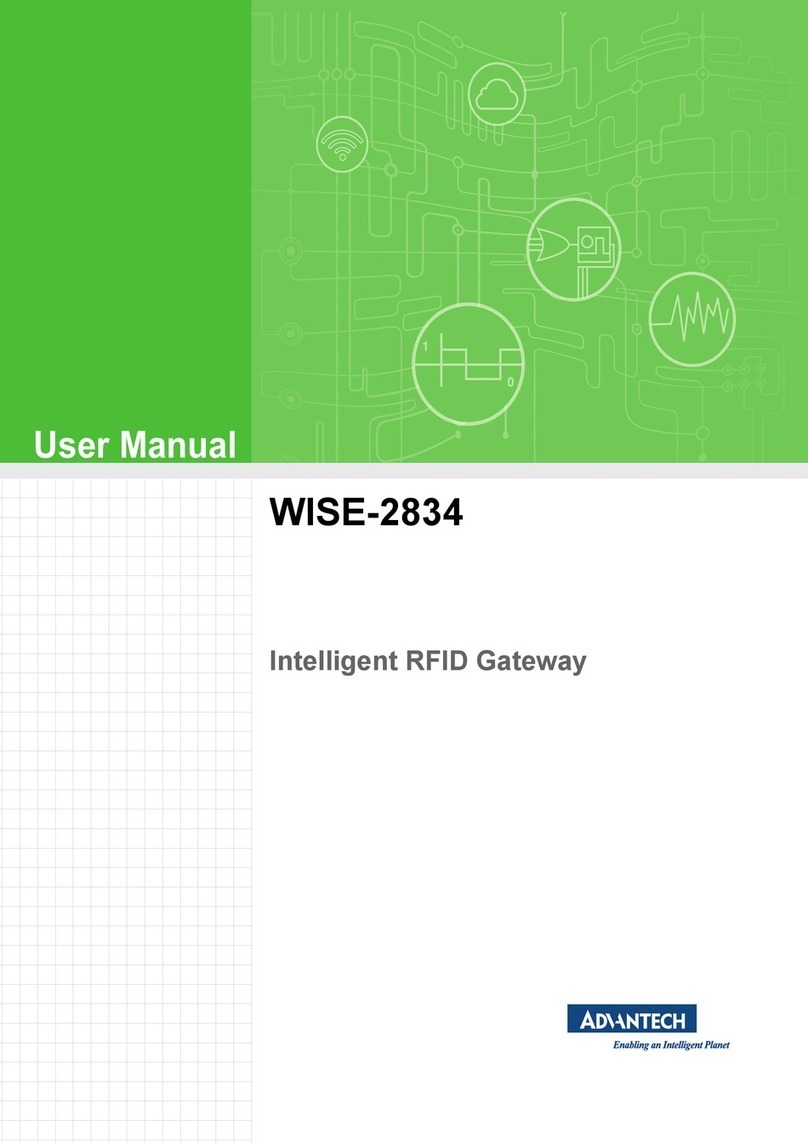EKI-1228-DR Series User Manual ix
List of Figures
Figure 1.1 Dimensions.................................................................................................................... 4
Figure 2.1 Front View..................................................................................................................... 6
Figure 2.2 Rear View...................................................................................................................... 7
Figure 2.3 Top View ....................................................................................................................... 7
Figure 2.4 System LED Panel........................................................................................................ 8
Figure 2.5 Installing the DIN-Rail Mounting Kit............................................................................... 9
Figure 2.6 Correctly Installed DIN Rail Kit.................................................................................... 10
Figure 2.7 Removing the DIN-Rail................................................................................................ 10
Figure 2.8 Installing Wall Mount Plates........................................................................................ 11
Figure 2.9 Securing Wall Mounting Screws.................................................................................. 12
Figure 2.10 Wall Mount Installation................................................................................................ 12
Figure 2.11 Ethernet Plug & Connector Pin Position...................................................................... 13
Figure 2.12 DB9 Pin Assignment ...................................................................................................13
Figure 2.13 Power Wiring for EKI-1228-DR Series........................................................................ 14
Figure 2.14 Grounding Connection ................................................................................................ 16
Figure 2.15 Terminal Receptor: Relay Contact.............................................................................. 16
Figure 2.16 Terminal Receptor: Power Input Contacts .................................................................. 17
Figure 2.17 Removing a Terminal Block ........................................................................................ 17
Figure 2.18 Installing DC Wires in a Terminal Block...................................................................... 18
Figure 2.19 Securing a Terminal Block to a Receptor.................................................................... 18
Figure 3.1 InstallShield Wizard 1 of 4...........................................................................................20
Figure 3.2 InstallShield Wizard 2 of 4...........................................................................................21
Figure 3.3 InstallShield Wizard 3 of 4...........................................................................................21
Figure 3.4 InstallShield Wizard 4 of 4...........................................................................................22
Figure 3.5 Configuration Utility Overview ..................................................................................... 23
Figure 3.6 Open View of Serial Device Configuration Utility ........................................................ 24
Figure 3.7 Selecting a Group........................................................................................................ 25
Figure 3.8 Selecting a Device....................................................................................................... 25
Figure 3.9 Viewing Basic Settings................................................................................................25
Figure 3.10 Utility Overview............................................................................................................ 26
Figure 3.11 Network Settings Overview ......................................................................................... 27
Figure 3.12 Locate the Serial Device Server.................................................................................. 28
Figure 3.13 Lock the Serial Device Server..................................................................................... 29
Figure 3.14 Enter a Password........................................................................................................ 29
Figure 3.15 Reset Device............................................................................................................... 30
Figure 3.16 Unlock the Serial Device Server.................................................................................. 30
Figure 3.17 Restore to Factory Default Settings ............................................................................ 31
Figure 3.18 Reset Device............................................................................................................... 32
Figure 3.19 Add to Favorite............................................................................................................ 33
Figure 3.20 Update Firmware......................................................................................................... 34
Figure 4.1 Accessing the Web Page via Configuration Utility ...................................................... 36
Figure 4.2 System ........................................................................................................................ 37
Figure 4.3 Ethernet Configuration ................................................................................................38
Figure 4.4 Port Configuration > Basic........................................................................................... 40
Figure 4.5 Master Mode ............................................................................................................... 41
Figure 4.6 Slave Mode ................................................................................................................. 41
Figure 4.7 Port Configuration > Operation > Modbus Master Mode............................................. 42
Figure 4.8 Port Configuration > Operation > Modbus Slave Mode............................................... 43
Figure 4.9 Monitor > Setting......................................................................................................... 44
Figure 4.10 Monitor > Statistic........................................................................................................ 45
Figure 4.11 Monitor > Connected IP .............................................................................................. 46
Figure 4.12 Syslogd > Syslogd Setting .......................................................................................... 47
Figure 4.13 Syslogd > Syslogd Message....................................................................................... 47
Figure 4.14 Syslogd > Modbus IP Mapping.................................................................................... 48
Figure 4.15 Syslogd > Modbus Port Mapping ................................................................................ 48
Figure 4.16 Syslogd > Modbus Slave Response Time................................................................... 48