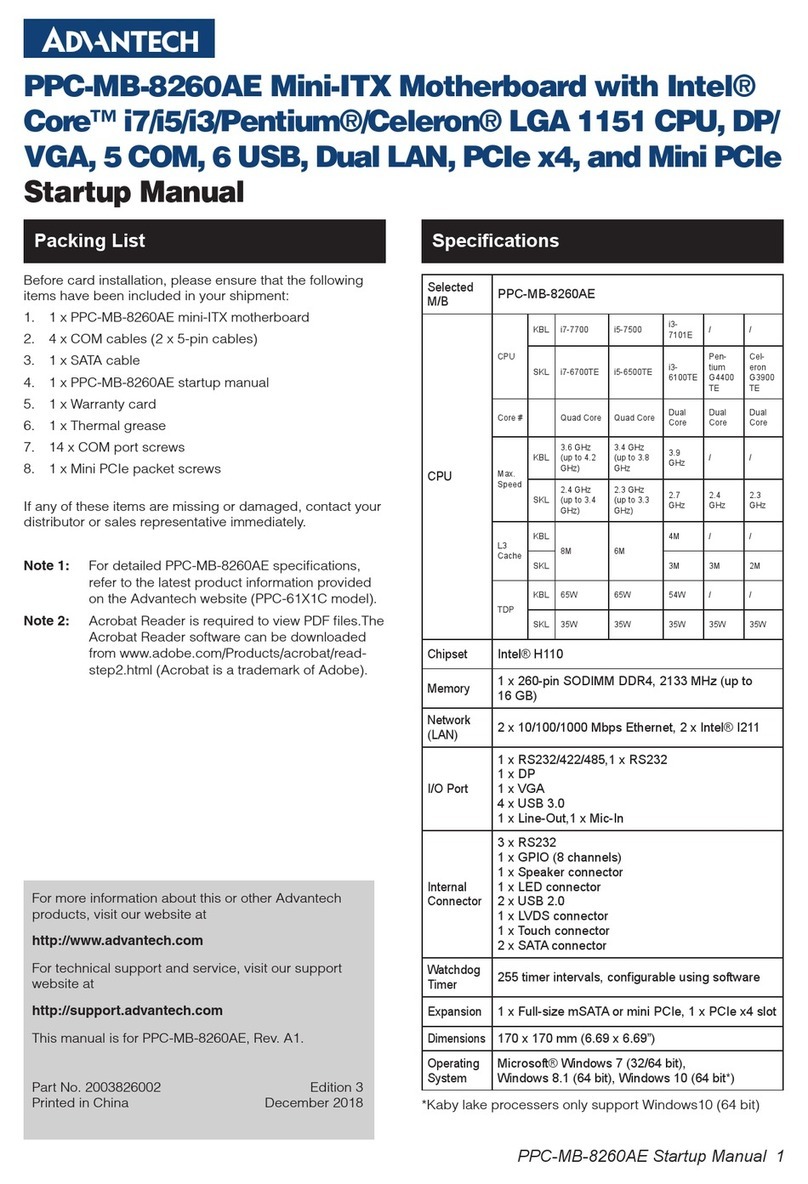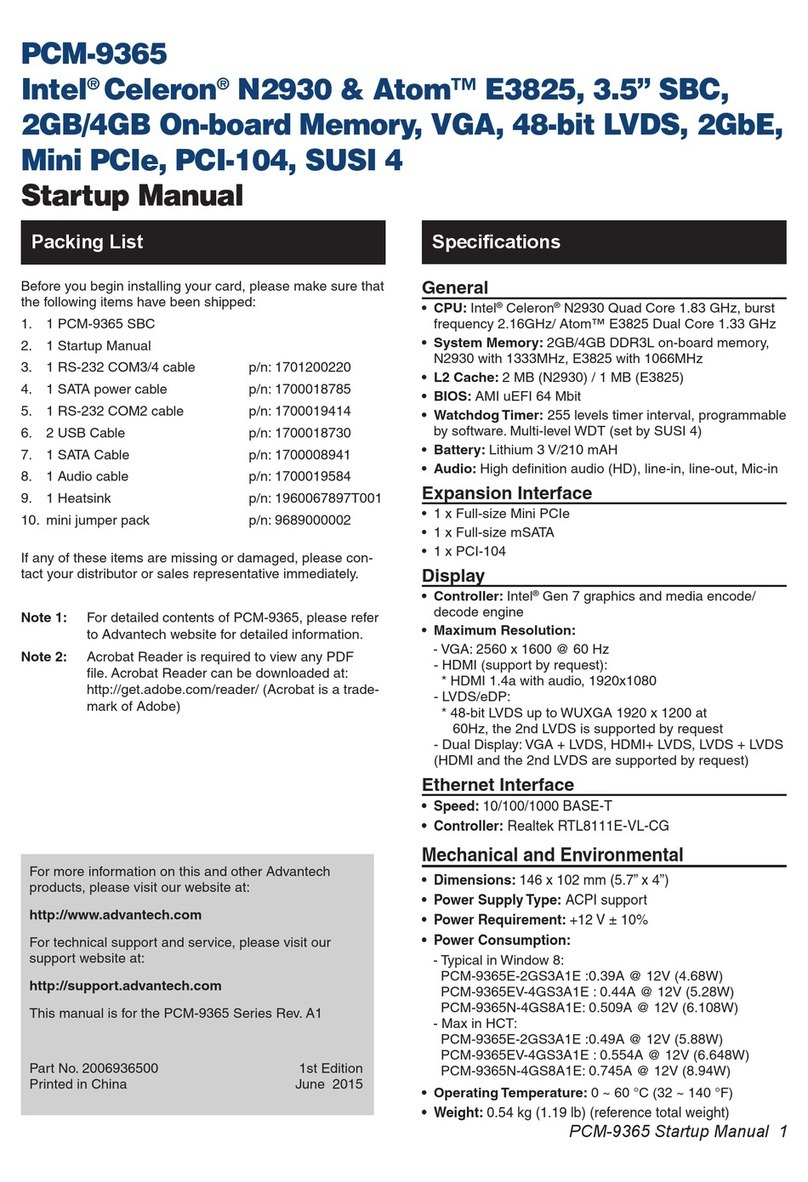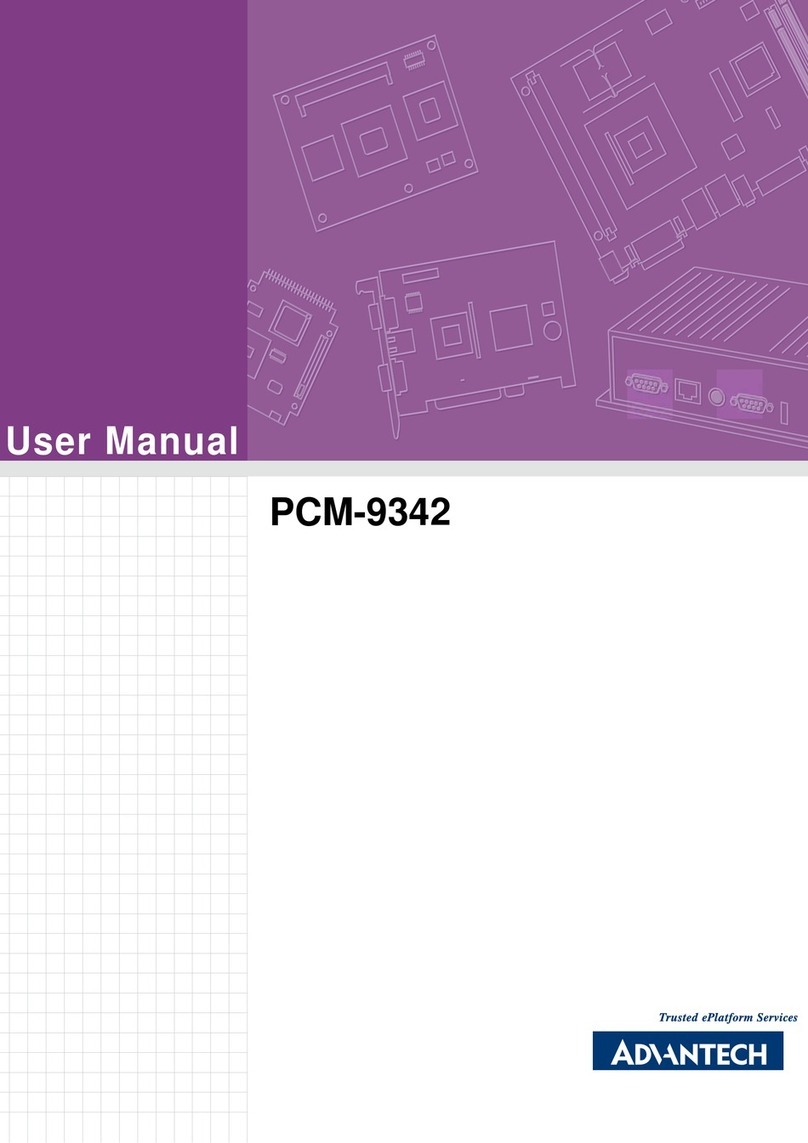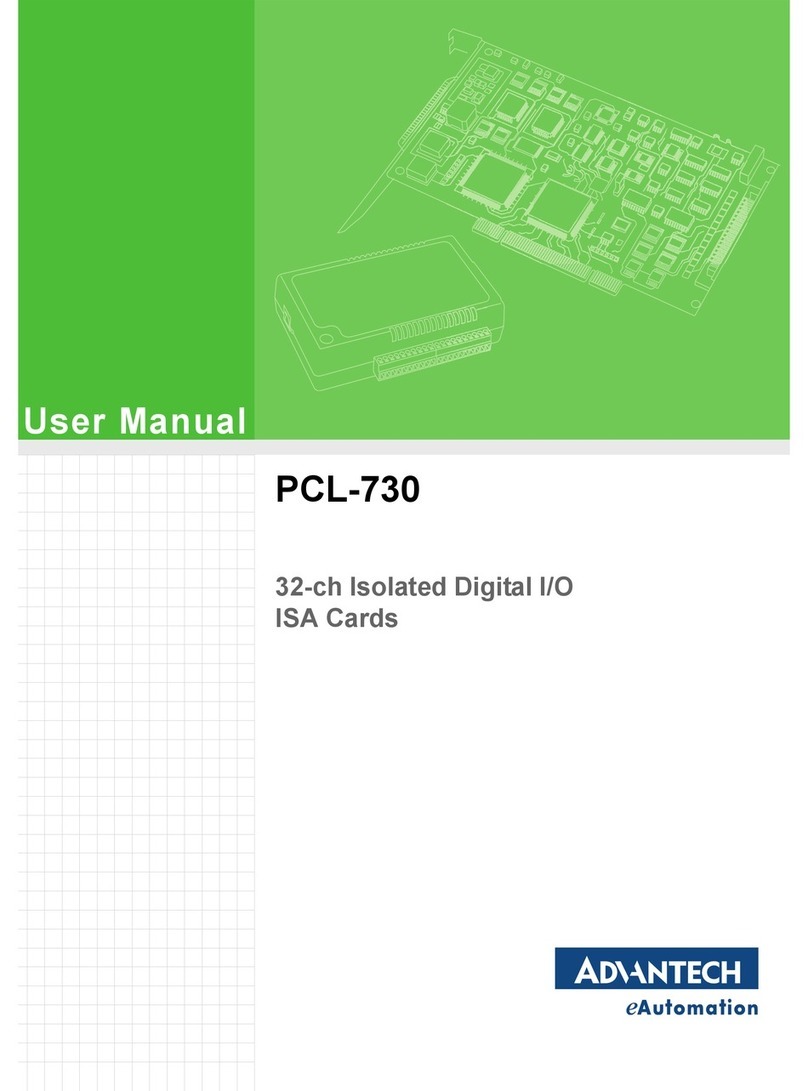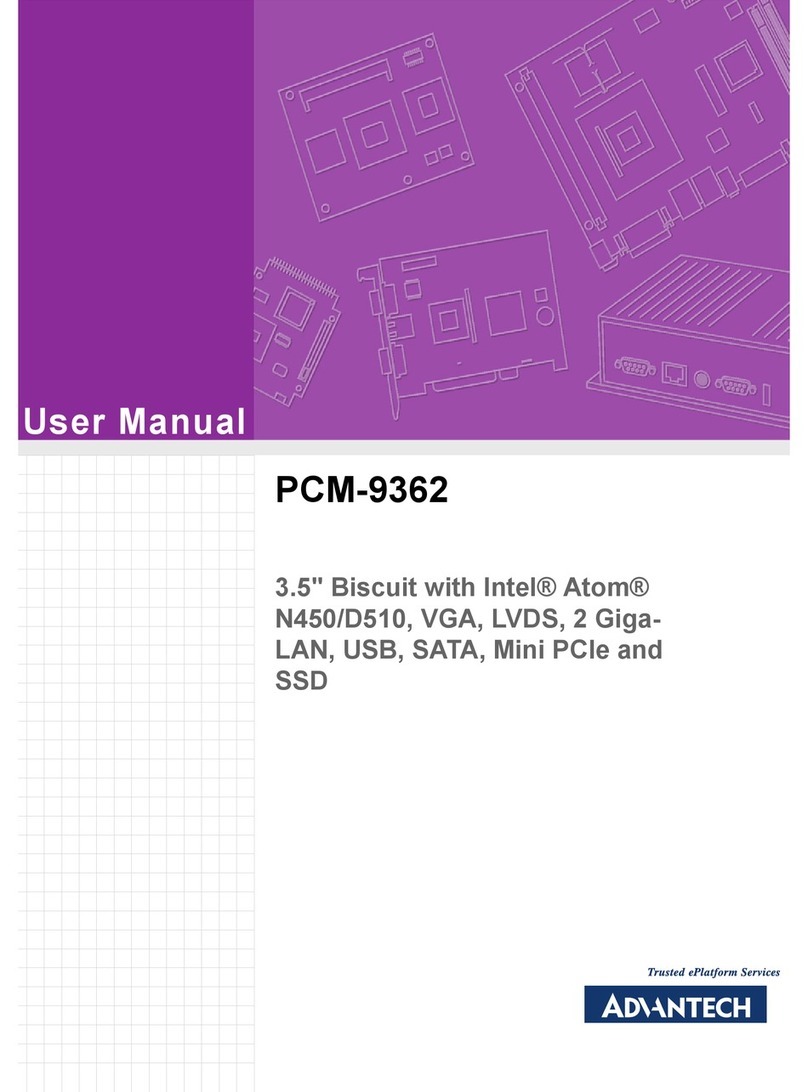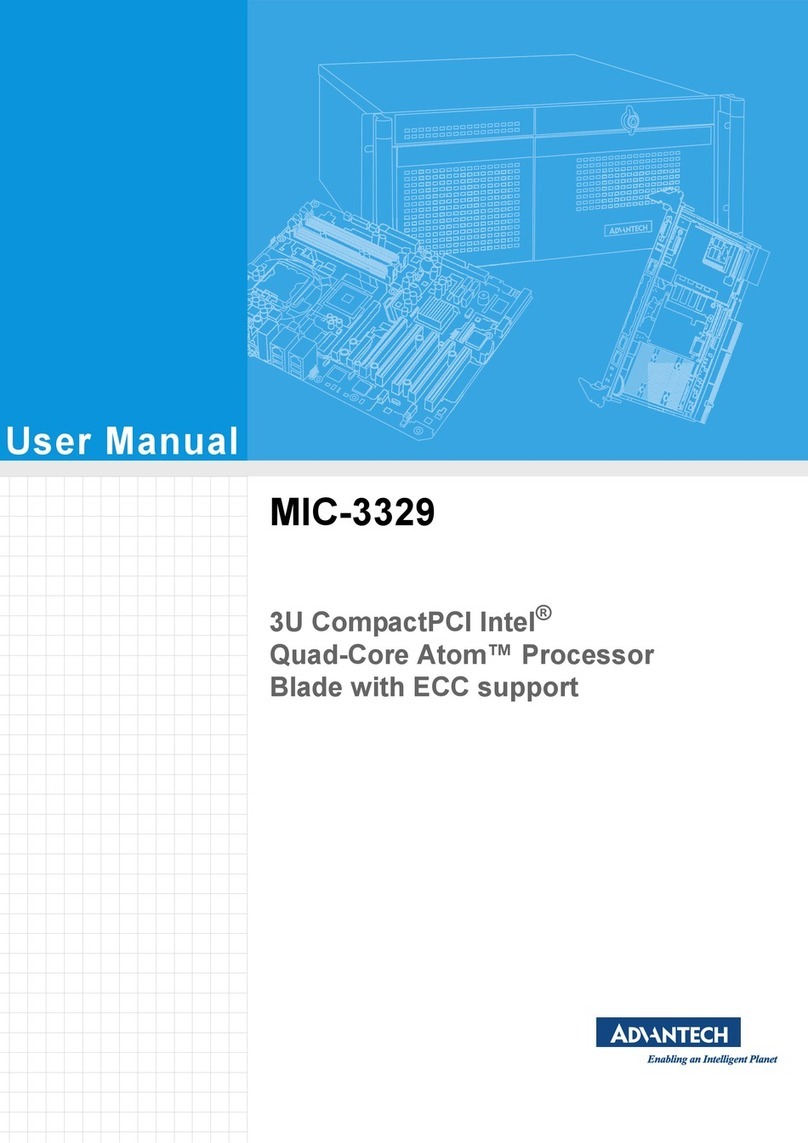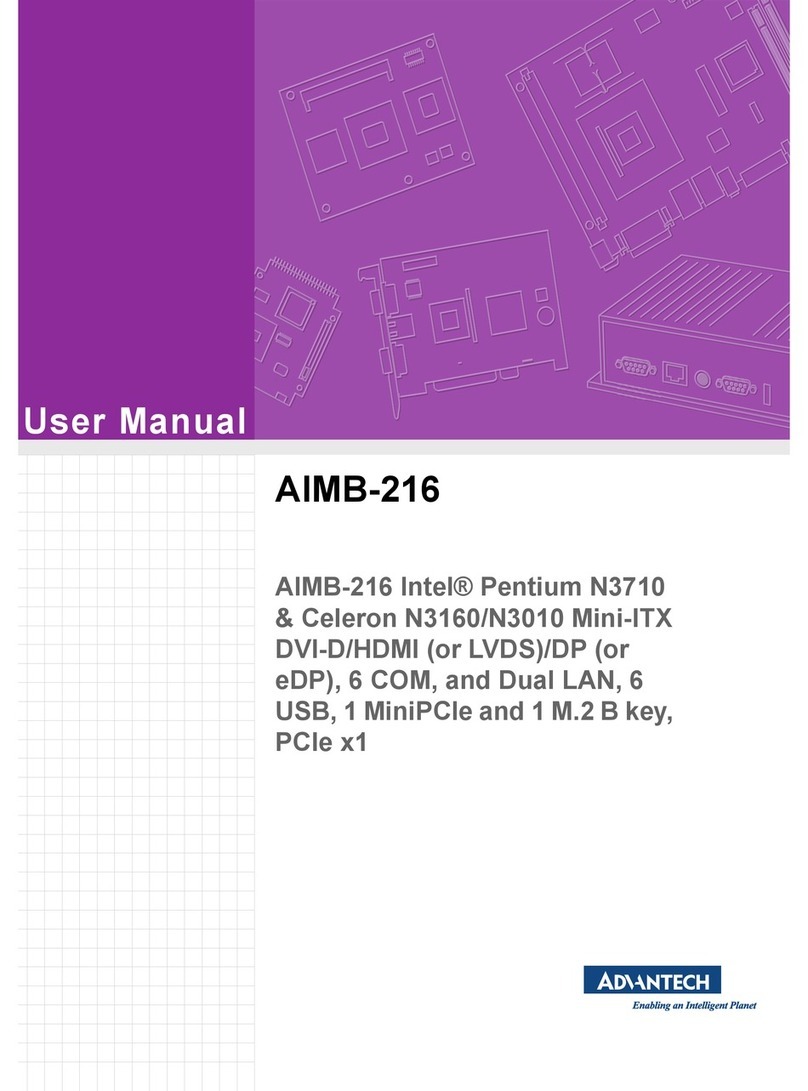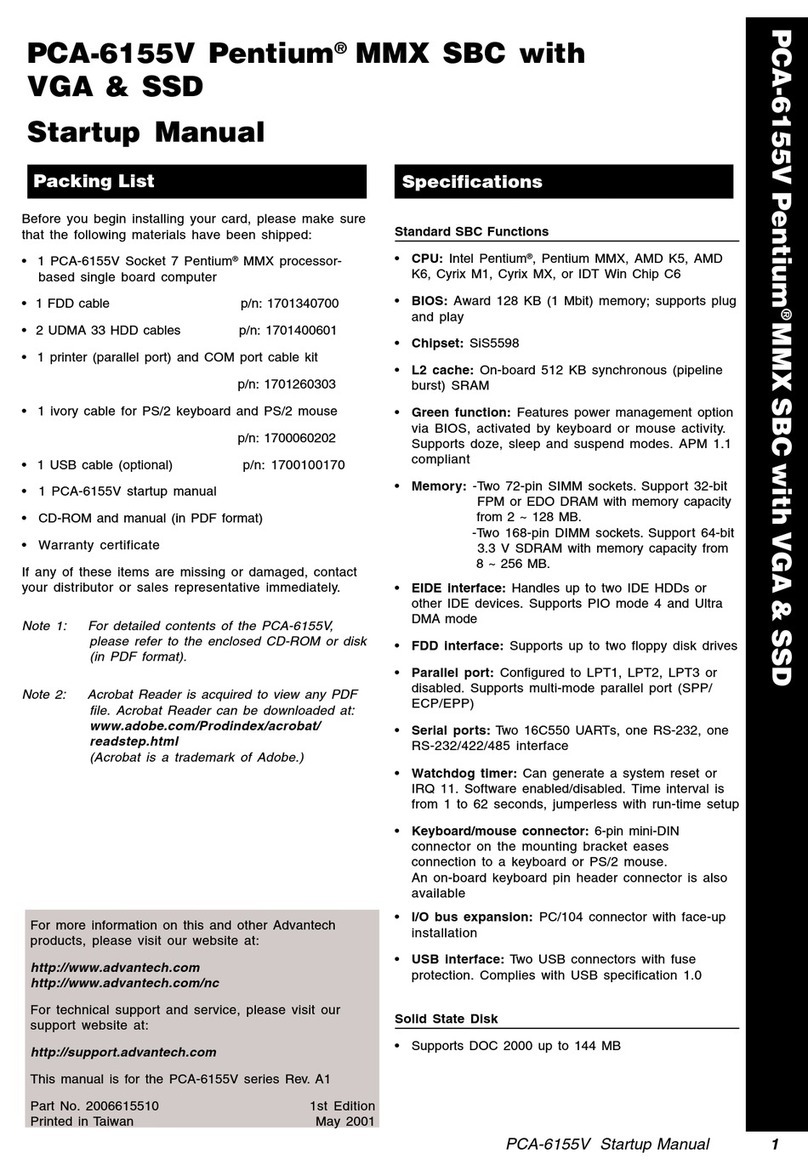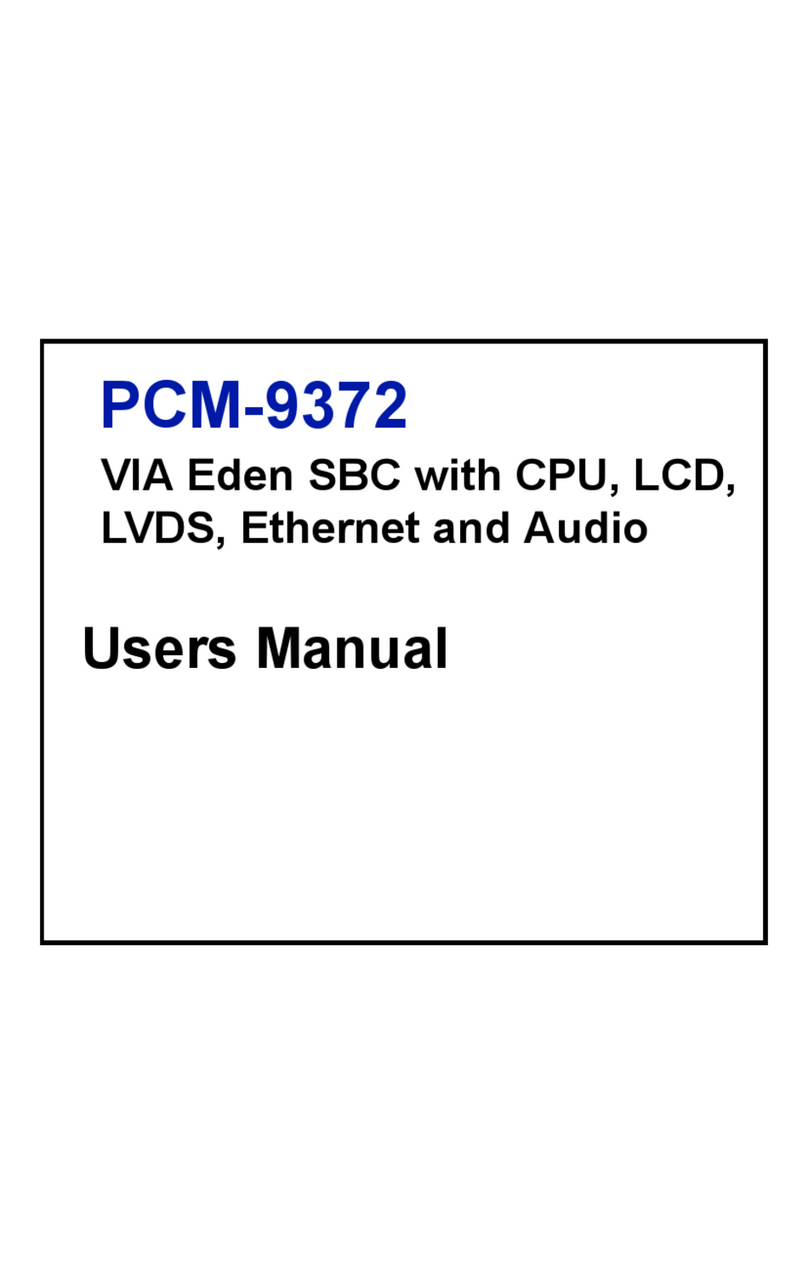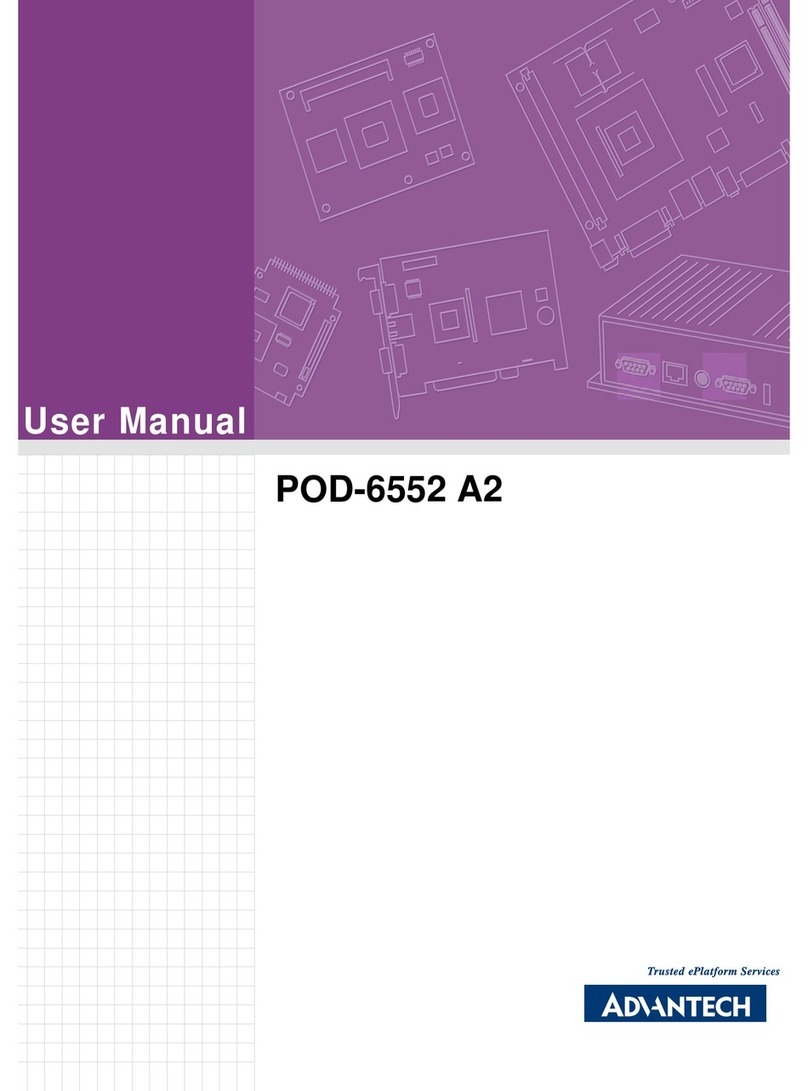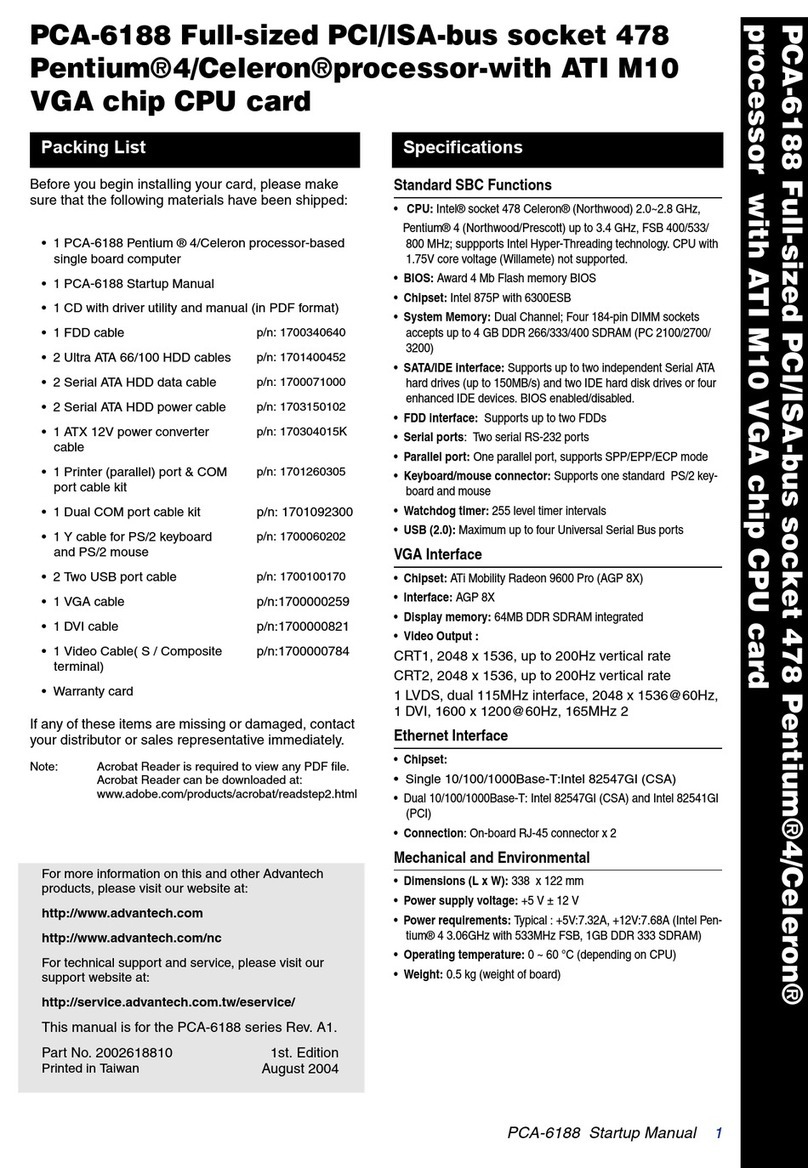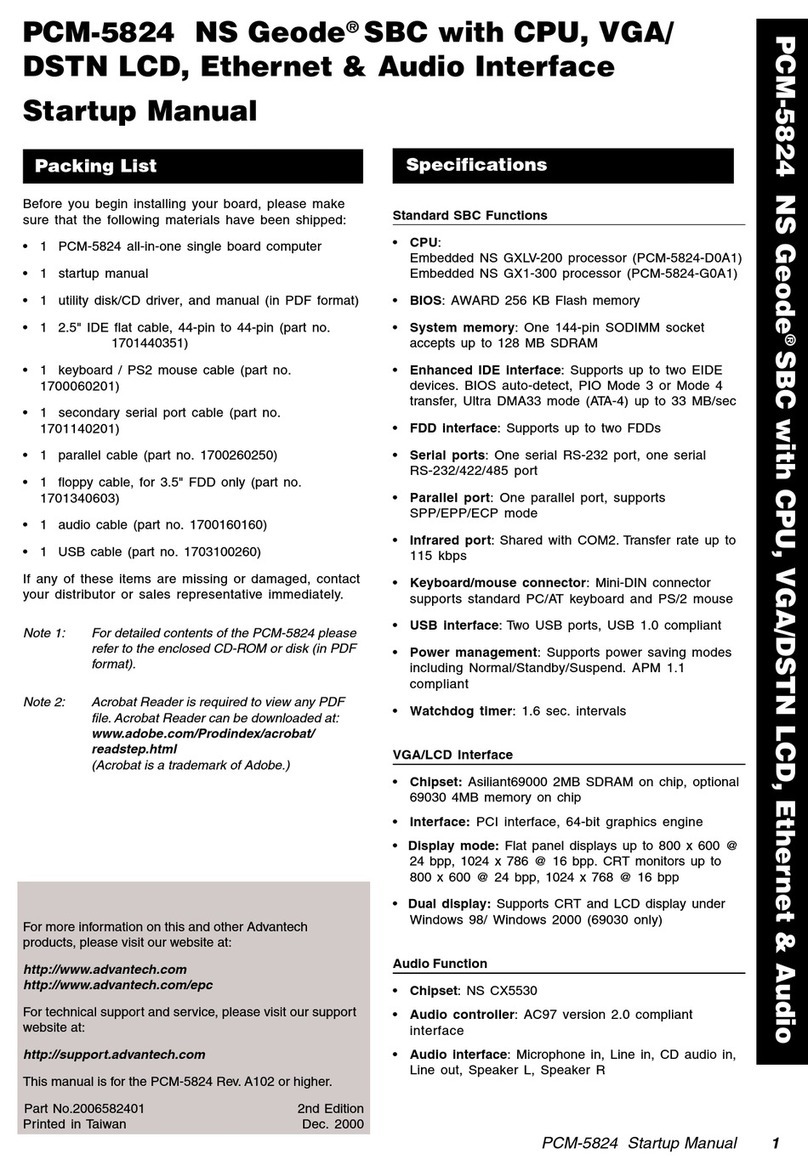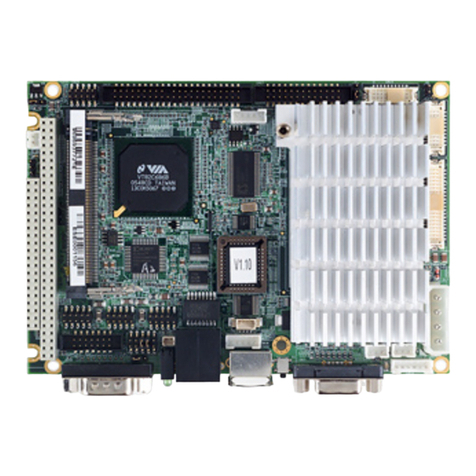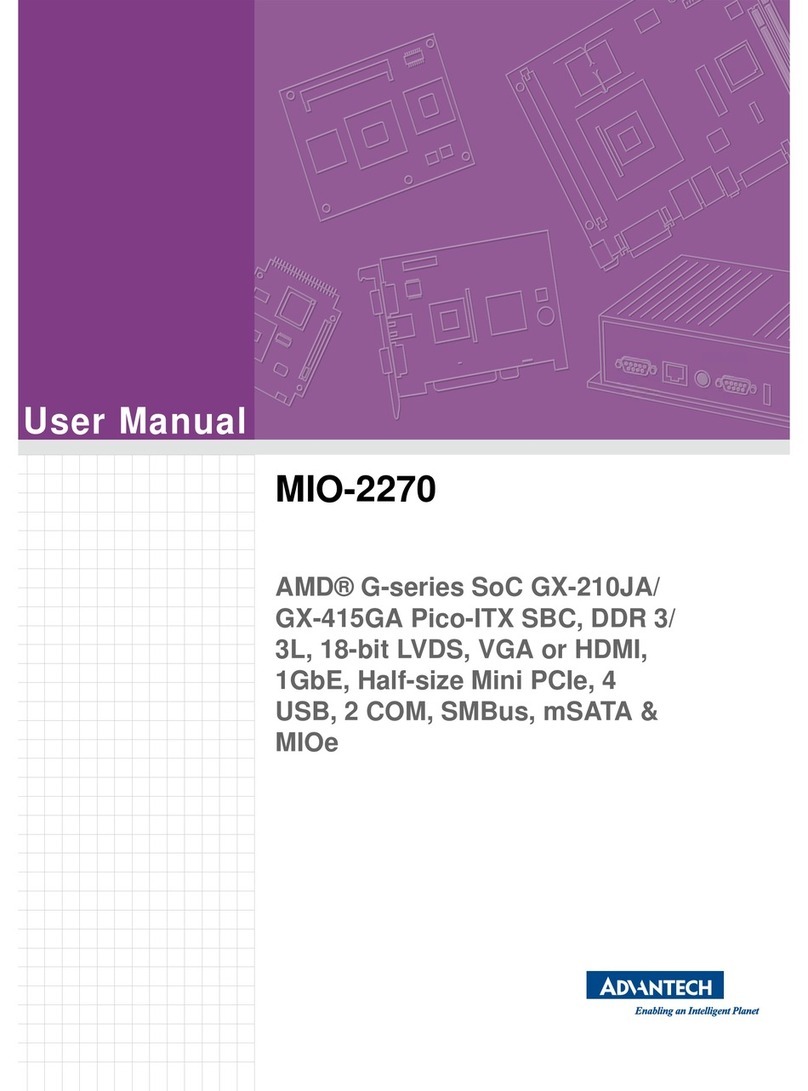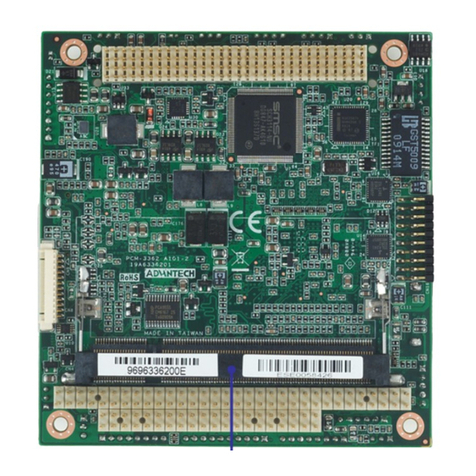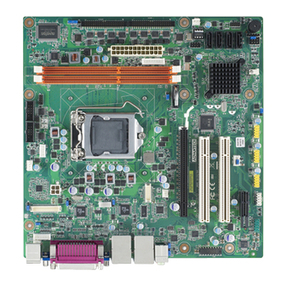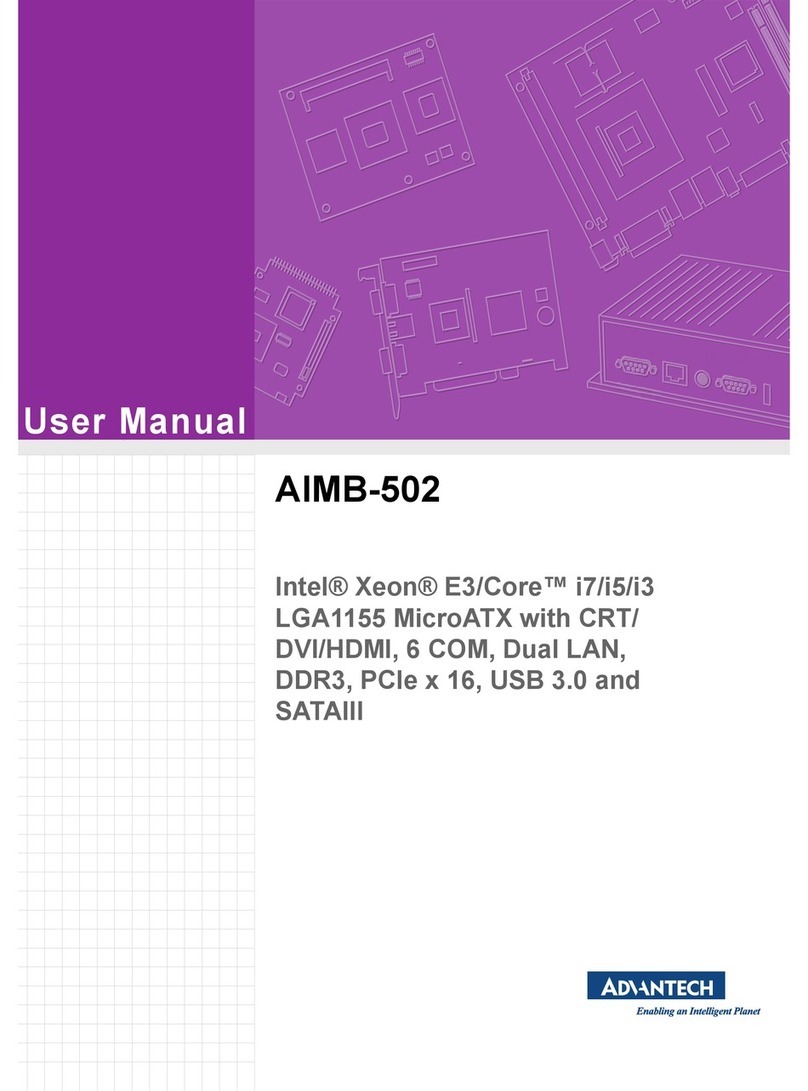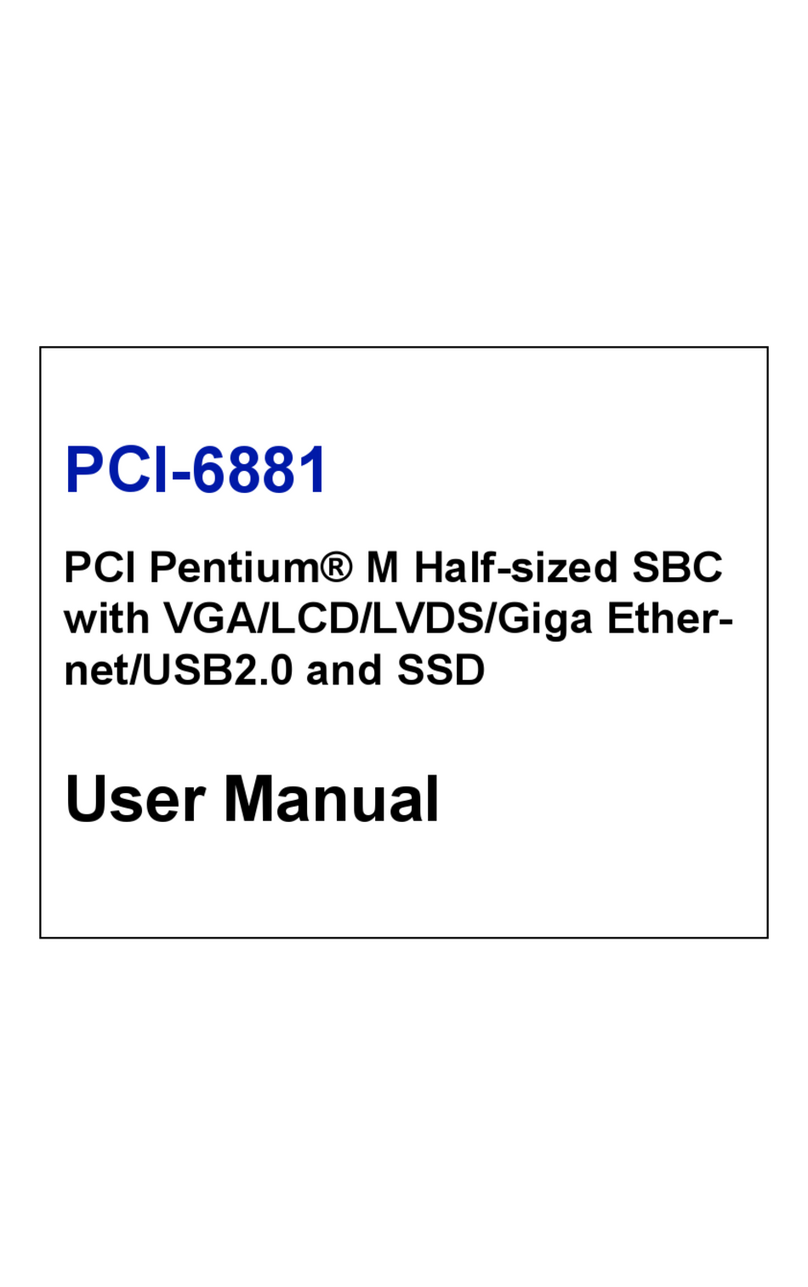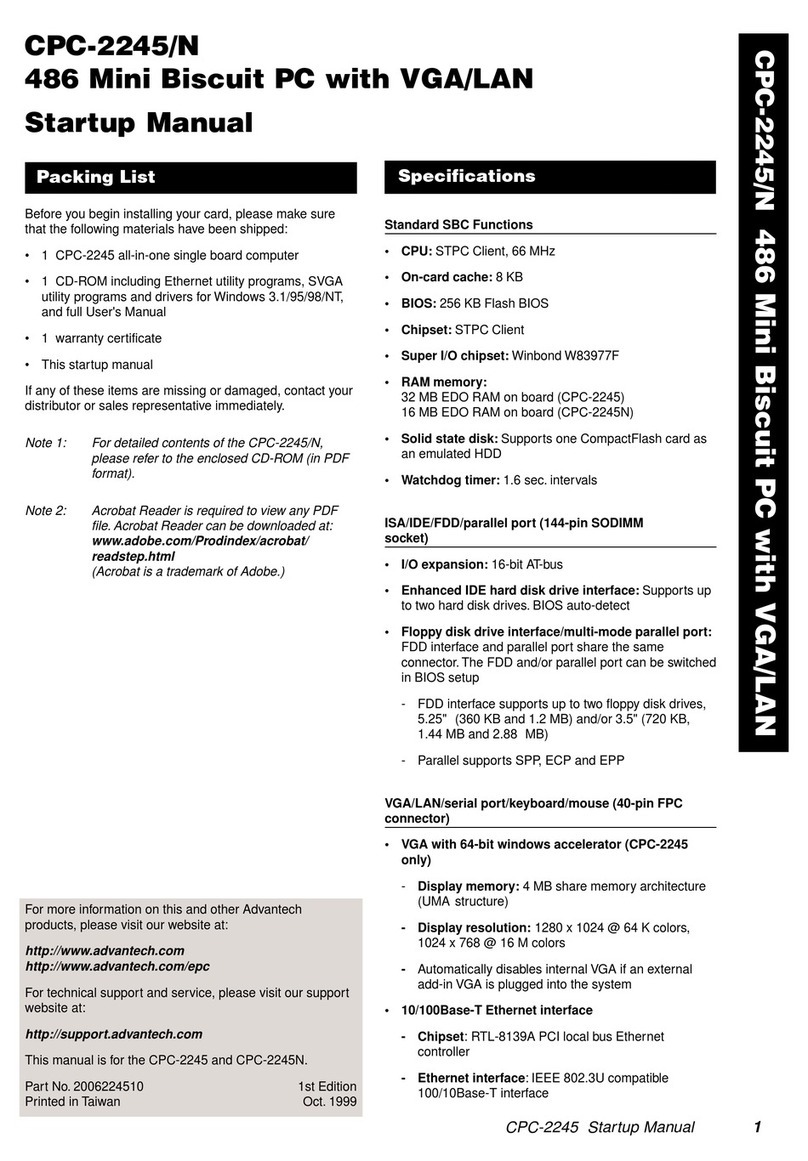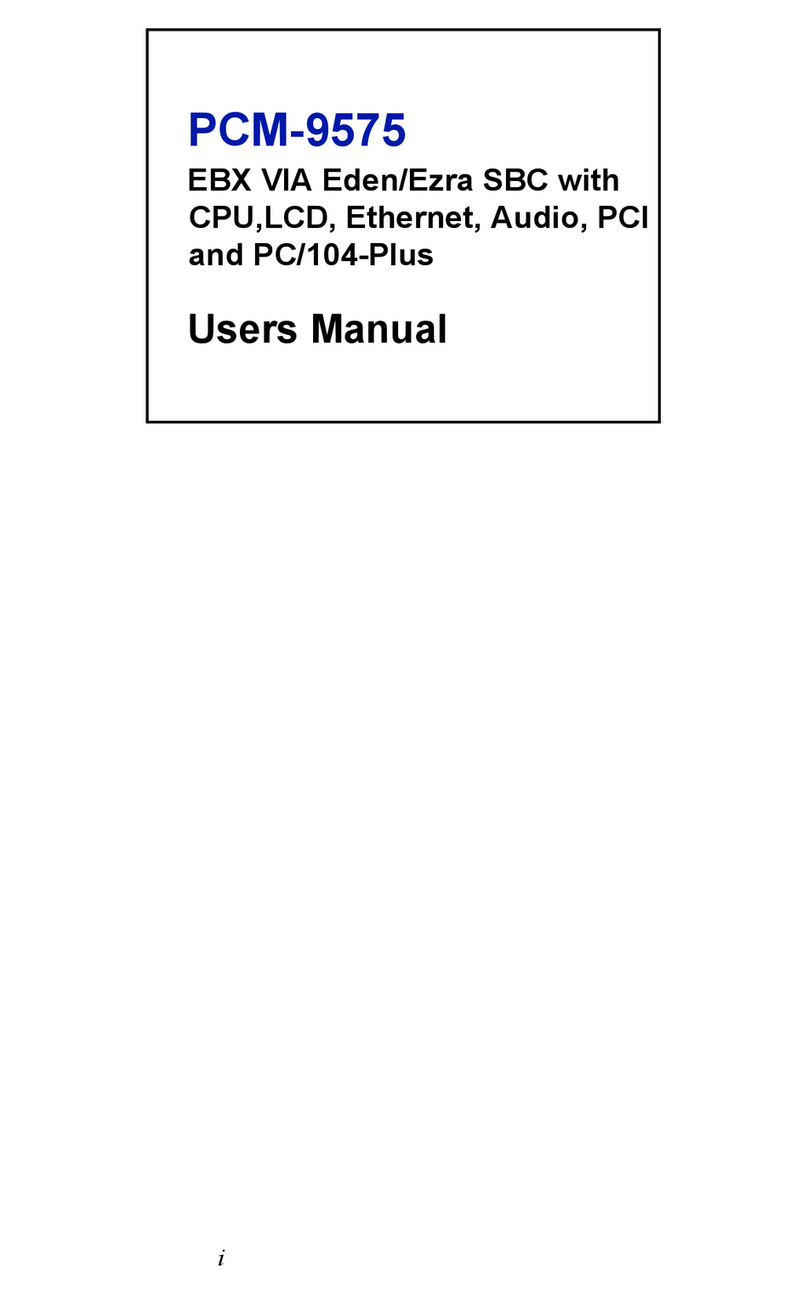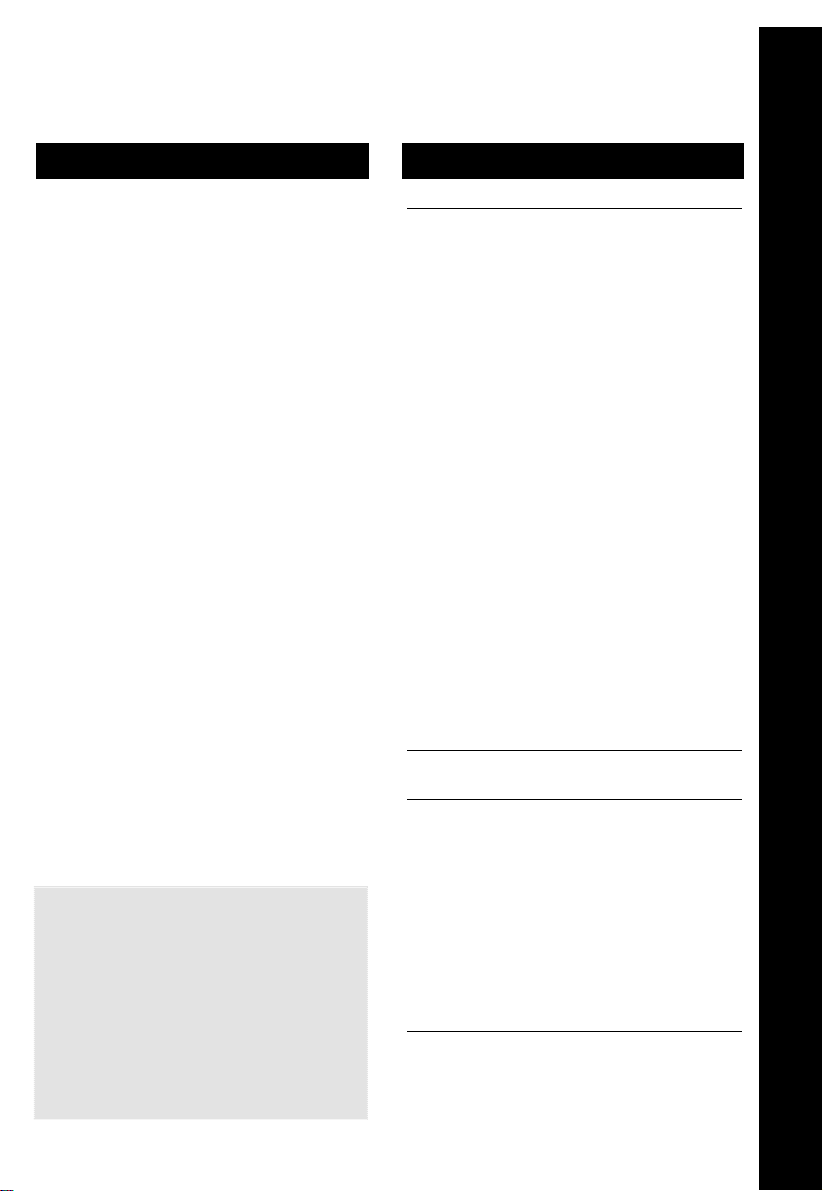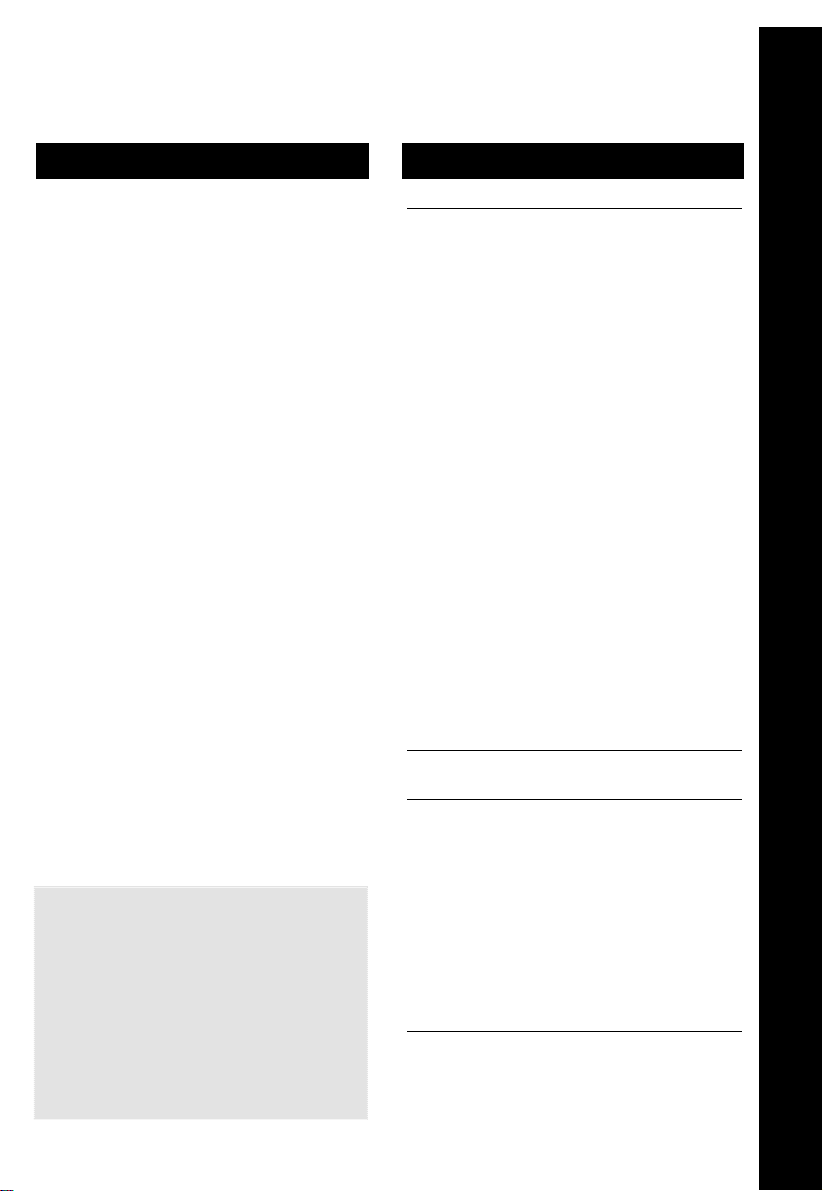
PCM-9387 Startup Manual 1
PCM-9387
Celeron®
M 3.5" SBC with PCI-104/
VGA/LCD/LVDS Ethernet/USB2.0 and SSD
Startup Manual
Before you begin installing your card, please make sure
that the following materials have been shipped:
If any of these items are missing or damaged, contact your
distributor or sales representative immediately.
Note 1: For detailed contents of the PCM-9387, please
refer to the enclosed CD Disc or disk (in PDF for-
mat).
Note 2: Acrobat Reader is required to view any PDF file.
Acrobat Reader can be downloaded at:
http://www.adobe.com/products/acrobat/
readstep2.html (Acrobat is a trademark of Adobe.)
Standard SBC Functions
• CPU: Embedded Intel ULV Celeron M 600 MHz (0 L2
cache)
Embedded Intel ULV Celeron M 373 1.0 GHz (512K L2
cache)
• System Memory: 1x SODIMM socket, support ECC
Double Data Rate (DDR) 128 MB to 1GB, DDR200/266/
333 DRAM
• 2nd Cache Memory: Depends on CPU type from 0 to
512 KB
• System Chipset: Intel 852GM GMCH/ICH4 chipset
• BIOS: Award 4Mbit Flash BIOS
• Watchdog Timer: 255 levels timer interval
• Expansion Interface: PCI-104
• Battery: Lithium 3V/196 mAH
• Power management: Supports power saving modes
including Normal/Standby/Suspend modes. APM 1.2,
ACPI compliant.
• Enhanced IDE interface: One channels supports up to
two EIDE devices. BIOS auto-detect, PIO Mode 3 or
Mode 4, supports UDMA 33 mode
• Serial ports: Two serial RS-232 ports, COM1: RS-232,
COM2: RS-232/422/485
• Parallel port: One parallel port, supports SPP/EPP/
ECPmode
• Keyboard/mouse connector: Supports one standard
PC/AT keyboard and a PS/2 mouse
• Audio: Supports AC97 Audio stereo sound
• USB: Three USB 2.0 compliant universal serial bus
ports
Solid State Disk
• Supports one 50-pin socket for CFC type I
VGA/LVDS Interface
• Chipset: Intel 852GM GMCH
• Memory Size: Optimized Shared Memory Architecture,
supports up to 64MB frame buffer using system memory
• Resolution:
CRT display Mode: pixel resolution up to
1600 x 1200 @85-Hz and 2048 x 536 @75Hz
LVDS display mode: up to UXGA panel resolution
with frequency range from 25-MHz to 112-MHz
• LVDS: supports 2 channel 36-bit LVDS LCD Panel
• Dual Independent Display: CRT+LVDS
CRT+DVI
LVDS+DVI
Ethernet interface
• Chipset supports:
10/100Mbps - Intel 82551ER
10/100Mbps - Intel 82551QM (Optional)
10/100/1000Mbps - Intel 82541GI(Optional)
Packing List Specifications
• 1 PCM-9387 SBC
• 1 Startup manual
• 1 Utility CD
• 1 Mini jumper pack p/n: 9689000002
• 1 Audio cable p/n: 1703100152
• 1 IDE 44 pin p/n: 1701440351
• 1 USB 2 port cable p/n: 1703100121
• 1 Parallel port cable p/n: 1700260250
• 1 Keyboard/Mouse cable p/n: 1700060202
• 1 second serial port cable p/n: 1701140201
• 1 ATX power cable 20P-12P
cable p/n: 1700000265
For more information on this and other Advantech
products, please visit our website at:
http://www.advantech.com
http://www.advantech.com/eplatform
For technical support and service, please visit our
support website at:
http://www.advantech.com/support
This manual is for the PCM-9387 Series Rev. A1.
Part No. 2006938701 2nd Edition
Oct. 2005.
PCM-9387 Celeron® M 3.5" SBC with PCI-104/VGA/LCD/LVDS Ethernet/USB2.0 and SSD