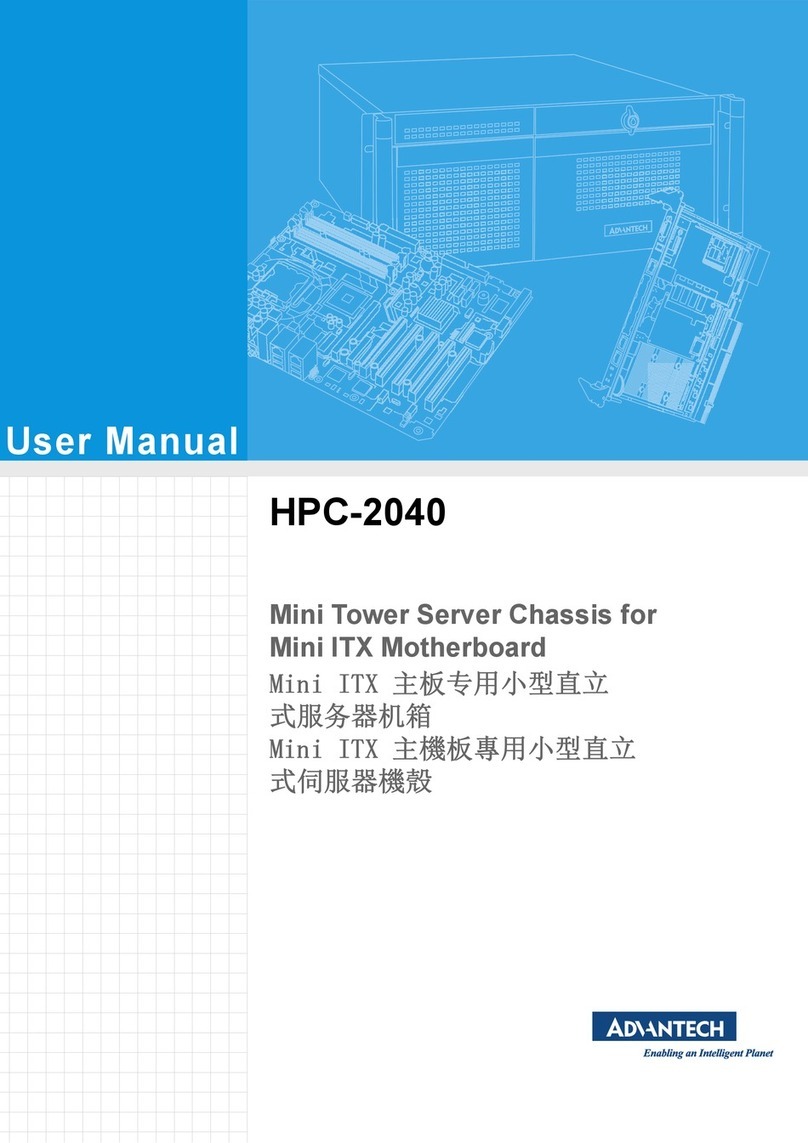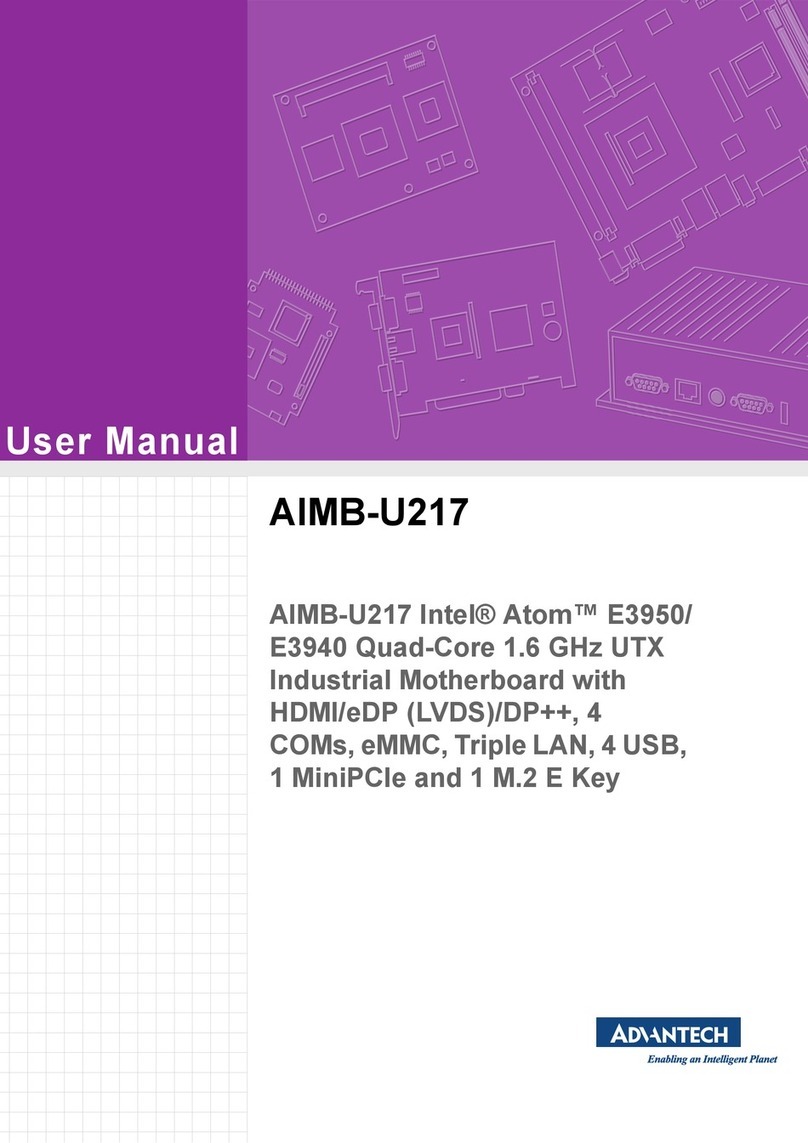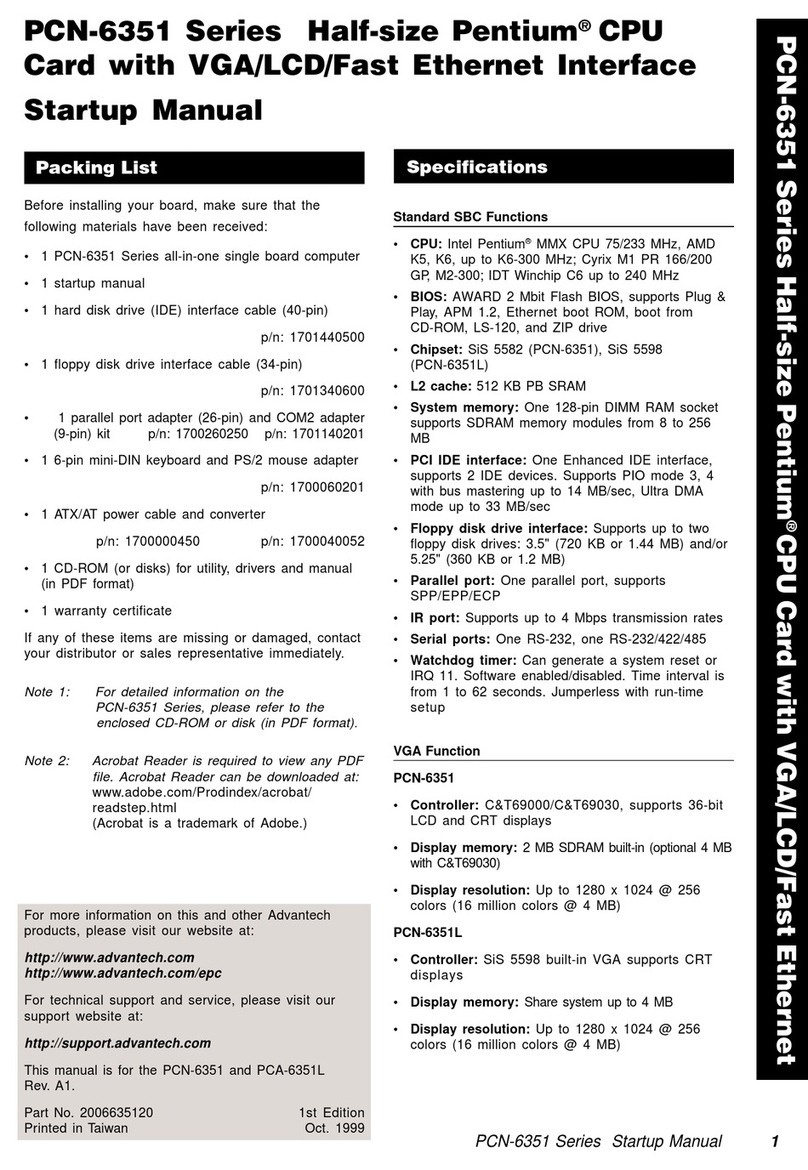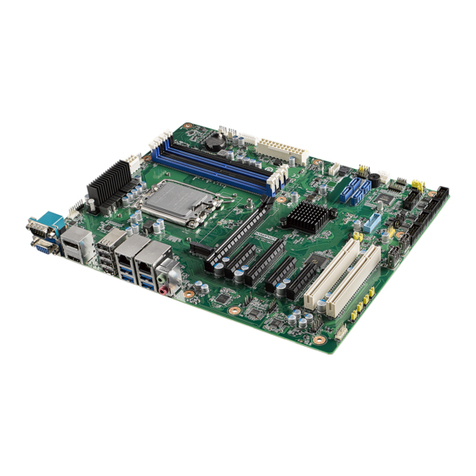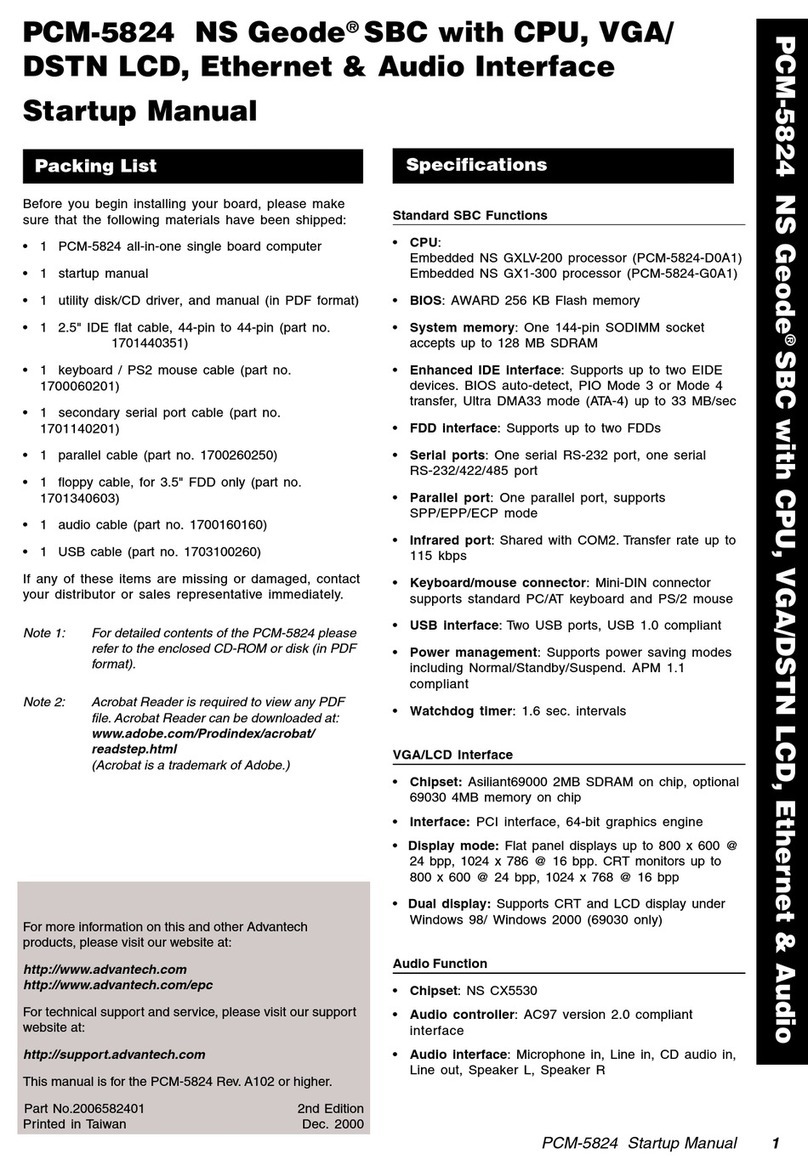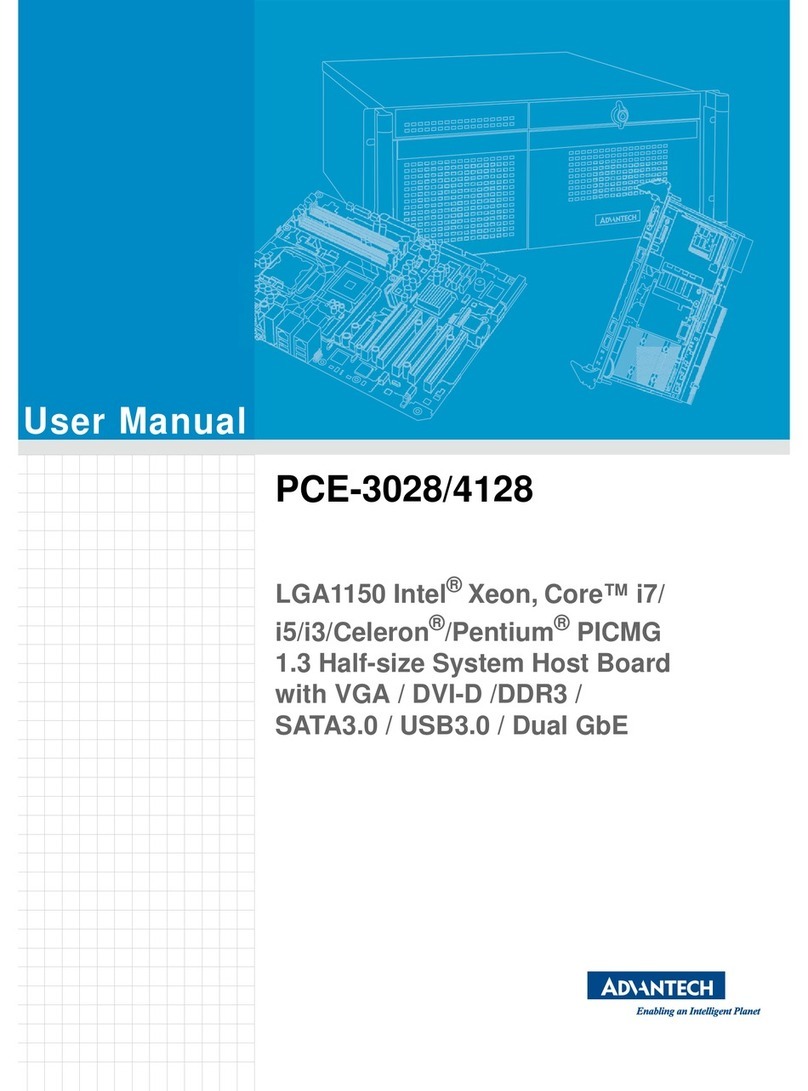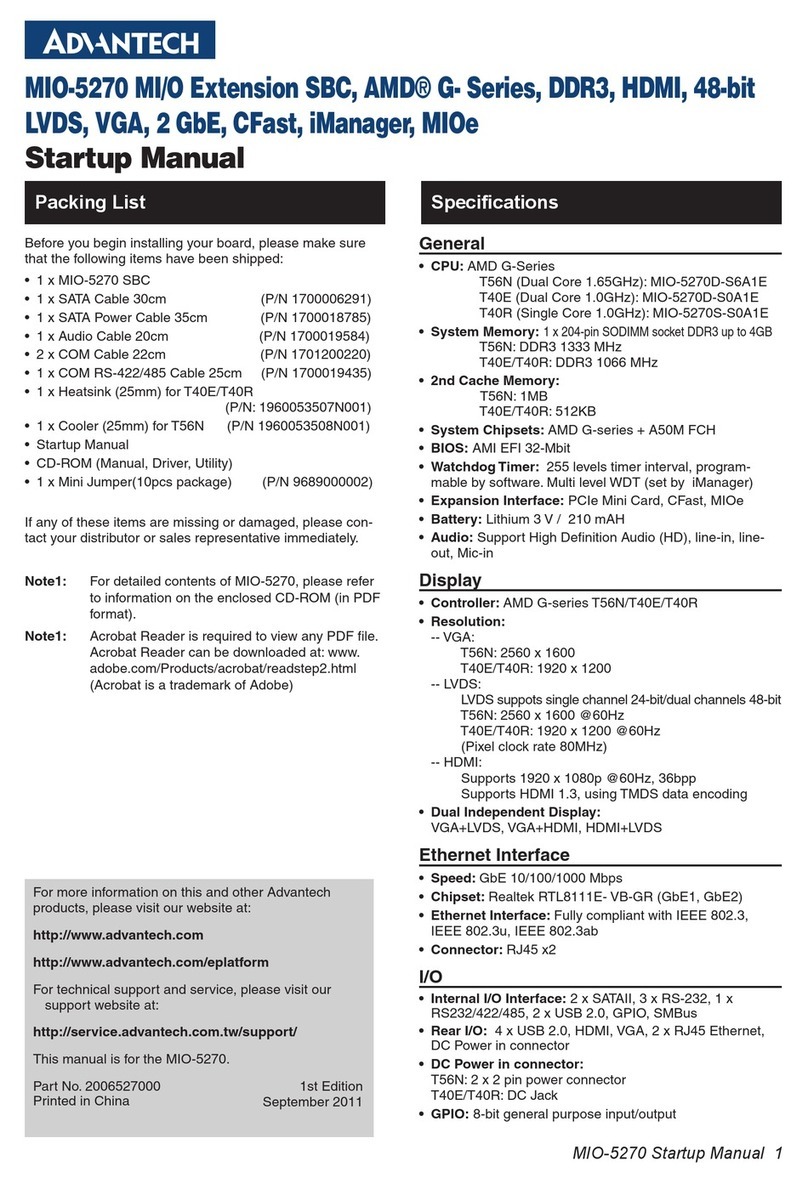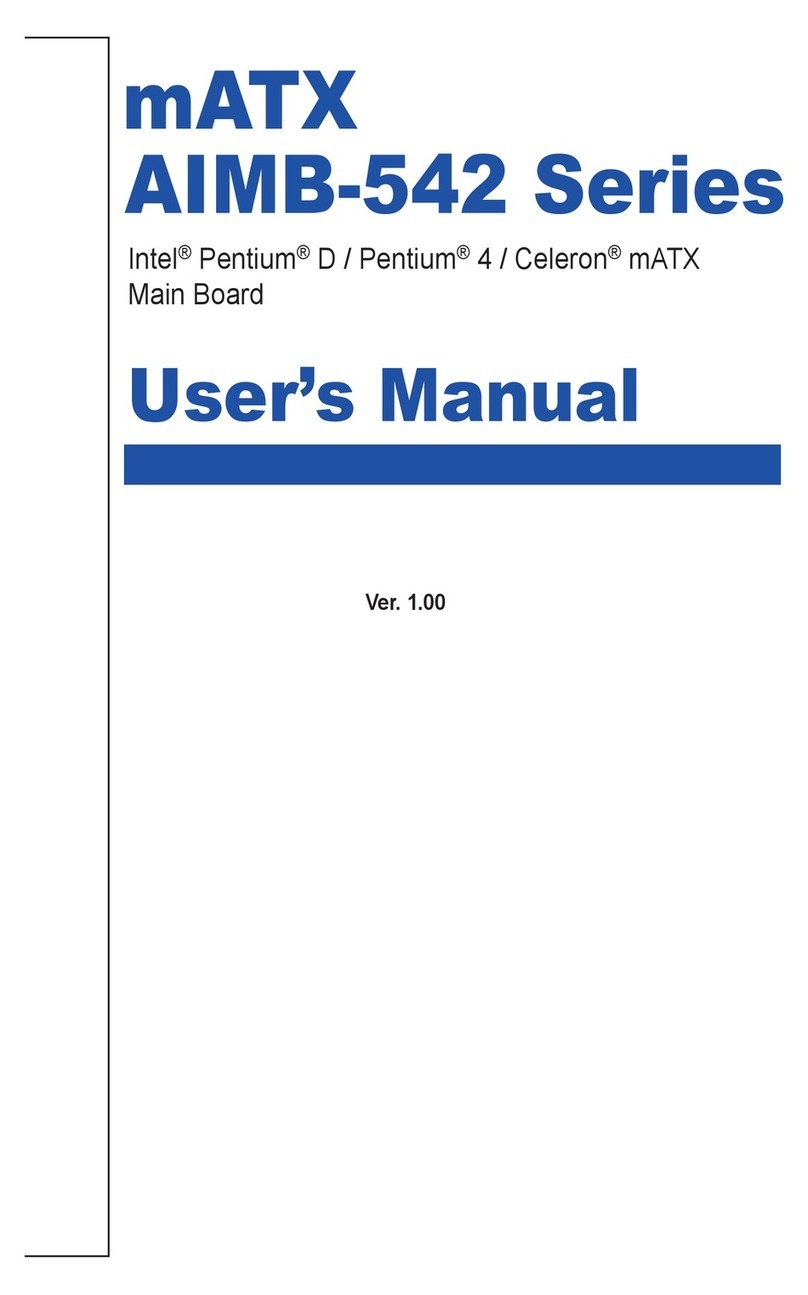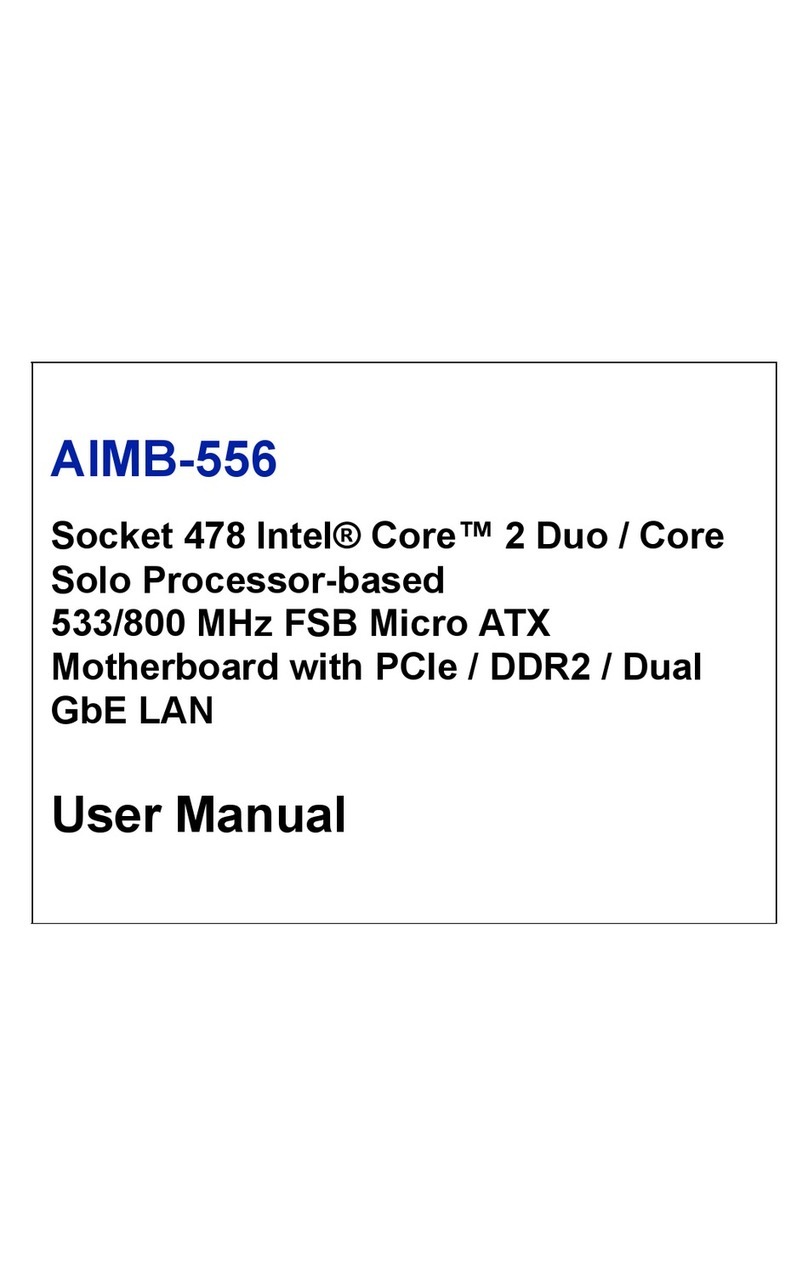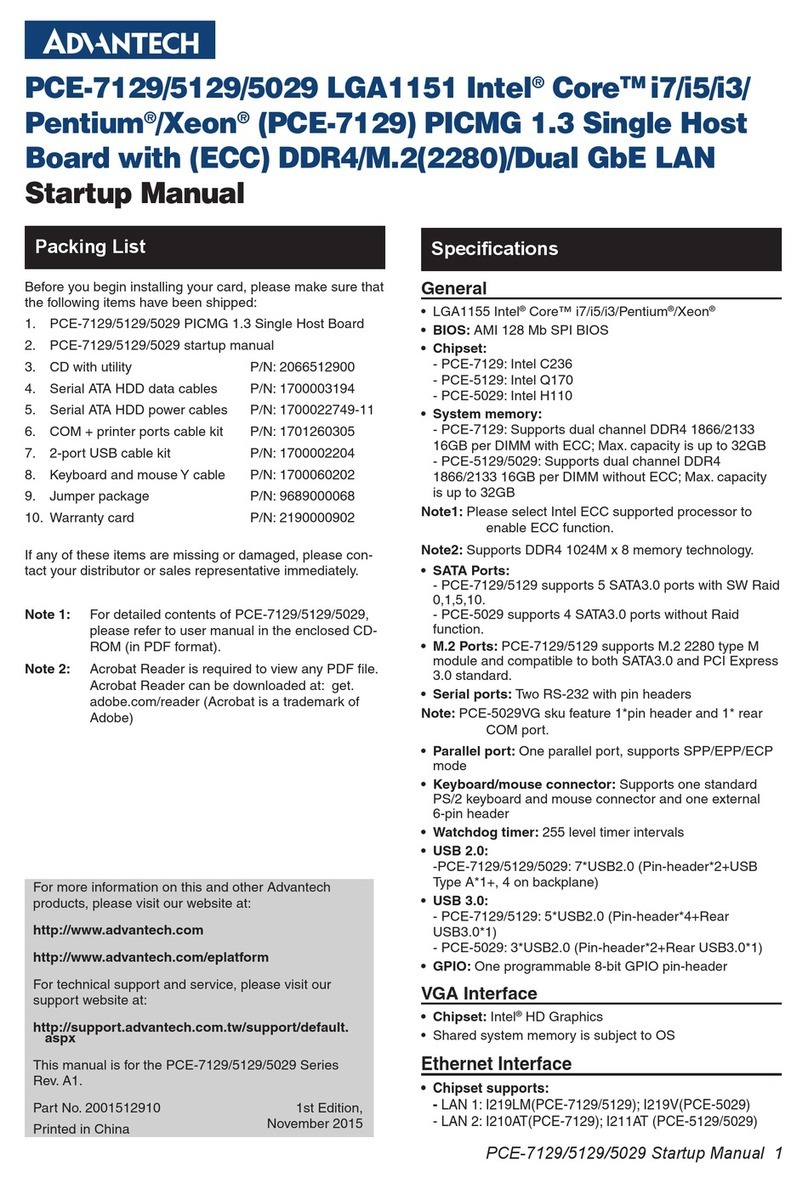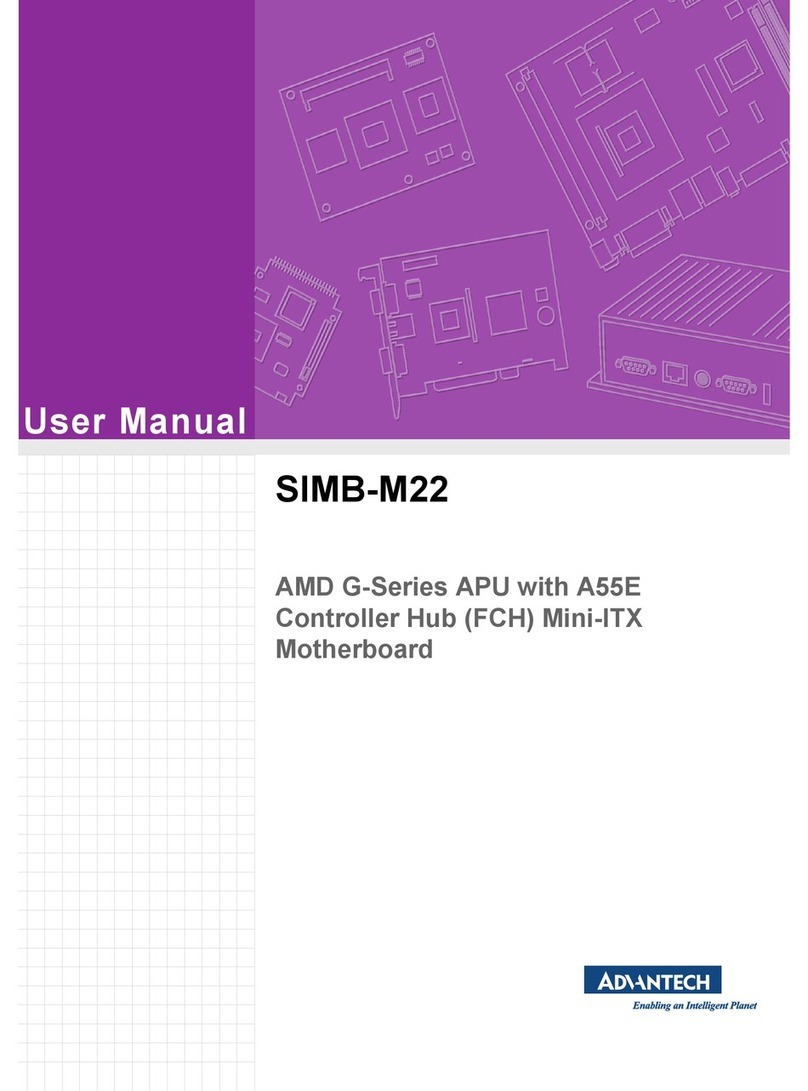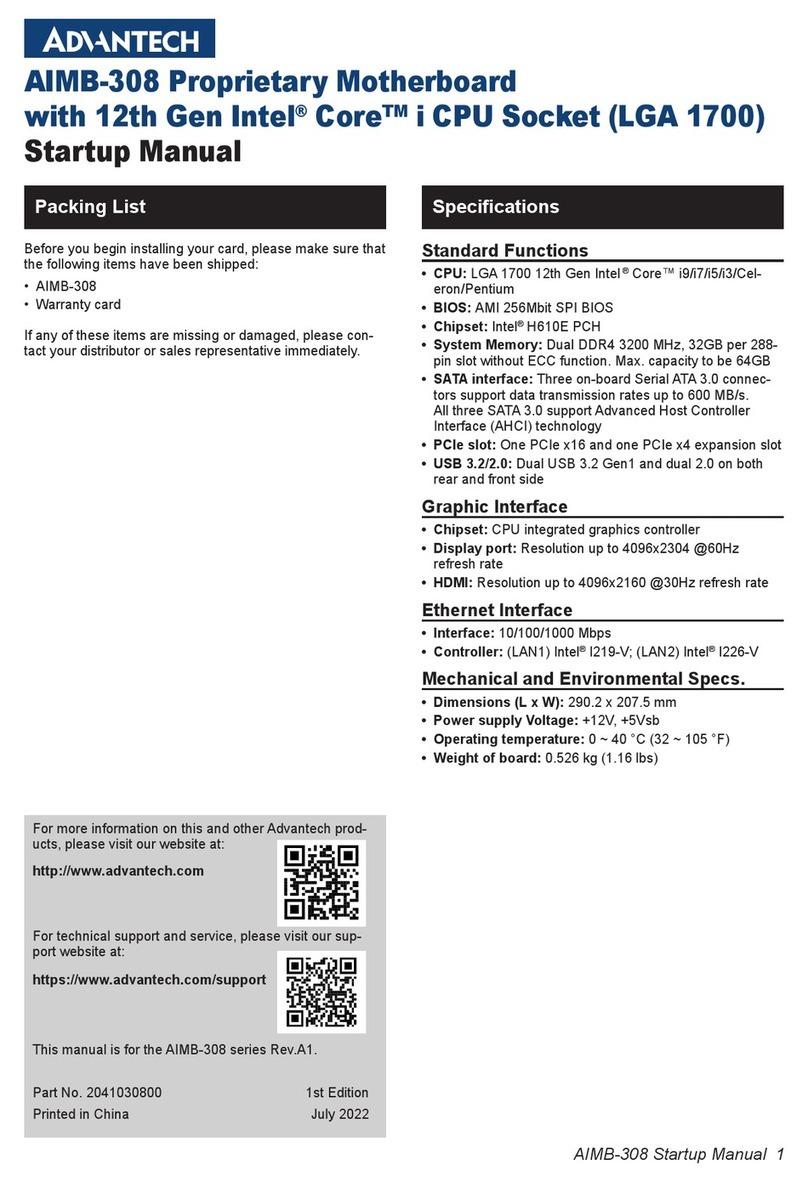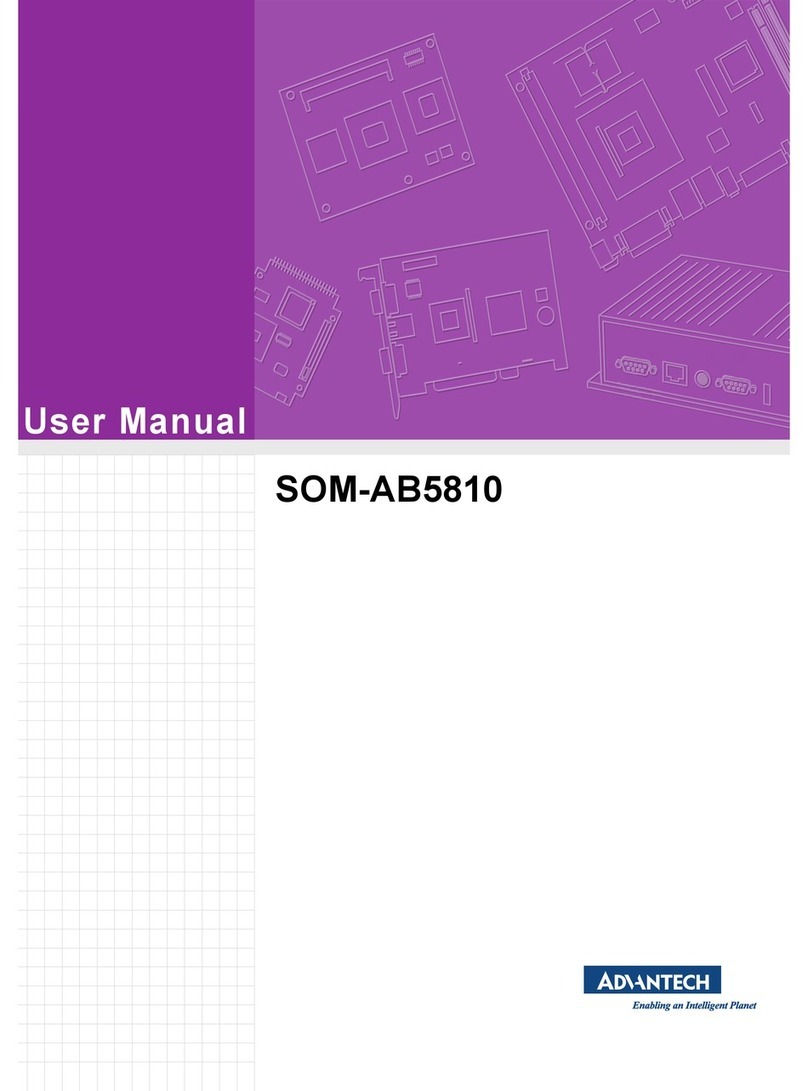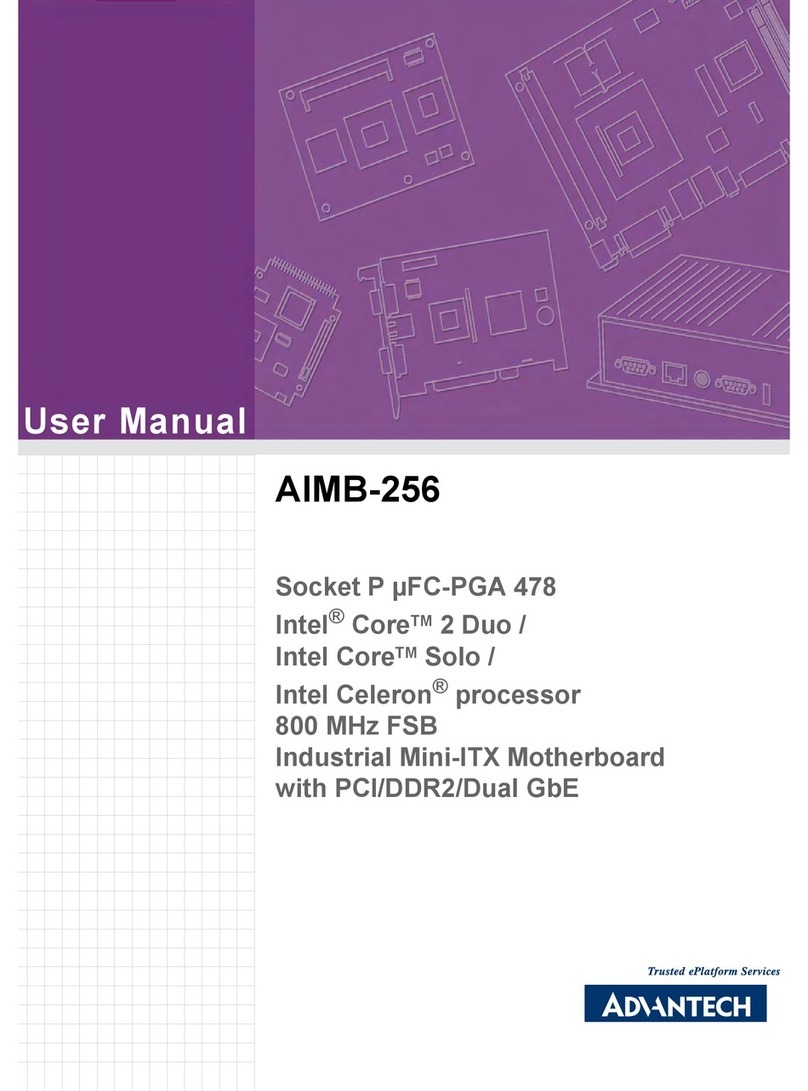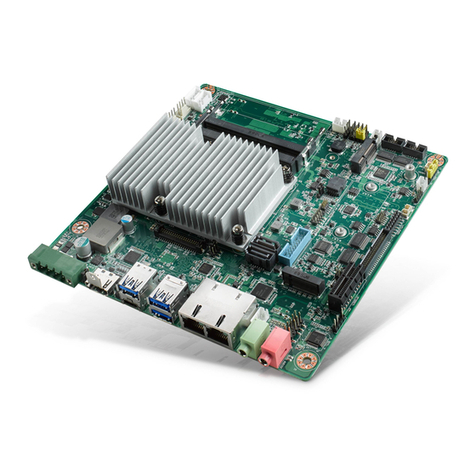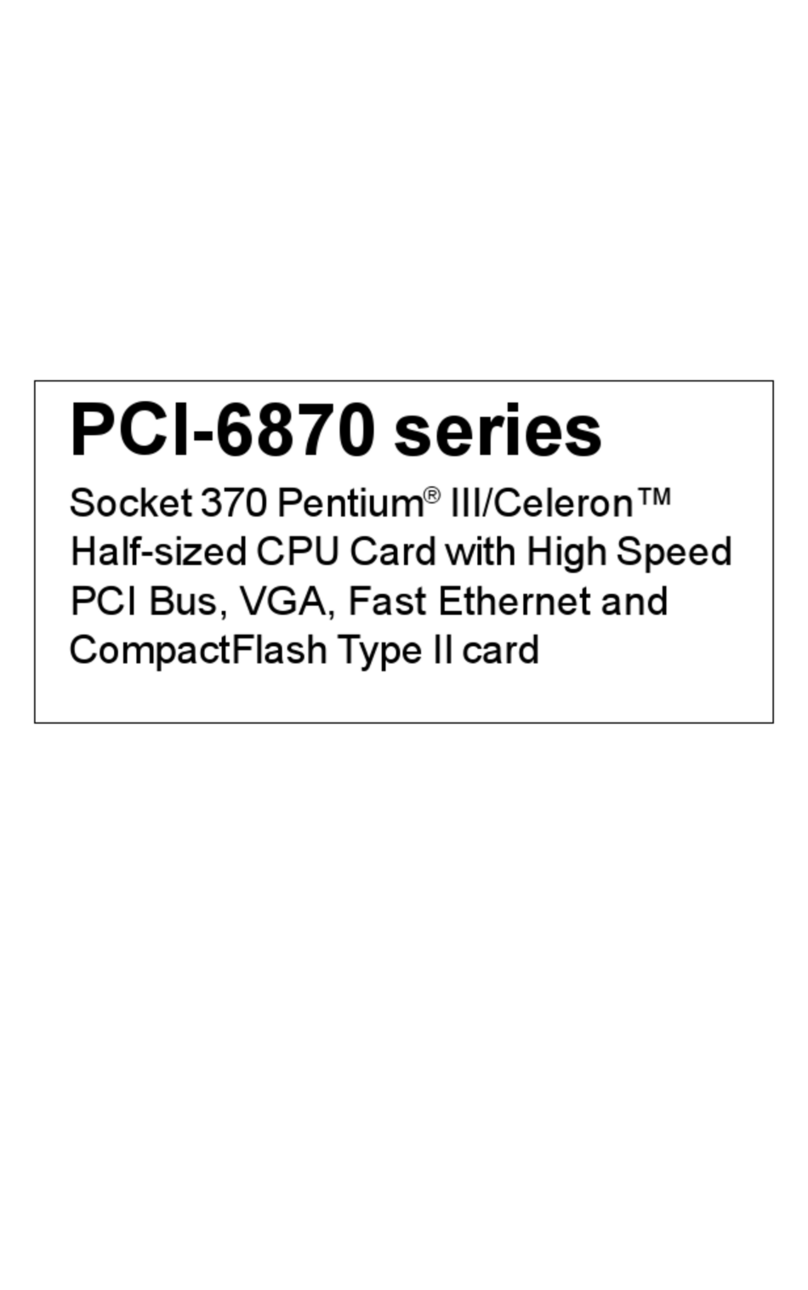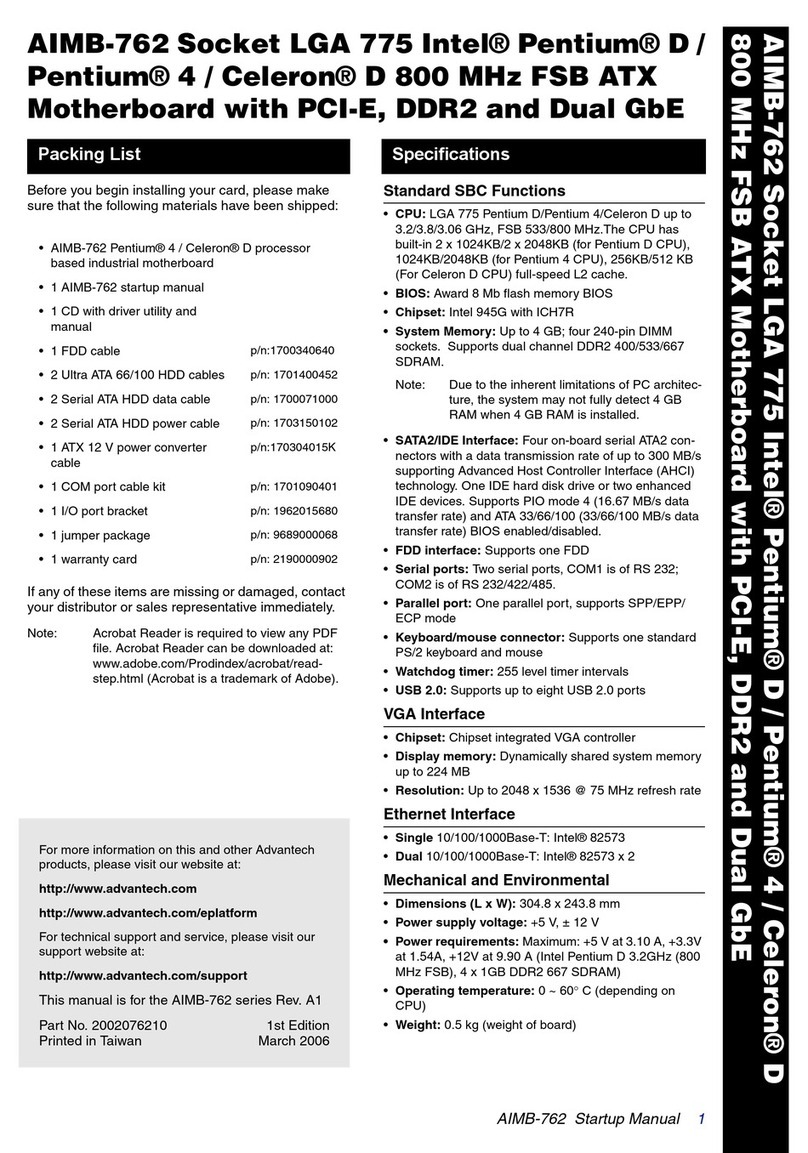CPC-2245 Startup Manual 1
CPC-2245/N
486 Mini Biscuit PC with VGA/LAN
Startup Manual
CPC-2245/N 486 Mini Biscuit PC with VGA/LAN
Packing List
Before you begin installing your card, please make sure
that the following materials have been shipped:
• 1 CPC-2245 all-in-one single board computer
• 1 CD-ROM including Ethernet utility programs, SVGA
utility programs and drivers for Windows 3.1/95/98/NT,
and full User's Manual
• 1 warranty certificate
• This startup manual
If any of these items are missing or damaged, contact your
distributor or sales representative immediately.
Note 1: For detailed contents of the CPC-2245/N,
please refer to the enclosed CD-ROM (in PDF
format).
Note 2: Acrobat Reader is required to view any PDF
file.Acrobat Reader can be downloaded at:
www.adobe.com/Prodindex/acrobat/
readstep.html
(Acrobat is a trademark of Adobe.)
Specifications
Standard SBC Functions
• CPU: STPC Client, 66 MHz
• On-card cache: 8 KB
• BIOS: 256 KB Flash BIOS
• Chipset: STPC Client
• Super I/O chipset: Winbond W83977F
• RAM memory:
32 MB EDO RAM on board (CPC-2245)
16 MB EDO RAM on board (CPC-2245N)
• Solid state disk: Supports one CompactFlash card as
an emulated HDD
• Watchdog timer: 1.6 sec.intervals
ISA/IDE/FDD/parallel port (144-pin SODIMM
socket)
• I/O expansion: 16-bit AT-bus
• Enhanced IDE hard disk drive interface: Supports up
to two hard disk drives.BIOS auto-detect
• Floppy disk drive interface/multi-mode parallel port:
FDD interface and parallel port share the same
connector.The FDD and/or parallel port can be switched
in BIOS setup
- FDD interface supports up to two floppy disk drives,
5.25" (360 KB and 1.2 MB) and/or 3.5" (720 KB,
1.44 MB and 2.88 MB)
- Parallel supports SPP, ECP and EPP
VGA/LAN/serial port/keyboard/mouse (40-pin FPC
connector)
• VGA with 64-bit windows accelerator (CPC-2245
only)
-Display memory: 4 MB share memory architecture
(UMA structure)
- Display resolution: 1280 x 1024 @ 64 K colors,
1024 x 768 @ 16 M colors
-Automatically disables internal VGA if an external
add-in VGA is plugged into the system
• 10/100Base-T Ethernet interface
- Chipset:RTL-8139A PCI local bus Ethernet
controller
- Ethernet interface: IEEE 802.3U compatible
100/10Base-T interface
For more information on this and other Advantech
products, please visit our website at:
http://www.advantech.com
http://www.advantech.com/epc
For technical support and service, please visit our support
website at:
http://support.advantech.com
This manual is for the CPC-2245 and CPC-2245N.
Part No.2006224510 1st Edition
Printed in Taiwan Oct. 1999