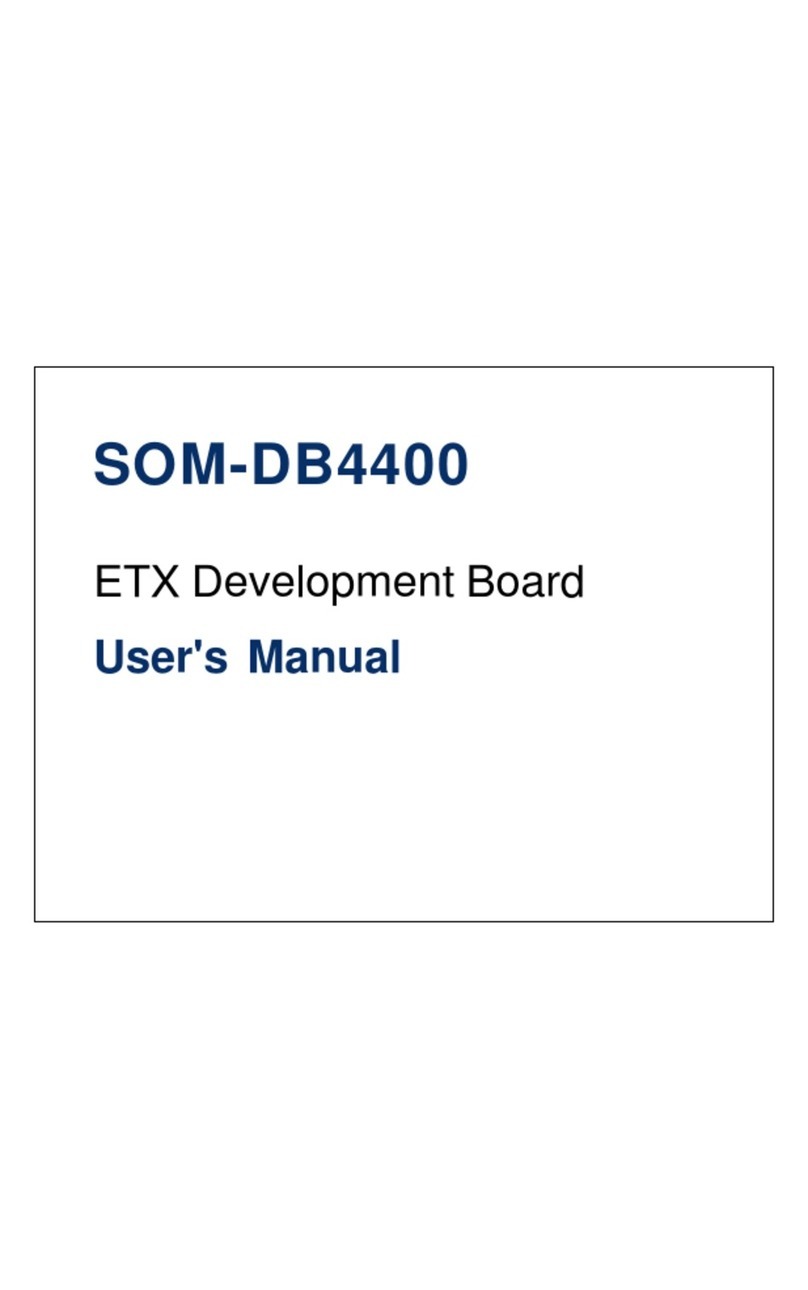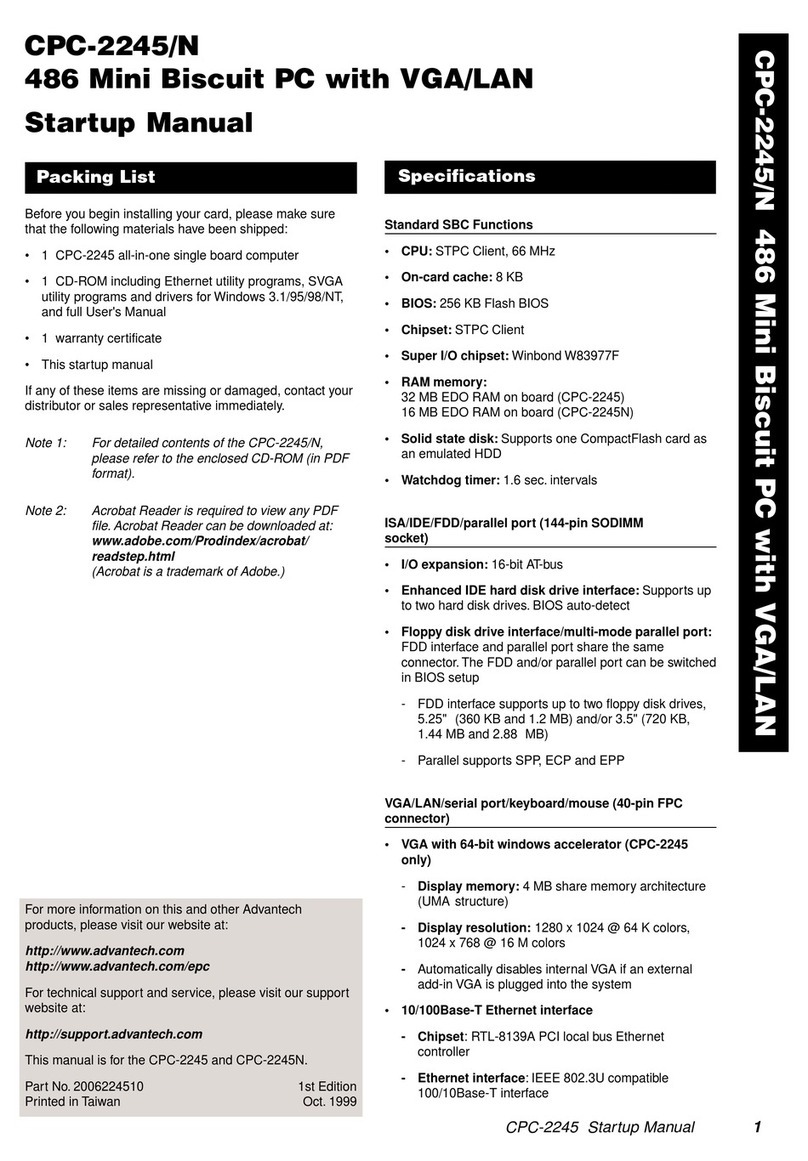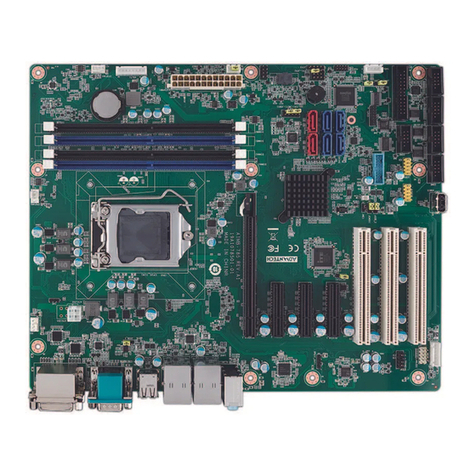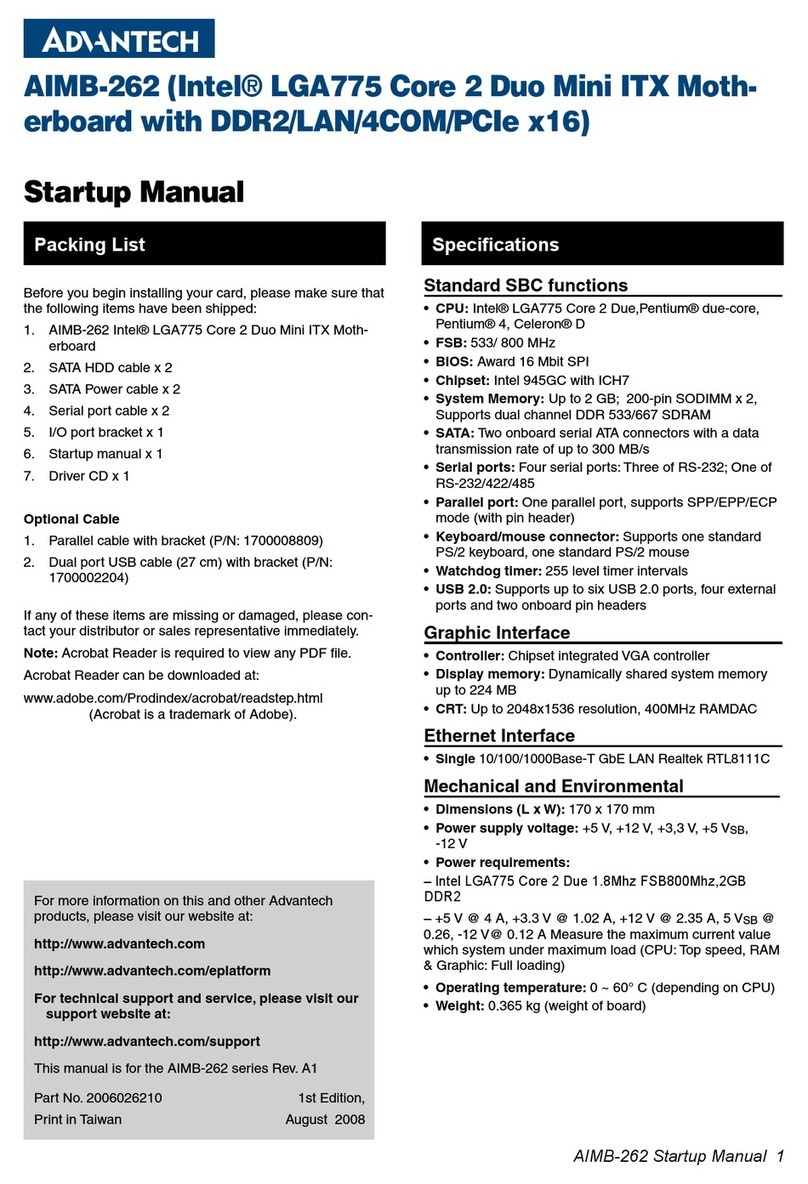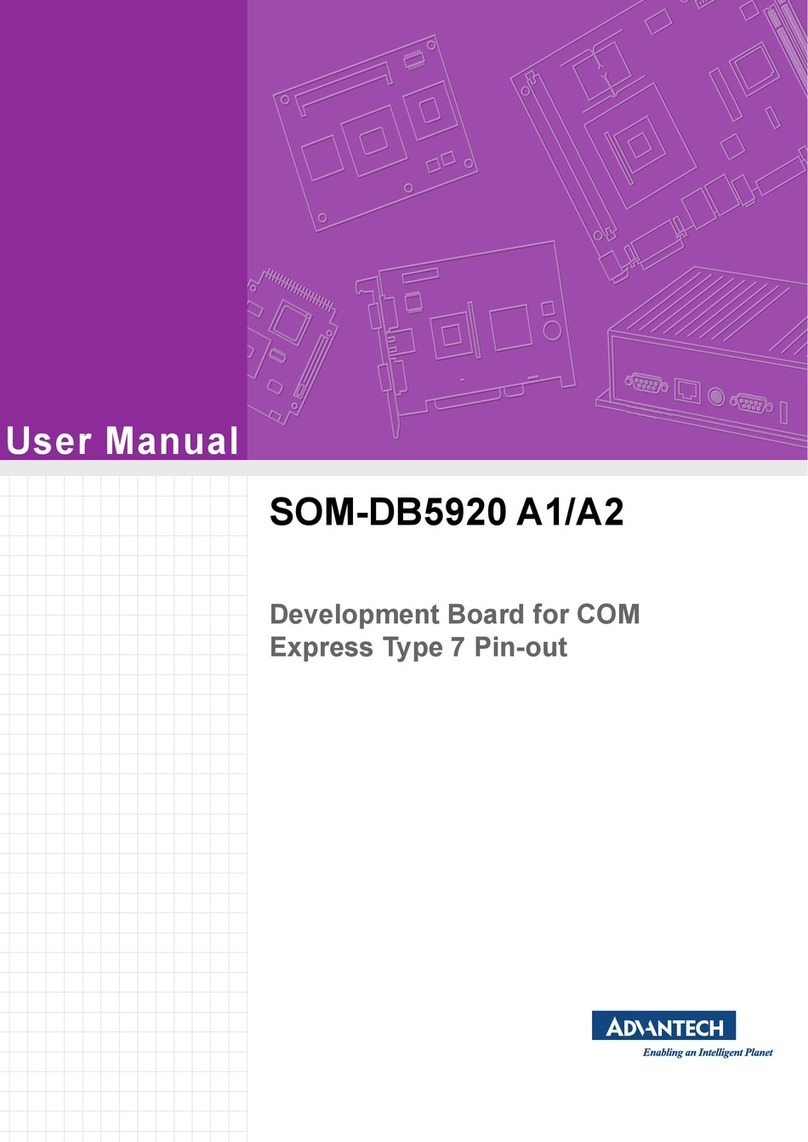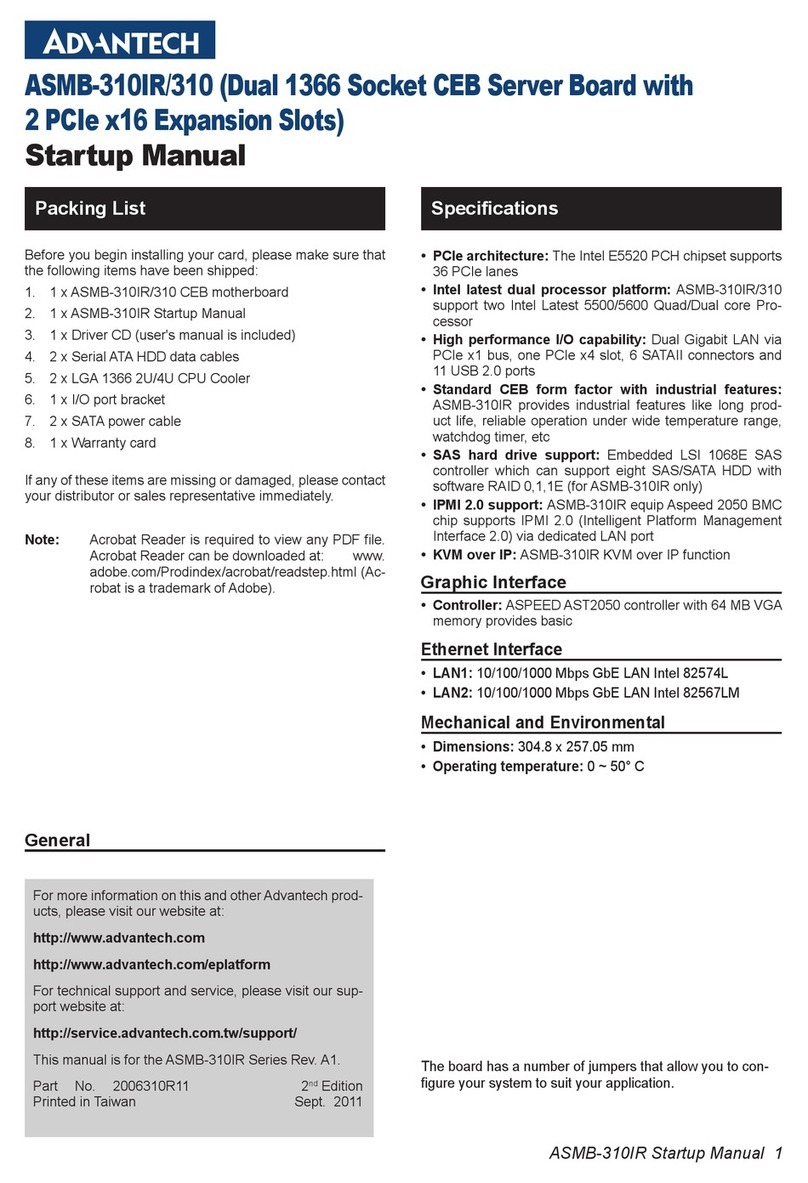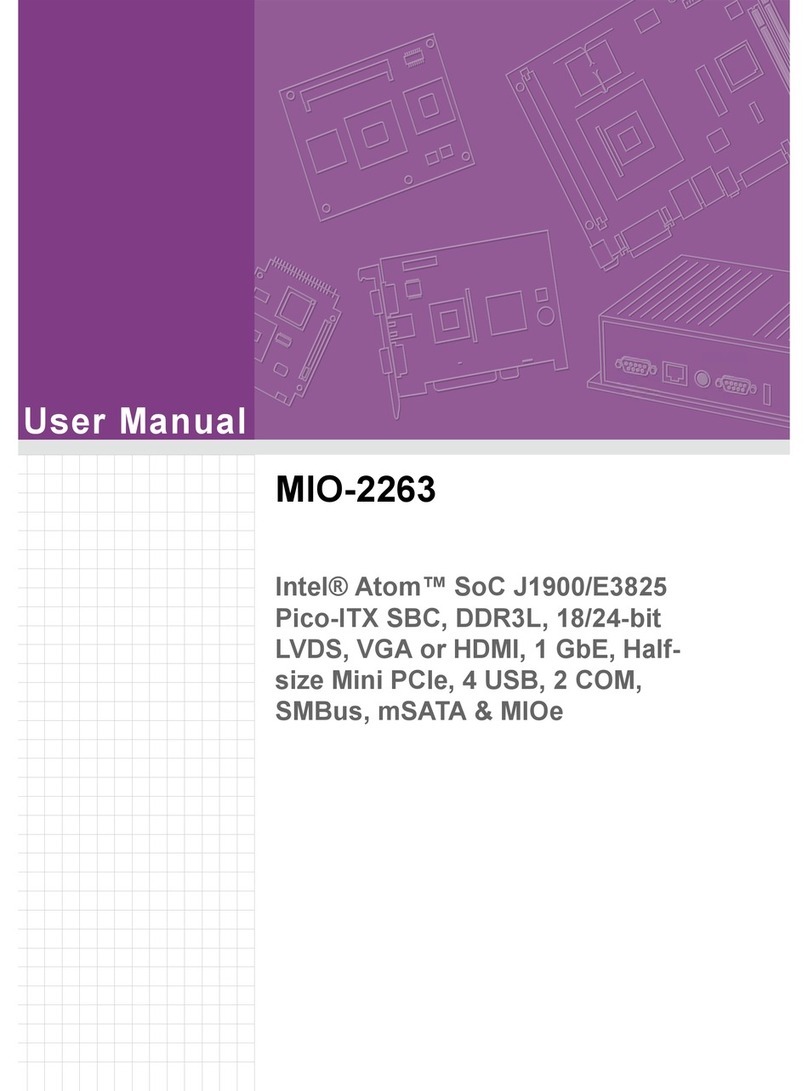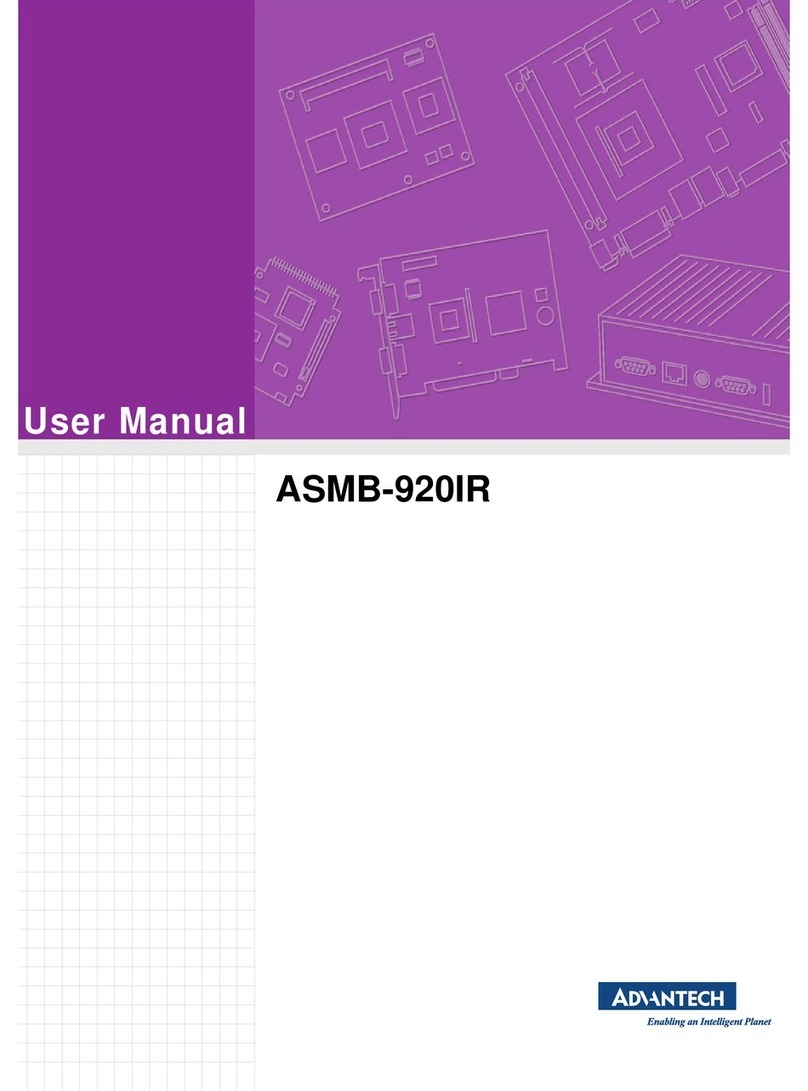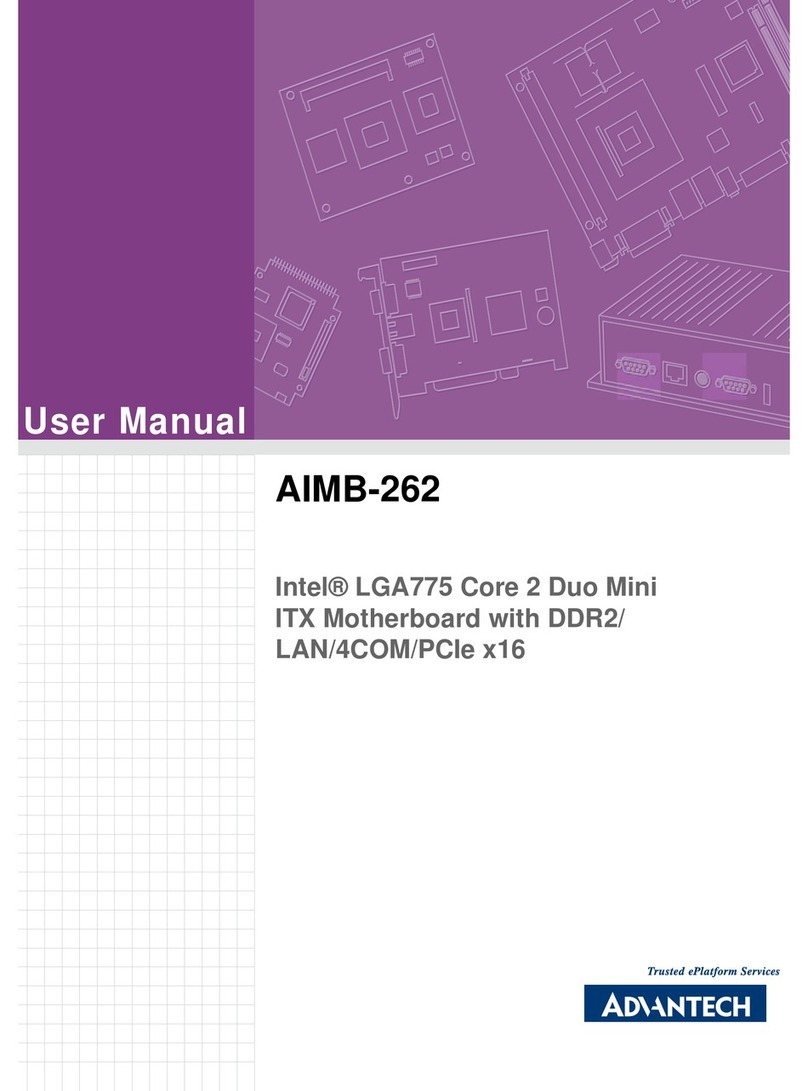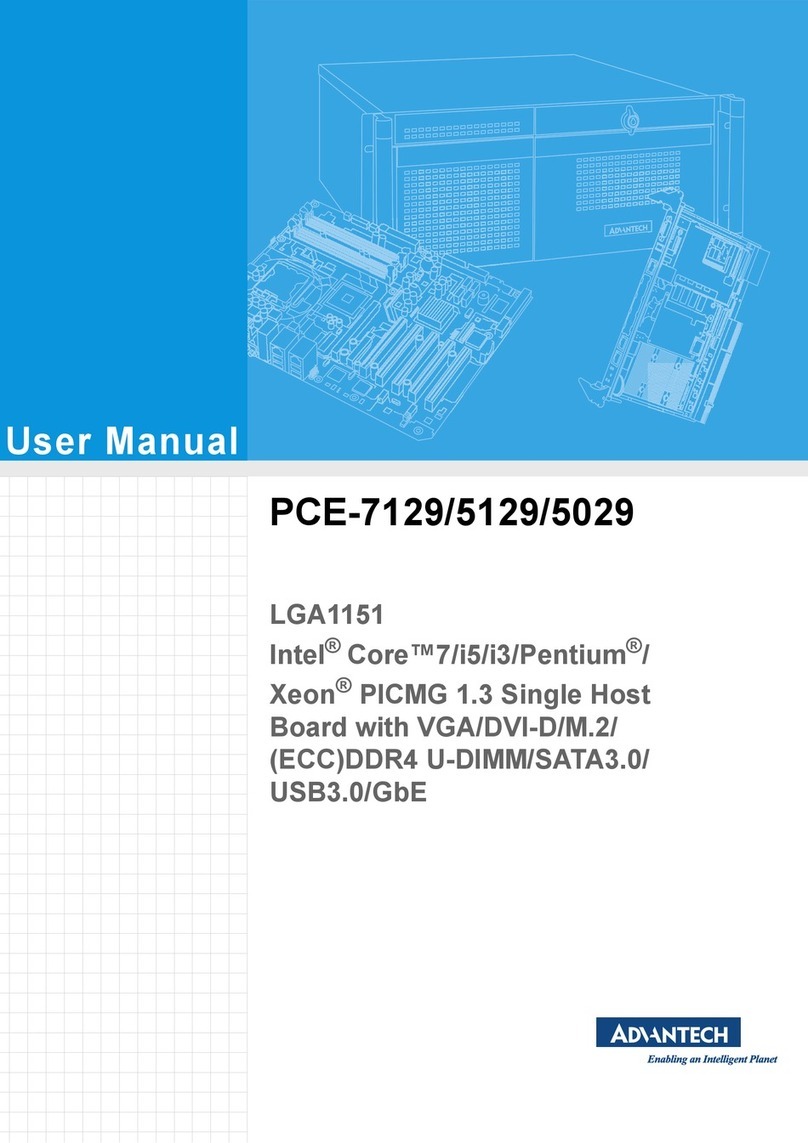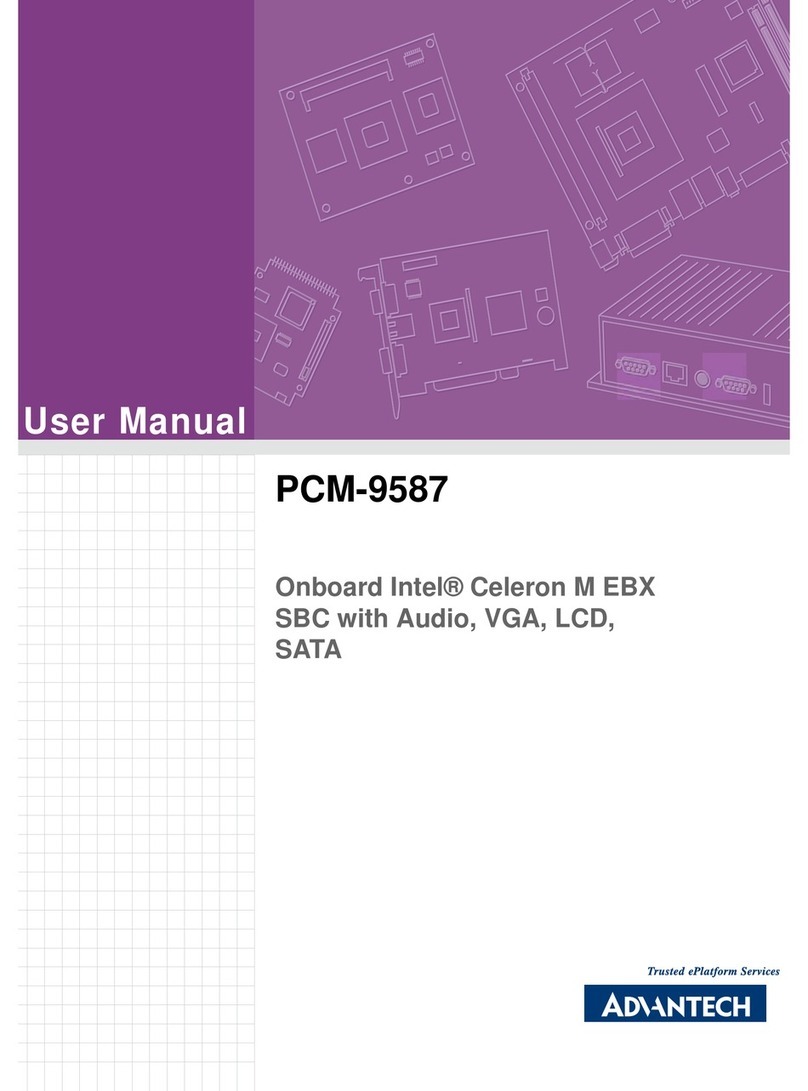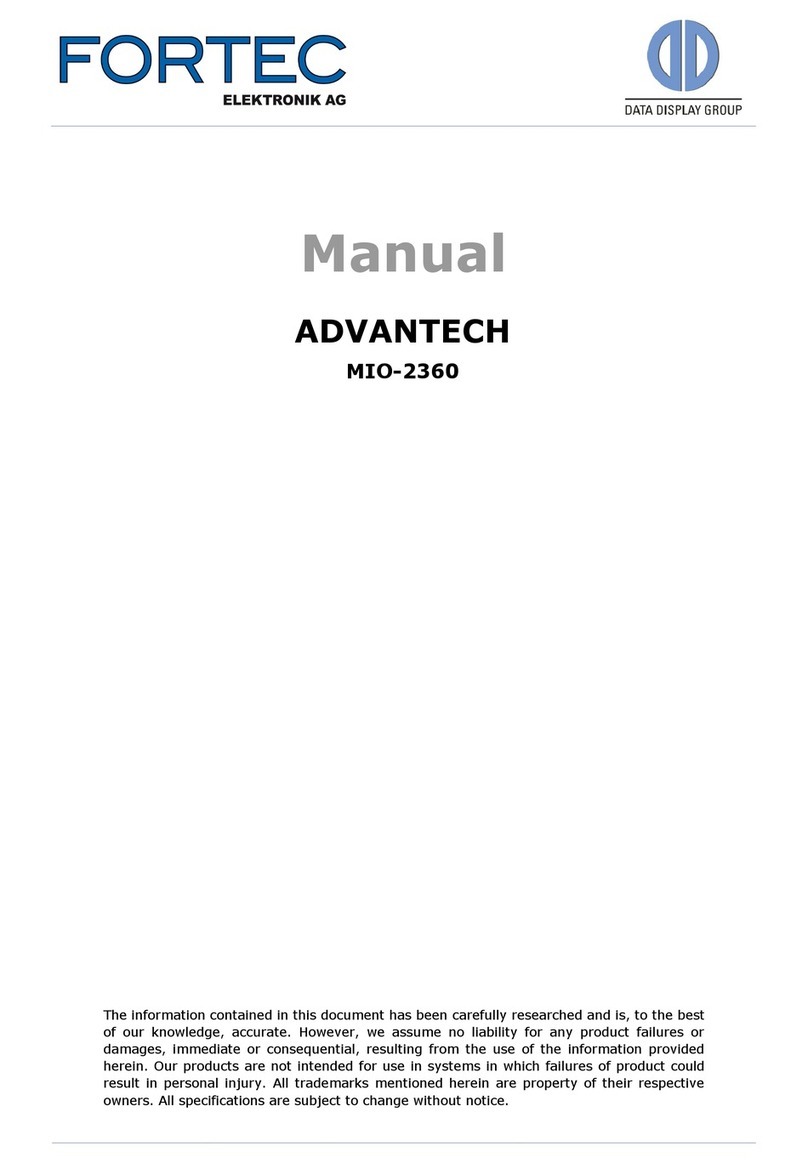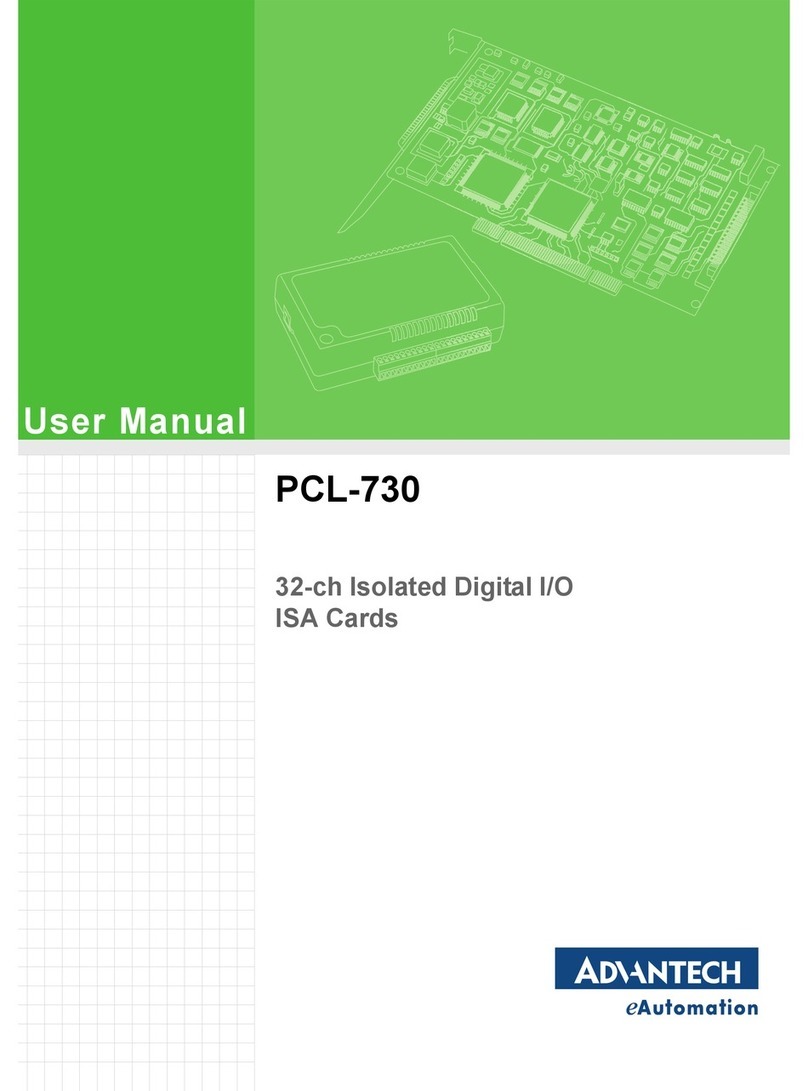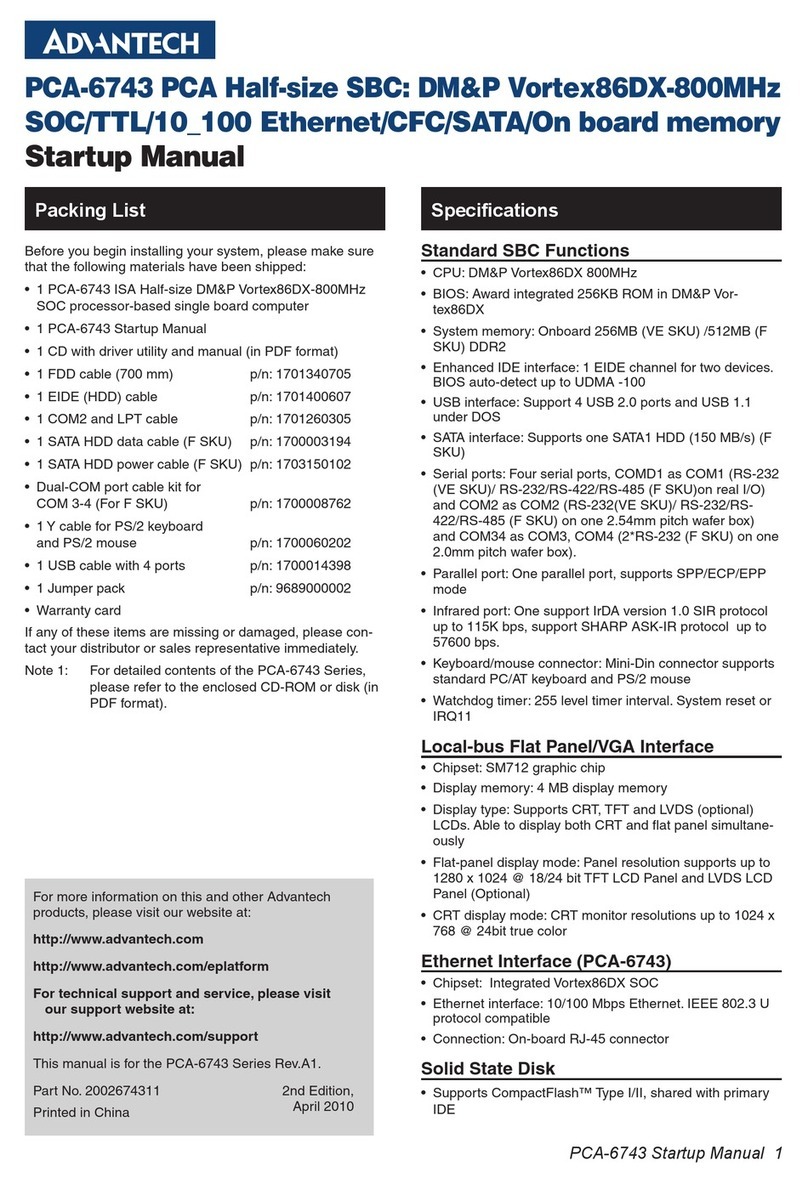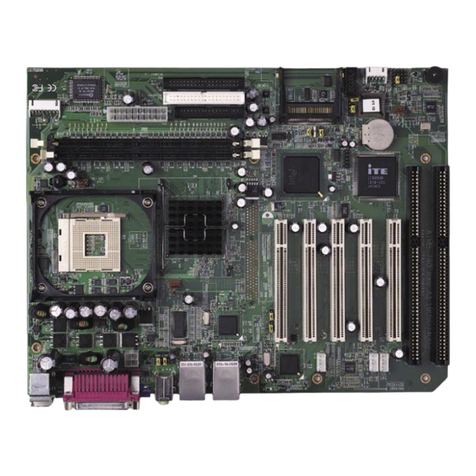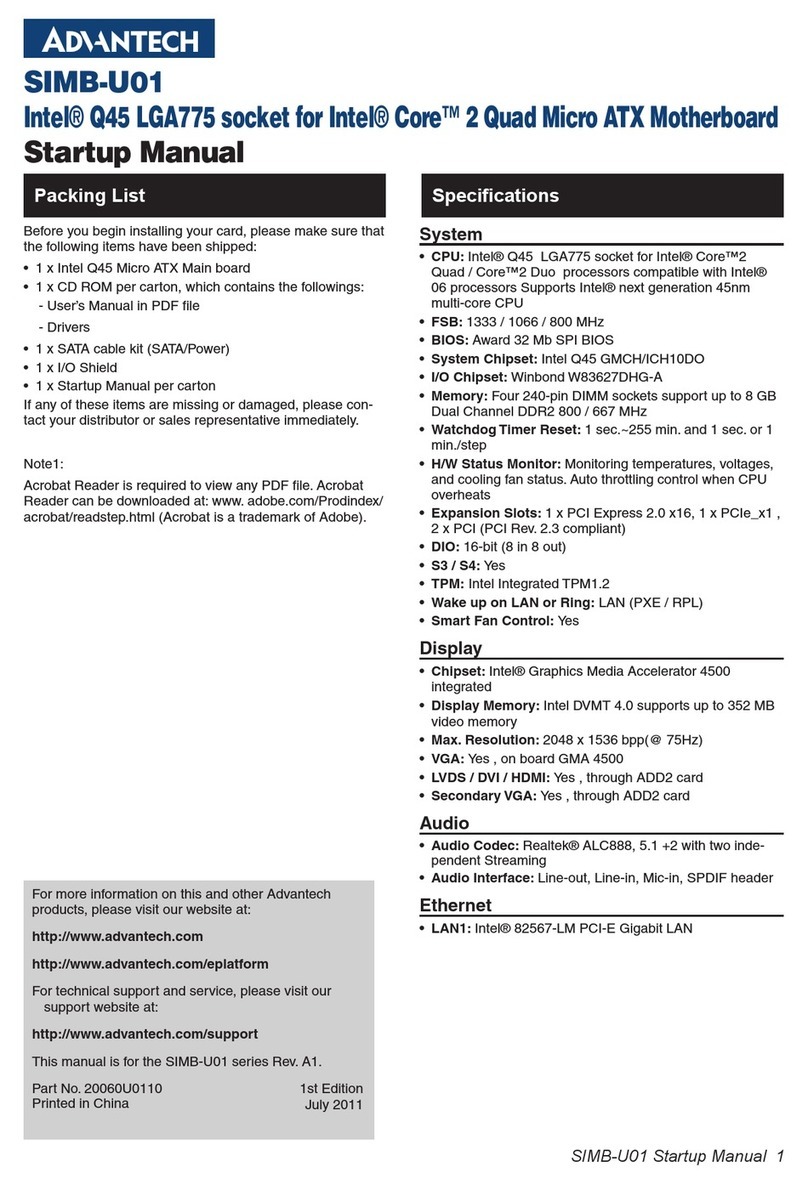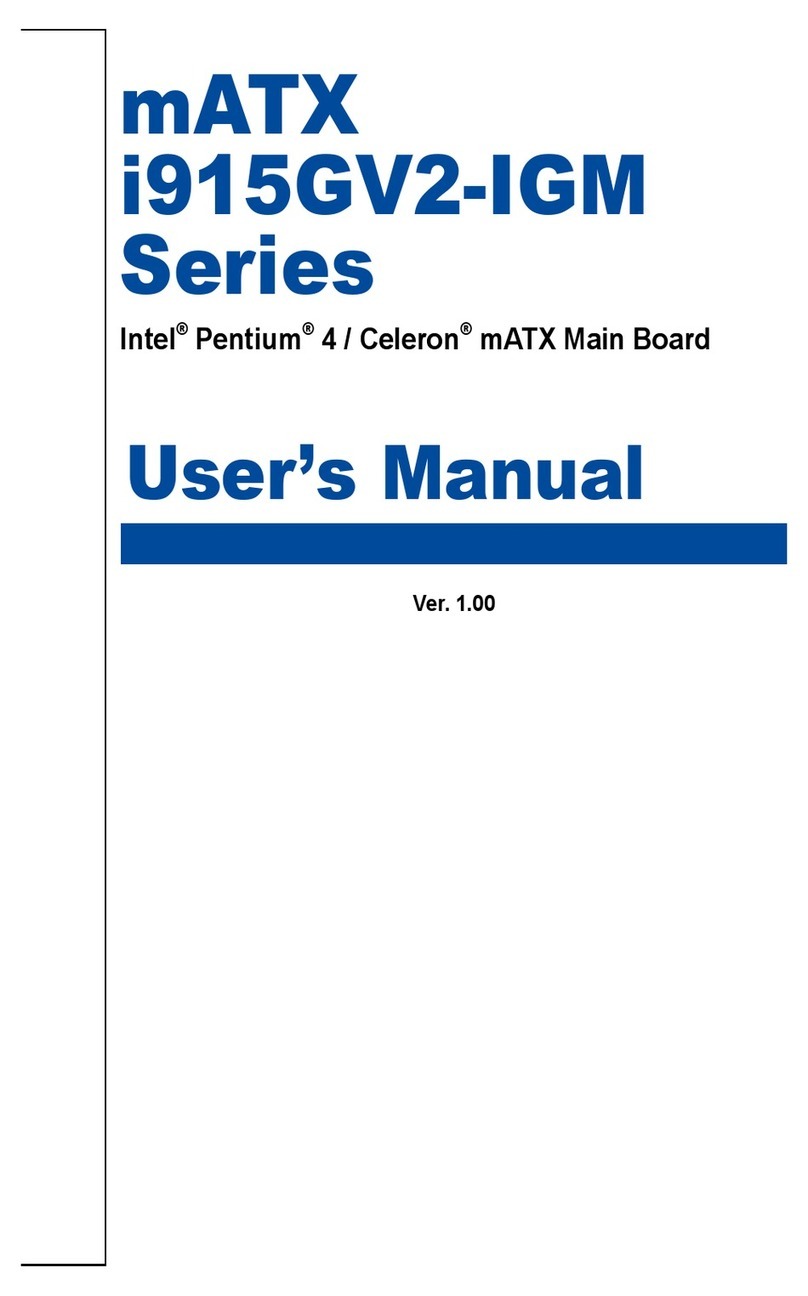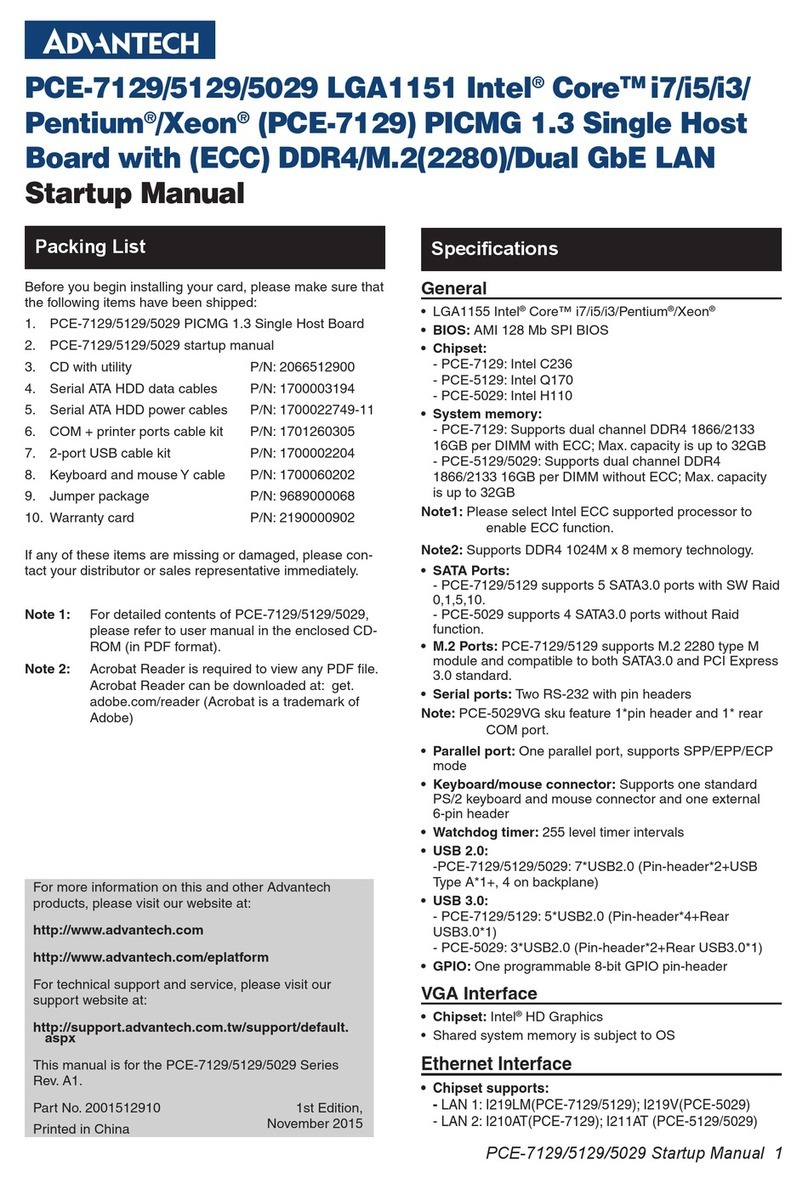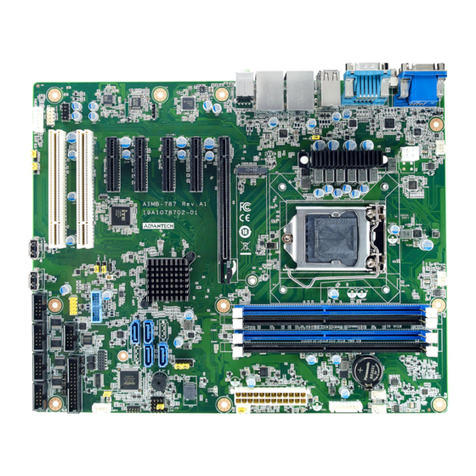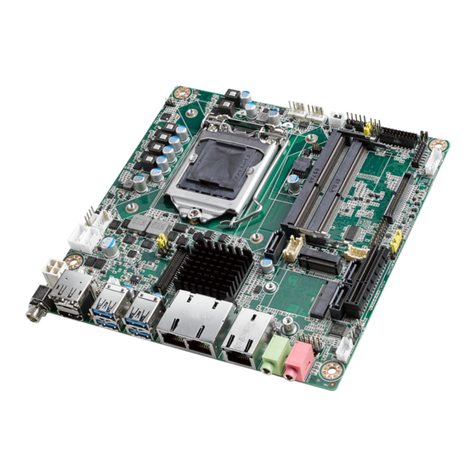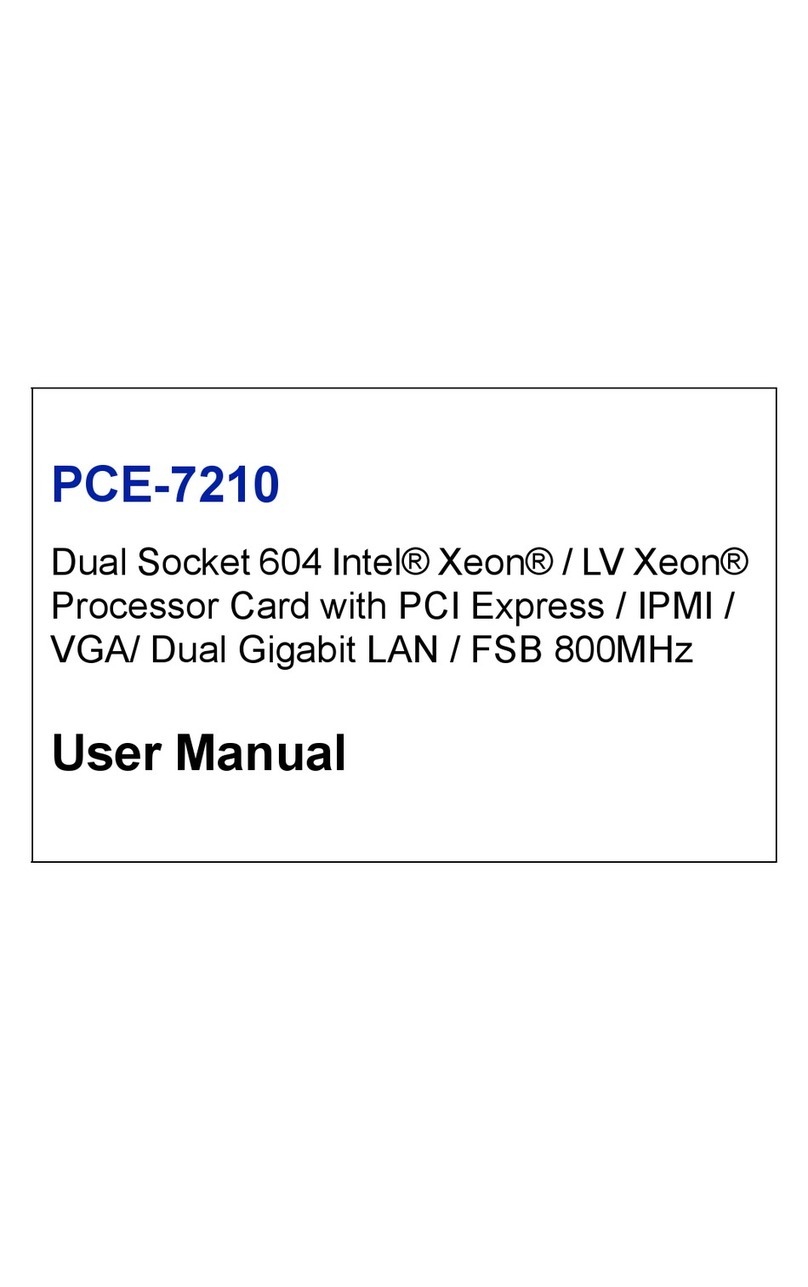AIMB-216 User Manual x
Chapter 2 Connecting Peripherals.................... 19
2.1 Introduction ............................................................................................. 20
2.2 LAN and USB Ports ................................................................................ 20
Table 2.1: LAN LED Indicators.................................................. 20
2.3 DVI-D Connector (DVI_1) ....................................................................... 21
2.4 Serial Ports (COM1 ~ COM6) ................................................................. 21
2.5 PS/2 Keyboard and Mouse Connector (KBMS1).................................... 22
2.6 Display Port Connector (DP1)................................................................. 22
2.7 HDMI connector (HDMI1) ....................................................................... 23
2.8 CPU and System FAN Connector (CPU1 and SYSFAN1) ..................... 23
2.9 Front Panel Connectors (JFP3/JFP1 + JFP2) ........................................ 24
2.9.1 ATX Soft Power Switch (JFP1 + JFP2/PWR_SW) ..................... 24
2.9.2 Reset (JFP1 + JFP2/RESET) ..................................................... 24
2.9.3 HDD LED (JFP1 + JFP2/HDDLED)............................................ 24
2.9.4 External Speaker (JFP1 + JFP2/SPEAKER) .............................. 24
2.9.5 Power LED and Keyboard Lock Connector (JFP3/PWR_LED and
KEY LOCK)................................................................................. 25
Table 2.2: ATX Power Supply LED Status (AT power not support-
ed) ............................................................................ 25
2.10 Line-Out Connector (AUDIO1)................................................................ 25
2.11 Serial ATA Interface (SATA1/2) & SATADOM Power Pin Header
(JSATAPWR1) ........................................................................................ 26
2.12 PCI-Express x1 Slot (PCIEX1_1)............................................................ 26
2.13 Front Panel Audio Connector (FP_AUDIO1) .......................................... 27
2.14 ATX 12V Power Connector (ATX12V1) .................................................. 27
2.15 SPI Flash Connector(SPI1_1)................................................................. 28
2.16 LVDS Backlight Inverter Power Connector (INV1).................................. 28
2.17 LVDS Connector (LVDS1) ...................................................................... 29
2.18 General Purpose I/O Connector (GPIO1) ............................................... 29
2.19 CMOS Battery Wafer Box (BAT1)........................................................... 30
2.20 SPI BIOS Socket (BIOS1)....................................................................... 30
2.21 SPDIF Interface Pin Header (SPDIF_OUT1).......................................... 31
2.22 Audio Amplifier Output Pin Header (JAMP1) (BOM Optional) ............... 31
2.23 ATX Power Supply (5VSB) Connector (ATX_5V1)................................. 32
2.24 SATA Power Connector (SATA_PWR1/2).............................................. 32
2.25 Case Open Pin Header (JCASE1).......................................................... 33
2.26 DDR3L SODIMM Socket (DIMM1/2) ...................................................... 33
2.27 Mini-PCIe Connector (MINIPCIE1) ......................................................... 34
2.28 M.2 B key connector (NGFF1) ................................................................ 34
2.29 RTC Reset Pin Header (JCMOS1) ......................................................... 35
2.30 eDP Connector (eDP1), BOM optional ................................................... 35
2.31 eDP & LVDS2 Backlight Inverter Power Connector (INV2), BOM optional
36
2.32 LVDS2 control signal pin header (LVDS2), BOM optional ..................... 36
Chapter 3 BIOS Operation ................................. 37
3.1 Introduction ............................................................................................. 38
3.2 BIOS Setup ............................................................................................. 38
3.2.1 Main Menu .................................................................................. 39
3.2.2 Advanced BIOS Features ........................................................... 40
3.2.3 Chipset........................................................................................ 61
3.2.4 Security....................................................................................... 71
3.2.5 Boot ............................................................................................ 73
3.2.6 Save and Exit.............................................................................. 74
Chapter 4 Software and Service Introduction.75