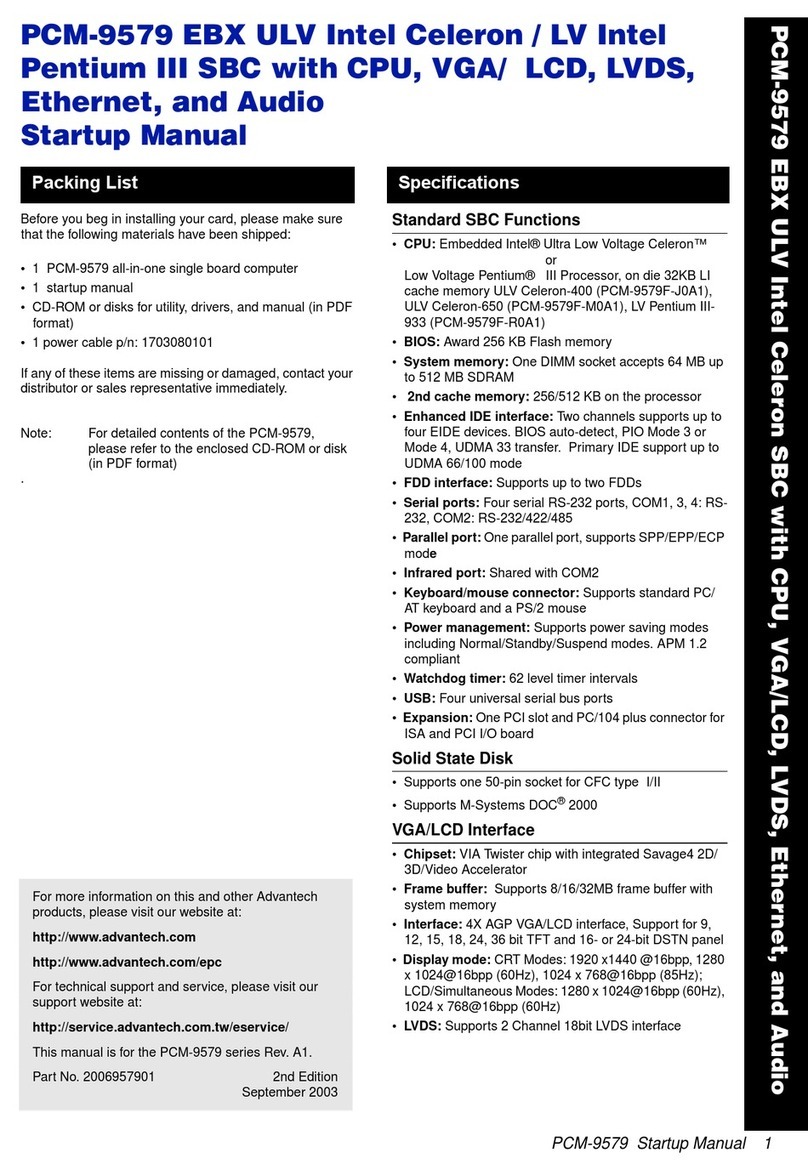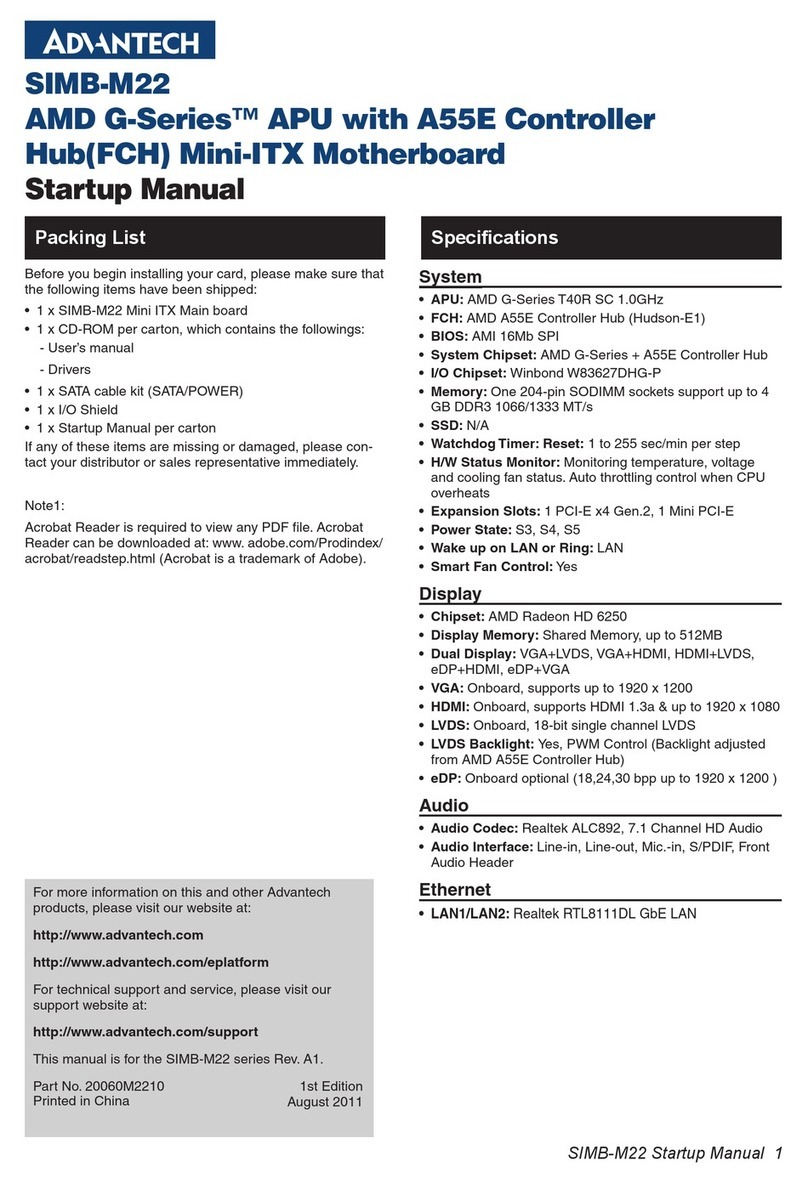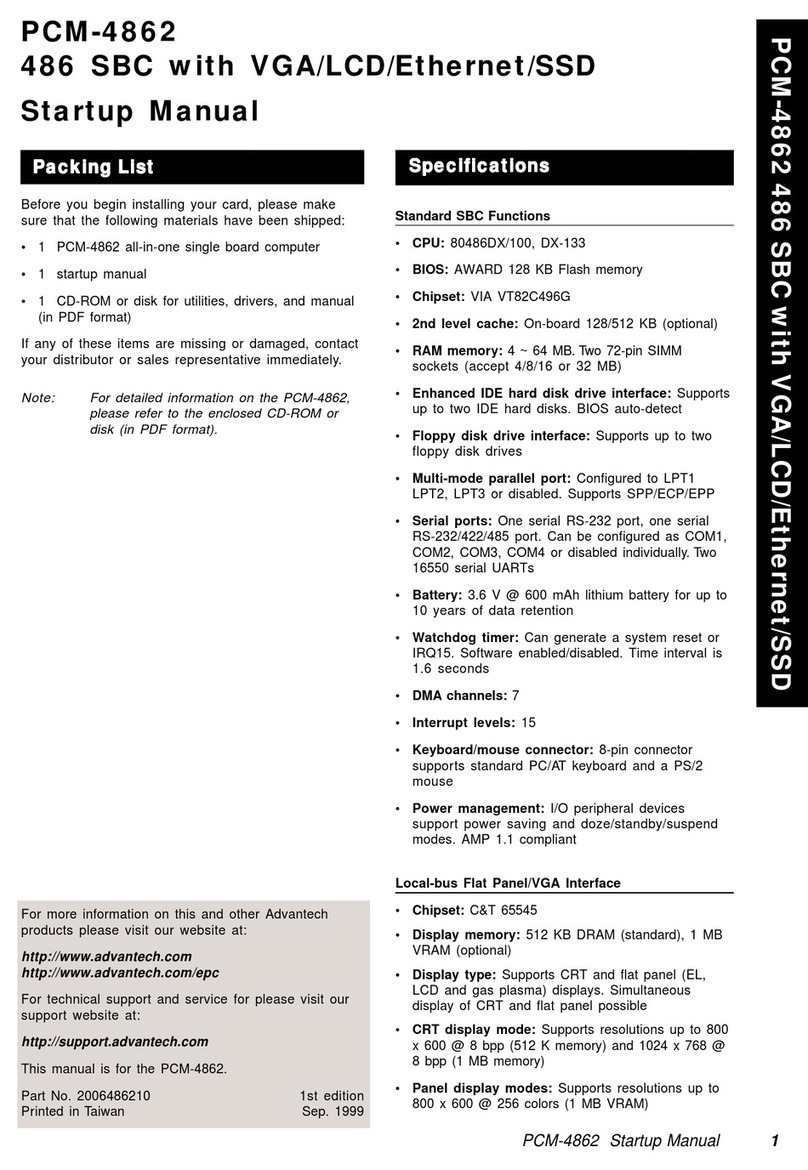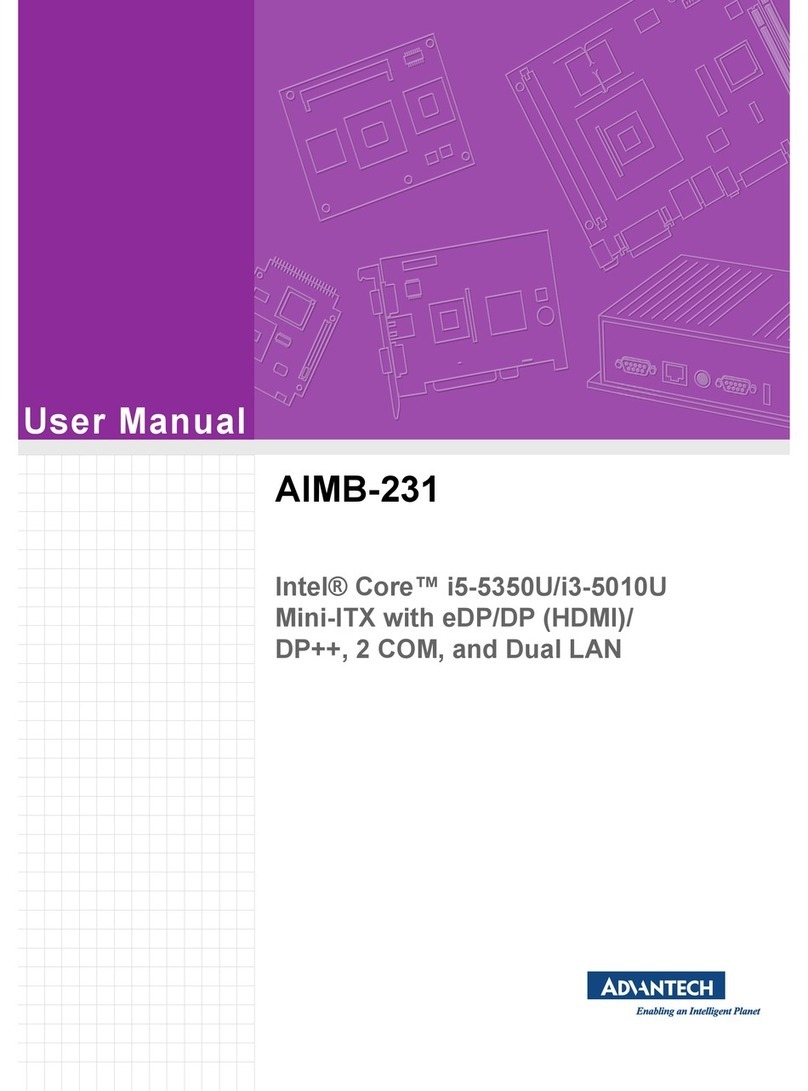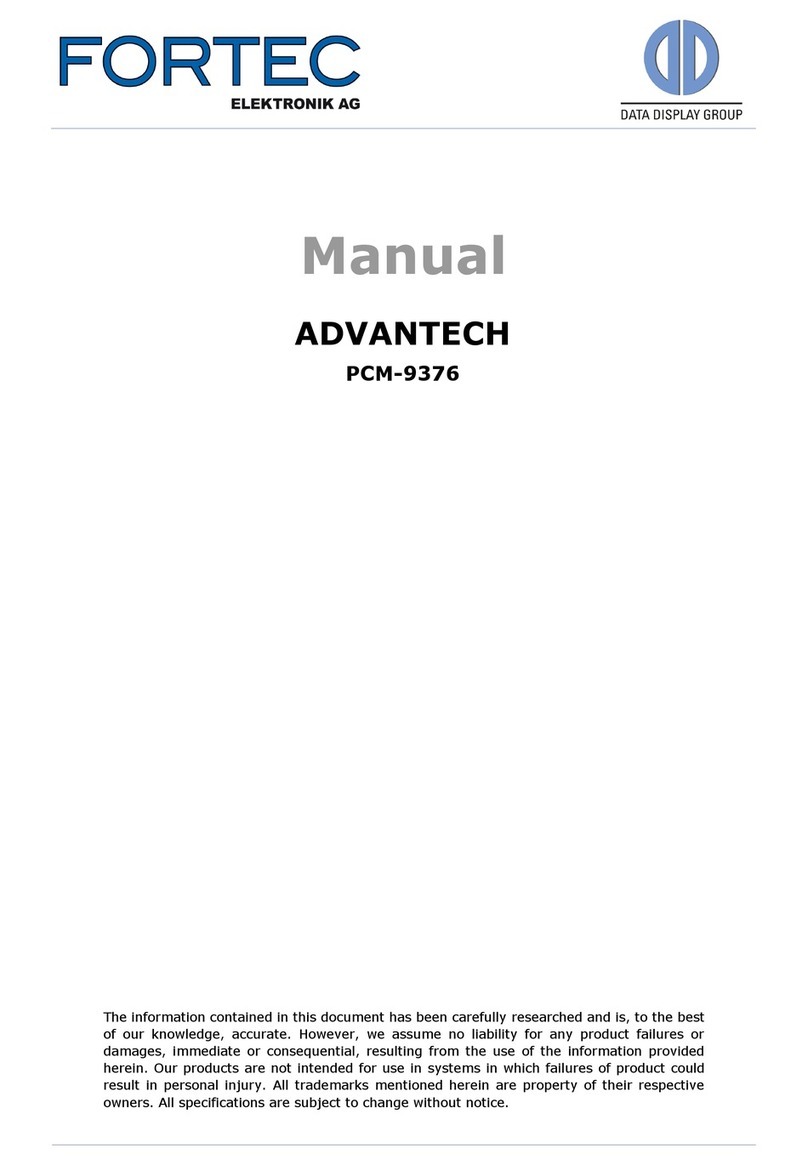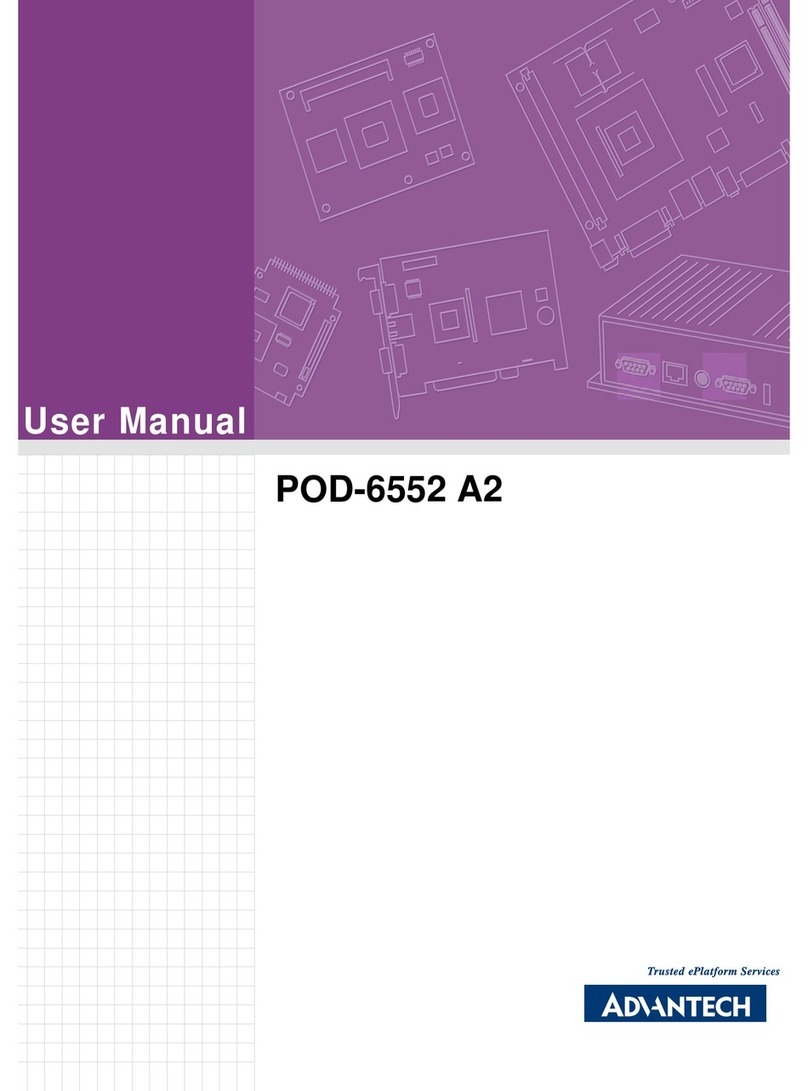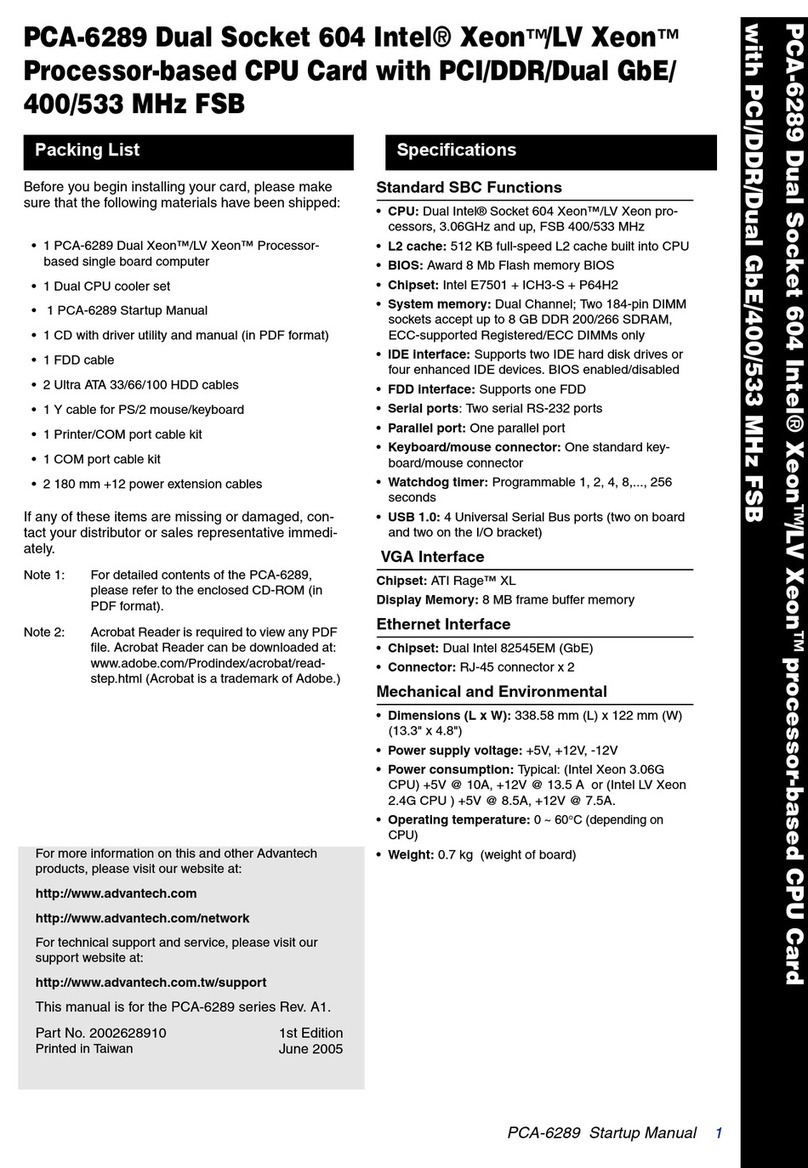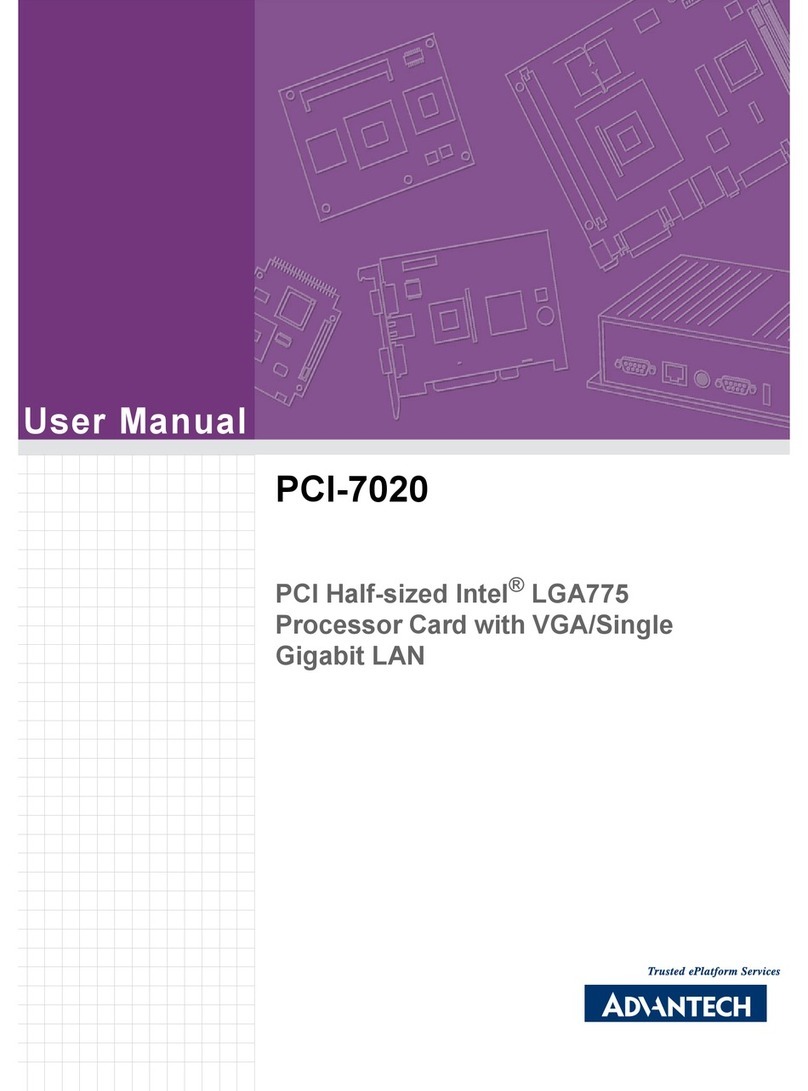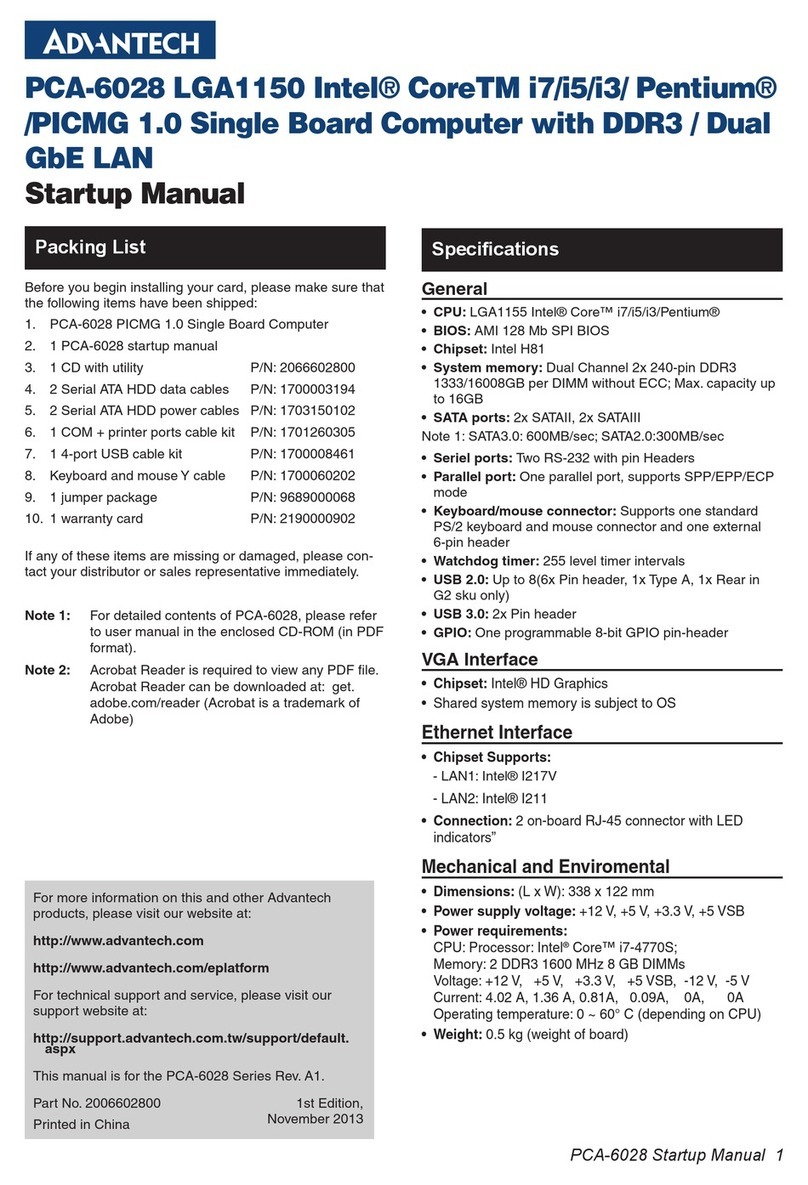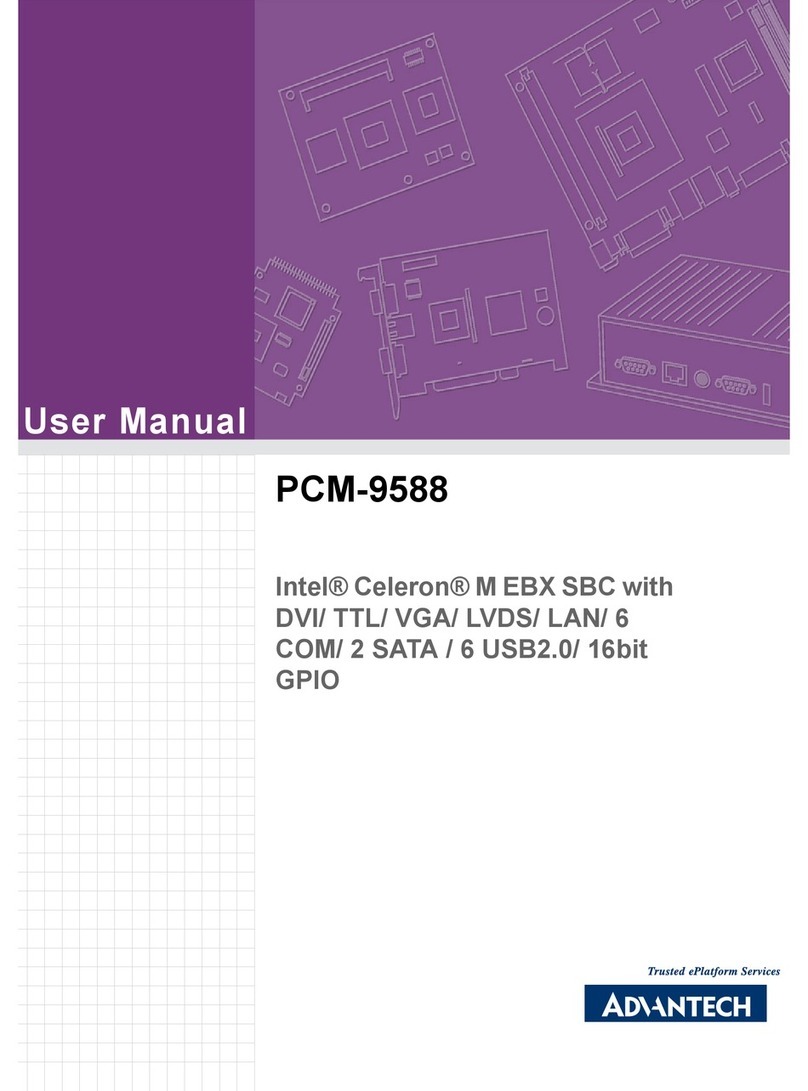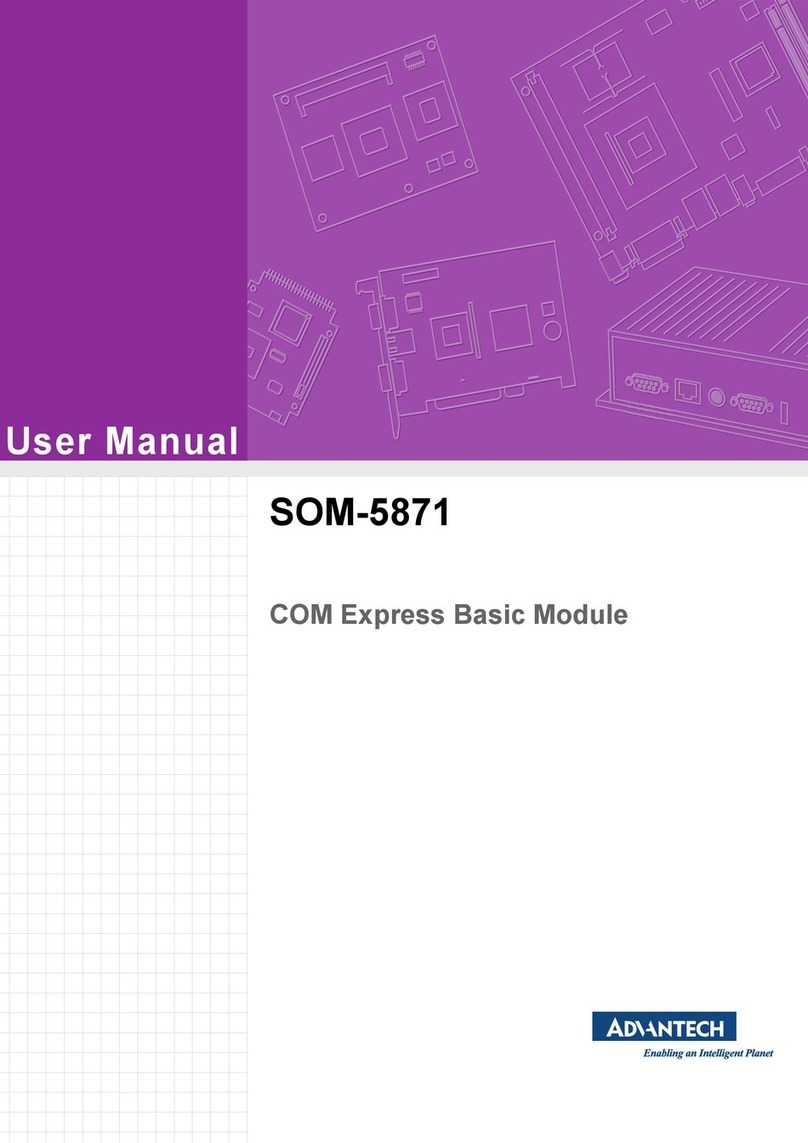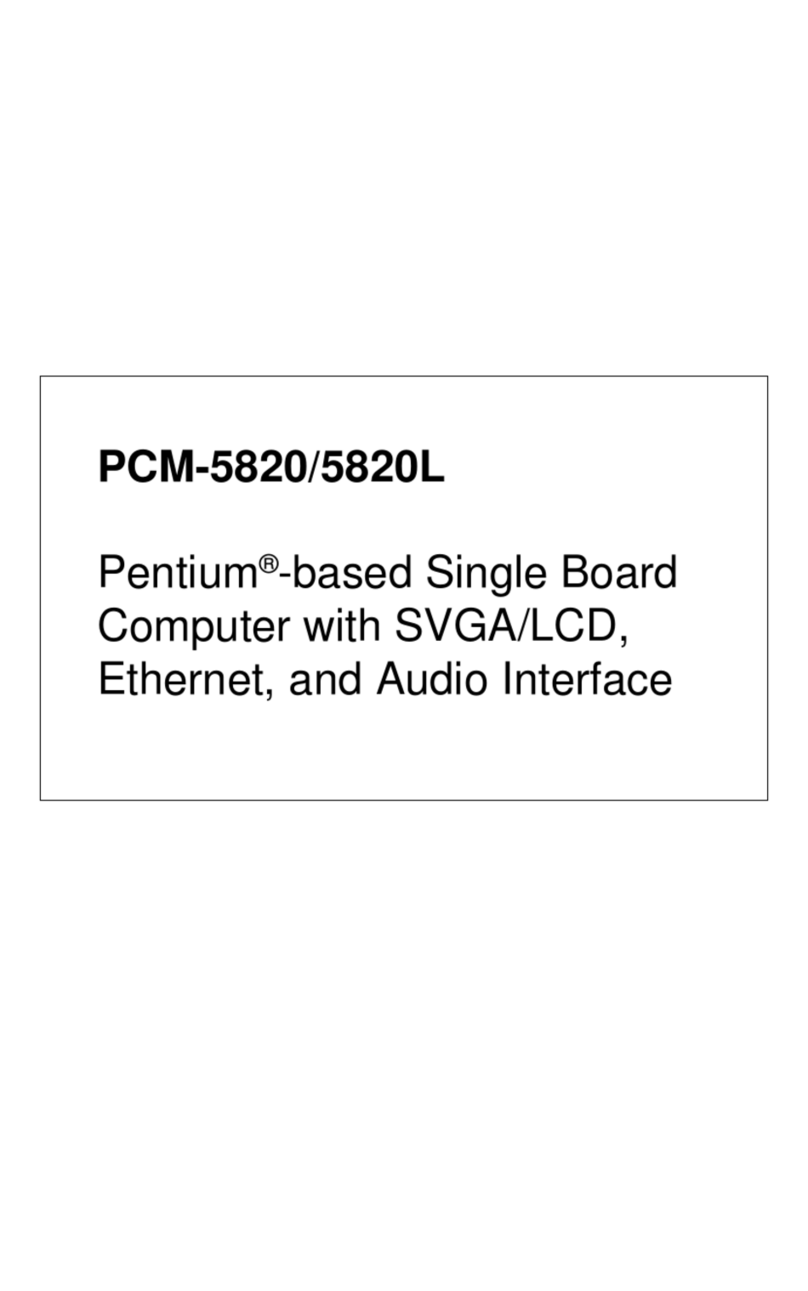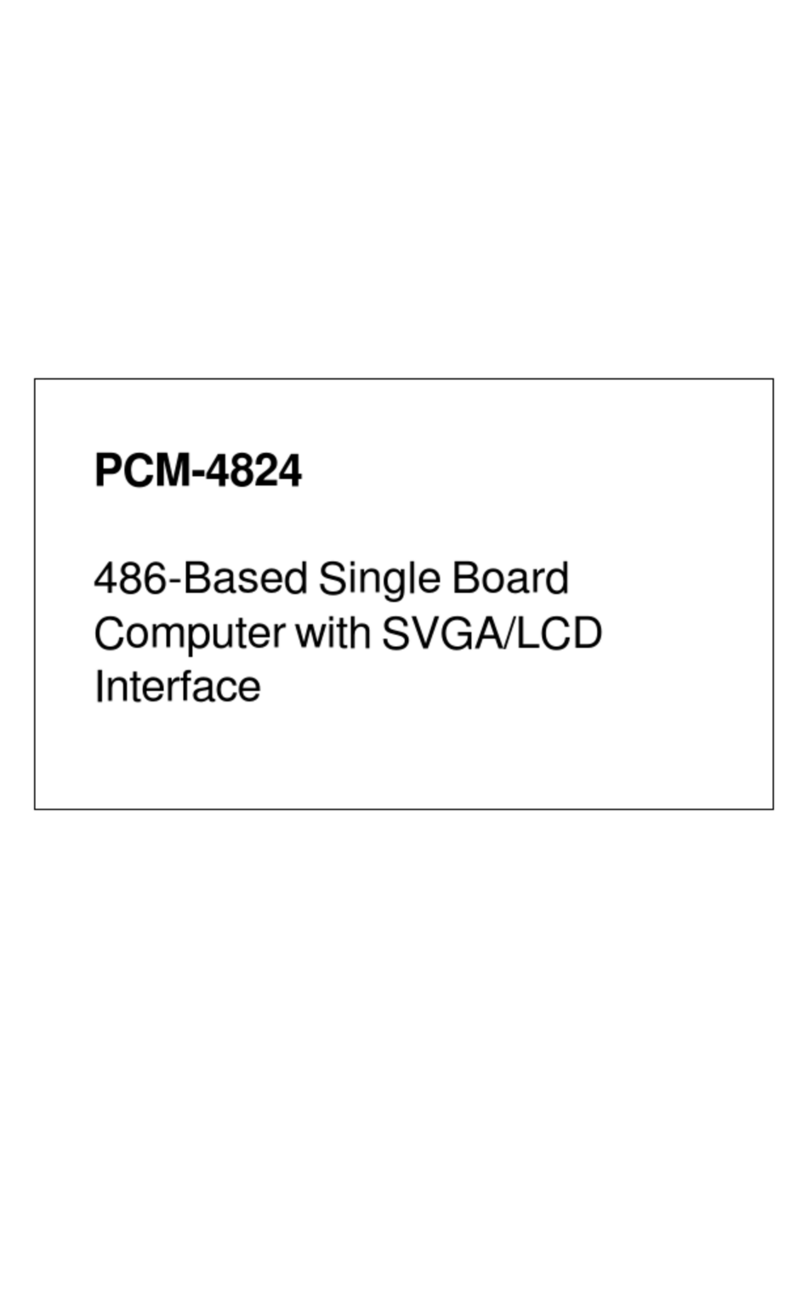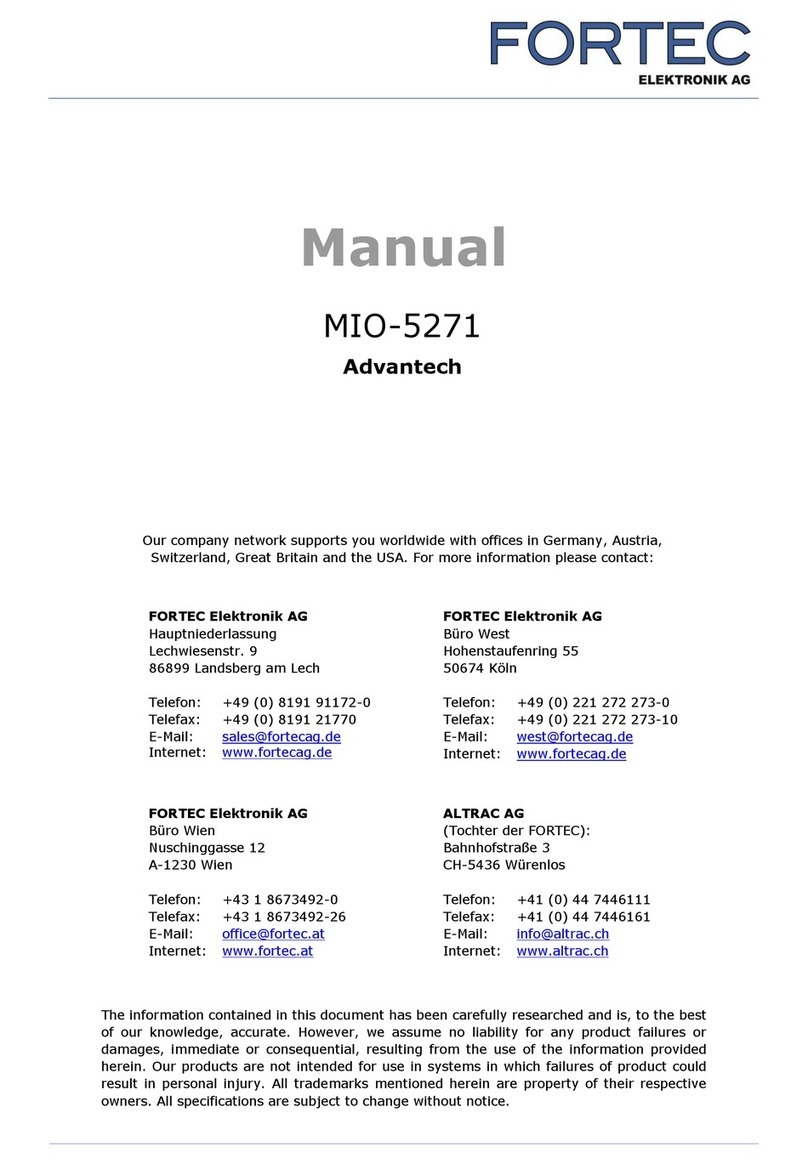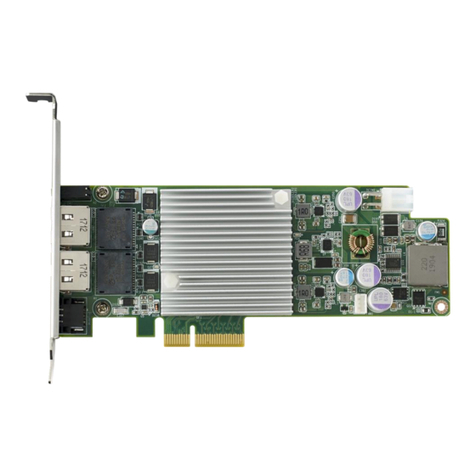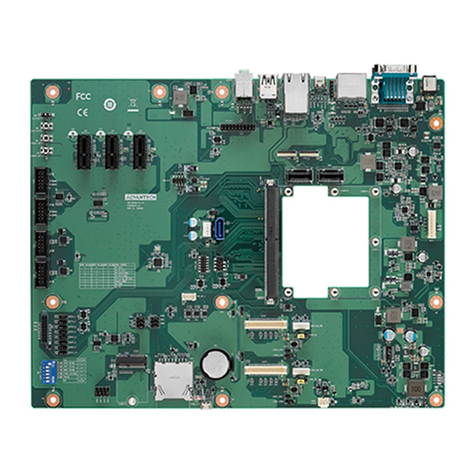2.15.2 RS-232/422/485 connection
(COM2: CN10: RS-232; CN11: RS-422/485).......22
2.16 ATX Feature Connector (CN13) .............................................23
2.17 Internal keyboard connector (CN15)......................................23
2.18 Keyboard and PS/2 mouse connector (CN16)........................24
2.19 ISA gold fingers (CN17, CN18) ...............................................24
2.20 USB connector (CN20) .............................................................24
2.21 ATX power button (CN21, pins 2,4) .......................................24
2.22 Reset switch (CN21, pins 6,8)...................................................25
2.23 IR connector (CN21 pins 9,11,13,15,17) .................................25
Chapter 3 Software Configuration ..................................... 27
3.1 Introduction ...............................................................................28
3.2 Utility CD disk ...........................................................................28
3.3 BIOS Program Setup ................................................................29
3.4 CBROM Implementation .........................................................30
3.5 Connections for two standard LCDs.......................................31
3.5.1 Connections for Toshiba LTM10C042
(640 x 480 TFT color LCD) .............................................. 31
3.5.2 Connections for Toshiba LTM12C275A
(800 x 600 TFT color LCD)....................................32
3.6 Ethernet interface configuration .............................................33
Chapter 4 Award BIOS Setup ............................................. 35
4.1 System test and initialization ......................................................36
4.1.1 System configuration verification ..................................... 36
4.2 Award BIOS setup ....................................................................37
4.2.1 Entering setup ....................................................................37
4.2.2 Standard CMOS setup .......................................................38
4.2.3 BIOS features setup ........................................................... 39
4.2.4 Chipset features setup ........................................................40
4.2.5 Power management setup ..................................................41
4.2.6 PnP/PCI configuration .......................................................42
4.2.7 Integrated peripherals ........................................................43
4.2.8 Change password ...............................................................44
4.2.9 Save & exit setup ...............................................................45
4.2.10 Exit without saving ..........................................................45