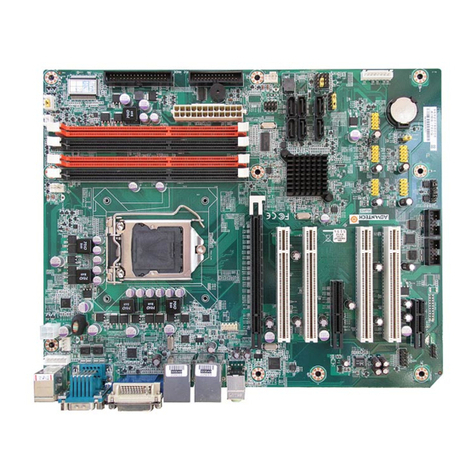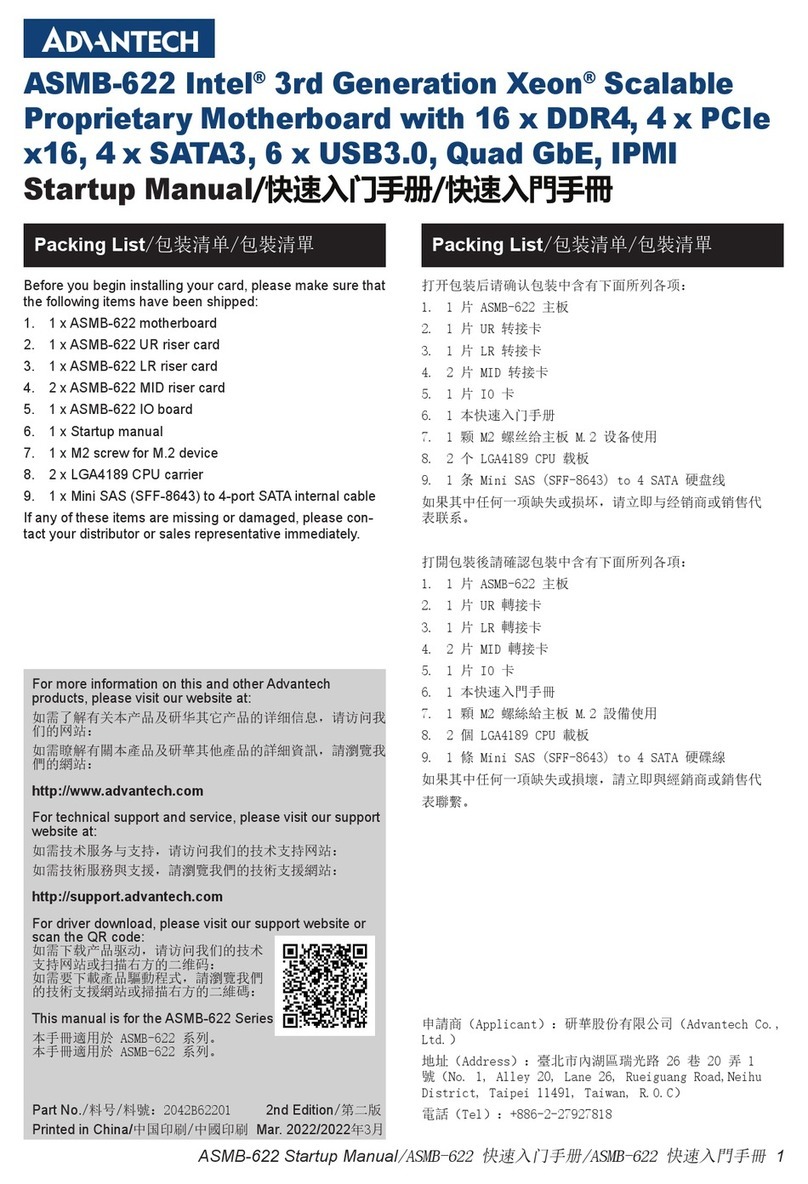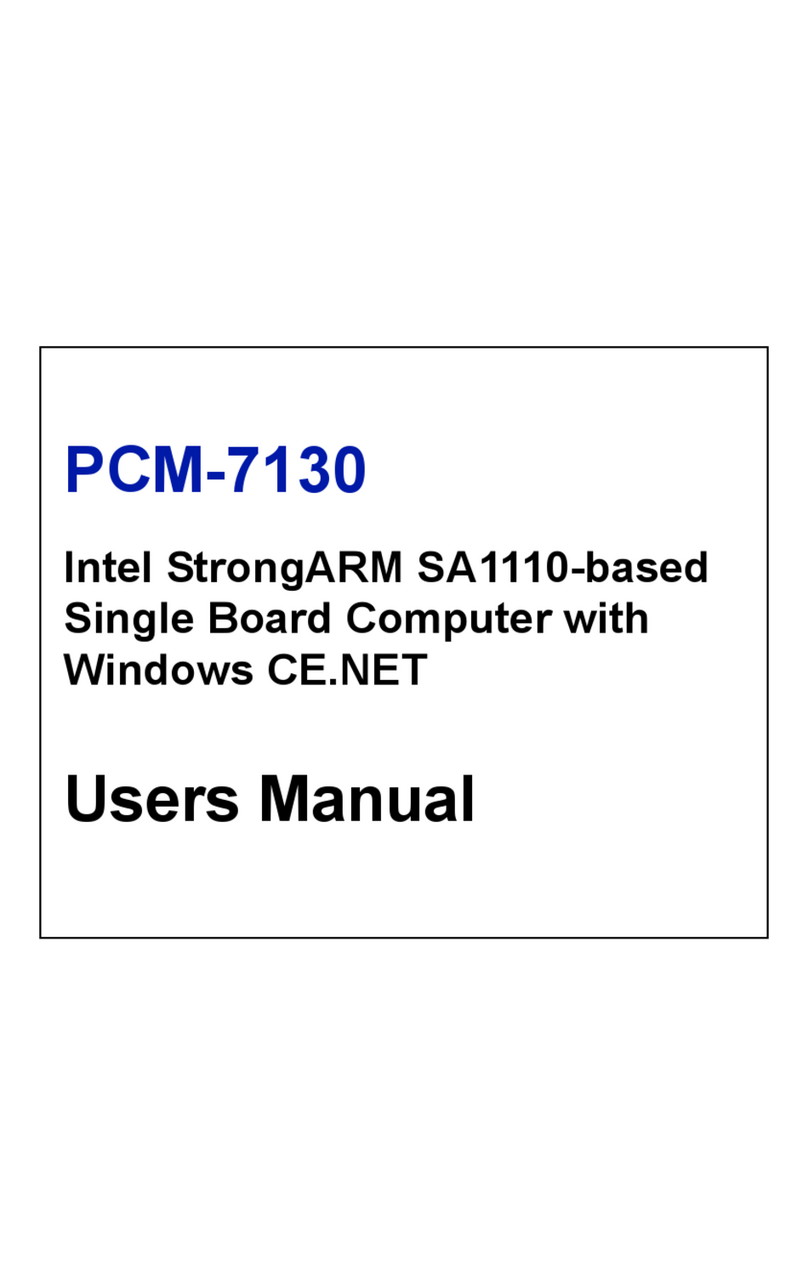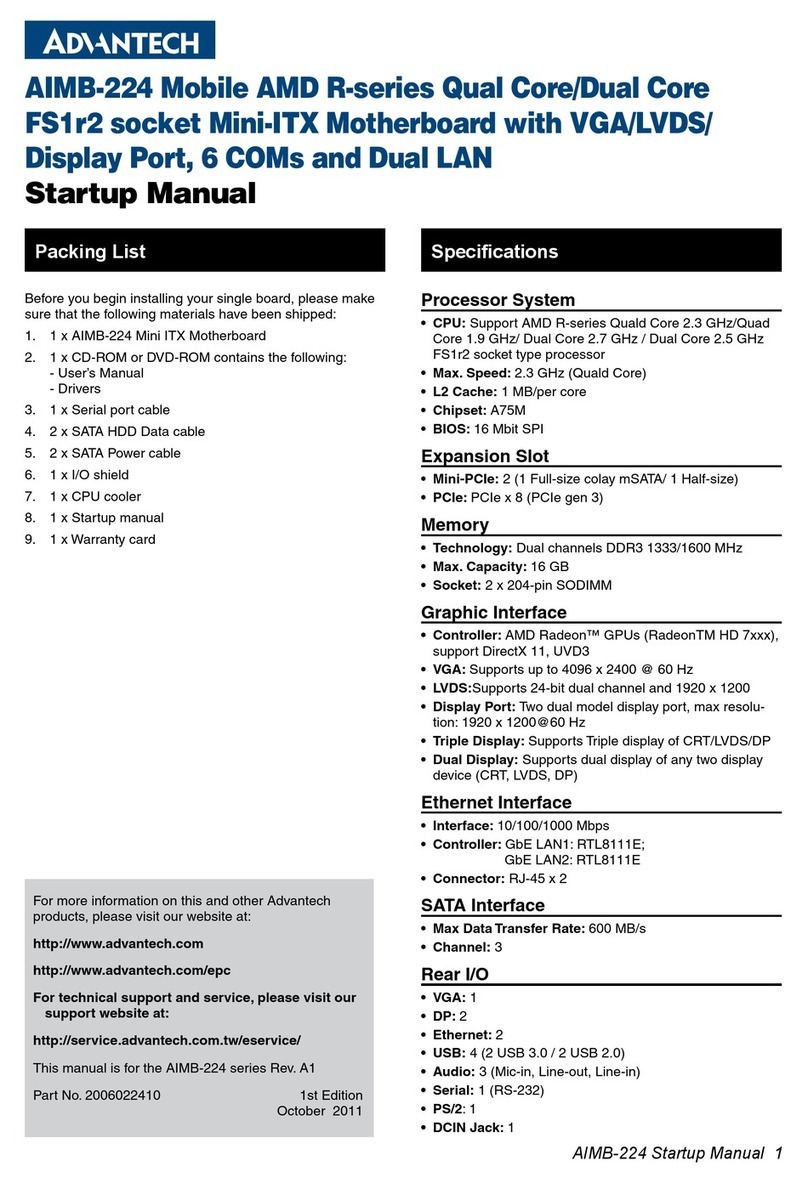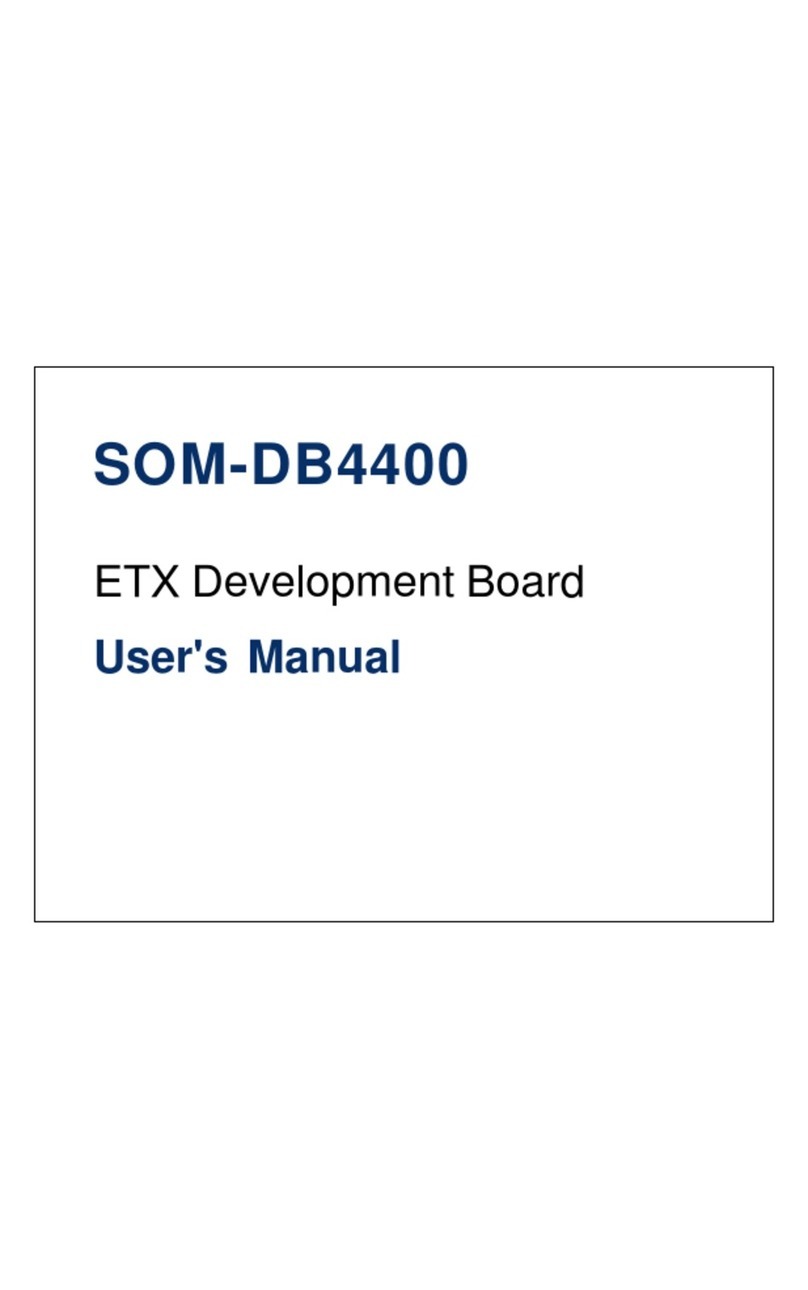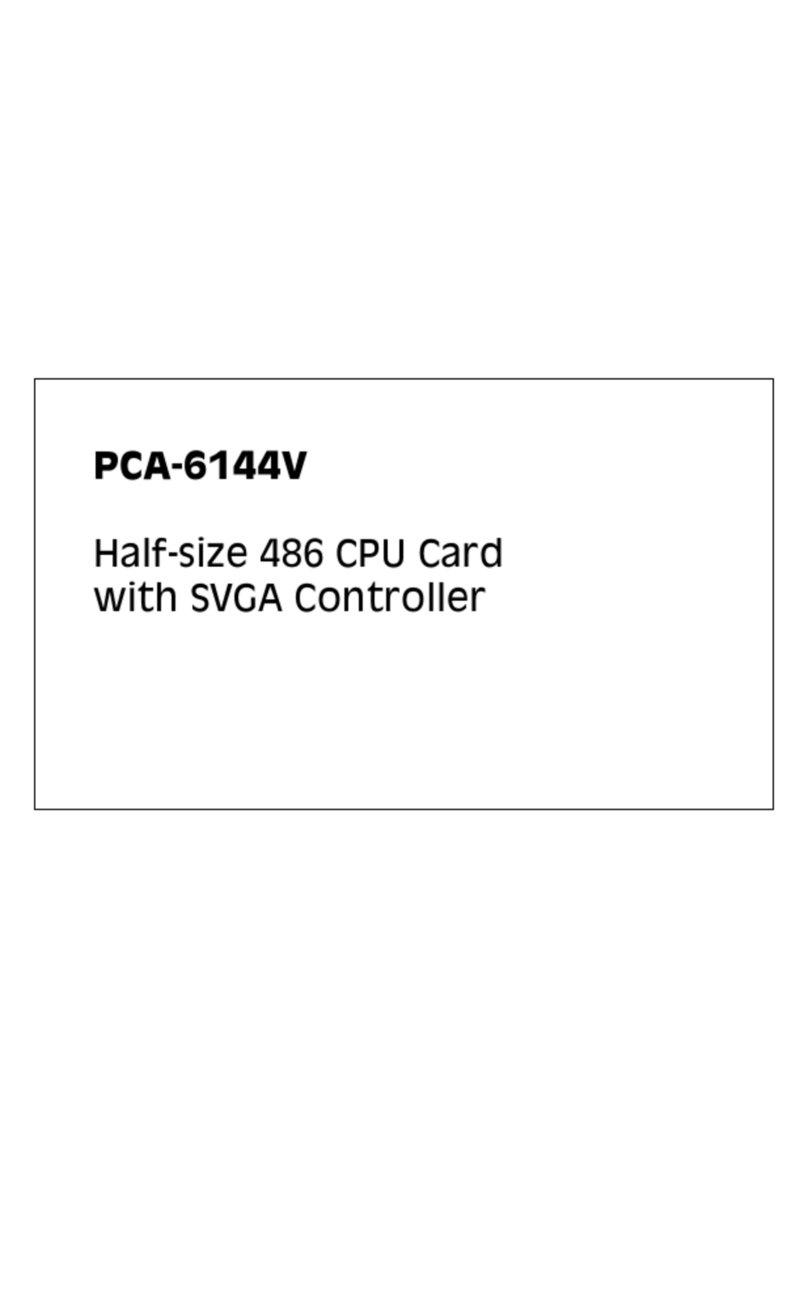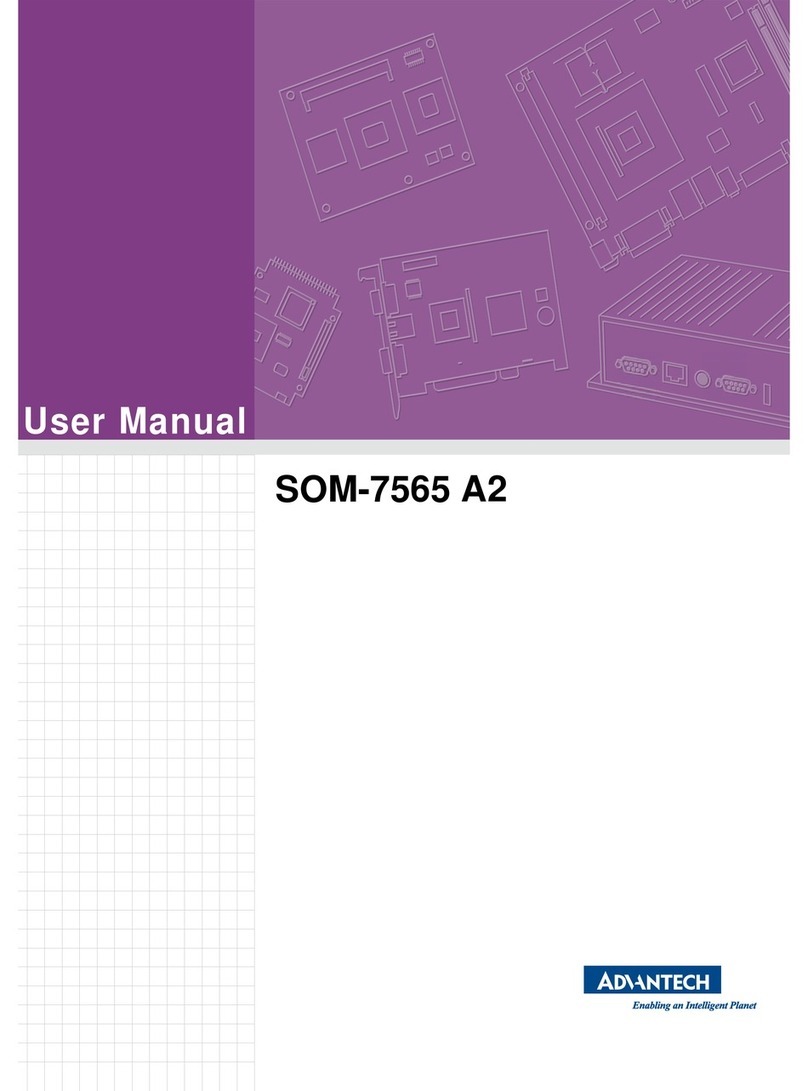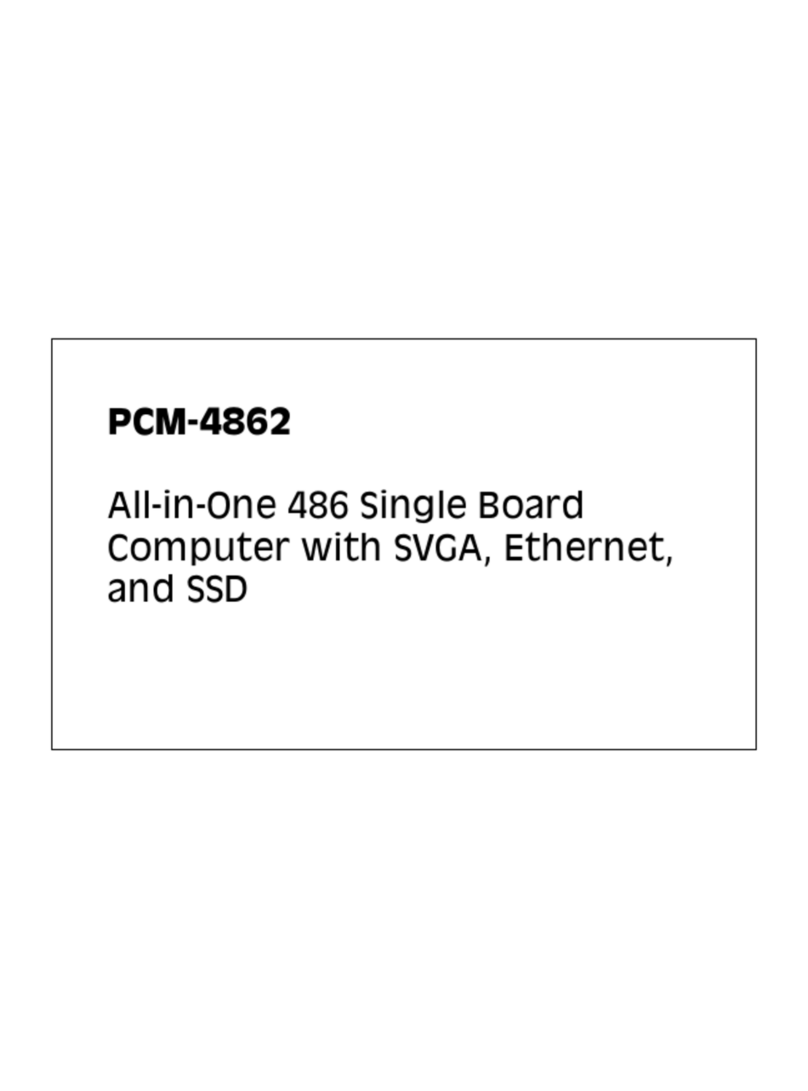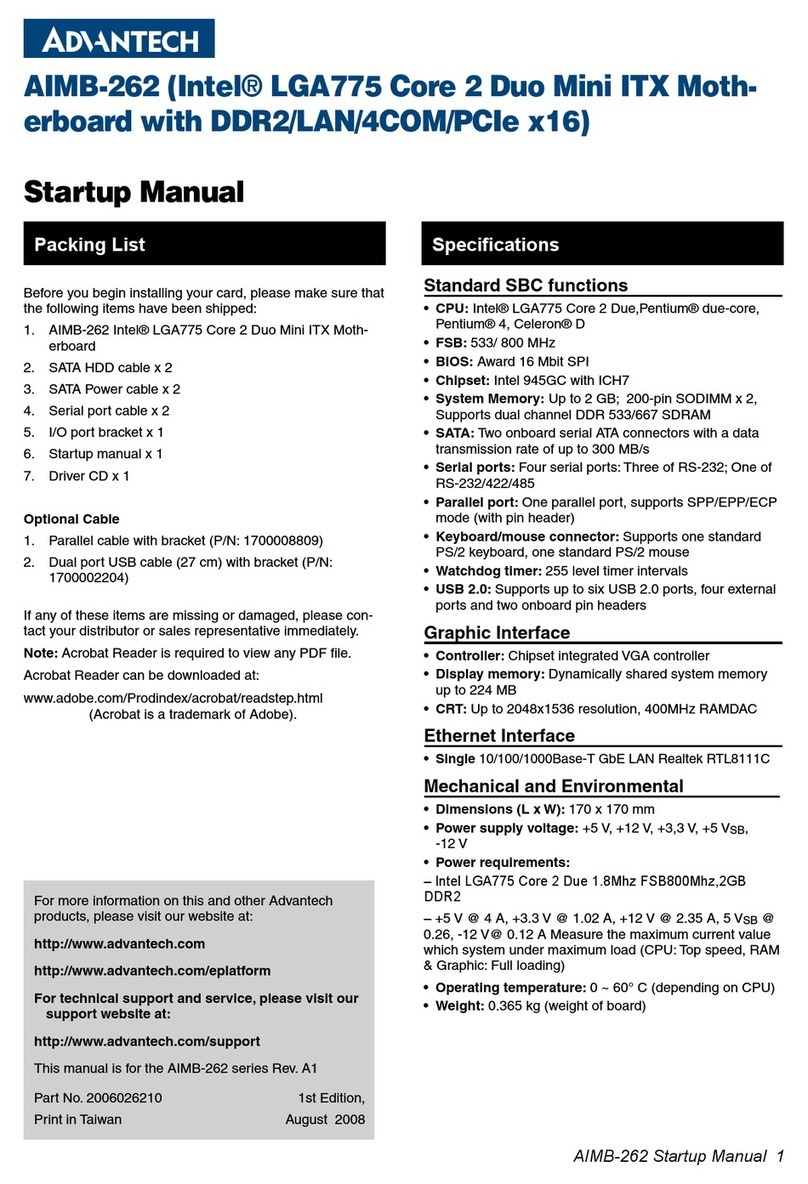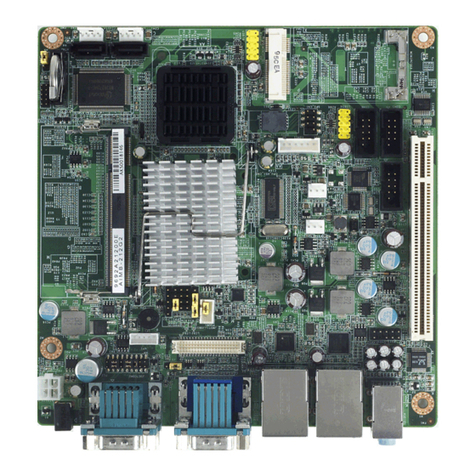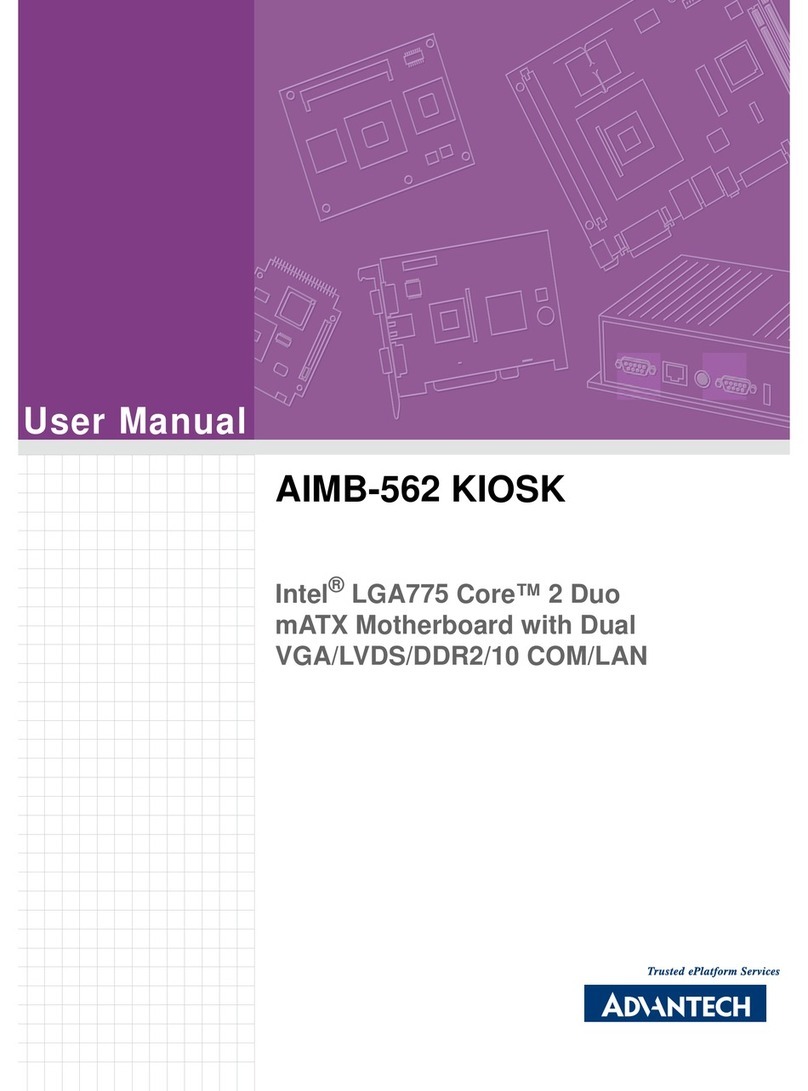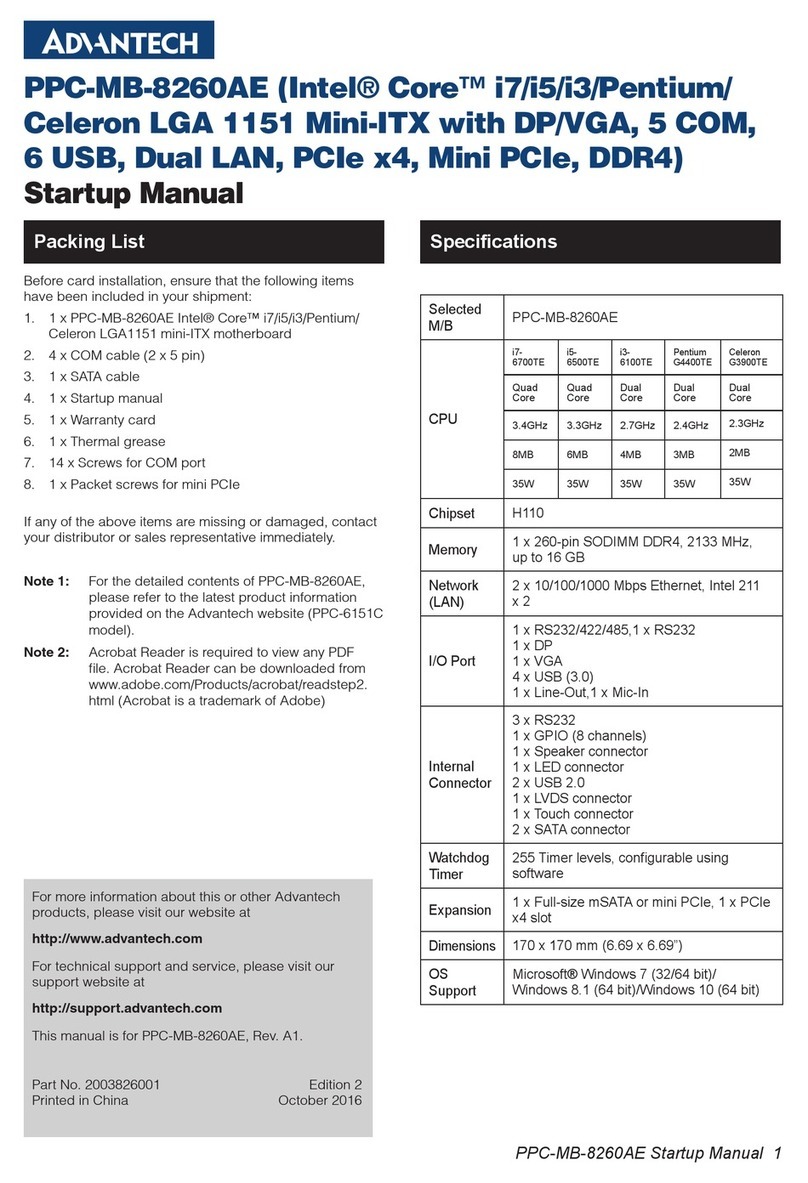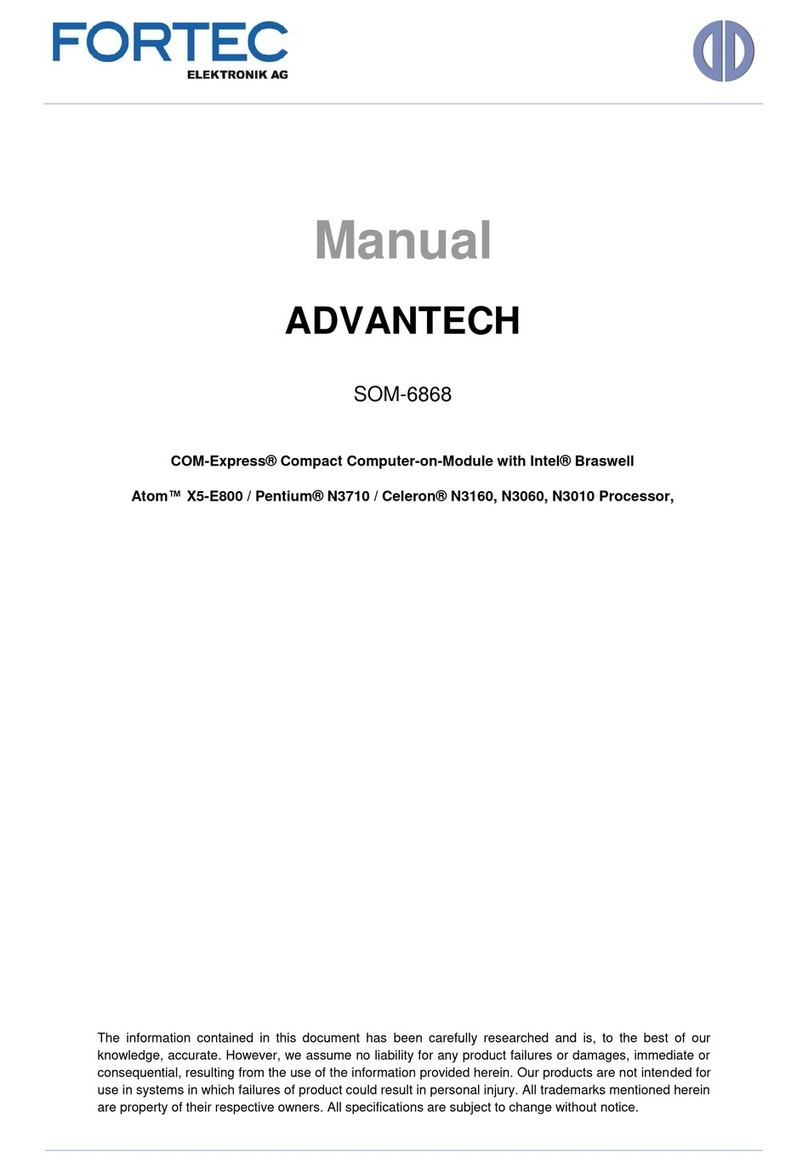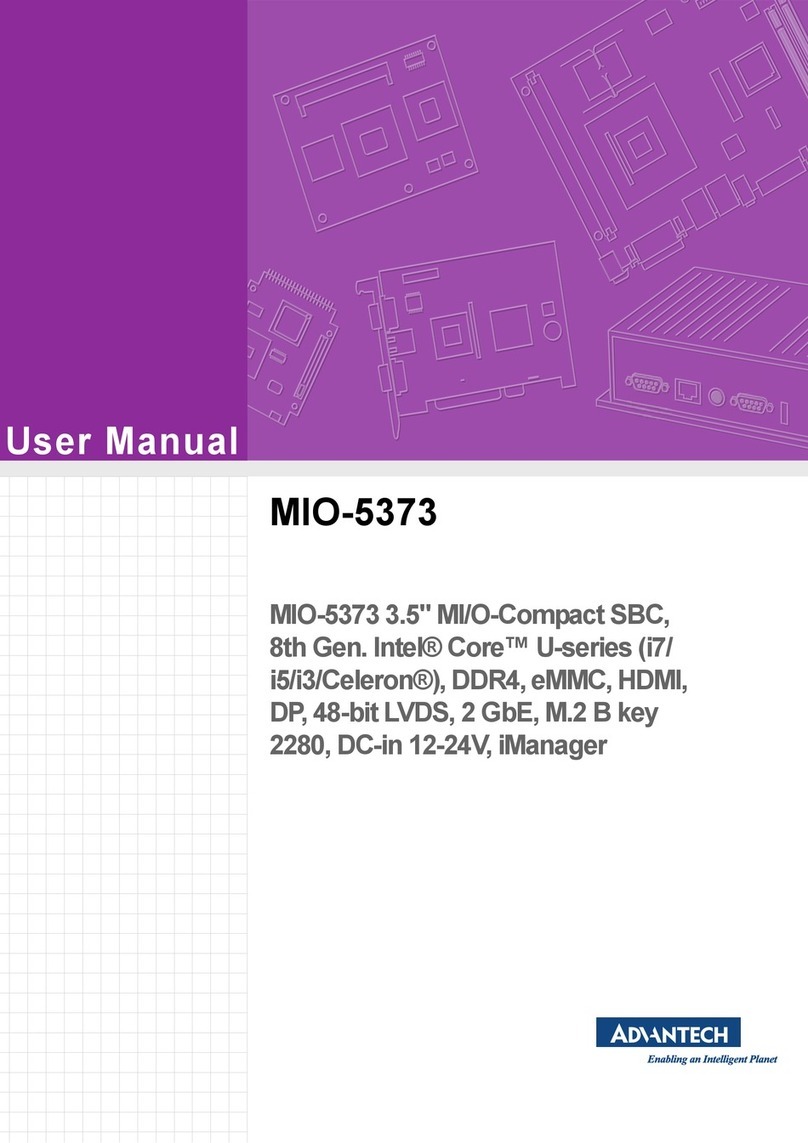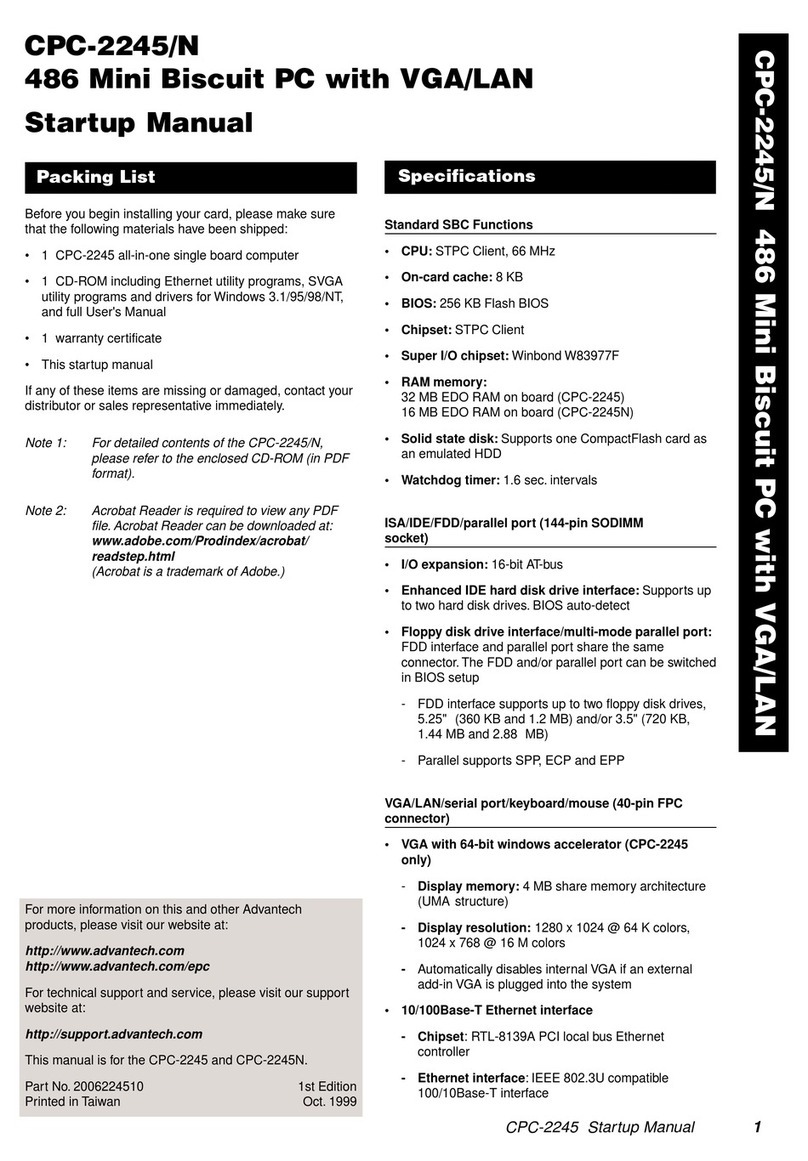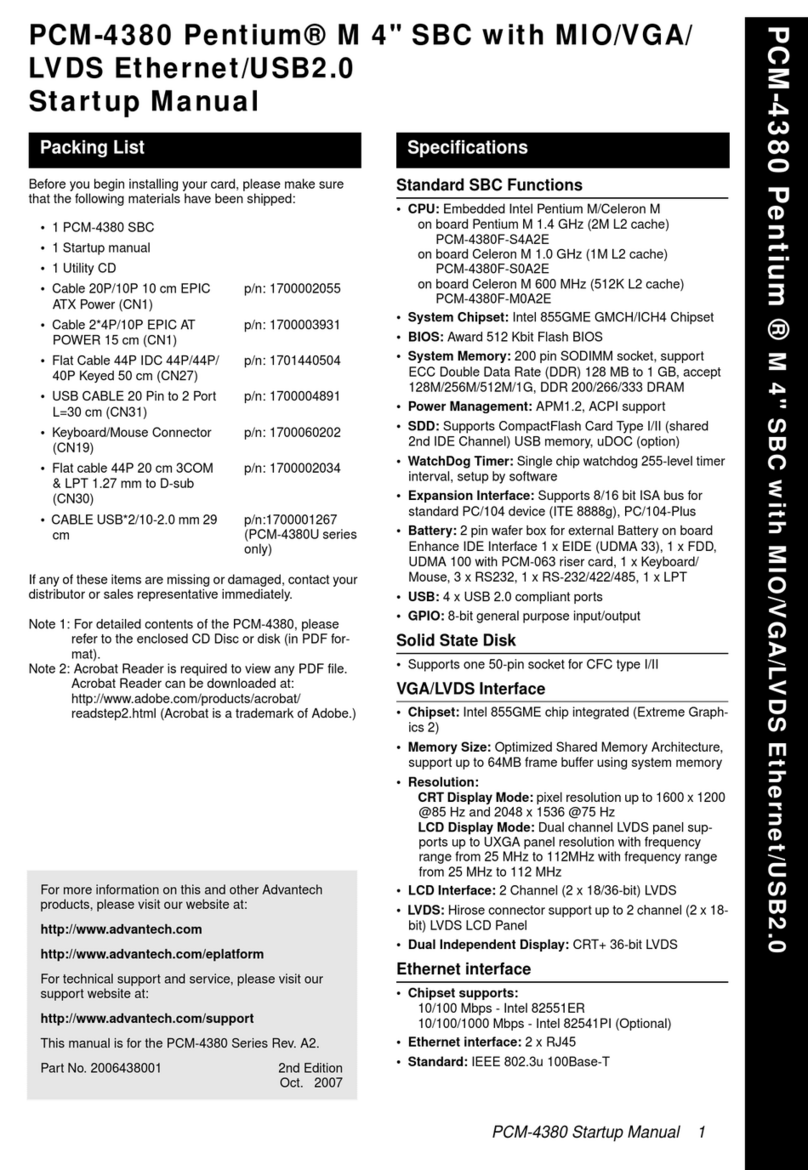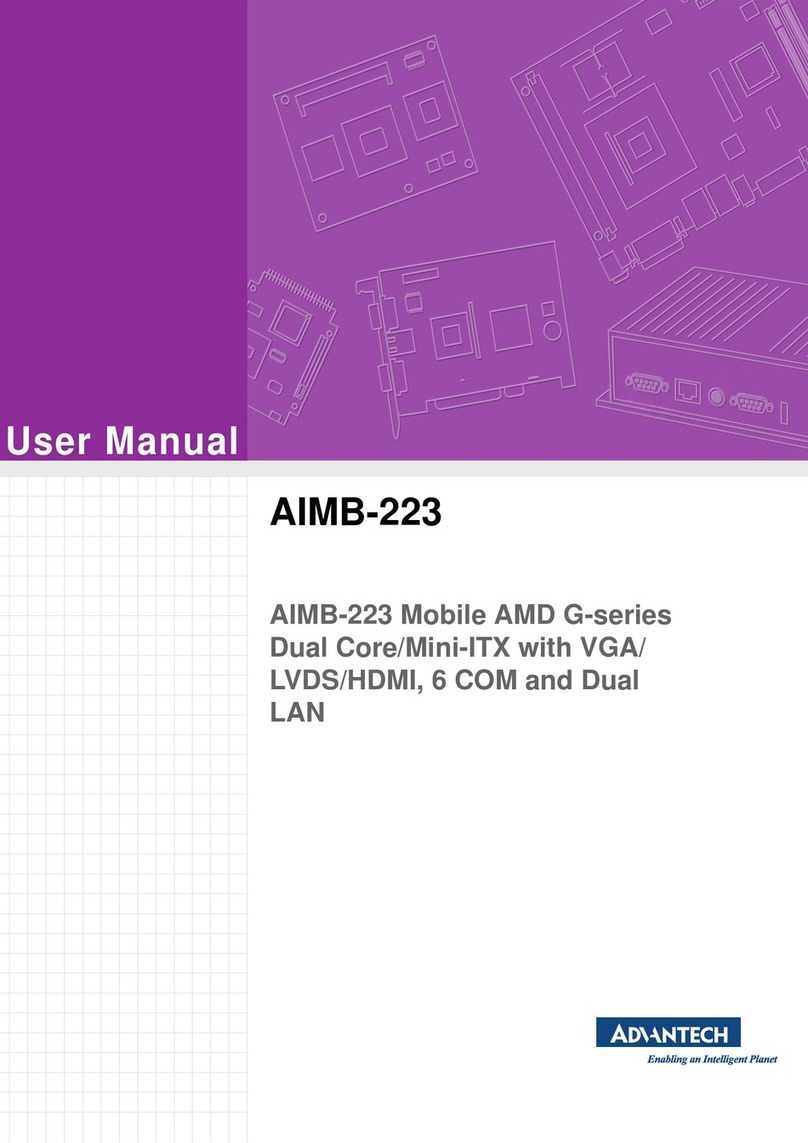AIMB-218 Startup Manual 1
Before you begin installing your card, please make sure that
the following items have been shipped:
1. AIMB-218 Intel® Pentium J6425 & Celeron J6413 &
Celeron N6211 & Atom x6413E Mini-ITX motherboard
2. SATA HDD cable x 1
3. SATA Power cable x 1
4. Serial port cable (1 to 4) x 1 (by SKU)
5. Serial port cable (1 to 2) x 1
6. I/O port bracket x 1
7. Startup manual x 1
8. Warranty card x 1
9. CPU heatsink
If any of these items are missing or damaged, please con-
tact your distributor or sales representative immediately.
Note: Acrobat Reader may be used to view any PDF
le on the CD. Acrobat Reader can be down-
loaded at:
www.adobe.com/Prodindex/acrobat/readstep.
html (Acrobat is a trademark of Adobe).
AIMB-218 Intel® Pentium J6425 & Celeron J6413 & Cel-
eron N6211 & Atom x6413E Mini-ITX HDMI/DP/LVDS(or
eDP), 6 x COM, and Dual LAN, 8 x USB, 1 x M.2 B key, 1 x
M.2 E key, and PCIe x1
Startup Manual
Standard SBC Functions
• CPU: Intel®Pentium J6425 Quad core 1.8 GHz & Celeron
J6413 Quad core 1.8 GHz & Celeron N6211 Dual core
1.2GHz & Atom x6413E Quad core 1.5 GH/z
• BIOS: AMI 256M bit SPI
• System memory:
- Up to 32 GB; 260-pin SODIMM x 2, dual channel DDR4
3200 MHz SDRAM
• SATA Interface: One onboard Serial ATA connectors and
data transfers up to 600 MB/s
• Serial ports: Six serial ports, COM1, COM3, COM4,
COM5, and COM6 are RS-232; COM2 is RS-232/422/485
• Watchdog timer: 1~255 level timer intervals
• USB 3.2/2.0: Supports up to three USB 3.2 Gen2 and
four USB 2.0 ports; four external ports and two onboard
pin headers
• GPIO: 8-bit general purpose Input/Output
Graphic Interface
• Controller: Intel Gen 11 graphics engine
• DP++: Supports up to resolution 4096 x 2160 @ 60Hz
• HDMI: Supports up to 4K @ 60Hz
• LVDS: Supports 24-bit dual channel and up to 1920 x
1200, colay DP
• eDP: Supports up to 4096 x 2160 @ 60 Hz, colay LVDS
(eDP is BOM optional)
• Triple Display: DP + HDMI + LVDS(or EDP)
Ethernet Interface
• Connector: RJ-45 x 2
• LAN1: 10/100/1000 Mbps GbE Realtek 8111H
• LAN2: 10/100/1000 Mbps GbE Realtek 8111H
Mechanical and Environmental
• Dimensions (L x W): 170 mm x 170 mm (6.69” x 6.69”)
• Power supply voltage: +12 V
• Power requirements:
+12 V @ 1.71A (Intel J6425 1.8 GHz processor/DDR4
2666 MHz 32 GB x 2)
• Operating temperature: 0 ~ 60° C (32 ~ 140° F)
• Weight: 0.365 kg (weight of board)
SpecicationsPacking List
For more information on this and other Advantech
products, please visit our website at:
http://www.advantech.com
http://www.advantech.com/eplatform
For AIMB-218 drivers and user manual download,
technical support and service, please visit our support
website at:
http://support.advantech.com/
This manual is for the AIMB-218 series Rev.A1.
Part No. 2046021800
Printed in China
1st Edition,
December 2020