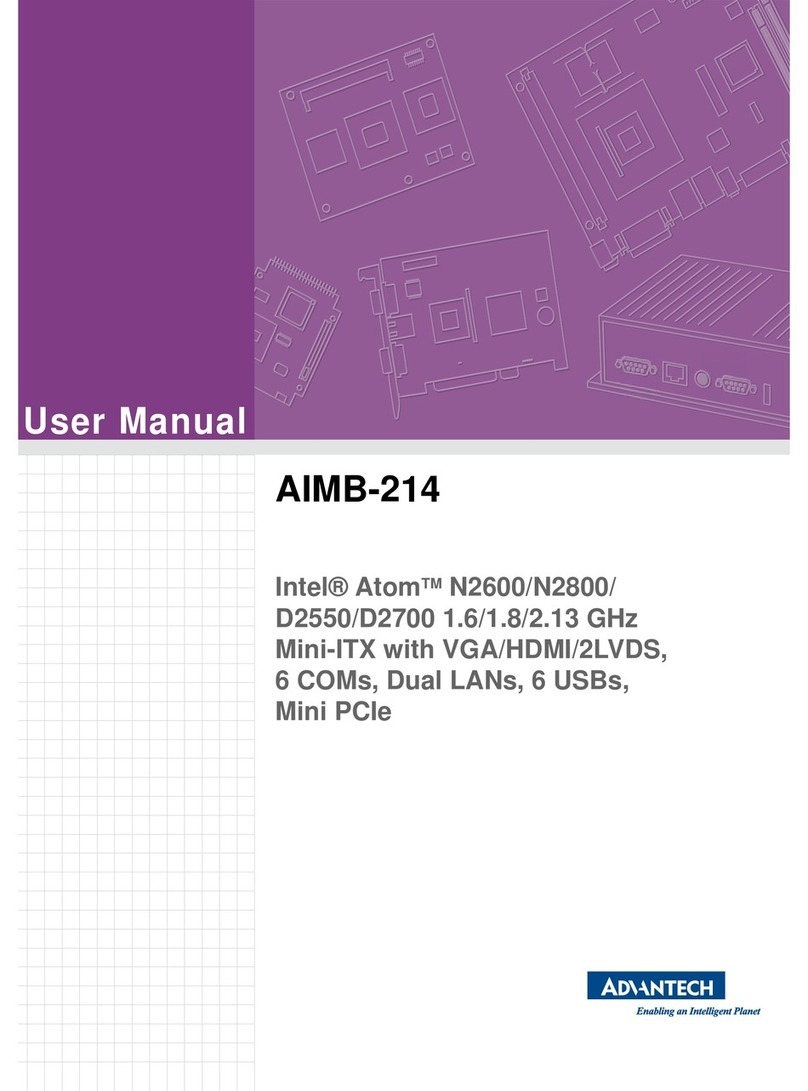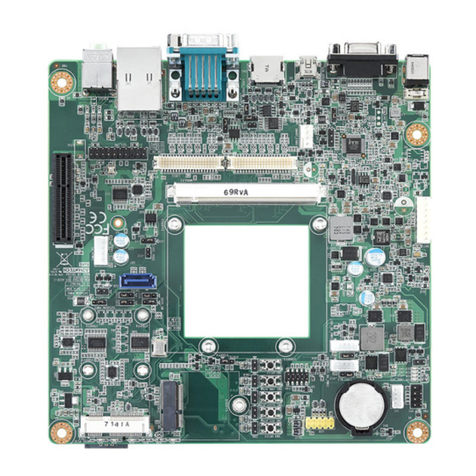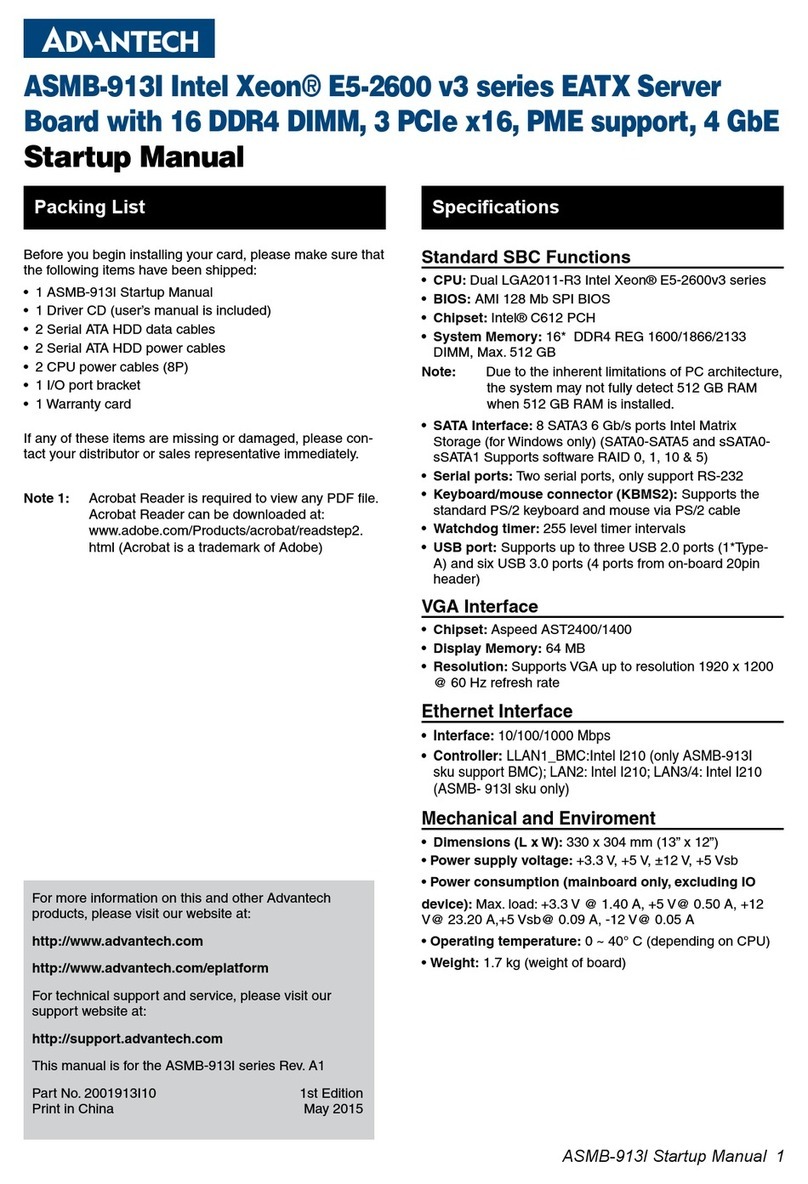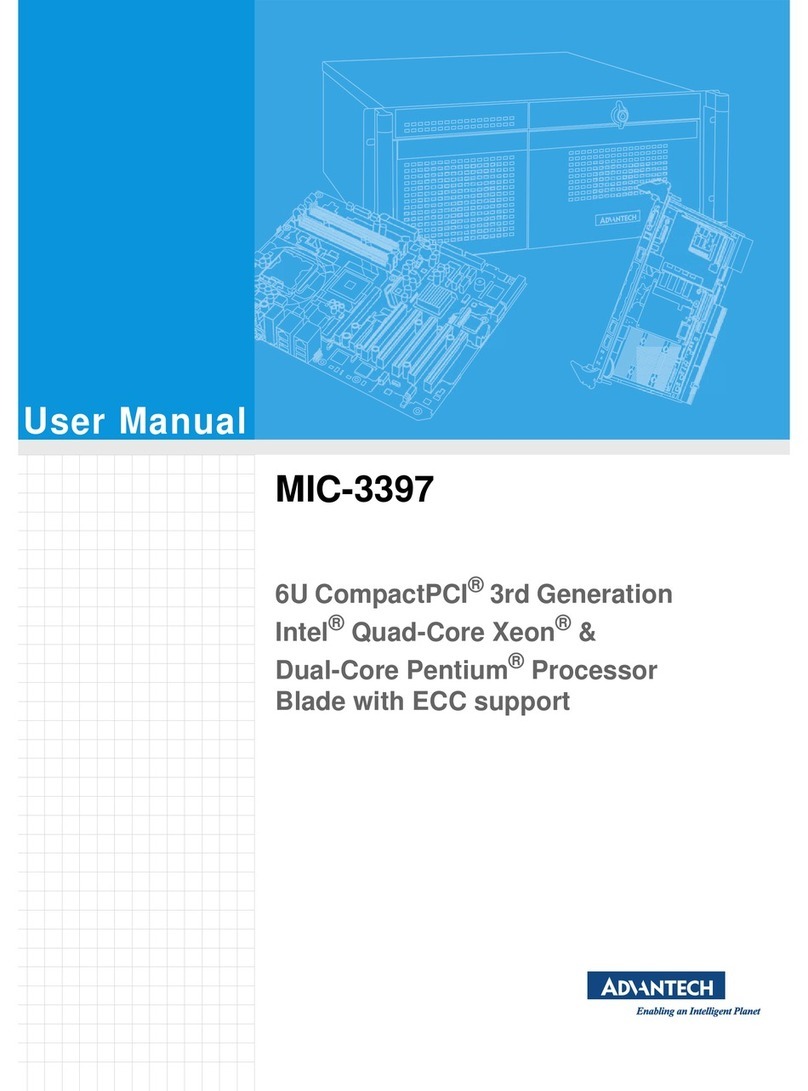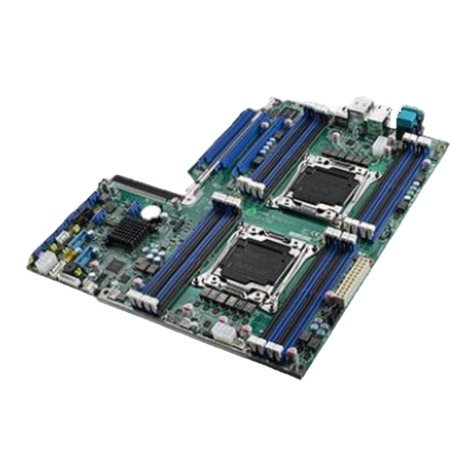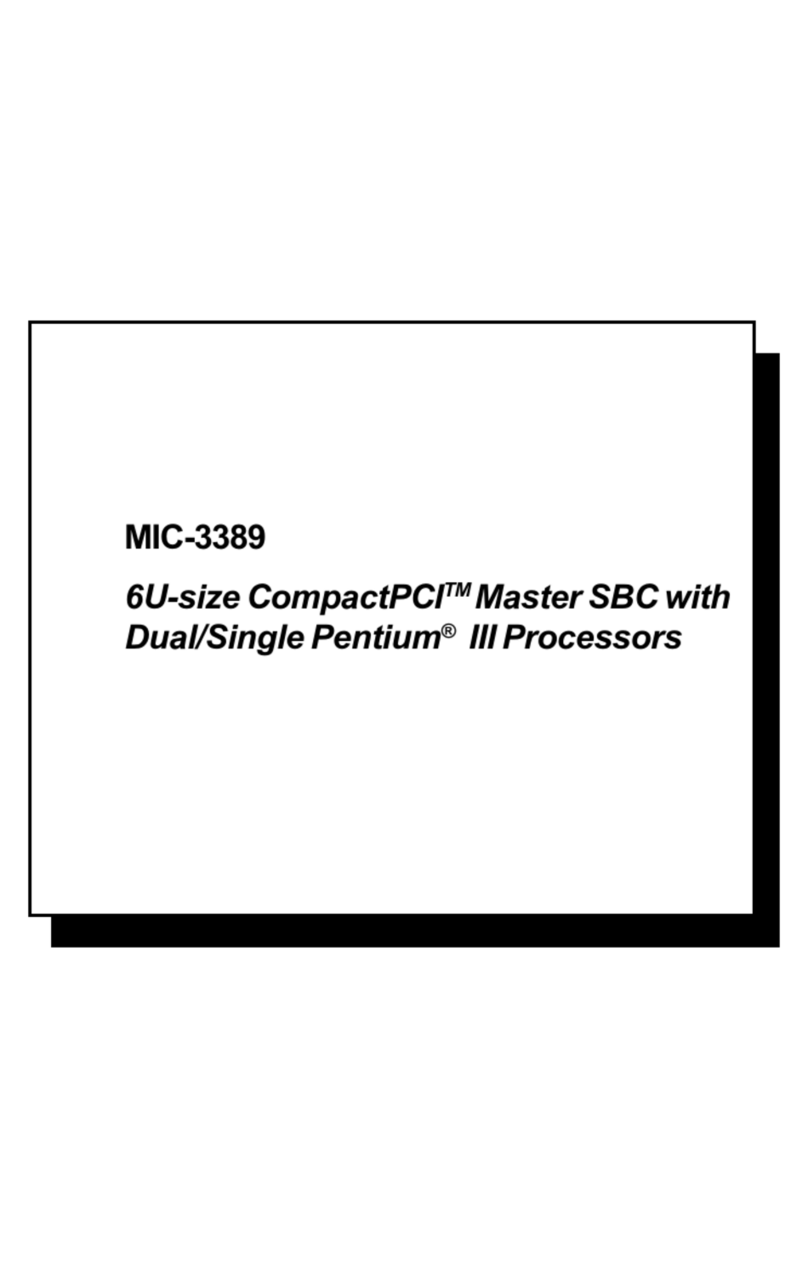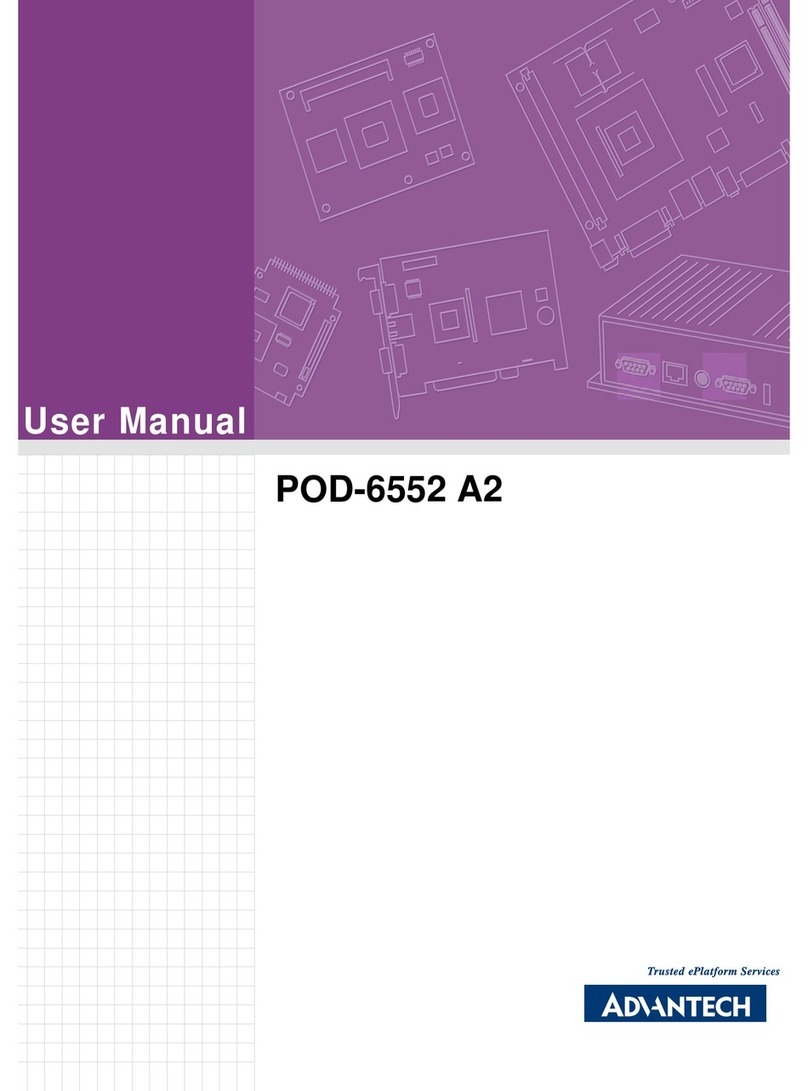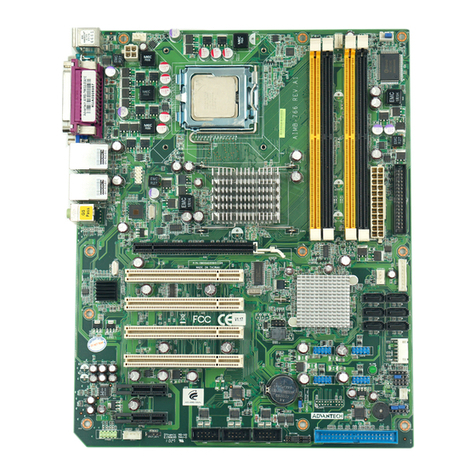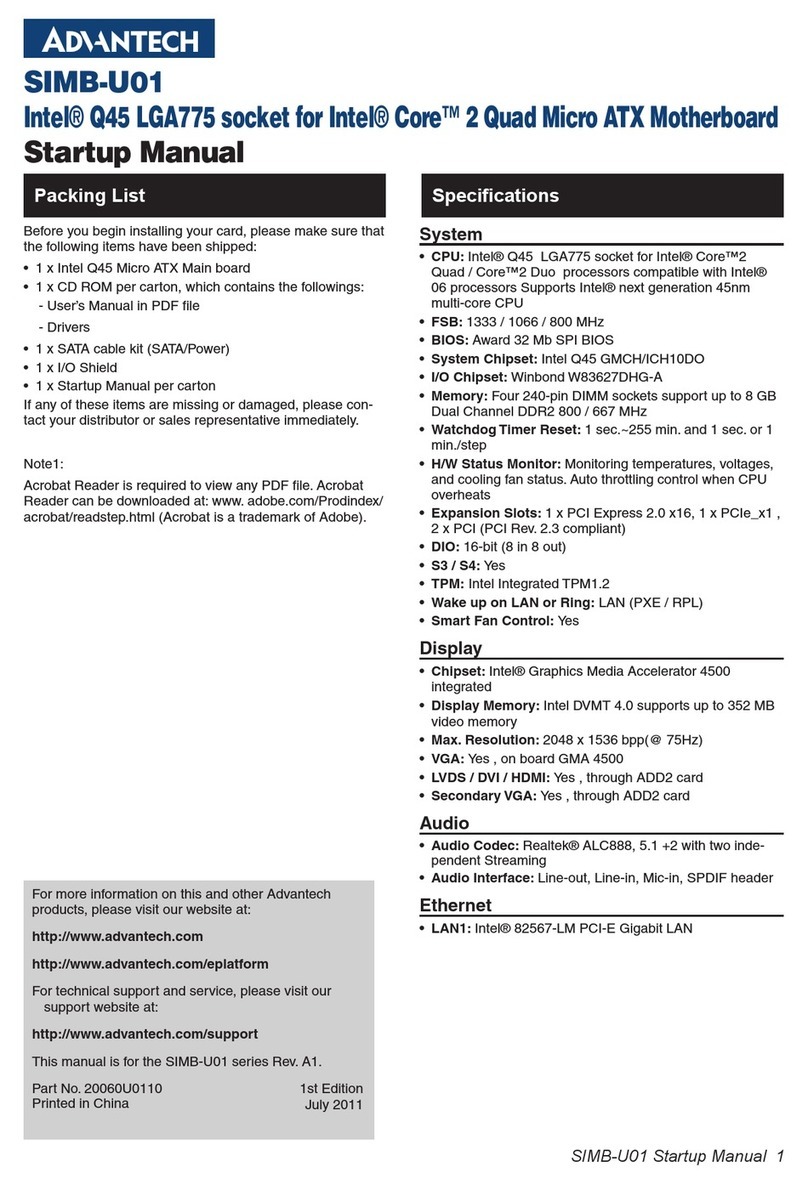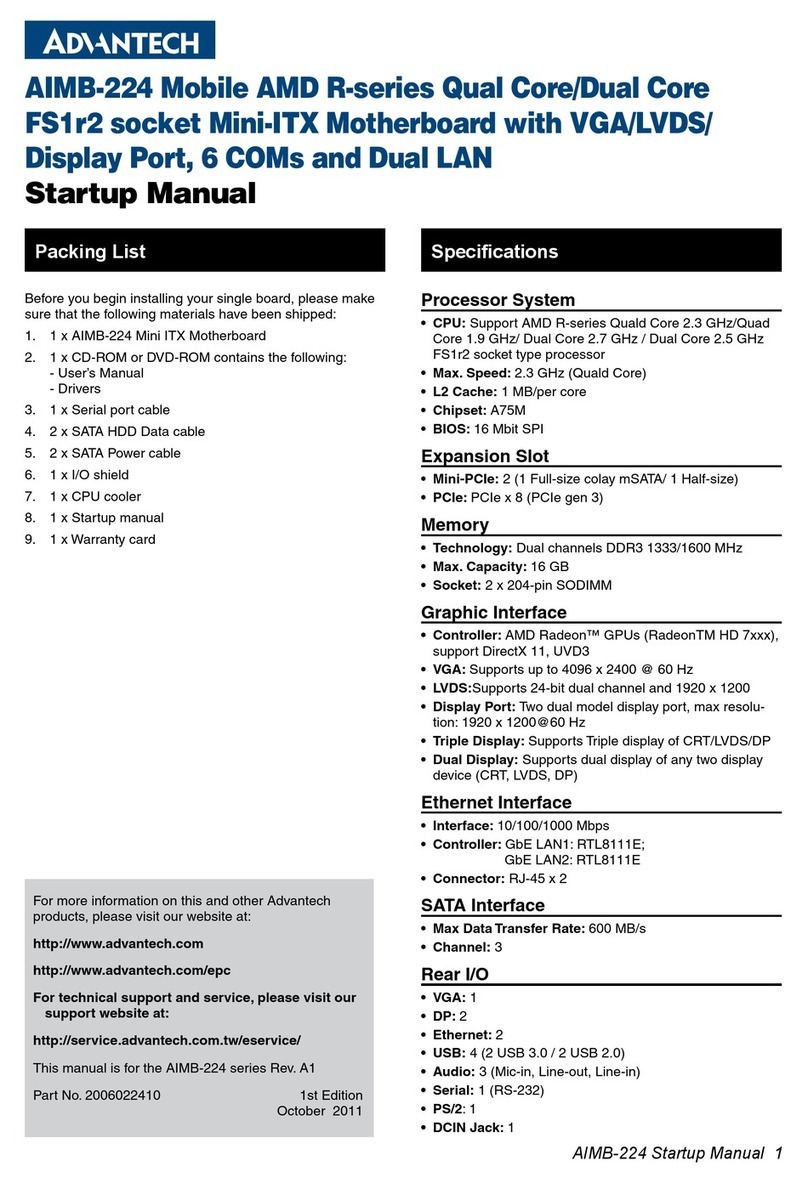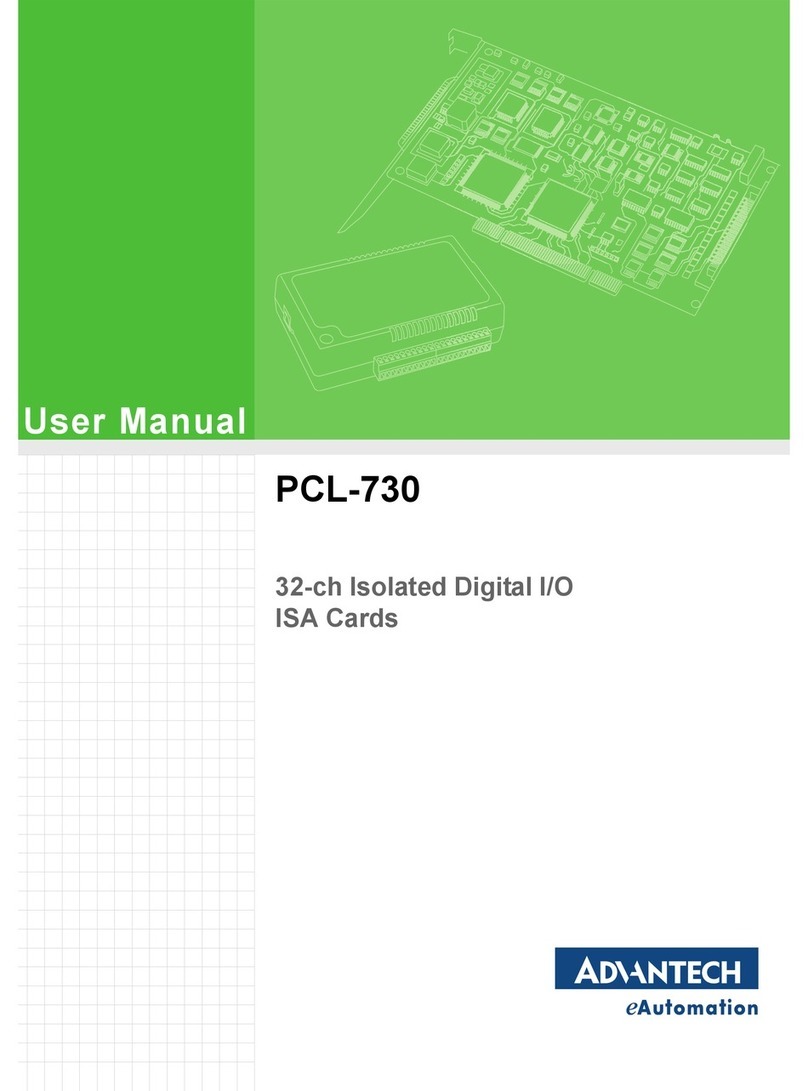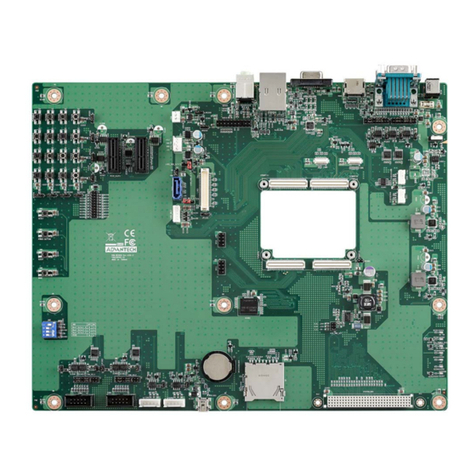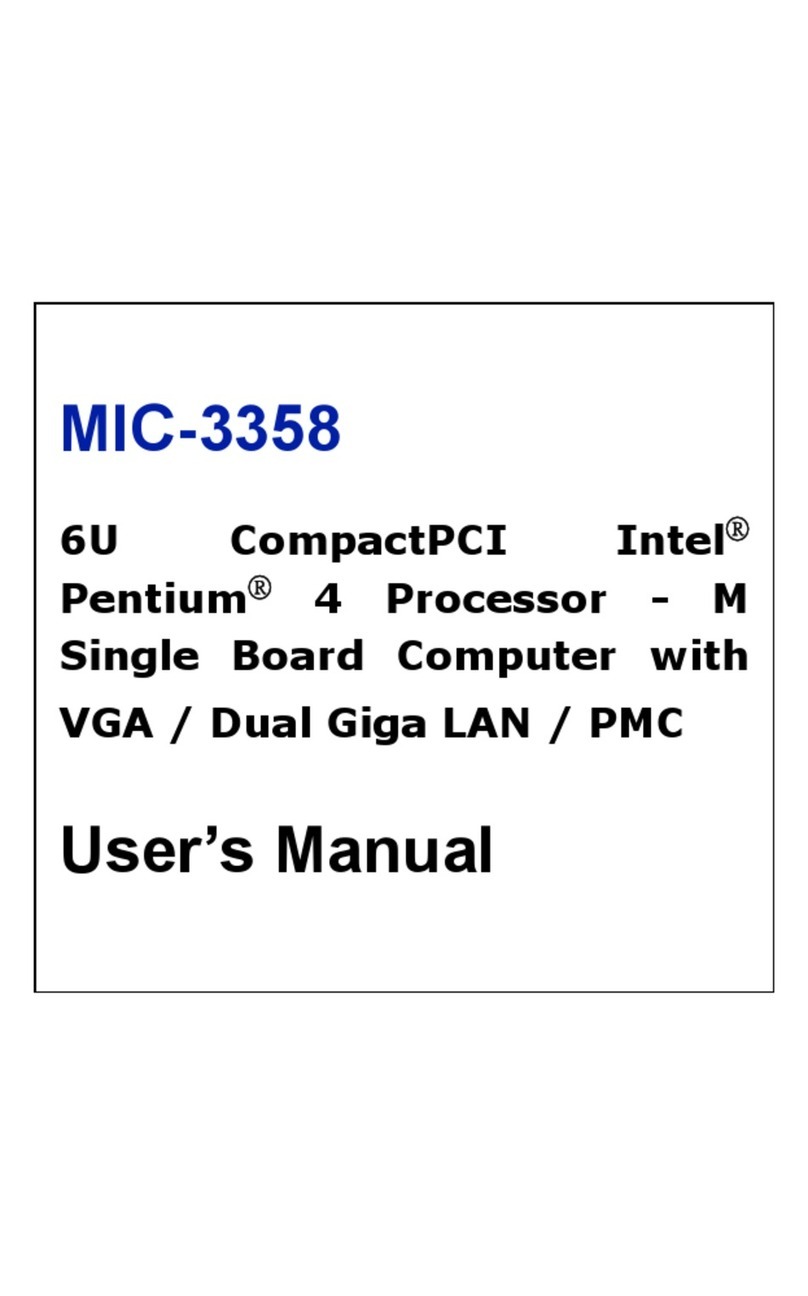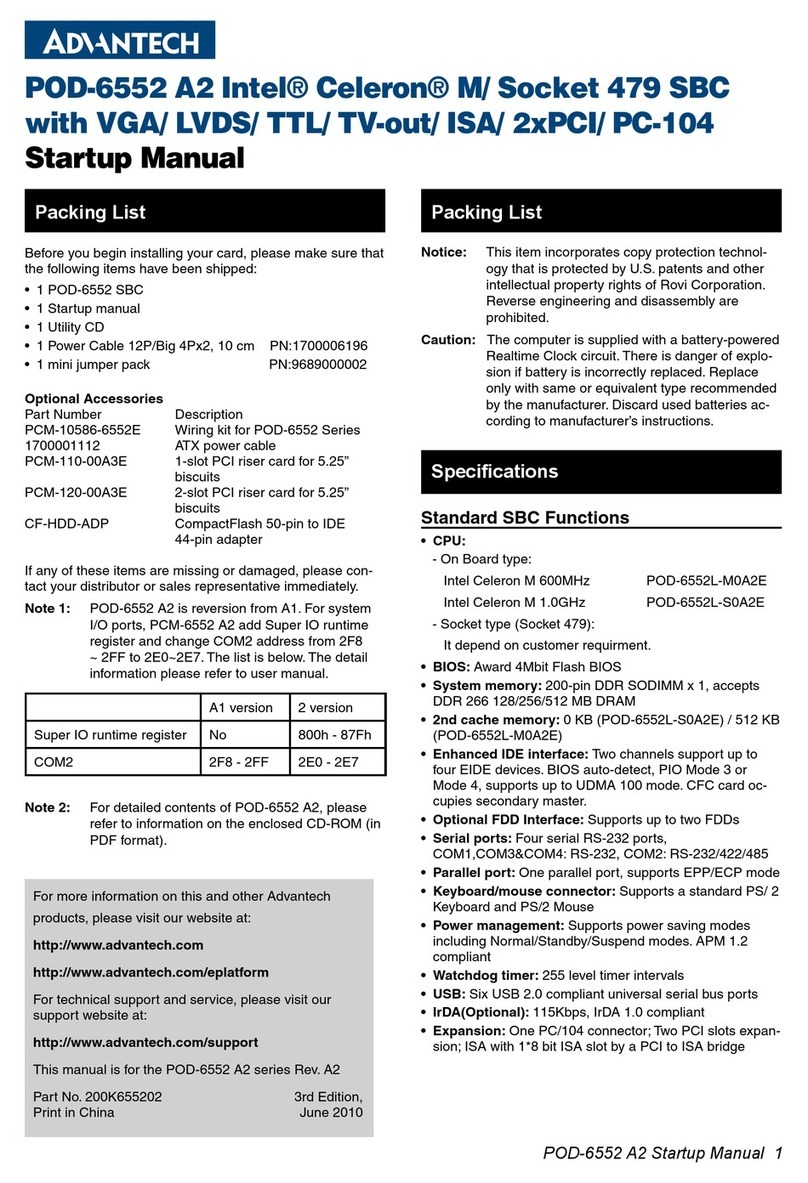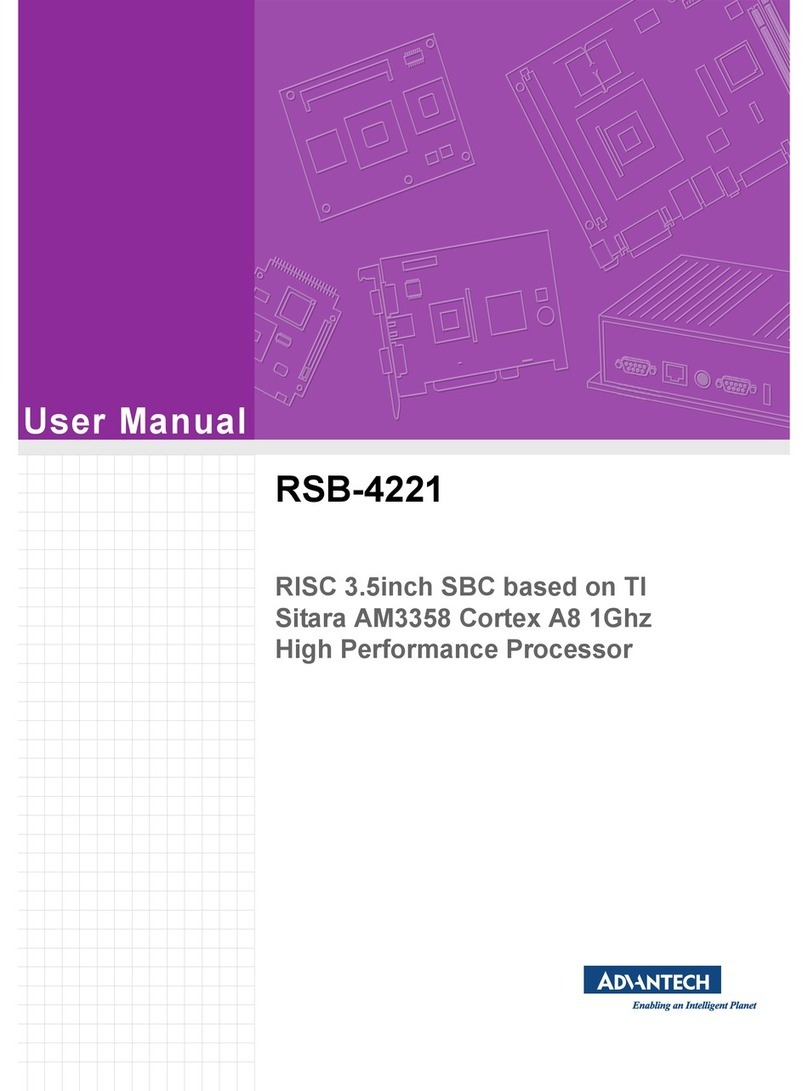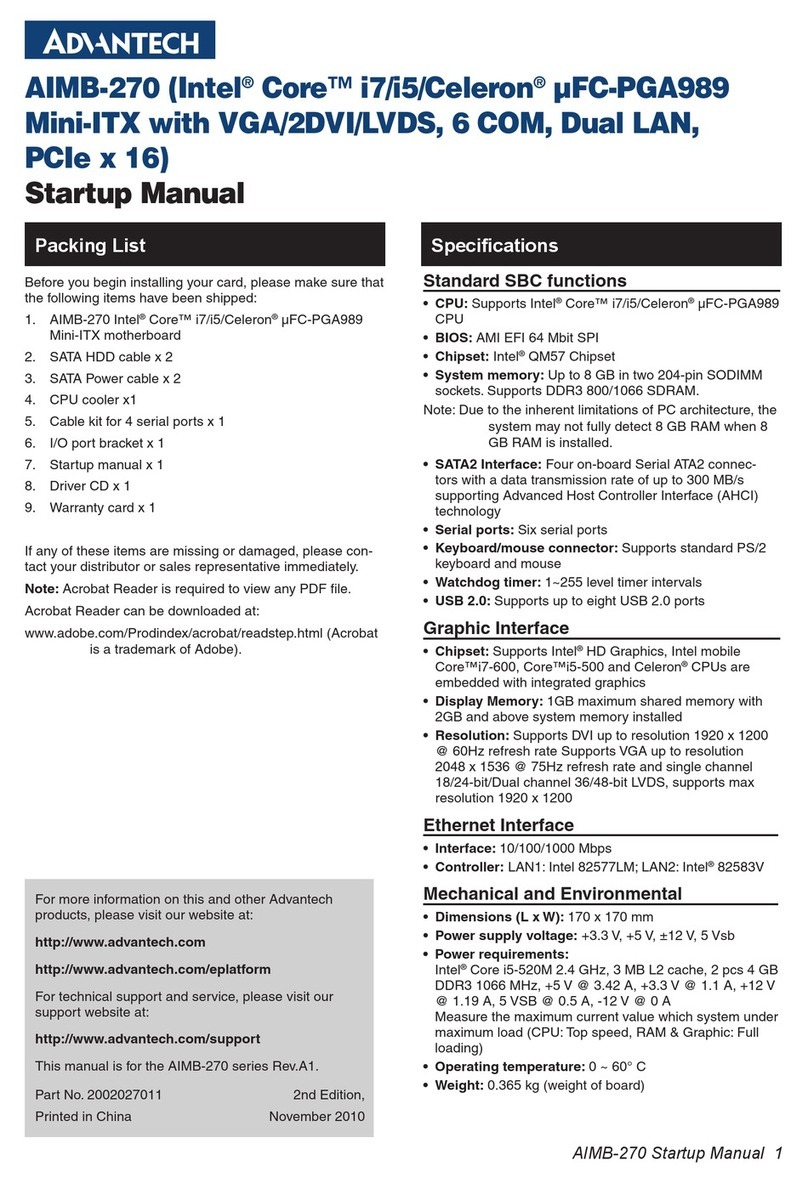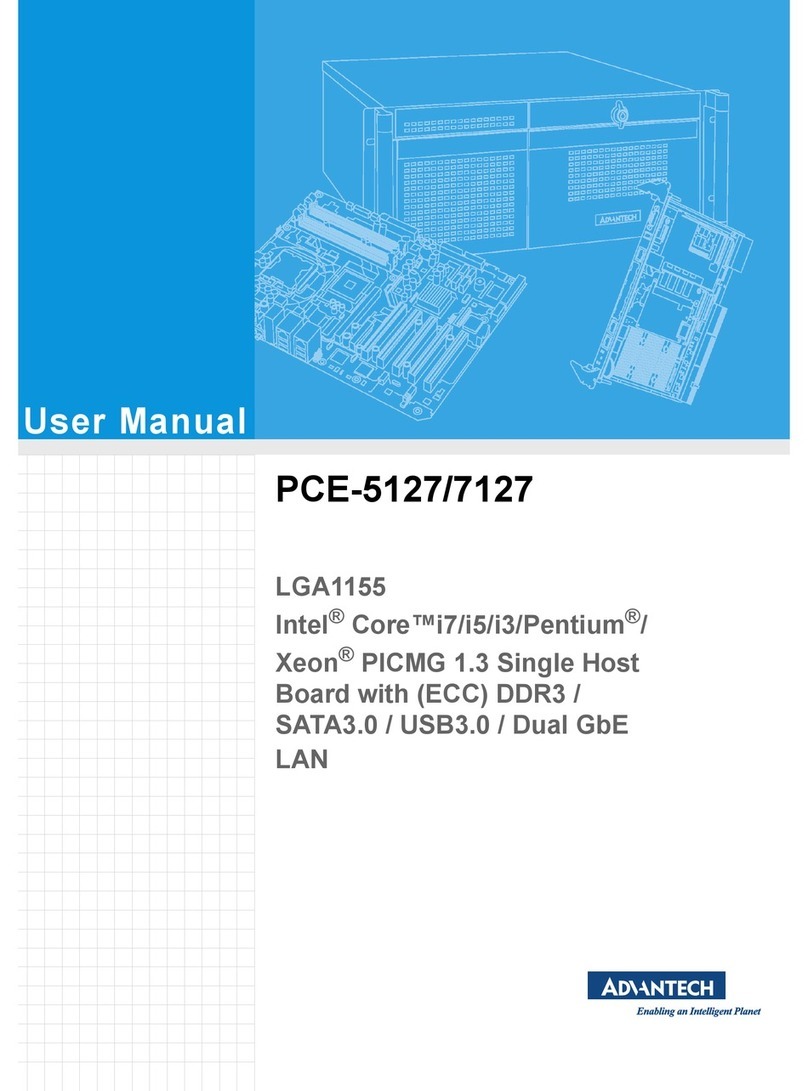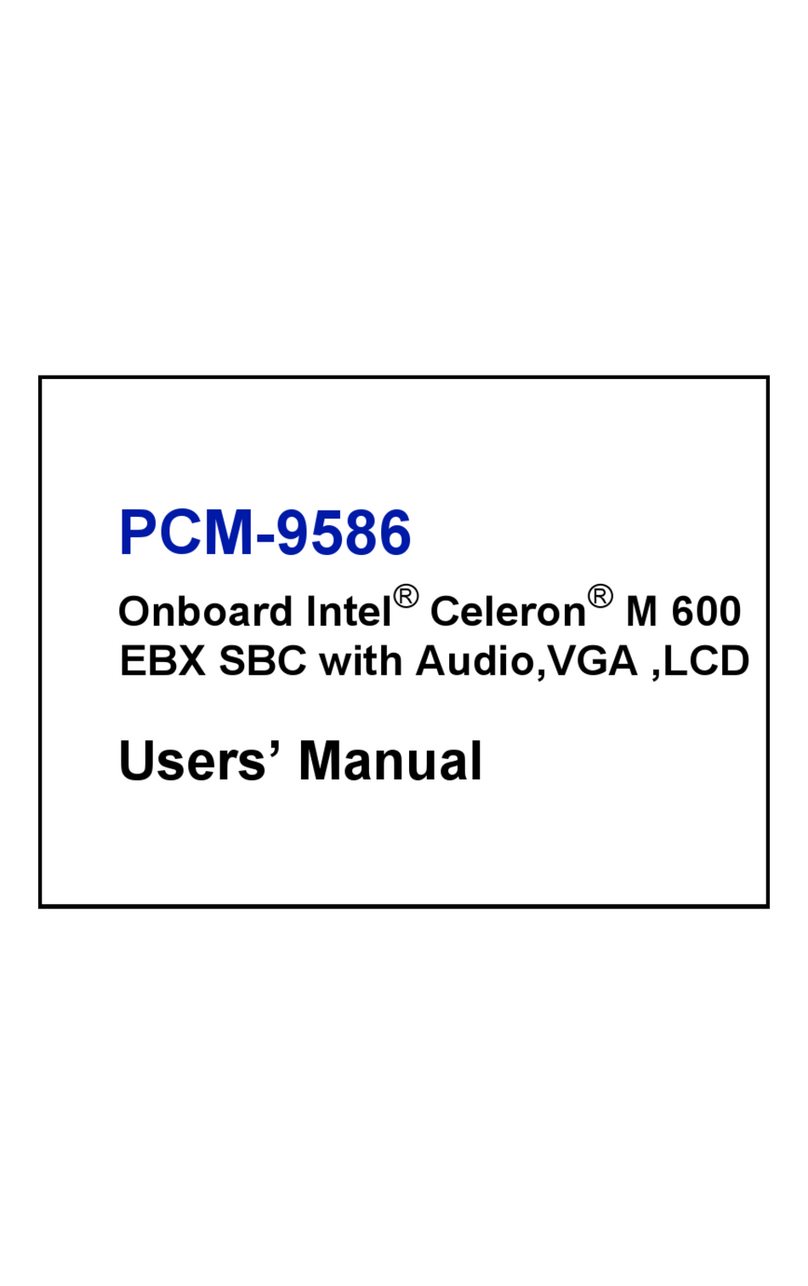vii AIMB-242 User Manual
Contents
Chapter 1 General Information ............................1
1.1 Introduction ...............................................................................................2
1.2 Features....................................................................................................2
1.3 Specifications............................................................................................2
1.3.1 System..........................................................................................2
1.3.2 Memory.........................................................................................2
1.3.3 Input/Output..................................................................................3
1.3.4 Graphics........................................................................................3
1.3.5 Ethernet LAN ................................................................................3
1.3.6 Industrial features .........................................................................3
1.3.7 Mechanical and environmental specifications...............................3
1.4 Jumpers and Connectors..........................................................................4
Table 1.1: Jumpers......................................................................4
Table 1.2: Connectors.................................................................4
1.5 Board layout: Jumper and Connector Locations.......................................5
Figure 1.1 Jumper and Connector Location ................................6
Figure 1.2 I/O Connectors ...........................................................6
1.6 AIMB-242 Board Diagram.........................................................................7
Figure 1.3 AIMB-242 Block Diagram...........................................7
1.7 Safety Precautions....................................................................................7
1.8 Jumper Settings ........................................................................................8
1.8.1 How to Set Jumpers......................................................................8
1.8.2 CMOS Clear (JCMOS1)................................................................8
Table 1.3: JCMOS1.....................................................................8
1.8.3 JLVDS1: LVDS1 panel POWER 3.3V/5V/12V Selection..............8
Table 1.4: JLVDS1: LVDS1 Power 3.3 V/5 V/ 12 V Selector ......8
Table 1.5: LVDS Panel Voltage Selection (JLVDS1) ..................9
1.8.4 JVBR1:LVDS1 backlight control ...................................................9
Table 1.6: JVBR1: LVDS backlight control..................................9
1.8.5 PSON1: ATX, AT Mode Selector..................................................9
Table 1.7: PSON1: ATX, AT Mode Selector................................9
1.8.6 JWDT1+JOBS1: Watchdog Timer Output and OBS Beep .........10
Table 1.8: JWDT1+JOBS1: Watchdog Timer Output and OBS
Beep.........................................................................10
1.8.7 VCON1: JEIDA/VESA Selection.................................................10
Table 1.9: VCON1: JEIDA/VESA selection...............................10
1.8.8 JCASE1: Case Open Sensor......................................................10
1.8.9 JCASEOP_SW1: Case Open Selection Pin Header ..................10
Table 1.10:JCASEOP_SW1: Case Open Selection Pin Header 10
1.8.10 JCOM1: COM1_RI# Pin RI# / 5V / 12V......................................11
1.9 System Memory ......................................................................................11
1.10 Memory Installation Procedures..............................................................11
1.11 Cache Memory........................................................................................11
1.12 Processor................................................................................................11
Chapter 2 Connecting Peripherals ....................13
2.1 Introduction .............................................................................................14
2.2 USB Ports (LAN1_USB12/LAN2_USB34/USB5678/USB9.....................14
Table 2.1: LAN LED Indicator....................................................14
2.3 Serial Ports + HDMI port (COM1+HDMI1, COM2)..................................15
2.4 Display Port (DP1) ..................................................................................16
2.5 PS/2 Keyboard and Mouse Connector....................................................17
2.6 CPU Fan Connector (CPUFAN1)............................................................18