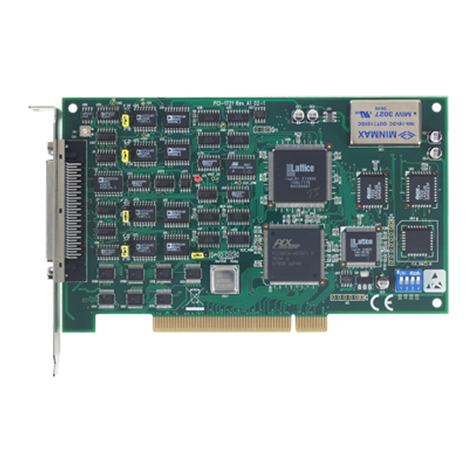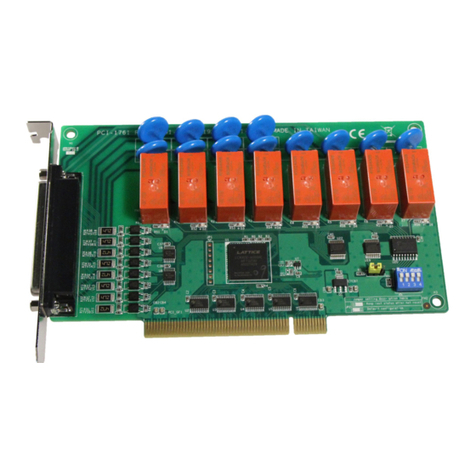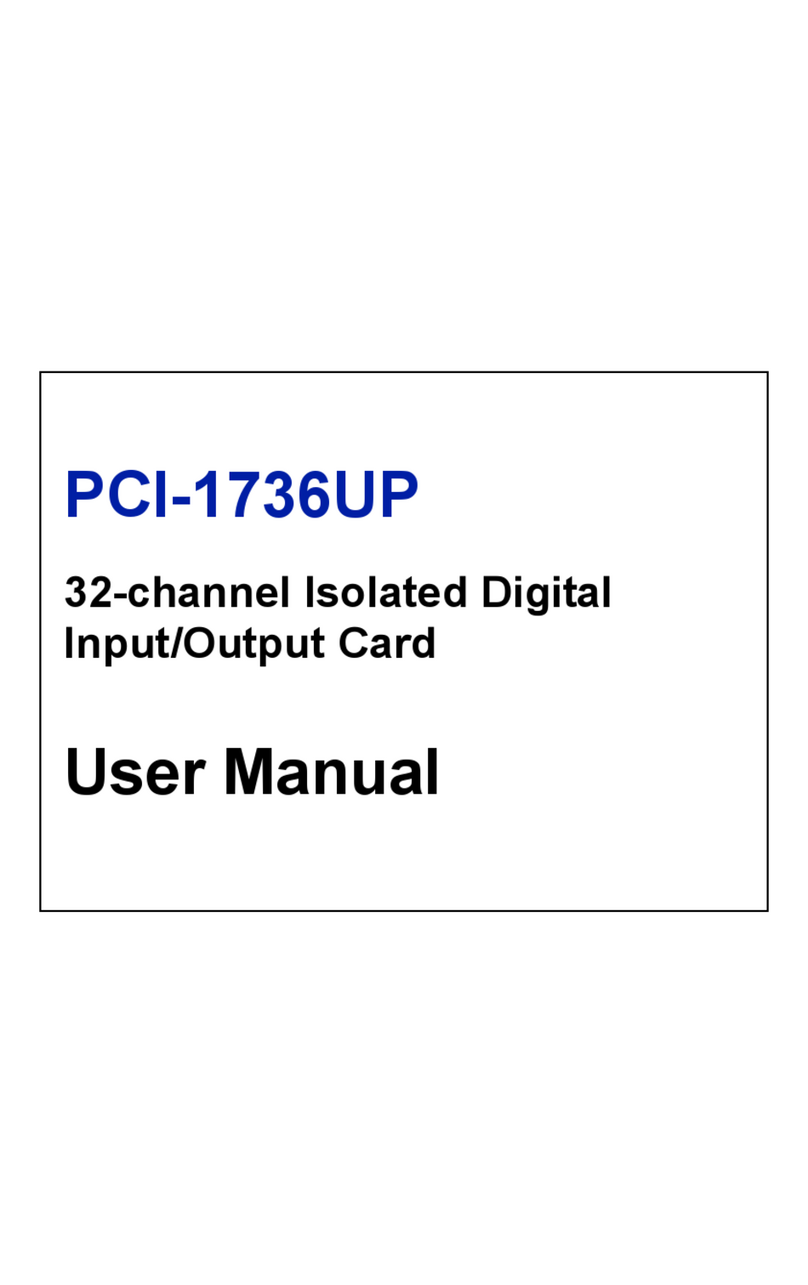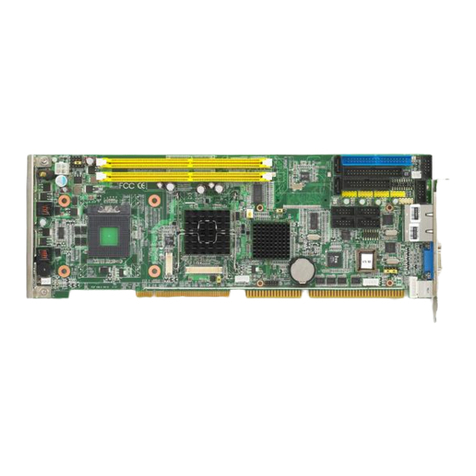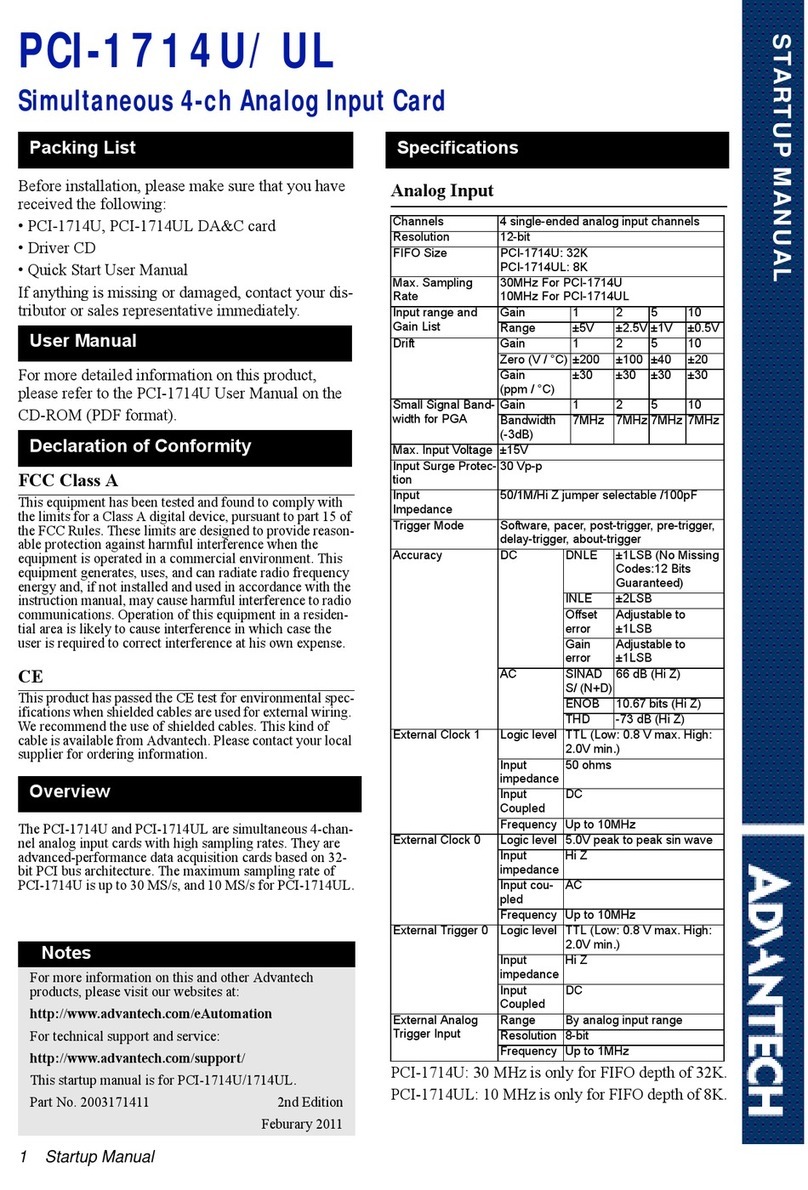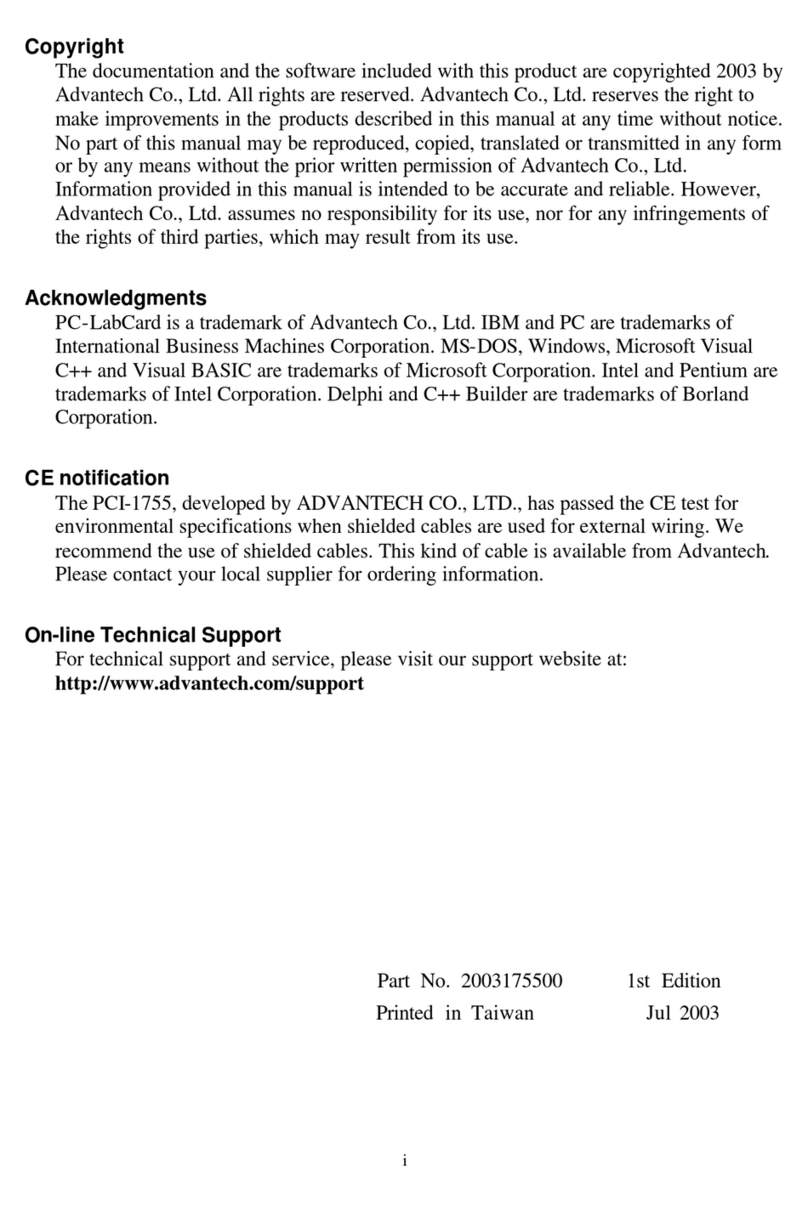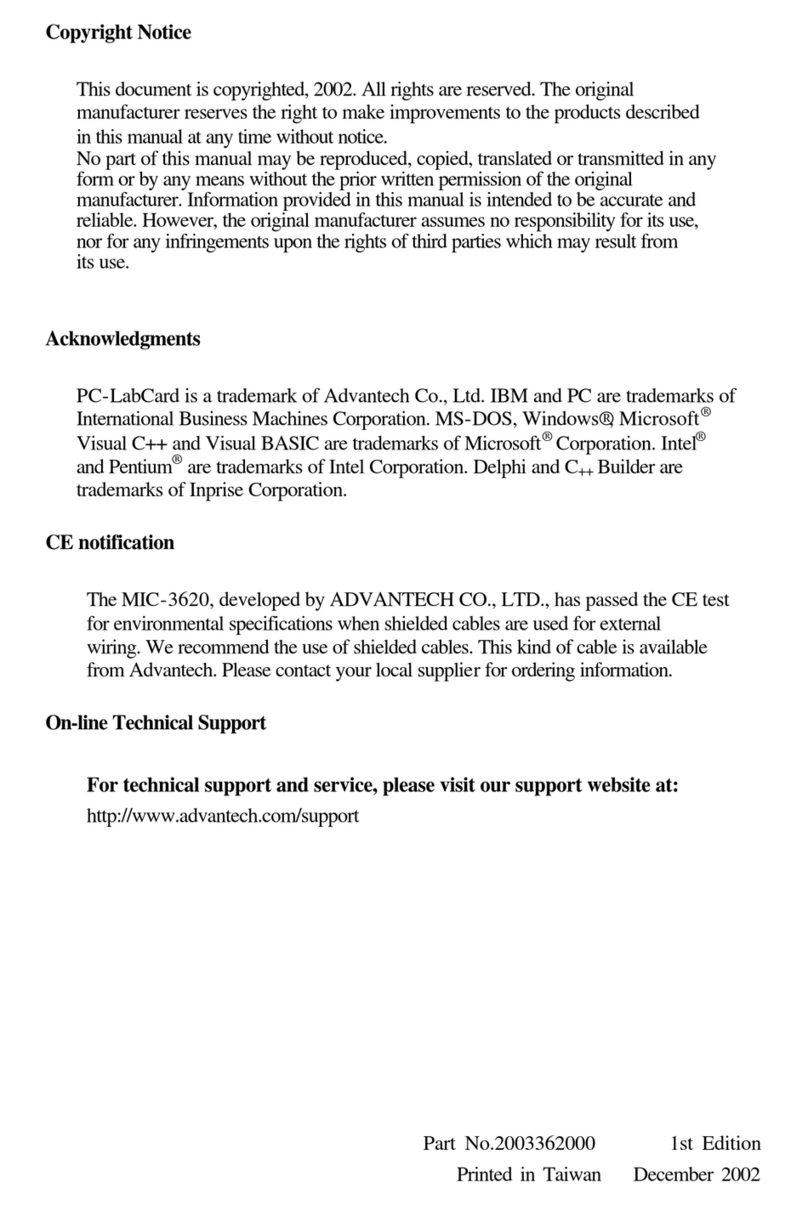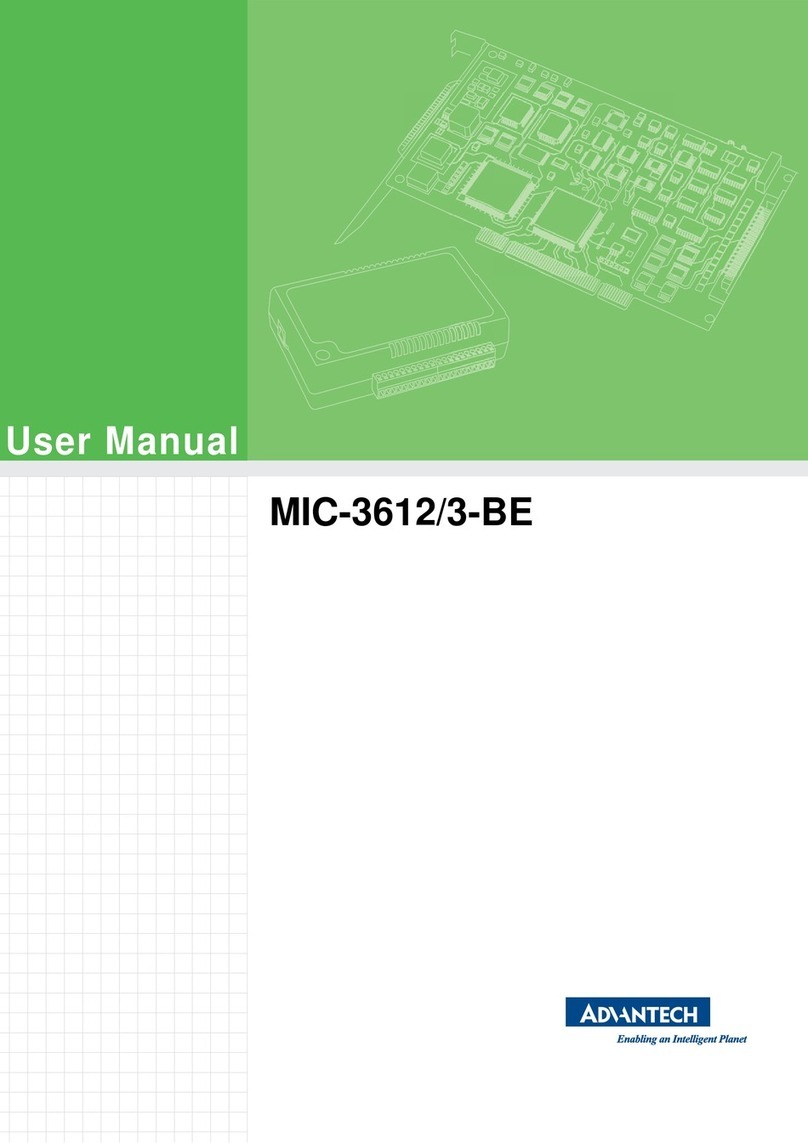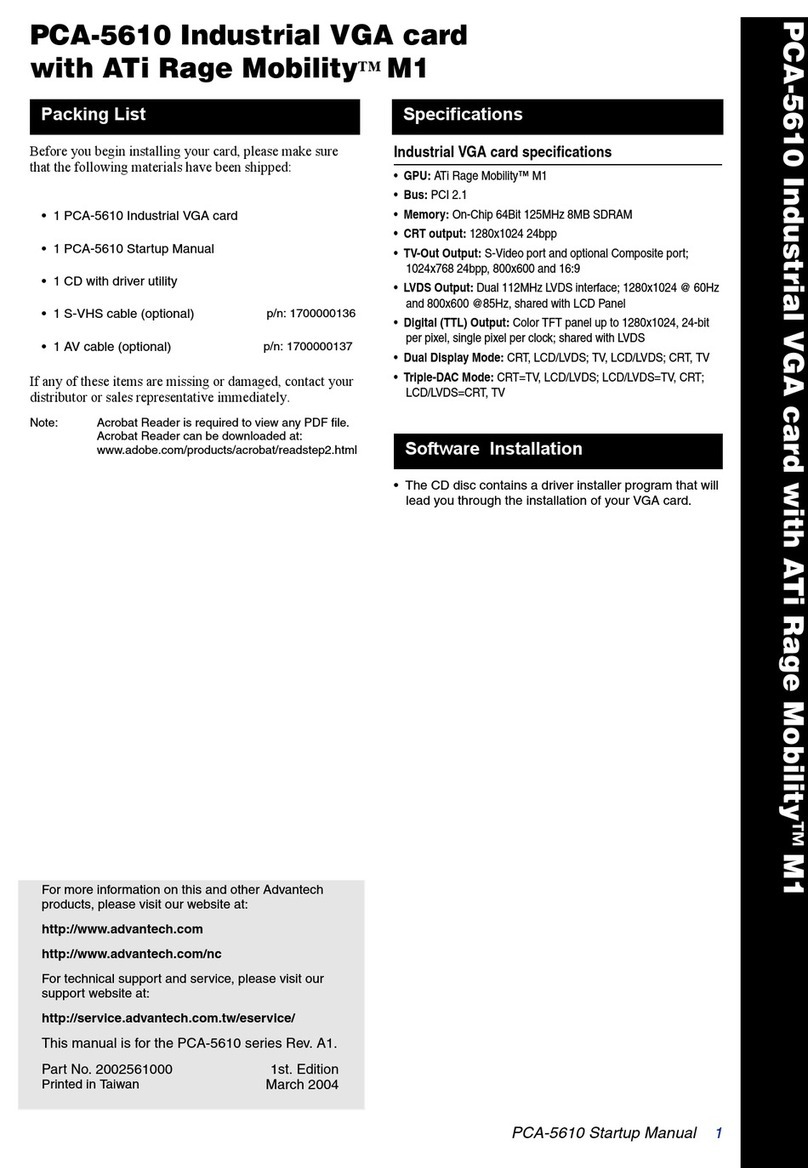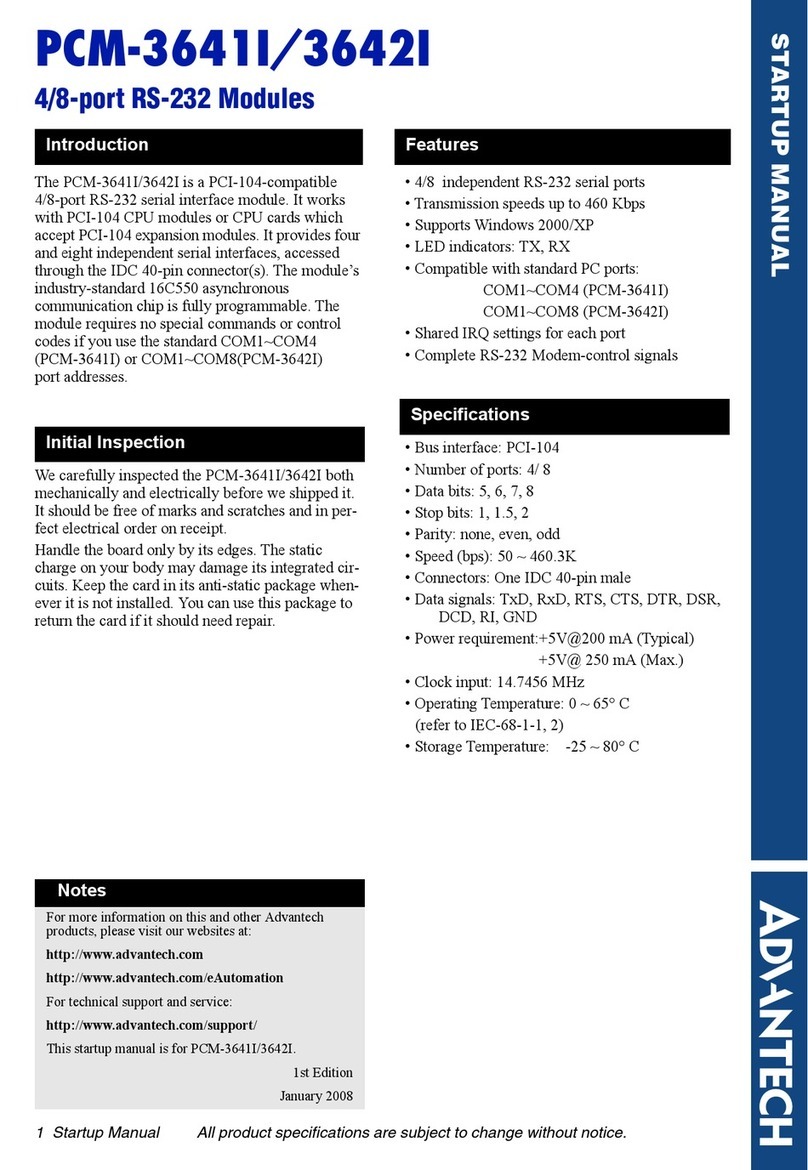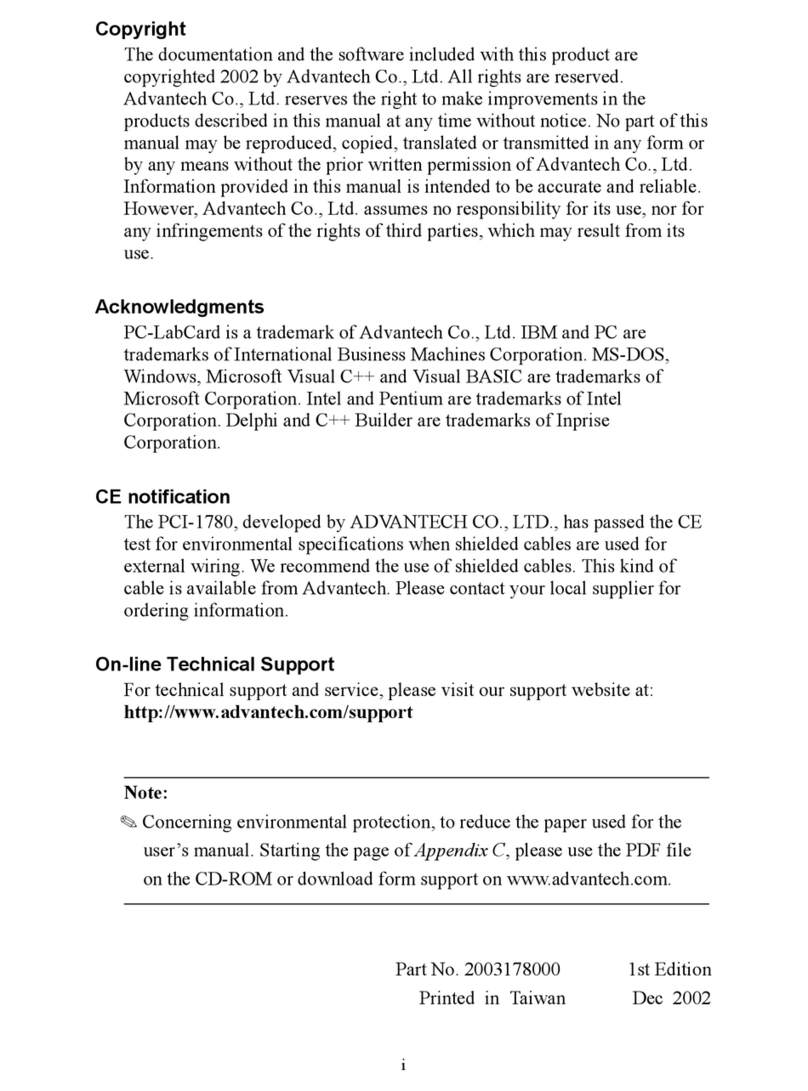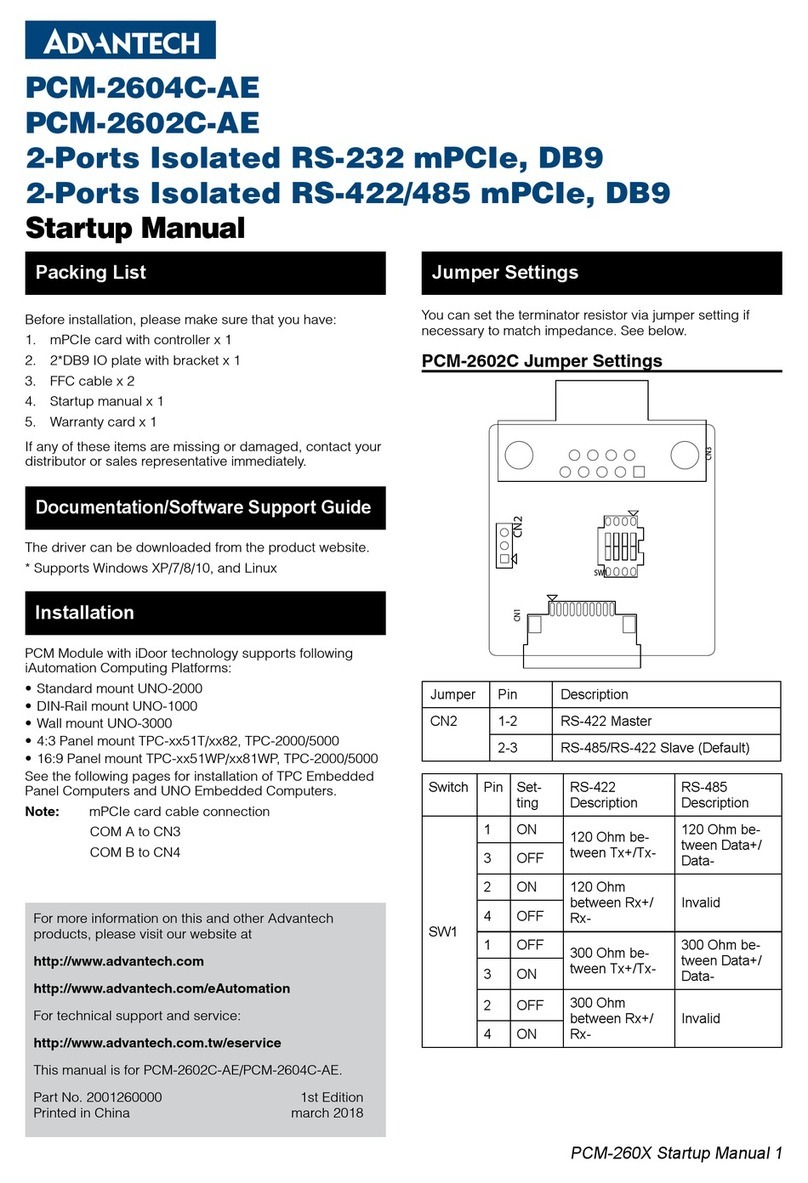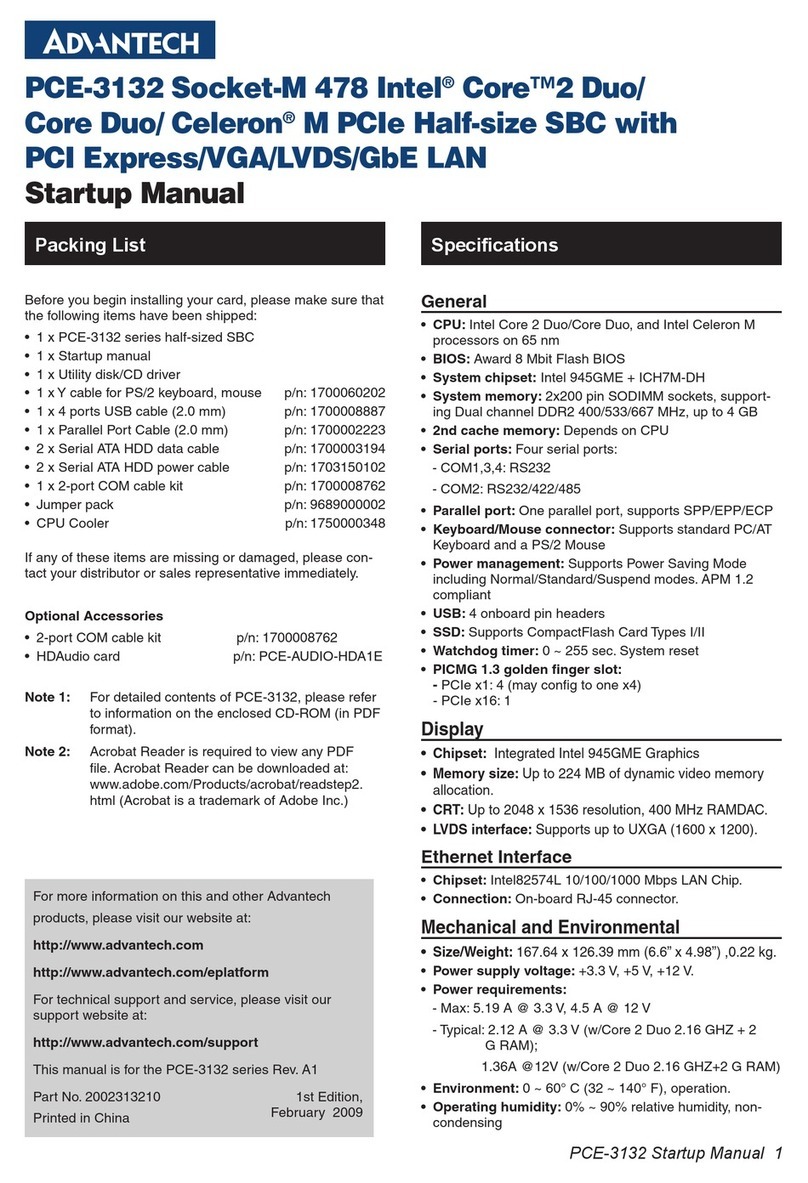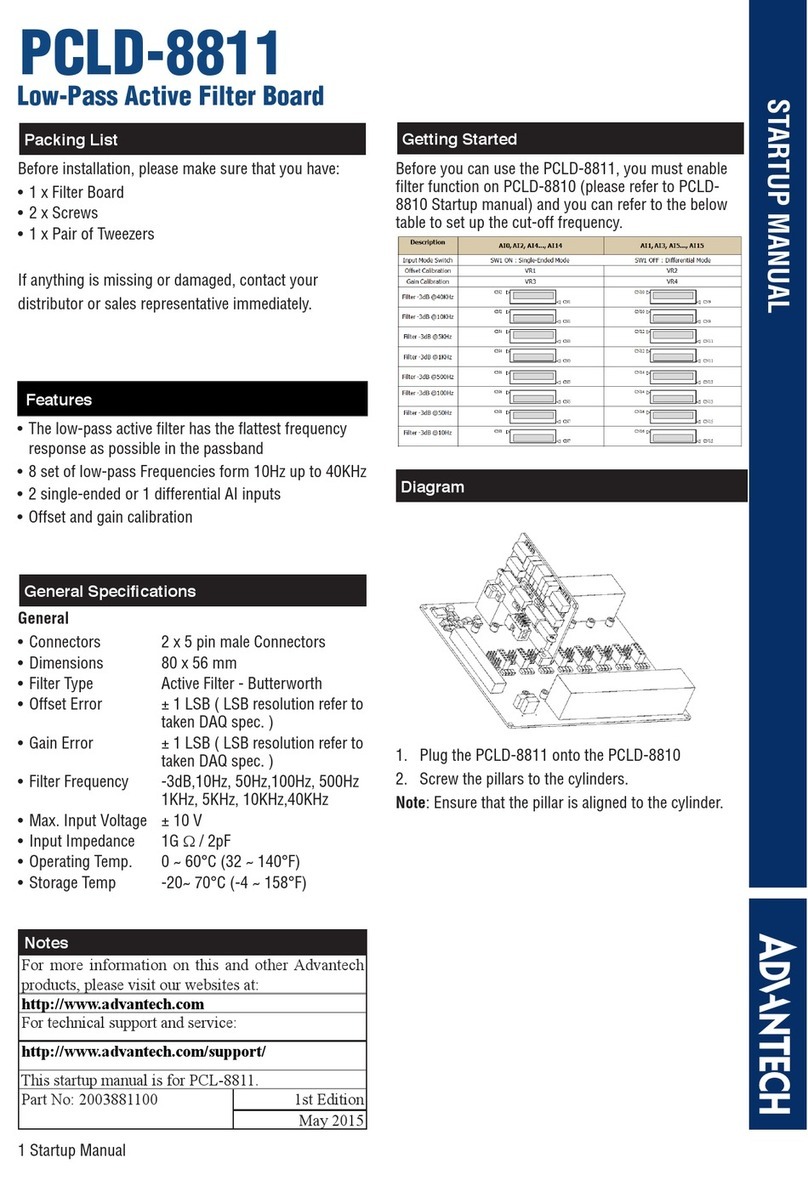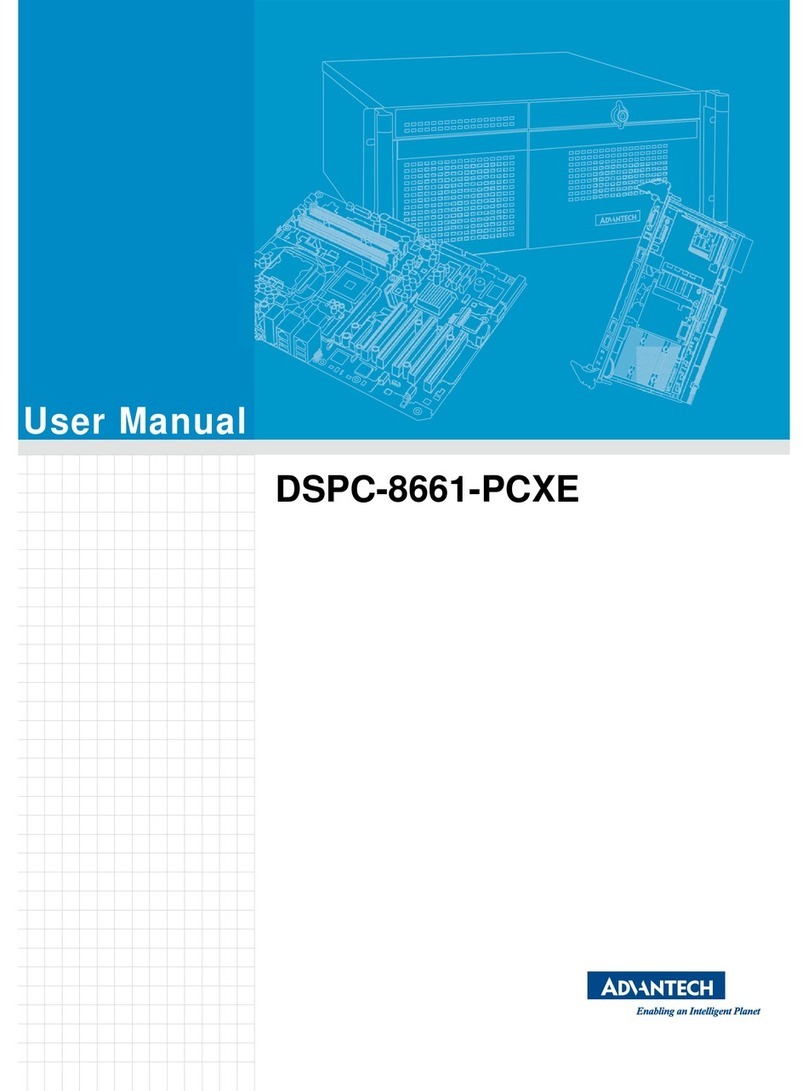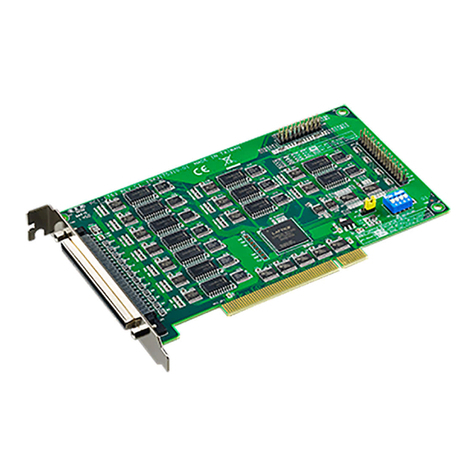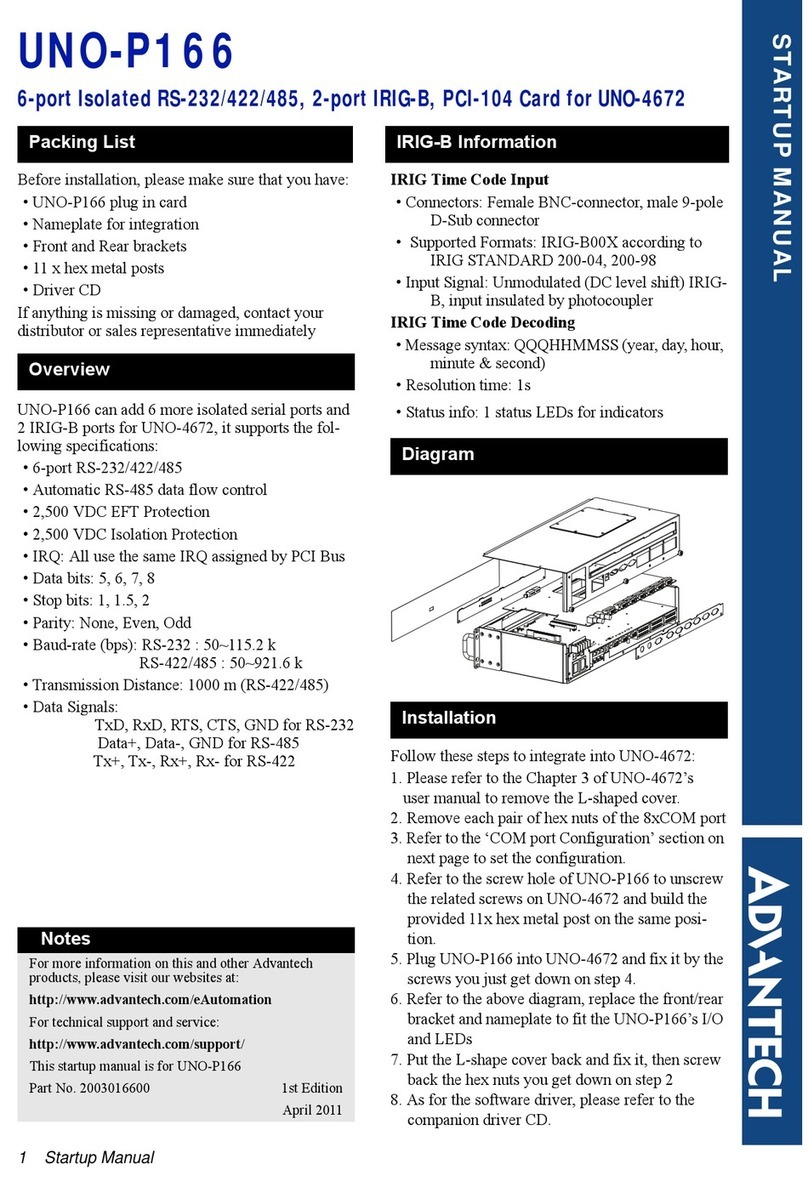Contents
CHAPTER 1. GENERAL INFORMATION .............................................1
1.1. Introduction to the Product ......................................................................... 1
1.2. Description of the Documentation .............................................................. 2
CHAPTER 2. INSTALLATION .................................................................5
2.1. Inspection .................................................................................................... 5
2.2. Switch and Jumper Setting ......................................................................... 5
2.2.1. VO Base Address and Wait State Sethng ......................................................... 6
2.2.2. Firmware Address Setting ................................................................................. 7
2.2.3. Operating Mode Setting ..................................................................................... 8
2.2.4. DMALevel Setting ............................................................................................. 9
2.2.5. Interrupt Level (IRQ) Setting .............................................................................. 9
2.3. Installmg the Card 2.3.1. Preparation ........................................................ 9
2.3.2. Installing the Card into a PC ............................................................................ 10
2.3.3. Function Check ............................................................................................... 11
CHAVIJER 3. PROGRAM~NGREFERENCE.......................................15
3.1. Introduction ............................................................................................... 15
3.2. Using the IEEE-488 Drivers for Microsoft Pascal .................................... 16
3.3. Using the IEEE 488 Drivers for Turbo Pascal .......................................... 18
3.4. The IEEE488 Procedures and Functions ................................................. 20
3.4.1. icabort ............................................................................................................. 21
3.4.2. iedevclr ........................................................................................................... 22
3.4.3. iedevice ........................................................................................................... 23
3.4.4. ieenter ............................................................................................................. 24
3.4.5. ieentera ........................................................................................................... 25
3.4.6. iecol ................................................................................................................ 27
3.4.7. ieinit ................................................................................................................ 29
3.4.8. iello ................................................................................................................. 32
3.4.9. ielocal .............................................................................................................. 33
3.4.10. ieoutput ........................................................................................................... 34
3.4.11. ieouta .............................................................................................................. 35
3.4.12. ieppoll ............................................................................................................. 37
3.4.13. ieppollc ............................................................................................................ 38
3.4.14. ieppollu ........................................................................................................... 40
3.4.15. ieremote .......................................................................................................... 41
3.4.16. ieseg ............................................................................................................... 42
3.4.17. iesend ............................................................................................................. 43
3.4.18. iespoll .............................................................................................................. 45
3.4.19. iestatus ........................................................................................................... 46
3.4.20. ietimout ........................................................................................................... 48
3.4.21. ietrig ................................................................................................................ 49