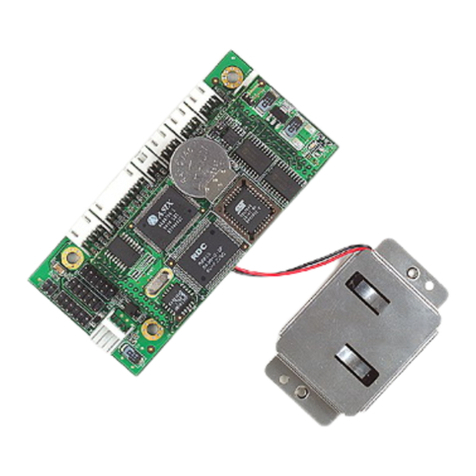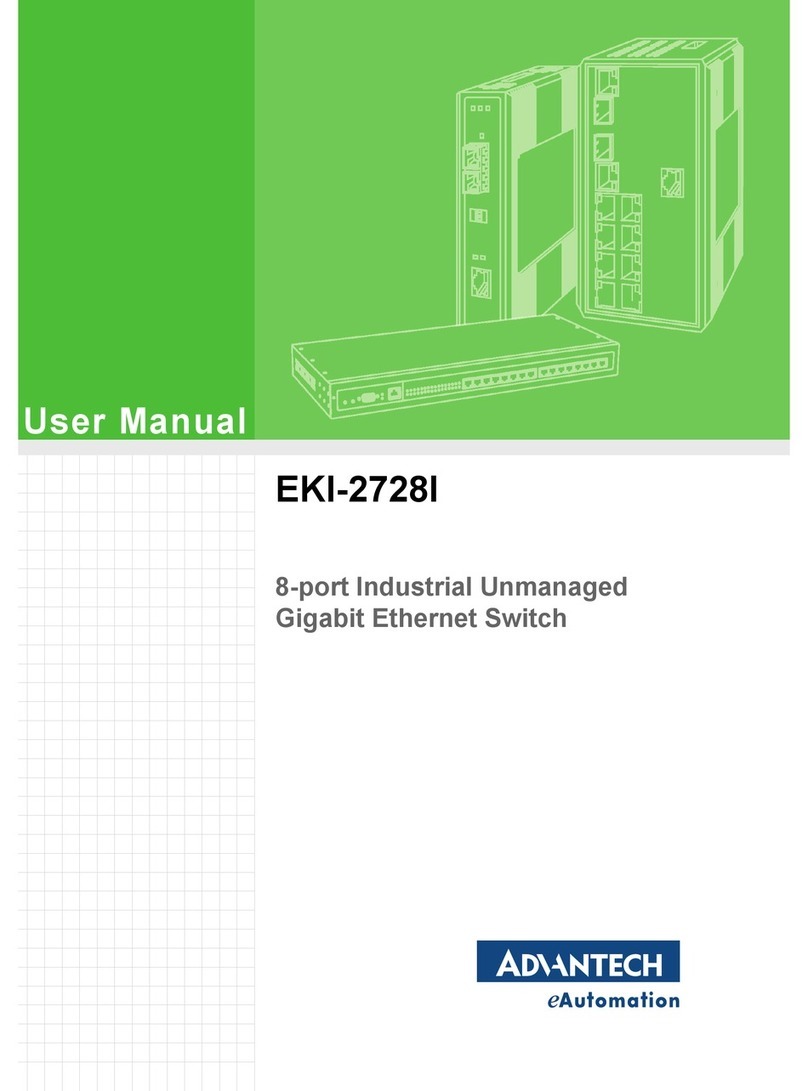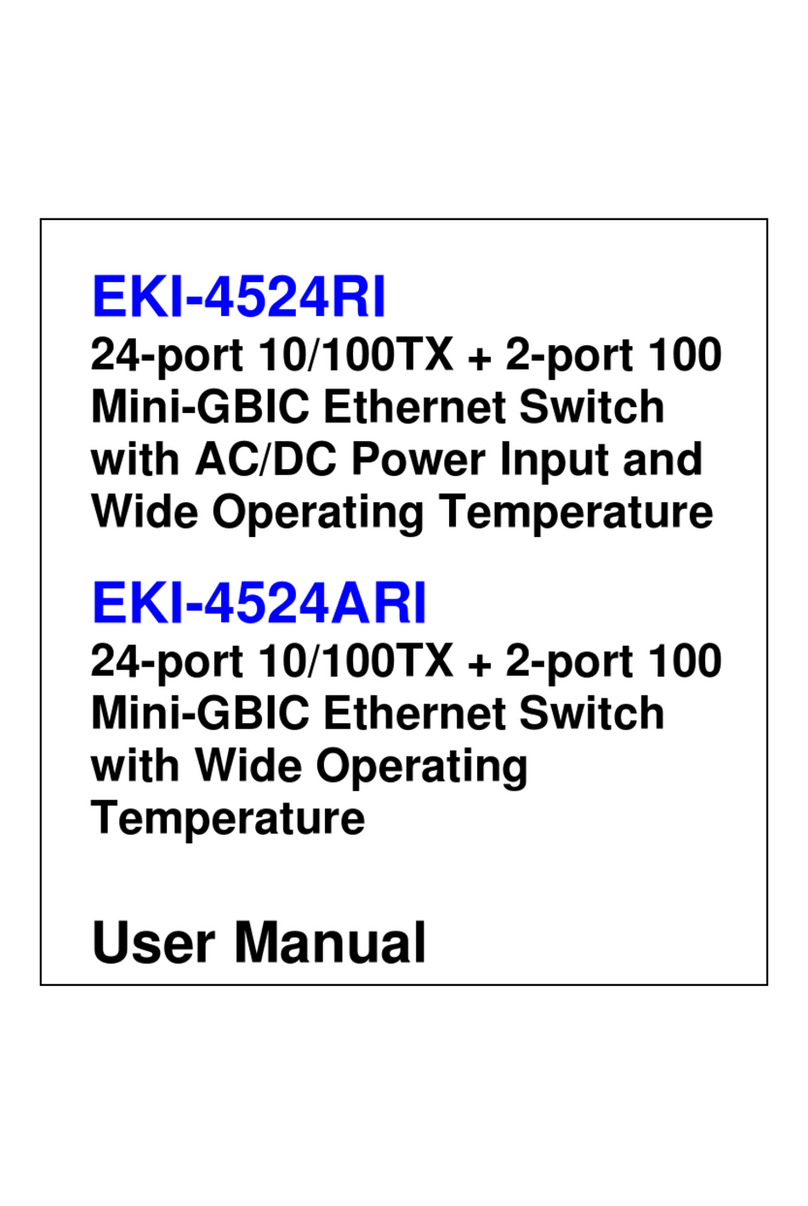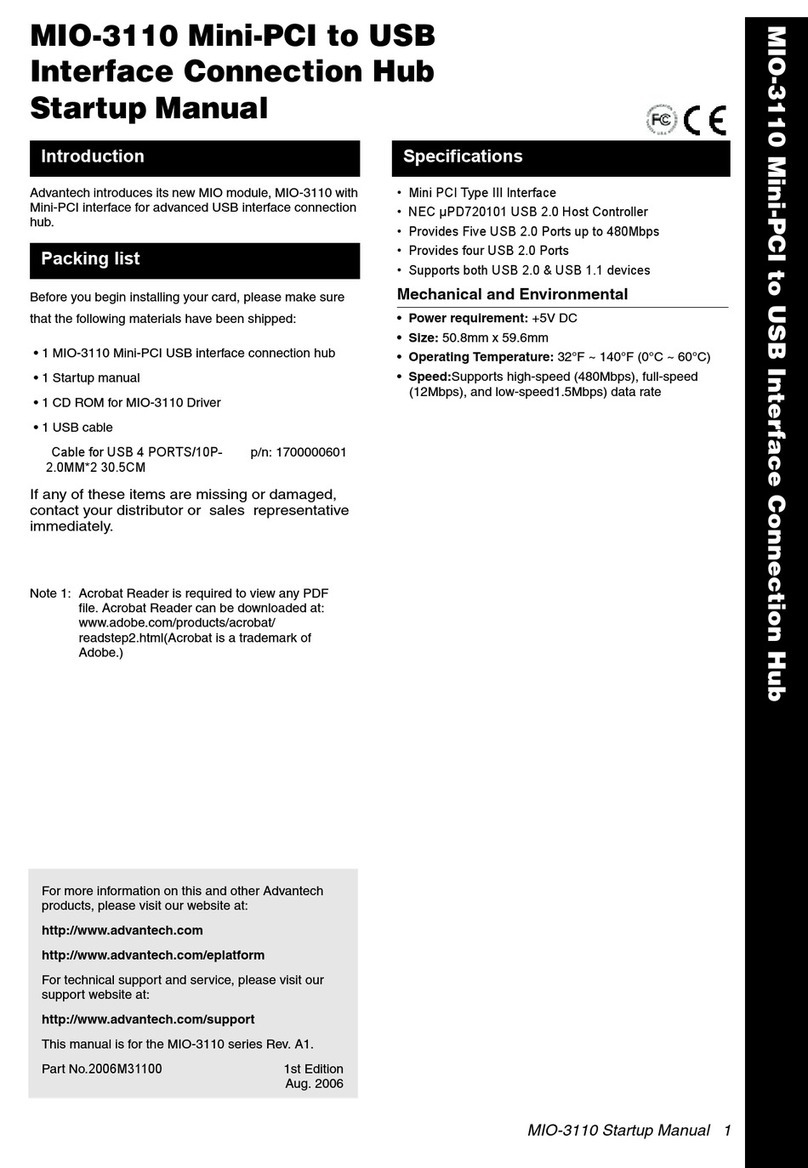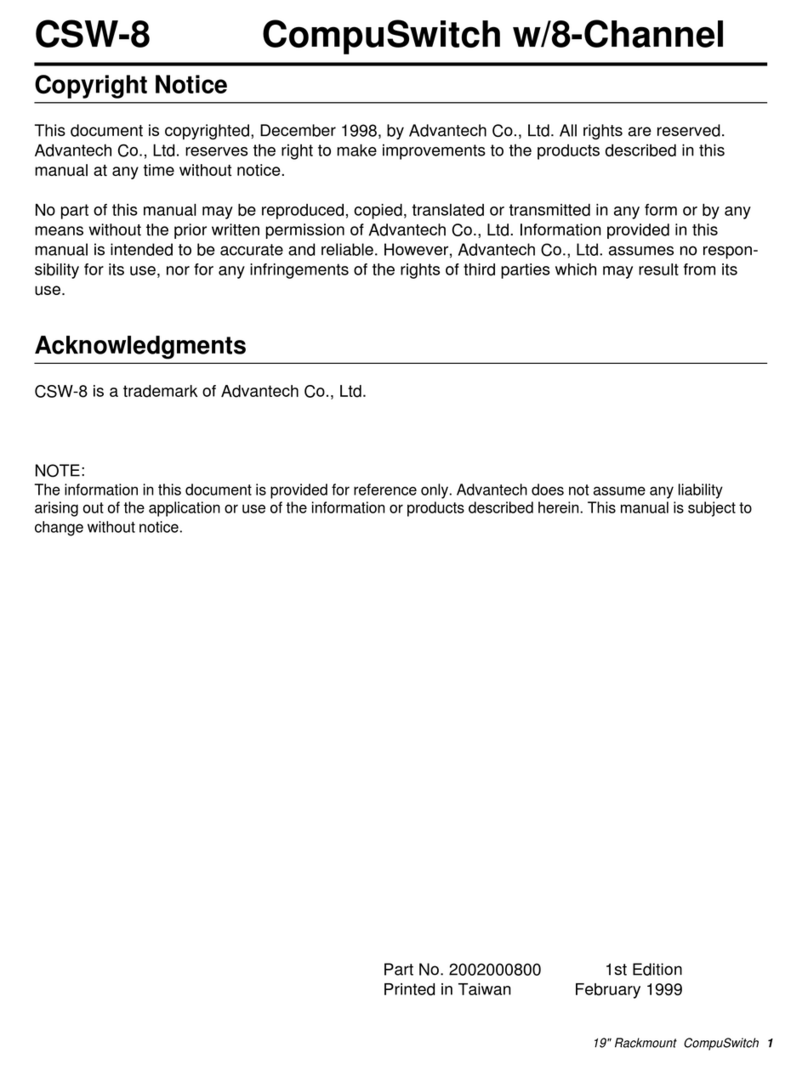vii
SE400 SERIES
Figure 56: L2 Switching > GARP > GVRP Settings........................................................................... 50
Figure 57: L2 Switching > 802.3az EEE ............................................................................................50
Figure 58: L2 Switching > Multicast > Multicast Filtering................................................................... 51
Figure 59: L2 Switching > Multicast > IGMP Snooping > IGMP Settings .......................................... 52
Figure 60: L2 Switching > Multicast > IGMP Snooping > IGMP Querier ........................................... 52
Figure 61: L2 Switching > Multicast > IGMP Snooping > IGMP Static Groups ................................. 53
Figure 62: L2 Switching > Multicast > MLD Snooping > MLD Settings ............................................. 54
Figure 63: L2 Switching > Multicast > MLD Snooping > MLD Querier .............................................. 55
Figure 64: L2 Switching > Multicast > MLD Snooping > MLD Static Group ...................................... 55
Figure 65: L2 Switching > Jumbo Frame ........................................................................................... 56
Figure 66: L2 Switching > Spanning Tree > STP Global Settings ..................................................... 57
Figure 67: L2 Switching > Spanning Tree > STP Port Settings......................................................... 58
Figure 68: L2 Switching > Spanning Tree > STP Bridge Settings ..................................................... 59
Figure 69: L2 Switching > Spanning Tree > STP Port Advanced Settings........................................ 60
Figure 70: L2 Switching > Spanning Tree > MST Config Identification ............................................. 60
Figure 71: L2 Switching > Spanning Tree > MST Instance ID Settings............................................. 61
Figure 72: L2 Switching > Spanning Tree > MST Instance Priority Settings ..................................... 61
Figure 73: L2 Switching > X-Ring Elite > X-Ring Elite Settings ......................................................... 62
Figure 74: L2 Switching > X-Ring Elite > X-Ring Elite Groups .......................................................... 63
Figure 75: L2 Switching > Loopback Detection > Global Settings..................................................... 63
Figure 76: L2 Switching > Loopback Detection > Port Settings......................................................... 64
Figure 77: MAC Address Table > Static MAC ................................................................................... 65
Figure 78: MAC Address Table > MAC Aging Time .......................................................................... 66
Figure 79: MAC Address Table > Dynamic Forwarding Table .......................................................... 66
Figure 80: Security > Storm Control > Global Settings...................................................................... 67
Figure 81: Security > Storm Control > Port Settings.......................................................................... 68
Figure 82: Security > Port Security .................................................................................................... 69
Figure 83: Security > Protected Ports................................................................................................ 69
Figure 84: Security > DoS Prevention > DoS Global Settings........................................................... 70
Figure 85: Security > DoS Prevention > DoS Port Settings............................................................... 72
Figure 86: Security > Applications > HTTP........................................................................................72
Figure 87: Security > 802.1x > 802.1x Settings................................................................................. 73
Figure 88: Security > 802.1x > 802.1x Port Configuration................................................................. 74
Figure 89: QoS > General > QoS Properties..................................................................................... 75
Figure 90: QoS > General > QoS Settings ........................................................................................ 76
Figure 91: QoS > General > QoS Scheduling ................................................................................... 77
Figure 92: QoS > General > CoS Mapping........................................................................................ 78
Figure 93: QoS > General > DSCP Mapping..................................................................................... 79
Figure 94: QoS > General > IP Precedence Mapping ....................................................................... 80
Figure 95: QoS > QoS Basic Mode > Global Settings....................................................................... 81
Figure 96: QoS > QoS Basic Mode > Port Settings........................................................................... 81
Figure 97: QoS > Rate Limit > Ingress Bandwidth Control................................................................ 82
Figure 98: QoS > Rate Limit > Egress Bandwidth Control ................................................................ 83
Figure 99: QoS > Rate Limit > Egress Queue ................................................................................... 83
Figure 100: Management > LLDP > LLDP System Settings ............................................................... 84
Figure 101: Management > LLDP > LLDP Port Settings > LLDP Port Configuration.......................... 85
Figure 102: Management > LLDP > LLDP Port Settings > Optional TLVs Selection .......................... 85
Figure 103: Management > LLDP > LLDP Port Settings > VLAN Name TLV VLAN Selection ........... 86
Figure 104: Management > LLDP > LLDP Remote Device Info.......................................................... 86
Figure 105: Management > SNMP > SNMP Settings.......................................................................... 87
Figure 106: Management > SNMP > SNMP Community .................................................................... 88
Figure 107: Management > SNMP > SNMP User Settings ................................................................. 89
Figure 108: Management > SNMP > SNMP Trap ............................................................................... 90
Figure 109: Diagnostics > Cable Diagnostics ......................................................................................91
Figure 110: Diagnostics > Ping Test.................................................................................................... 92
Figure 111: Diagnostics > IPv6 Ping Test............................................................................................ 93
Figure 112: Diagnostics > System Log > Logging Service .................................................................. 94
Figure 113: Diagnostics > System Log > Local Logging ..................................................................... 95