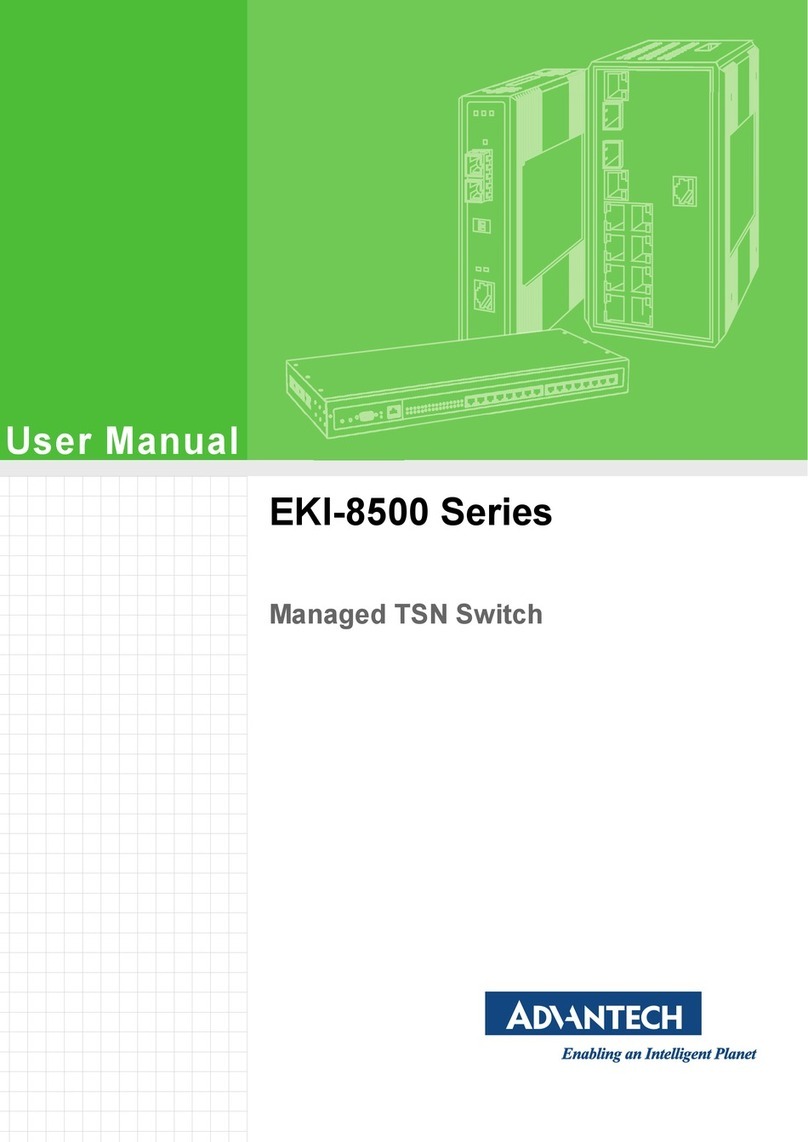Advantech B+B SmartWorx SEG528-4SFP-T User manual
Other Advantech Switch manuals

Advantech
Advantech EKI-2728MI User manual

Advantech
Advantech B+B SmartWorx MiniMc-Gigabit User manual

Advantech
Advantech EKI-7708 Series User manual
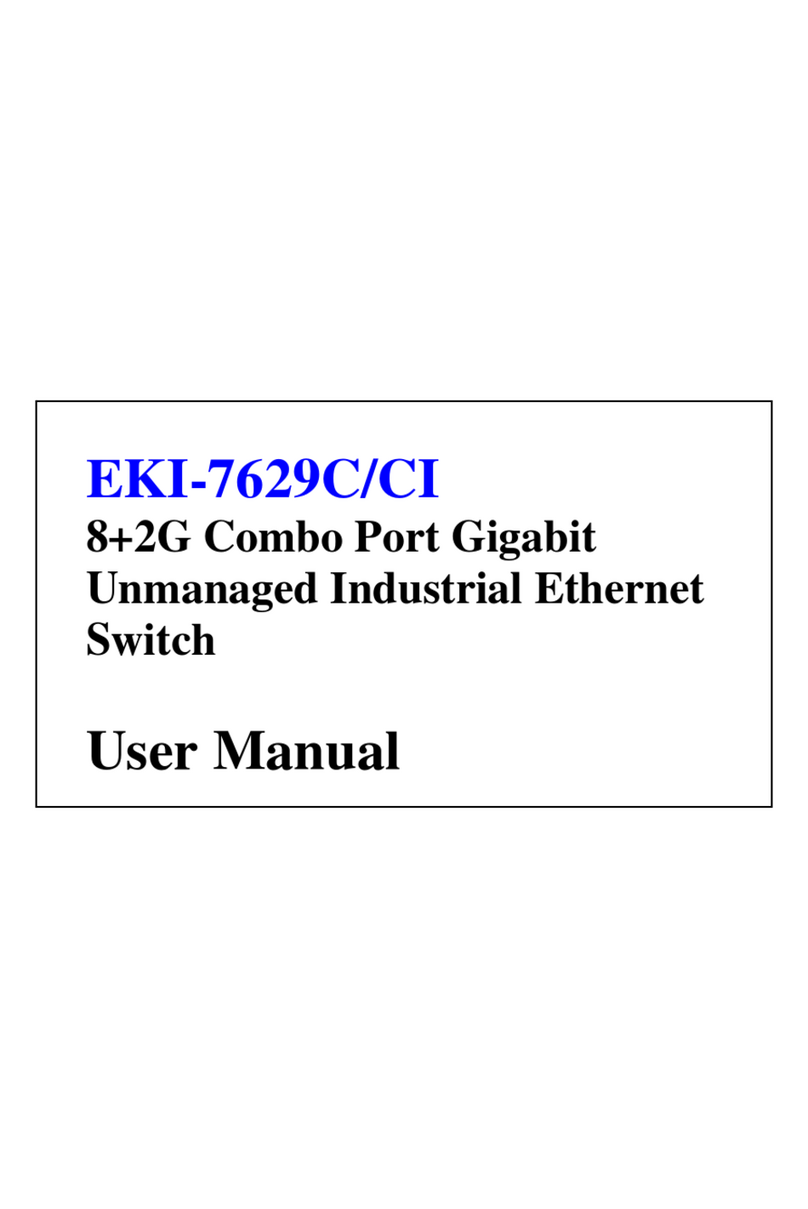
Advantech
Advantech EKI-7629C User manual

Advantech
Advantech EKI-6558TI User manual
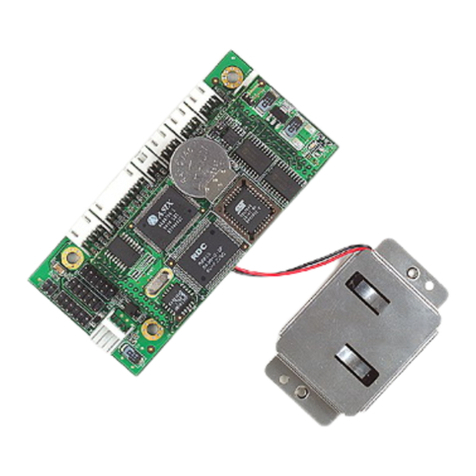
Advantech
Advantech SNMP-1000-B1 User manual

Advantech
Advantech EKI-6528TI User manual

Advantech
Advantech EKI-2525M User manual
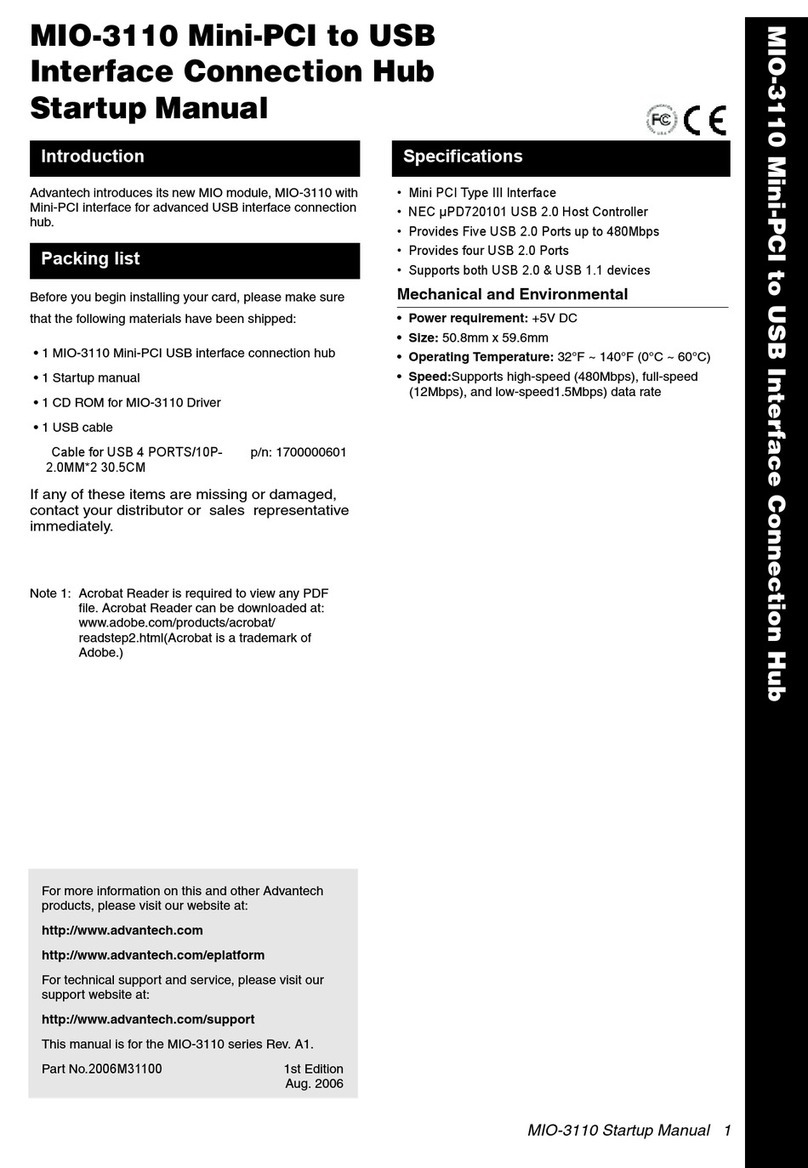
Advantech
Advantech MIO-3110 Installation and operation manual

Advantech
Advantech BB-UH104 User manual

Advantech
Advantech EKI-2528 User manual

Advantech
Advantech MicroTCA UTCA-5503 User manual

Advantech
Advantech EKI-2706E-1GFP/I Installation and operation manual

Advantech
Advantech B+B SMARTWORX IE-iMcV-T1-Mux/4 +Ethernet User manual

Advantech
Advantech B+B SmartWorx SE400 Series User manual

Advantech
Advantech EKI-9228G-8CMI User manual

Advantech
Advantech EKI-9628G User manual

Advantech
Advantech LEO-S595-WBG0 User manual
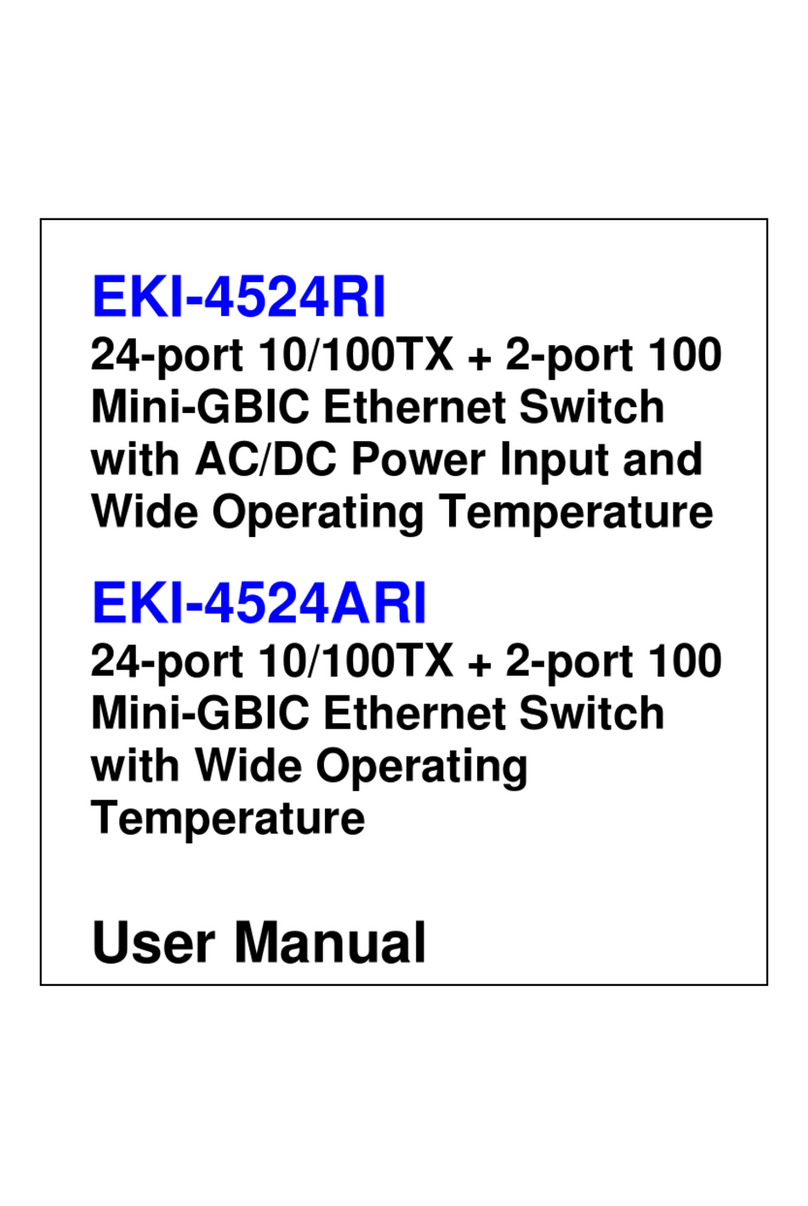
Advantech
Advantech EKI-4524RI User manual

Advantech
Advantech EKI-7720 Series User manual