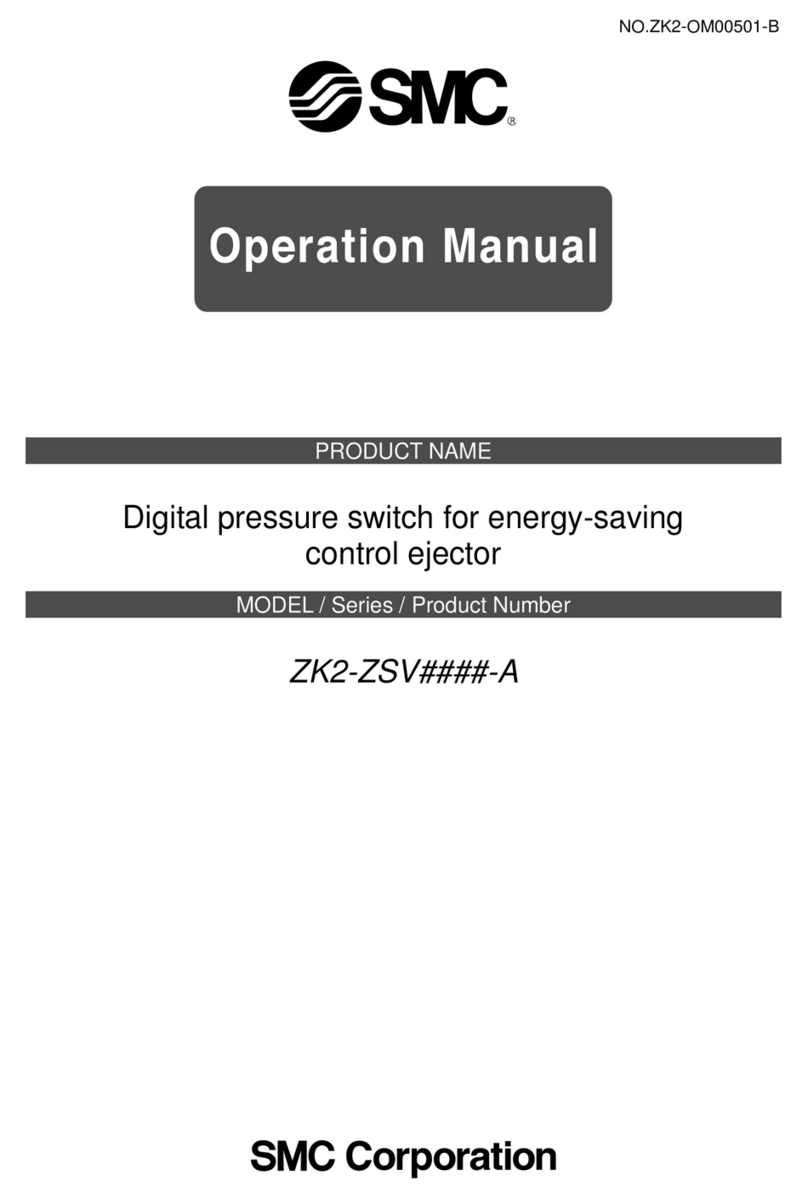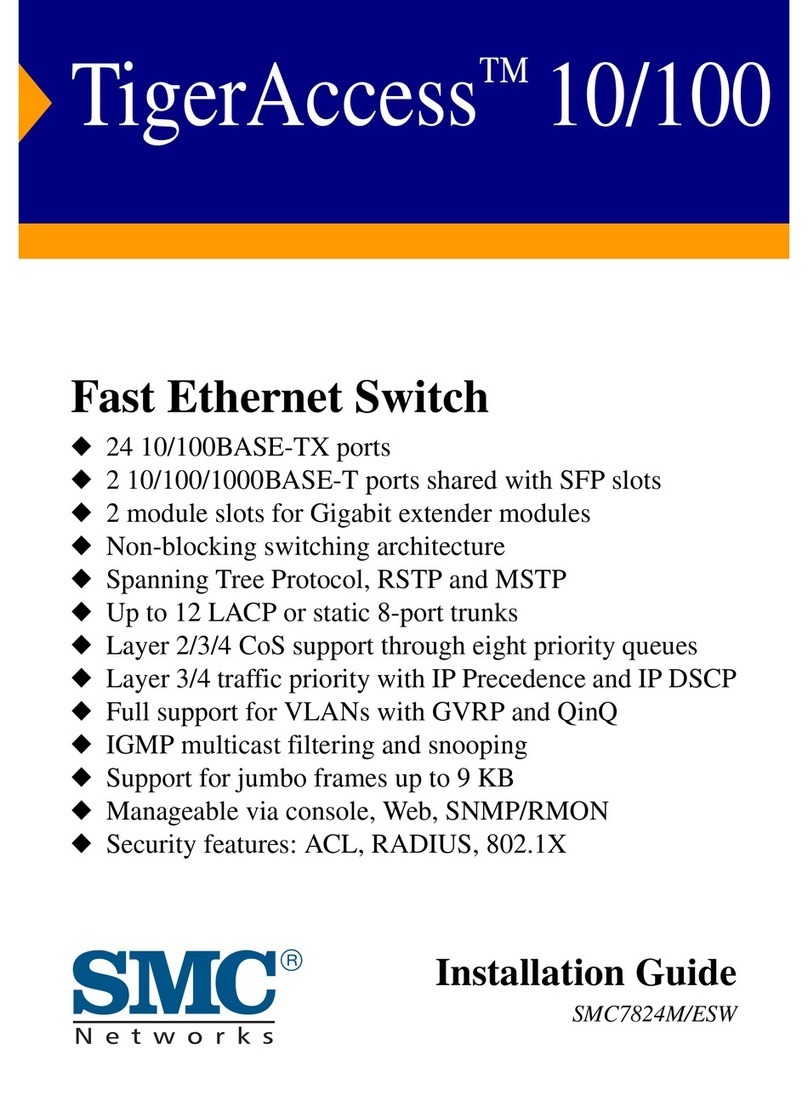SMC Networks SMC EZ Switch 10/100/1000 SMCGS8P-Smart User manual
Other SMC Networks Switch manuals

SMC Networks
SMC Networks GS5 FICHE Operating and safety instructions
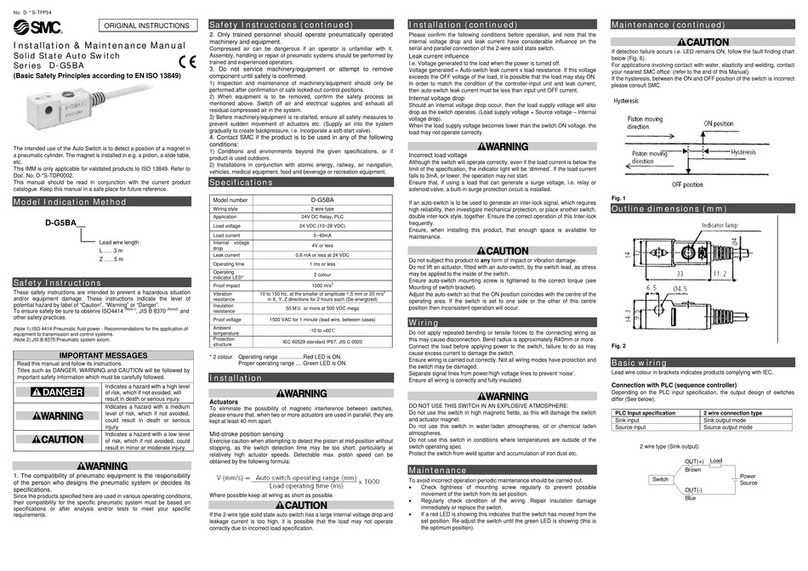
SMC Networks
SMC Networks D-G5BA Series Instruction Manual
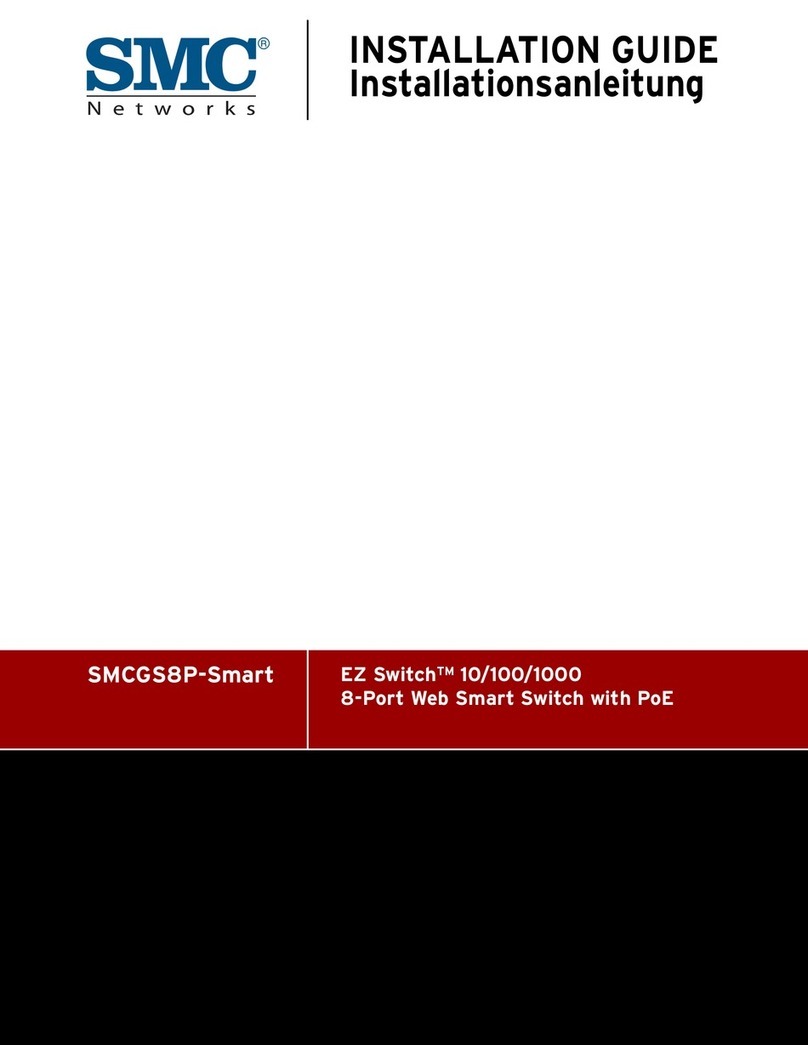
SMC Networks
SMC Networks SMC EZ Switch 10/100/1000 SMCGS8P-Smart User manual
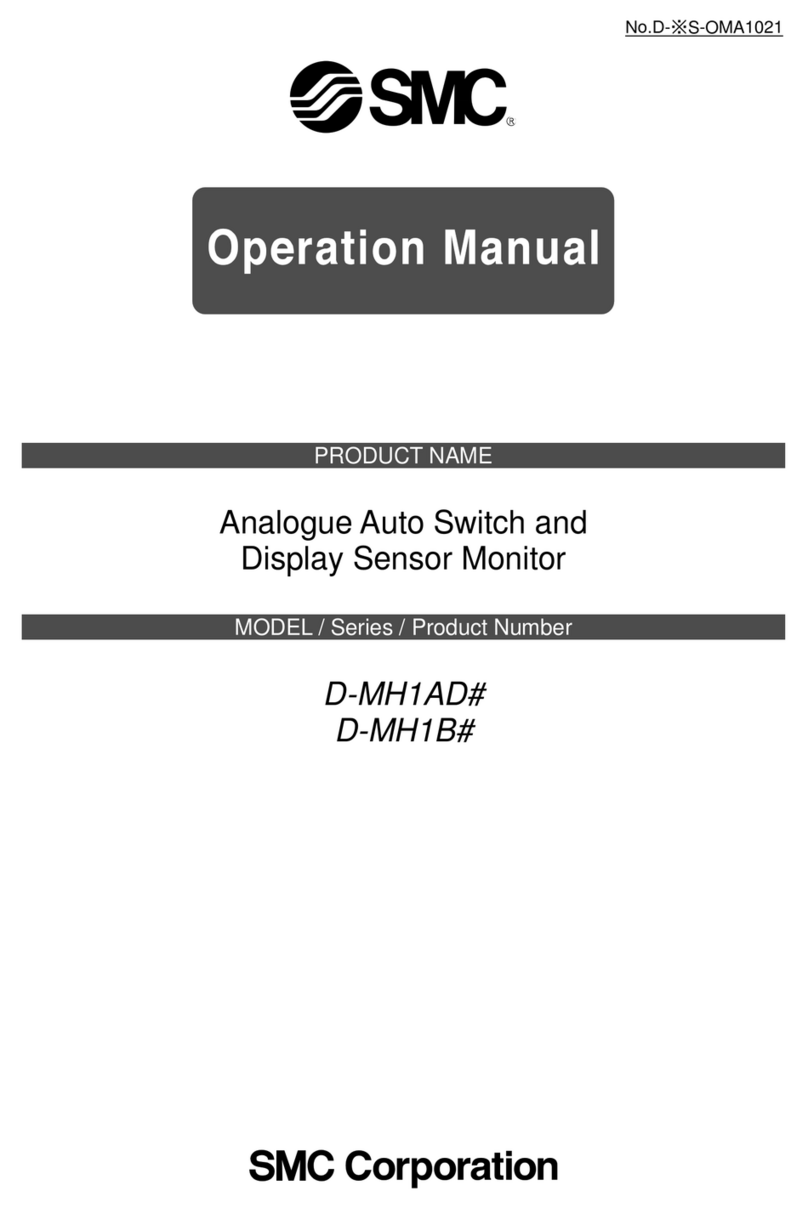
SMC Networks
SMC Networks D-MH1AD Series User manual

SMC Networks
SMC Networks TigerSwitch SMC6128L2 User manual

SMC Networks
SMC Networks 6724AL2 Programming manual
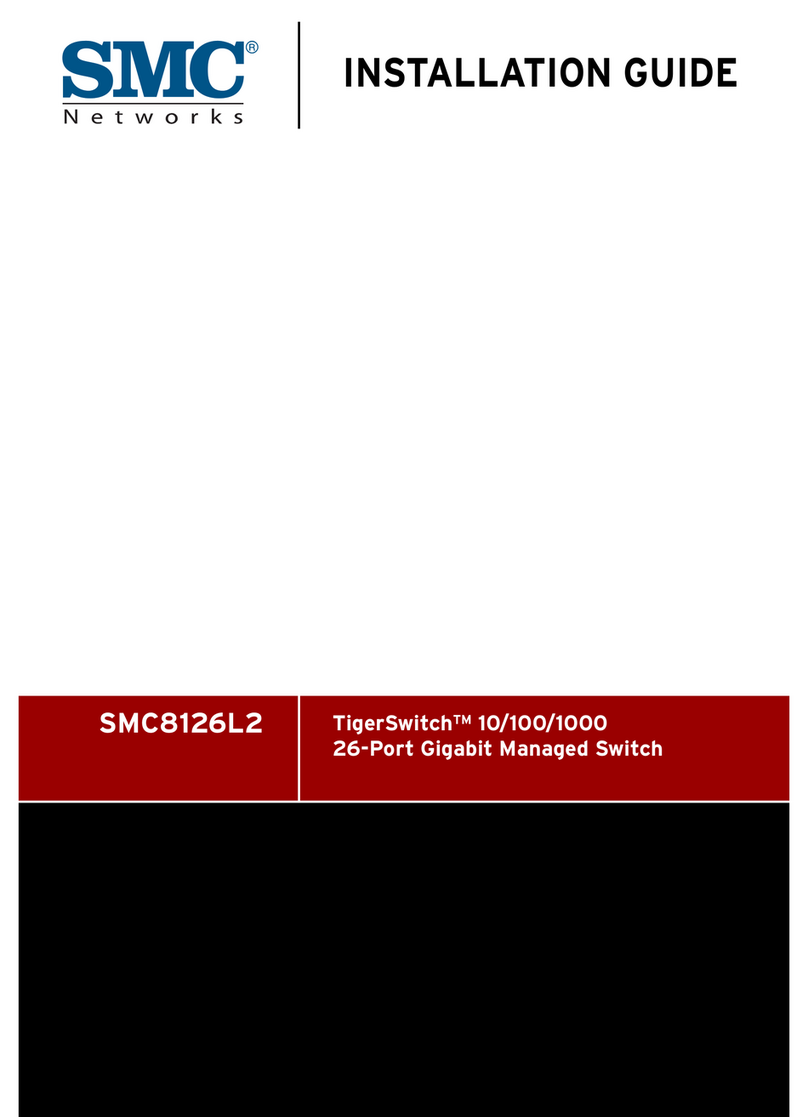
SMC Networks
SMC Networks SMC8126L2 User manual
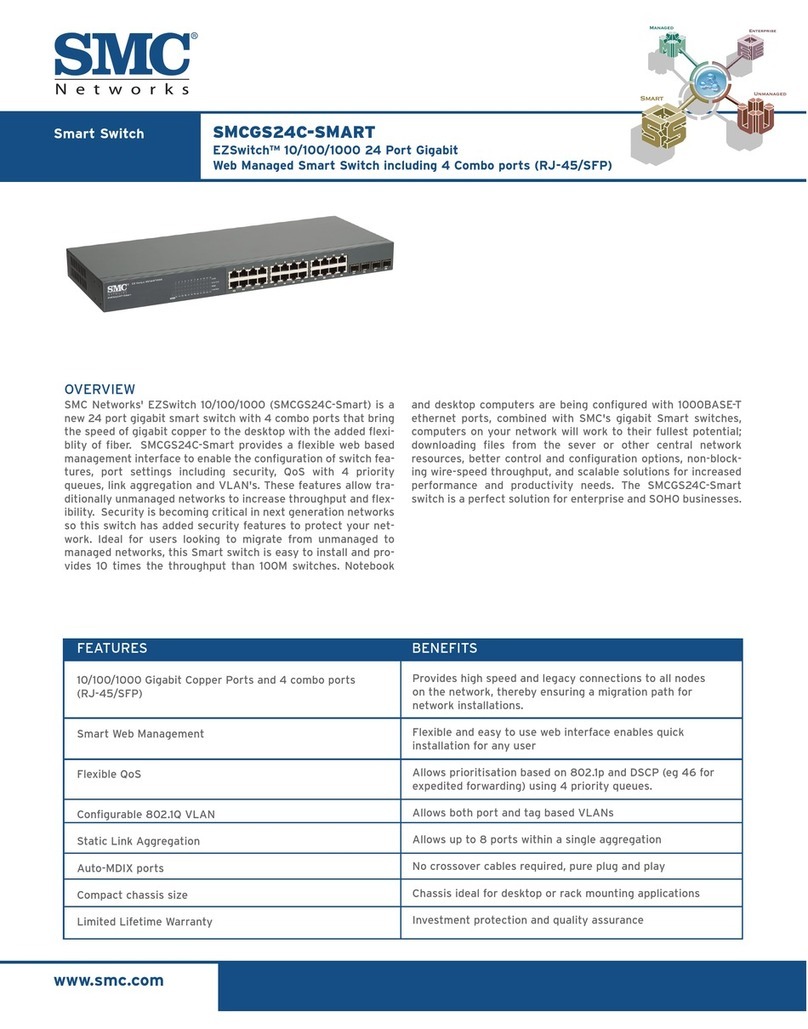
SMC Networks
SMC Networks EZ Connect User manual

SMC Networks
SMC Networks PF3A-H Series User manual
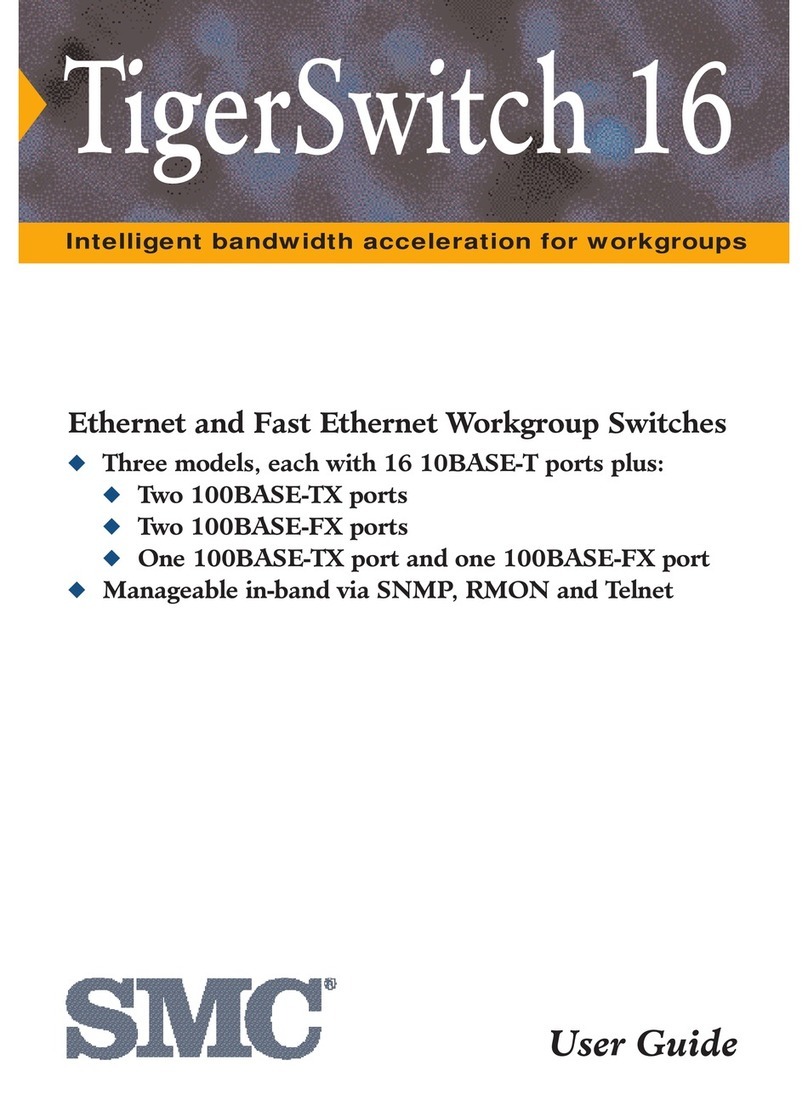
SMC Networks
SMC Networks SMC6516TF User manual

SMC Networks
SMC Networks TigerStack II SMC8824M User manual

SMC Networks
SMC Networks PFM7 Series User manual
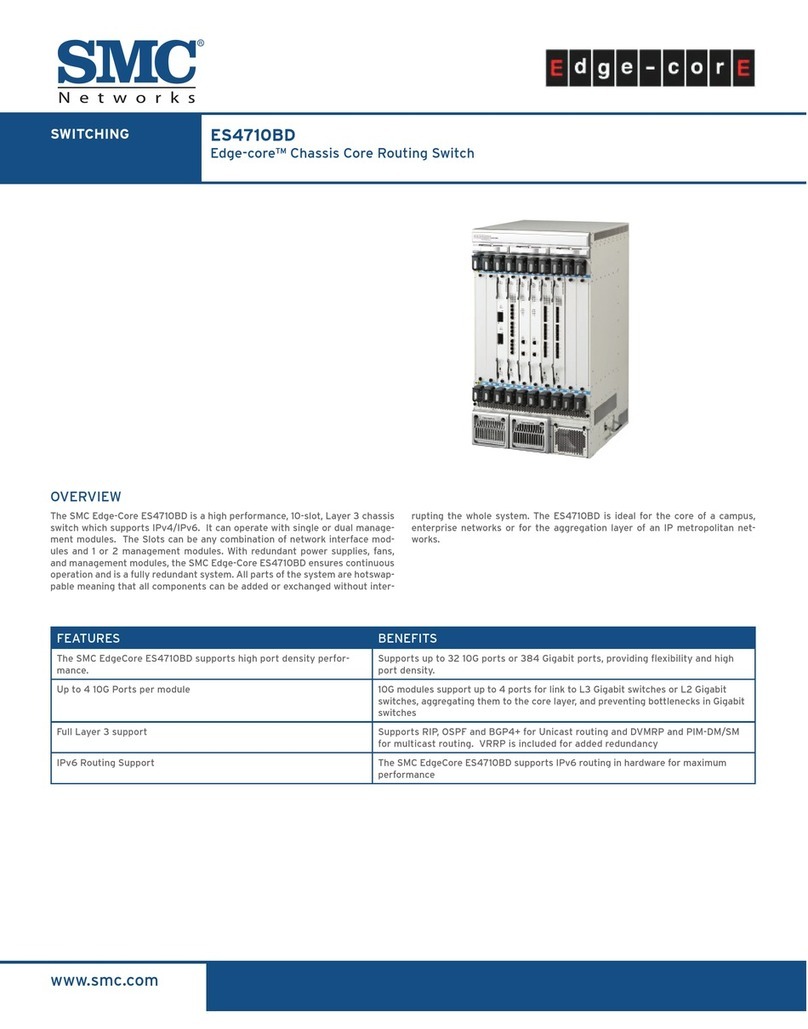
SMC Networks
SMC Networks Edge-core ES4710BD User manual

SMC Networks
SMC Networks SMC6224M User manual
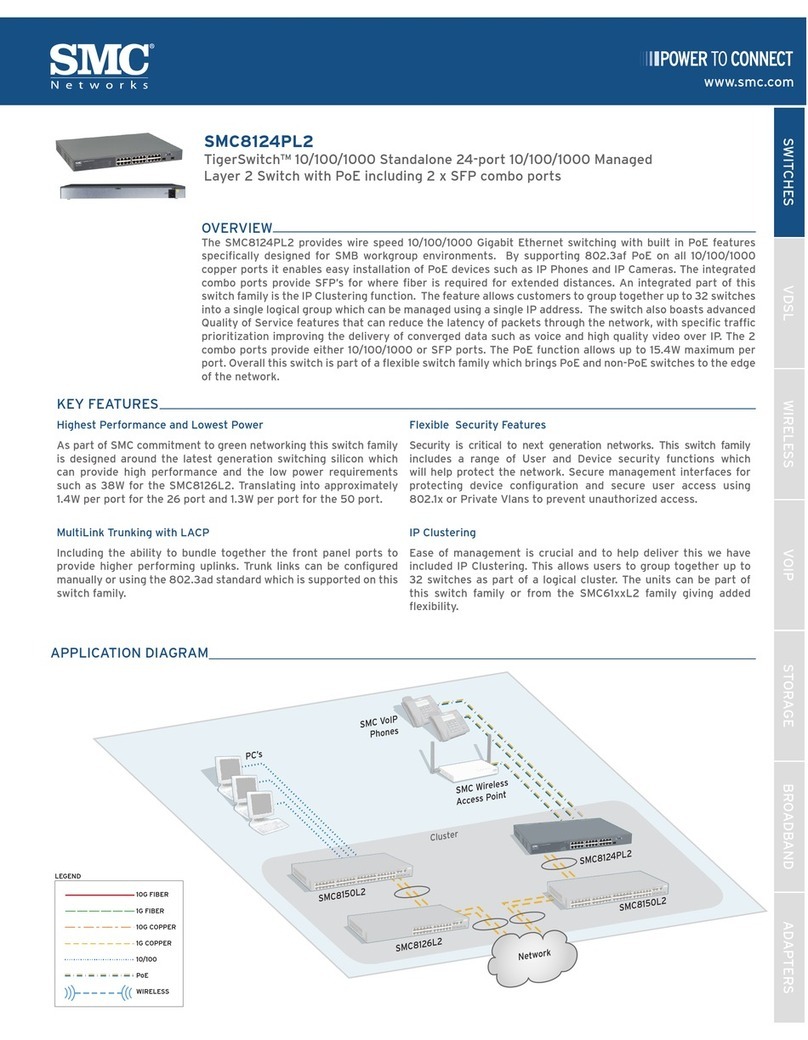
SMC Networks
SMC Networks TigerSwitch SMC8124PL2 User manual
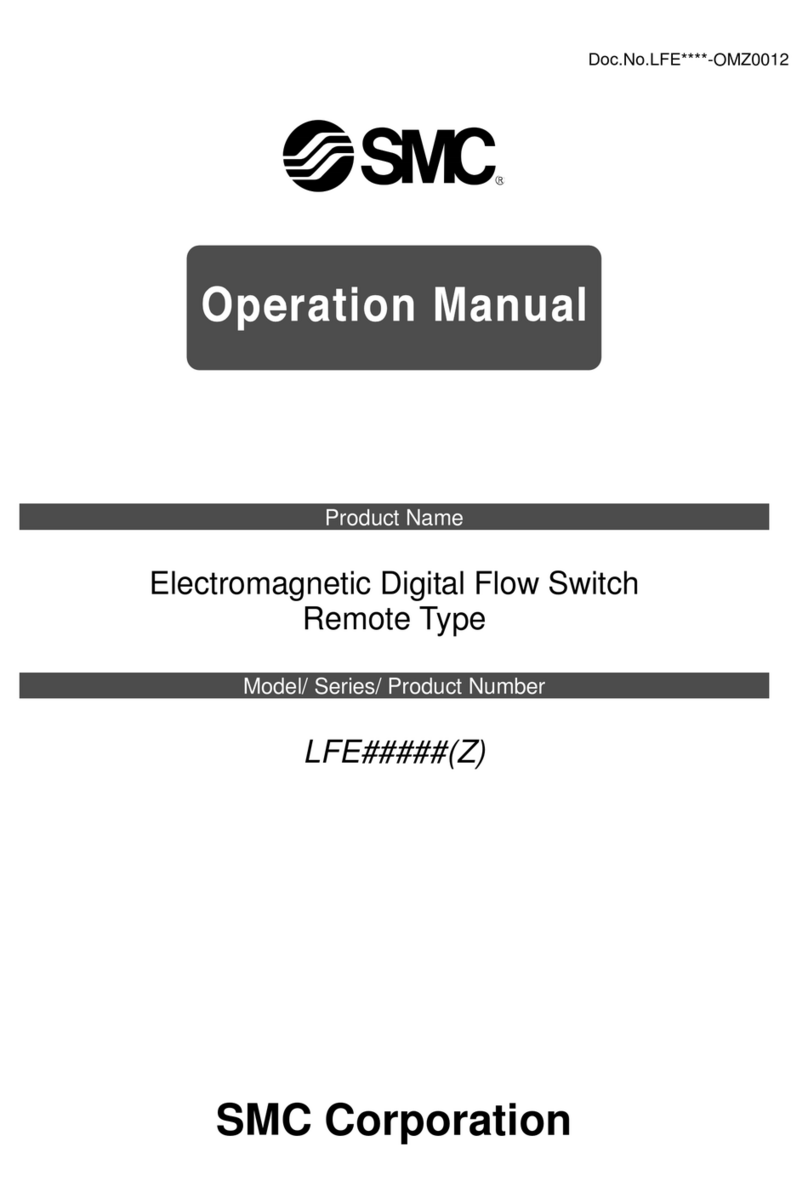
SMC Networks
SMC Networks LFE series User manual

SMC Networks
SMC Networks IS10M-20-D User manual
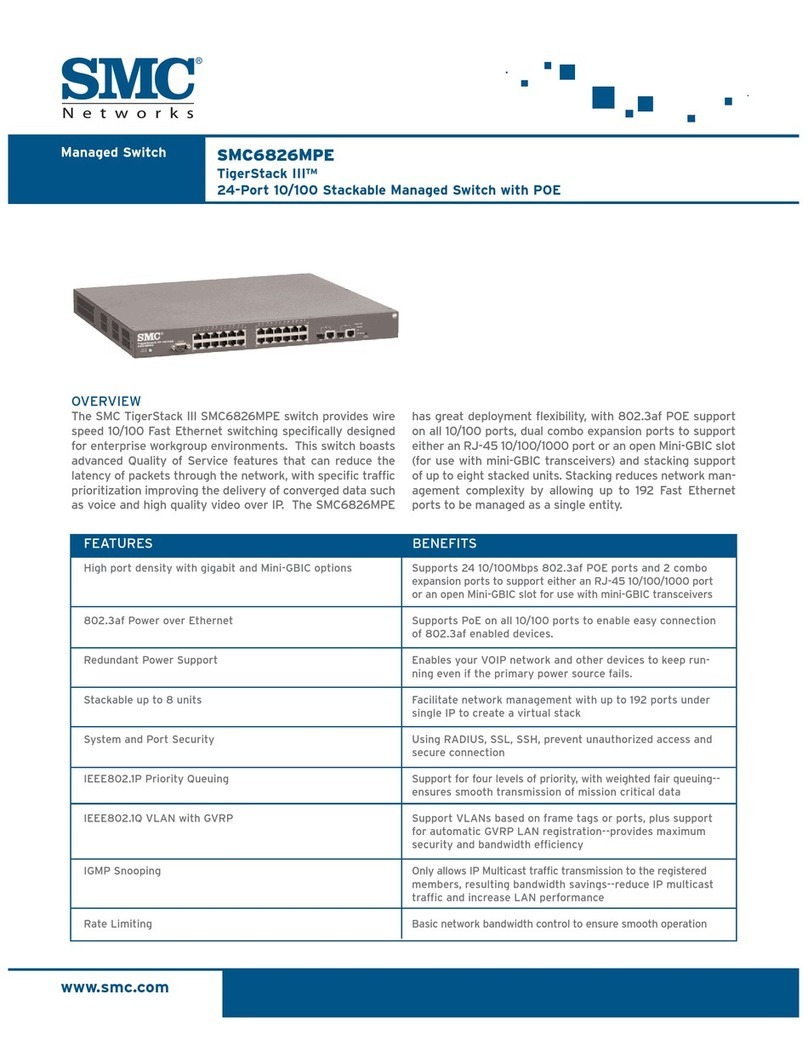
SMC Networks
SMC Networks SMC6826MPE User manual
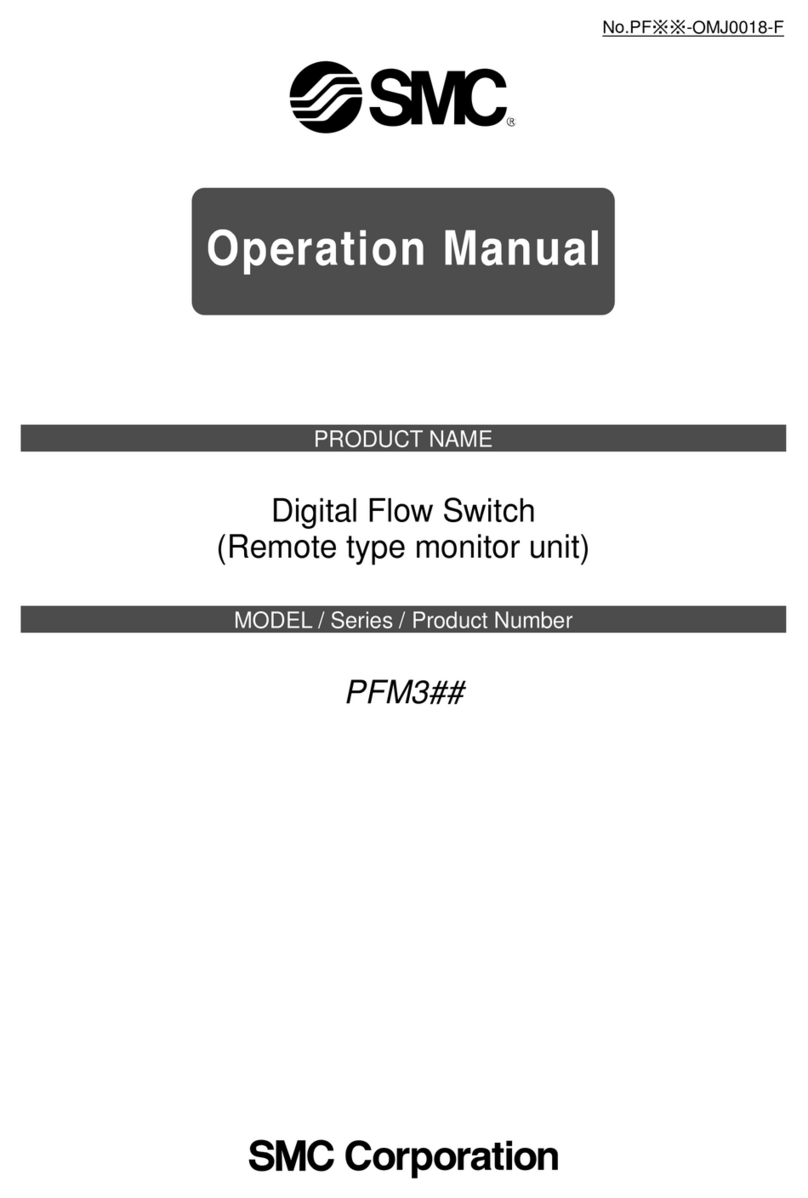
SMC Networks
SMC Networks PFM3 Series User manual
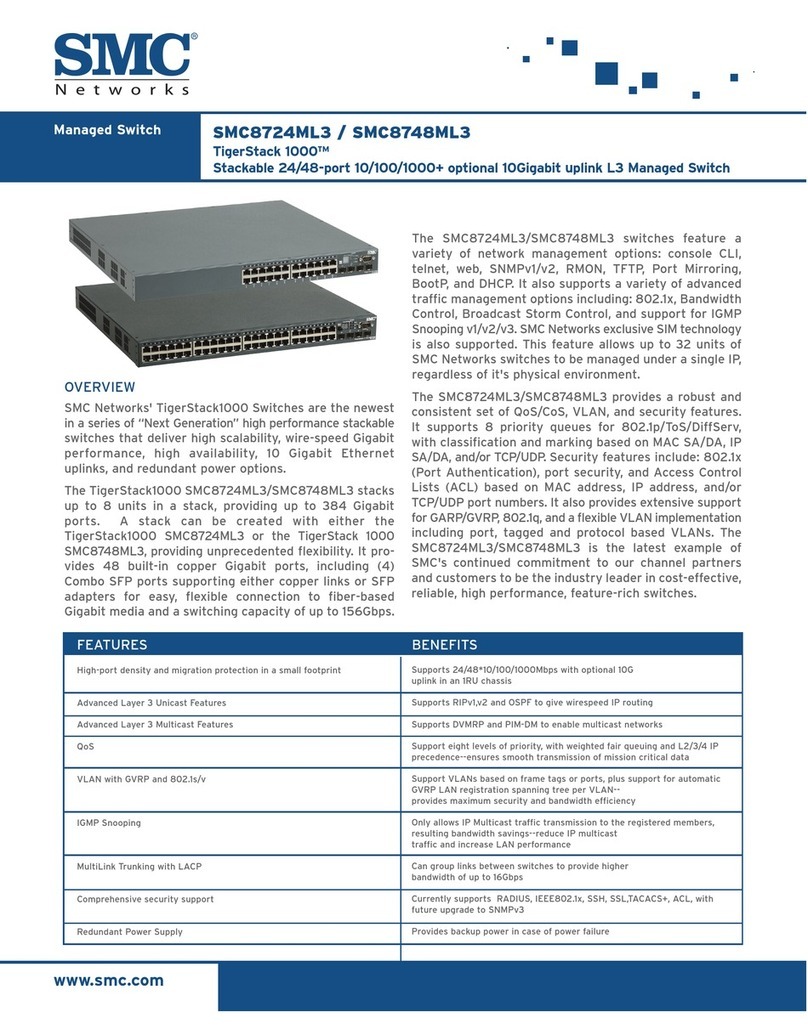
SMC Networks
SMC Networks SMC TigerStack 1000 SMC8724ML3 User manual