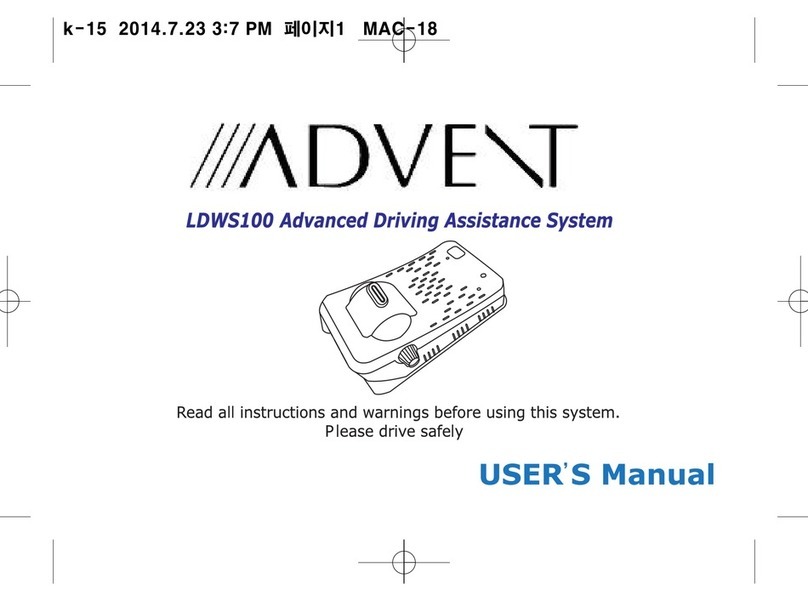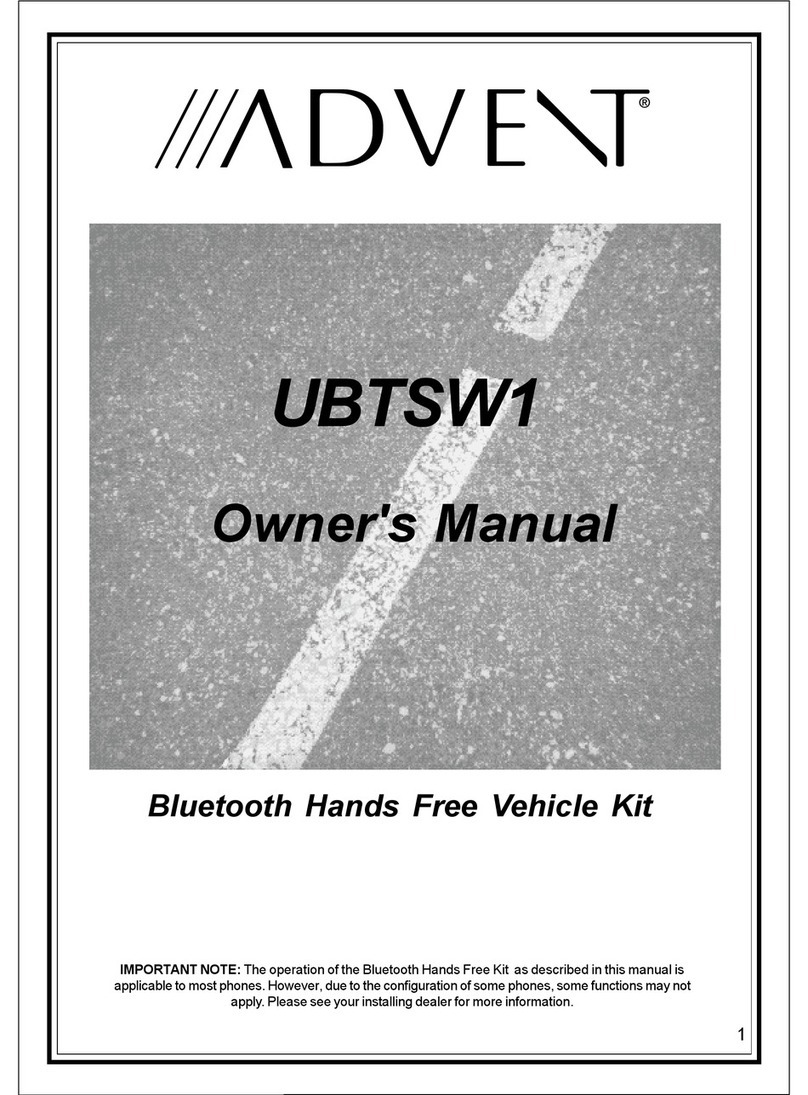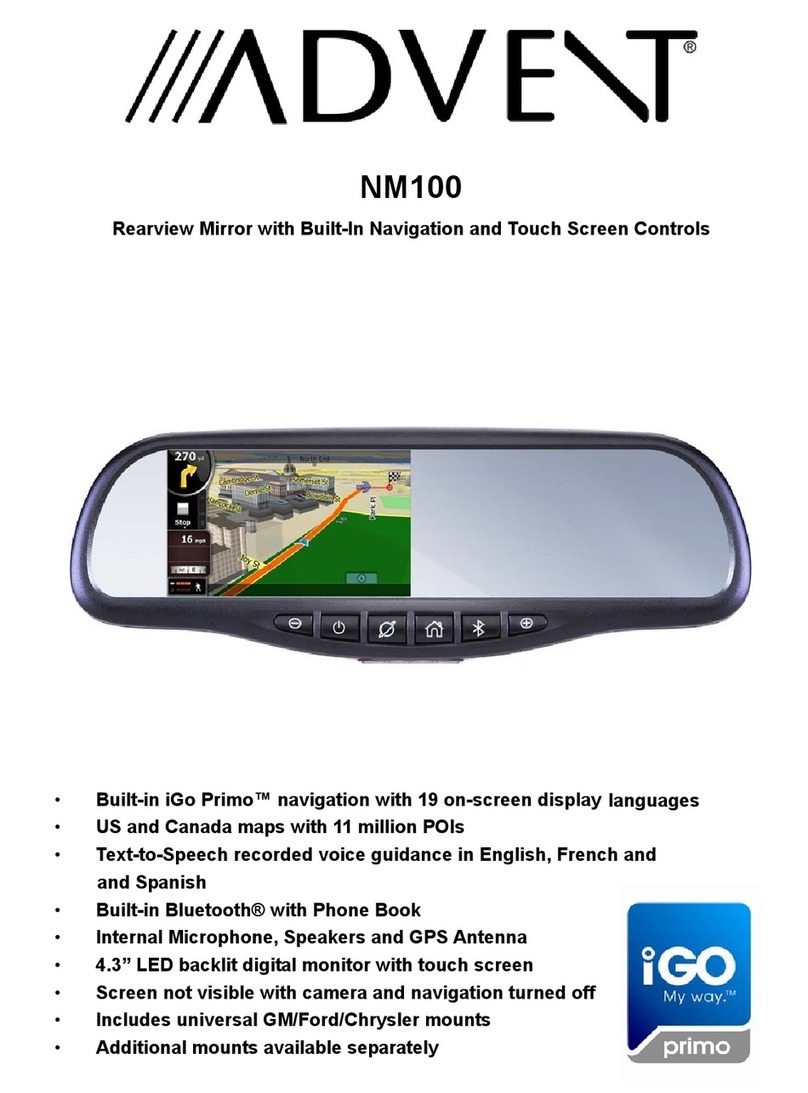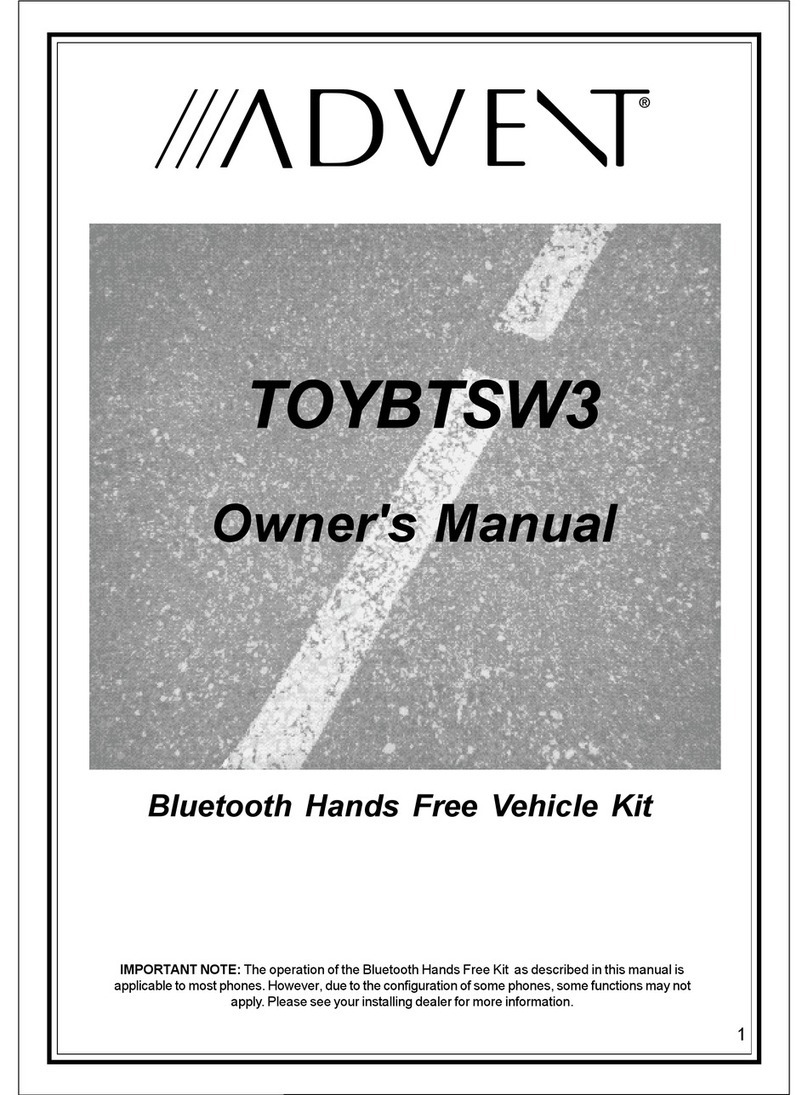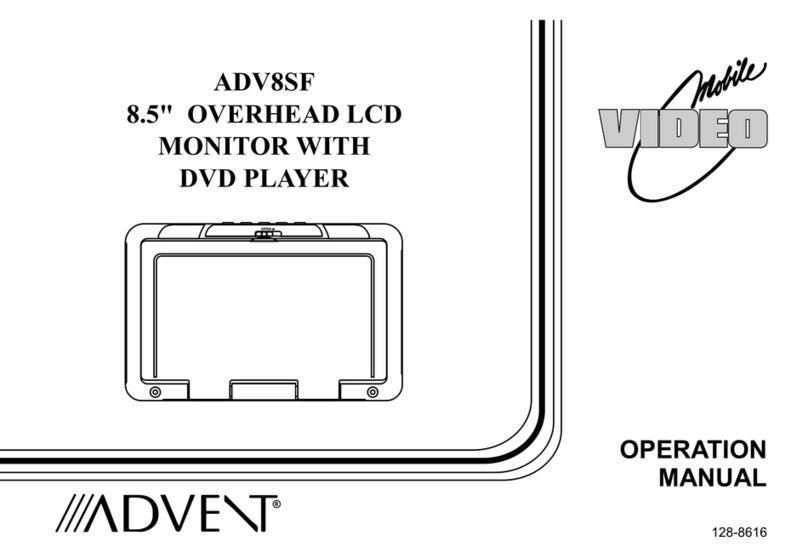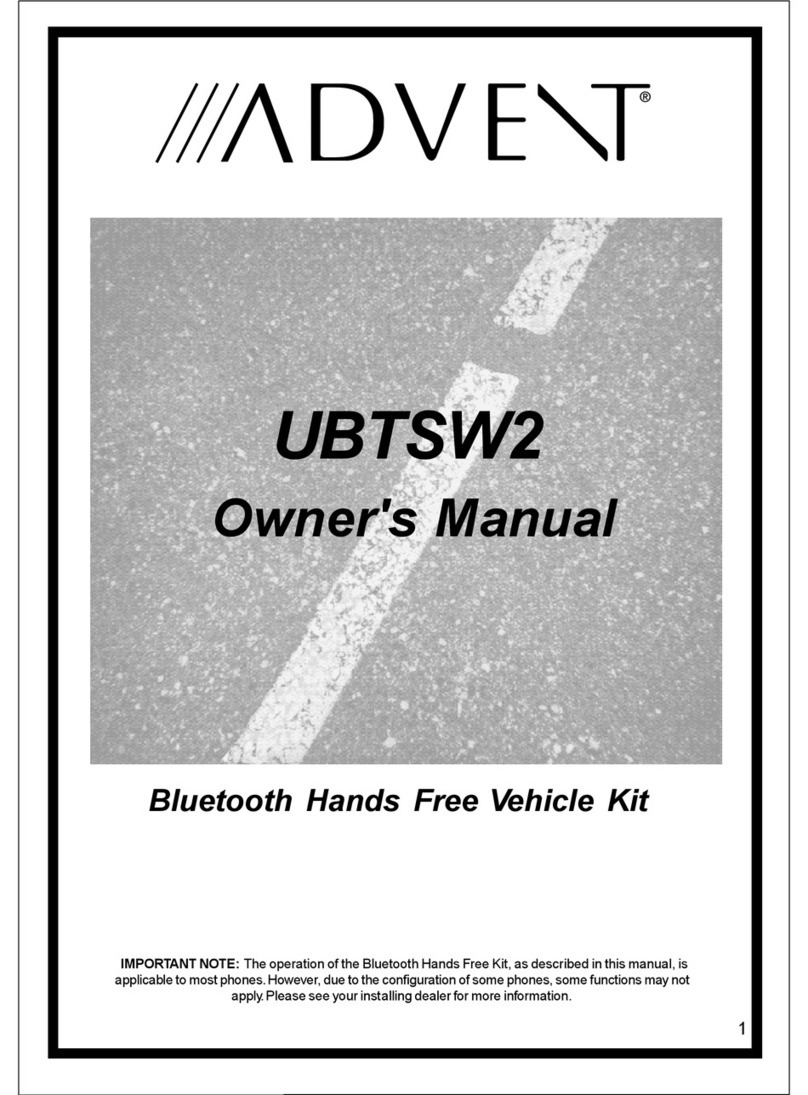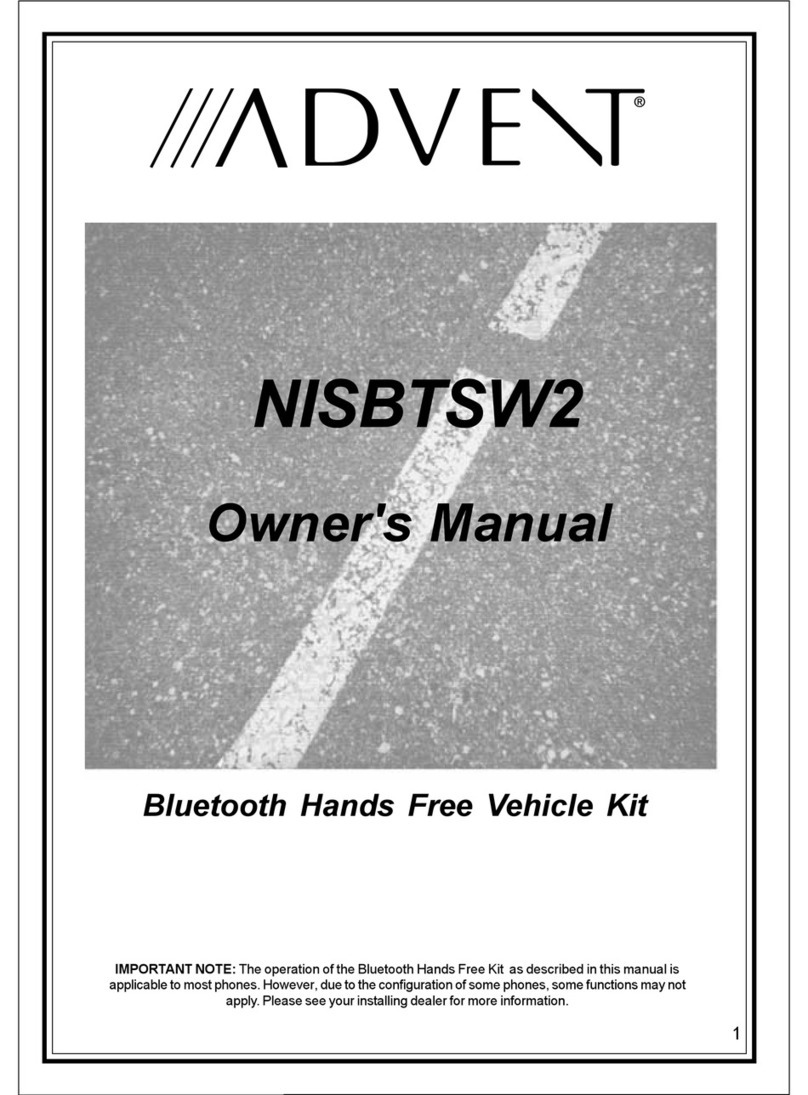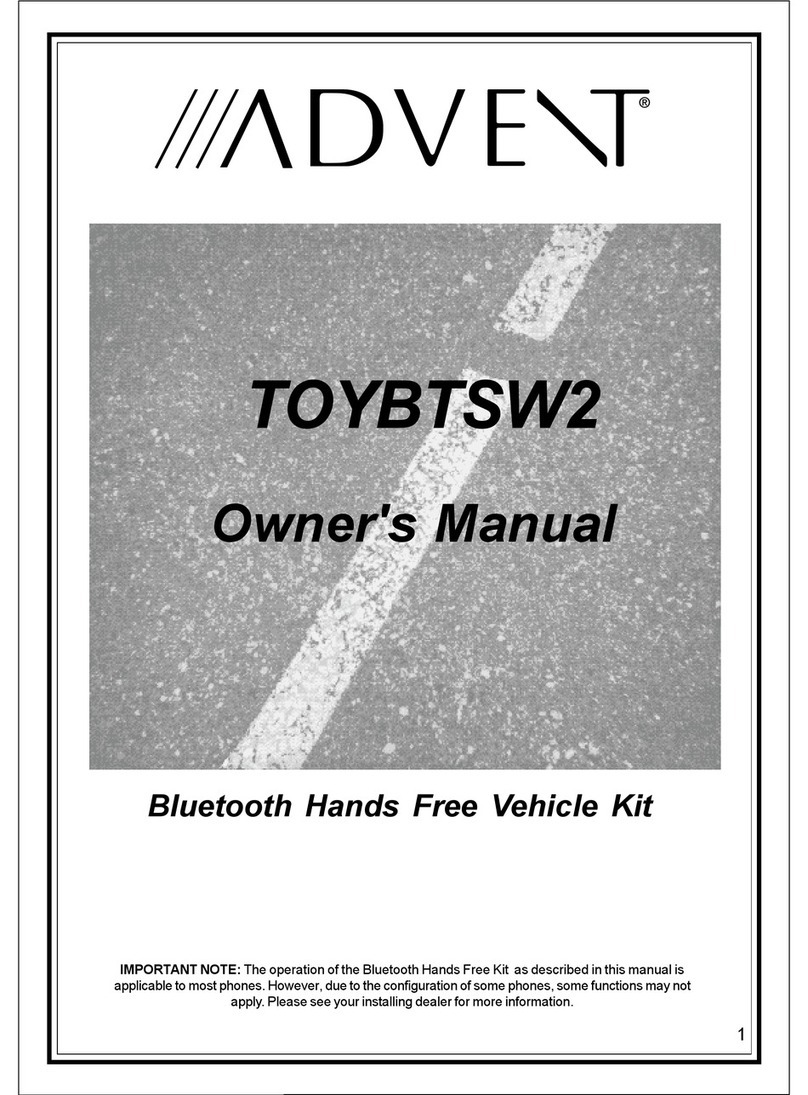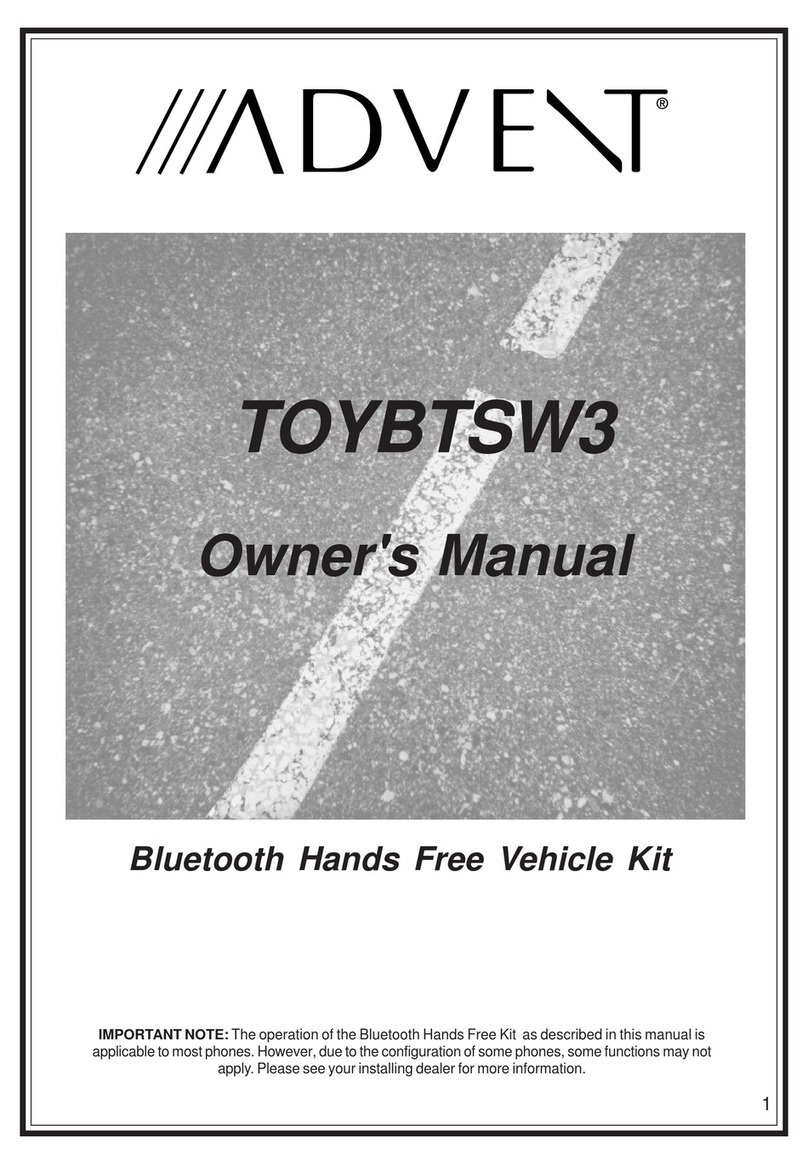2
Using Your Bluetooth Hands Free Kit
Powering On/Off
Thebluetoothkitwillautomaticallyturnonwhenthevehicle’skeyisturnedtotheaccessorypositionandwillremainon
untilthevehicle’saccessorypoweristurnedoff.Afterturningon,thebluetoothkitwillautomaticallysearchforphonesthat
havebeenpairedwithit.Sinceitispossibletohavemultiplephonespairedtothesystemtheorderof priorityof
connectingwillbethelatestphonepaired,thephonemostusedwiththesystem,thephonesecondmostusedphonewith
thesystem.Ifthebluetoothkithasnotbeenpairedtoaphonepairingwillautomaticallyactivate.
Making a Call
Whenconnected to the bluetooth kit you mayuseyourphoneasnormalto dial numbers or search your contactslist
or by using Voice Dialing.
Voice Dialing
Toactivatevoice dialing press theANSWERkeyon the bluetooth keypad,the system willpromptyoufora command.
Clearlyspeakyourcommand (example, “Call Shaun”). The system will then confirm the command and in this
examplewillthencall“Shaun”.
Ending a Call
Toend a call press and holdtheENDkey for 2 seconds.
Answer a Call
Whenthere is an incoming call the vehicle’sradio will be muted/turned off and thecall will ring throughthe
vehicle’sspeaker,toanswerpresstheANSWERkey.
Ignore an Incoming Call
ToIgnore an incoming callpressand hold the ENDkey.
Redial the Last Number
Toredialthelast number press and hold theANSWER key for 2 seconds.
Adjusting the Call Volume
Whileinacall, adjust the volume up/down with theANSWERkeyor END key,each press raises or lowers the
volumeby 1 level.Whenthemin/max volume isreachedthesystem will beep2timesthrough the speaker.
Transfer a Call
TotransferacallbetweenbluetoothhandsfreeornormalphoneoperationpressandholdtheENDkeyonthe
bluetoothkeypadfor2seconds.
Pairing
To activate phone pairing press andhold theEND key for 10seconds.At this time you willneedto activate pairing
onthephone,seeyourphonesownersmanual.ThePINcodeforpairingis1234andwillneedtobeenteredintoyour
phoneatthetimeofpairing.
*Throughout this manual, ‘press’ refers to pressing for less than 1 second, ‘press and hold’ refers to pressing for 2
seconds.