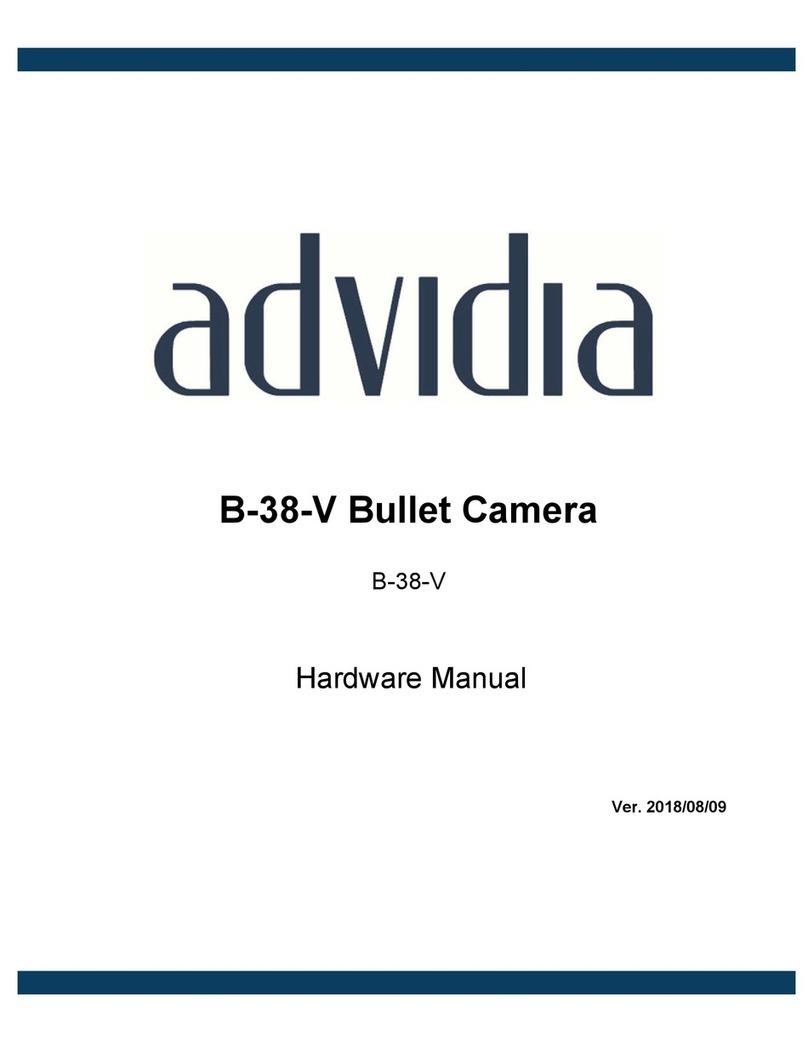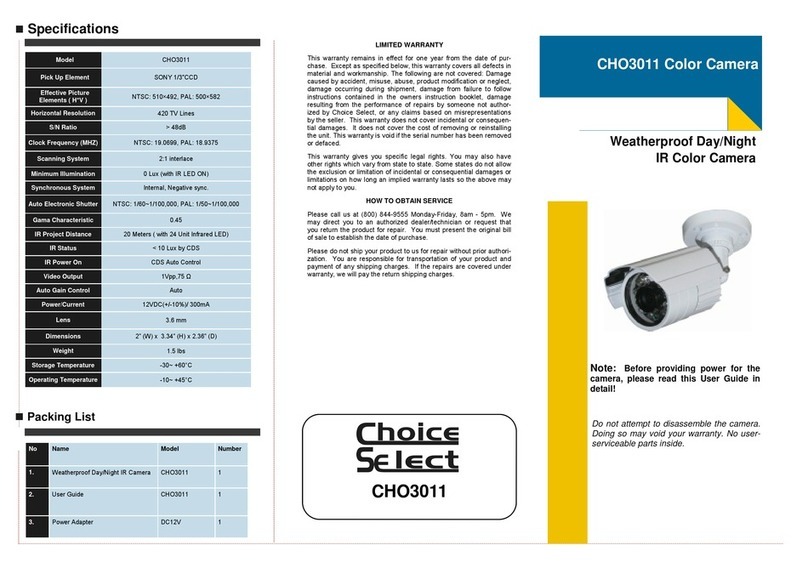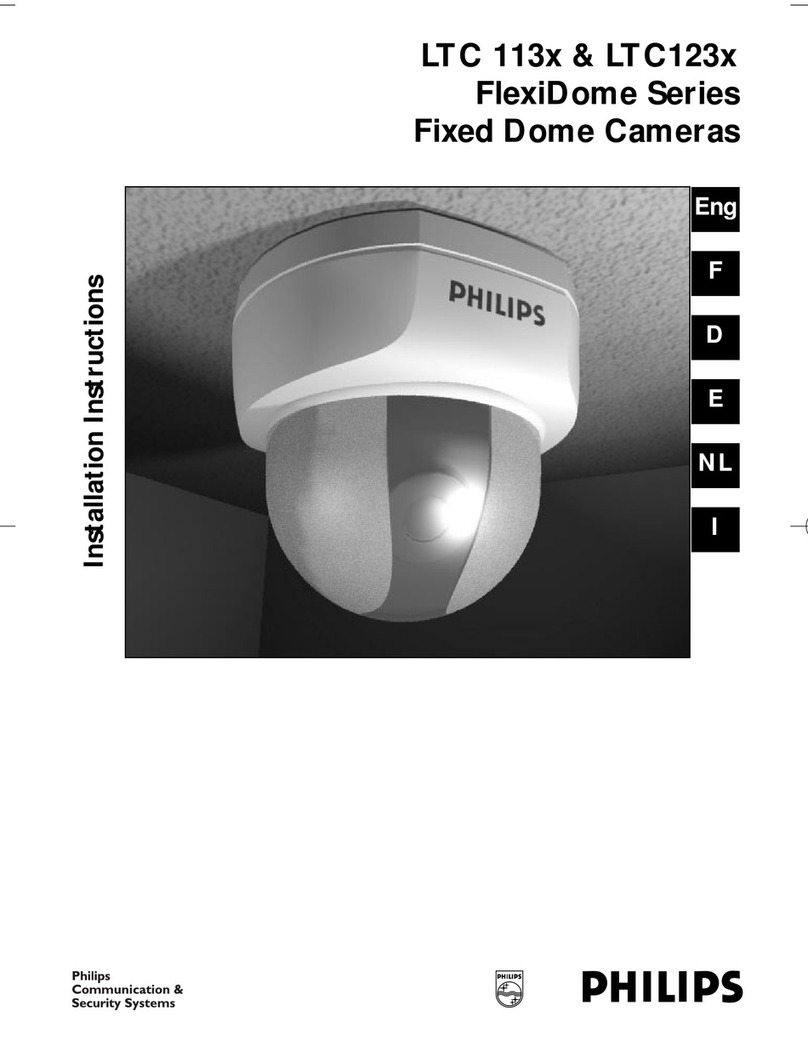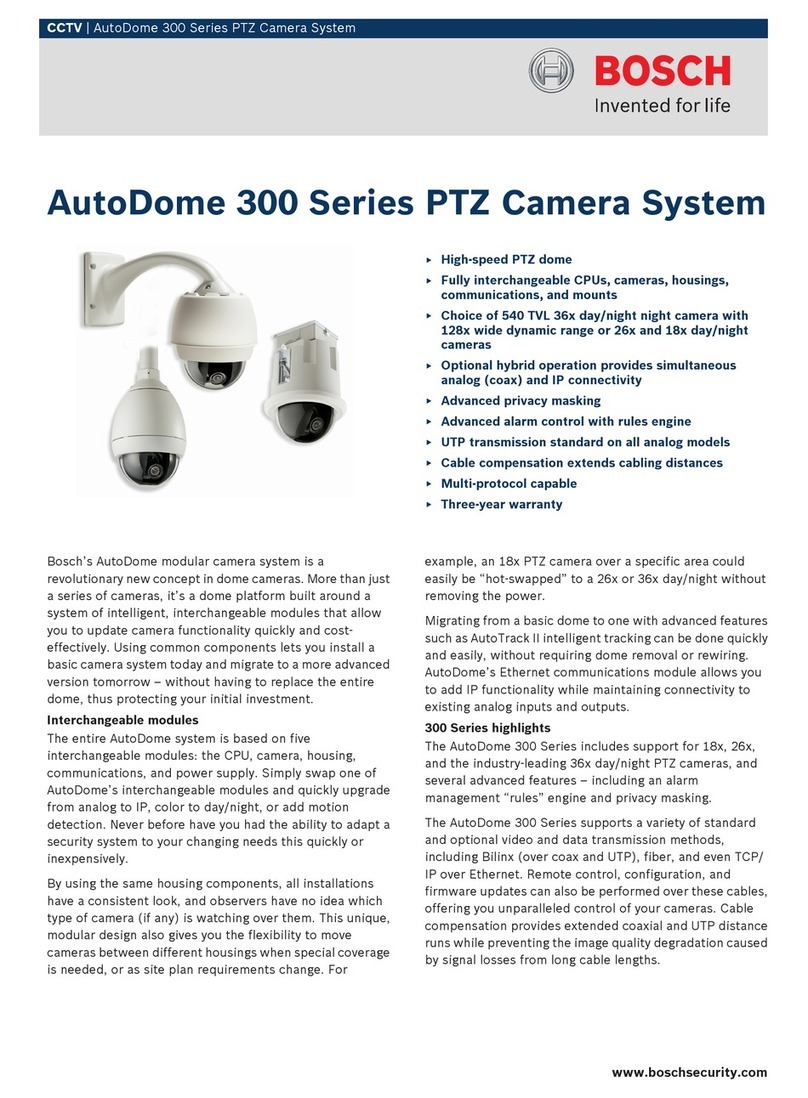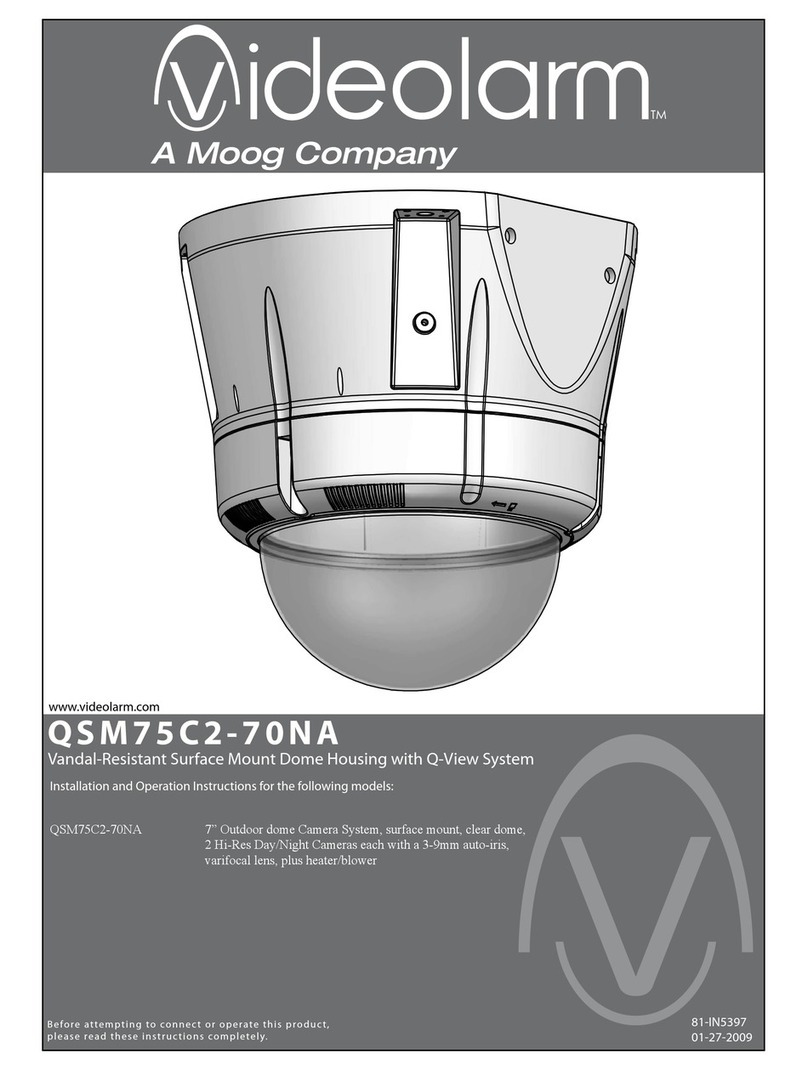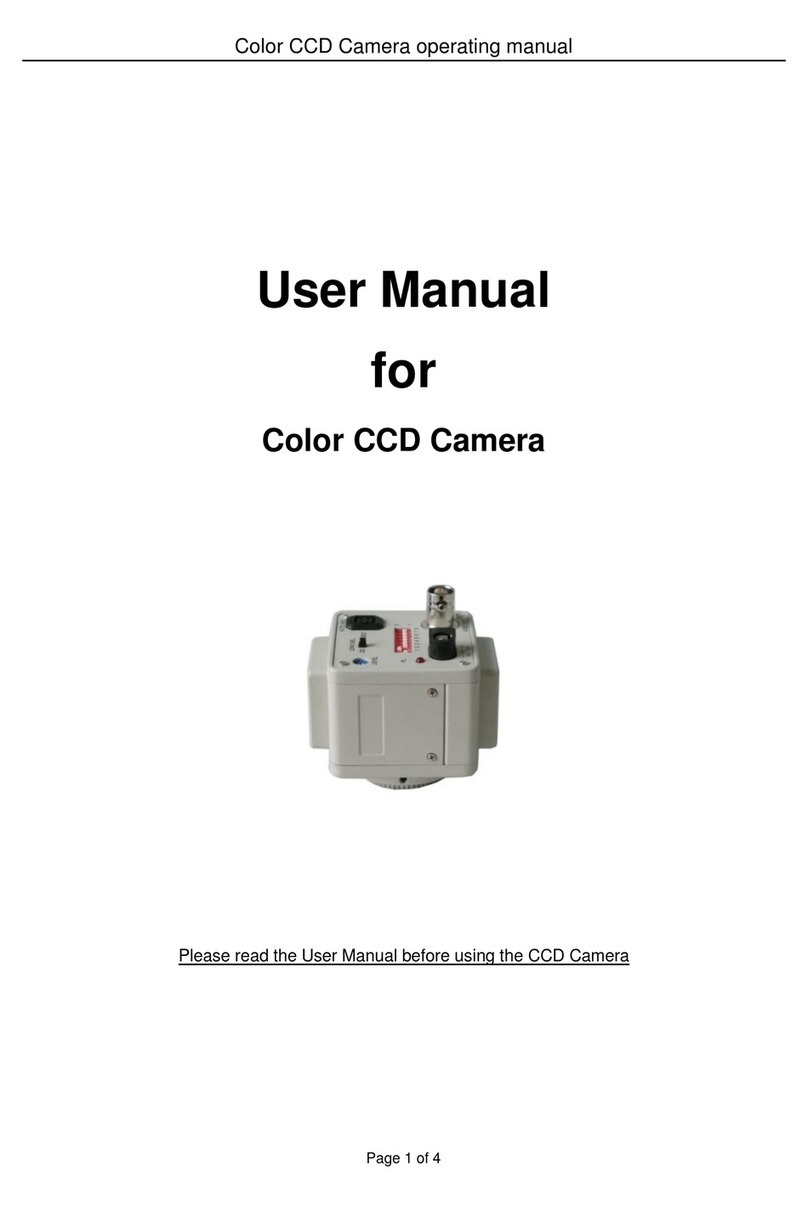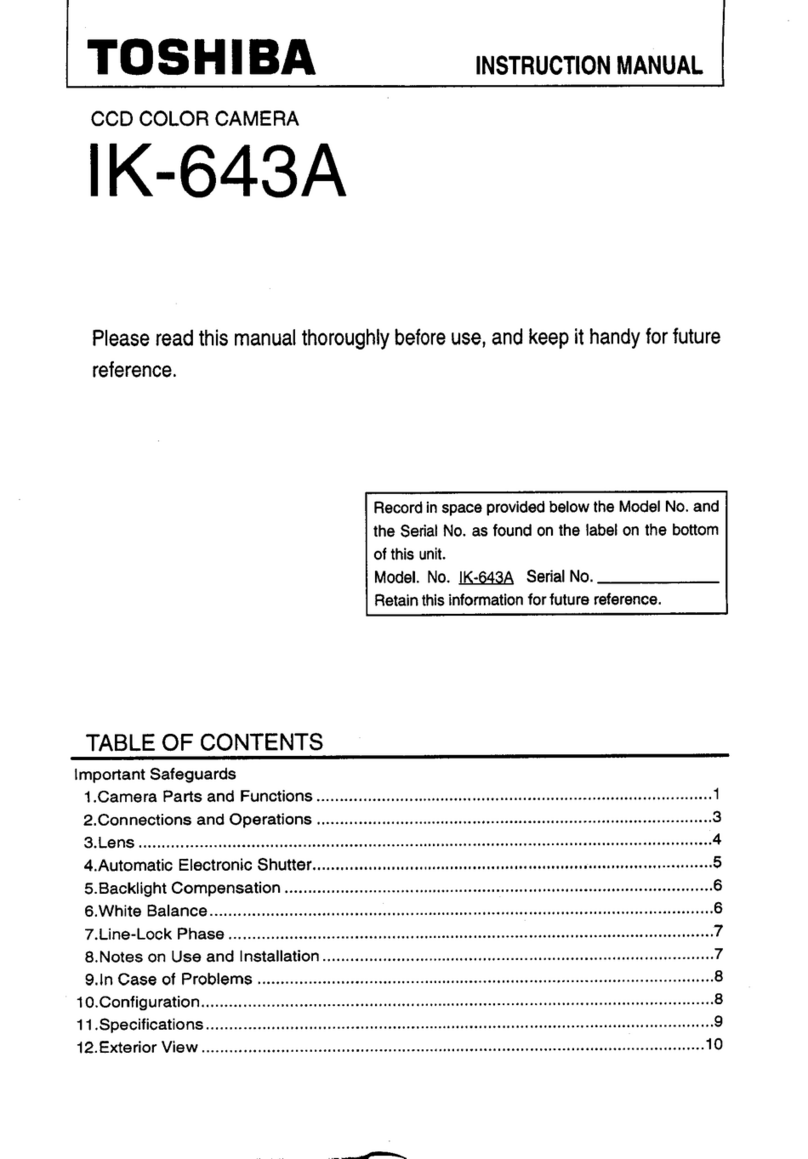Important
Before the installation, please make sure the installation surface can at leastsupport3x weight
of the camera and the bracket.
Please follow the steps listed below to install the device. Please refer to Figure 2-1 for reference.
Step 1
Use inner hex wrench in the accessories bag to open dome enclosure by unfastening three inner hex
screws on enclosure.
Step 2
Please take the installation position map in the accessories bag, and then paste it on the ceiling or the
wall according to your monitor area requirements.
Step 3
Find cross signs on the map, and dig three plastic expansion bolts holes in the installation surface and
then insert three expansion bolts in the holes. Secure these three bolts firmly.
Note:
If users pull out cable from top of installation surface, you must dig an exit hole on installation
surface according to the installation position map.
If users pull out cable from side of cable channel, it must go through the U-shape channel on
dome pedestal, and take out cable from the side exit hole on pedestal.
Step 4
Adjust the device installation pedestal to the proper position and then pull cable through the exit hole
on Installation surface. Make direction of TOP sign same as it on installation position map. Line up the
three screw holes in the device pedestal to the three plastic expansion bolt holes in the installation
position. Put the three self-tapping screws in the three plastic expansion bolts firmly. Fix dome body on
installation surface.
Step 5
If you install the device shown in Figure (1-a) or (1-b), please refer to a) for installation, if you install the
device shown in Figure (1-c), please refer to b) for installation.
a) Hold the rotation bracket on both sides, turn the rotation bracket horizontally, adjust the lens
direction horizontally to the targeted position; unscrewthe two hand screws on the both sides of
the rotation bracket (do not remove them completely, just make them loose), hold the camera
module to make the lens rotate vertically, adjust the vertical direction of lens monitoring image to a
proper monitoring angle, then tighten the fixed screws on the decoration cover. Range of adjusting
lens angle: vertical (0°~+75°), horizontal (0°~+355°).
b) Adjust the lens recording angle and image angle according to the three arrows shown in the Figure
below: Hold the rotation bracket on both sides, turn the rotation bracket horizontally, adjust the
lens direction horizontallyto the targeted position; unscrewthe two hand screws on the both sides
of the rotation bracket (do not remove them completely, just make them loose), hold the camera
module to make the lens rotate vertically, adjust the vertical direction of lens monitoring image to a
proper monitoring angle, then tighten the fixed screws on the decoration cover. Hold the LED
lampshade with your hands and adjust image angle. Range of adjusting angle: vertical (0°~
+75°), horizontal (0°~+355°), image rotation direction (0°~+355°).
Note:
Pay attention to the image rotation direction when it turns to 64°vertically, try to avoid the outer cover
blocking the IR light and influencing IR effect.