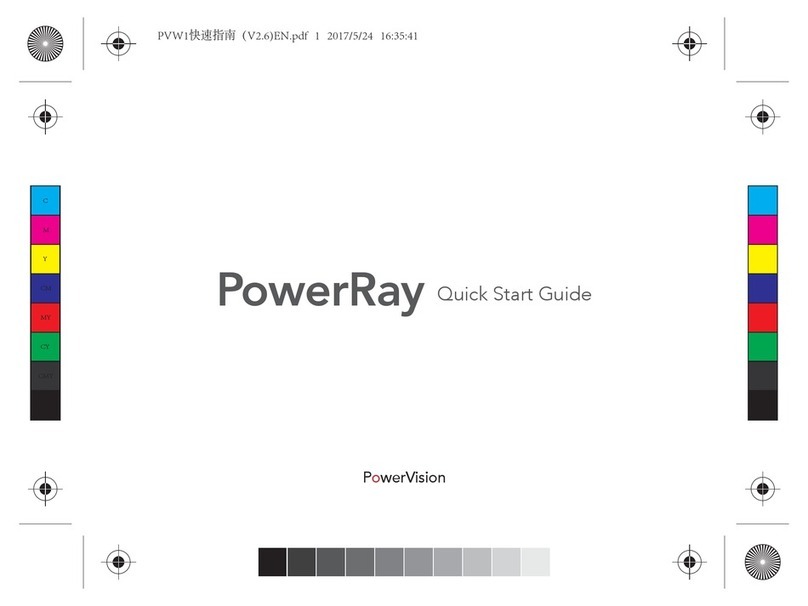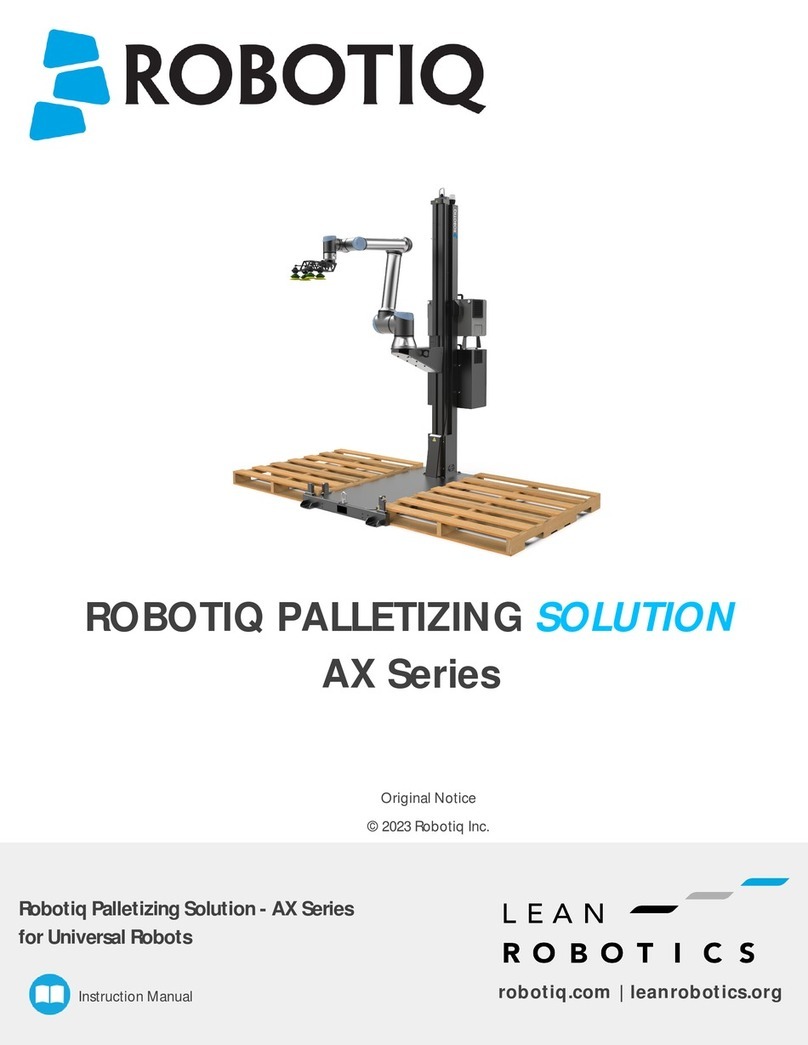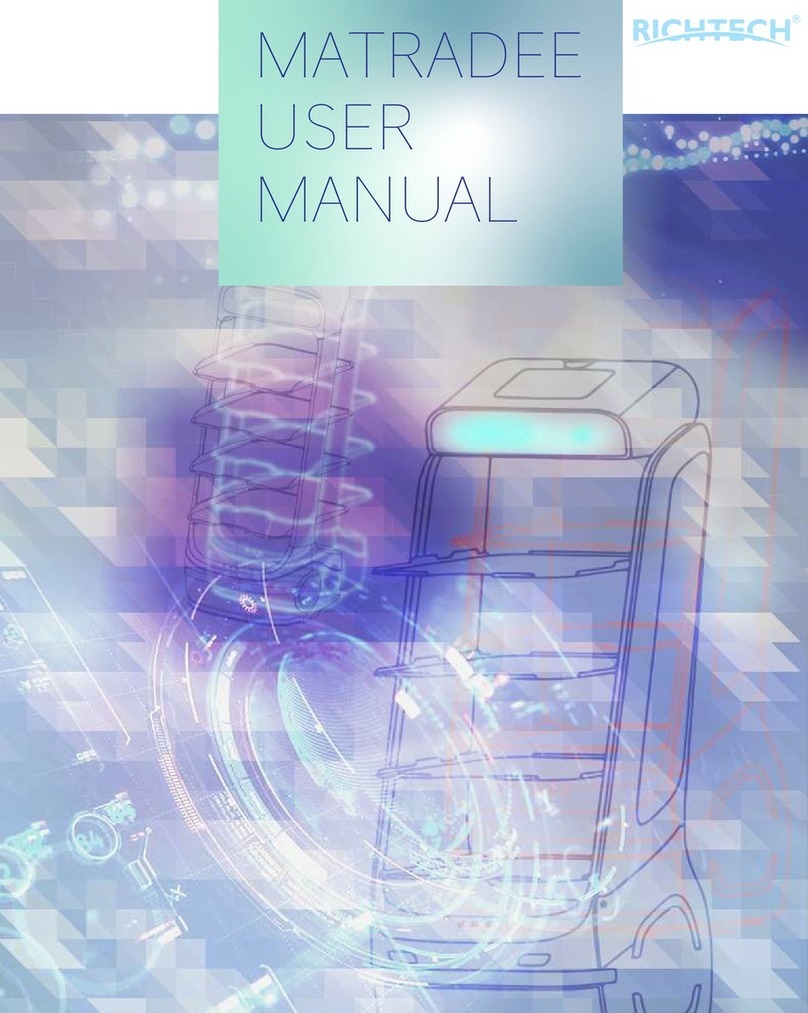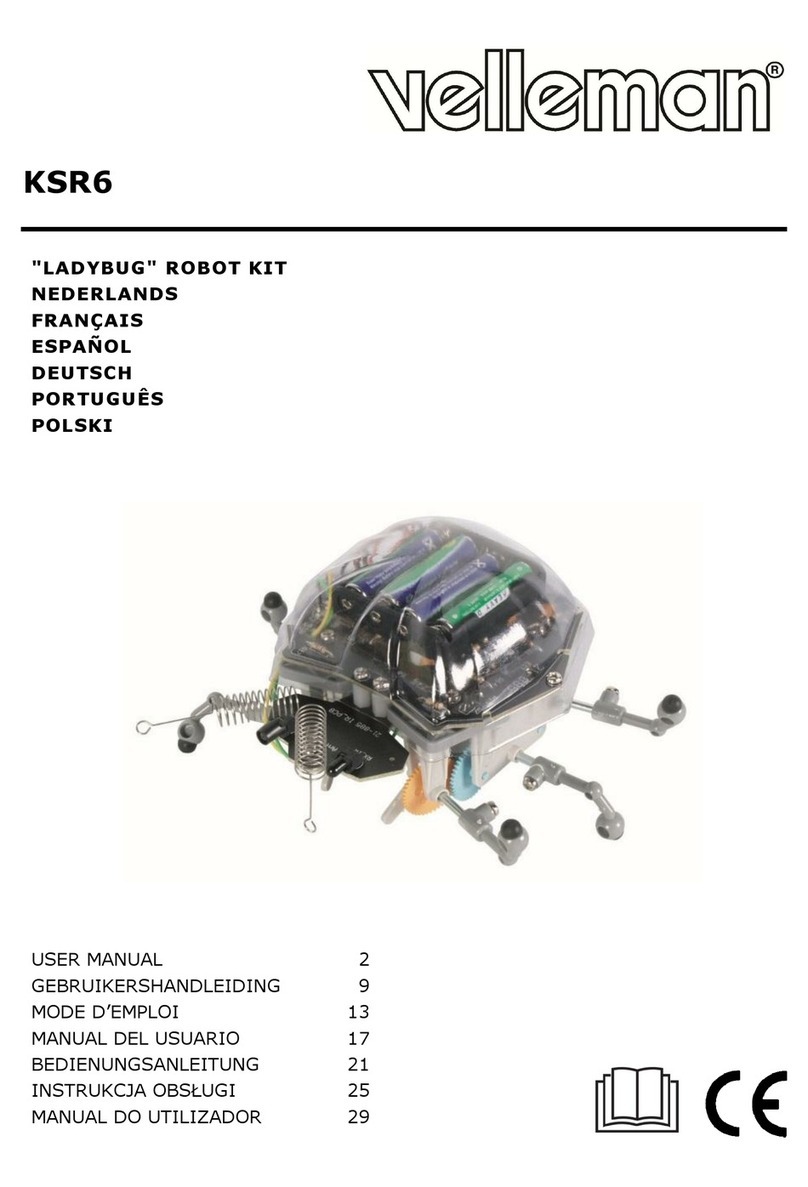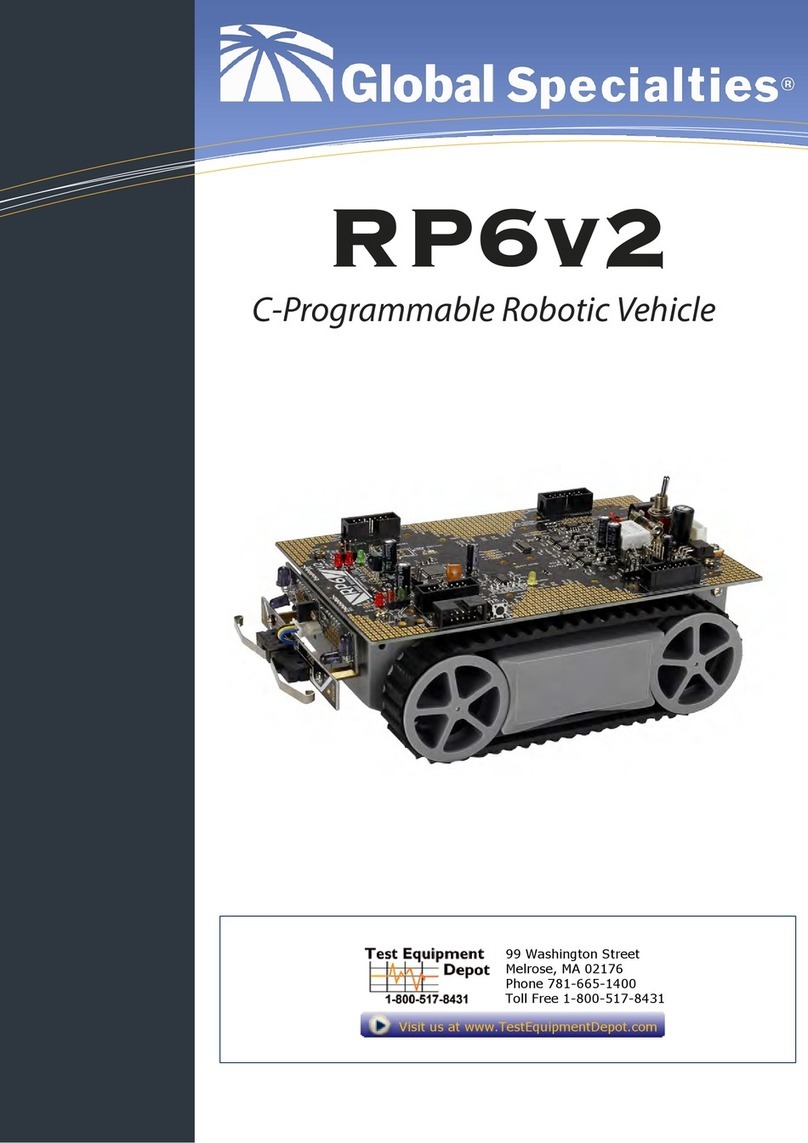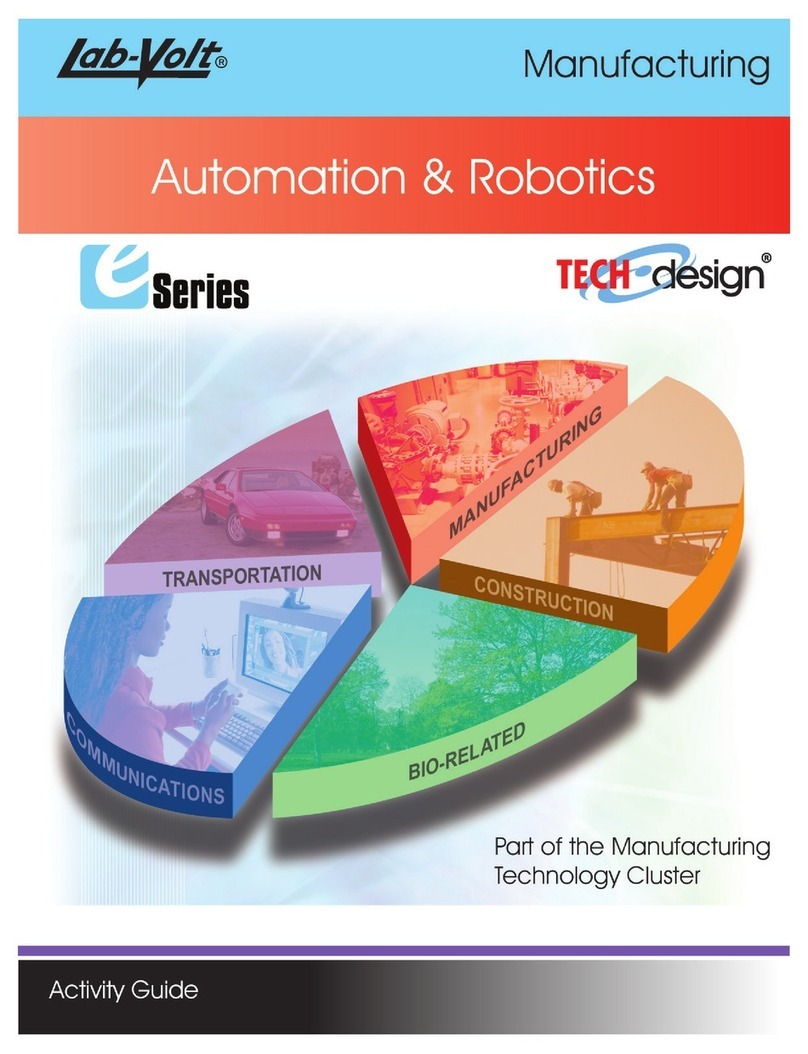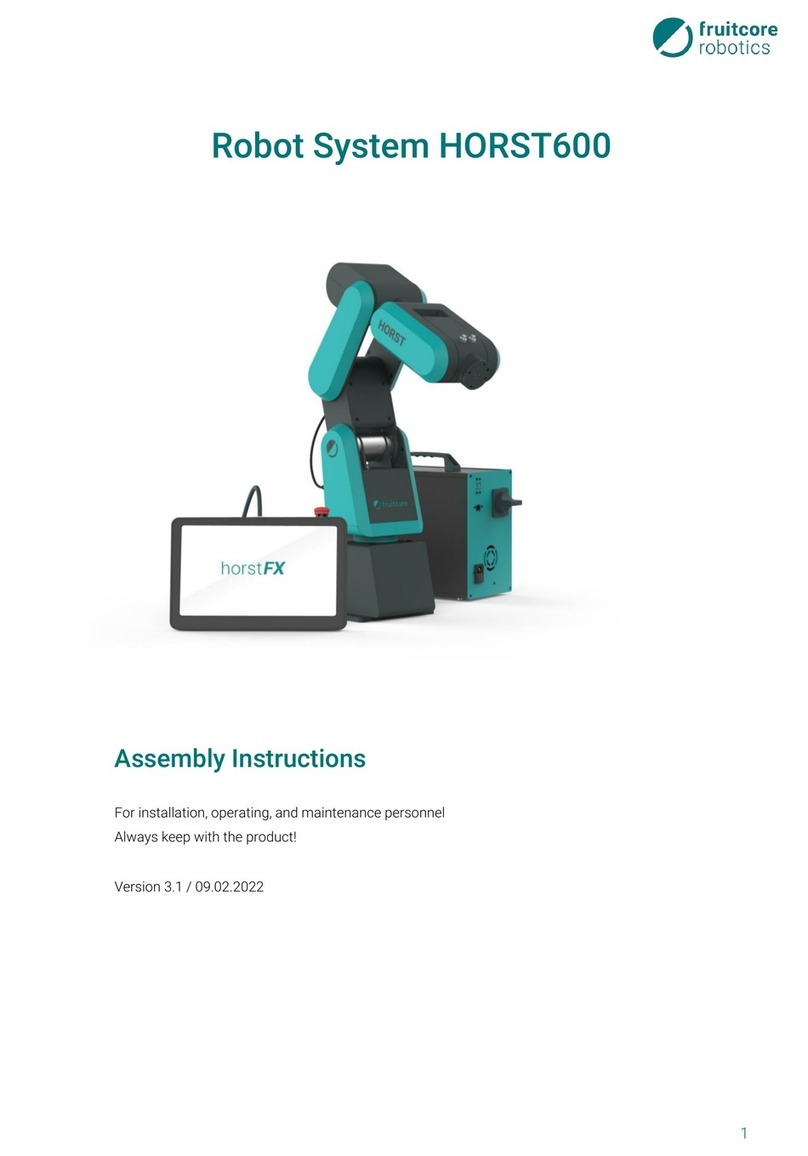AE AIR50-2230A User manual

Peitian Robot
A solution provider for intelligent
Equipment manufacturing industry
AIR50-2230A | Operation Manual

AIR50-2230A
Operation Manual
V 1.4

AIR50-2230A Operation Manual
Sign
I
Sign
Before using an industrial robot, be sure to read the manual carefully and use it correctly while understanding
its content.
Nothing in this manual shall be reproduced or transmitted in any
way.
All parameters and design may be changed at any time without
notice.
There may be no liability for any errors that may occur in this
manual.
We try to describe as many cases as possible in this manual.
However, for various reasons that do not have to be done and
are not possible, we have not described it for a variety of
reasons.
Therefore, for those situations that are not described in the
manual, the "impossible" can be regarded as the case.
The products described in this specification are subject to the
limitations of the Foreign Trade Law of the People undefined
Republic of China.
The export of the product from China to other countries must be
subject to the export license of the Chinese Government.
In addition, when the product is re-exported to other countries,
the Government undefined permission to re-export the product
should be obtained.
To export or re-export such products, please contact the AE
Group.

AIR50-2230A Operation Manual
The identity used in this article
II
The identity used in this article
The marks and their meanings are shown in Table 1.
Table 1 Common identifiers in this article
Sign
Name
specification
Danger
Failure to operate in
accordance with the
instructions will cause an
accident, cause serious or fatal
injury to the person, or serious
damage to the item
Warning
Failure to follow the
instructions may result in an
accident causing the severe or
fatal injury or the great losses
of property
Caution
Prompt for the environmental
conditions and important
things or shortcuts you shall
pay attention to
Prompt
Prompt for additional literature
and instructions for additional
information or more detailed
operating instructions

AIR50-2230A Operation Manual
General safety description
III
General safety description
Thank you for purchasing our operator. this description is required for the safe
use of the operator. Before using the operator, please read the manual carefully
and use the operator correctly on the premise of understanding it.
For the detailed functions of the operator, please fully understand its
specifications through the relevant instructions.
Safety considerations
In general, the operation machine cannot be operated by a single operation,
and only the upper end effector is installed, and the frame functions as the
peripheral equipment and the system to perform the operation.
When considering its security, the operator should not be considered
independently, but should be considered in the system environment.
When using the operating machine, it is important to take corresponding
measures to the safety fence.
WARNING, CAUTION AND PROMPTS.
This specification includes matters needing attention to ensure the personal
safety of operators and prevent damage to operators. According to their safety
importance, they are described as "warning" and "caution" in this paper, and
the supplementary instructions are described as "prompts".
Before using the operator, the user must read these "warnings "," cautions"
and "prompts ".
Warning
◼In the case of an incorrect operation, it is possible to cause death or
serious injury to the operator or other operator.
Caution
◼If the operation is wrong, it may cause the operator or other operator to
slightly injure or damage the equipment.
Prompt

AIR50-2230A Operation Manual
General safety description
IV
◼The State party points out a supplementary note other than warning and
attention.
General considerations
Warning
◼When connecting or disconnecting relevant peripheral equipment(such as
safety fence, etc.)and various signals of the operator, make sure that the
operator is in the stop state to avoid wrong connection.
Warning
◼Do not use the operator in the situation shown below. Otherwise, it will
not only have a negative impact on operators and peripherals, but also
cause casualties.
1. Used in flammable environments.
2. Used in explosive environments.
3. Used in environments where there is a lot of radiation.
4. Used in water or in high humidity environments.
5. Used for the purpose of transporting people or animals.
6. Use as a foot (e.g., on or depending on the operator).
Warning
◼Operators who use the operator should wear the safety appliances shown
below before carrying out their work.
1. Work clothes suitable for homework content
2. Safety shoes
3. Safety helmet
Prompt
◼Personnel who carry out programming and maintenance operations must
receive appropriate training through the relevant training of the company.

AIR50-2230A Operation Manual
General safety description
V
Considerations during installation
Warning
◼When handling and installing the machines, they must be carried out
correctly according to the method shown in our manual. If the operation
is carried out in the wrong way, it is possible that the operator will be
killed or injured due to the overturning of the operator.
Warning
◼When using the operator for the first time after installation, be sure to do
so at a low speed, and then gradually accelerate the speed and confirm
that there are any anomalies.
Matters needing attention in operation
Warning
◼When using the operator, be sure to make sure there are no personnel in
the safety fence before carrying out the operation. At the same time,
check to see if there is a potential danger, and when it is confirmed that
there is a potential danger, be sure to eliminate the danger before
carrying out the operation.
Warning
◼When using the instruction device, because there may be errors in the
operation of wearing gloves, it is important to take off the gloves before
carrying out the work.
Prompt
◼Information such as programs and system variables can be stored in
storage media such as memory cards. In order to prevent data loss caused
by unexpected accidents, it is recommended that users back up data
regularly.

AIR50-2230A Operation Manual
General safety description
VI
Considerations in programming
Warning
◼When the safety fence is to be programmed, as much as possible outside
the safety fence, the following matters shall be taken into account when
the safety fence needs to be carried out as a last resort:
1. Check the safety fence carefully and make sure it is not dangerous
before entering the fence.
2. The emergency stop button can be pressed at any time.
3. The operating machine shall be operated at low speed
4. The operation should be carried out after confirming the state of the
whole system, so as to avoid the operator falling into a dangerous
situation due to the remote control instructions or actions for the
peripheral equipment.
Caution
◼After the program is finished, it is important to perform the test operation
in accordance with the specified procedure. At this time, the operator
must operate outside the safety fence.
Prompt
◼For operators who are programmed, it is important to receive appropriate
training through the Company undefined relevant training.

AIR50-2230A Operation Manual
General safety description
VII
Attention should be paid to maintenance work.
Warning
◼When switching on the power supply, part of the maintenance operation
is in danger of electric shock, as far as possible, the maintenance
operation should be carried out in the state of disconnecting the operator
and the system power supply; professional maintenance personnel should
be designated according to the need to carry out maintenance operation;
other personnel should be avoided to turn on the power supply when
maintaining the operation; even if the power supply must be turned on
before the operation can be carried out, the emergency stop button
should be pressed and then the operation should be carried out.
Warning
◼Please consult our company when you need to replace the parts.
◼The replacement of parts by the client may result in unexpected accidents,
which may cause the operator to be damaged and the operator is injured.
Warning
◼When entering the security fence, check the whole system carefully and
make sure it is not dangerous. If there is a dangerous situation and have
to enter the fence, you must grasp the state of the system and be very
careful.
Warning
◼If you need to replace the parts, be sure to use our designated parts. If
you use a part other than the specified part, it may cause damage to the
operator.
Warning
◼When removing the motor and brake, the crane hoisting and other
measures should be taken to remove the motor and brake, so as to avoid
the falling of the manipulator arm.

AIR50-2230A Operation Manual
General safety description
VIII
Warning
◼When carrying out maintenance operations, when it is necessary to move
the operator as a last resort, the following matters should be taken into
account:
1. It is important to ensure that the escape channel is smooth and that
the operation should be carried out again under the operation of the
whole system in order to avoid blockage of the retreat by the operator
and peripherals.
2. Always pay attention to the danger around you and be prepared so
that you can press the emergency stop button at any time when you
need it.
Warning
◼The auxiliary equipment such as the crane shall be used when the moving
motor and the speed reducer and the like have certain weight parts, so as
to avoid the excessive work load for the operators. At the same time, it is
necessary to avoid the wrong operation, otherwise, the operation and
death of the operation may be caused.
Warning
◼Be careful not to fall because of the lubricating oil that falls on the ground,
wipe the lubricating oil that falls on the ground as soon as possible, and
eliminate the possible danger.
Warning
◼Do not place any part of the body on any part of the manipulator during
the operation, and it is prohibited to climb on the operating machine, so
as to avoid unnecessary personal injury or adverse effect on the operating
machine.
Warning
◼The following parts will be hot and need attention. When you have to
touch the equipment when you have to touch it in the event of heat, you
should prepare protective appliances such as heat-resistant gloves:
1. Servo motor

AIR50-2230A Operation Manual
General safety description
IX
2. Decelerator
3. Adjacent to motor / reduce
4. Inside the control cabinet
Warning
◼The parts (such as screws, etc.) removed during the replacement of the
parts should be correctly loaded back to their original parts, and if the
parts are found to be insufficient or surplus, they should be reconfirmed
and installed correctly.
Warning
◼During the maintenance of the pneumatic system and hydraulic system, it
is important to release the internal pressure to zero and operate again.
Warning
◼After replacing the parts, be sure to carry on the test operation according
to the prescribed method. At this point, the operator must operate outside
the safety fence.
Warning
◼After the maintenance operation, the grease, debris and water sprinkled
on the ground around the operator and inside the safety fence should be
thoroughly cleaned.
Warning
◼When replacing parts, dust and other foreign bodies should be prevented
from entering the manipulator.
Warning
◼Operators who carry out maintenance and repair operations must receive
the training of the company and pass the relevant assessment.

AIR50-2230A Operation Manual
General safety description
X
Warning
◼When carrying out maintenance operations, appropriate lighting
appliances should be equipped, but care should be taken not to make the
lighting appliances a source of new danger.
Warning
◼Be sure to refer to this specification for regular maintenance, if not
regular maintenance, will affect the service life of the operator, and may
lead to accidents.

AIR50-2230A Operation Manual
Safety Protection Measures before Use
XI
Safety Protection Measures before Use
Before running the manipulator and peripheral equipment and the whole
system, be sure to fully study the safety protection measures of operator and
system. Safe operation of industrial robot is as shown in Figure 1-1.
Figure 1-1 The figure of safe operation of industrial robot Schematic Diagram of Safety
Operation of Industrial Robot
Definition of operating personnel
Manipulator operation personnel consist of operator, teacher and maintenance
engineer who shall satisfy the following conditions:
Operator
◼Switch on/off the power supply of manipulator.
◼Start the manipulator program via the operating panel.
◼No right to operate within the safety barrier
Teacher
◼Execute the functions of operator。
◼Perform the manipulator teaching, etc. outside the safety barrier.
Maintenance Engineer
◼Execute the functions of teacher.
◼Perform the maintenance (repair, adjustment, replacement, etc.) of
manipulator

AIR50-2230A Operation Manual
Safety Protection Measures before Use
XII
Safety of Operation Personnel
Operator, teacher and maintenance engineer shall carefully perform the
operation, programming and maintenance of manipulator, and shall at least
wear the following items:
◼Work clothes suitable for task
◼Safety shoe
◼Helmet
When the auto system is used, be sure to protect the operation personnel. The
measures shall be taken to prevent the operation personnel from entering the
range of manipulator.
The general precautions are listed below. Please take the appropriate measures
to ensure the safety of operation personnel:
◼The operation personnel running the manipulator system shall receive the
training from the company and pass the relevant assessment.
◼While the equipment is running, even if the manipulator seems to have
stopped, the manipulator is possibly waiting for the start signal and is
about to act. The manipulator shall be regarded as operating at this state.
To ensure the safety of operation personnel, it is necessary to confirm
that the manipulator is in the operating state via the audible and visual
alarms such as the warning lamp
◼Be sure to set the safety barrier and safety door around the system so
that the operation personnel cannot enter the safety barrier without
opening the safety door. The interlock switch, safety pin, etc. shall be set
on the safety door so that when the operator opens the safety door, the
manipulator will stop.
◼Peripheral equipment shall be electrically grounded。
◼The peripheral equipment shall be set outside the range of manipulator if
possible.
◼The range of manipulator shall be clearly marked with the lines on the
floor to make the operator understand the range of manipulator including
the mechanical arm and other tools.
◼A gasket switch or photoelectric switch shall be installed on the floor so
that when the operation personnel are about to enter the range of
manipulator, the audible and visual alarms such as the buzzer are issued
to stop the manipulator, thereby ensuring the safety of operation
personnel.
◼A lock shall be set if possible to make sure that the manipulator power
cannot be turned on except by the operation personnel responsible for
the operation.
◼Always disconnect the manipulator power when performing the individual
commissioning of peripheral equipment.

AIR50-2230A Operation Manual
Safety Protection Measures before Use
XIII
Safety of Operators
Operators are not authorized to perform jobs within the safety barrier:
◼Disconnect the power supply of manipulator control cabinet or press the
emergency stop button when the manipulator is not operated.
◼Operate the manipulator system outside the safety barrier.
◼The guard fence and safety door shall be provided to prevent the
unrelated personnel from entering the range of manipulator or to prevent
operators from entering a hazardous location.
◼Emergency stop button shall be set within the reach of operators
Prompt
◼Manipulator controller is designed to be connected to an external
emergency stop button. With this connection, the manipulator will stop
when the external emergency stop button is pressed.
Safety of Teachers
In some cases, it is necessary to enter the scope of operation of the operator
when carrying out the operation of the operator, especially at this time, the
safety should be paid attention to:
◼If you do not need to enter the operation maneuvering range, be sure to
operate outside the operating maneuvering range.
◼Before proceeding with the teaching, verify that the manipulator or
peripheral equipment is in a safe state。
◼If it is inevitable to enter the range of manipulator to conduct the
teaching, first confirm the positions and states of safety devices (such as
the emergency stop button, emergency automatic stop switch of teach
pendant, etc.).
◼Teachers shall pay special attention to make other people away from the
range of manipulator
◼Before starting the manipulator, first confirm that there is no people and
no abnormality in the range of manipulator.
◼After the teaching is over, be sure to perform the test run following the
steps below:
1. At low speed, execute at least one cycle intermittently to confirm no
abnormality.
2.At low speed, execute at least one cycle continuously to confirm no
abnormality
3.At intermediate speed, execute at least one cycle continuously to
confirm no abnormality
4.At operating speed, execute at least one cycle continuously to
confirm no abnormality

AIR50-2230A Operation Manual
Safety Protection Measures before Use
XIV
5.Execute the program in automatic operation mode。
◼The teacher must evacuate outside the safety fence when the operator
operates automatically.
Safety of Repair Engineer
To ensure the safety of repair engineer, full attention shall be paid to the
following items:
◼Never enter the range of manipulator while the manipulator is running.
◼Perform the repair operation while the controller is powered off if possible.
Main circuit breaker shall be locked if necessary to prevent other
personnel from turning on the power.
◼If it is inevitable to enter the range of manipulator when it is powered on,
you shall first press the emergency stop button of control cabinet or
teach pendant. In addition, the operators shall hang the "Repairing" sign
to remind other people not to operate the manipulator.
◼Before performing a repair, verify that the manipulator or peripheral
equipment is in a safe status.
◼Do not perform the automatic operation when there is someone in the
range of manipulator.
◼When working near the walls and appliances, or when several operators
are close to each other, be careful not to block the escape routes of other
operators.
◼When the manipulator is equipped with a tool, and there are movable
devices such as conveyor belts in addition to the manipulator, pay
attention to the operation of these devices.
◼A person who is familiar with the manipulator system and is able to
detect the danger shall be assigned next to the operating panel and
operating box so that he can press the emergency stop button at any
time.
◼When replacing or reassembling the parts, be sure to prevent the foreign
matters from sticking or entering.
◼In case of the repair inside the controller, If the unit, printed circuit board,
etc. may be contacted, be sure to disconnect the power supply of main
circuit breaker of controller to prevent electric shock.
◼Be sure to replace with the parts designated by us.
◼When the manipulator system is restarted after the repair operation, it
shall be confirmed in advance that there is no people in the range of
manipulator, and the manipulator and peripheral equipment are in a
normal status.。
Safety of Peripheral Equipment
Precautions in terms of procedures:
◼The detection devices such as the limit switch shall be used to detect the
dangerous status, and the manipulator shall be stopped as needed
according to the signals of detection device.

AIR50-2230A Operation Manual
Safety Protection Measures before Use
XV
◼In case of abnormalities of other manipulators or peripheral equipment,
the measures shall be taken, such as stopping the manipulator, even if
there is no abnormality in the manipulator.
◼For the system of which the manipulator is operating synchronously with
the peripheral equipment, special care shall be taken to avoid the
interference with each other.
◼The manipulator may be interlocked with peripheral equipment and the
manipulator may be stopped if required so as to control the status of all
devices in the system from the manipulator。
Mechanical Precautions:
◼Manipulator system shall be kept clean and the use environments shall
be free of grease, water, dust, etc.
◼Do not use the cutting fluids and cleaning agents of unknown nature.
◼Limit switches and mechanical brakes shall be used to limit the operation
of manipulator to avoid the collisions between the manipulator and
peripheral equipment.
◼User cables and hoses shall not be added to the manipulator.
◼When installing the cable outside the manipulator, do not interfere with
the movement of machine.
◼For the models of which the cable is exposed, do not conduct the
modification that will interfere with the exposed part of cable.
◼When installing the external device on the manipulator, be sure not to
interfere with other parts of manipulator.
◼For the manipulator in action, the frequent power-off operation via the
emergency stop button may lead to the fault of manipulator
Mechanical Safety of Manipulator
Precautions for Operation:
When the manipulator is operated in slow feed mode, the operators shall be
highly vigilant regardless of the circumstances and quickly respond to various
problems.
Precautions in terms of procedures:
If the ranges of multiple manipulators overlap, care shall be taken to avoid the
interference between manipulators.
Be sure to specify an operation origin for the manipulator program and create a
program that starts and ends at the origin, so that it is clear from the outside
whether the manipulator operation has ended.
Mechanism Precautions:
The working environments of manipulator shall be kept clean and free of
grease, water, dust, etc.
Safety of End Effectiom
When controlling various types of transmissions (pneumatic, hydraulic, and
electrical), after issuing the control command, be sure to fully consider the time

AIR50-2230A Operation Manual
Safety Protection Measures before Use
XVI
difference from the issuance to the actual action and conduct the control with
certain room of extension and retraction.
A detection unit shall be set on the end effector to monitor the status of end
effector and control the action of manipulator。

AIR50-2230A Operation Manual
Catalogue
i
Catalogue
Sign...................................................................................................................................................I
The identity used in this article .......................................................................................................... II
General safety description ................................................................................................................III
Safety Protection Measures before Use .............................................................................................XI
catalogue ........................................................................................................................................... i
1Product overview ....................................................................................................................... 1
1.1 Product purpose and content ..........................................................................................................................1
1.2 Product version, release number (software) or file version .................................................................................1
1.3 Product use objects........................................................................................................................................1
1.4 Relevant documentation information ...............................................................................................................1
1.5 Declaration of compliance with product standards............................................................................................2
2AIR50-2230A robot overview and basic composition ..................................................................... 4
2.1 Overview of Industrial Robot...........................................................................................................................4
2.2 Basic Composition .........................................................................................................................................5
2.3 Basic Specifications .......................................................................................................................................6
2.4 Environmental Requirements for Operation ......................................................................................................7
3The label name and meaning of AIR50-2230A .............................................................................. 8
3.1 Safety sign of manipulator ..................................................................................................................................8
3.2 Manipulator nameplate.......................................................................................................................................8
3.3 Direction Sign of Each Axle .................................................................................................................................9
4AIR50-2230A Transport and Handing......................................................................................... 10
4.1 Handing Posture..........................................................................................................................................10
4.2 Handing Dimensions ....................................................................................................................................11
4.3 Handing with Forklift ...................................................................................................................................12
4.4 Handing with Swinging Ring ........................................................................................................................13
5Preparation before Installation .................................................................................................. 14
5.1 check item ..................................................................................................................................................14
5.2 Installation Tool and Required Connectors .....................................................................................................14
6Installation of AIR50-2230A manipulator.................................................................................... 16
6.1 Technical specifications ...............................................................................................................................16
6.2 Fixed mode .................................................................................................................................................16
7Electrical connection of AIR50-2230A manipulator ..................................................................... 21

AIR50-2230A Operation Manual
Catalogue
ii
7.1 Electrical Interface Type for Manipulator.......................................................................................................21
7.2 Definitions of Heavy-duty.............................................................................................................................21
8Adaptation and connection of AIR50-2230A manipulator and accessories .....................................23
8.1 Examples of accessory types ........................................................................................................................23
8.2 Connection mode ........................................................................................................................................24
9Performance parameters of AIR50-2230A manipulator.................................................................25
9.1 Basic specification ......................................................................................................................................25
9.2 Dimension and working range of each axis....................................................................................................25
9.3 Mechanical limit .........................................................................................................................................26
9.4 Speed of each axis ......................................................................................................................................27
9.5 Output flange size .......................................................................................................................................27
9.6 Load and installation method .......................................................................................................................29
10 Calibration of the axes of the AIR50-2230A manipulator ..............................................................33
10.1 General ......................................................................................................................................................33
10.2 When calibration is required ........................................................................................................................33
10.3 Calibration position of each joint .................................................................................................................. 33
10.4 Calibrate the direction of motion of each axis.................................................................................................37
11 General principles of maintenance .............................................................................................39
12 Maintenance Items...................................................................................................................41
12.1 Daily maintenance.......................................................................................................................................41
12.2 First maintenance........................................................................................................................................41
12.3 regular maintenance ...................................................................................................................................43
13 Project Maintenance Process.....................................................................................................47
13.1 Cleaning of Manipulator ..............................................................................................................................47
13.2 Check and Repair of Cable ...........................................................................................................................47
13.3 Battery Replacement ...................................................................................................................................51
13.4 Grease replacement.....................................................................................................................................52
13.5 Replacement of Synchronous Belt ................................................................................................................ 60
14 Common Faults and Treatment ..................................................................................................62
15 Conditions of Storage................................................................................................................68
15.1 Environmental Conditions for Long-term Storage of Manipulator .....................................................................68
15.2 Precautions for Storage of Manipulator ......................................................................................................... 68
16 Options List of Product..............................................................................................................70
Appendix A Periodic Maintenance Schedule of AIR20-1700A Manipulator ............................................72
This manual suits for next models
1
Table of contents
Other AE Robotics manuals
Popular Robotics manuals by other brands
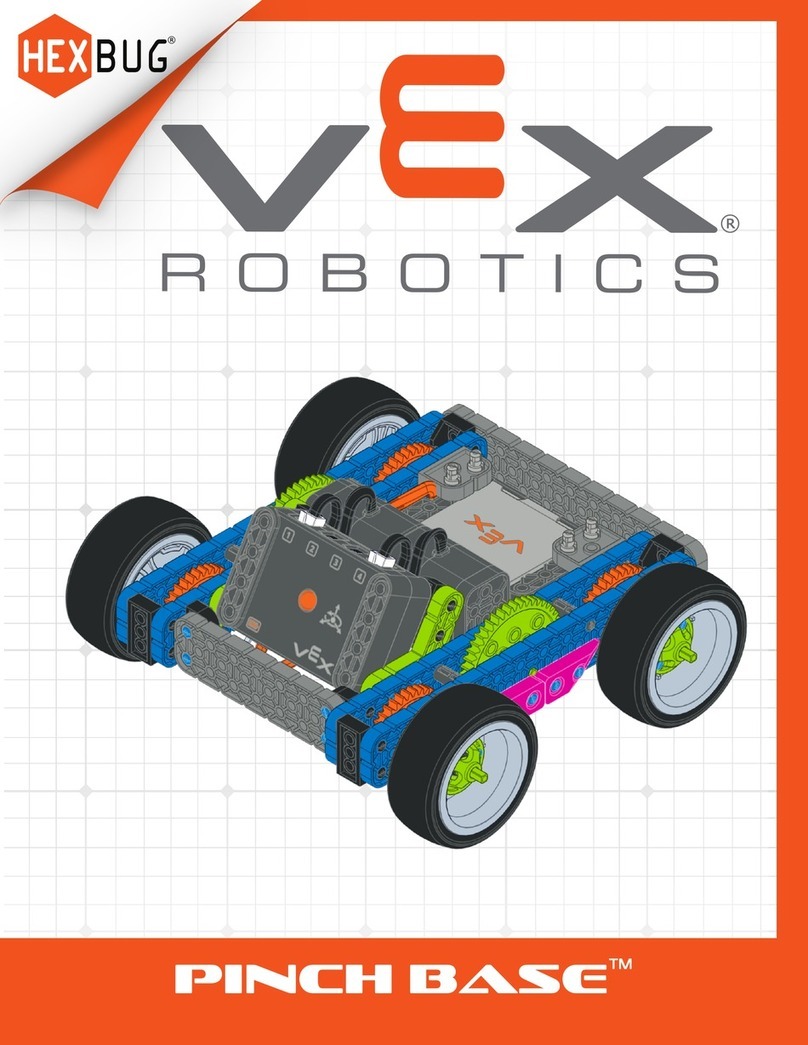
Innovation First
Innovation First HEXBUG VEX ROBOTICS PINCH BASE 228-8888 manual

Sony
Sony AIBO Life2 user guide
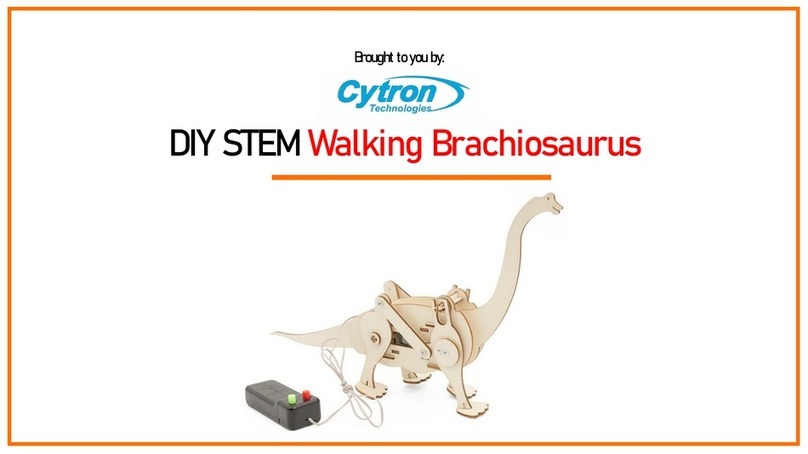
Cytron Technologies
Cytron Technologies Walking Brachiosaurus instruction manual
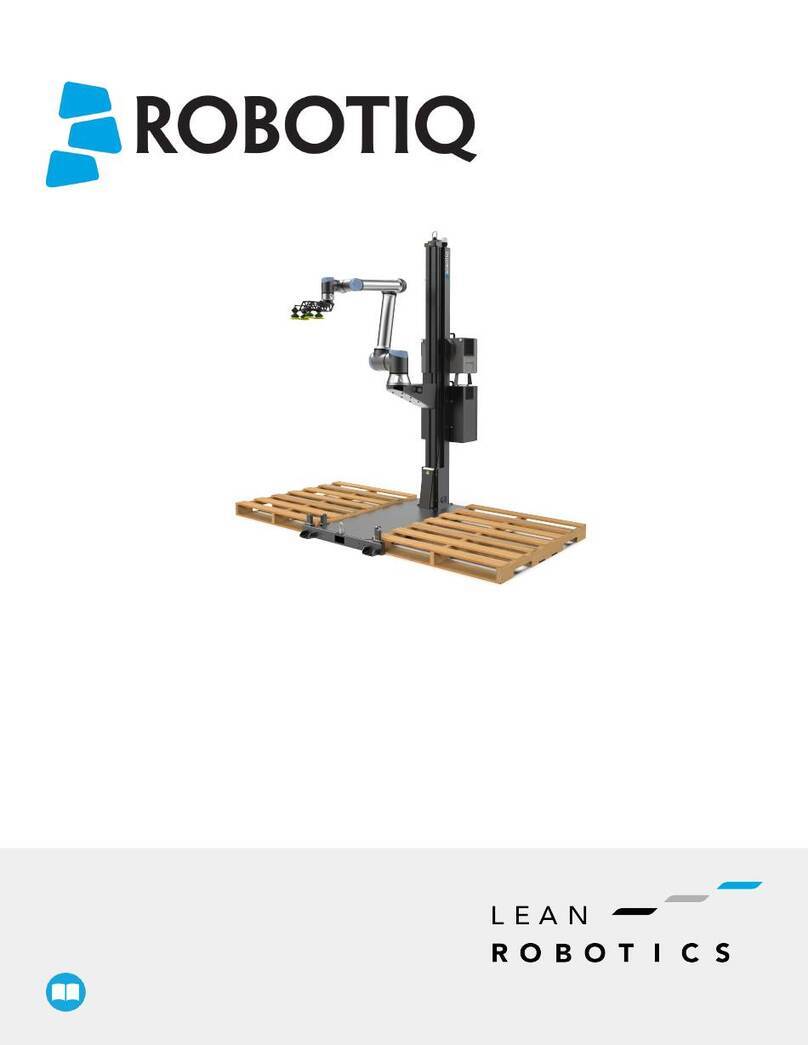
ROBOTIQ
ROBOTIQ AX10 Original instructions

EFORT
EFORT ER7-700 Operation and maintenance manual
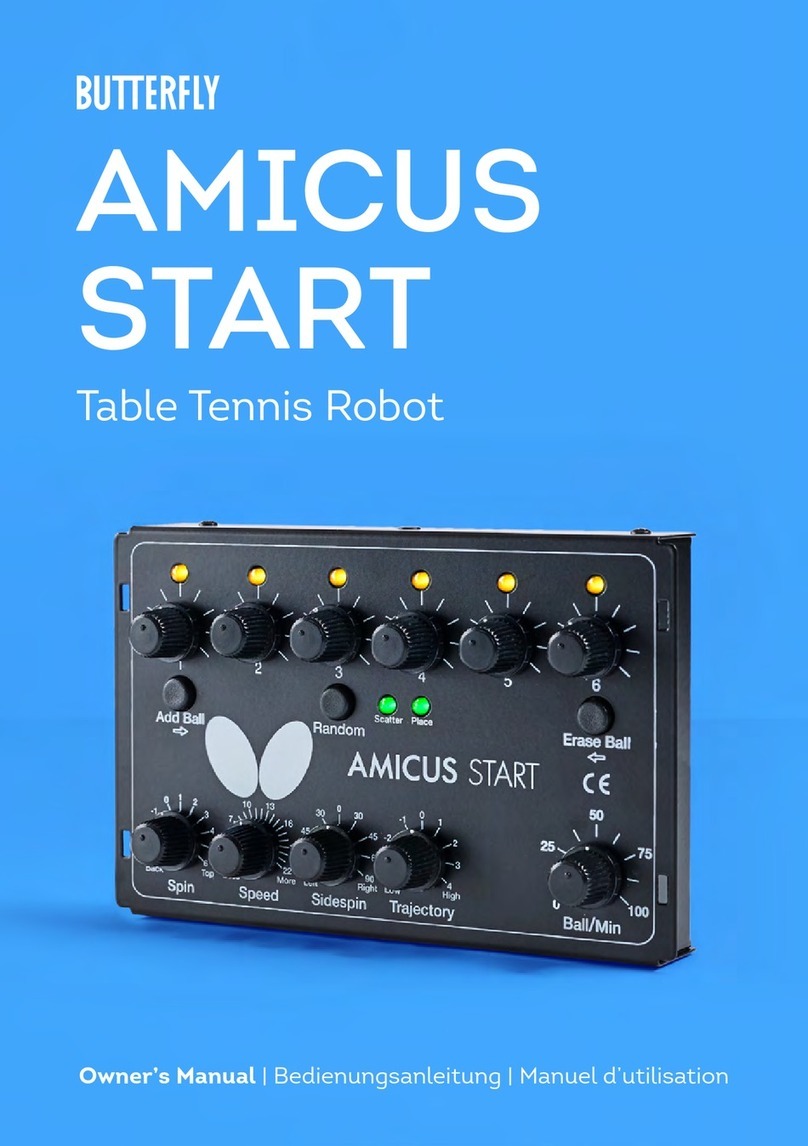
Tamasu Butterfly Europa GmbH
Tamasu Butterfly Europa GmbH AMICUS START owner's manual