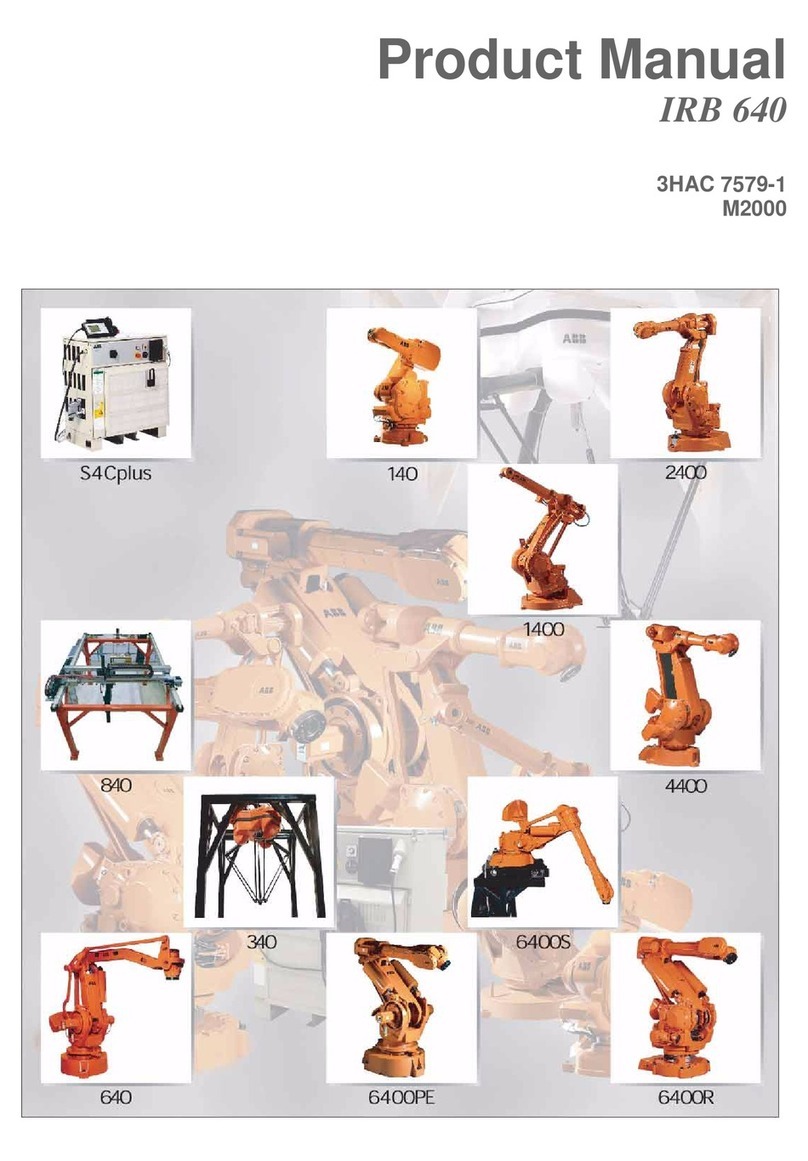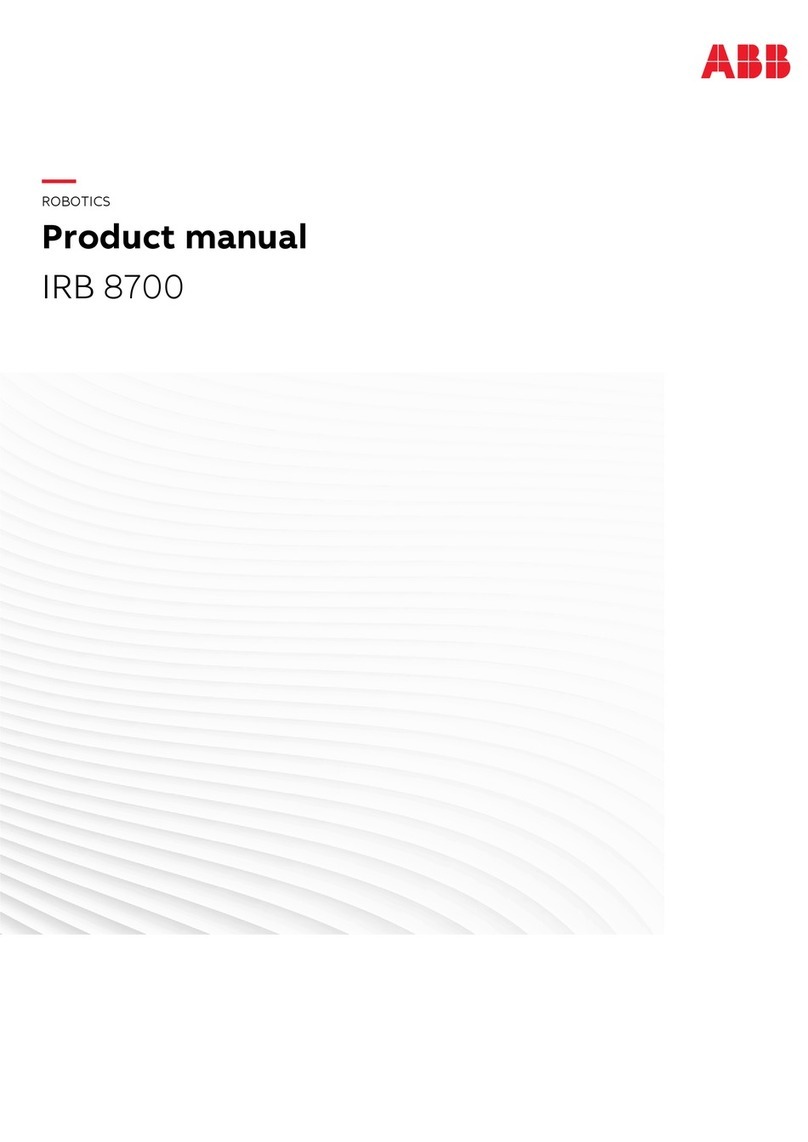Overview of this manual
About this manual
This manual contains safety information for the robot controllers and the
manipulators from ABB Robotics. The information applies to robot, that is, a
combination of manipulator and controller, IRC5 or OmniCore. Any deviations are
listed in the Declaration by Manufacturer and further detailed in the product
manuals.
References
The documents that are listed below describe the robot in detail, including assembly,
service, and safety instructions. All documents can be found via myABB Business
Portal, www.myportal.abb.com.
Document IDReference
3HAC027098-001Operating manual - Emergency safety information
Declaration by Manufacturer
This document is delivered together with the robot.
Product manual for the robot controller
Product manual for the manipulator
Operating manual for the robot
Revisions
DescriptionRevision
First revision.-
Changes/corrections are made for the IRC5 controller.A
Changes/corrections are made for the IRC5 controller.B
Changes/corrections are made for the IRC5 controller.C
Minor corrections.D
Minor corrections.E
Minor corrections.F
Added information about batteries.G
The manual is updated with the new main computer (DSQC1000).H
Changes/corrections are made for the IRC5 controller.J
Added information about robots for collaborative applications.K
Release 17.1.L
Changes/corrections are made for the IRC5 controller.
Release 17.2.M
Minor corrections.
Release 18.1.N
The content in the manual is partly restructured.
Continues on next page
Safety manual for robot - Manipulator and IRC5 or OmniCore controller 7
3HAC031045-001 Revision: Q
© Copyright 2008-2020 ABB. All rights reserved.
Overview of this manual