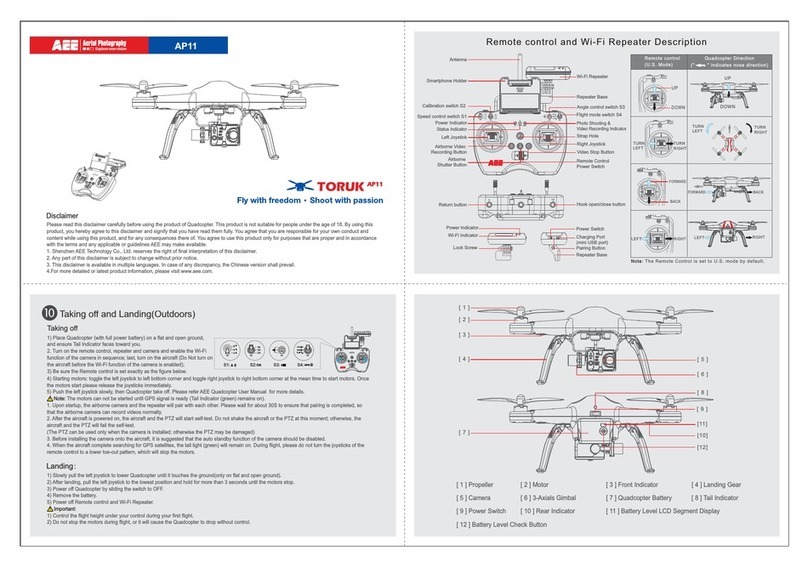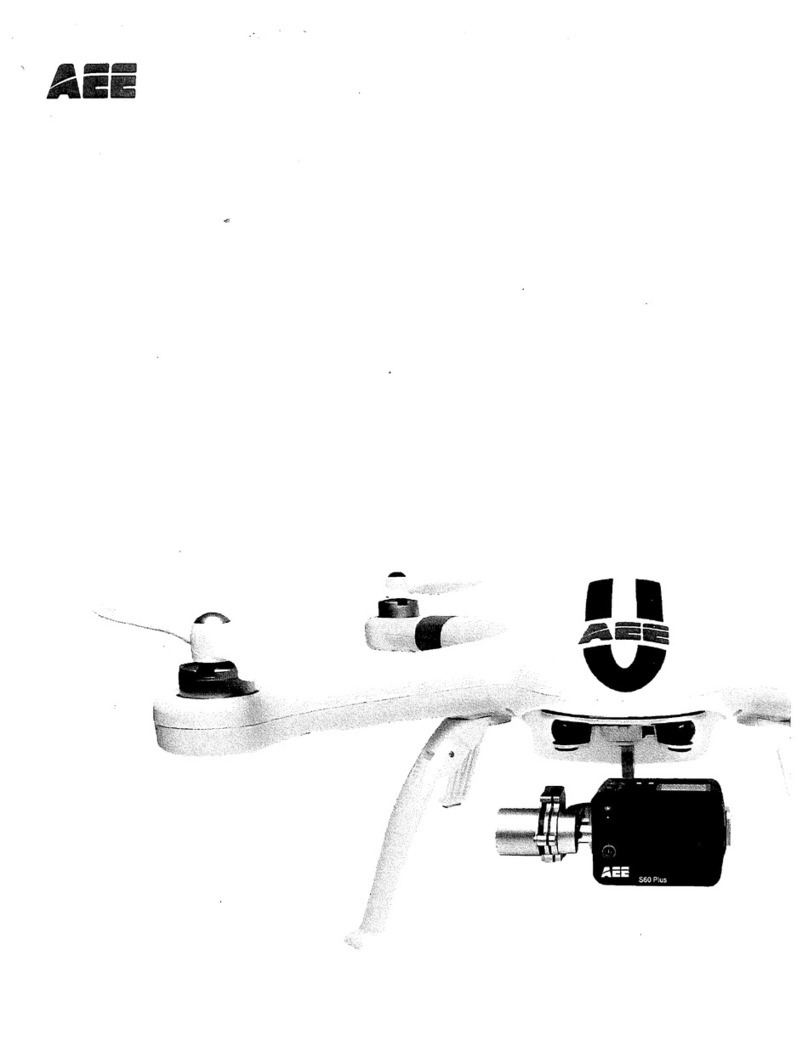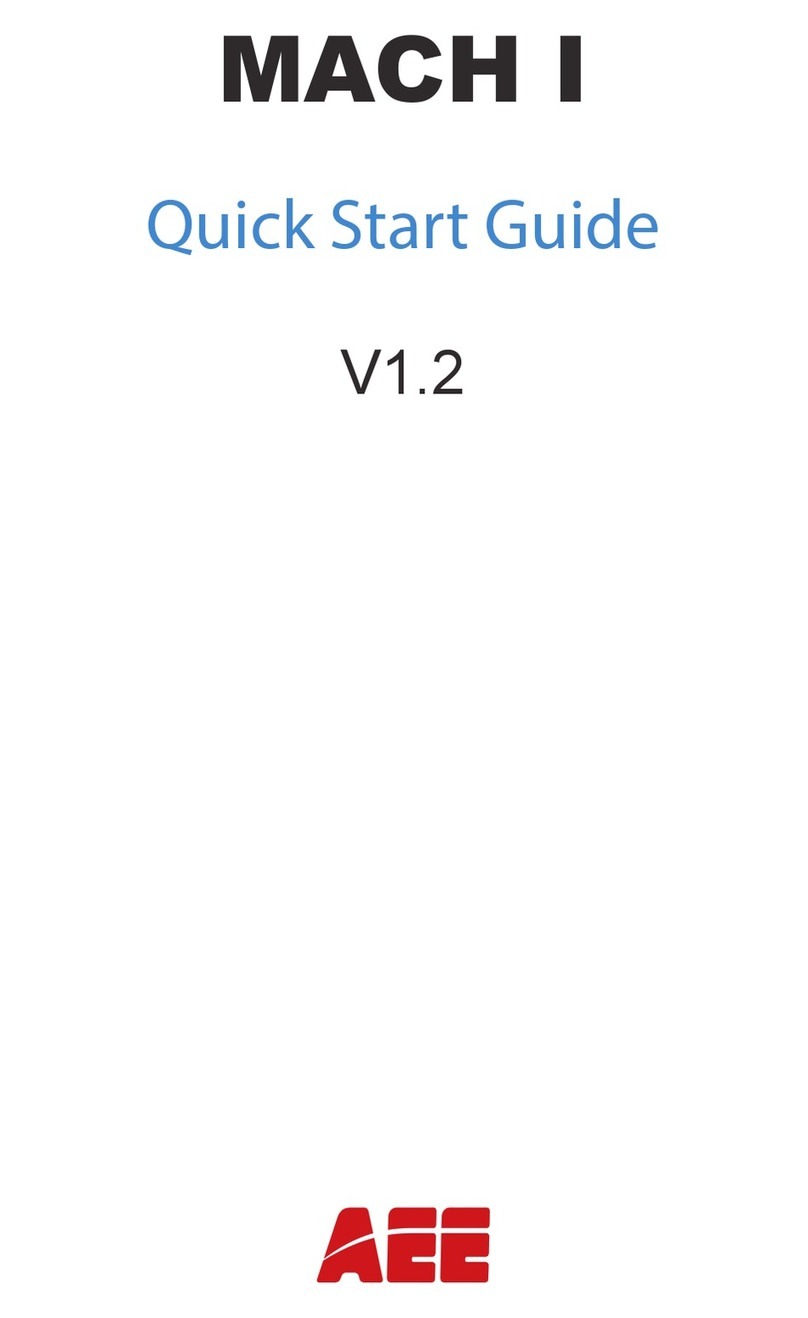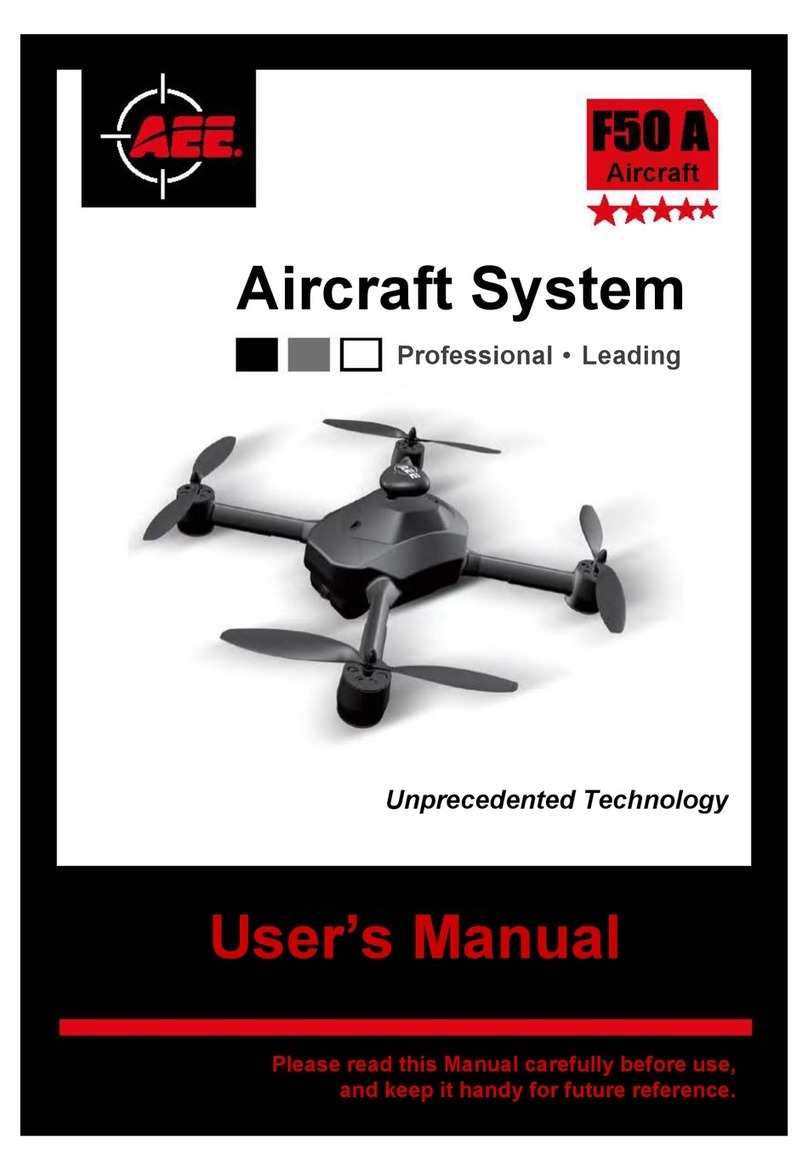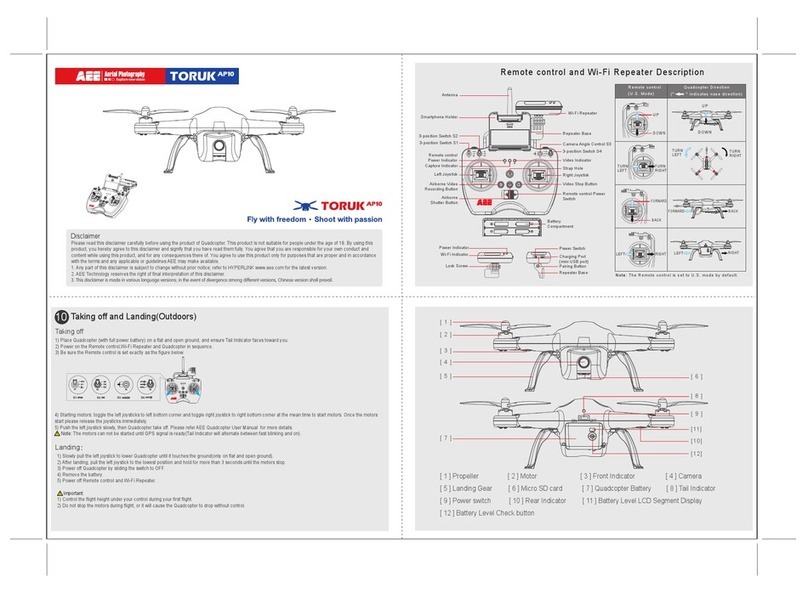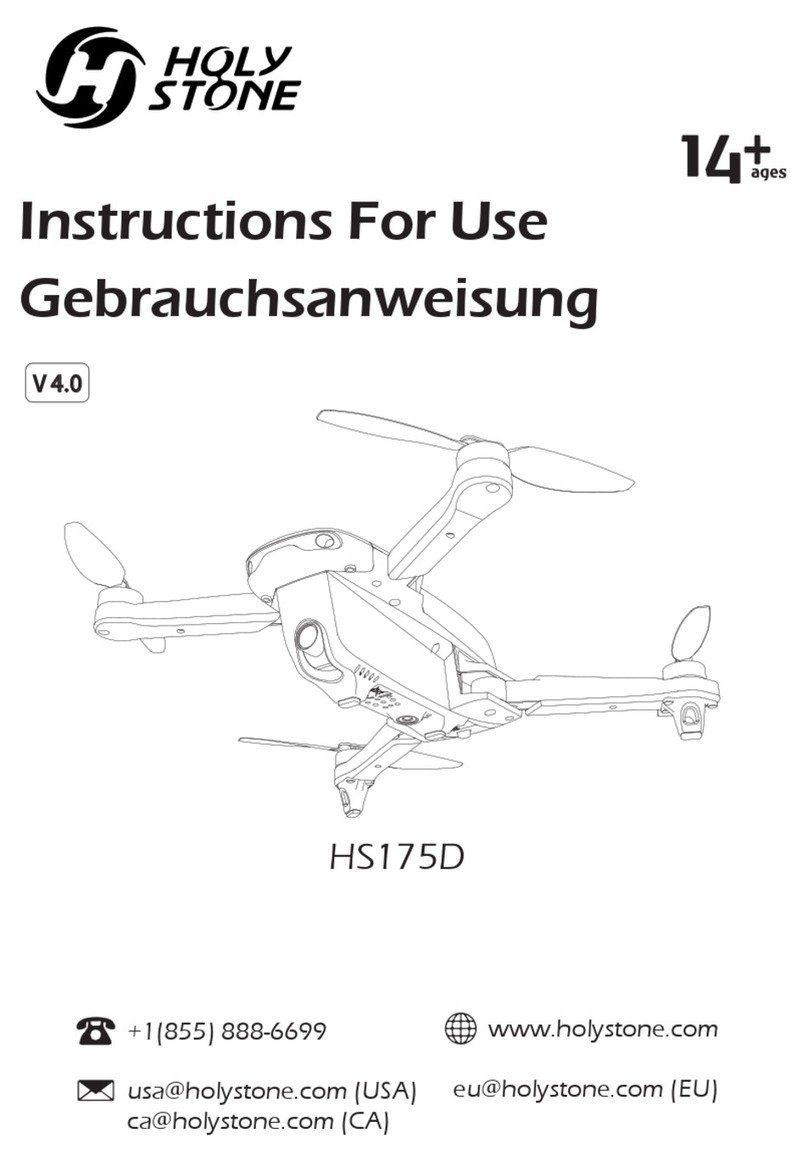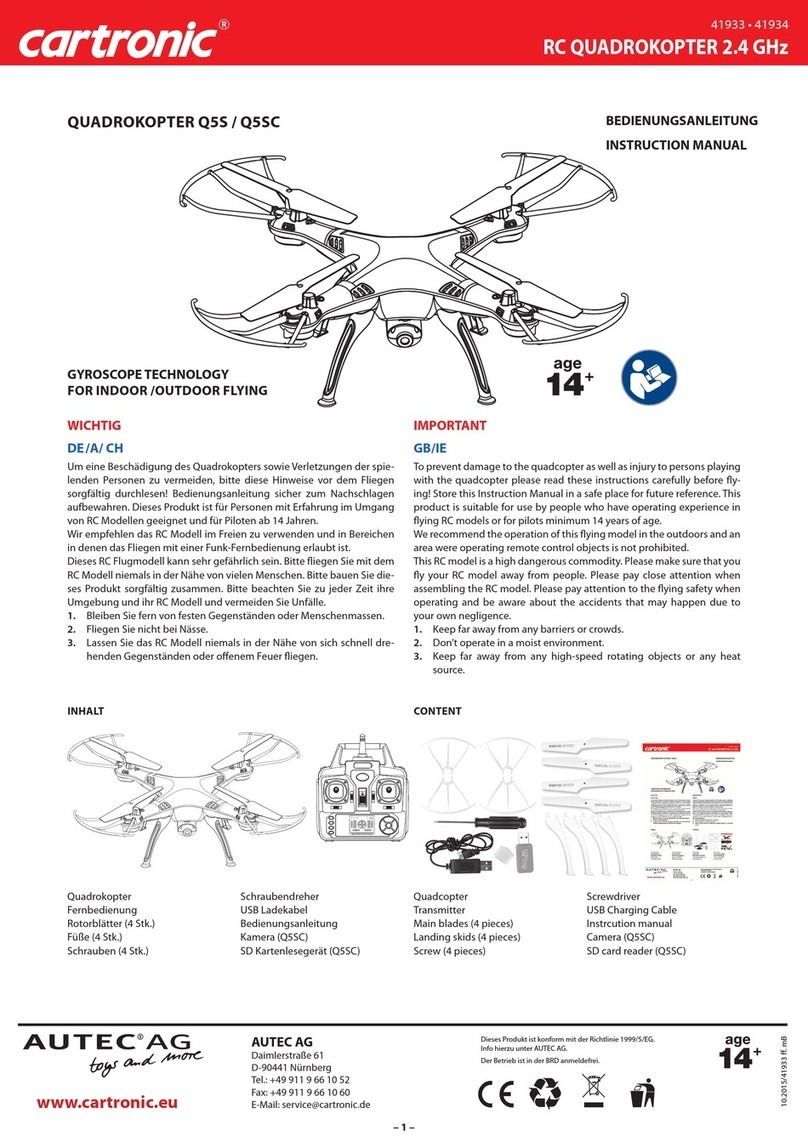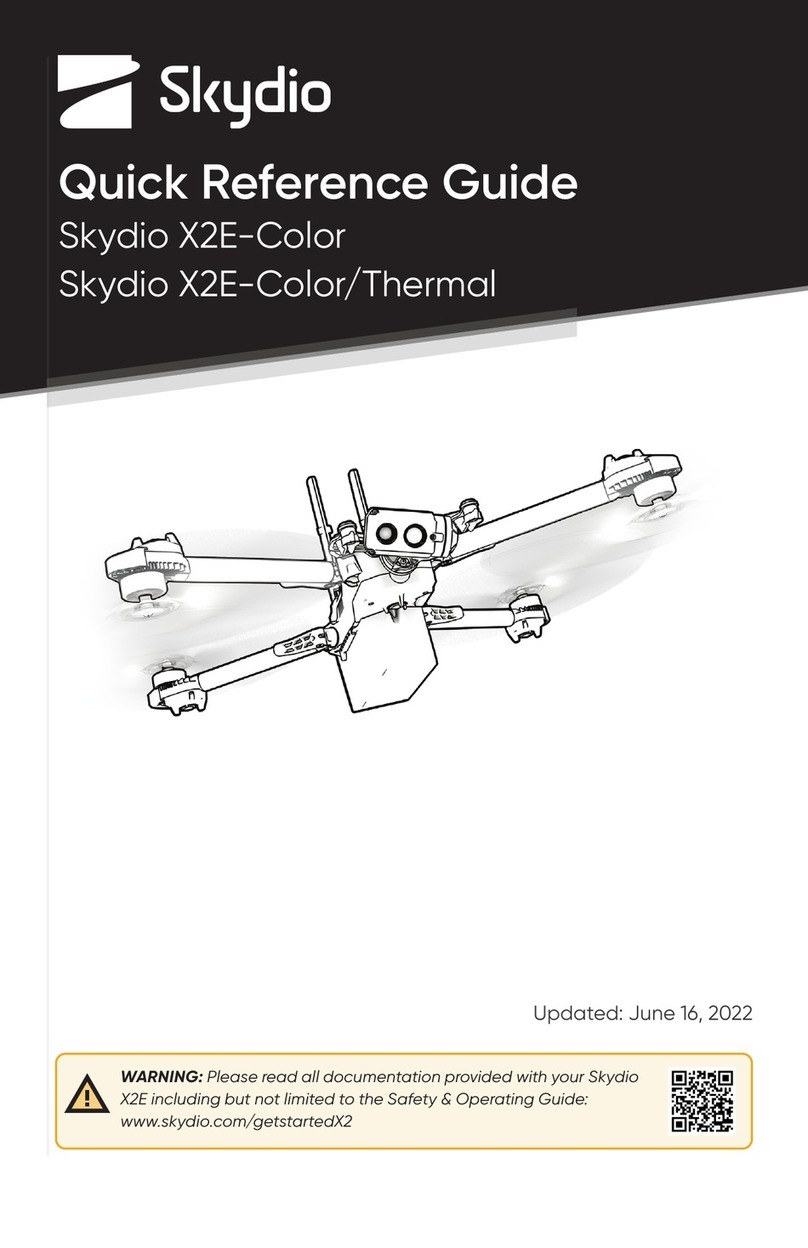AEE MACH4 User manual

USER'S MANUAL
Please read this manual carefully before use and keep it properly for reference.
AEE UNMANNED AIRCRAFT SYSTEM
Professional Leading
Product name: MACH4
Model name: X70
Product Name: MACH4 Y12
Model Name: Y12

CONTENTS
1. Impo rt ant notes .....................................................................................................................................
...................
1
2. Product introduction ................................................................................................................................................. 1
3. Safety precautions..................................................................................................................................................... 1
4. Power...........................................................................................................................................................................
4.1 Remote control .................................................................................................................................................... .2
.2
4.1.1 Lower power alarm of the remote control ....................................................................................... .....2
4.1.2 Charging of the remote cont rol ...............................................................................................................3
4.1.2 Battery voltage check of the remote control ......................................................................................3
4.2 Power battery of the aircraft ................................................................................................................................4
4.2.1 Power battery level check of the aircraft .....................................................................................................4
4.2.2 Power battery charging of the aircraft .............................................................................................
........................
.......5
4.2.3 Parameter setting of the power battery charger of the aircraft
5. Aircraft .........................................................................................................................................................................6
.............................6
5.1 Illustration of the drone parts .............................................................
..........................................................
. ...7
5.2 Folding & unfolding of the drone arm ...........................................................................................................8
5.3 Folding & unfolding of the landing gearr ......................................................................................................8
5.4 Folding & unfolding of the aircraft antenna .................................................................................................8
5.5 Inst allation of airbor ne camera .......................................................................................................................9
5.6 Installation of the drone power battery ......................................................................................................10
6. Remot e control ....................................................................................................................................................... ..11
6.1 Illustration of the remote control part sand the description of button functions ............................ .11
6.2 Preparation of the remote control .....................................................................................
............................
13
6.2.1 Antenna installation .. ..............................................................................................................................13
6.2.2 Installation and removal of lens hood ............................................
......................................................
14
6.3 Parameter setting of the remote control ..............................................................
.........................................
15
6.3.1 Camera parameters .............................................................................................................................. 15
6.3.2 Drone settings ..............................................................................................
.............................................
16
6.3.3 Remote control setting s ................................................................................
.........................................
16

6.3.4 Display of image transmission information ...................................................................................17
6.3.5 Map settings ..........................................................................................................................................17
6.3.6 Firmw are upgrade .......................................................................................................................... .....18
6.3.7 Version information .............................................................................................................................18
6.3.8 Map display and route function ................................................................................................. .......19
7. Calibration of the aircraft ......................................................................................................................................20
7.1 Calibr ation of t he compass........................................................................................................................... . 20
8. Flight control of the aircraft ...............................................................................................................................21
8.1 Take-off preparation ....................................................................................................................................... 21
8.2 Start the drone ................................................................................................................................................. 21
8.3 Direction control .............................................................................................................................................. 23
8.4 Flight mission editing ...................................................................................................
................................
25
8.4.1 Usage process of GS software route planning task........
.............................................................
27
8.5 Return ............................................................................................................................................................. ....28
8.6 Shut down the drone ............................................................................................................................... ...... ..28
9. Troubleshooting. .................................................................................................................
............................... .... 29
29
10. Protection mechanism ........................................................................................................................................
29-31
11. FCC Warning
.....................................
................................................................................
...................

I
Important notes
Please read the following notes carefully before using this product. Once using the
product, it will be regarded as your approval and acceptance of all the contents in the
manual
This product is a high-tech electronic product integrating flight control and camera control.
Under the condition of normal power supply and undamaged components,it can provide
excellent flight control and camera surveillance. Although the aircraft program has a safety
mechanism, which can keep the product in a safe state when powered on, it is highly
recommend that propellers be removed before calibration.
Shenzhen AEE Aviation Technology Co., LTD shall not assume any liability for personal injury,
property loss (including direct & indirect losses), legal disputes and compensations caused by the
following reasons during your use.
1. Application of the product to any illegal activity;
2. Use of the product for flight, video recording and photo taking in the no-fly zone;
3. Failure to operate the product according to the manual;
4. Other force majeure, including earthquakes, tsunamis, lightning strikes, hail, etc.
2. Product introduction
Thank you for choosing the AEE unmanned aircraft system product. This product is a small
integrated four-rotor multi-function drone that can take off and land vertically. It adopts the world’s
highest standard integrated design, with professional airborne shooting and monitoring equipment,
ground station control equipment, and miniaturized real-time monitoring and video recording
remote control, which can satisfy various environments and tasks. Featured by simplicity, flexibility,
stability and reliability in operation, this system can easily realize the editing of 3D map waypoints,
the setting of flight routes, and the real-time information feedback of coordinates, flight attitude,
speed, video, etc. It can meet the shooting needs of multi-dimensional detection and monitoring. It is
widely used in tasks such as criminal detection, anti-terrorism and riot control, security monitoring,
disaster relief, patrol and search & rescue, tracking and search, public safety, traffic supervision,
exploration and survey, recording and evidence collection, and favored by sectors including military,
armed police, public security, traffic police, fire, land, power, communications, mining, geography,
etc.
3. Safety precautions
*Do not disassemble or modify the AEE unmanned aircraft system product without permission.
*Try to avoid controlling the product alone in the initial stage. Having experienced drone pilots to guide the
flight are advised.
*Try to avoid starting two drones at close range simultaneously to prevent accidents.
*Check whether all parts of the product are in good condition. No flight is allowed in case of any aging or
damaged parts.
*Ensure that both the video antenna and the radio antenna are installed correctly for the flight to avoid affecting
the flight and video receiving distance or causing damage to the transmitting module inside the drone and
remote controller.
*Do not shut down the remote control and ground station in violation of the regulation during use, so as to avoid
unpredictable consequences.
*Keep away from the running parts, and do not touch and keep away from any rotating parts while the drone's
propeller is running. Keep your head away from the propeller to avoid danger. At the same time, ensure that
the drone is kept away from small metal objects, so as to prevent danger due to absorption of such objects by
the drone.
A
AEE Unmanned Aircraft System
Professional Leading

*Ensure that the drone is the center of the circle when taking off and landing, and there are no moving people or
obstacles within a radius of 10 meters. When operating this AEE unmanned aircraft system product, the drone
should only be allowed to fly in a safe area away from the crowd, and it is important to pay attention to your
own safety and people around.
*Do not fly in case of wind scale above 5 to avoid accidents caused by uncontrolled drone.
*Please ensure that each waypoint has a sufficient altitude (the altitude of a waypoint is that relative to the take-
off position of the drone) when editing the waypoints in order to prevent the flight route from intersecting with
mountains or buildings, which will result in the collision between the drone and mountains or buildings during
the flight.
*Remove the protective rubber plugs when using the power battery, and put the rubber plugs back in place after
using to avoid short-circuit damage to the battery.
*Be sure to remove all the accessories installed on the aircraft and put them back in place after the flight mission is
completed to avoid damage to the accessories due to improper operation.
*Please charge and discharge all batteries once every 3 months to maintain the battery activity; avoid battery
damage due to excessive discharge.
*Hold the fuselage when moving the drone. Do not hold the drone arm or landing gear separately, so as to avoid
damage caused by improper use.
*Stay away from damp environment, lest water vapor enters the interior of the drone, causing damage to
electronic components or causing unpredictable consequences.
*Stay away from heat sources to avoid the aging deformation or even melting damage of thermoplastic materials
of the drone caused by high temperature.
*Please follow the user's manual and do not operate in violation of the regulations for the safety of your life and
property.
Note: Please strictly observe the above safety precautions, otherwise all consequences will be borne by you.
4. Power
Remote control
Lower power alarm of the remote control
Alarm level Buzzer of Y12 remote control Note
Lower power alarm of X70 aircraft
First-level low power alarm (30%) Di...Di...Di (continuous) (The red light of the aircraft
flashes slowly)
Second-level low power alarm (15%) Didi...Didi.. (continuous) (The red light of the aircraft
flashes quickly)
Low power alarm of Y12 remote control
Low power alarm (30%) Di...Di...Di (continuous) The remote control shows a low
power prompt
AEE Unmanned Aircraft System
Professional Leading

- 3 -
Note: In the state of second-level low power, the aircraft will enter the protection mode, and will slowly descend to the ground
vertically at the current position. At this time, the attitude and altitude of the aircraft can still be controlled by the remote control,
but two points need to be noted: ① After the aircraft is in the state of second-level low power for 5S, it will start to land
automatically, regardless of the middle of the throttle. ② The aircraft can still be operated in the state of second-level low power.
The mode switching button can be used to change the mode to regain the control altitude and speed. When the aircraft is not
operated, its automatic landing speed is 1M/s. When the aircraft and the remote control give low power alarm, please carefully
choose whether to fly or not. It is recommended to replace the battery before flight, in case of flight accident caused by insufficient
power of the aircraft and remote control.
Charging of the remote control
The Y12 remote control has a built-in high-performance large-capacity battery (5,600 mAH), which can work
continuously for three hours. Please use a special charger when charging the battery, as shown below:
Charging indicator Charging status
Red light Charging...
Blue light Charging completed
Battery voltage check of the remote control
Power detection before power on: Short press the power button of the remote control, and the left status light
will show the current remote control power, as shown in the following table (figure):
AEE Unmanned Aircraft System
Professional Leading

- 4 -
Battery level of Y12 remote control Status light display (blue light)
Power ≥75% Four status lights are on
50% ≤ Power <75% Three status lights are on
25%≤ Power<50% Two status lights are on
Power<25% One status light is on
Power check after power on: After turning on the power of Y12 remote control, it will automatically enter the
ground station software (hereinafter referred to as GS), and the battery level of the remote control will be displayed
on the remote control.
Power battery of the aircraft
Power battery level check of the aircraft
Insert the power indicator into the internal buckle of the flexible flat cable of the battery, and the power
indicator will display the total power (6S, 25.2V) and the battery voltage of each cell, as shown below:
Flexible flat cable for battery level detection
12
3
4
56
7
Note: The black wire corresponds to "7" when connected.
Power battery charging of the aircraft
The power battery of the aircraft is equipped with a professional intelligent balance charger, built-in high-
performance microprocessor and professional operating software. Please connect the battery and charger as shown
below:
AEE Unmanned Aircraft System
Professional Leading

- 5 -
Steps Illustration Description
Step 1 Connect the power cord of "380W
power";
Step 2
Insert the power adapter cable into
the "DC-24v" interface of the 380w
power, and the other end into the
"DCINPUT" interface
corresponding to the charger;
Step 3
Insert the battery charging cable
into the "OUTPUT" interface of the
charger, the 6pin flexible flat cable
into the "123456" interface of the
charger, and the battery charging
cable and 6pin flexible flat cable
into the battery interface.
Step 4
Insert the power cord of "380W
power" into 220V AC power to
supply power to the charger, then
turn on the red power switch, and
the charger will start to work.
Step 5
The overall charging connection
diagram is as shown on the left;
Connect one end of the standard
power cord to the charger power
interface and the other end to 220V
AC power to supply power to the
charger; then turn on the red power
switch, and the charger will start to
work.
AEE Unmanned Aircraft System
Professional Leading

Parameter setting of the power battery charger of the aircraft
[Parameter setting and charging]
Set the charger parameters as follows after the battery and charger are connected:
1. Click the "PAUSE" button and change the battery type to "LIPO" under "BATTERY TYPE". (When the
battery type keeps flashing, "UP" and "DOWN" buttons can be used to select the battery type);
2. After selecting the battery mode, click the "PAUSE" button again and set the battery cell number to
"6S" under "CELLS". (When the cell number keeps flashing, "UP" and "DOWN" buttons can be used
to select the cell number);
3. After selecting the cell, click the "PAUSE" button again and adjust the charging mode to
“BALANCE CHARGE” under "MODE".
(When the charging mode keeps flashing, "UP" and "DOWN" buttons can be used to select the
charging mode);
4. After selecting the charging mode, click the "PAUSE" button again and adjust the charging current
parameter to "7.0A" under "CURRENT". (When the current keeps flashing, "UP" and "DOWN" buttons
can be used to select the current);
5. After all parameters are set, long press the "PAUSE" button for a prompt sound, which means
thatcharging is successful.
6. When the battery is fully charged, click the "PAUSE" button to stop charging.
【Precautions for use of lithium battery】
1. Do not remove or reassemble the battery
2. Do not short circuit the battery or connect it in reverse electrode
3. Do not use near heat sources
4. Do not put the battery into water or wet it
5. Do not charge near fire or under direct sunlight
6. Do not crush or throw it
7. Do not use the battery under the condition of serious damage or deformation
8. No reverse charging or over discharging (otherwise, it may cause battery bulging, leakage, cell breakdown, even
explosion, etc.)
9. Waste batteries should be recycled for environmental protection
10. If the battery will be left unused for a long time, it is recommended to take out the battery and place it
separately and charge it every 3 months. The batteries should be charged to 27.5V for storage, so as to maintain
the battery performance and extend its service life. Press the voltage difference detection button first when
using the battery. If the value is larger than 0.1V, the battery cannot be used, and needs to be maintained and
detected again.
Aircraft
The AEE unmanned aircraft system integrates flight control software, digital radio, HD image transmission,
control joystick, and task control buttons to facilitate easy viewing of flight data and real-time images during
flight, and the remote control physical button, switch, joystick or GS software enable the drone to perform
various real-time route monitoring and mission control such as fixed-point hovering, route flight, and automatic
return.
It is strictly forbidden to remove the
charging cable from the charger before
turning off the power switch in order to
avoid short circuit caused by accidental
contact between the positive and negative
charging connectors, resulting in battery
damage or other safety accidents.
A
AEE Unmanned Aircraft System
Professional Leading

Illustration of the drone parts
【1】 Motor
【4】Foldable arm L
【7】Landing gear
【10】Foldable arm R
【13】GPS
【2】Gimbal
【5】Foldable arm R
【8】Airborne camera
【11】Foldable arm L
【14】Antenna
【3】Positive propeller
【6】Power switch
【9】Counter propeller
【12】Battery pluggable switch
【15】Battery
A
AEE Unmanned Aircraft System
Professional Leading

Folding & unfolding of the drone arm
Press and hold the arm button to unfold the foldable arm, then release the button when the foldable arm
matches the fixed arm. Push the foldable arm left and right to make sure that the arm is locked. Conversely, press and
hold the arm button to fold up the foldable arm. (It is recommended to manually unfold the blades and fix them
before power on.)
Unfold
Fold
Arm button
Folding & unfolding of the landing gear
The folding & unfolding of the landing gear can be controlled by the remote control customized button.
Fold
Unfold
Folding & unfolding of the aircraft antenna
The antenna can be folded or unfolded manually.
Unfold
Fold
Note: The landing gear and radio antenna need to be folded and placed in the packing box before the aircraft is placed in the packing box.
AEE Unmanned Aircraft System
Professional Leading

Installation of airborne camera
1. Align the two pins (shown in red) of the gimbal with the clamping holder (shown in red) of the gimbal and insert
them into it, as shown below:
2. Align the PCB contact of the gimbal with the signal pin of the quick release clamp, push the hanging plate
upwards, and the gimbal will be locked when a “click” sound is heard. As shown below:
3. Check if the hanging plate of the gimbal to the drone is firm before powering on. As shown below, the gimbal is
fixed.
A
AEE Unmanned Aircraft System
Professional Leading

- 10 -
Installation of the drone power battery
1. Let the battery interface face toward the battery holder:
2. Insert one end of the battery into the battery holder, and press the other end upward. When a
"click" sound is heard, gently pull the battery outward to confirm if the battery is loose:
3. Insert the power cord connector under the fuselage into the battery:
Note: Make sure the drone power switch is in a off (OFF) state when installing the battery.
AEE Unmanned Aircraft System
Professional Leading

Remote control
The remote control is specially developed to cooperate with the AEE unmanned aircraft system, so as to facilitate
the control of drone flight. The remote control can independently control the flight of the drone and simultaneously
display the flight status and the real-time image of the airborne camera.
Illustration of the remote control parts and the description of button functions
The illustration of the remote control parts and the button functions are shown below:
A
AEE Unmanned Aircraft System
Professional Leading

No. Category Type Qty. Brief description
Altitude hold/
positioning flight
switching switch
Three-
speed
toggle type 1
High speed:head free mode Medium
speed: Fixed point mode
Low speed: Altitude hold mode
Left joystick Universal
joystick 1Control the throttle and the heading
One button take-off/landing Push-button 1One button take-off/landing
One button route Push-button 1After setting the route, one button controls the drone to fly according to the route.
One button return Push-button 1When the drone has a normal flight, one button controls it to make
autonomous return.
Route suspended/resumed Push-button 1Press the button to suspend the route, and then press it again to resume the route
Switch camera 1/2 / mapping Toggle type 1
Right joystick Universal
joystick 1Control the flight forward & backward and to left & right
Camera button Push-button 1Short press to start airborne photo taking
Video button Push-button 1Short press to start/stop airborne video
Custom button Push-button 1Reserve custom button
Custom button Push-button 1Navigation light button
Power button Push-button 1
Short press once, long press for 3S to turn on/off the power, and a prompt
sound will be given when the power is started successfully
Button response indicator LED light 8It indicates whether the corresponding button works
System indicator LED light 1If the system works properly, the LED light will flash.
Communication failure light LED light 1If the communication between the remote control and the drone is interrupted,
the light will be red.
Battery alarm light LED light 1When the battery is low, the light will be red.
Charging indicator LED light 1The light will be red during battery charging while the light will be blue when the
battery is fully charged
Power button response
indicator LED light 1It indicates whether the corresponding button works
Zoom control button Push-button 2Mark "+" for zooming in images, mark "-" for zooming out images
Digital video transmission
antenna interface /1
Digital HD video antenna
Net port /1
Network cable interface
SD insertion port /1
SD card slot
HDMI /1
HD image transmission interface
USB /2
Software upgrade interface and external device
D C IN /1
Charger interface
Radio antenna interface /1
Radio antenna
Pitching control of the gimbal Push-button 2Control the gimbal pitching, up means nose-up and down means nose-down
Tripod folding &
unfolding button L1/R1 2 Up: tripod folding & unfolding function Down:
reservation function
Reservation
function button L2/R2 2 Up: reservation function Down:
reservation function
AEE Unmanned Aircraft System
Professional Leading

Preparation of the remote control
Antenna installation
A
AEE Unmanned Aircraft System
Professional Leading

Installation and removal of lens hood
Align the position indicated by the red arrow and press the lens hood on the remote control.
A
AEE Unmanned Aircraft System
Professional Leading

Parameter setting of the remote control
Camera parameters:
Under the parameter setting options, relevant parameters of the camera, such as camera resolution,
loop coverage, time display, etc can be set. As shown below:
Altitude hold mode
Huizhou
Altitude hold mode
Camera parameters
Current camera
Output system
Resolution
Photo size
Loop coverage
Video status: No
Drone settings
Remote control
settings
Map management
Firmware upgrade
Version information
Image transmission
information
AEE Unmanned Aircraft System
Professional Leading

Drone settings
Under the functional parameter options, relevant parameters of the drone, such as: one button
take-off altitude, first-level and second-level low-power alarm values can be set. As shown below:
Remote control settings
Under the functional parameter options, the parameters of the remote control, such as joystick
calibration, joystick sensitivity and viewing the joystick value can be set. As shown below:
Remote control
settings
Map management
Firmware upgrade
Version information
Image transmission
information
Camera parameters
Drone settings
Altitude hold mode
Take-off altitude
First-level alarm
Second-level alarm
First-level alarm action:
Second-level alarm action:
Compass calibration
Only the indicator flashes Return Landing
Landing Return
1. Put the drone horizontally and rotate it.
2. Put the drone vertically and rotate it.
3. Restart the drone and click "Calibration completed" after restarting.
Apply
Map management
Firmware upgrade
Version information
Image transmission
information
Camera parameters
Drone settings
Remote control
settings
Altitude hold mode
Roll Pitching Yaw Throttle
Image transmission
information
Start
calibration
1. Start calibration, please center the joystick
2. Please make the joystick to the maximum value
AEE Unmanned Aircraft System
Professional Leading

Display of image transmission information
Under the functional parameter option, information of relevant image transmission, such as
transmission bandwidth, transmission encryption, video resolution, module temperature and power
can be viewed. As shown below:
Map settings
Under the functional parameter options, you can load information such as maps. As shown below:
Altitude hold mode
Map management
Firmware upgrade
Version information
Camera parameters
Drone settings
Remote control
settings
Frequency band
Band mode
Refresh
Altitude hold mode
Firmware upgrade
Version information
Image transmission
information
Camera parameters
Drone settings
Remote control
settings
Image transmission
information
Map management
North and
Central America
South America
Europe
Africa
Asia
Australia/
Oceania
Not
downloaded
Not
downloaded
Not
downloaded
Not
downloaded
Not
downloaded
Not
downloaded
List
List
List
List
List
List
Downlo
aded
Downlo
aded
Downlo
aded
Downlo
aded
Downlo
aded
Downlo
aded
AEE Unmanned Aircraft System
Professional Leading
This manual suits for next models
1
Table of contents
Other AEE Quadcopter manuals