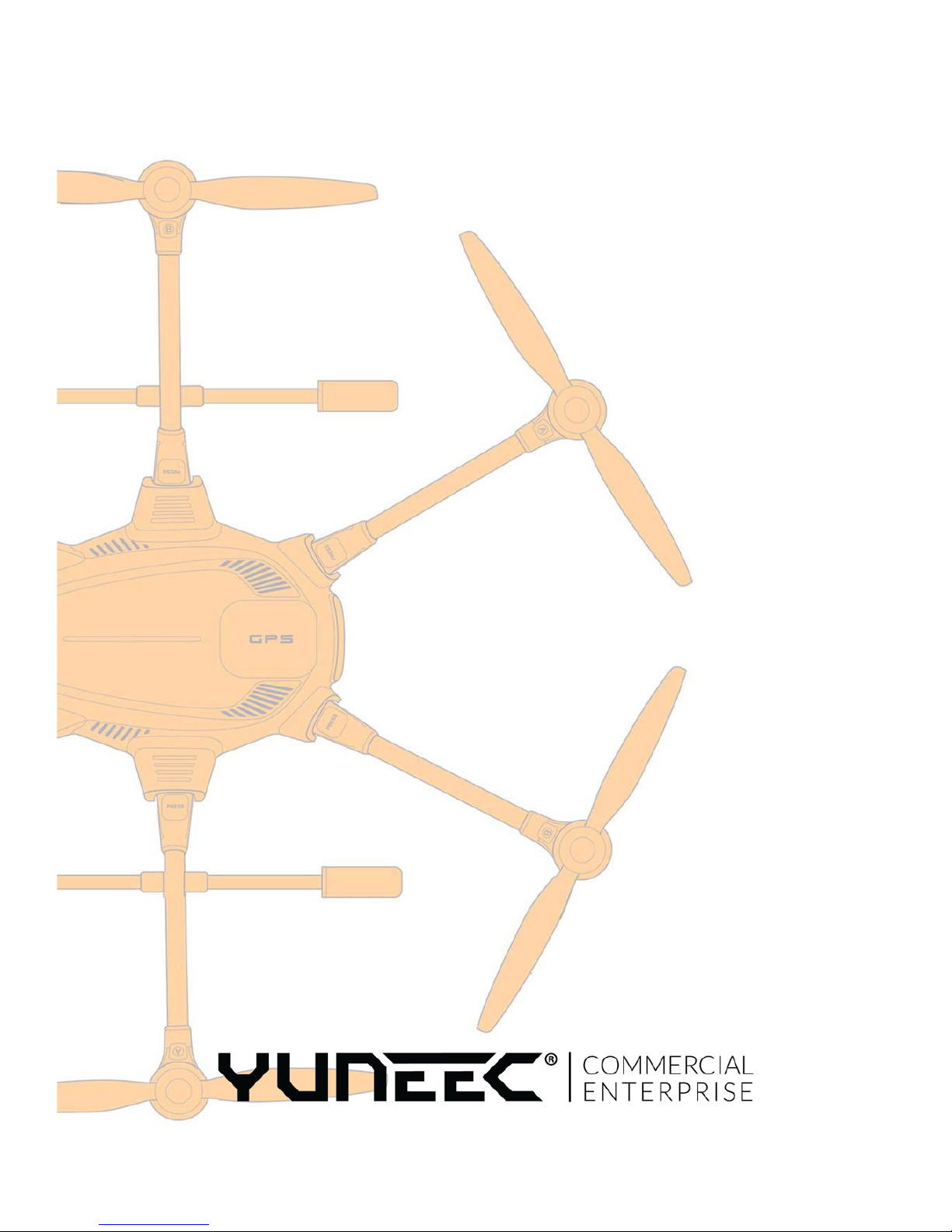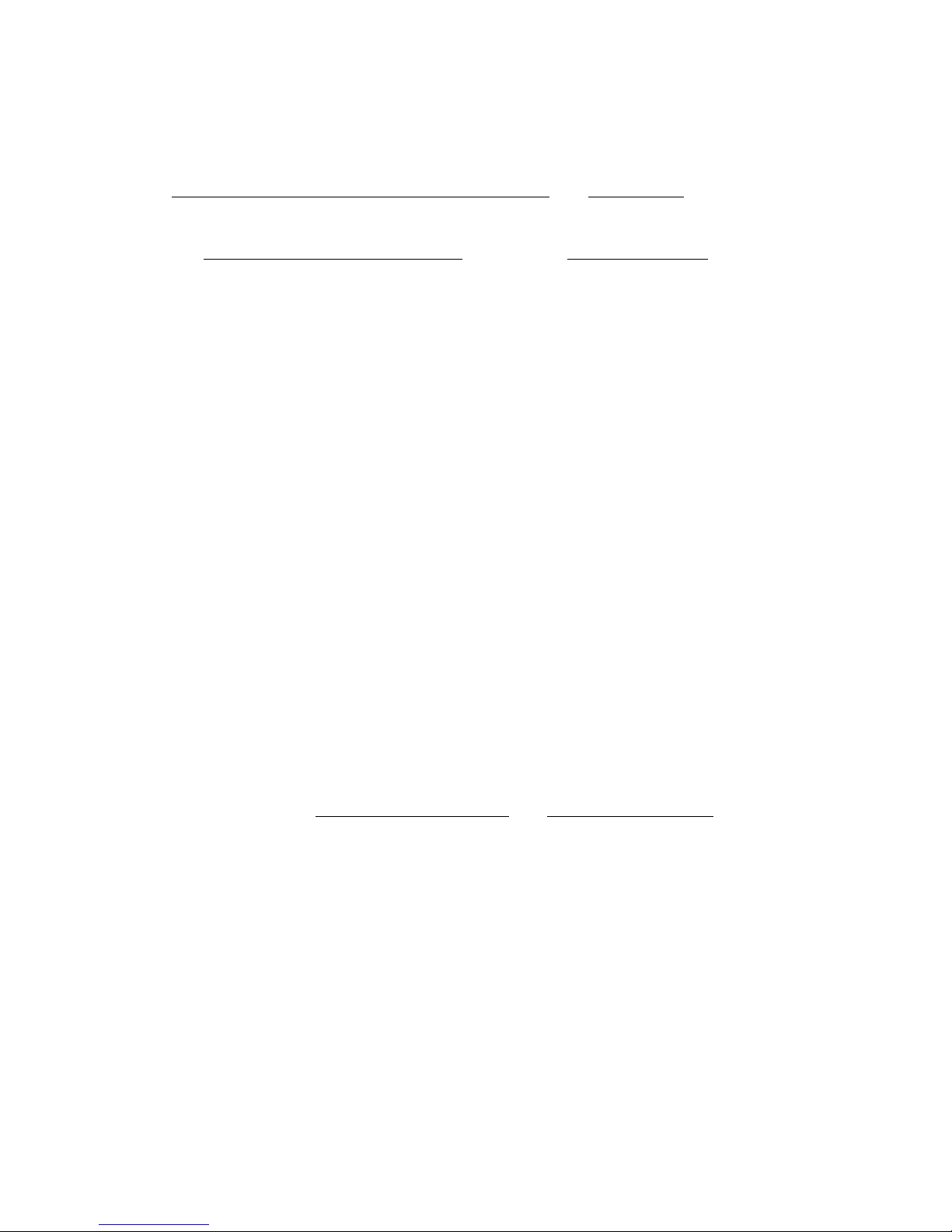6
MAINTENANCE after 100 flying hours !(about 45 hours per
cycle)
Aircraft
Check the clearance by lifting each motor and applying slight pressure to the side. Check the
motors for signs of movement (1).
Make sure that: the ventilation areas are free of dirt and dust particles;
the motor cable sleeve leading into the flight frame has no signs of wear; the
propellers have no cracks, signs of stress or corrosion holes; the cooling fan
turns smoothly (1);
the arm lock is working properly; adjust if necessary. Remove dirt particles from the
actuators, motors and cooling fan by brushing, spraying or vacuuming.
Replace the gimbal vibration damper and gimbal vibration damper locks
Examine the gimbal rail for signs of wear and stress marks (1).
Make sure that the screws of the gimbal rail are tight.
Make sure the gimbal arms turn freely.
Examine the quick connector pins for the camera for signs of wear and clean them if
necessary. We recommend that you apply cleaning solution for electronic components to a
paper or cleaning cloth.
Check that the camera lens threads are in perfect condition. Check that the propeller
locks are in good working order, for signs of wear and that they are working properly.
Replace the propeller locks and springs if they show signs of wear. Remove all dirt and
dust from the motors and push them by hand to make sure there are no dirt particles in
them, that they do not turn too sluggishly and that all propellers have one and the same
rotating motion.
Remove dirt and dust particles from the foot actuators. Remove dirt and dust particles from
the foot actuators and check that the feet are firmly seated.
Check the landing gear feet for signs of wear. Check all screws and tighten them manually if
necessary
ST16S ground station
Remove the battery and see if the connections are dirty. Clean the vents/fans with the
hand vacuum or manual blower (do not use compressed air).
Clean the joystick axle with the small hairbrush.
Make sure the gimbal controller is secure and make any necessary adjustments. Make
sure the throttle control is tight and make any necessary adjustments. Replace the screen
protector if necessary. Check the screws on the frame/handle.
Make sure that the switch mounting rings are tight.
Perform the inspection flight. Log the inspection/maintenance.
(1) If there is wear/damage, we recommend having this work done by a Yuneec service
workshop!