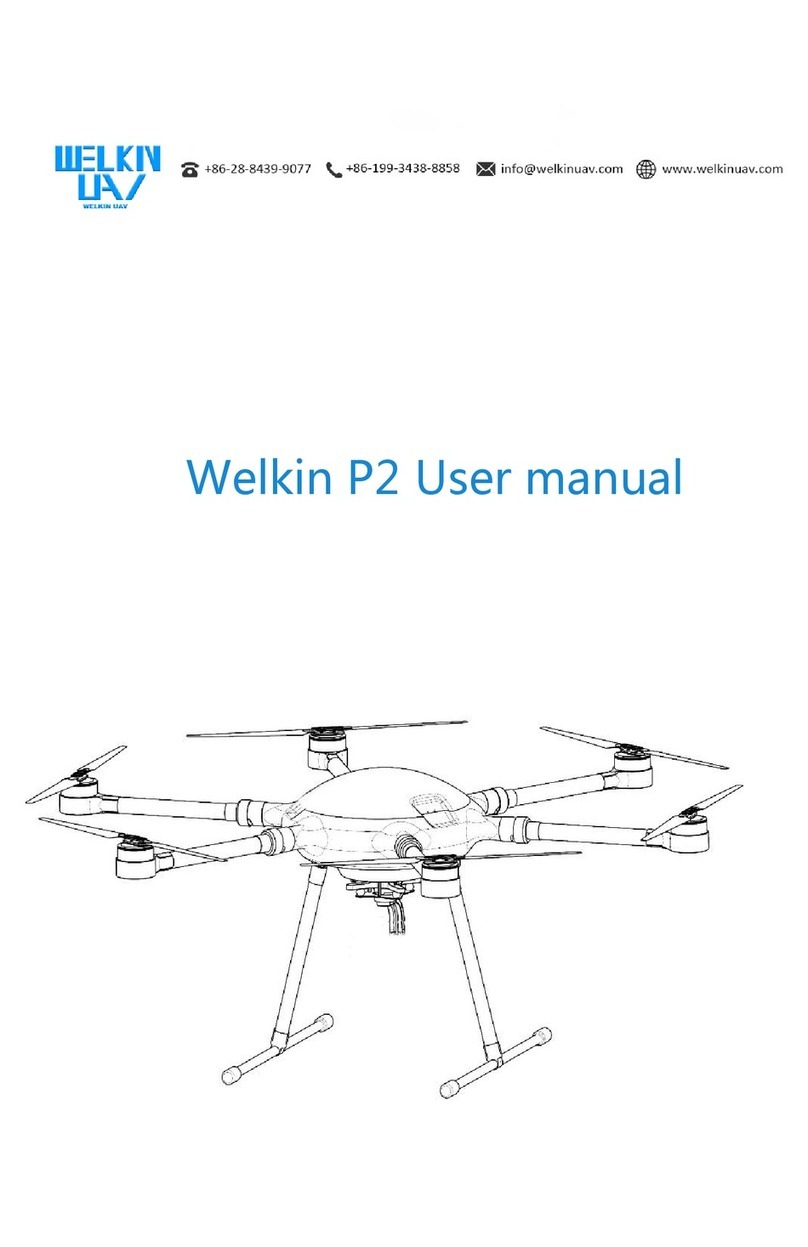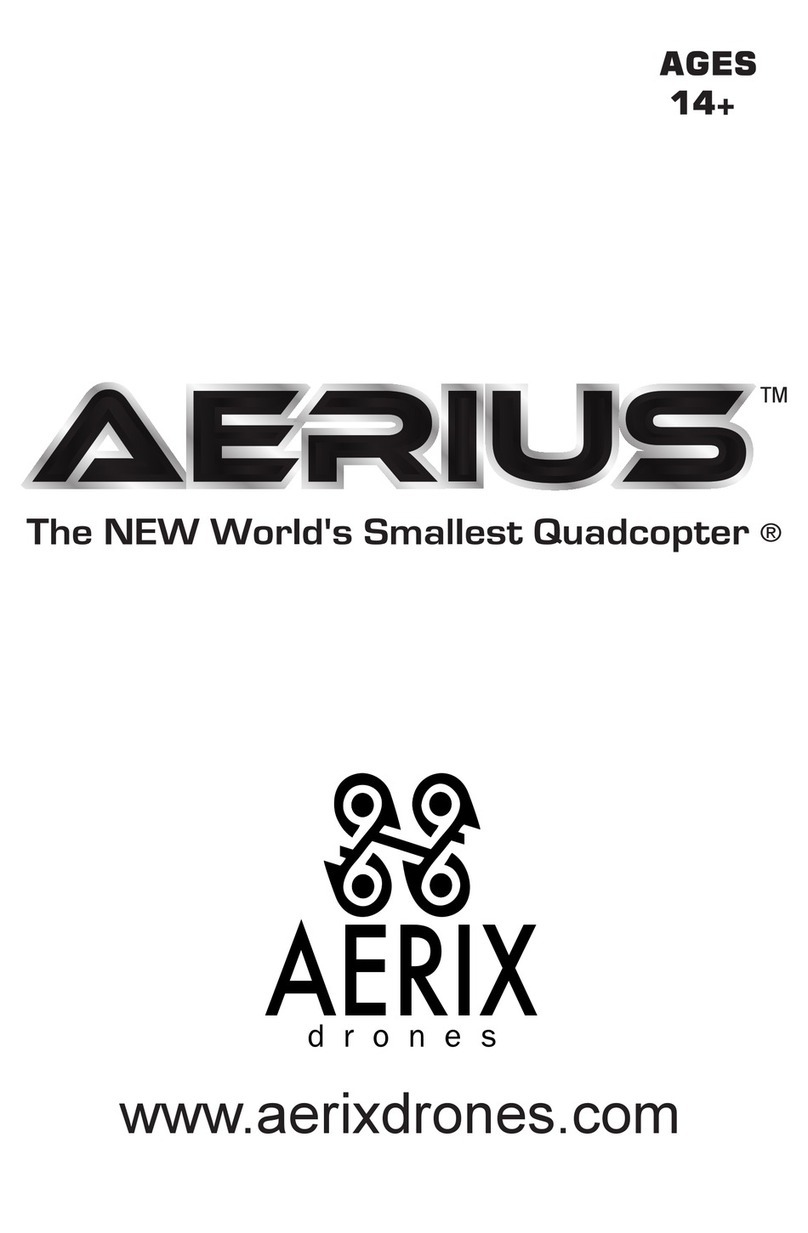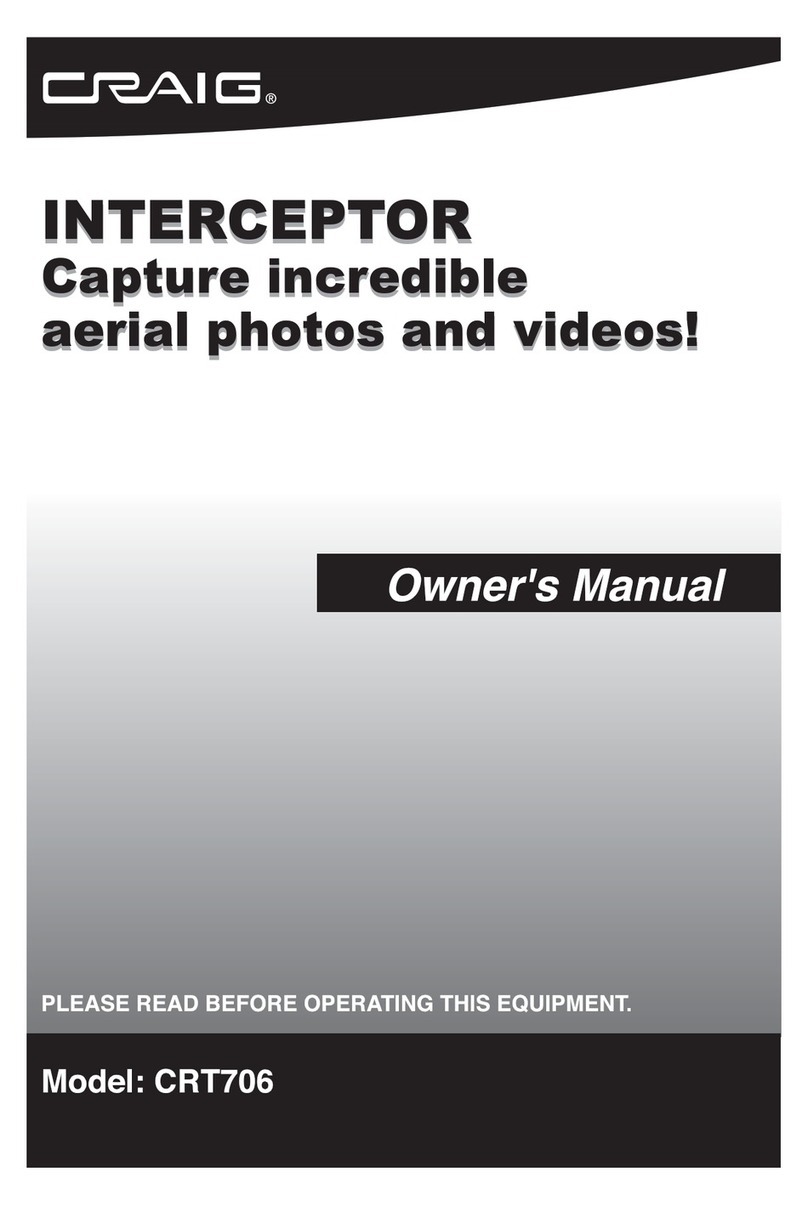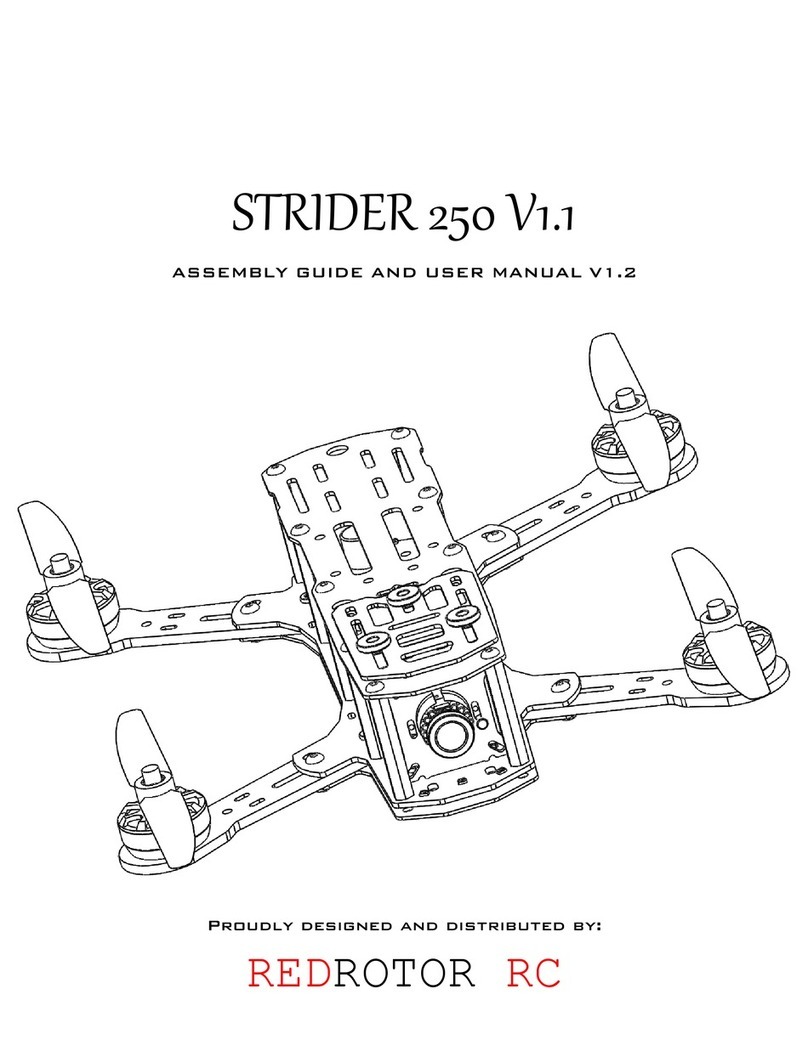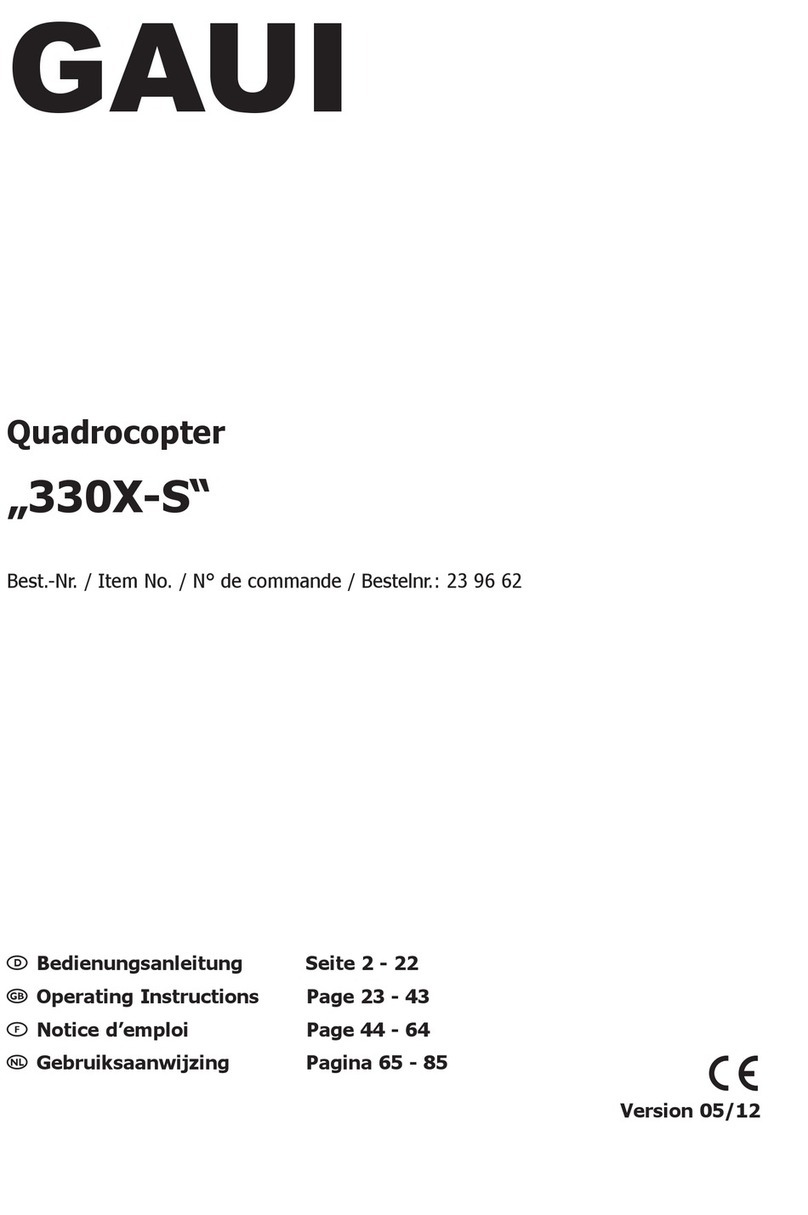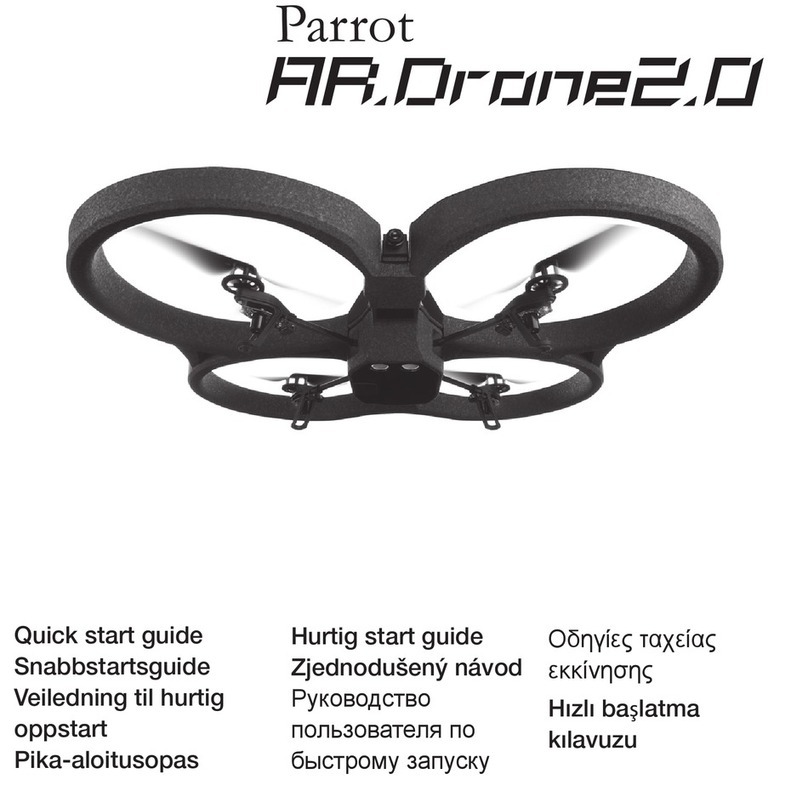Sentera PHX Assembly instructions

PHX™ Fuselage Repair Guide
Engineered in Minneapolis, MN, USA
June 12, 2020
Rev. 1.0

Copyright © 2020. All rights reserved.
Trademark Notice
PHX is a registered trademarks of Sentera. Other featured words or symbols, used to identify the source of goods and services,
may be the trademarks of their respective owners.
Third-Party Content, Products, and Services Disclaimer
This software and documentation may provide access to or information on content, products, and services from third parties.
Sentera is not responsible for and expressly disclaim all warranties of any kind with respect to third-party content, products,
and services. Sentera will not be responsible for any loss, costs, or damages incurred due to your access to or use of third-party
content, products, or services.
The information contained herein is subject to change without notice and is not warranted to be error-free. If you find any
errors, please report them to us in writing.

PHX™ Fuselage Repair Guide
www.sentera.com Page 1-2 Updated June 12, 2020
844.SENTERA © 2020 Sentera, LLC. All rights reserved.
Contents
1 Introduction .......................................................................................................................................... 2
2 Fuselage Repair..................................................................................................................................... 2
3 Support.................................................................................................................................................. 7

PHX™ Fuselage Repair Guide
www.sentera.com Page 2 Updated June 12, 2020
844.SENTERA © 2020 Sentera, LLC. All rights reserved.
1Introduction
The purpose of this document is to guide the user through the repair of the PHX™ fuselage. If you have
any issues, contact Sentera Support.
2Fuselage Repair
To repair the PHX fuselage, follow these steps:
1. Remove the two screws from the motor wire bracket\clamp of the damaged aircraft, as shown in
Figure 1 and Figure 2.
Figure 1: Remove Two Screws

PHX™ Fuselage Repair Guide
www.sentera.com Page 3 Updated June 12, 2020
844.SENTERA © 2020 Sentera, LLC. All rights reserved.
Figure 2: Wires
2. Remove the spinner cone using the 2.5 x 60 allen wrench from the field support kit. The screw is
located in the spinner cone through the front cavity, as shown in Figure 3. The spinner cone should
pull directly off once the screw is loosened or removed.
Figure 3: Remove Cone
3. Remove the four motor screws from the plastic motor cup of the damaged aircraft, as shown in
Figure 4.

PHX™ Fuselage Repair Guide
www.sentera.com Page 4 Updated June 12, 2020
844.SENTERA © 2020 Sentera, LLC. All rights reserved.
Figure 4: Remove Four Screws
4. Push the motor out of the plastic motor cup. The motor will only come out in one direction due to
the mounting plate.
5. Clean any dirt from the black foam interior and exterior surfaces with water and a rag.
6. Allow the surfaces to completely dry.
7. Apply a layer of black JB weld plastic bonder from the field support kit (FSK) to both the orange and
red outlined areas, , as shown in Figure 5. The work time for the JB weld is about 3-5 minutes. Mix
glue in several stages if needed.

PHX™ Fuselage Repair Guide
www.sentera.com Page 5 Updated June 12, 2020
844.SENTERA © 2020 Sentera, LLC. All rights reserved.
Figure 5: Clean Dirt from Foam
8. Press the foam pieces together into position.
9. Clean off any excess glue that squeezes out both the exterior and interior walls.
10. Hold the foam pieces together for five minutes while the glue begins to set. The glue will set in 15
minutes after mixing and will fully cure after 24 hours.
11. Once the nose is glued back together, use the black JB weld plastic bonder to glue the motor wire
bracket back into place. Let the glue set and cure.
12. Re-install the motor by pushing the motor and wires through the front of the plastic motor cup. The
wires should be facing towards the belly of the aircraft. The fit will be tight at first. Once the wires
drop into the channel inside of the motor cup, the fit will feel correct.
13. Replace the four motor screws.
14. Install the motor wire clamp (the small plastic bar) onto the motor wire bracket using the two
screws.

PHX™ Fuselage Repair Guide
www.sentera.com Page 6 Updated June 12, 2020
844.SENTERA © 2020 Sentera, LLC. All rights reserved.
15. Connect the ESC wires exactly as shown in Figure 6. None of wires should have exposed contacts
showing.
Figure 6: Connect ESC Wires
16. Ensure the motor wires do not rub on the motor when it is spun.
17. Before launching the aircraft for the first time after completing the repair, test that the motor is
spinning in the correct direction.
Arm the aircraft as you normally would after completing the pre-flight checklist.
Securely hold the aircraft such that the propellers cannot under any circumstance come into
contact with your body or appendages.

PHX™ Fuselage Repair Guide
www.sentera.com Page 7 Updated June 12, 2020
844.SENTERA © 2020 Sentera, LLC. All rights reserved.
Shake the aircraft to start the motor.
Hold the aircraft while the motor spins and verify that the thrust being generated pulls the
aircraft in the direction of flight.
The motor will stop after a few seconds.
Set the aircraft down, ensure it is disarmed in the ground control software, then remove the
battery.
3Support
Need Support? Email us at support@sentera.com or call us 844-736-8372. Support hours are 8:00 AM
CST to 5:00 PM CST, Monday through Friday.
Revision History
The revision history is listed in the following table.
Release No.
Date
Revision Description
Rev. 1.0
06-12-2020
Initial repair guide.
[END OF DOCUMENT]
Other manuals for PHX
5
Table of contents
Other Sentera Quadcopter manuals