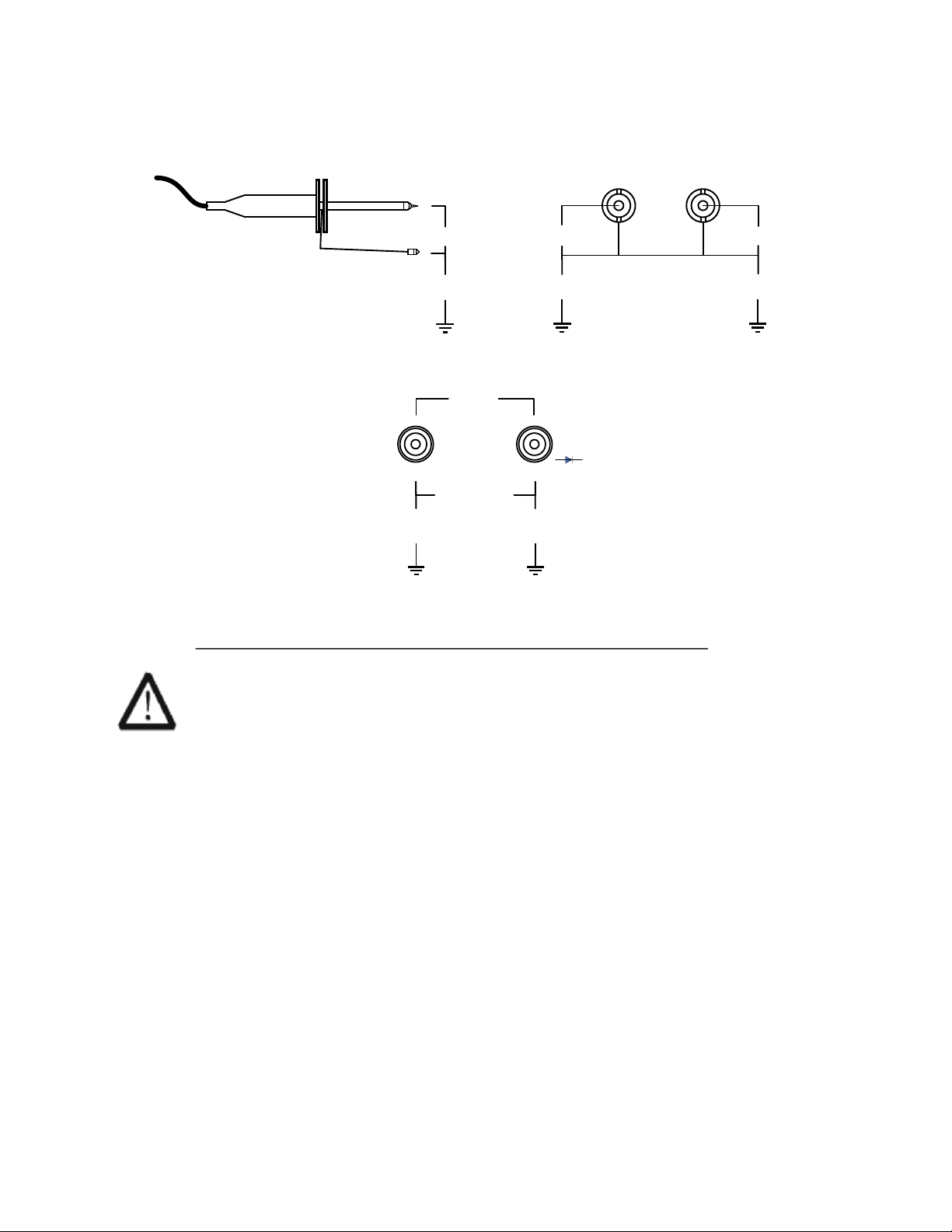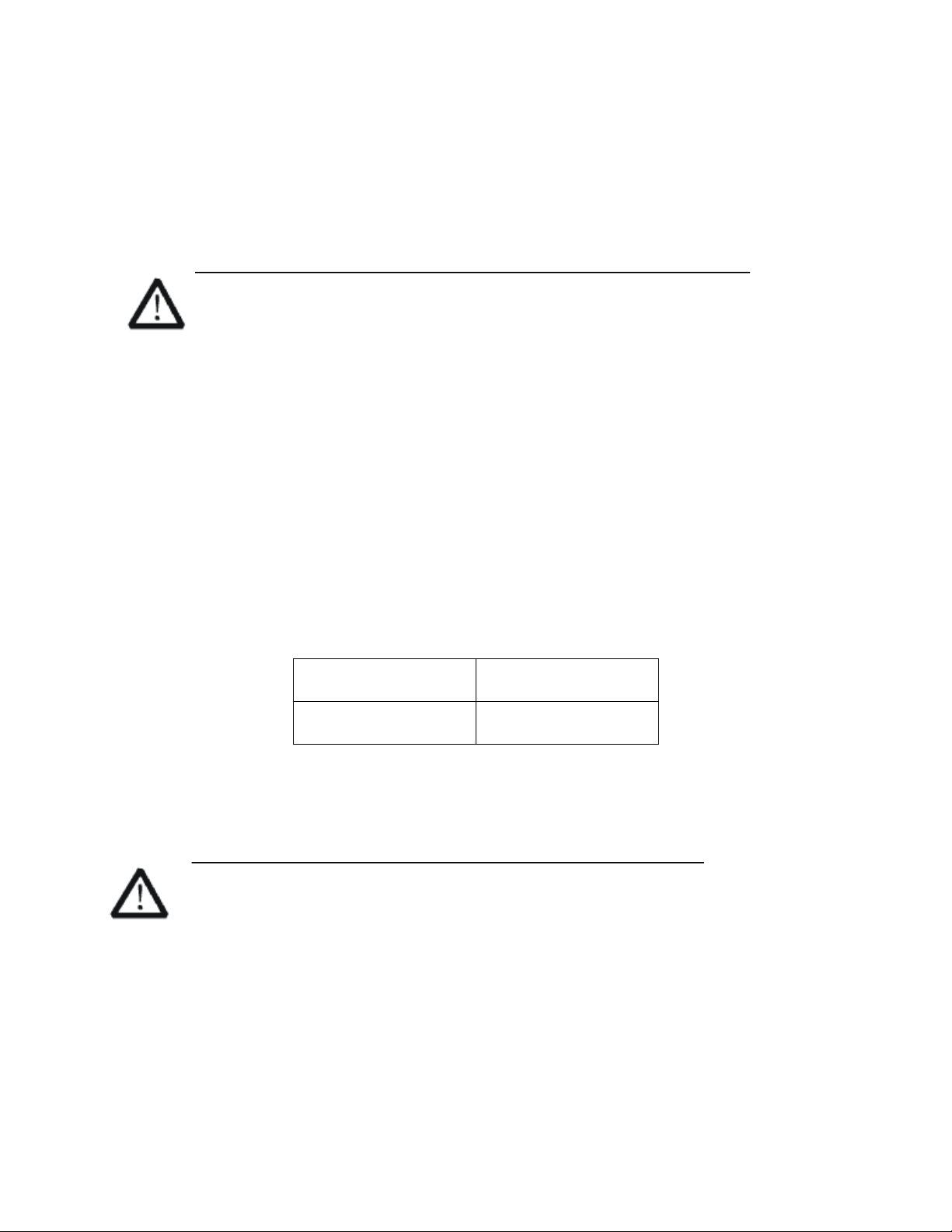III
Safe Transportation
For short-distance transportation under supervision, please ensure that the oscilloscope is turned off before
putting it in the carrying case. For long-distance transportation under unsupervised conditions, detach the
battery first.
The fabric handle on the oscilloscope is meant to be held in your hand. This handle is not designed for use as a
focus point to be fixed on transportation equipment, such as cranes, forklifts, trucks, etc. It is the user's
responsibility to fasten the oscilloscope firmly to the transportation or lifting tool.
If you use the oscilloscope in a vehicle, the driver is responsible for driving the vehicle safely and correctly. The
manufacturer is not responsible for any accidents or collisions. Do not use the oscilloscope in a moving vehicle,
to avoid distracting the driver. Use the oscilloscope appropriately in the vehicle to prevent injury or other damage
in the event of an accident.
Battery Safety
This product contains a rechargeable lithium battery pack. If misused, there is a risk of explosion, fire and/or
serious personal injury, and even death in some cases.
The battery cannot be disassembled or crushed.
The battery cannot be exposed to high temperature or fire, and it must not be stored in direct sunlight. Keep the
battery clean and dry. Use a dry, clean cloth to clean contaminated connectors.
The battery must not be short-circuited. Batteries should not be stored in an environment that can easily cause
a short circuit, such as boxes and drawers containing metal debris. The battery cannot be taken out of its original
packaging before use.
Batteries should not be exposed to any excessive mechanical shock.
If the battery leaks, do not let the liquid contact the skin or eyes. If contact occurs, wash the contact area with
plenty of water and seek medical assistance.
Only the power adapter provided by the manufacturer should be used for charging. Use of a mismatched
power supply may cause a fire or cause personal injury or death.
The battery should be charged in a well-ventilated room. During the charging process, the oscilloscope should
not be covered by objects (such as blankets, towels, clothes), which will stifle heat dissipation and cause a risk of
fire.
Used batteries and battery packs must be recycled and separated from residual waste. Batteries contain hazardous
waste, and local regulations on waste disposal and recycling must be followed.
Waste Disposal
Used oscilloscope batteries must not be disposed of together with unsorted municipal waste. They must be
collected separately and placed in designated recycling points.
If the scope and its components are mechanically and/or thermally processed in a way beyond the intended use,
hazardous substances may be released. Therefore, this scope can only be disassembled by professional
personnel. Improper disassembly may endanger your health. Local waste disposal regulations must be followed.