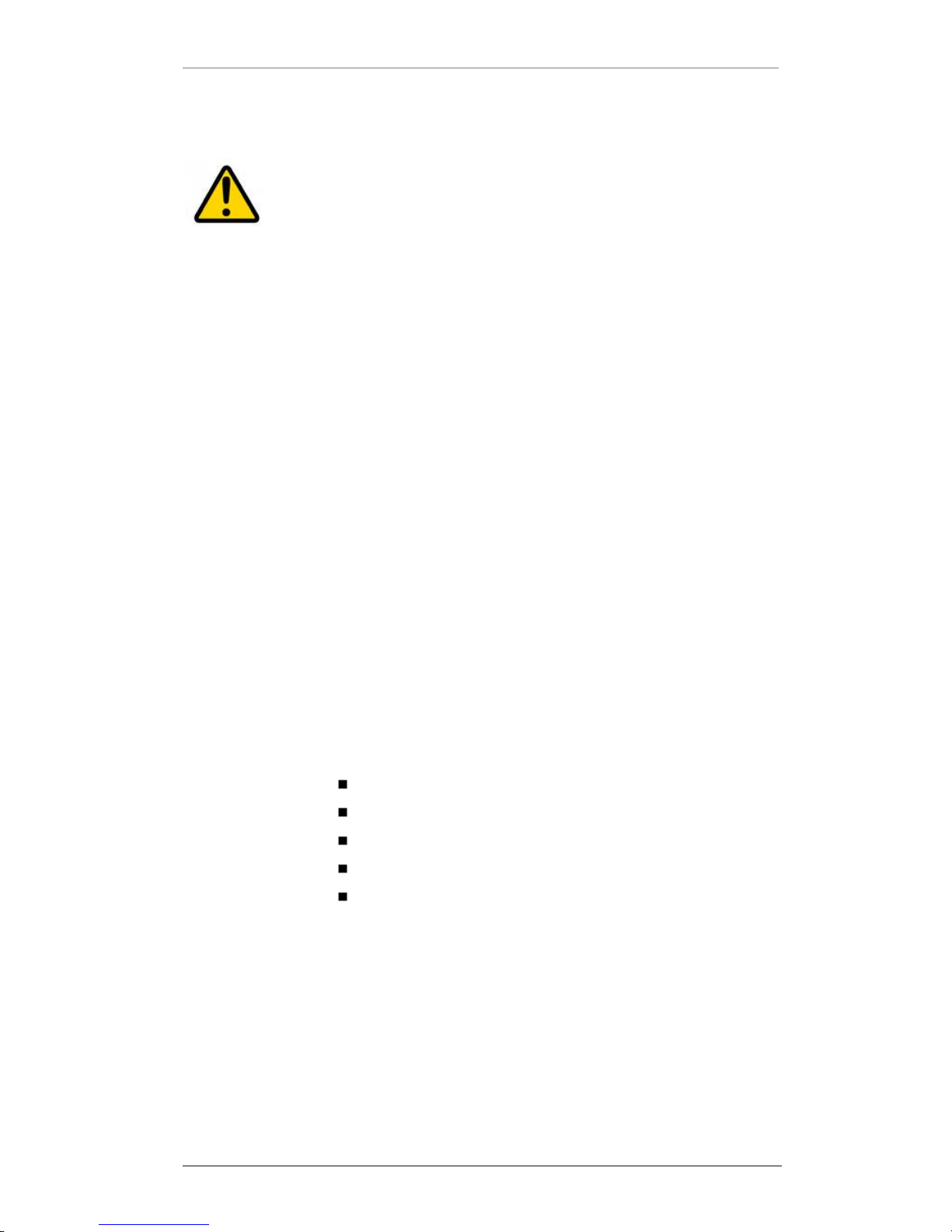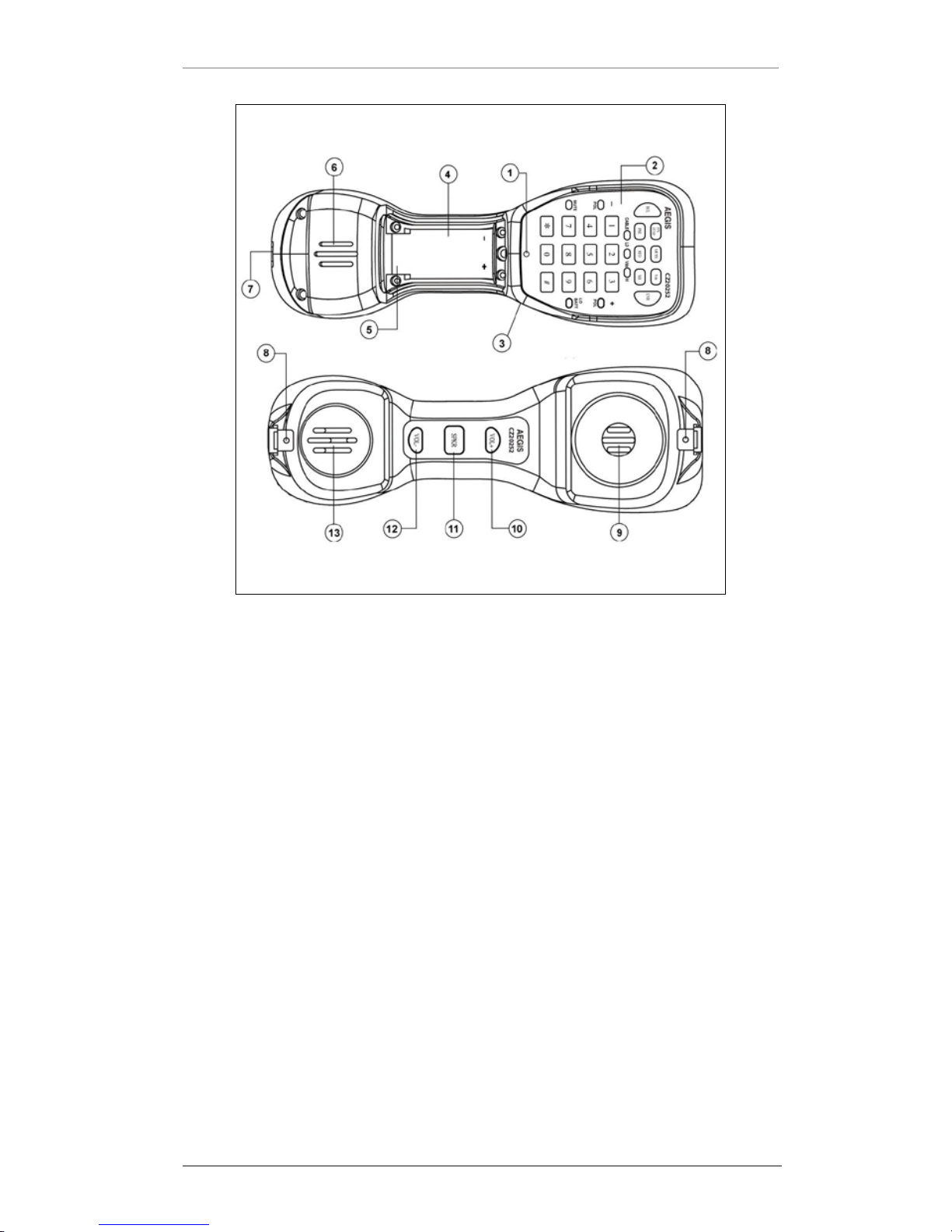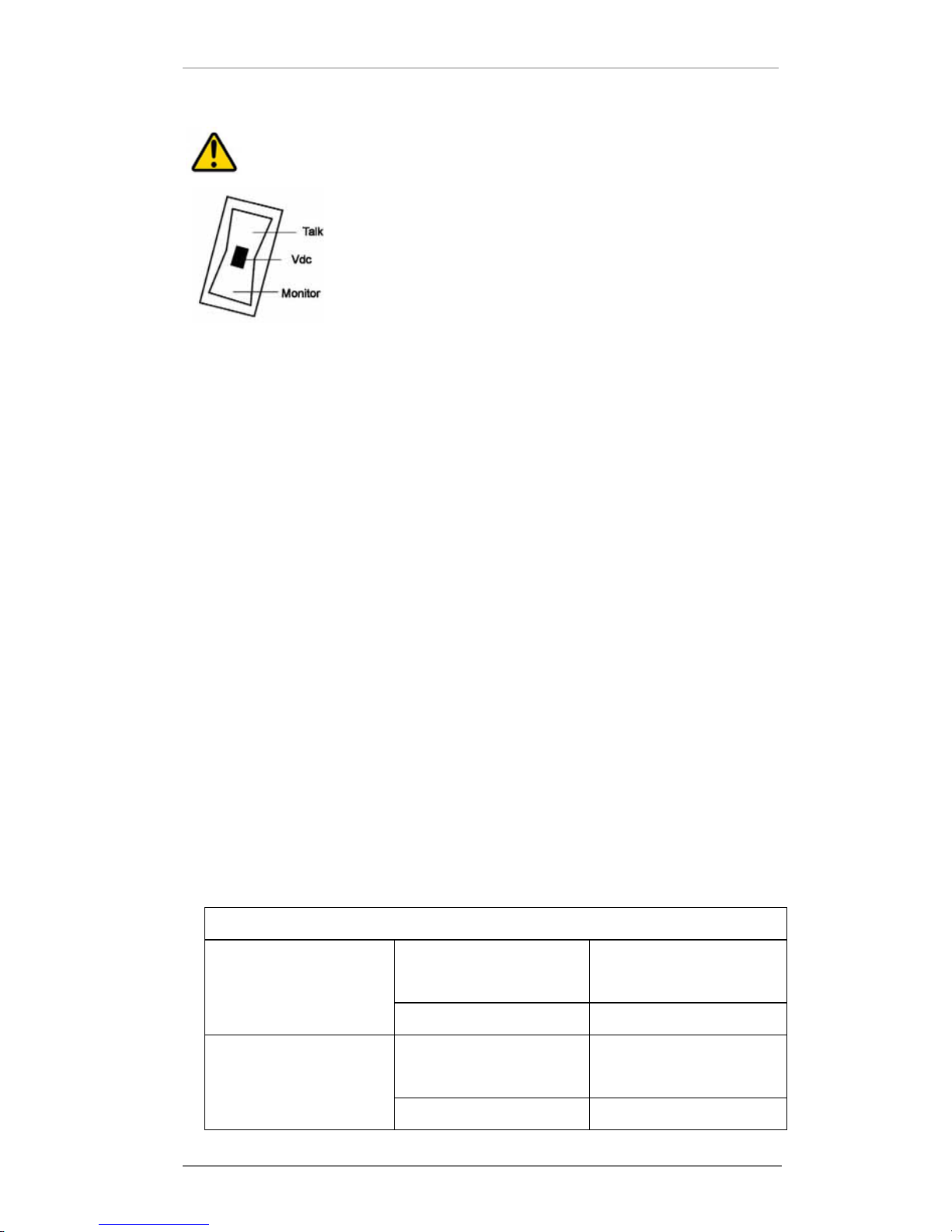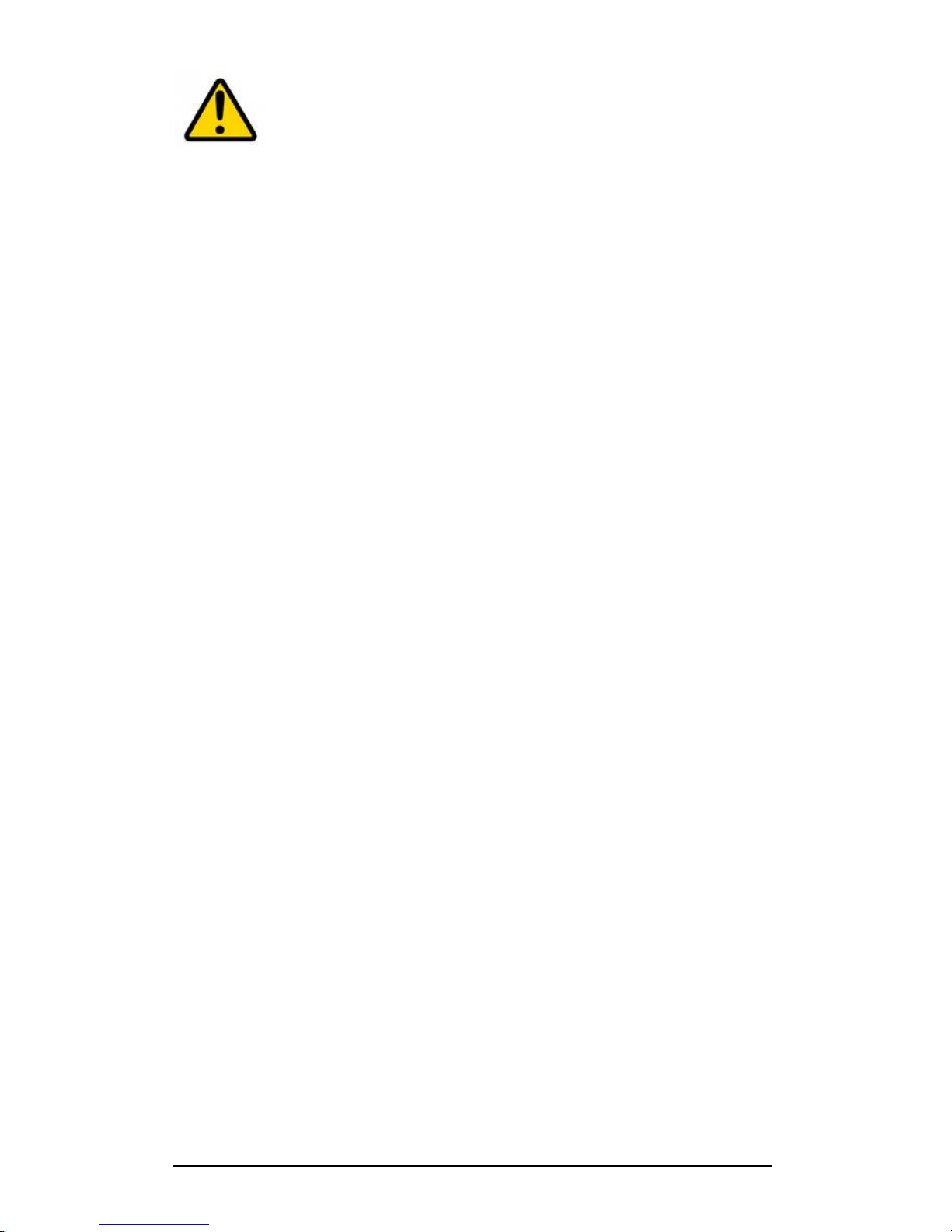AEGIS CZ20252 User Guide
6www.aegis.net.au
Caution:
1.The range of the voltage test must be lower than 250V
and the function switch must be set to “Vdc” position;
otherwise the fuse may be damaged.
2.An AC line voltage is converted into a DC voltage by the
CZ20252 internal transformer.
Telecom Line Continuity test
To check for continuity on the telecommunication line, you can do
so by the following steps:
1. Connect the two sides of the telecom line onto the
crocodile clips on the lead plugs.
2. Set the function switch to “M” position.
3. Press Vdc button.
If the CABLE led illuminates, it means there is a good continuity
on the telecommunication line. If the CABLE LED does not
illuminate it indicates the telecommunication line does not have a
good continuity.
Operating in Monitor Mode
The M (monitor) position provides a high impedance coupling to allow
line monitoring without disrupting conversations or signalling. Set the
function switch to “M” position and then press the SPKR button to listen
onto the telecommunication line through the test telephone’s speaker. If
there is an audible signal on the telecommunication line the signal will
be amplified through the speaker. If there is no audible signal on the line,
circuit noise will be amplified through the speaker. In monitor mode
ensure the circuit connect test feature is turned off. Otherwise this will
introduce some telecom line crosstalk and result in low sound.
Operating in Talk Mode
The ‘T’ (Talk) position provides an off hook connection for dialling and
talking as a common telephone.
Audio Controls Keys
The audio control keys (VOL + / SPKR / VOL -) let the operator switch