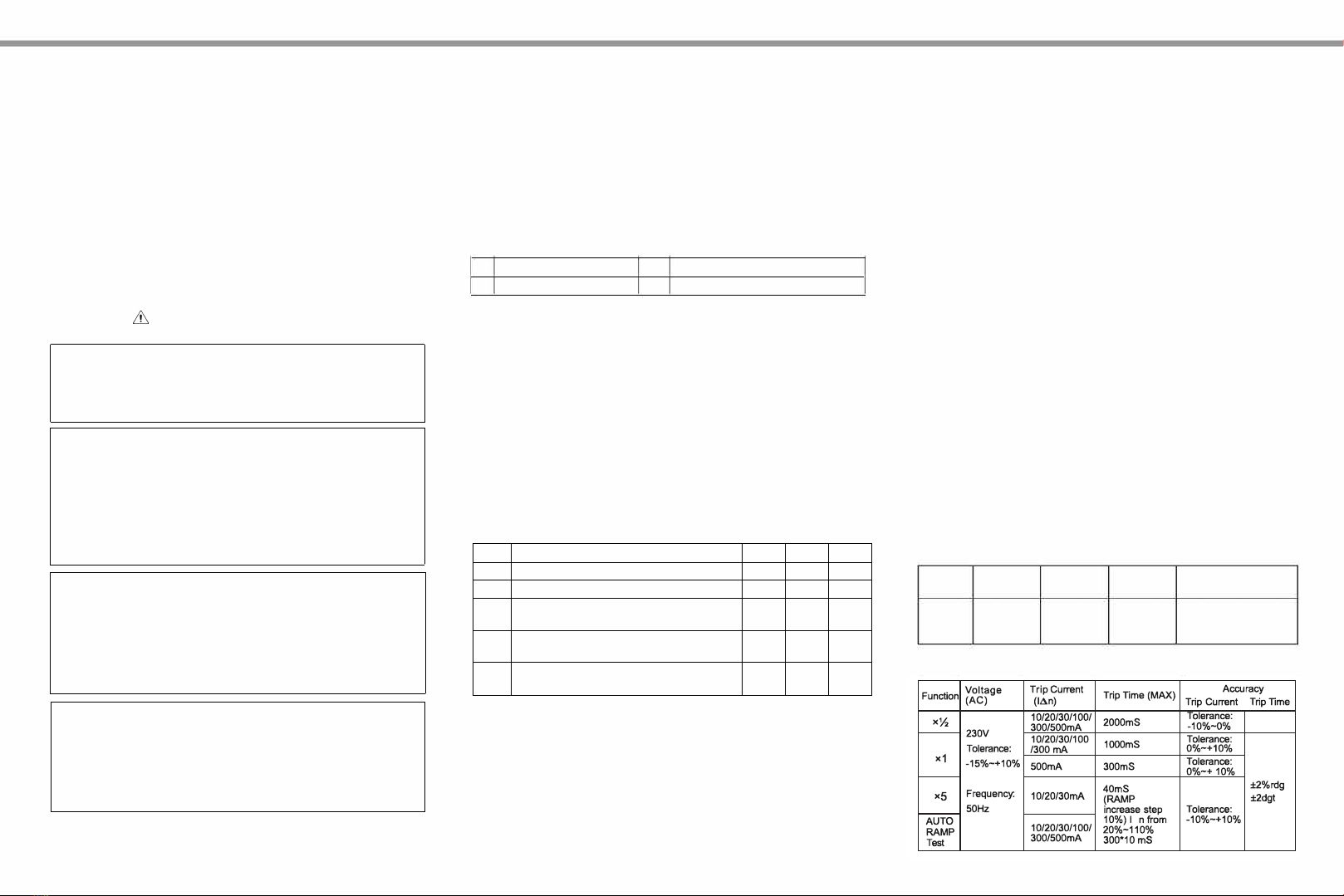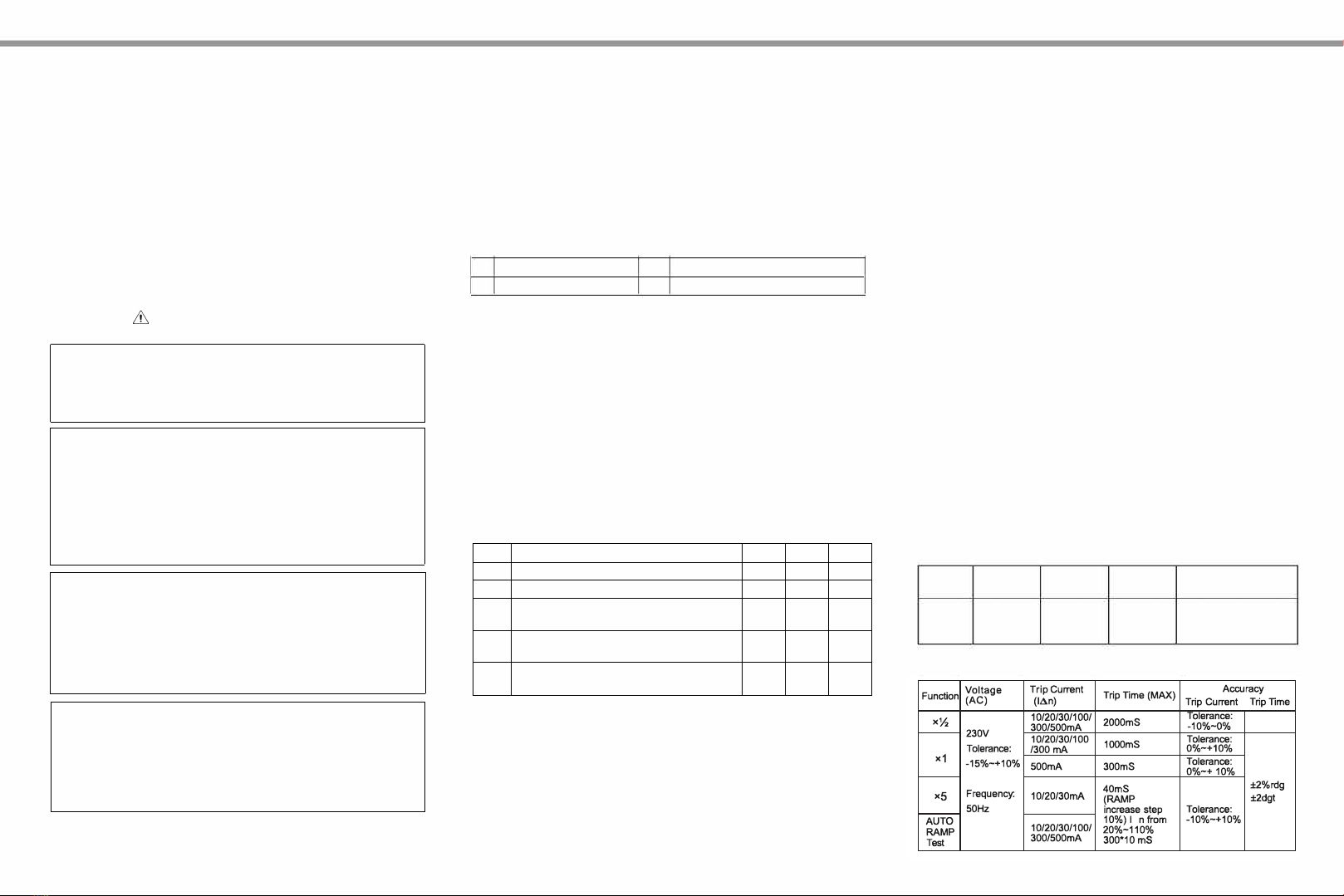
CZ20053
Operating Manual
This operating manual contains warning information and
safety regulations. Please read them carefully and observe them
strictly to ensure the safety of the user and instrument.
1 . Please read and understand the contents of the manual before using the
instrument.
2. Please use the instrument in strict accordance with the test procedure
described in the manual.
3. Please be sure to understand the safety aspects of the manual in detail.
4. This instrument must be operated by a trained and qualified technician
and used under the conditions specified in the manual.
5. Aegis is not responsible for any damages caused by improper use or
violation of the safety regulations in the manual.
Safety symbol has three meanings in the manual. Users should pay
special attention to the operation for the symbol when reading.
A
Z
2. The instrument tests the connection between the neutral point of the
distribution system and earth before the test is started. A possible voltage
between the conductor and the earth may influence the measurements.
3. The leakage currents in the circuit following the residual current protection
device may influence the measurements.
4. When the fault voltage is over 50V, "Uf Hi" will be displayed and the test will
stop. The voltage relates to the residual operating current of the protective
device.
5. The earth electrode resistance of the measuring circuit probe cannot surpass 5Ω.
6. The potential fields of other earthing installations may influence the
measurement.
7. Special conditions in residual current protective devices shall be taken into
consideration.
8. Equipment is connected downstream of a residual current protective device
The meaning of the symbols associated with this instrument:
1.
Intelligent microprocessor chip control: High accuracy, reliability and stability
2.
RCD Test Wiring Check:
When the wiring is correct, the L-PE and
L-N
symbols on the left side of the
LCD are always on.
If the power is abnormal or no power, the L-PE and L-N symbols on the left
side of the LCD will flash simultaneously.
If the power socket is not well grounded or not grounded, the L-PE and N-
PE symbols on the left side of the LCD will flash simultaneously.
If the neutral line of the power socket is not well connected or not connected,
the N and N-PE symbols on the left side of the LCD will flash simultaneously.
If the live wire and neutral line of the power socket are inversely connected,
the L-PE,
L-N,
and N-PE symbols on the left side of the LCD will flash
simultaneously.
3. Phase angle selection: The RCD test can be selected to start from a positive
(0
°
) or a negative (180
°
) half cycle.
4. Contact voltage alarm: The contact voltage can be limited to UL25V or UL50V.
When the contact voltage is larger than the selected limit value during the
RCD test, the RCD test will be stopped and the LCD will display "Hi" and "Uf'.
5. Auto data hold: After RCD test, the measurement results are kept displayed
until a button press or rotatory switch change.
6. Over range indication: When the test value exceeds the maximum or
minimum value of the current test range, the LCD will display "> current
maximum value" (such as >300ms) or "< current minimum value"
(such as <30V).
AEGIS
7. AUTO RAMP test: Test the trip current and trip time simultaneously.
8. Battery powered: 6 x 1.5V AA alkaline battery. There will be low
voltage indication when the battery voltage falls below 7.2V.
9. Auto Power Off function: The instrument will be power off automatically
after no operation for 5 minutes.
10. Fuse safeguard
11. Double or reinforced insulation for safe design.
12. Backlight function: Press the "LIGHT" key and power on the instrument
to tum the backlight on; In the "VOLTS" position, press the "LIGHT" key
to turn the backlight on/off.
13. L-N voltage measurement: Display L-N input voltage. The display range
is 30V~600V. "---" is displayed when there is no input or the input
is
extremely low, "<30V" is displayed when the input is less than 30V,
and ">600V" is displayed when the input is larger than 600V. Press the
"L-
N/L-PE" button to switch to L-PE voltage display.
14. L-PE voltage measurement: Display L-PE input voltage. The
display
range is 30V-600V. "----" is displayed when there is no input or the input
is extremely small, "<30V" is displayed when the input is less than 30V,
and ">600V" is displayed when the input is larger than 600V. Press the
"L-N/L-PE" key to switch to L-N voltage display.
15. Frequency measurement: Display the input frequency of the
L-PE
terminal. In the "VOLTS" position, press the 'VOLT/FREQ" button
to switch the voltage/frequency display.
1. Measurement Range and Measurement Accuracy (Temperature: 23±5
°
C;
Humidity: 45%-75% RH; Altitude ≤2000m)
(AC)
-
x1
-
x5
-
If the neutral line of the power socket is
not well connected or not connected
Tolerance:
0%~+10%
A
A
Warnings:
1. A possible voltage between the protective conductor and earth will
influence the measurements.