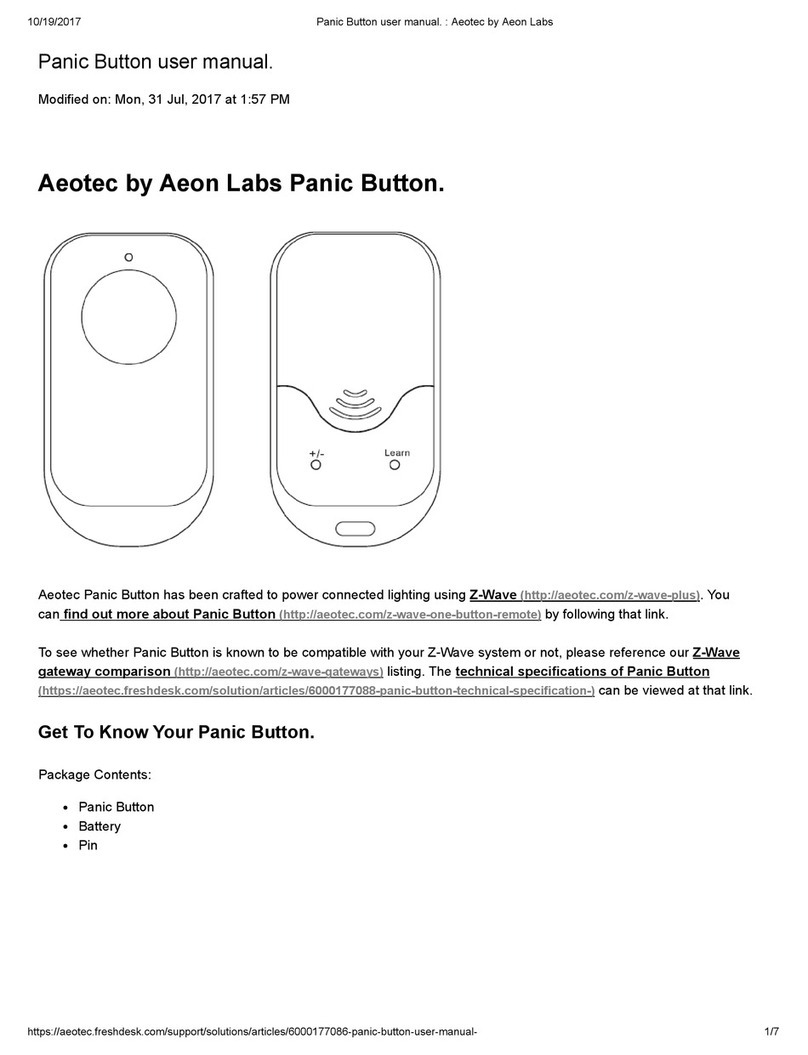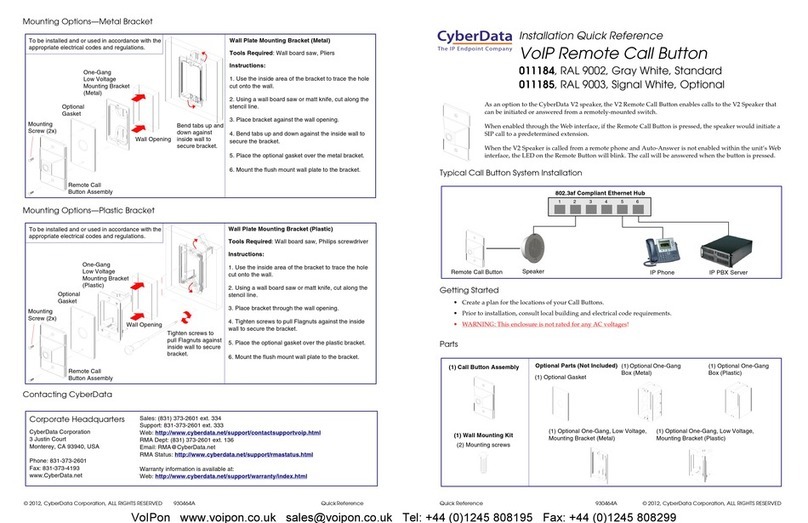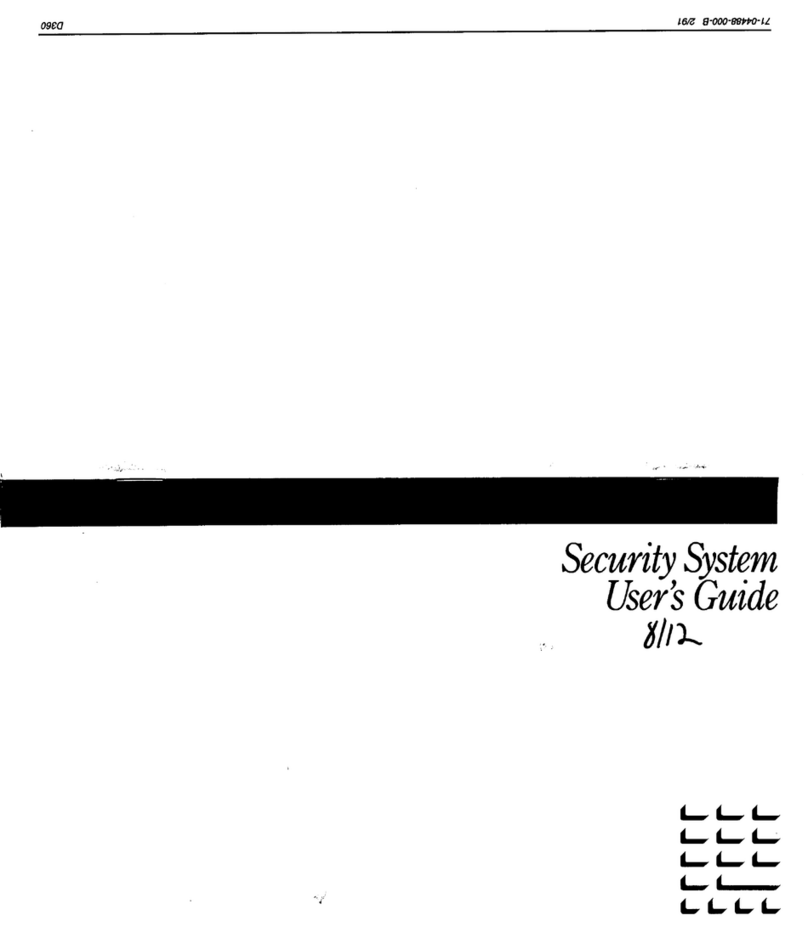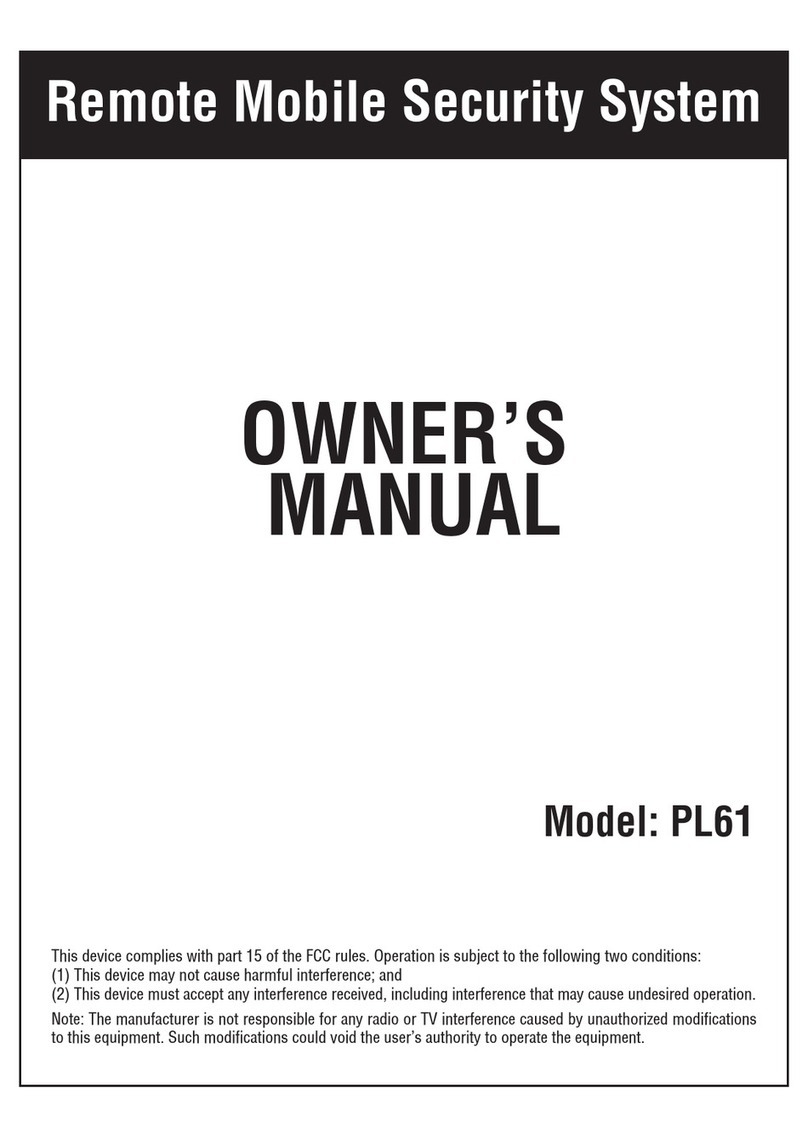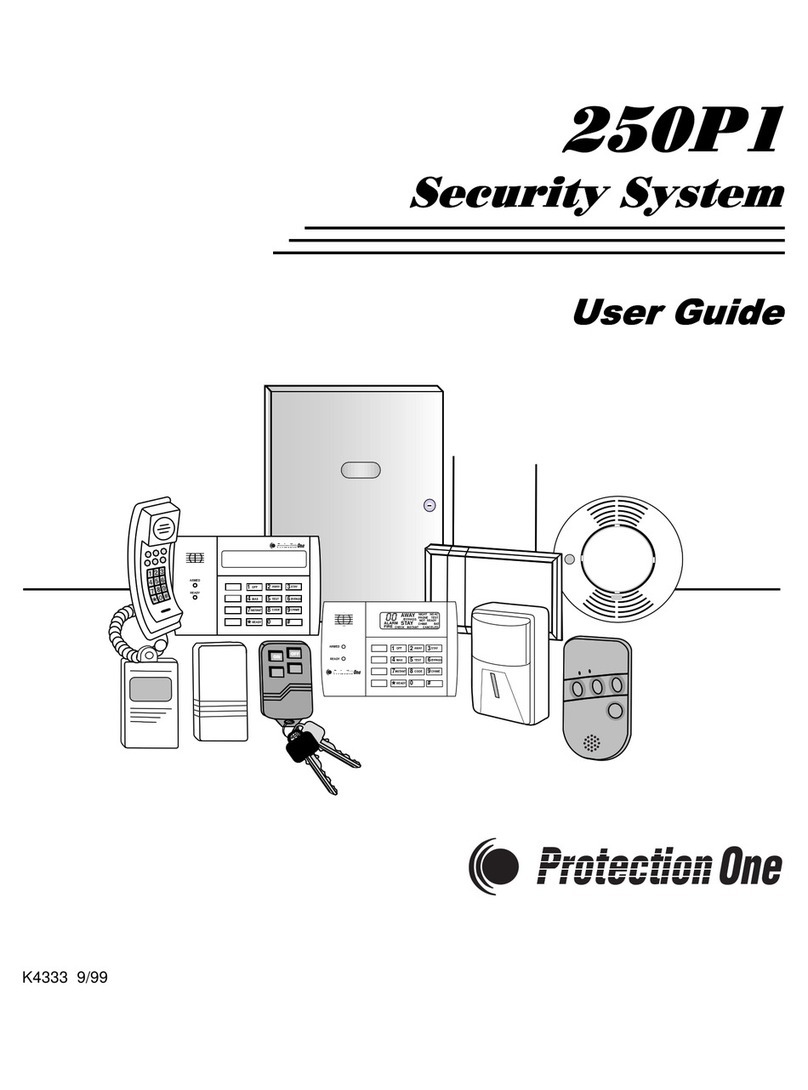Aeon Labs Aeotec Siren Gen5 ZW080 User manual

Get to Know your Siren.
· Action Button
· 106dB speaker system
· Safety LEDs
· Network LED
Important safety information.
Please read this and other device guides carefully. Failure to follow the
recommendations set forth by Aeotec Limited may be dangerous or cause a violation
of the law. The manufacturer, importer, distributor, and / or reseller will not be held
responsible for any loss or damage resulting from not following any instructions in
this guide or in other materials.
Siren Gen5 is intended for indoor use in dry locations only. Do not use in damp,
moist, and / or wet locations.
Quick Start.
Getting your Siren up and running is as simple as plugging it into a wall socket and
linking it to your existing Z-Wave network. The following instructions tell you how to
link your Siren to your Z-Wave network via a Z-Wave gateway.

Pairing your Siren Gen5 into your existing Z-Wave network.
1. Place your gateway or controller into Z-Wave pair or inclusion mode. (Please
refer to your controller/gateway manual on how to do this)
2. Press the Action Button on your Siren Gen5, and its LED will blink rapidly to
indicate that it is communicating.
3. If your Siren has been successfully linked to your network, its LED will become
solid for 2 seconds, the stop. If linking was unsuccessful, the LED will blink when
you tap its button.
With your Siren now working as a part of your smart home, you’ll be able to configure
it from your home control software. Please refer to your software’s user guide for
precise instructions on configuring Siren to your needs.
You’re able to test your Siren’s speaker system manually. Please note that the
speaker system is 106dB and very loud –we recommend only testing your Siren
while wearing the necessary ear protection given you’ll need to be next to your Siren
while manually testing it. To manually test Siren, press and hold the Action Button for
5 seconds.
Advanced.
Removing your Siren from a Z-Wave network.
Your Siren can be removed from your Z-Wave network at any time. It is always
advised that you use your gateway to perform an unpair in order to avoid leaving
phantom / failed nodes that become difficult to remove. To do so, follow the steps
below:
Unpairing your Siren Gen5 from your existing Z-Wave network.
1. Place your gateway or controller into Z-Wave unpair or exclusion mode. (Please
refer to your controller/gateway manual on how to do this)
2. Press the Action Button on your Siren.
3. If your Siren has been successfully unlinked to your network, its LED will begin
to blink.

Changing Sounds and Volume.
You may want to change your sound and volume of your Siren Gen5 to cater to your
application. There are 5 separate sounds, and 3 volume settings.
You must use Parameter 37 to change the tone and volume of the Siren. In order to
make this setting change, your gateway must support the Configuration Command
Class otherwise this is not possible.
By setting Parameter 37 [2 byte hex] using the list above, you would set it as
0x[value1][value2]
Value 1 sets the sound
Value 2 sets the volume.
For some examples:
•If you want sound 3 with volume of 1, then you would set Parameter 37 [2 byte] =
0x301
•If you want sound 1 with volume of 3, then you would set Parameter 37 [2 byte] =
0x103
•If you want sound 5 with volume of 2, then you would set Parameter 37 [2 byte] =
0x502
If your software or gateway does not use hex values, you can take any Hex to
Decimal calculator to change this. http://www.binaryhexconverter.com/hex-to-
decimal-converter

Below image reflects the hex value 0x301 conversion to decimal which is equivalent
to 769 decimal.
Reset your Siren.
This method is not fully advised unless your gateway has failed, and you do not yet
have another gateway to perform a general unpair on Siren Gen5.
To do this, follow the steps below:
1. Press and hold the Action button for 20 seconds
2. At 8 seconds, the Siren will sound for 1 second, then stop
3. The LED will continue to blink faster and faster
4. The LED will then become solid for 2 seconds to indicate a successful factory
reset
5. You may let go of its Action button, and the Siren Gen5 factory reset is
complete.
More Advanced Configurations.
You can find more advanced configurations for Siren Gen5 in our Download section.

Technical specifications
Name: Siren Gen5
Model Number: ZW080
Repeater: Yes
Beaming: Yes
AES128 Secure Encryption: Yes
Built-in Lithium Battery: 430 mAh.
Alarm Power: 1.7W.
Max Standby Power: 0.7W.
Max Volume: 106dB.
Operating humidity: 8% to 80%.
Operating temperature:
0°C to 40°C
32°F to 104°F.
Operating Distance:
Up to 492 feet outdoors.
Up to 150 metres outdoors.
AC Input:
Version
Input(Standby Power)
Working Band
AU
230V 50Hz, Max: 30mA
921.42MHz
BR
220V 60Hz, Max: 30mA
921.42MHz
CN
220V 50Hz, Max: 30mA
868.40MHz
EU
230V 50Hz, Max: 30mA
868.42MHz
IL
230V 50Hz, Max: 30mA
916.02MHz
IN
230V 50Hz, Max: 30mA
865.20MHz
UK
230V 50Hz, Max: 30mA
868.42MHz
US
120V 60Hz, Max: 30mA
908.42MHz

Supported Commands.
Non-Secure
Secure
Node Info Frame
COMMAND_CLASS_ZWAVEPLUS_INFO V2
COMMAND_CLASS_BASIC V1
COMMAND_CLASS_SWITCH_BINARY V1
COMMAND_CLASS_CONFIGURATION V1
COMMAND_CLASS_ASSOCIATION V2
COMMAND_CLASS_ASSOCIATION_GRP_INFO V1
COMMAND_CLASS_MANUFACTURER_SPECIFIC V2
COMMAND_CLASS_POWERLEVEL V1
COMMAND_CLASS_SCENE_ACTIVATION V1
COMMAND_CLASS_SCENE_ACTUATOR_CONF V1
COMMAND_CLASS_VERSION V2
COMMAND_CLASS_FIRMWARE_UPDATE_MD V2
COMMAND_CLASS_SECURITY V1
COMMAND_CLASS_MARK V1
COMMAND_CLASS_DEVICE_RESET_LOCALLY V1
COMMAND_CLASS_HAIL V1
COMMAND_CLASS_ZWAVEPLUS_INFO V2
COMMAND_CLASS_VERSION V2
COMMAND_CLASS_MANUFACTURER_SPECIFIC V2
COMMAND_CLASS_SECURITY V1
COMMAND_CLASS_MARK V1
COMMAND_CLASS_DEVICE_RESET_LOCALLY V1
COMMAND_CLASS_HAIL V1
Security Command Supported
Report Frame
COMMAND_CLASS_SWITCH_BINARY V1
COMMAND_CLASS_CONFIGURATION V1
COMMAND_CLASS_ASSOCIATION V2
COMMAND_CLASS_ASSOCIATION_GRP_INFO V1
COMMAND_CLASS_MANUFACTURER_SPECIFIC V2
COMMAND_CLASS_SCENE_ACTIVATION V1
COMMAND_CLASS_SCENE_ACTUATOR_CONF V1
COMMAND_CLASS_VERSION V2
COMMAND_CLASS_POWERLEVEL V1
COMMAND_CLASS_FIRMWARE_UPDATE_MD V2
COMMAND_CLASS_DEVICE_RESET_LOCALLY V1
COMMAND_CLASS_HAIL V1
Table of contents
Other Aeon Labs Security System manuals
Popular Security System manuals by other brands

ChinaPST
ChinaPST PST-OFS04 user manual

GeoVision
GeoVision GV-Compact V3 user manual
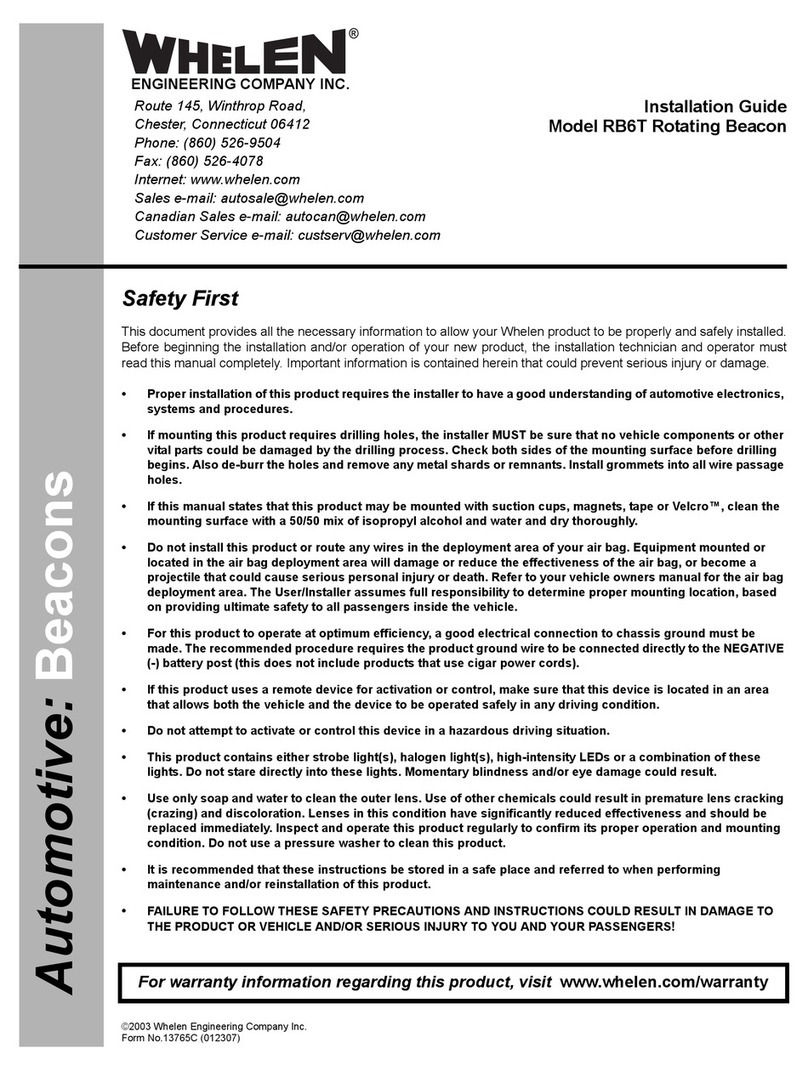
Whelen Engineering Company
Whelen Engineering Company RB6T installation guide
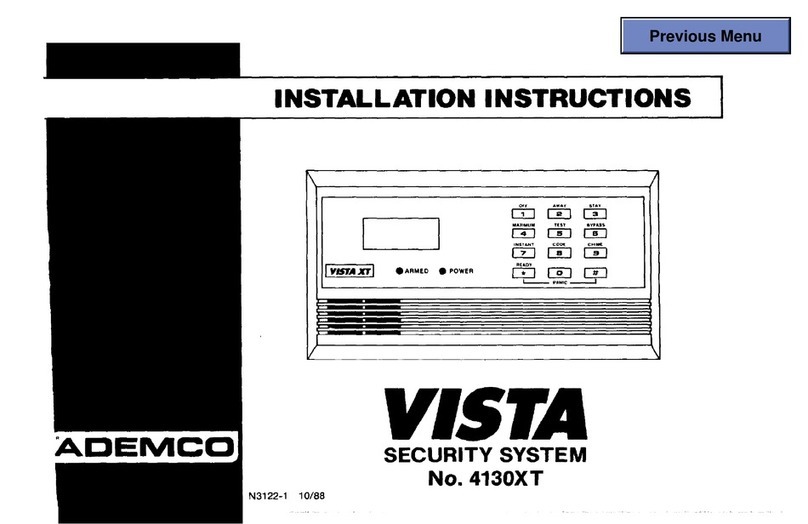
ADEMCO
ADEMCO Vista 4130XT installation instructions

INIM Electronics
INIM Electronics enea ES1050 quick start guide
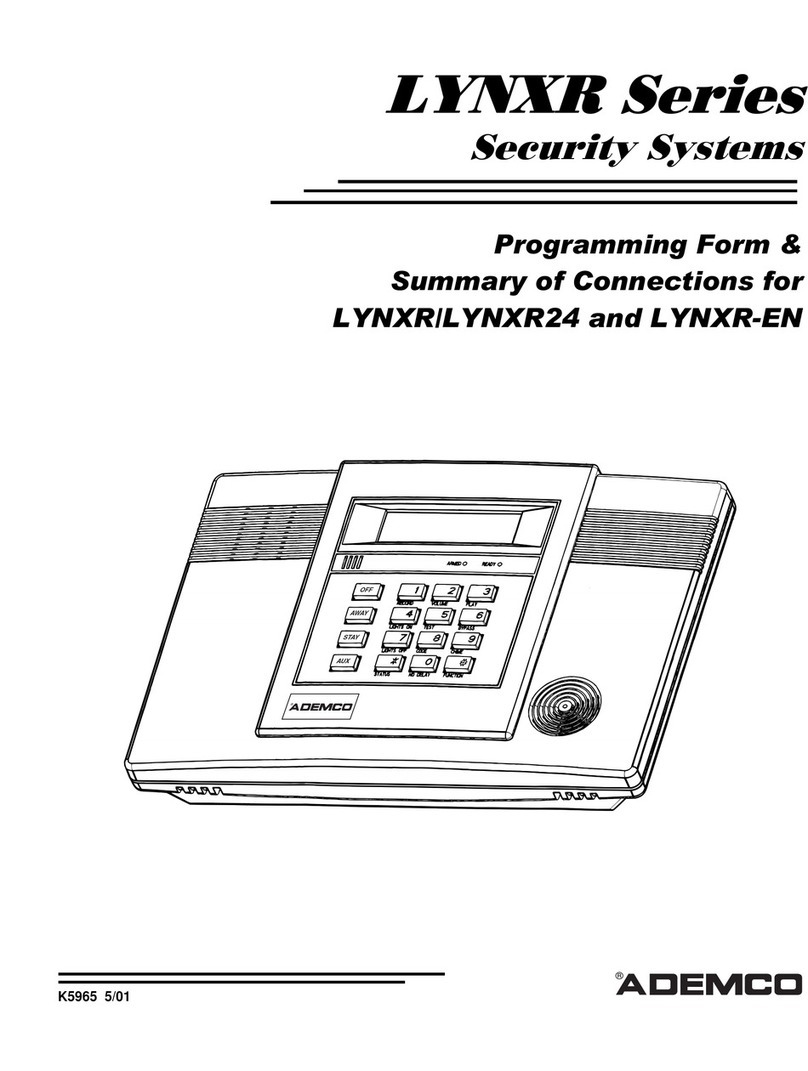
ADEMCO
ADEMCO LYNXR Programming manual