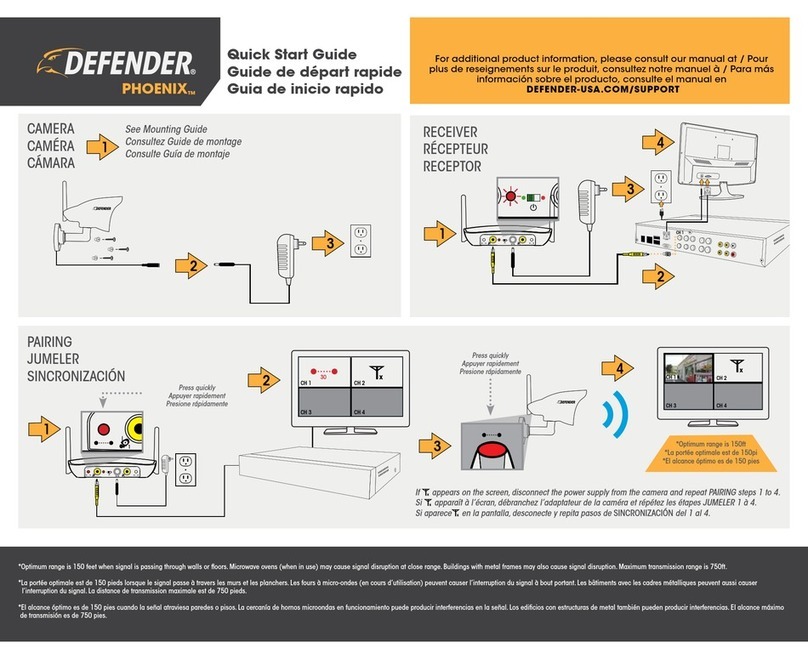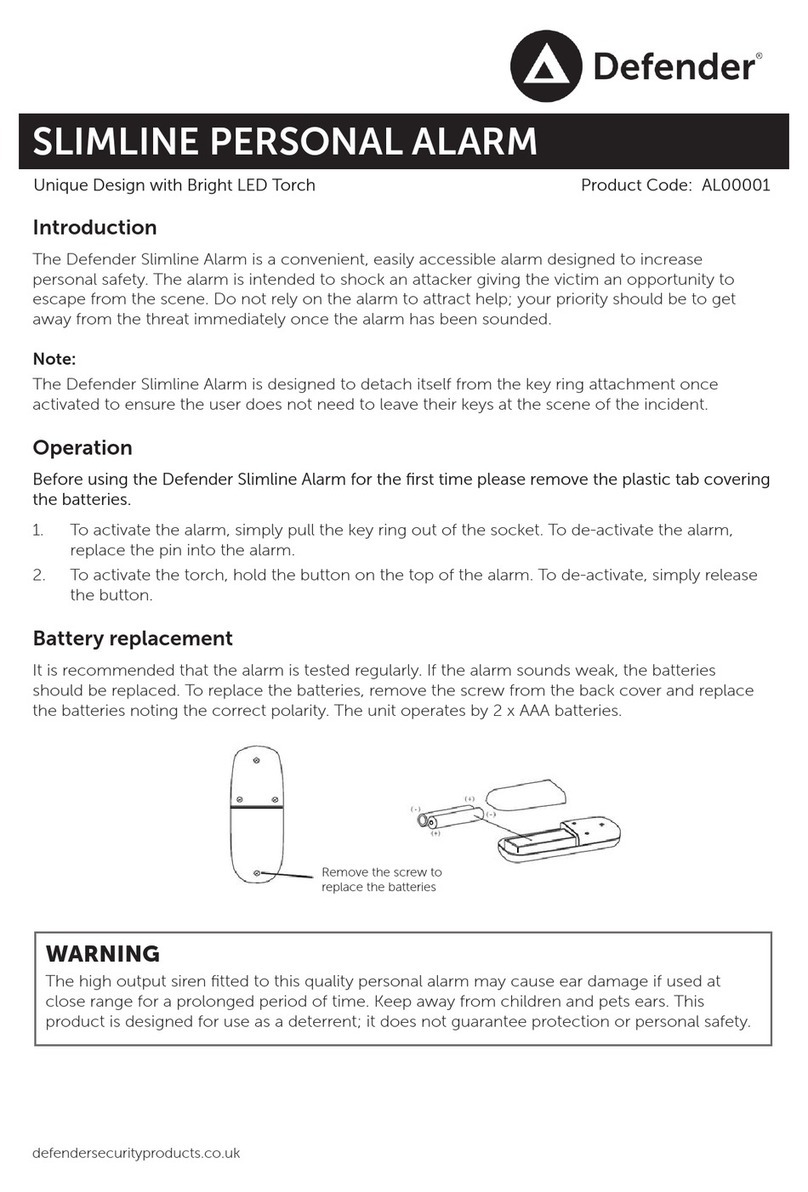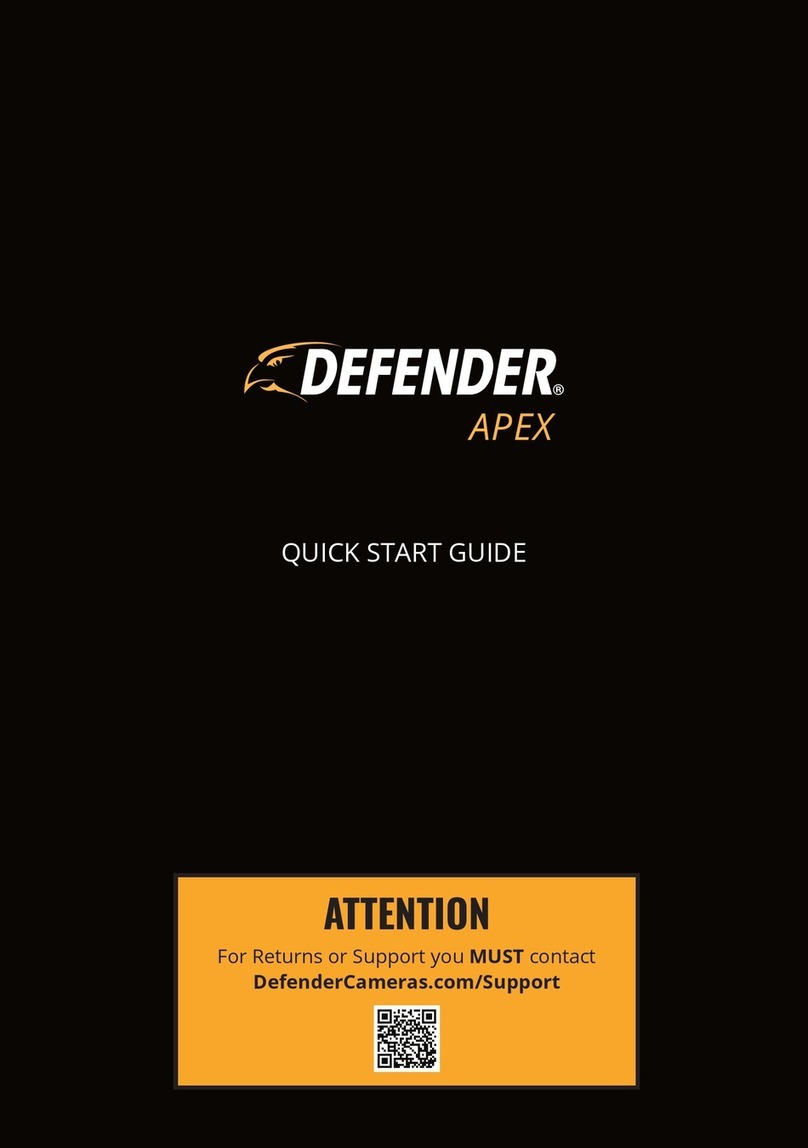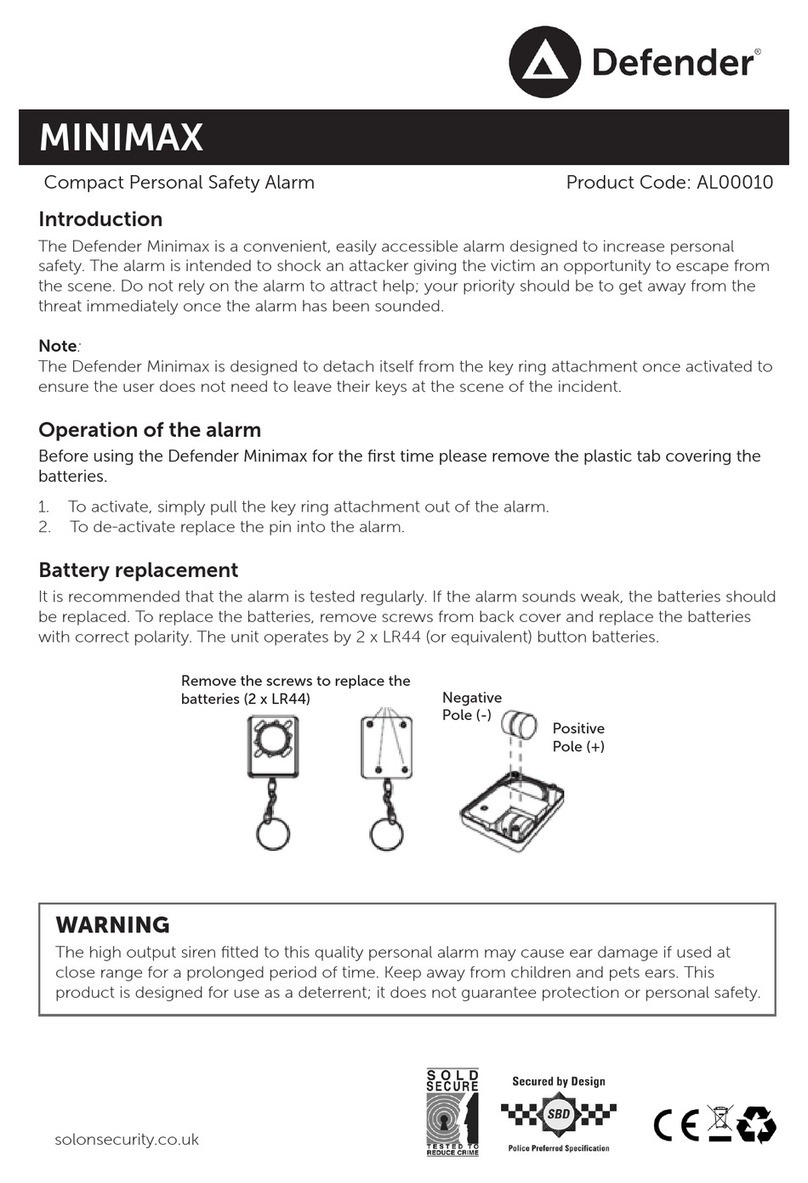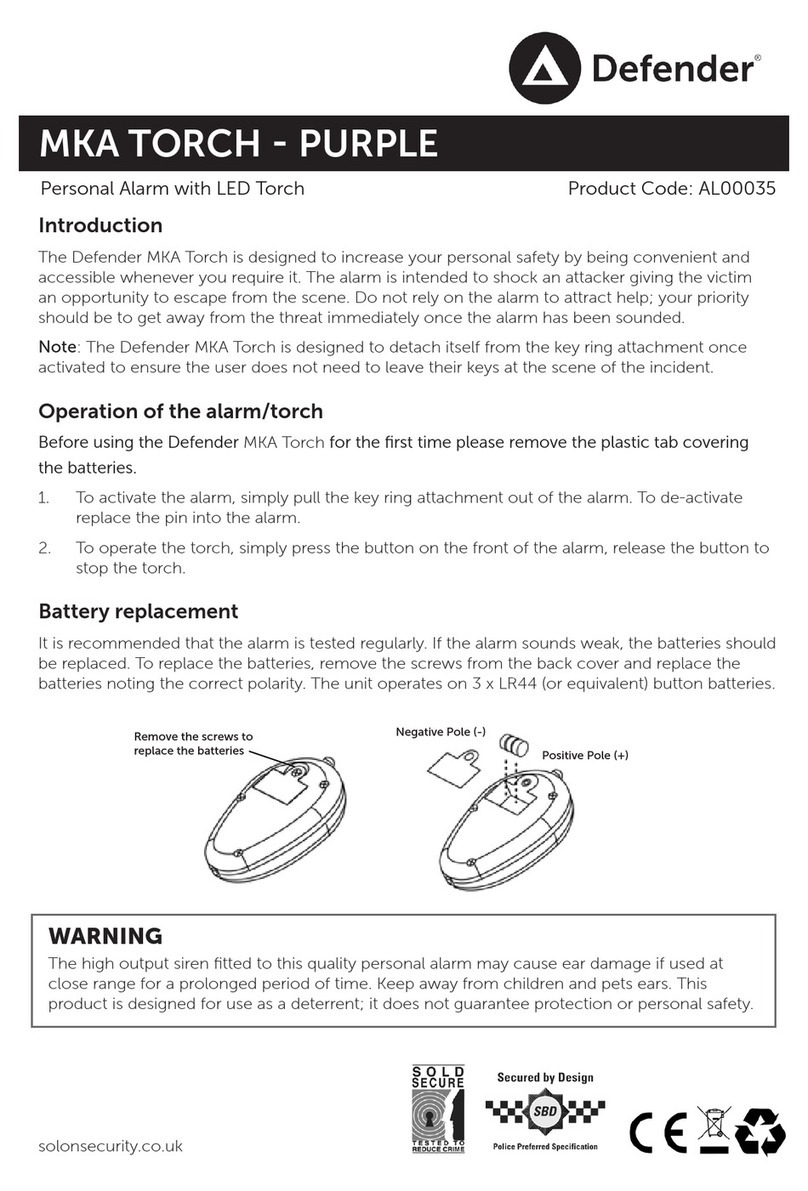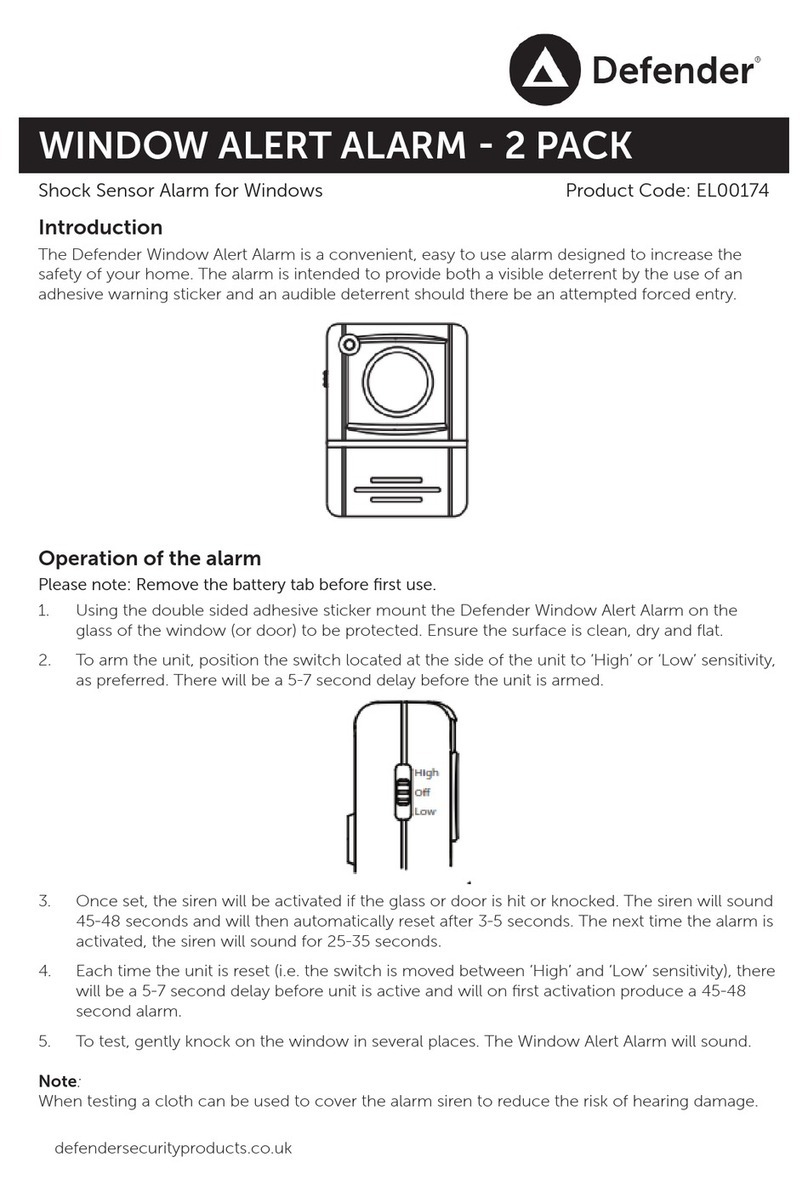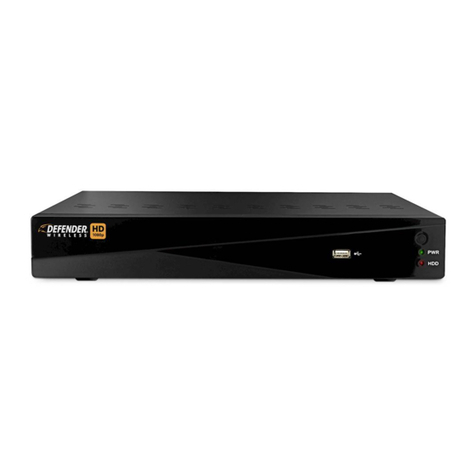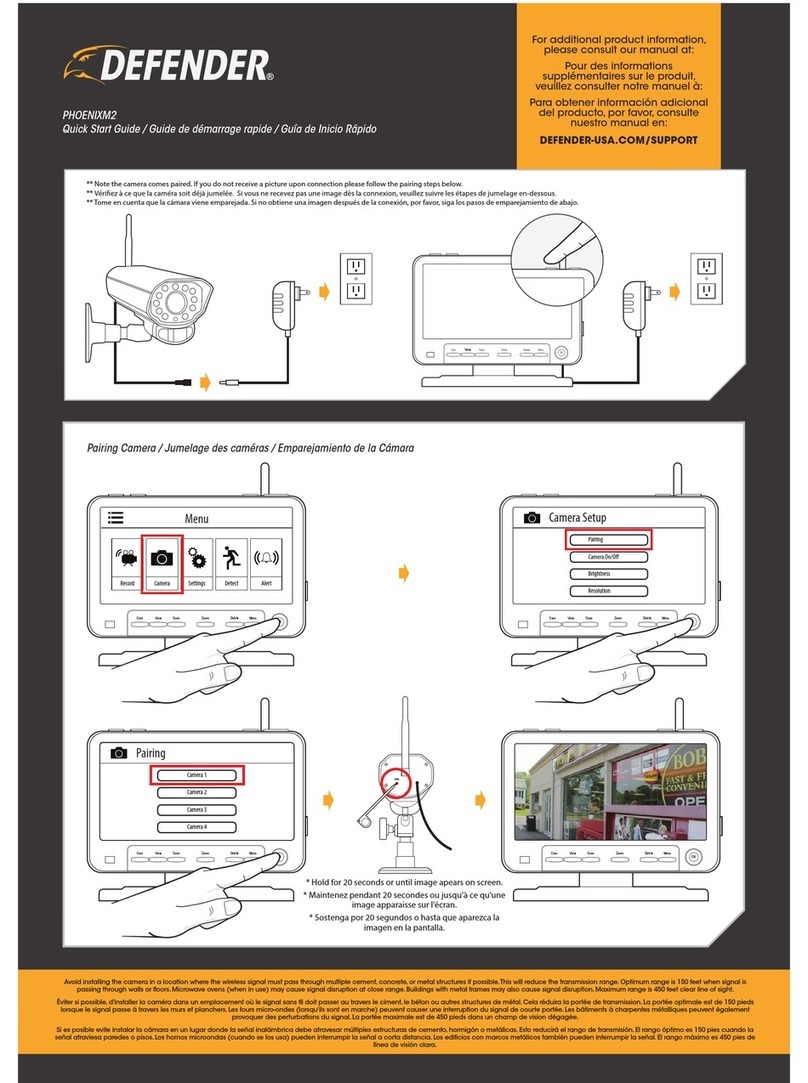SN500-4CH 6
CONTROLS ............................................................................................................................ 39
Time Search............................................................................................................. 40
Event List Search...................................................................................................... 40
BACKUP VIDEO PLAYBACK ...................................................................................................... 41
Software ................................................................................................................. 41
Buttons and Connections.......................................................................................... 42
NETWORK GUIDE .............................................................................................................................. 43
Requirements ......................................................................................................... 43
Finding IP Address ................................................................................................... 43
PREPARING YOUR COMPUTER TO VIEW YOUR DVR ..................................................................... 43
Method 1................................................................................................................. 44
Method 2................................................................................................................. 45
VIEWING YOUR DVR ON YOUR COMPUTER................................................................................. 45
Login....................................................................................................................... 46
ActiveX Installation .................................................................................................. 46
VIEWING YOUR DVR OUTSIDE OF YOUR NETWORK ..................................................................... 47
Port Forwarding....................................................................................................... 47
Finding External IP Address ...................................................................................... 47
Testing .................................................................................................................... 48
Troubleshooting ...................................................................................................... 48
ABLE OF CONDDNS CONFIGURATION........................................................................................................................49
DDNS.org................................................................................................................. 49
DDNS Account Setup................................................................................................. 50
NETWORK VIEWING AND PLAYBACK .................................................................................................... 51
SOFTWARE ........................................................................................................................... 51
Online Software Icons............................................................................................... 51
Time Point Backup ................................................................................................... 53
Record..................................................................................................................... 53
Screen Information .................................................................................................. 53
DVR CONFIGURATION OPTIONS ............................................................................................... 54
System Options ........................................................................................................ 54
Network Options ..................................................................................................... 55
Other Options .......................................................................................................... 57
3G MOBILE DEVICE PORT FORWARDING ............................................................................................... 57
SETTING UP PORT FORWARDING......................................................................................................... 57
Troubleshooting ...................................................................................................... 58
MOBILE VIEWING INSTALLATION GUIDE ............................................................................................... 59
Mobile Viewer Application ........................................................................................ 59
SONY ERICSON K608i VIEWING ........................................................................................................... 60
iPHONE AND iTOUCH VIEWING............................................................................................................ 62
BLACKBERRY (BOLD) VIEWING............................................................................................................ 62
TROUBLESHOOTING GUIDE................................................................................................................. 65
SPECIFICATIONS................................................................................................................................ 67
CAMERA MANUAL ............................................................................................................................. 70
TABLE OF CONTENTS