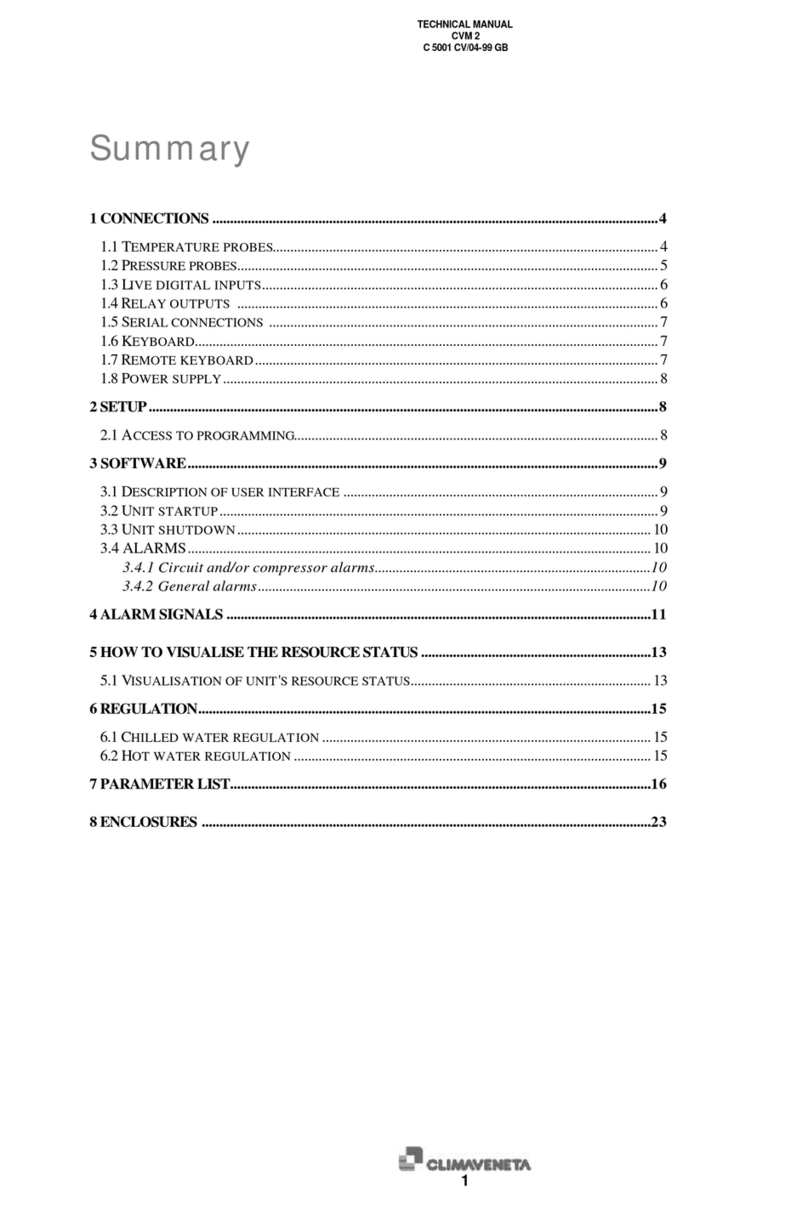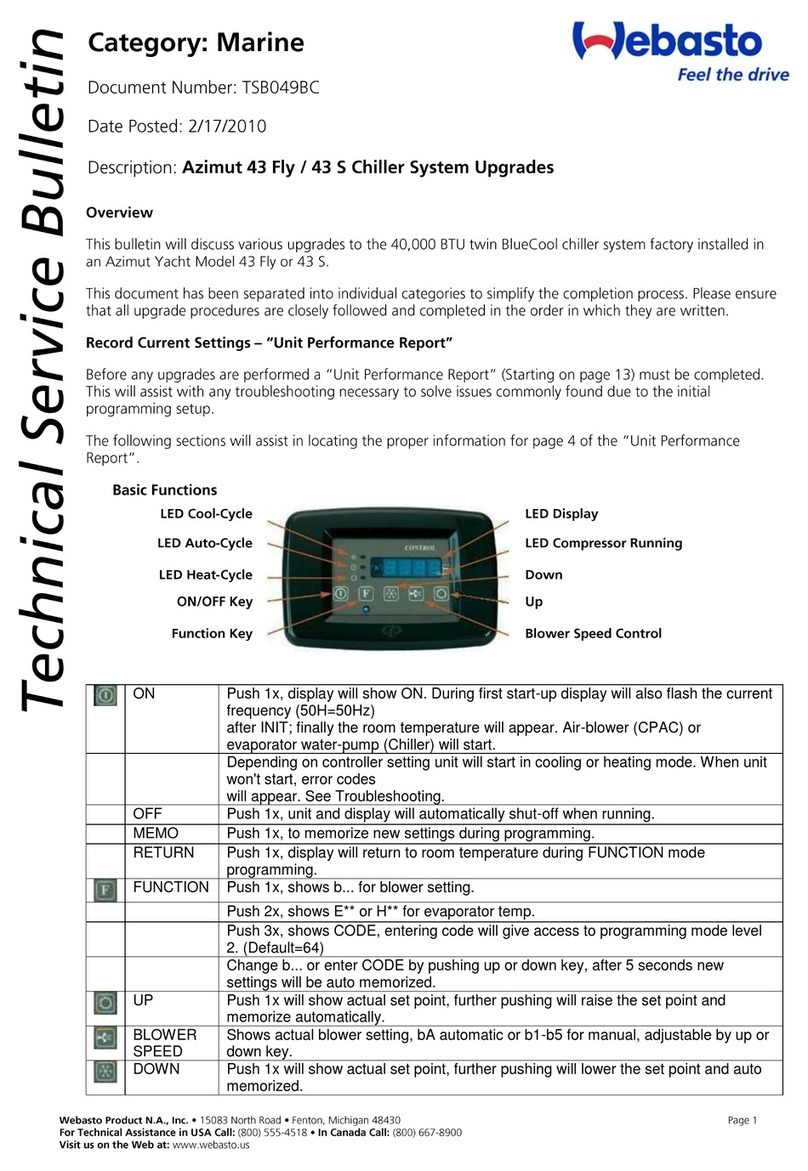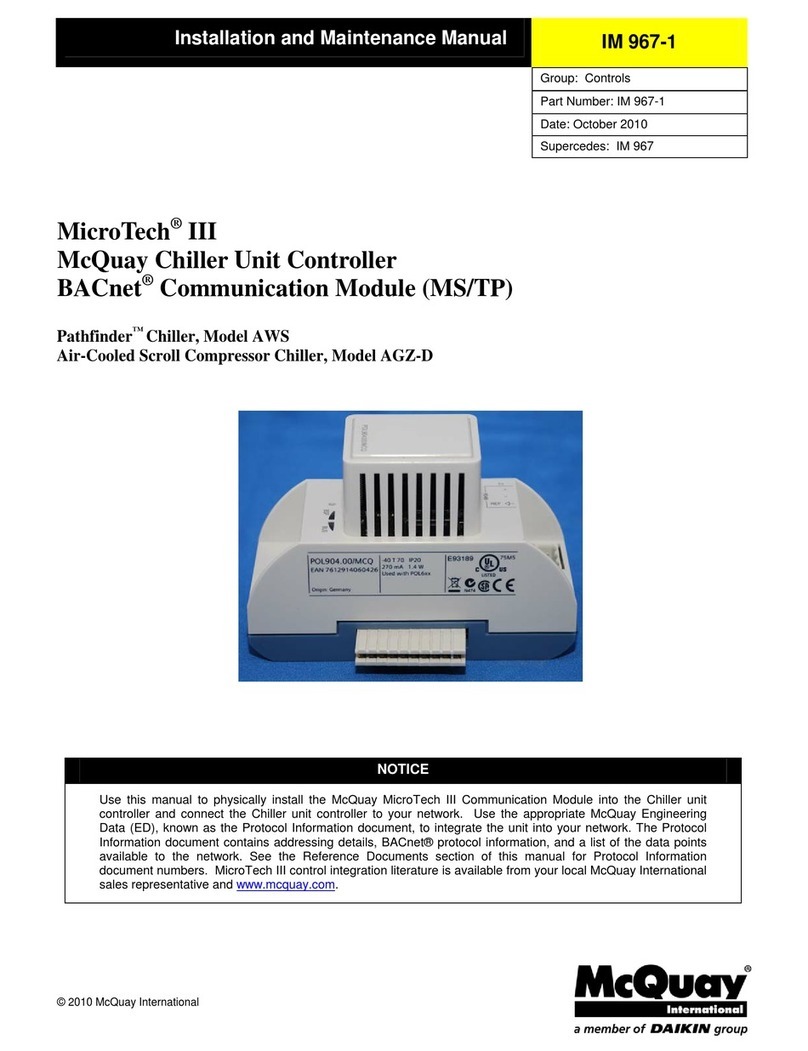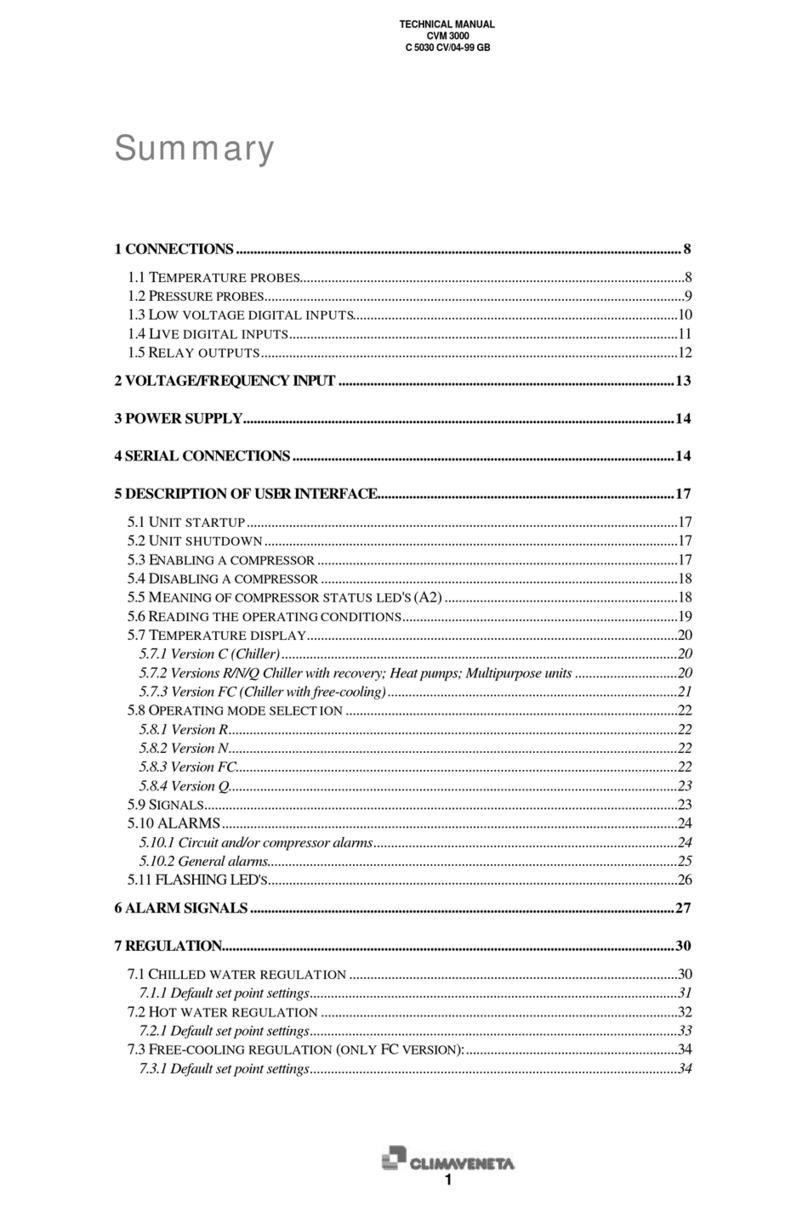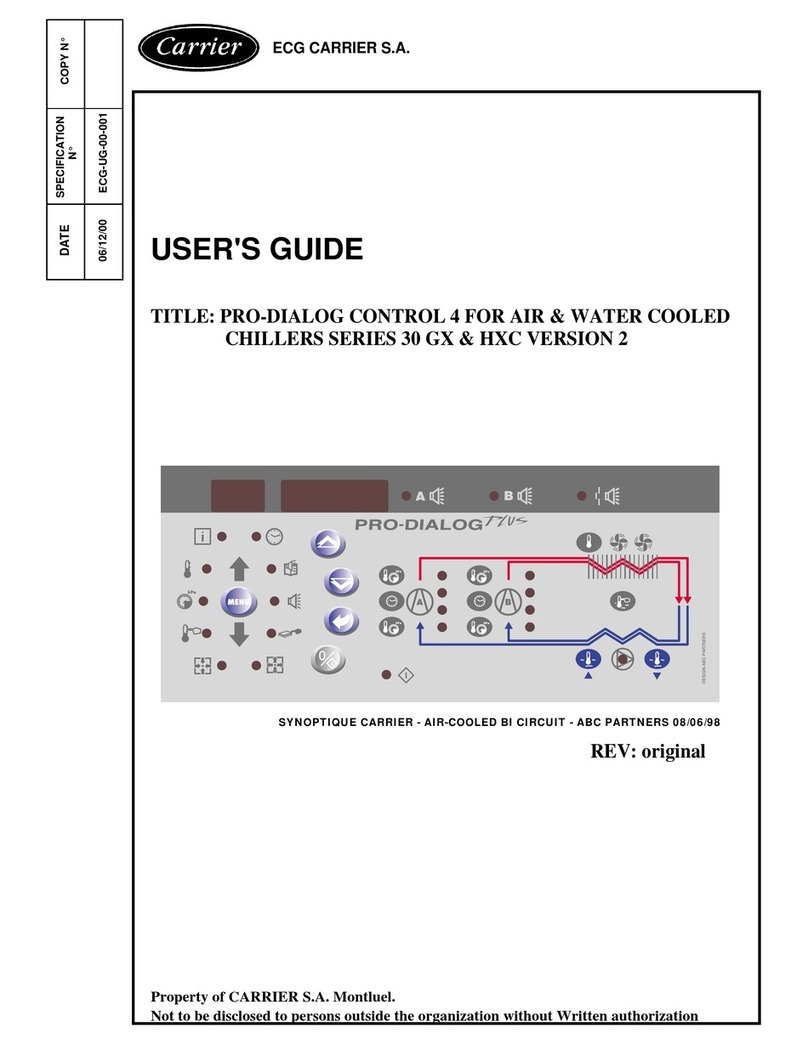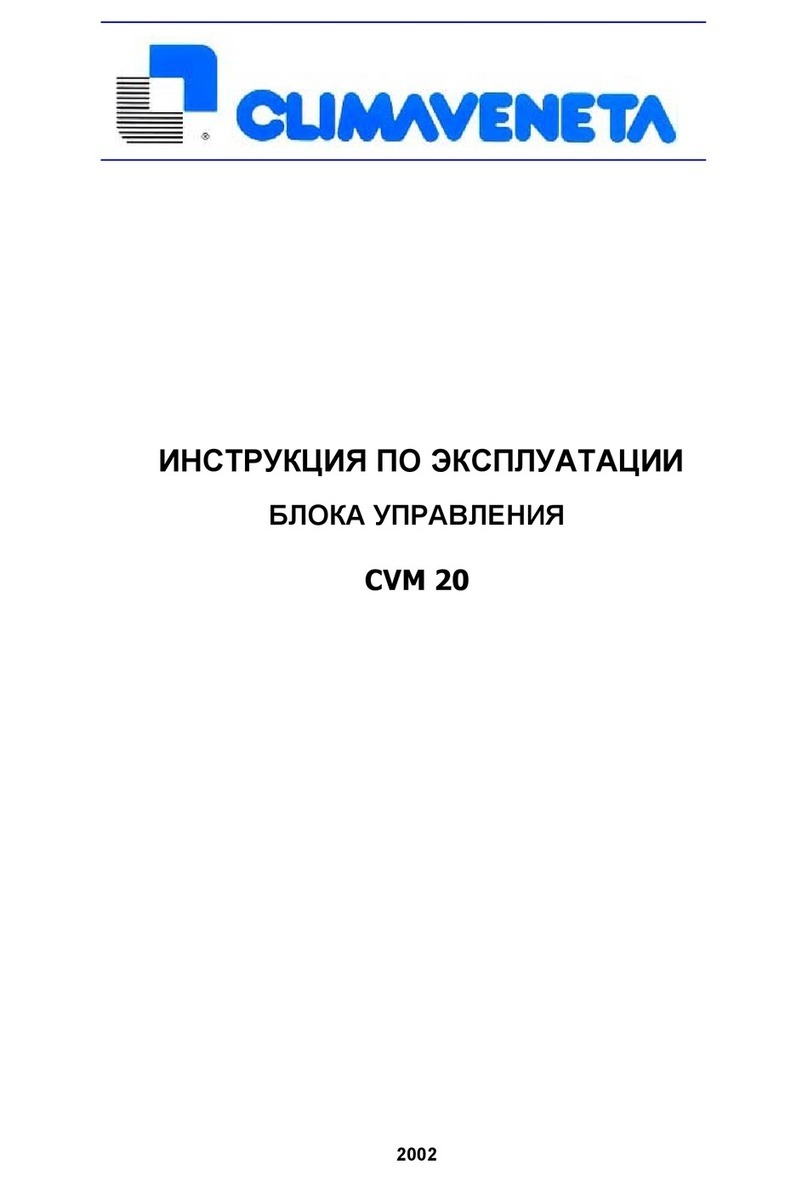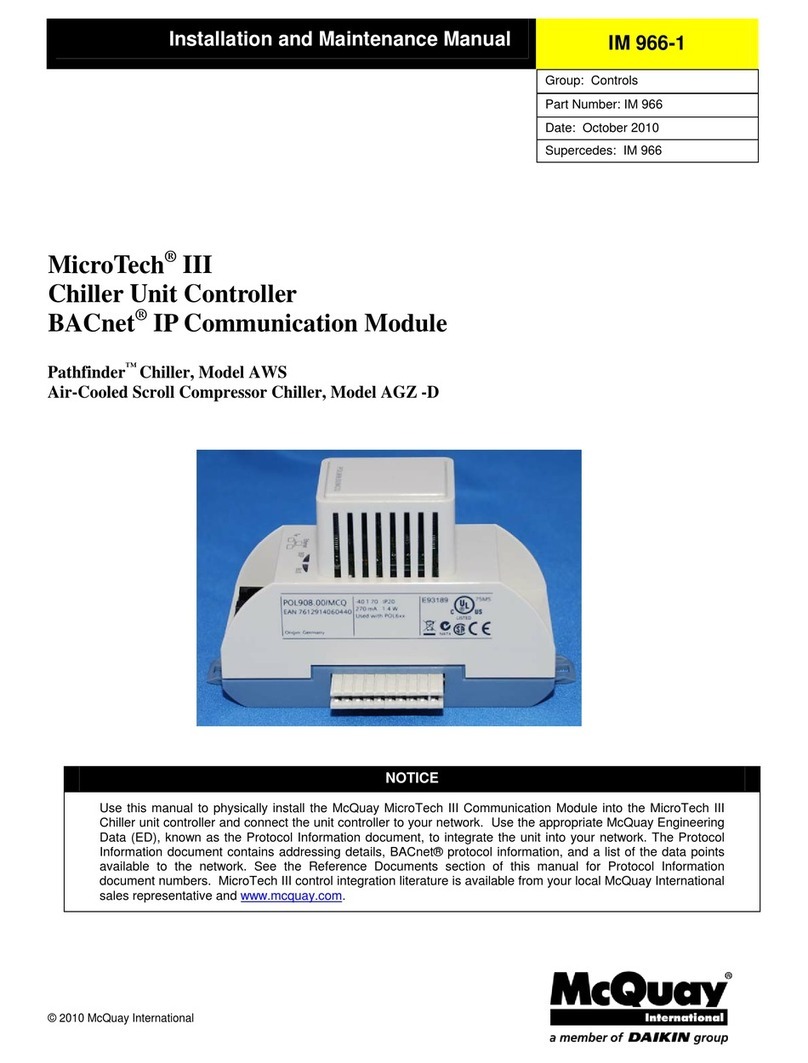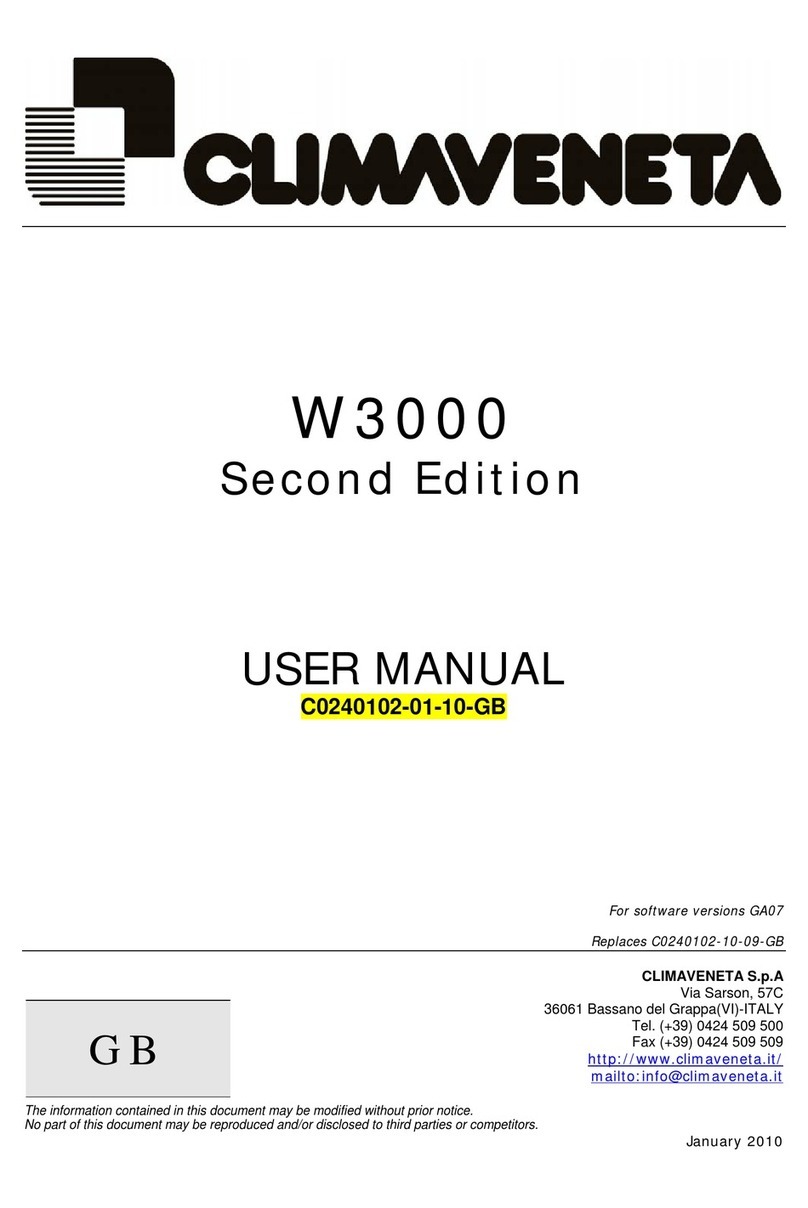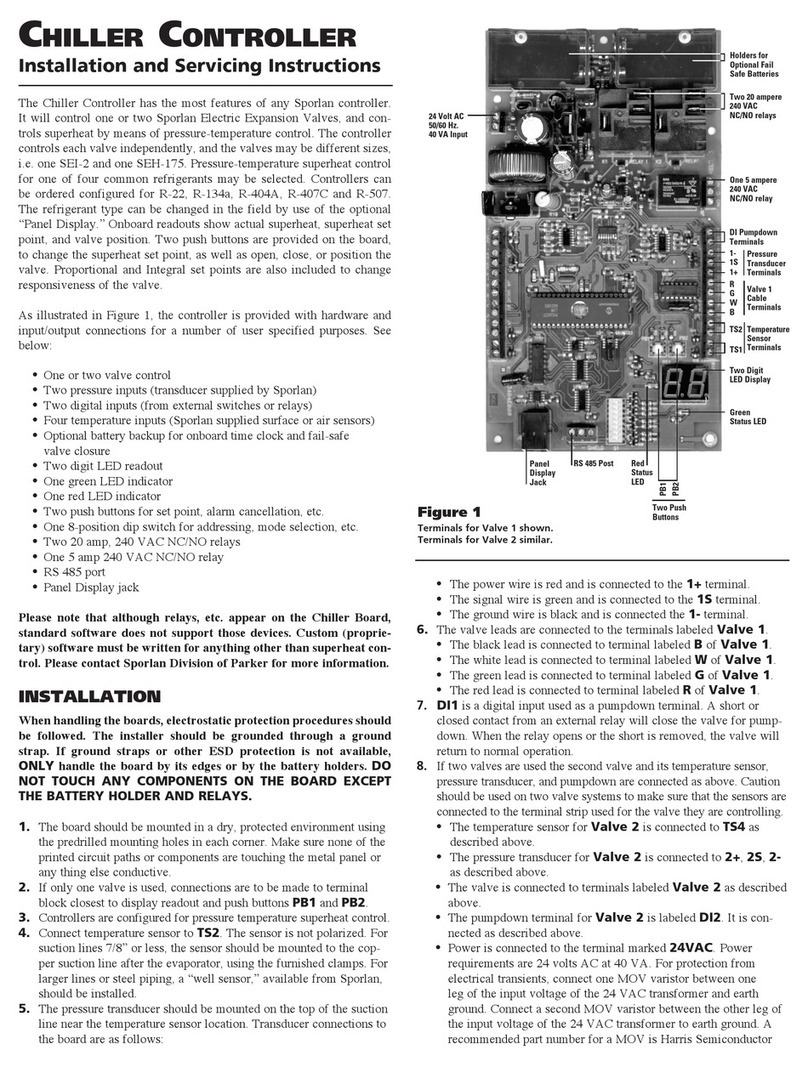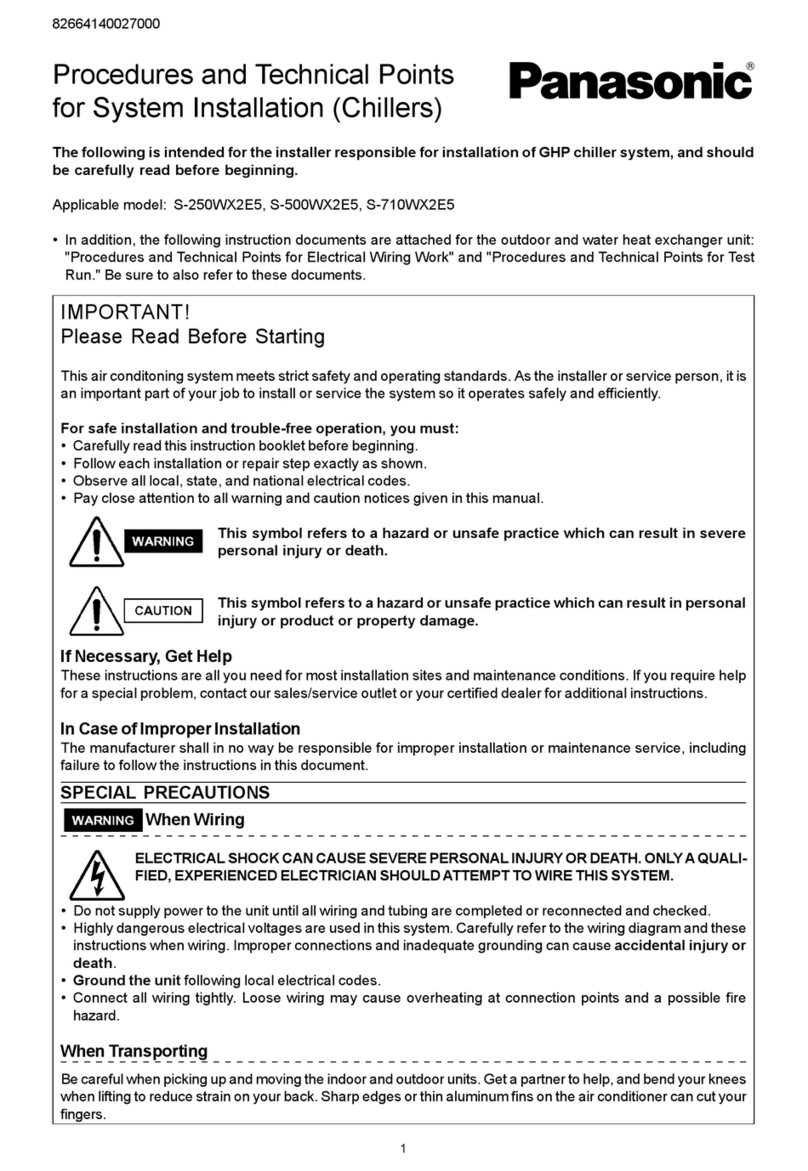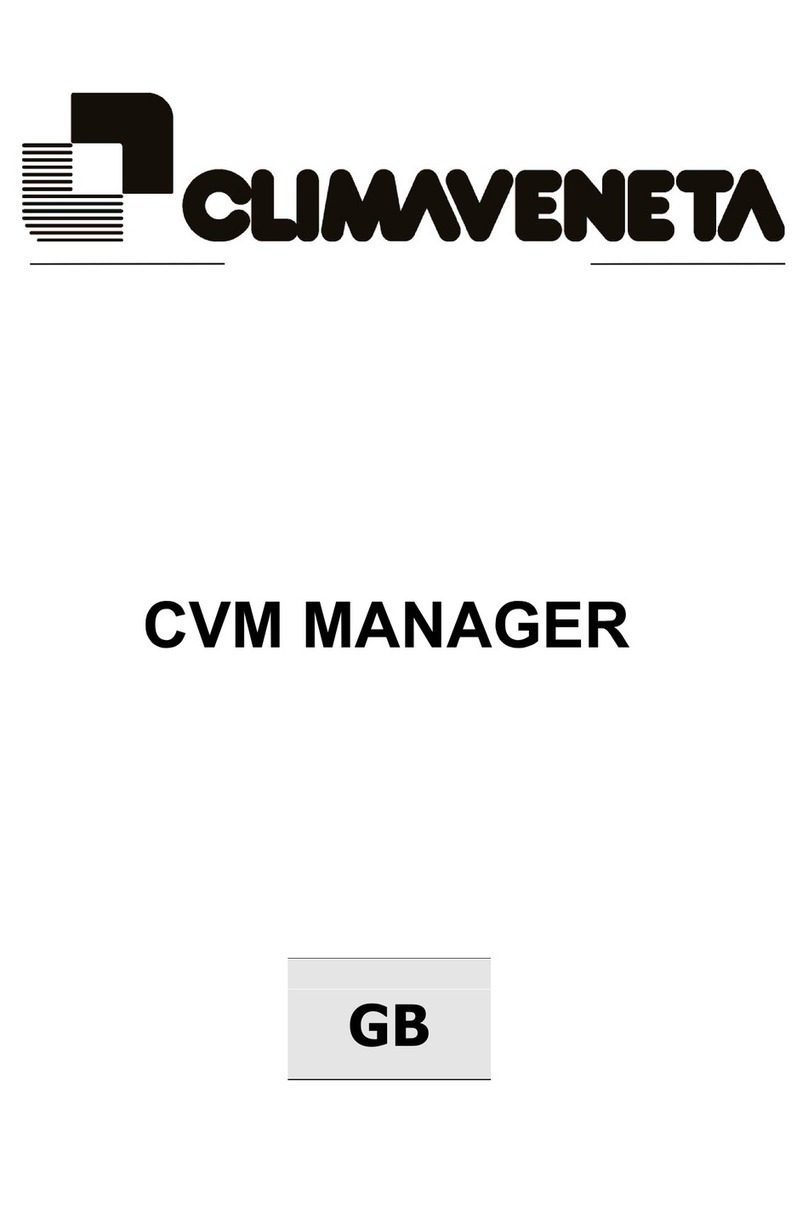9
WORKING TEMPERATURE SETTING7.
HEATING SET POINT SETTING
Image Procedure to be adopted
To access the parameter menu, first press the SET key and
browse through by means of the arrow keys up to "Heating Set".
Then, to set the COOLING SET value, just press the screwdriver
key and enter into the modification of the set involved.
At this stage, by increasing or decreasing its value, the parameter
can be changed by means of the arrows (+ and -). Once the desired
temperature is decided, just confirm the operation by pressing
again the screwdriver key.
SET
C1
C2
R
LR
SETTING
Hot Set +50.0"C
SET
C1
C2
R
LRSETTING ADJUST
Hot Set +50.0"C
SET
C1
C2
R
LR
SETTING ADJUST
Hot Set +49.9"C
COOLING SET POINT SETTING
Image Procedure to be adopted
To access the parameter menu, first press the SET key and
browse through by means of the arrow keys up to "Cooling Set".
Then, to set the COOLING SET value, just press the screwdriver
key and enter into the modification of the set involved.
At this stage, by increasing or decreasing its value, the parameter
can be changed by means of the arrows (+ and -). Once the desired
temperature is decided, just confirm the operation by pressing
again the screwdriver key.
SET
C1
C2
R
LR
SETTING
Cold Set +20.0"C
SET
C1
C2
R
LRSETTING ADJUST
Cold Set +20.0"C
SET
C1
C2
R
LR
SETTING ADJUST
Cold Set +19.9"C
N.B.
There is a second cooling operation set point (parameter: 2nd C.
set). and a second heating working set point (parameter: 2nd H.
set). Both parameters (2nd C. set - 2nd H. set) can be operated
when the digital input (M11 3-4) is closed. For further information,
consult the installer or the Technical After Sales Service.
Cooling set
point values
Minimum -10 °C
Maximum 20°C
Heating set
point values
Minimum 30°C
Maximum 50°C