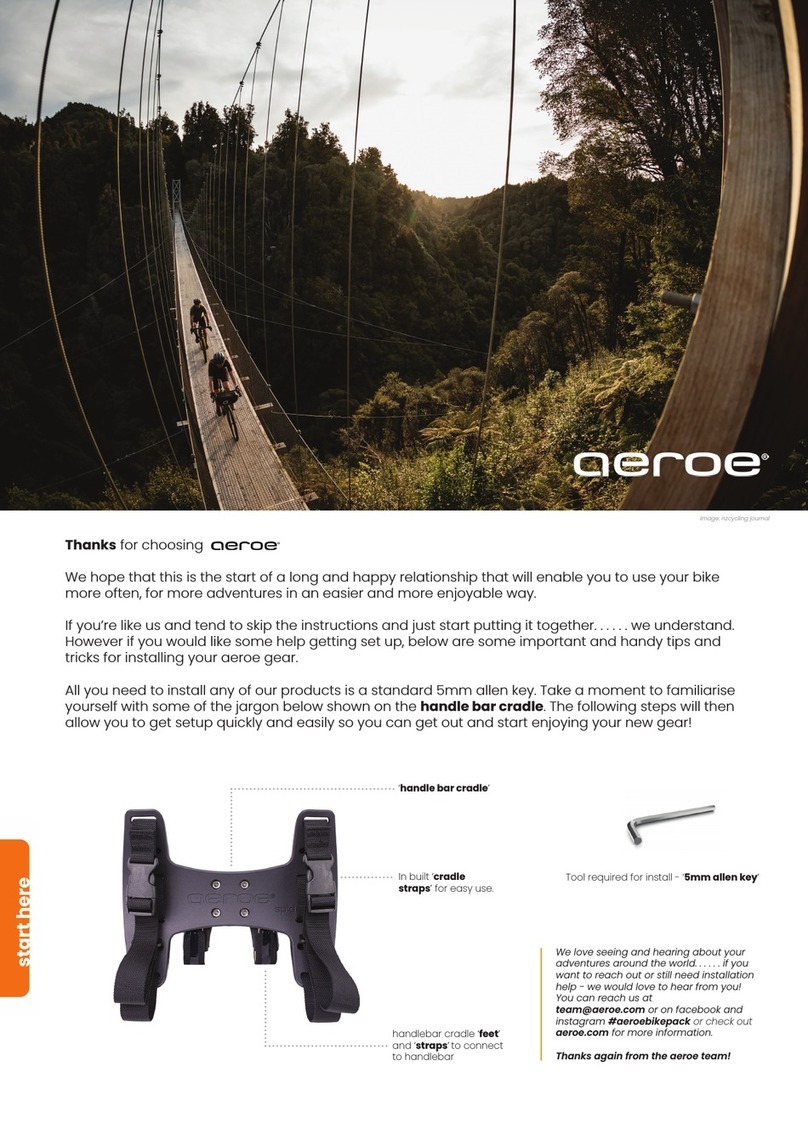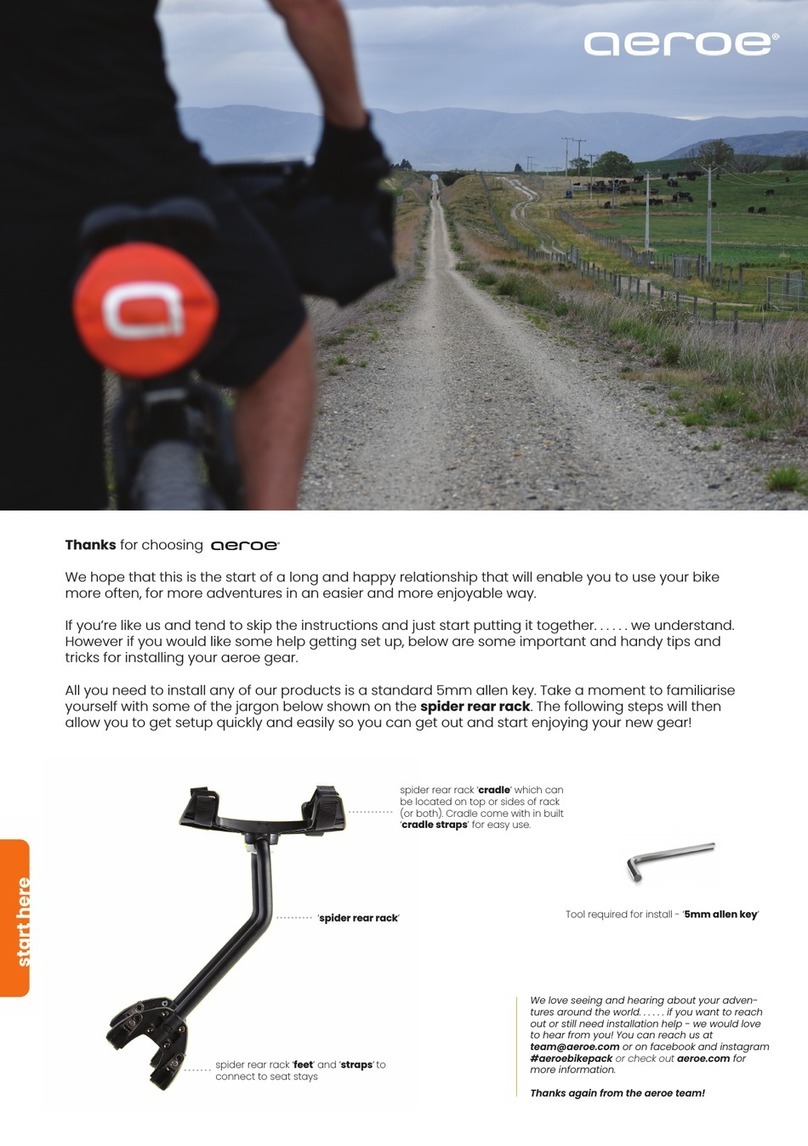1
2
Start by unscrewing the bolts that loosen the 4 straps with allen key
(see step 2 for bolt location). If you are using on a carbon frame we
recommend a layer of standard bike tape or mastic tape on area of
seat stays prior to install. Once the straps are loose, position the straps
on your seat stays and connect the hole in the strap with the lug in
the feet. Note the 2 holes in the straps. Choose the hole that best suits
the thickness of your stays. Once the feet are roughly in place, start
tightening the straps using the allen key in the 4 bolts as shown in the
next step.
We suggest tightening 2 straps on one side of the bike rst to about
75% tight, to form some stability and then making sure the rack is
positioned upright and even on both sides and then tightening the
straps on the other side to 75%. Adjust as required. Once the rack
looks like its in the right place. Tighten straps to 100%. Max tightening of
4Nm torque. We normally suggest this works out to be tightened to a
rm hand tighten with the allen key is about right, but you can use a
torque tool to measure this if required.
Installing the spider pannier receiver is easy. The spider pannier
receiver mounts on the top of the spider pannier rack or your
existing spider rear rack. Simply unscrew the 4 screws within
the pannier receiver with a 5mm allen key, locate the male and
female part of the pannier receiver on the spider pannier rack
or spider rear rack.
Tighten to 80%. Ensure pannier receiver is level and tighten to
100%.
To install the lower pannier catch anti-sway ngers, loosen the anti-
sway nger bolt so you can pull the clamp of the anti-sway nger apart
enough to slide onto the spider pannier rack.
With the bolts slightly loosened, Slide the anti-sway nger up the rack
into the correct position and adjust the position of the nger to suit your
pannier. Tighten to 100% once in the right position.
Now that your rack is installed, hook your panniers over the pannier
receiver and connect to the anti-sway fingers below and enjoy!
Thanks again from the aeroe team!
By now your rack should be securely installed and look something like this,
and ready to have the cradle/s installed.
HOT TIPS Your rack should t if installed as per above, however if you have
a bespoke or narrow frame, here’s a couple of hot tips to help. 1. Loosen the
4 bolts shown in step 5 and you can rotate the feet to t the angle of your
seat stays. 2. The spider pannier rack has been designed to be exible.
The legs of the rack can be pressed together with force required to suit the
width of your seat stays up to 20mm in and out each side if required.
Depending on the size of your bike or seat, you can loosen the
bolts shown above and slide the spider pannier rack down to suit
preferred height, and then tighten the bolts again. If you loosen
these bolts the feet can be rotated also to help with tting if you
have angled seat stay as shown in the next step if required.
HOT TIPS If you loosen the bolts above you can also rotate the
whole spider pannier rack 180 degrees if you want your gear to
sit further back from your seat.