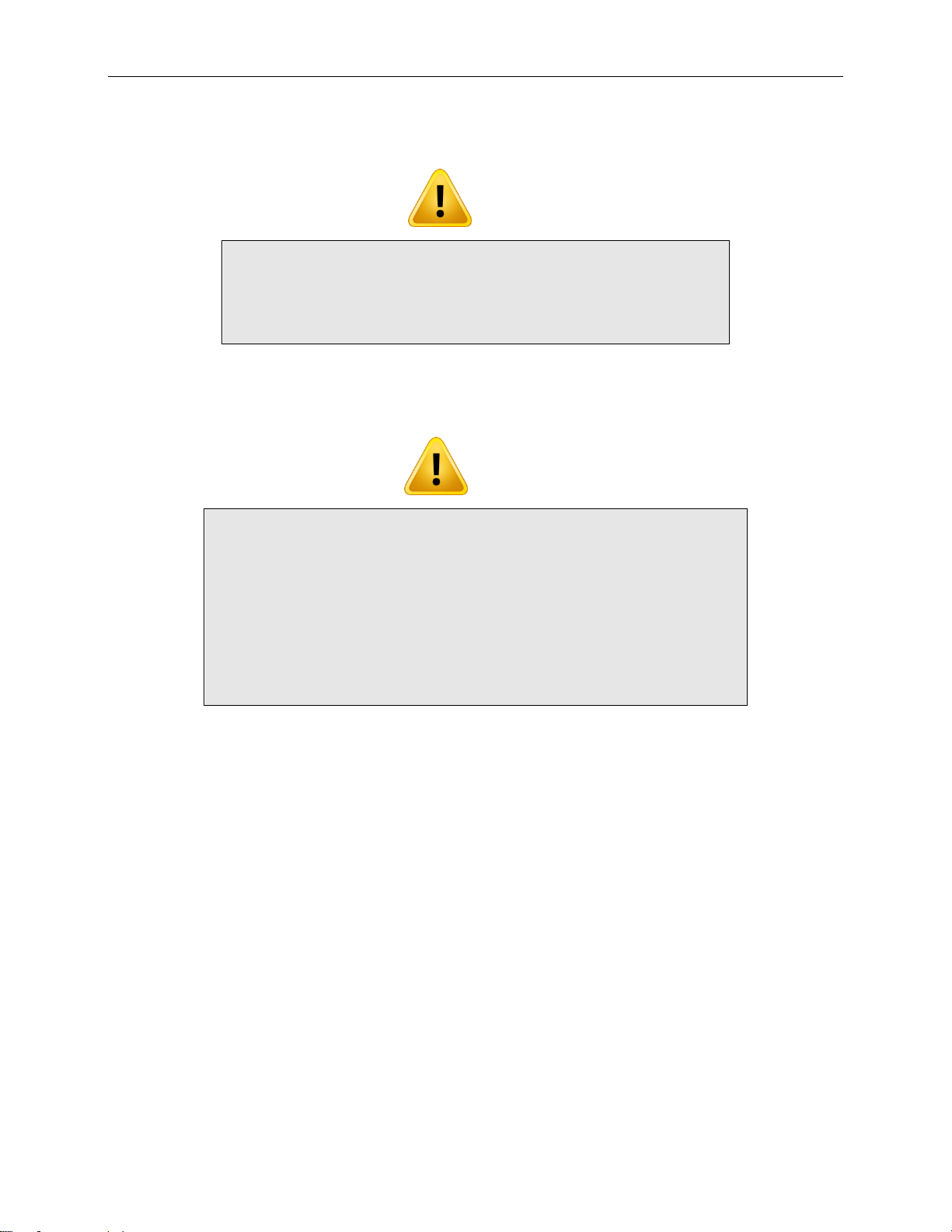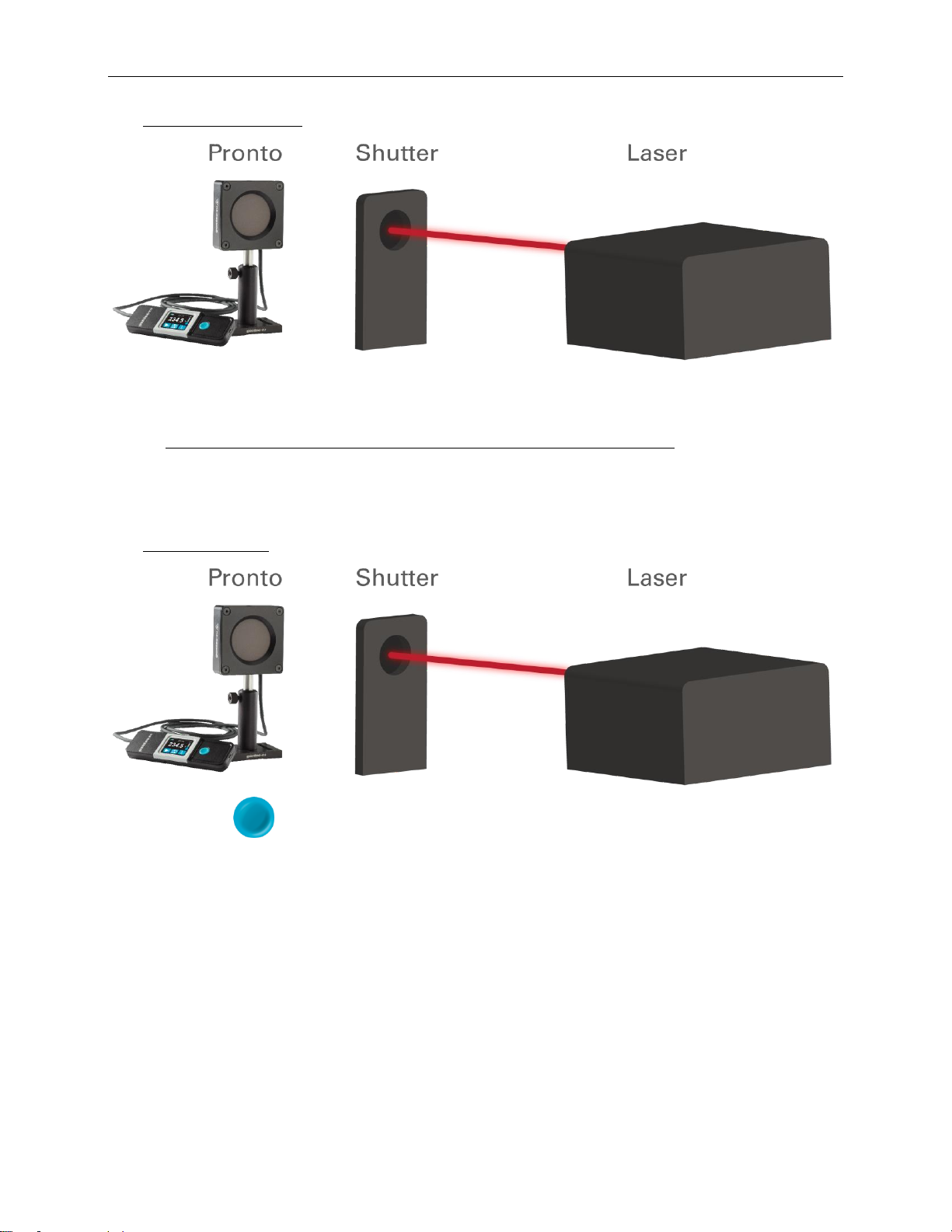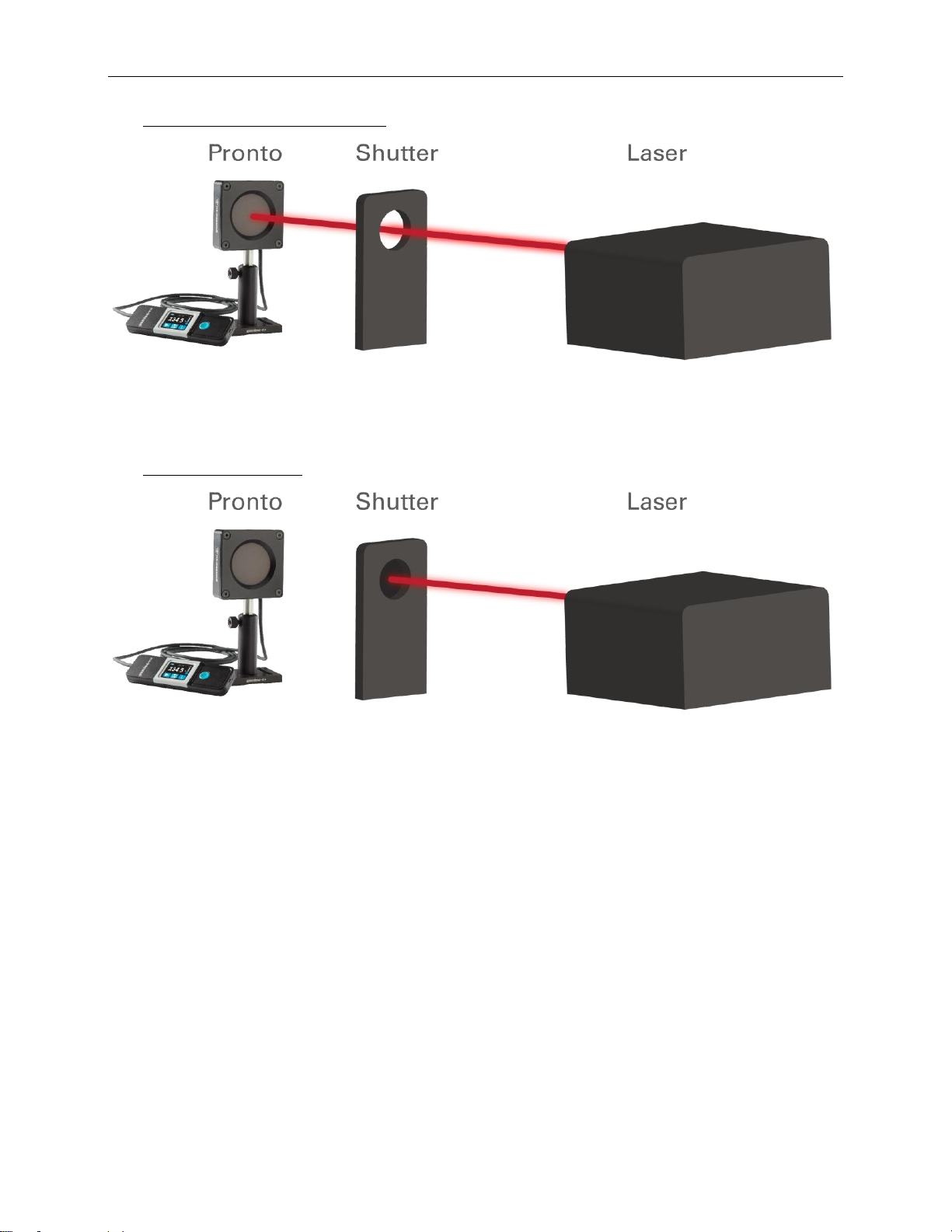PRONTO-HIGH-POWER series user manual - revision 1.8 4
Table of contents
1. PRONTO-HIGH-POWER series handled laser probe ............................................................................................ 6
1.1. Included with your PRONTO-HP...................................................................................................................... 6
1.2. Introduction ......................................................................................................................................................... 6
1.3. Warnings and disclaimer .................................................................................................................................. 7
1.4. Basics operating instructions (PRONTO-500/3K/6K/10K) ........................................................................ 8
1.4.1. Basics operating instructions for the single-shot power mode (SSP)............................................. 8
1.4.2. Basic operating instructions for the single-shot energy mode (SSE)............................................... 9
1.4.3. Basic operating instructions for continuous mode (CWP)............................................................... 11
1.5. PRONTO-HIGH-POWER series specifications ............................................................................................ 12
1.5.1. Power detectors ....................................................................................................................................... 12
1.5.2. Energy detectors ...................................................................................................................................... 14
1.5.3. Mechanical description........................................................................................................................... 15
2. Operating instructions ............................................................................................................................................. 16
2.1. User interface.................................................................................................................................................... 16
2.2. Turning the device on and off ........................................................................................................................ 16
2.3. Changing the settings...................................................................................................................................... 17
2.3.1. Opening and closing the settings menu .............................................................................................. 17
2.3.2. Settings icons ........................................................................................................................................... 17
2.3.3. Changing the orientation of the screen................................................................................................ 17
2.3.4. Changing the brightness of the screen................................................................................................ 17
2.3.5. Adjusting the correction factor.............................................................................................................. 18
2.3.6. Getting information about the device................................................................................................... 18
2.4. Changing the wavelength ............................................................................................................................... 19
2.5. Making a measurement (SSP mode only)................................................................................................... 20
2.6. Acquiring, transferring and deleting data..................................................................................................... 21
2.6.1. Acquiring data........................................................................................................................................... 21
2.6.2. Transferring data...................................................................................................................................... 21
2.6.3. Deleting data............................................................................................................................................. 21
3. Operating instructions (PRONTO-500 and PRONTO-500-IPL)......................................................................... 22
3.1. Zeroing (CWP mode on PRONTO-500 only)................................................................................................ 22
3.2. Setting the scale (SSE modes only).............................................................................................................. 22
3.3. Setting the trigger level (SSE mode on PRONTO-500-IPL only) .............................................................. 23
3.4. Making a measurement .................................................................................................................................. 24
3.4.1. SSP mode.................................................................................................................................................. 24
3.4.2. CWP mode................................................................................................................................................. 24