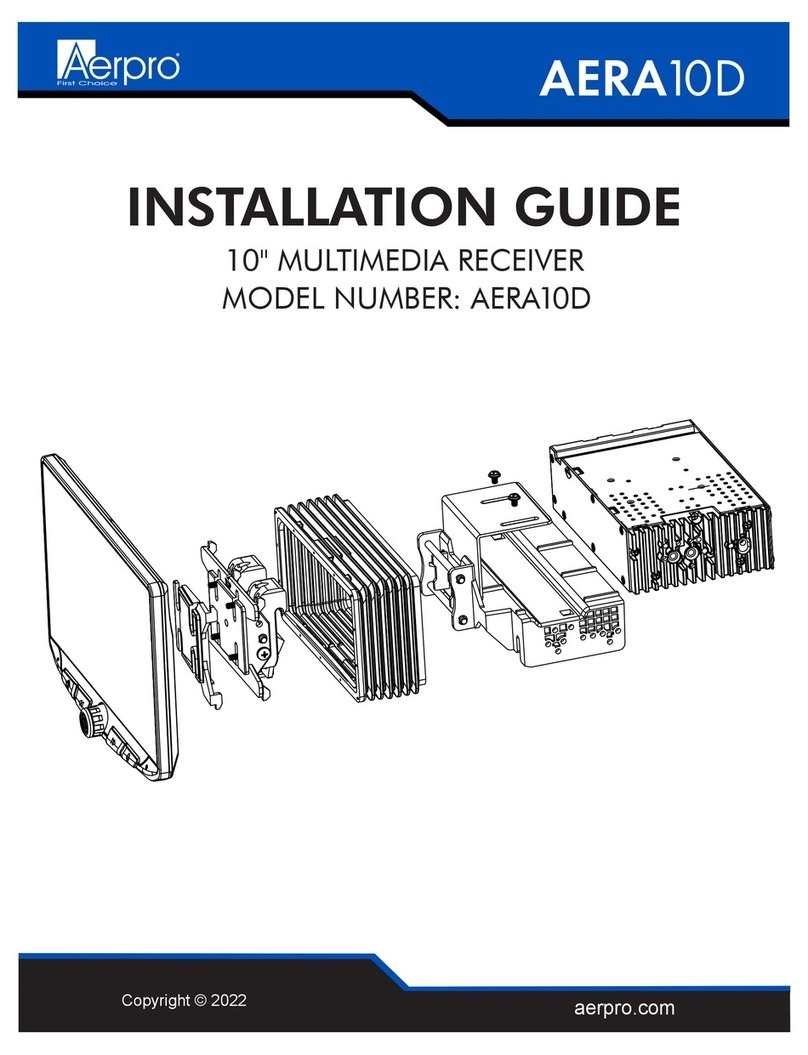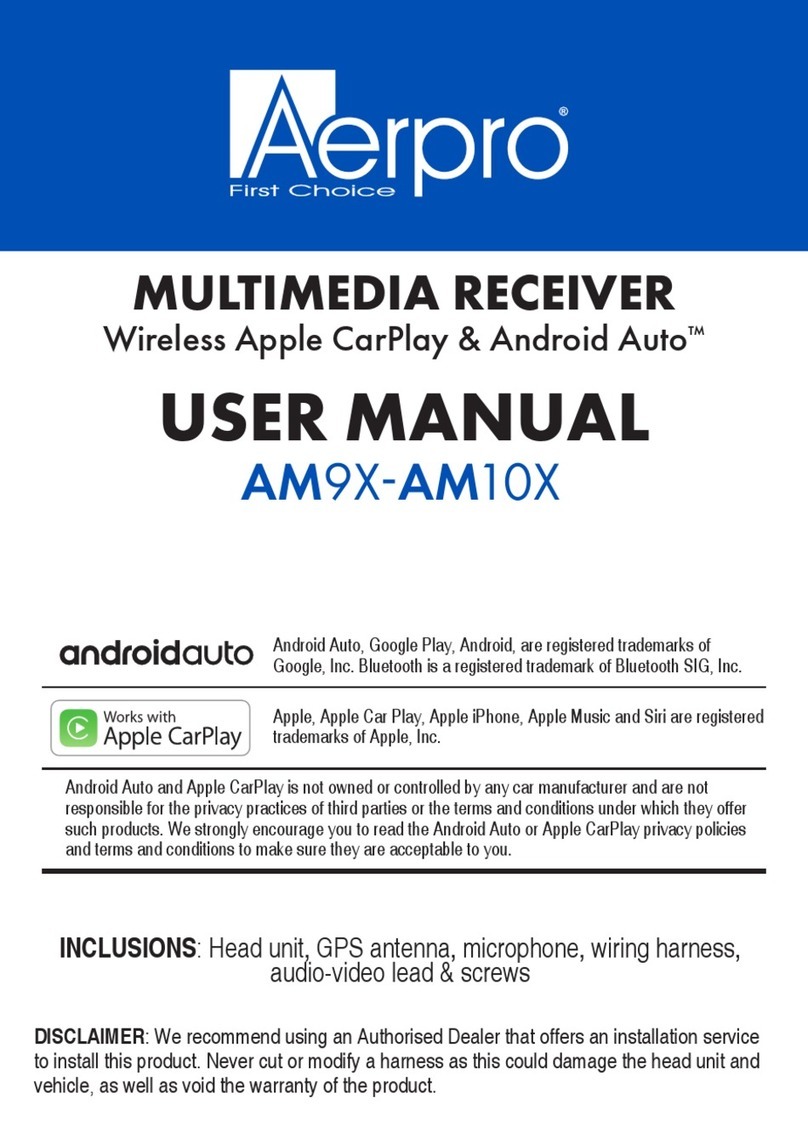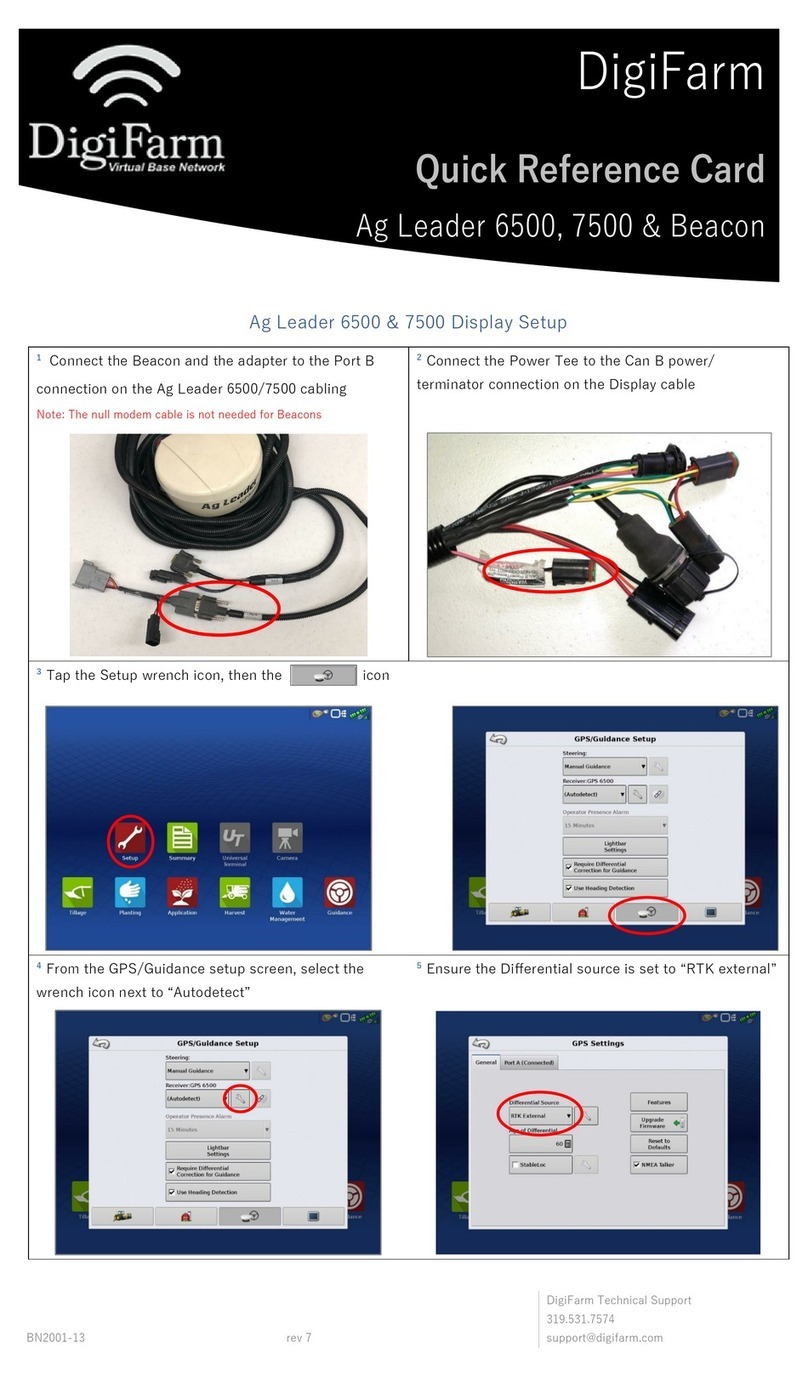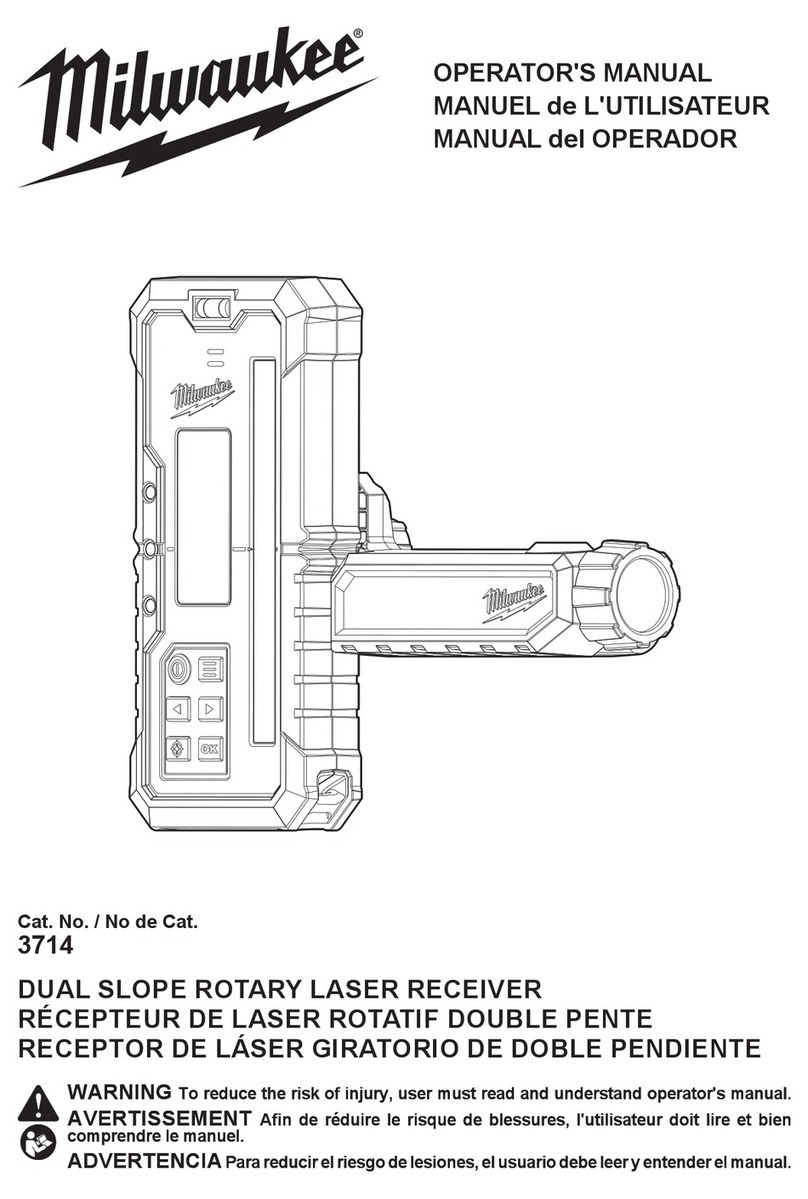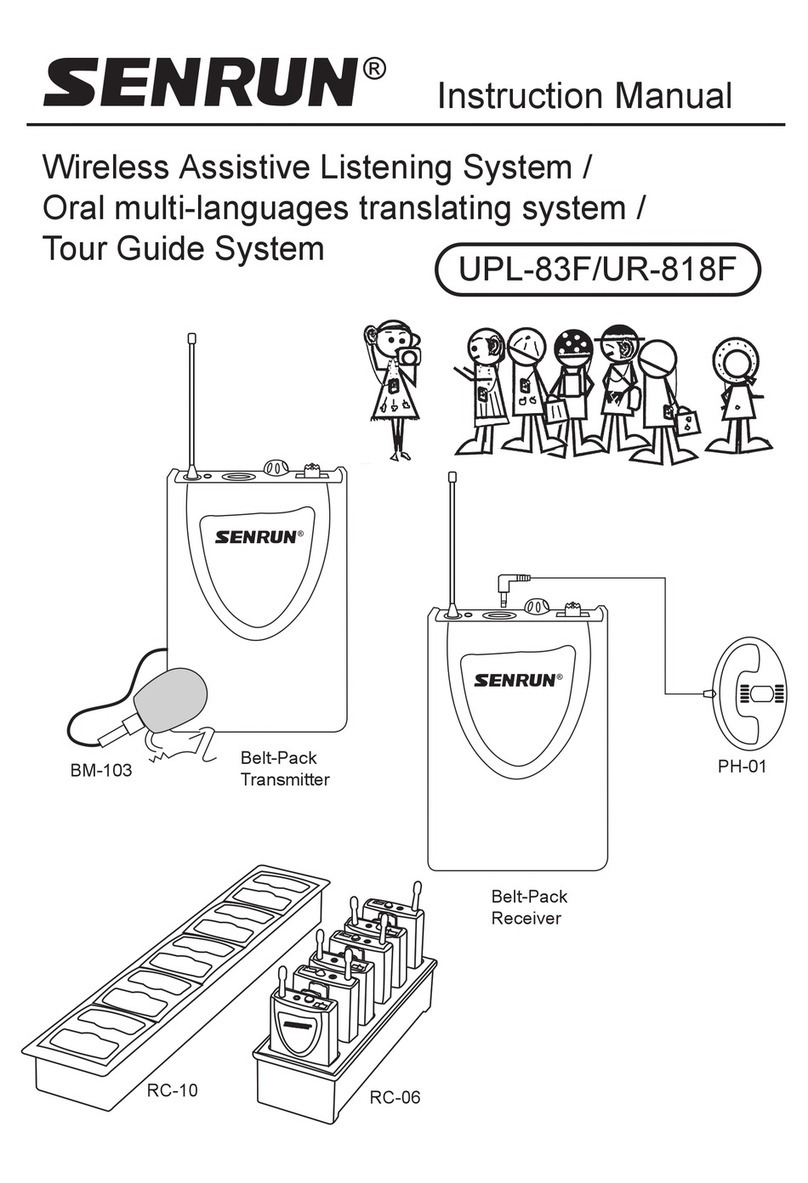Aerpro AM9XFW User manual
Other Aerpro Receiver manuals
Popular Receiver manuals by other brands
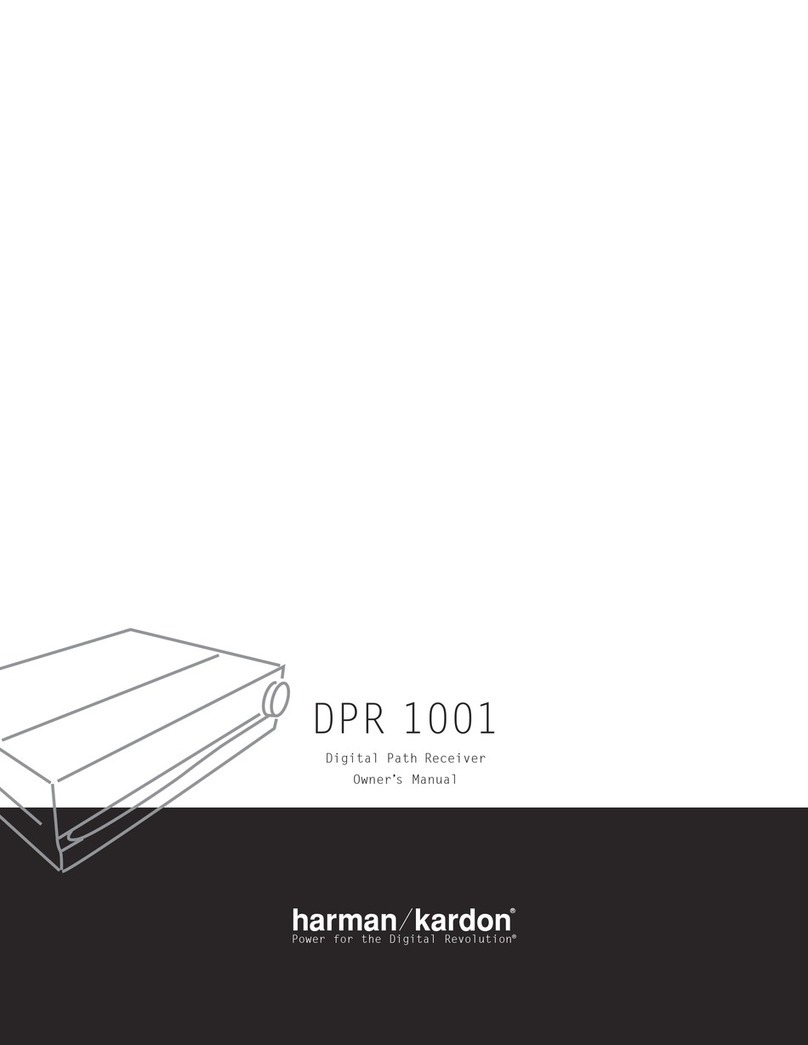
Harman Kardon
Harman Kardon DPR 1001 owner's manual

DEVA Broadcast
DEVA Broadcast DB3011 Maintenance and operation instruction manual

Triax
Triax SR-26 user guide

Ampfibian
Ampfibian MINI 15A instructions

Topcon
Topcon Net-G3A Operator's manual
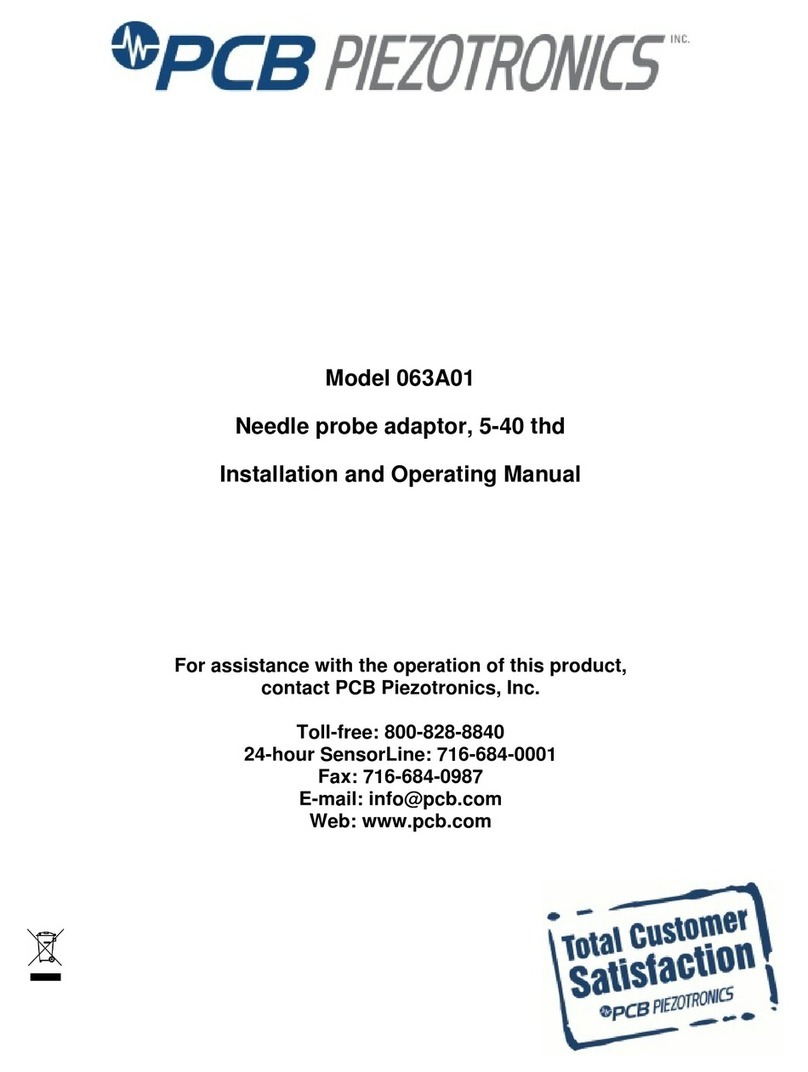
PCB Piezotronics
PCB Piezotronics 063A01 Installation and operating manual