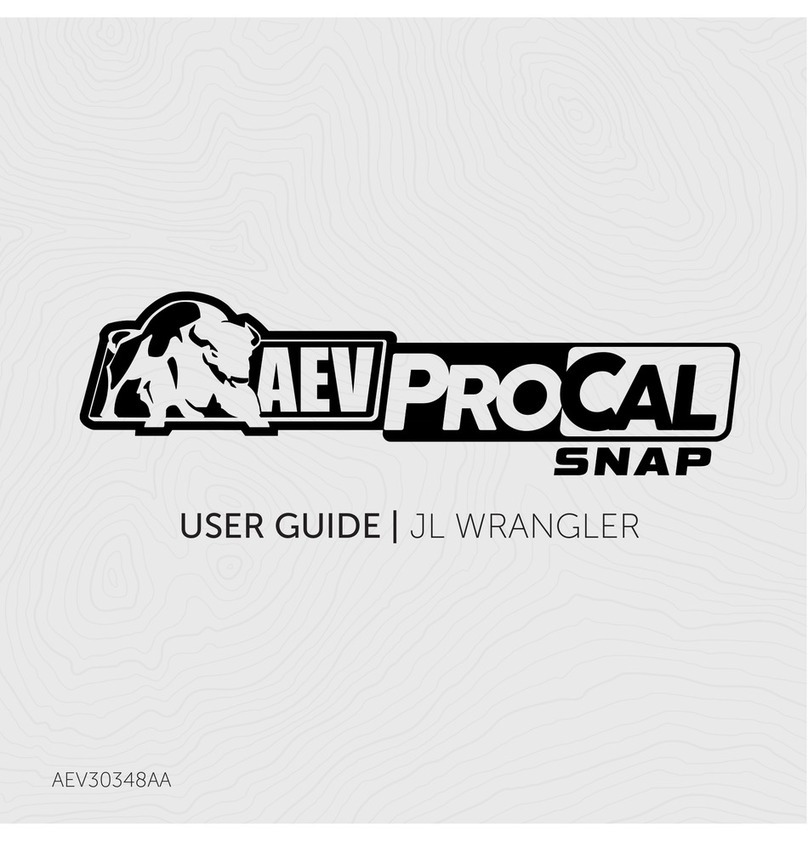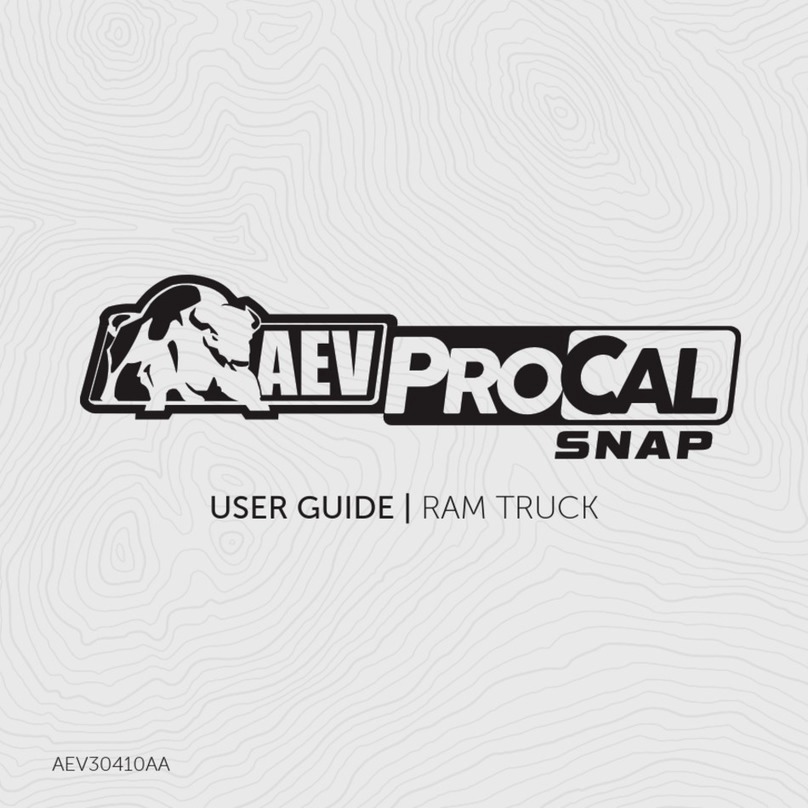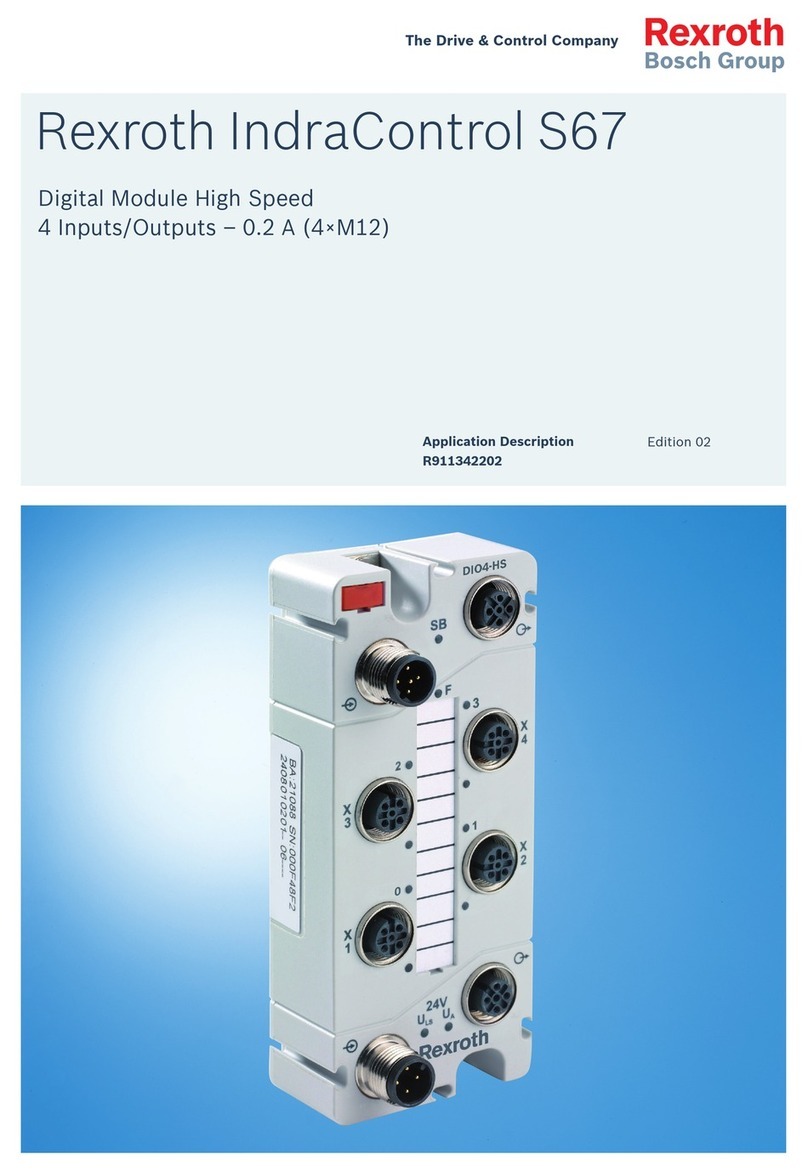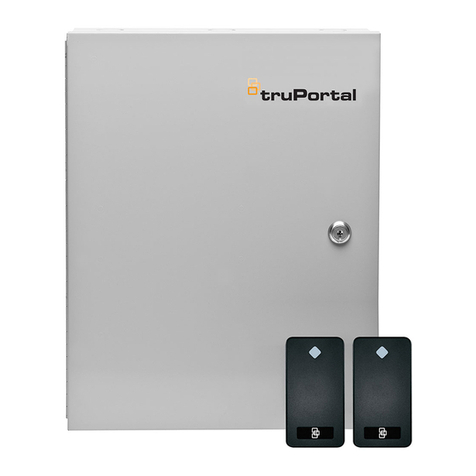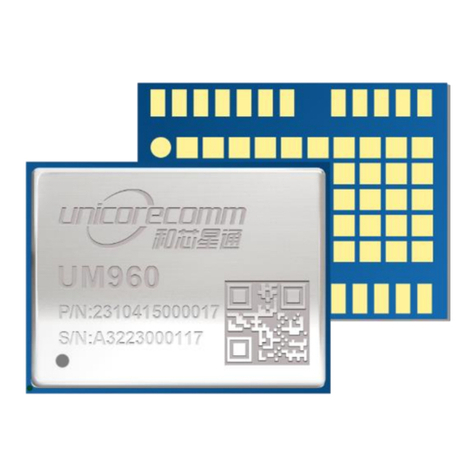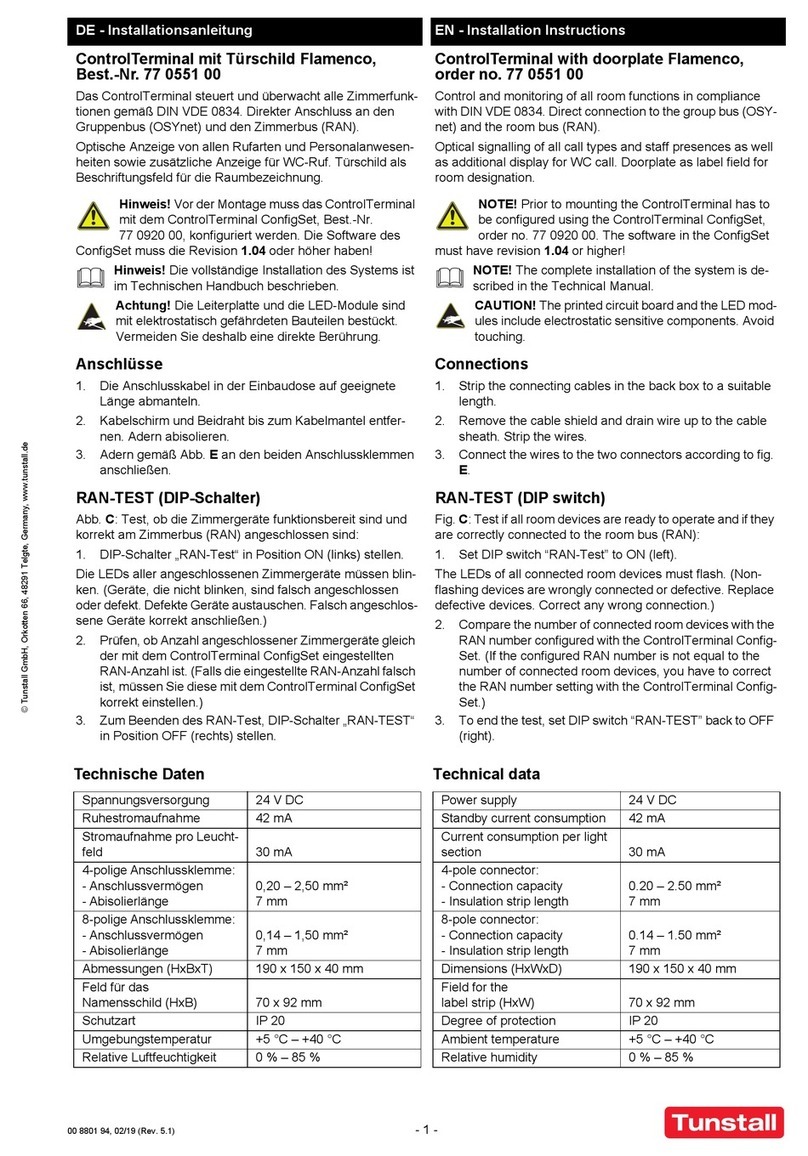AEV BSM Evolution USB User manual

BSM Evolution USB - Compact ON AIR console
AEV Broadcast Srl, via della Tecnica 33 – 40050 Argelato (BO) Italy
Web site www aev eu e-mail info@aev eu
1
BSM Evolution USB
AEV On Air compact
broadcast console

BSM Evolution USB - Compact ON AIR console
AEV Broadcast Srl, via della Tecnica 33 – 40050 Argelato (BO) Italy
Web site www aev eu e-mail info@aev eu
2
Guarantee
The equipment is warranted for a period of 2 years from the date of invoice (ex-works) The
warranty does not cover faults provoked by carelessness, natural causes and parts subject
to wear In addition, the cost of shipment is not covered The warranty will be voided if the
equipment is mishandled
Technical Support
If you require technical support, contact AEV SERVICE giving a clear and concise account of
your speciic problem Quote the serial number of your equipment by referring to the AEV
nameplate attached to the equipment itself as this is the most important piece of information
to be provided
Telephone: +39 051 6630904 Fax: +39 051 893605
Factory Service and Repairs
If problems arise while the equipment is being installed, consult this manual and check that
the installation is being carried out properly If the problems still cannot be solved, call the AEV
SERVICE Department for further information If the problem is a minor one we can a telephone
call will probably sufice If, on the other hand, the equipment is to be shipped to AEV for
service or repairs
Shipping Instruction
When shipping the equipment to AEV, use the original package in order to be certain that it will
be fully protected during handling If you need the original package, call us for a new one
If you ship the equipment in a different packing container, take care to provide a double
package by interposing padding material between the two containers in order to fully protect
the equipment during shipment The package should be marked “FRAGILE” in red
Remember that the RMA number must be clearly visible on the package If it is not, the
equipment will not be accepted
IMPORTANT Carefully read this paragraph as it contains important instructions concerning
operator safety and directions regarding the installation, operation and maintenance of the
equipment
Failure to observe the safety instructions and information given in this manual constitutes an
infringement of the safety rules and design specifications provided for this piece of
equipment
AEV Broadcast Srl declines all responsibility if any one of the safety rules given here in is
not observed
AEV Broadcast Srl declines all responsibility if the end-user resells the product
The equipment is to be used by people capable of operating it in a trouble-free manner and it
is assumed that they are aware of the following safety rules.
• Keep this manual with the utmost care and close at hand so that it can be consulted
whenever needed
• After unpacking the equipment, check it for condition
• Avoid banging the equipment
• The packing material (plastic bags, polystyrene, nails, etc ) must never be left within the
reach of the children, as these items are potential sources of danger
• Do not use the equipment in places where the temperature is not within the recommended
range, as specified by the manufacturer
• Before connecting the equipment, make sure the nameplate specifications correspond to the
mains electricity supply (the nameplate is located on the equipment enclosure)
• Do not remove the sticker from the equipment as it contains important specifications and the
relevant serial number
• To join the equipment to the mains supply, use the power cord purchased with the
equipment
• The equipment must be used only for the purpose it was designed for

BSM Evolution USB - Compact ON AIR console
AEV Broadcast Srl, via della Tecnica 33 – 40050 Argelato (BO) Italy
Web site www aev eu e-mail info@aev eu
3
• Abuse or misuse of the equipment is extremely dangerous for people, pets and property
The manufacturer declines all responsibility for damage and injury resulting from improper
use and mishandling
• Certain basic safety rules must be observed when using electrical equipment, in particular: -
Never touch the equipment with wet and/or damp hands or other parts of the body
- Keep the equipment away from drops of water or sprinkling systems
- Never use the equipment near high heat sources or explosive material
- Do not introduce any extraneous matter into the equipment
- Do not allow children or untrained people to use the equipment
• Before cleaning or servicing the equipment outside, disconnect it from the supply and wait at
least 2 seconds before working on it, as recommended by current safety regulations
• In the event of faults and/or improper operation, turn off the equipment, shut off the
electrical power and call your dealer
• Do not attempt to make repairs and/or adjustments when covers/guards or circuit boards are
to be removed
• Blown fuses inside the power supply indicate that there may be a fault in the power supply
itself The fuses must be replaced by qualified and authorised persons It is advisable to call
your nearest dealer
• Call your dealer for any repairs and be certain original spare parts are used
Failure to observe this rule may adversely affect the safety level of your equipment
• The equipment is to be connected to the mains supply and provided with adequate and
efficient earth conductors
• The electrical wiring must be done in compliance with current electrical codes CEI 64-8
“Electrical specification for domestic buildings”
• When installing, leave a clearance of at least 1 cm around the equipment to allow air to pass
freely
OTE. This piece of equipment has been manufactured to the highest standards of
workmanship. It must be used properly and serviced as recommended to ensure
long-term dependable operation.
The installation must be done in order to be able to guarantee an easy access to the cable of
feeding
The device of dissection of the equipment is the cable of feeding, so it must be unconnected
from the equipment every time it is necessary to do any type of maintenance

BSM Evolution USB - Compact ON AIR console
AEV Broadcast Srl, via della Tecnica 33 – 40050 Argelato (BO) Italy
Web site www aev eu e-mail info@aev eu
4
Contents
Guarantee............................................................... 2
Technical Support .......................................................2
Factory Service and Repairs .............................................2
Shipping Instruction ....................................................2
Precautions .............................................................3
Contents ................................................................4
Features ................................................................5
Input unctions and channels ............................................5
Input channel con iguration .............................................5
Input setting ...........................................................5
Master outputs...........................................................6
External controls .......................................................6
Monitoring ..............................................................6
Front panel .............................................................6
Micro - Line channel ....................................................7
USB - Line Module .......................................................8
Telephone hybrid section ................................................9
Display & monitoring section............................................10
Control Room & Control Studio section ..................................10
Monitoring & service section ...........................................10
Master setup section ...................................................11
Rear Panel – Connections ...............................................12
Microphone input connections ...........................................12
Stereo line input connections ..........................................12
Auxiliary outputs connections ..........................................12
Master outputs connections .............................................13
Telephone lines connections ............................................13
Head/USB/Logic & PWS connections .......................................13
Logic I/O pinout .......................................................13
Technical speci ications ...............................................14

BSM Evolution USB - Compact ON AIR console
AEV Broadcast Srl, via della Tecnica 33 – 40050 Argelato (BO) Italy
Web site www aev eu e-mail info@aev eu
5
Features
audio inputs:
6 double-channels
Microphones and line inputs, USB audio I/O interface
Faders:
Faders (100 mm) with A/B input selector, 2 bands tones control on each input
Input functions and channels
-Four Microphone inputs ( MIC1, ,MIC4 )
-Six stereo line inputs ( LIN1, LIN6 )
-Two USB audio inputs ( USB1, USB2 )
-Two telephone hybrids ( TEL1, TEL2 )
Input channels configuration:
Channel 1 : MIC1 / LINE1
Channel 2 : MIC2 / LINE2
Channel 3 : MIC3 / LINE3
Channel 4 : MIC4 / LINE4
Channel 5 : USB1 / LINE5
Channel 6 : USB2 / LINE6
Input setting
All settings are independent for each input
Channel setting:
- Gain / Level adjustment -12÷+12 dB
- Input balance -12÷+12 dB
- tone equalizer High, Low -14÷+14 dB
- C Room Mute ON (microphone inputs)
- ST MU ON (microphone inputs)
- Tally ON (microphone inputs)
- Talk back on C Studio ON
- Phantom Power (only for Micro inputs) OFF/ON for each channel activable with dip switch
Also you can to select the Bus assignment pushing the following buttons:
-PGM
-UTL
-AUX
-CUE
Master Outputs
PGM:Analog balanced stereo with XLR connectors
UTL: Analog unbalanced stereo with RCA connectors
AUX: Analog unbalanced stereo with RCA connectors

BSM Evolution USB - Compact ON AIR console
AEV Broadcast Srl, via della Tecnica 33 – 40050 Argelato (BO) Italy
Web site www aev eu e-mail info@aev eu
6
Auxiliary outputs
Control Room: Analog unbalanced stereo with RCA connectors
Control Studio: Analog unbalanced stereo with RCA connectors
Mute C. Studio: Analog unbalanced stereo with RCA connectors
Headphone: Analog stereo with Jack 6,3 mm connector
External controls
- GPO Opto-isolated logic outputs
Monitoring
- Level control for headphone, Control Room, Control Studio and Control Studio mutable
- Headphone with integrated amplifier
- double stereo digital VU-Meter on the led display PGM ( fixed ) SEL (CUE, UTL, AUX )
Front panel
channels
fader
section
C.Room
&
C.Studio
section
Telephone hybrids
section
Master
outputs level
VU display
section
digital led
meter display
channel
setup
section
busses
assignement
monitoring
section

BSM Evolution USB - Compact ON AIR console
AEV Broadcast Srl, via della Tecnica 33 – 40050 Argelato (BO) Italy
Web site www aev eu e-mail info@aev eu
7
Micro - Line channel ( channels 1 – 4 )
All controls on the Micro-Line input channel are described below
1 – GAIN potentiometer
2 – TREBLE potentiometer band adjust
3 – BASS potentiometer band adjust
4 – BALANCE L/R potentiometer adjust
5 – Button for selecting the input microphone source
(only with the channel in STOP)
6 – Button for selecting the input stereo line source
(only with the channel in STOP)
7 – Button for routing the channel to the PGM bus
8 – Button for routing the channel to the UTL bus
9 – Button enabling the preview CUE
10 – Button for routing the channel to the AUX bus
11 – Fader
12 – Start channel led
1
2
3
4
5
6
7
8
9
10
11
12

BSM Evolution USB - Compact ON AIR console
AEV Broadcast Srl, via della Tecnica 33 – 40050 Argelato (BO) Italy
Web site www aev eu e-mail info@aev eu
8
USB - Line Channel
( channels 5 – 6 )
All controls on the USB-Line input channel are described below
1 – GAIN potentiometer
2 – TREBLE potentiometer band adjust
3 – BASS potentiometer band adjust
4 – BALANCE L/R potentiometer adjust
5 – Button for selecting the input USB source (only
with the channel in STOP)
6 – Button for selecting the input stereo line source
(only with the channel in STOP)
7 – Button for routing the channel to the PGM bus
8 – Button for routing the channel to the UTL bus
9 – Button enabling the preview CUE
10 – Button for routing the channel to the AUX bus
11 – Fader
1
2
3
4
5
6
7
8
9
10
11

BSM Evolution USB - Compact ON AIR console
AEV Broadcast Srl, via della Tecnica 33 – 40050 Argelato (BO) Italy
Web site www aev eu e-mail info@aev eu
9
Telephone hybrids section
1A - output level potentiometer telephone line 1
1B - output level potentiometer telephone line
2A - level adjust receive for telephone line 1
2B - level adjust receive for telephone line 2
3A - HOOK button for telephone line 1 hook-up
3B - HOOK button for telephone line 2 hook-up
4A - Button for Stanby state for telephone line 1
4B - Button for Stanby state for telephone line 2
5A - Button for assigning the tel1 to the PGM
bus
5B - Button for assigning the tel2 to the PGM
bus
6A - Button for assigning the tel1 to the UTL bus
6B - Button for assigning the tel2 to the UTL bus
7A - Button for assigning the tel2 to the AUX
bus
7B - Button for assigning the tel2 to the AUX
bus
1
A
2A
3A
4A
5A
6A
7A
1
B
2B
3B
4B
5B
6B
7B

BSM Evolution USB - Compact ON AIR console
AEV Broadcast Srl, via della Tecnica 33 – 40050 Argelato (BO) Italy
Web site www aev eu e-mail info@aev eu
10
Display Monitoring section
1 - PGM digital stereo led meters
2 - Selected signal digital stereo led meters
3 - Button for selecting the CUE input on
switched digital led meters and C Studio
output
4 - Button for selecting the Master UTL
output on switched digital led meters
5 - Button for selecting the Master AUX
output on switched digital led meters
Control Room & Control Studio section
C.Studio
1 –Control Studio output level potentiometer
2 - Button for selecting the master PGM output
for routing it to the Control Studio output
3 - Button for selecting the master UTL output
for routing it to the Control Studio output
4 - Button for selecting the master AUX output
for routing it to the Control Studio output
Control Room
5 –Control Room output level potentiometer
6 - Button for selecting the master PGM output
for routing it to the Control Room output
7 - Button for selecting the master UTL output
for routing it to the Control Room output
8 - Button for selecting the master AUX output
for routing it to the Control Room output
1
2
3
4
5
1
2
3
4
5
6
7
8

BSM Evolution USB - Compact ON AIR console
AEV Broadcast Srl, via della Tecnica 33 – 40050 Argelato (BO) Italy
Web site www aev eu e-mail info@aev eu
11
Monitoring & Service section
8 - level potentiometer the Control Studio
Mutable outputs
9 - level potentiometer of the headphone
10 - Button to active the Talkback function to the
Control Studio outputs
Talk back Regia to Studio:
When the TB (talk back) button is pressed, the
signal of the enabled microphone is sent to the
Control Studio output
•Channel with microphone talkback to studio
•Channel in STOP
What happens:
othe previous selection of the Control Studio
flashes
othe audio signal present in the Control studio is
replaced by the channel selected in TB
o
Talk back Studio to Regia :
•Contact TB Studio closed What happens when the
remote TB (talk back) button is pressed:
•- the Talk back button on the console flashes
•- the previous selection of the Control Room
flashes
•- the audio signal present in the Control Room is
replaced by the Studio microphone channel
•- the signal of the enabled microphone is sent to
the Control Room output
Master Outputs section
8 - level potentiometer the PGM outputs
9 - level potentiometer the UTL outputs
10 - level potentiometer the AUX outputs
8
9
10
8
9
10

BSM Evolution USB - Compact ON AIR console
AEV Broadcast Srl, via della Tecnica 33 – 40050 Argelato (BO) Italy
Web site www aev eu e-mail info@aev eu
12
Rear panel – connections
Microphone inputs connection
1 – Microphone 1 input XLR F connector
2 - Trimmer adjusting the MIC 1 input level from 0 ÷
to +30 dB for very low volume microphones
3 – Microphone 2 input XLR F connector
4 - Trimmer adjusting the MIC 2 input level from 0 ÷
to +30 dB for very low volume microphones
5 – Microphone 3 input XLR F connector
6 - Trimmer adjusting the MIC 3 input level from 0 ÷
to +30 dB for very low volume microphones
7 – Microphone 4 input XLR F connector
8 - Trimmer adjusting the MIC 4 input level from 0 ÷
to +30 dB for very low volume microphones
Line inputs connection
9 – Stereo line 1 input RCA connector
10 – Stereo line 2 input RCA connector
11 – Stereo line 3 input RCA connector
12 – Stereo line 4 input RCA connector
13 – Stereo line 5 input RCA connector
14 – Stereo line 6 input RCA connector
Ausiliary Outputs connections
15 – Control Room outputs RCA connectors
16 – Control Studio Mutable outputs RCA connectors
17 – Control Studio outputs RCA connectors
7
5
3
1
8
6
4
2
15
16
17
Microphone inputs
Line inputs
Auxiliary outputs
USB Master Outputs
Head//Logic & PWS
10
9
13
14
11
12

BSM Evolution USB - Compact ON AIR console
AEV Broadcast Srl, via della Tecnica 33 – 40050 Argelato (BO) Italy
Web site www aev eu e-mail info@aev eu
13
Master Outputs connections
18 – Master UTL output RCA connectors
19 – Master AUX output RCA connectors
20 – Master PGM Left output XLR connector
21 – Master PGM Right output XLR connector
Telephone connection
22 - Connector RJ45 for telephone line 1
23 - Connector RJ45 for telephone service 1
24– Connector RJ45 for telephone line 2
25– Connector RJ45 for telephone service 2
USB/Logic & PWS connections
26 – Logic I/O DB15 connector 1
27 – PWS connector
28 – Headphone jack 6,3 mm connector
29 – USB 1 connector
30 – USB 2 connector
31 – Auxiliary PWS connector
Logic I/O pinout
18
19
20
21
23
25
22
24
31
29
28
27
26
30

BSM Evolution USB - Compact ON AIR console
AEV Broadcast Srl, via della Tecnica 33 – 40050 Argelato (BO) Italy
Web site www aev eu e-mail info@aev eu
14
TECH ICAL SPECIFICATIO S
Microphone Inputs
Input configuration Electronically balanced
Input Impedance 200 Ω
Sensitivity Level Range Adjustable from –70 ÷-40 dBu (Trimmer adj )
Input Level Range ±12 dBu (Digital adj step 0,5 dB)
Maximum Input Level - 30 dBu
Phantom Supply 48 Vdc selectable
Fader 100 mm
Connector XLR Female
Line Inputs
Input configuration unbalanced
Input Impedance 10 K Ω
Input Level Range ±12 dBu
Headroom + 18 dBu
Fader control 100 mm
Connector pins RCA
Telephone Hybrid
Input configuration Opto-coupled
Input impedance 600 Ω Bal
Line Compensation Automatically (max 5 Km)
Tx Level ±12 dBu
Rx Level Range ±12 dBu
Frequency response 300 Hz ÷ 3400 Hz (-2 dB) ; 300 Hz ÷ 3400 Hz (-1 5 dB)
Distortion < 1 5 %
Noise -60 dB
Analog Outputs
PGM Output configuration Electronically balanced
Output Impedance 100 Ω
PGM Output Level Range -12 ÷ +12 dBu
Connector XLR male
UTL/AUX Output configuration unbalanced
UTL/AUX Output Level Range -12 ÷ +12 dBu
Connectors pins RCA
C Studio & C Room configuration unbalanced
Control Studio Mut Output Lev - 12÷ +12 dBu
Connectors pins RCA
C Room Mut Output Lev - 12÷ +12 dBu
Connectors pins RCA
C Studio Output Lev - 12÷ +12 dBu
Connectors pins RCA
Headphones
configuration Type Stereo unbalanced (C Room no Muted)
Output Impedance 50 Ω
Connector JACK 6,3 mm
Logic I/O
Configuration Optic solid state relay
Max Voltage 50 Vdc/ac
Max Current 100 mA
Connector DSUB 15 pole female
USB Port 2 x USB 2 0 interface
Dimensions 484 x 310 x 45 mm Weight: 5 Kg
Table of contents
Other AEV Control Unit manuals
Popular Control Unit manuals by other brands
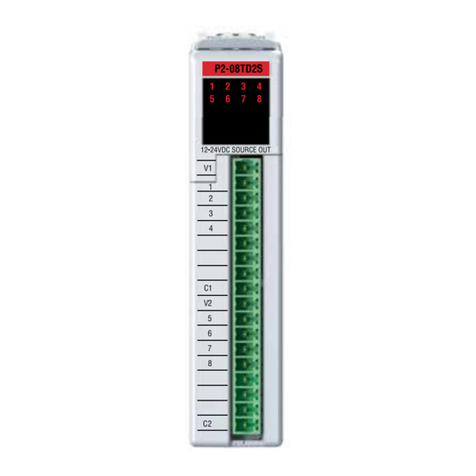
Automationdirect.com
Automationdirect.com Productivity 2000 P2-08TD2S manual

National Instruments
National Instruments NI 9203 CALIBRATION PROCEDURE
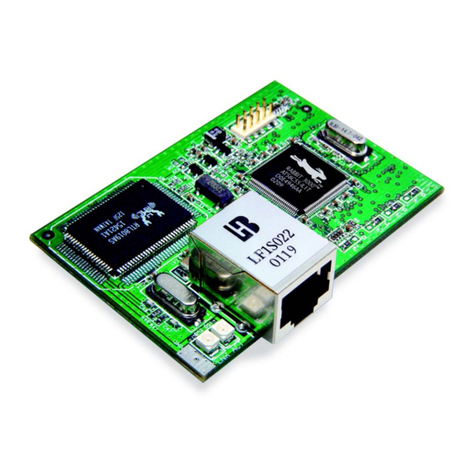
Rabbit
Rabbit RabbitCore RCM3000 Getting started manual

MEDENUS
MEDENUS S 100 Operating and maintenance instructions

Anest Iwata
Anest Iwata FCV-31/31N instruction manual
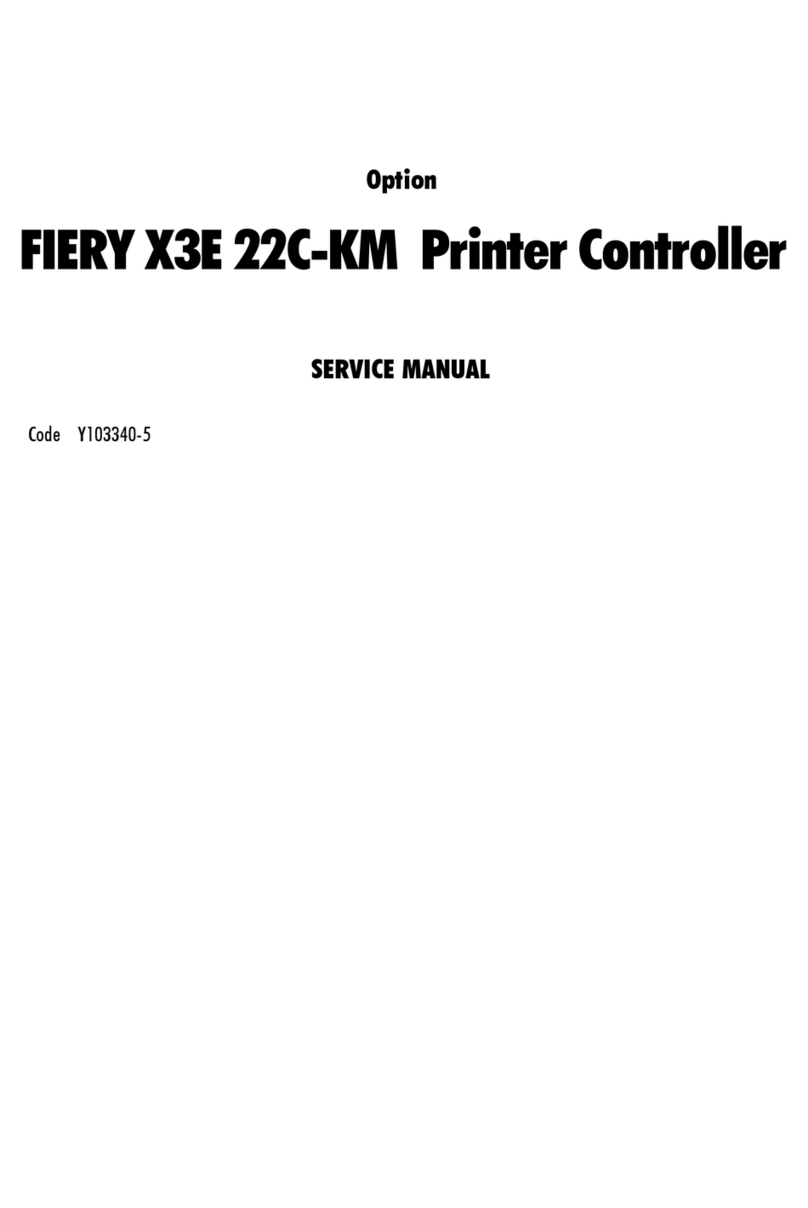
Fiery
Fiery X3E 22C-KM Service manual