AFN AFN7500HD User manual

AFN7500HD
USER MANUAL
v1.9.4_9_19
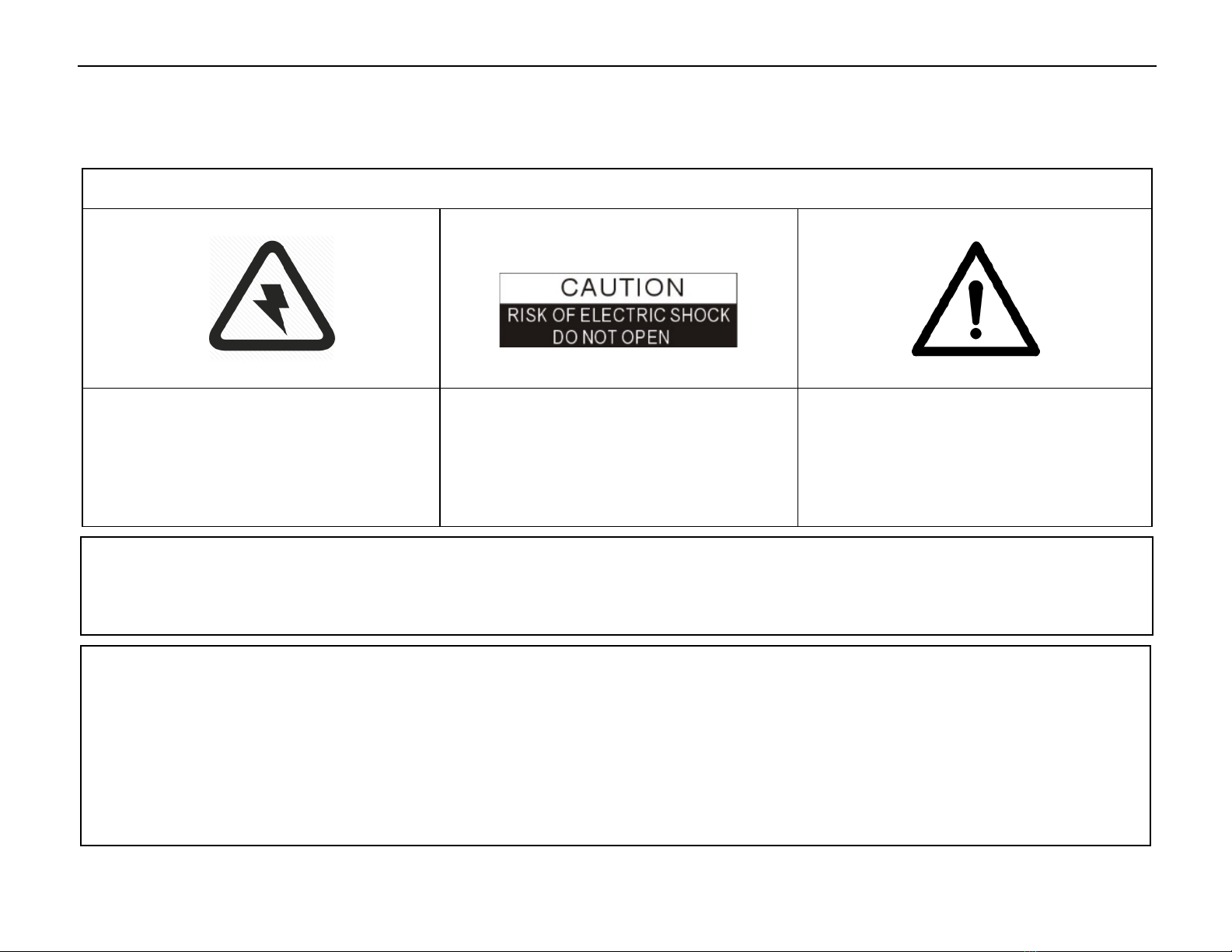
AFN7500HD User Guide
1
Safety Precautions
CAUTION:
The lightning flash symbol, within an
equilateral triangle, is intended to alert the
user to the presence of dangerous voltage
and to prevent from risk of electric shock.
Warning:
To reduce the risk of electric shock, don’t
open the cover or cabinet. Refer servicing
to qualified personnel only.
The exclamation point within an
equilateral triangle is intended to alert the
user to important operating and
maintenance (servicing).
Caution: The user is cautioned that changes or modifications not expressly approved by the party responsible for compliance could
void the user's authority to operate the equipment.
For a Class B digital device or peripheral, the instructions furnished the user shall include the following or similar statement, placed
in a prominent location in the text of the manual:
Note: This equipment has been tested and found to comply with the limits for a Class B digital device, pursuant to part 15 of the FCC
Rules. These limits are designed to provide reasonable protection against harmful interference in a residential installation. This
equipment generates, uses and can radiate radio frequency energy and, if not installed and used in accordance with the instructions,
may cause harmful interference to radio communications. However, there is no guarantee that interference will not occur in a
particular installation. If this equipment does cause harmful interference to radio or television reception, which can be determined
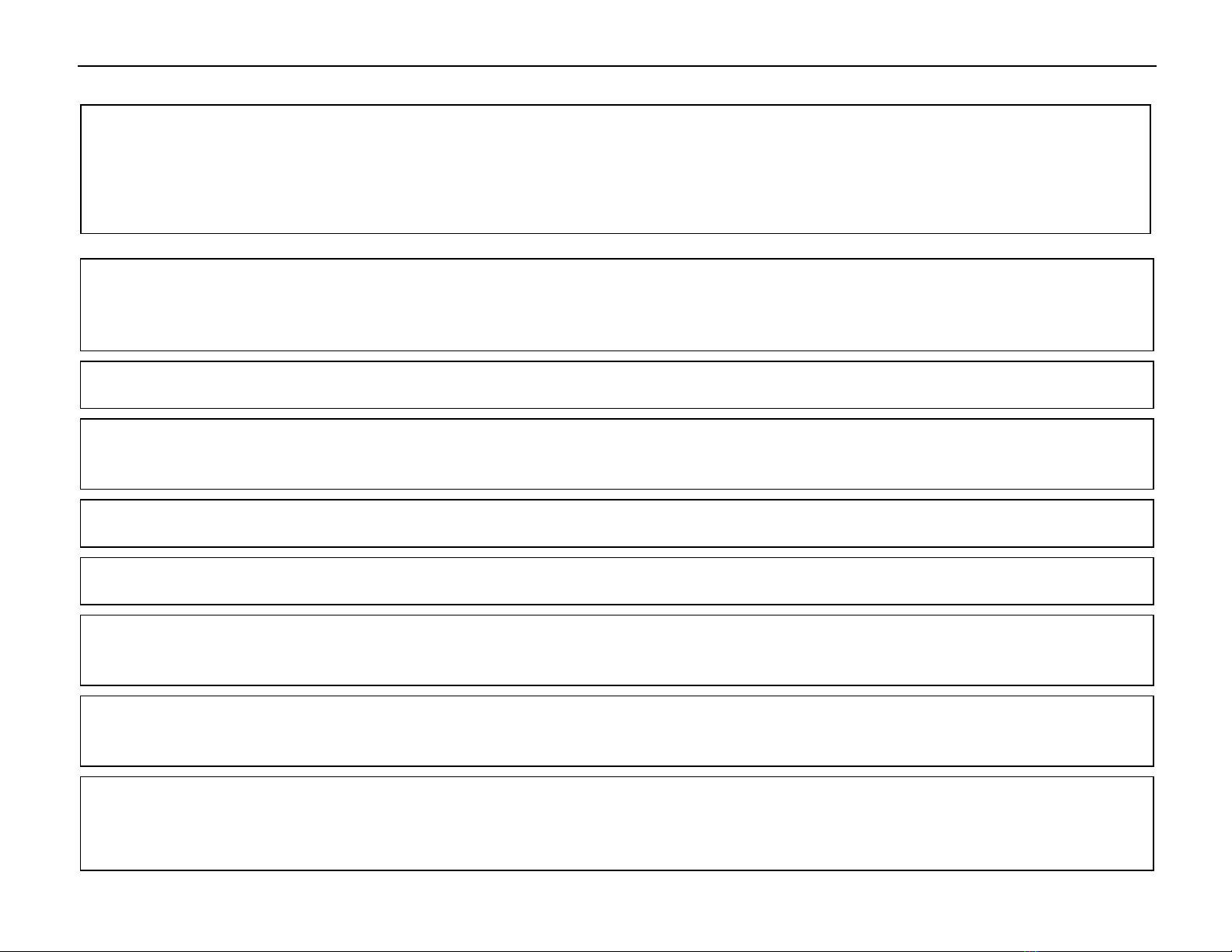
AFN7500HD User Guide
2
by turning the equipment off and on, the user is encouraged to try to correct the interference by one or more of the following
measure:
1. Increase the separation between the equipment and receiver.
WARNING: The Decoder should not be exposed to dripping or splashed liquids.
No objects filled with liquids, such as vases, should be placed on the Decoder.
WARNING: Do not put a candle or lamp on the housing, as this can cause a risk of fire.
WARNING: The unit should be connected to a power supply only of the type described in the operating instructions or as marked on
the unit. If you are not sure of the type of power supply to your home, consult your local dealer or power company.
WARNING:Do not open the housing on this unit, as this may expose you to dangerous voltages and radiation.
WARNING: The battery of remote control should not be exposed to excessive heat such as sunshine, fire, or the like.
Unit Cleaning: After the unit power is turned off, you can clean the housing, panel and remote control with a soft cloth lightly
moistened with a mild detergent solution.
Attachments: Never add any attachments and/or equipment without the manufacturer consent; as such additions may result in the
risk of fire, electric shock or other personal injury.
Locating: Slots and openings in the housing are provided for ventilation to protect it from overheating. Do not block these openings
or allow them to be blocked by placing the Decoder on a bed, sofa or other similar surface, nor should it be placed over a radiator or
heat register.
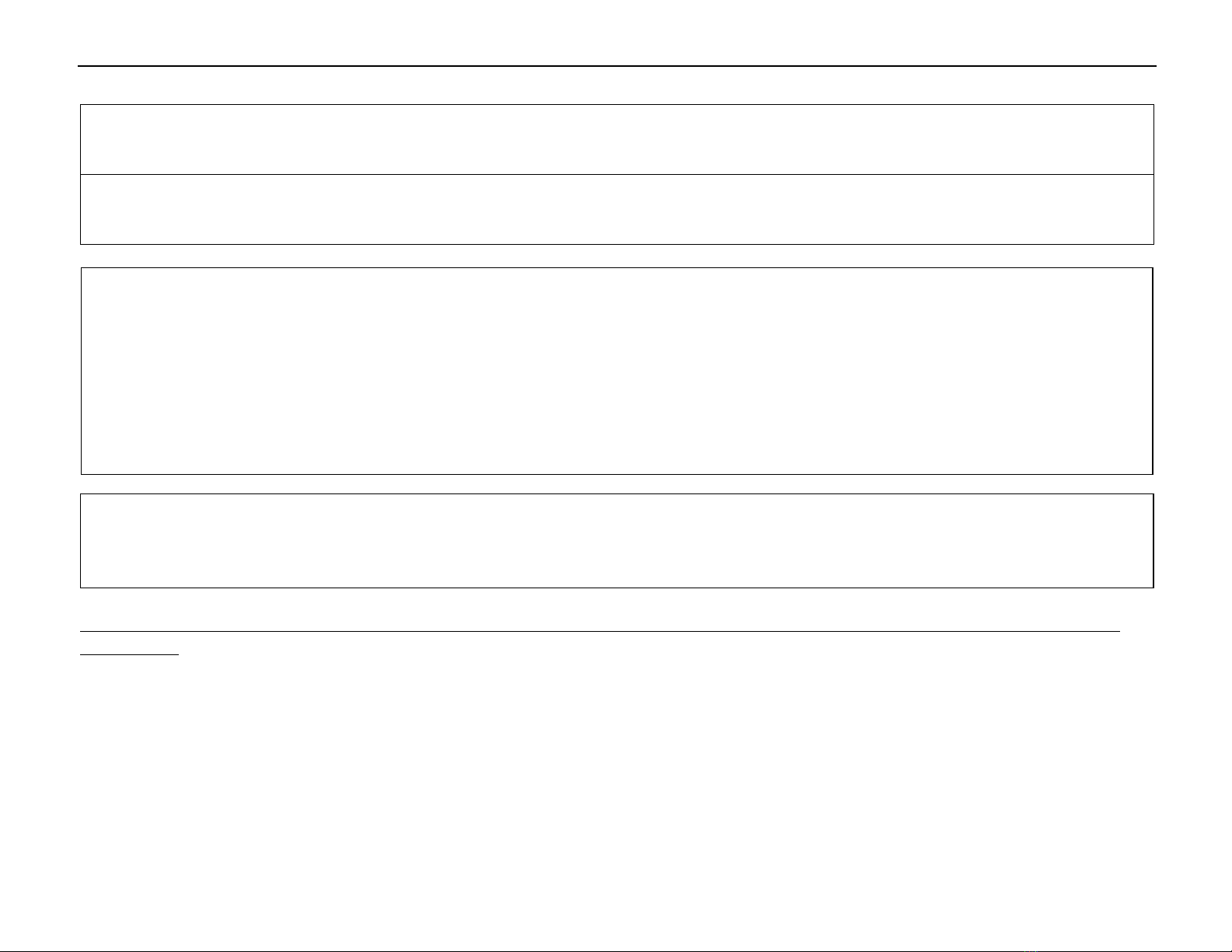
AFN7500HD User Guide
3
Power Cord Protection: Place the power supply cord out of the way, where it will not be walked on. Please take special attentions to
cords at plugs, convenience receptacles and the point where they exit from the unit.
Object and Liquid Entry: Never put objects of any kind into this Decoder through openings, as they may touch dangerous voltage
points or short-out parts that could result in a fire or electric shock. Never spill any liquid on the Decoder.
Note: Moisture may be formed inside the unit in the following conditions:
1. When the unit is suddenly moved from a cold environment or an air-conditioned room to a warm place.
2. Immediately after a heater has been turned on.
3. In a steamy or very humid room.
If the moisture forms inside the unit, it may not operate properly. To correct this problem, turn on the power and wait about two
hours for the moisture to evaporate.
Parts Replacement: When parts need to be replaced, user should make sure the service technician use the replacement parts
specified by the manufacturer or having the same characteristics as the original part. Unauthorized replacement may put the unit in
the risk of fire, electric shock or other hazards.
Any decoder being sold or transferred should be reset to factory default settings to eliminate any PIN, Channel Lock, or other user
preferences.
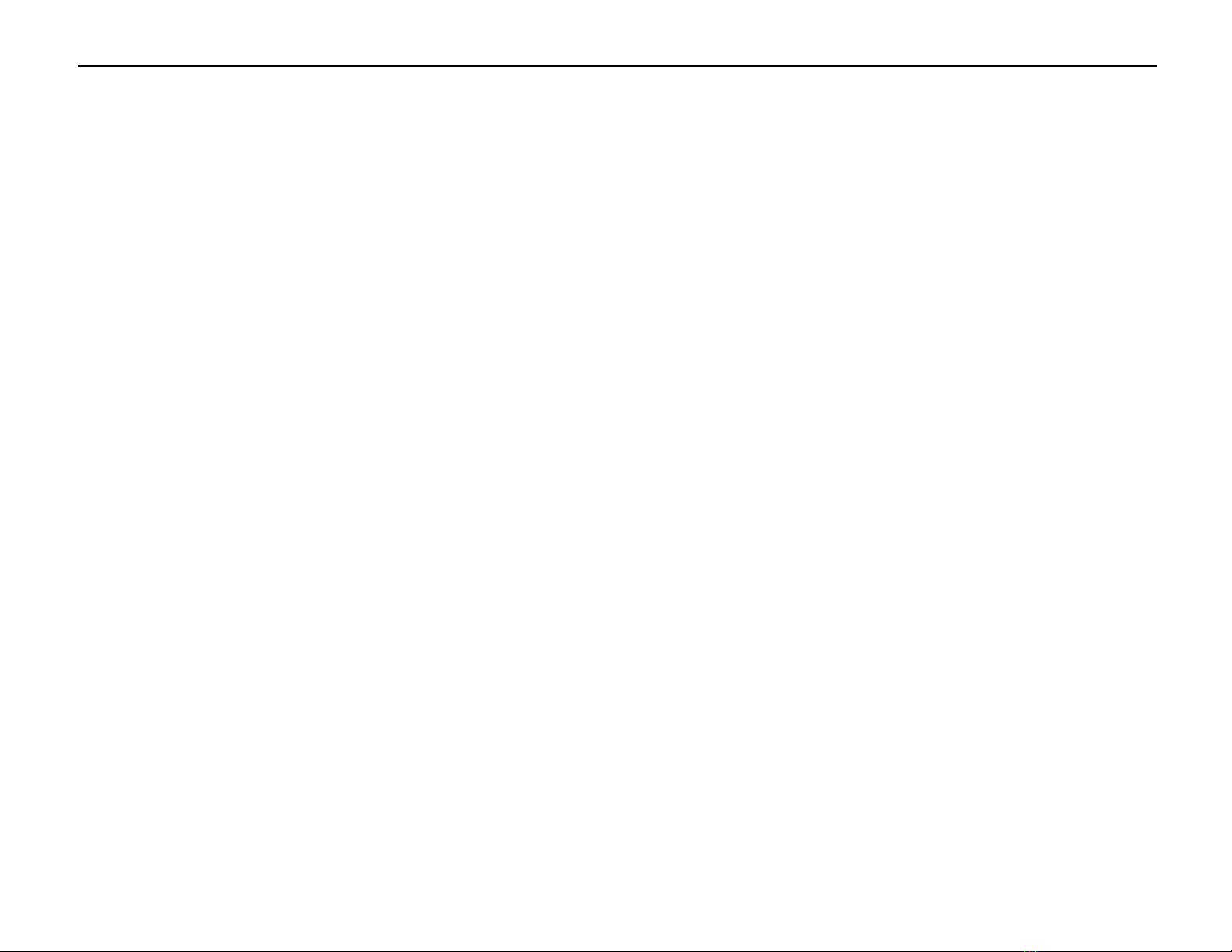
AFN7500HD User Guide
4
Table of Contents
Safety Precautions .....................................................................................................................1
Start Here ....................................................................................................................................6
Unit and Remote Control Hardware ........................................................................................7
Decoder Front Panel ......................................................................................... 7
Decoder Rear Panel........................................................................................... 8
Remote Control.................................................................................................. 9
Initial Setup...............................................................................................................................10
Basic Operations ......................................................................................................................15
Standby and On Modes ..................................................................................15
Watching and Recording Live TV....................................................................16
Viewing Program Information .................................................................................................................................... 16
Controlling Playback with Time Shift ......................................................................................................................... 17
Setting a Reminder ..........................................................................................19
Cancel a Reminder........................................................................................... 21
Recording Programs........................................................................................22
Timer Conflict...................................................................................................25
Cancel a Recording ..........................................................................................26
Favorites ........................................................................................................................................................................ 28
Other manuals for AFN7500HD
4
Table of contents
Other AFN Media Converter manuals
Popular Media Converter manuals by other brands

H&B
H&B TX-100 Installation and instruction manual

Bolin Technology
Bolin Technology D Series user manual

IFM Electronic
IFM Electronic Efector 400 RN30 Series Device manual

GRASS VALLEY
GRASS VALLEY KUDOSPRO ULC2000 user manual

Linear Technology
Linear Technology DC1523A Demo Manual

Lika
Lika ROTAPULS I28 Series quick start guide

Weidmuller
Weidmuller IE-MC-VL Series Hardware installation guide

Optical Systems Design
Optical Systems Design OSD2139 Series Operator's manual

Tema Telecomunicazioni
Tema Telecomunicazioni AD615/S product manual

KTI Networks
KTI Networks KGC-352 Series installation guide

Gira
Gira 0588 Series operating instructions

Lika
Lika SFA-5000-FD user guide







