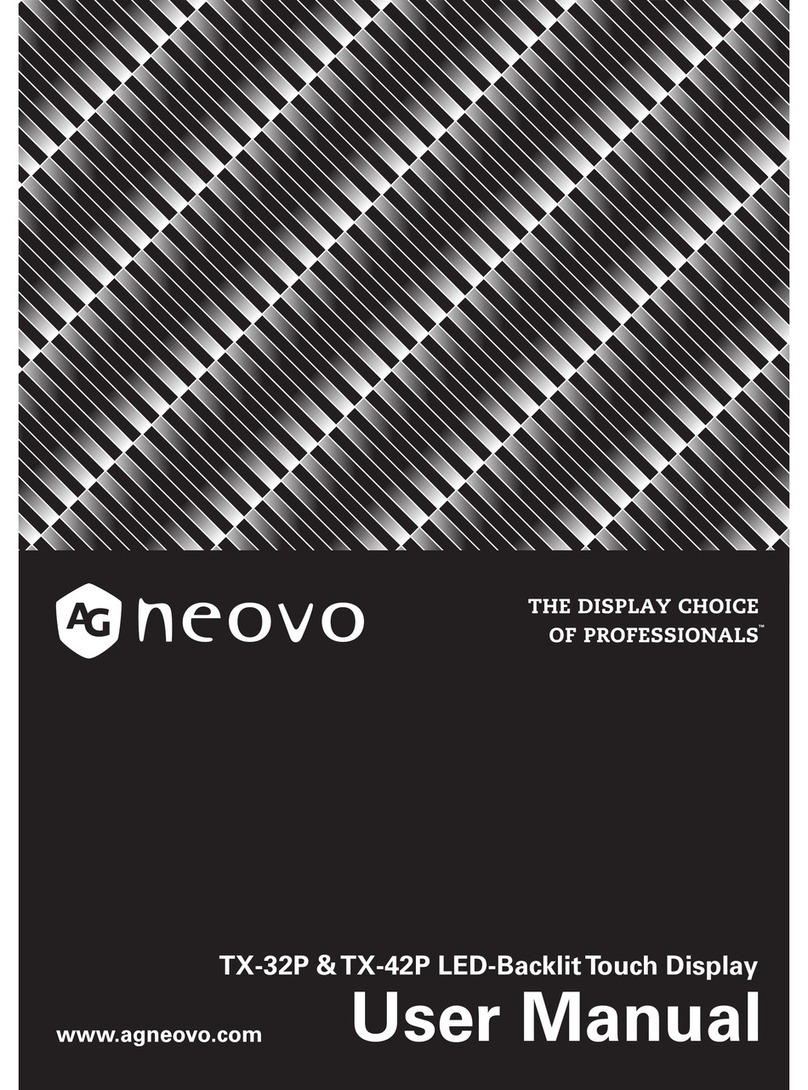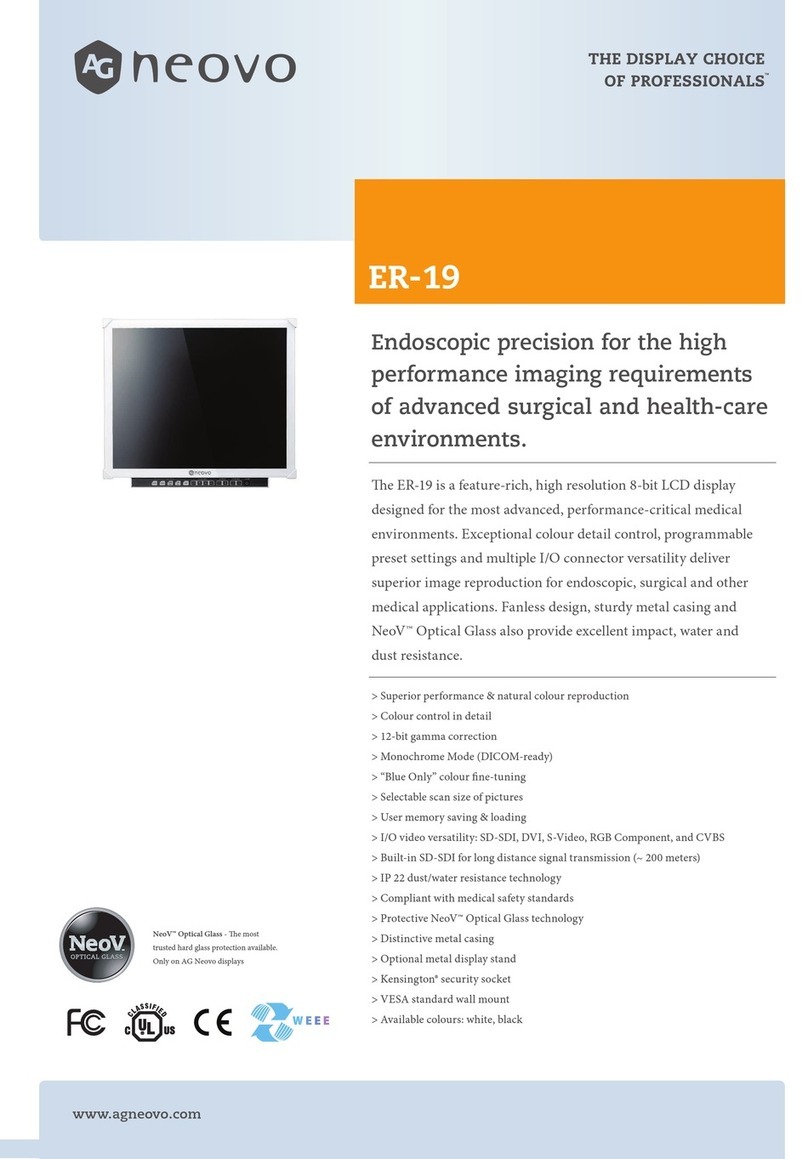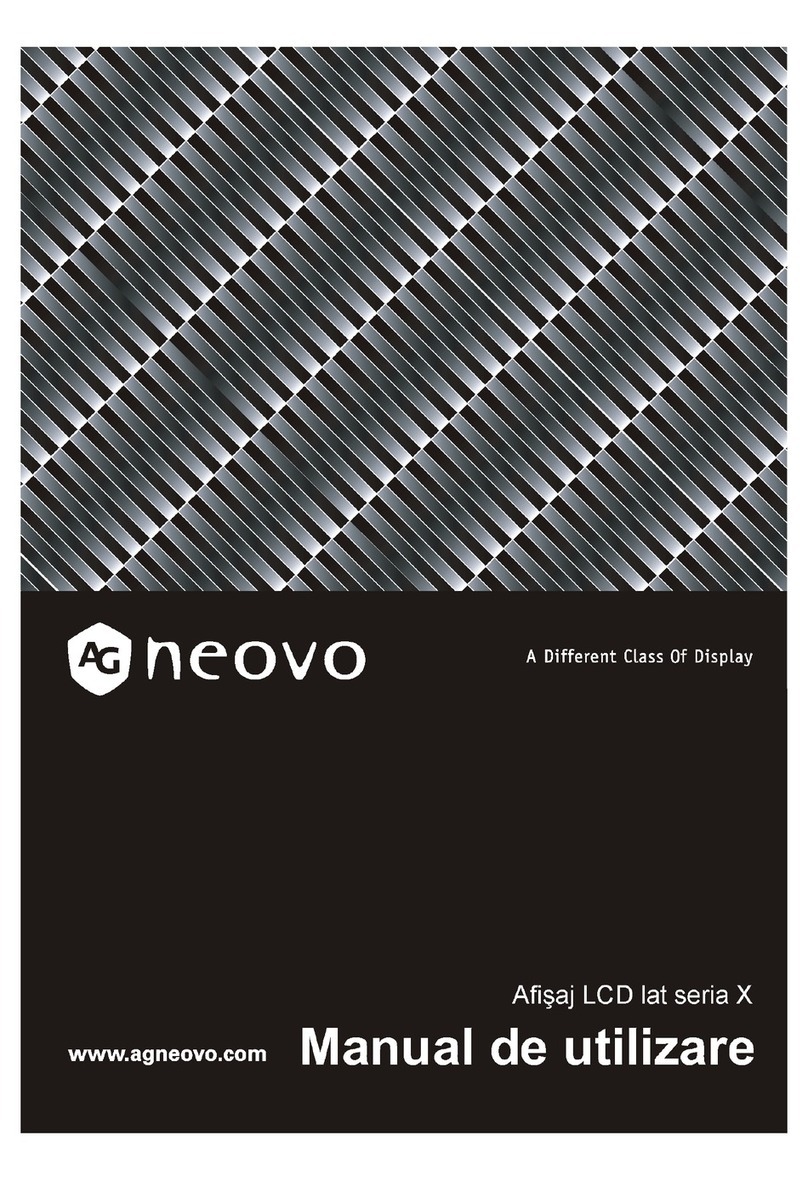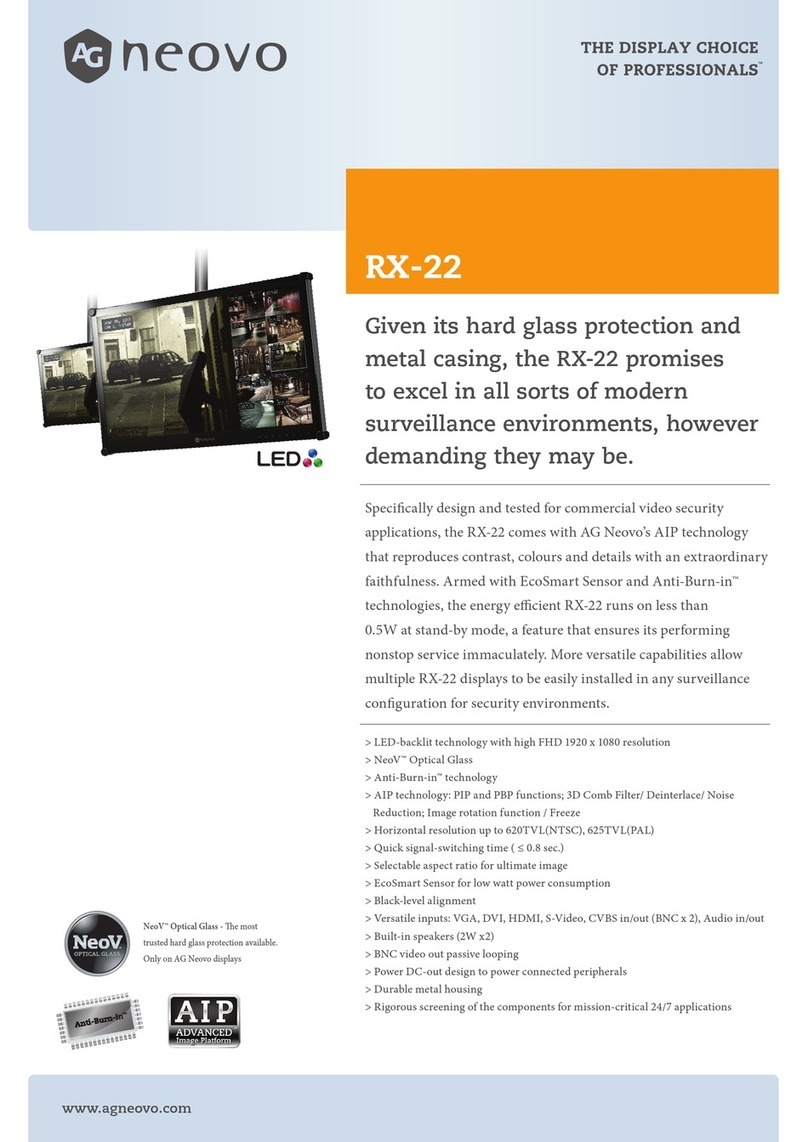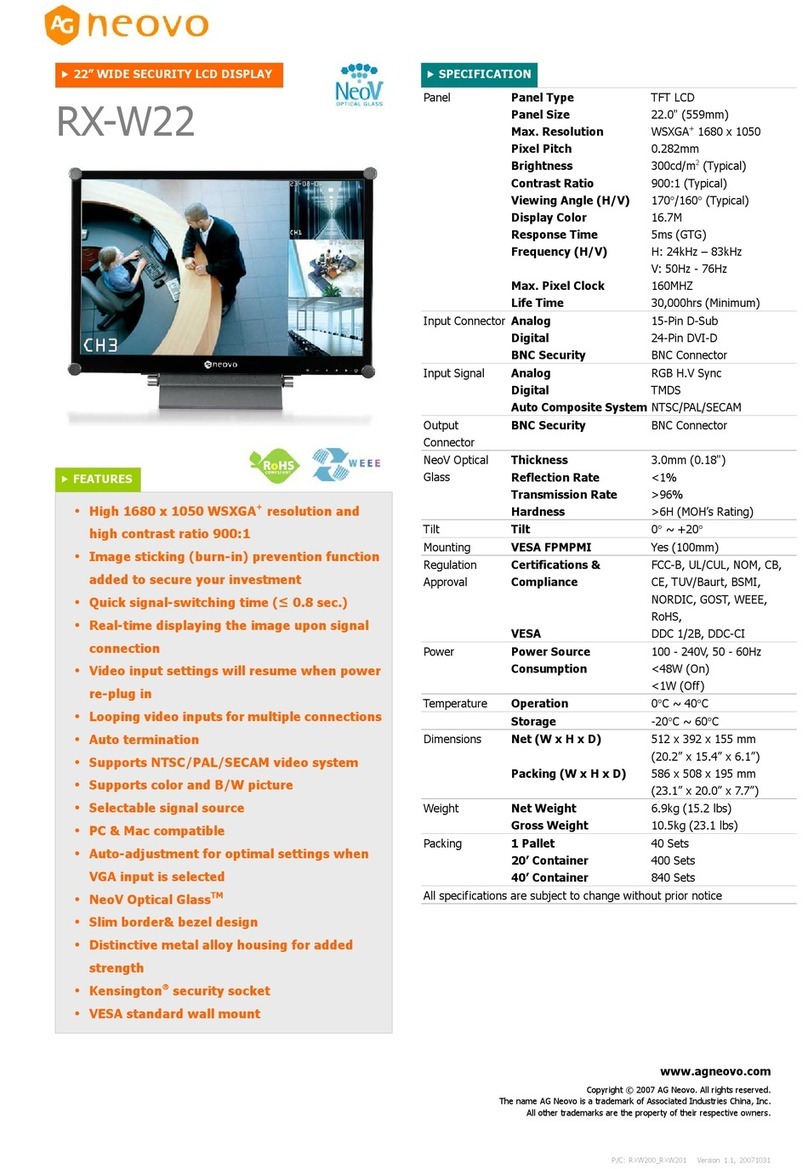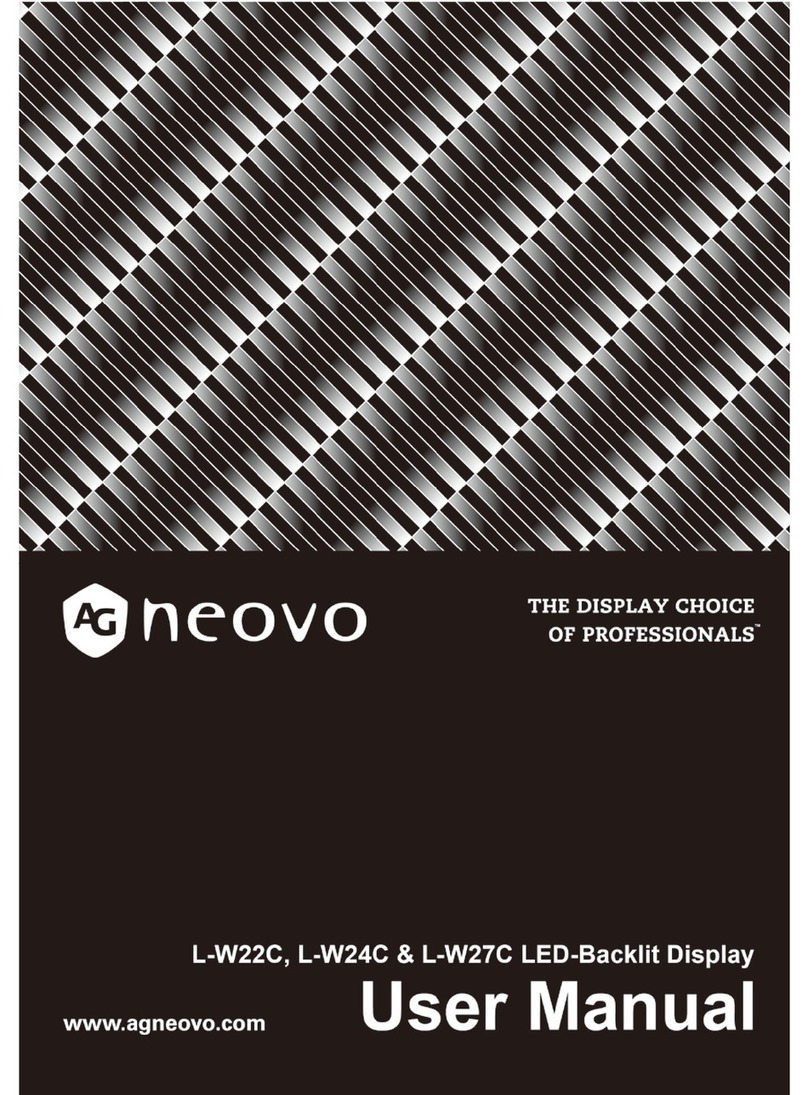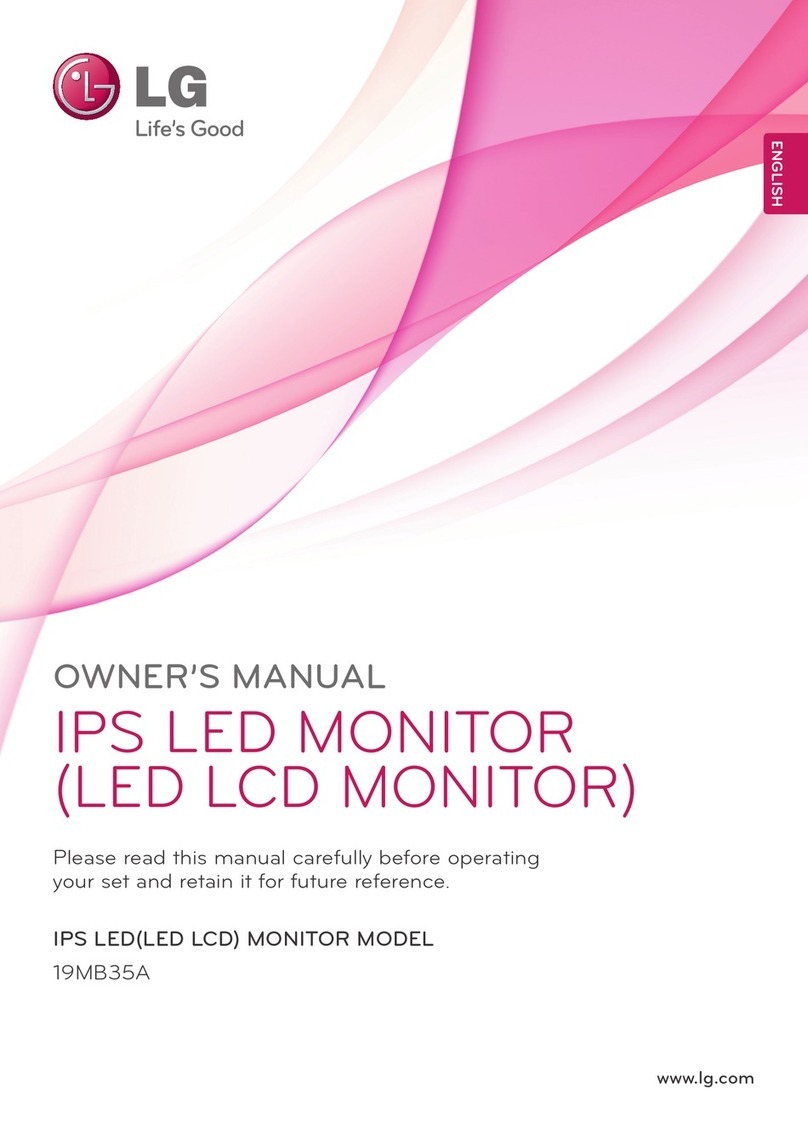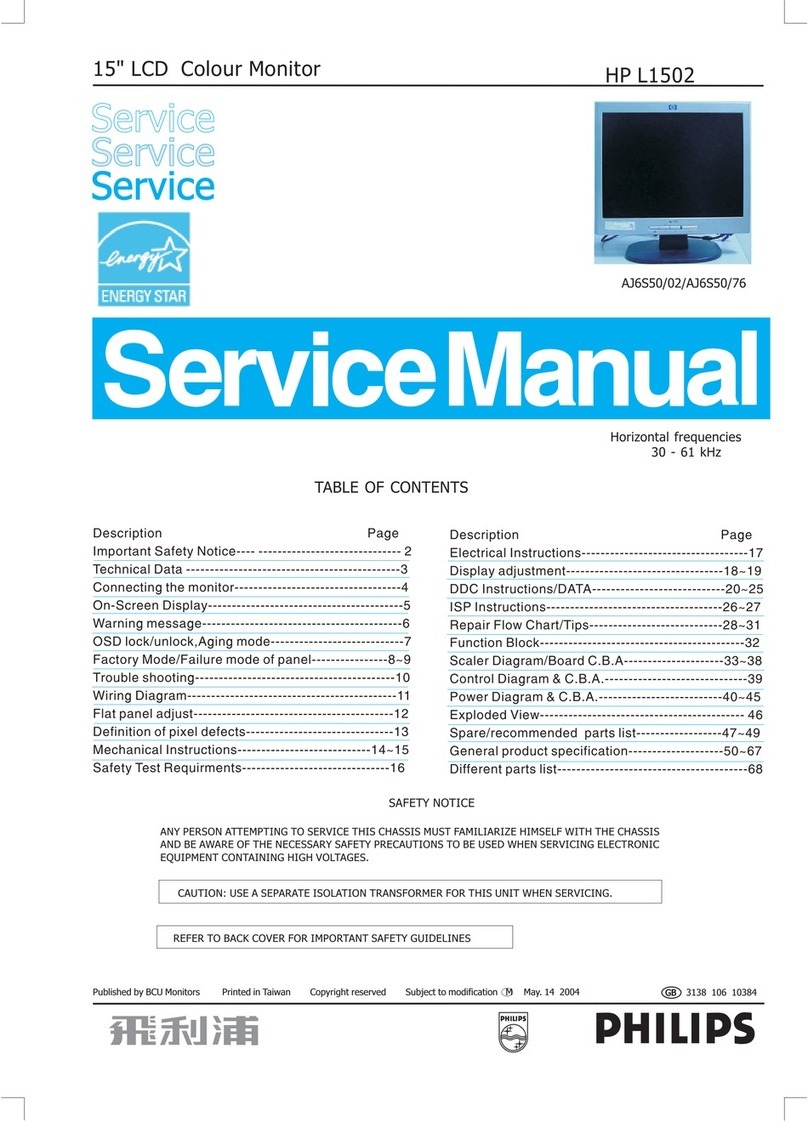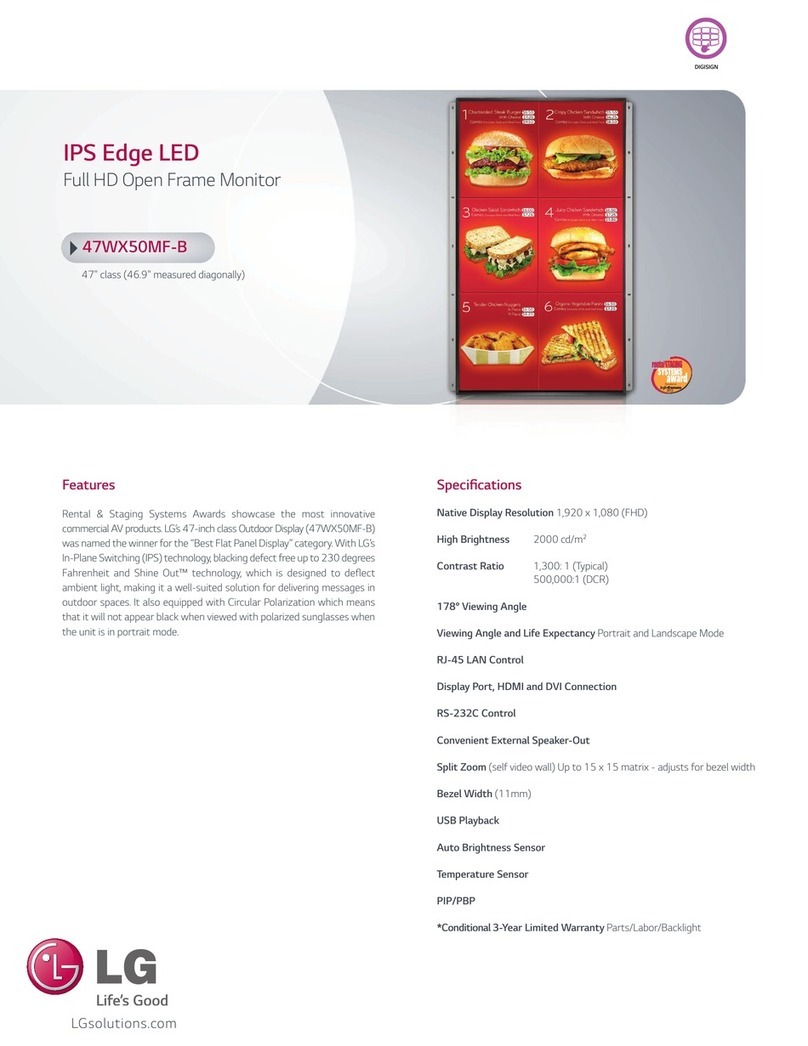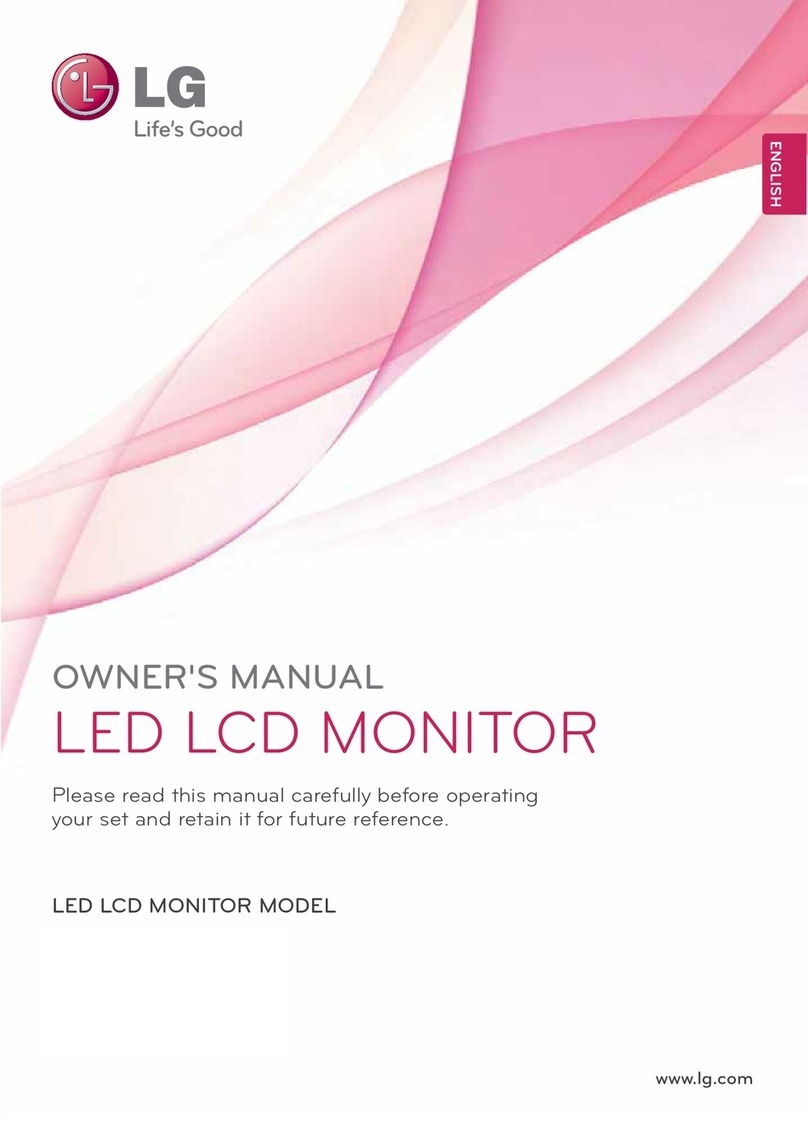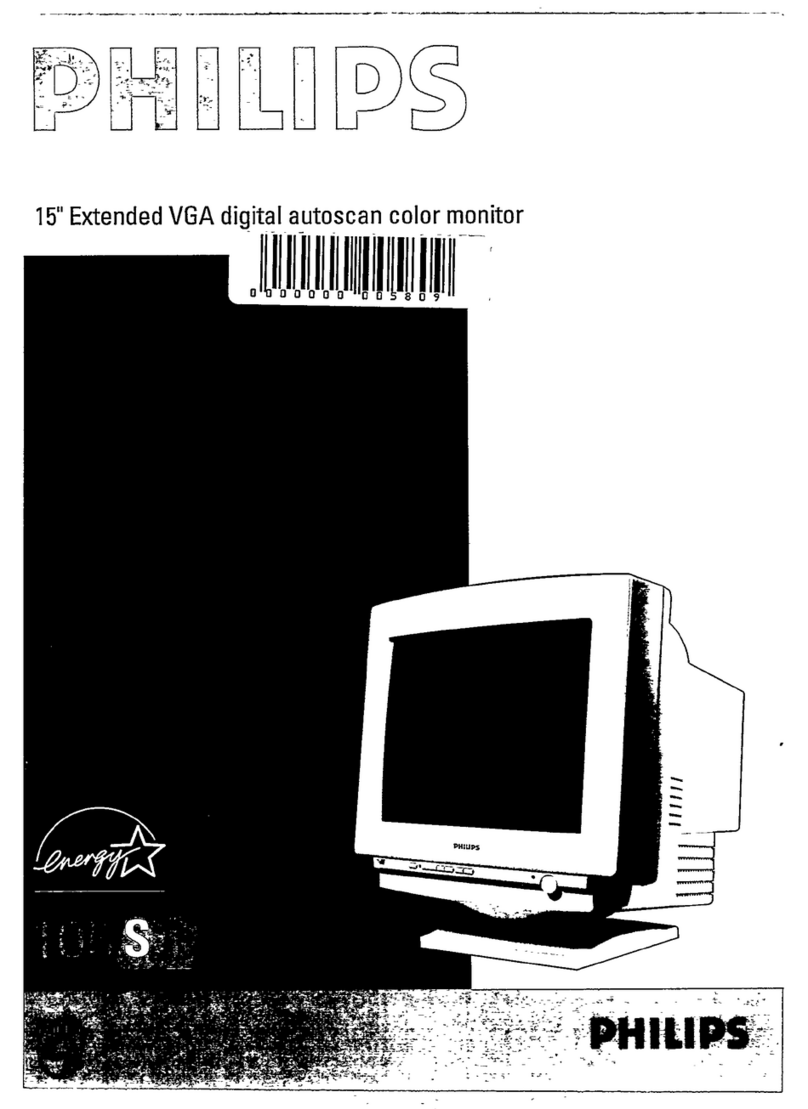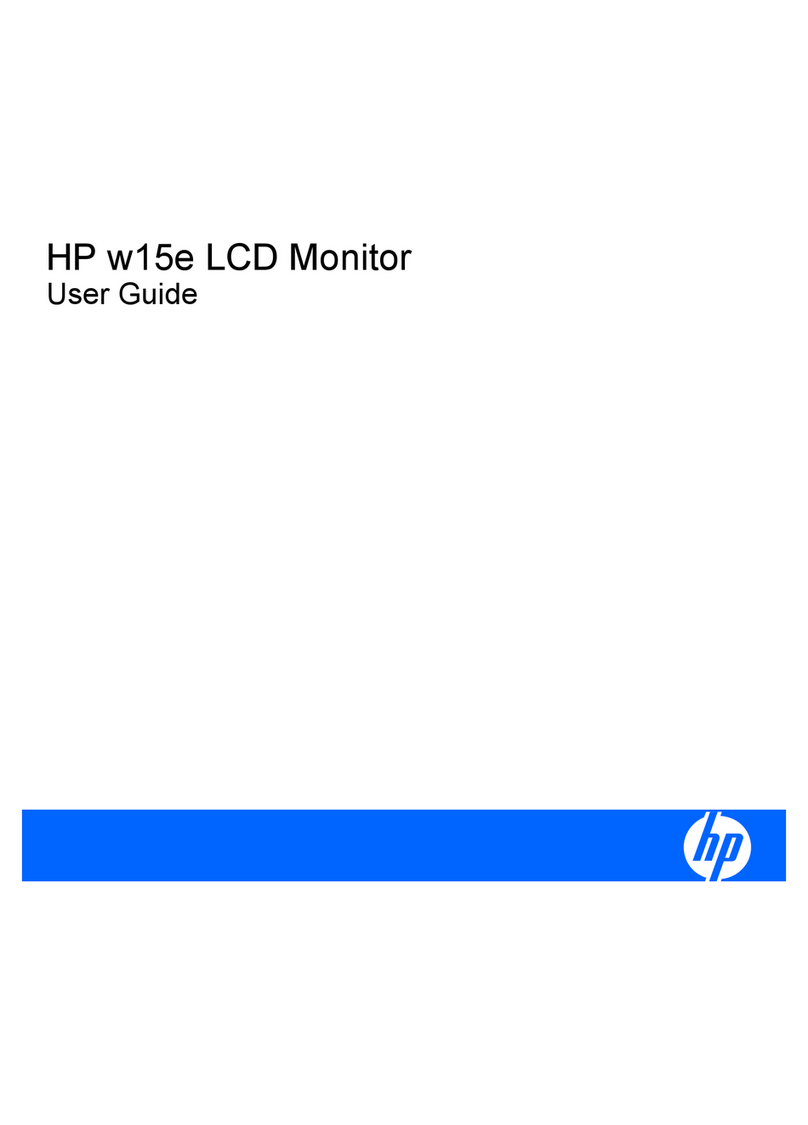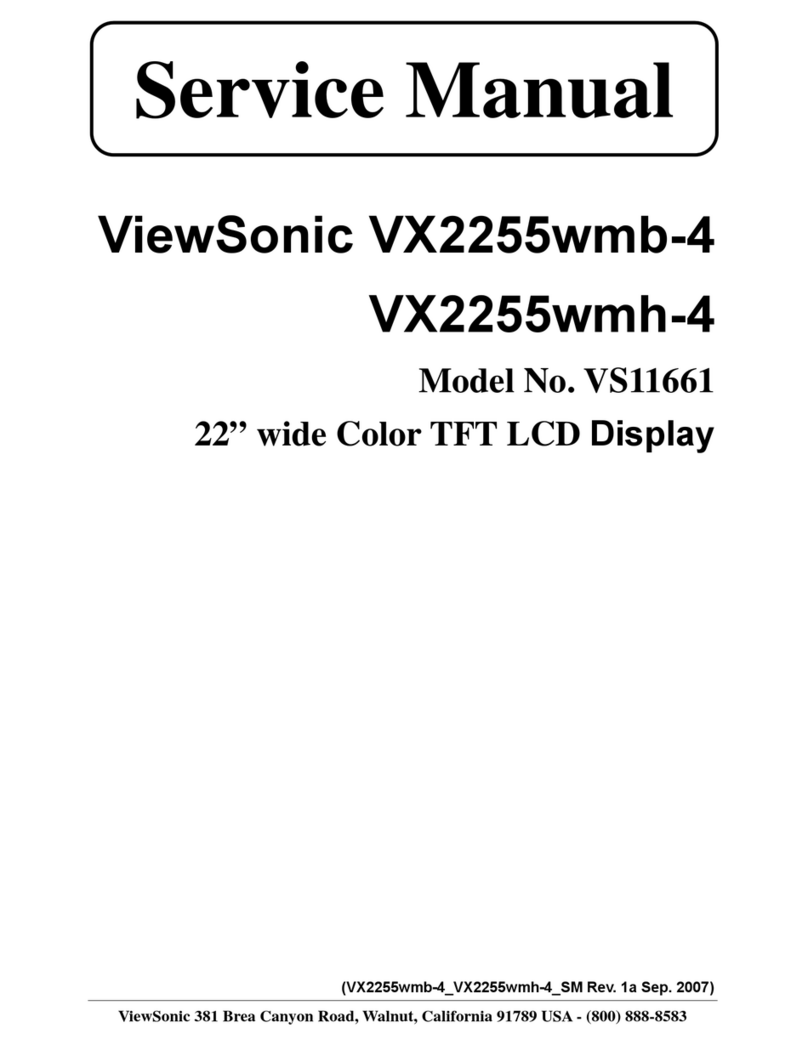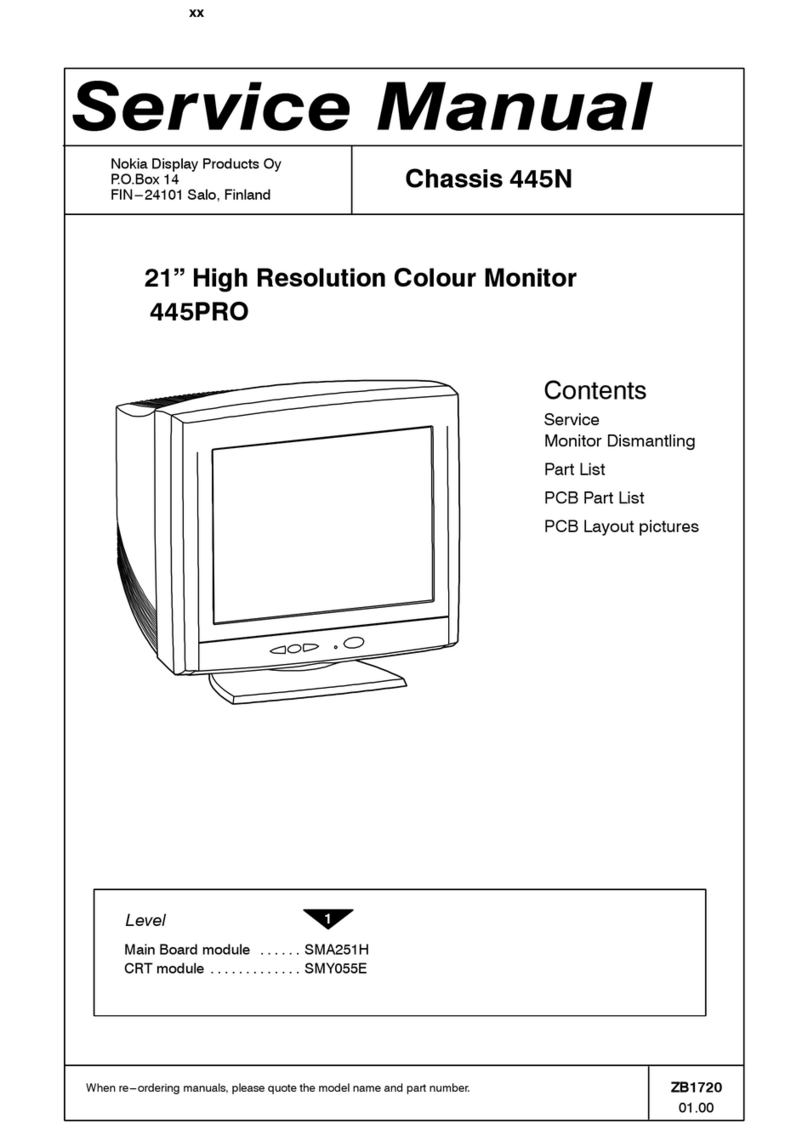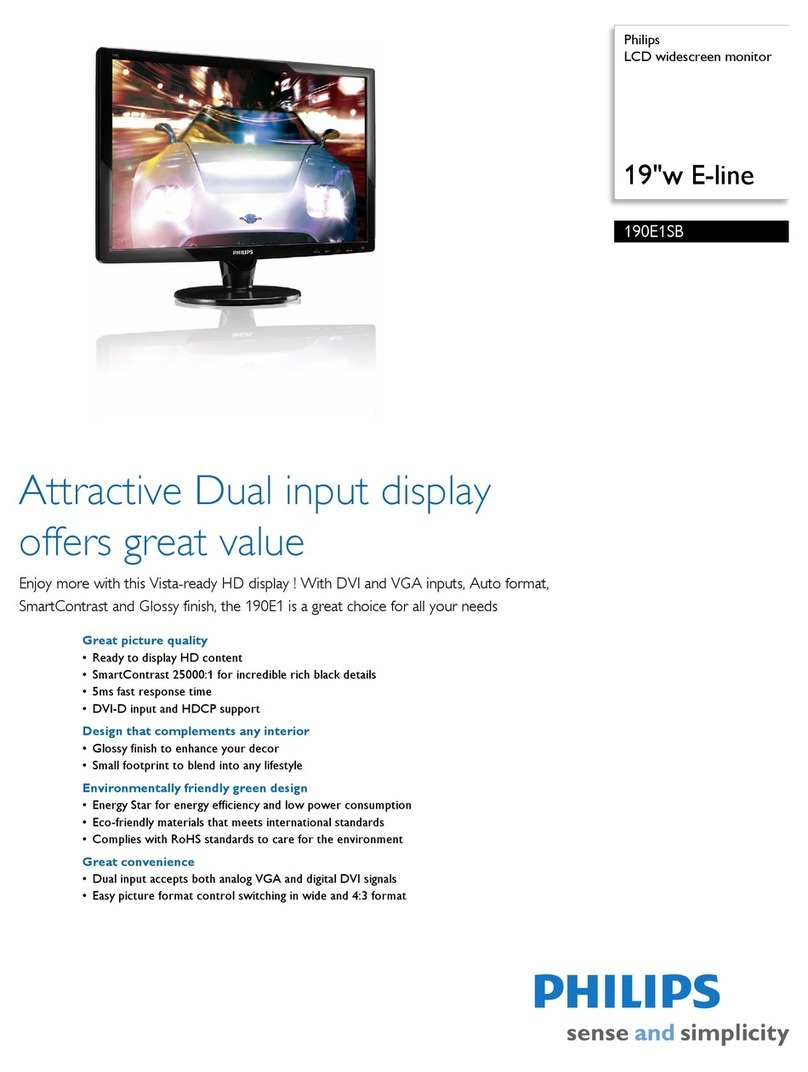TABLE OF CONTENTS
2
Contents
SAFETY INFORMATION
Federal Communications Commission (FCC) Notice (U.S. Only)................................................................4
CE ................................................................................................................................................................4
WEEE...........................................................................................................................................................5
PRECAUTIONS
Notice...........................................................................................................................................................6
Cautions When Setting Up...........................................................................................................................6
Cautions When Using...................................................................................................................................7
Cleaning and Maintenance...........................................................................................................................8
Notice for the LCD Display...........................................................................................................................8
CHAPTER 1: PRODUCT DESCRIPTION
1.1 Package Contents..................................................................................................................................9
1.2 Installation............................................................................................................................................10
1.2.1 Installing the Stand (for SC-32E/SC-42E).................................................................................10
1.2.2 Adjusting the Tilt (for SC-32E/SC-42E) .....................................................................................11
1.2.3 Wall Mounting............................................................................................................................11
1.3 Overview ..............................................................................................................................................12
1.3.1 Front View.................................................................................................................................12
1.3.2 Control Buttons..........................................................................................................................13
1.3.3 Rear View..................................................................................................................................14
1.4 Remote Control....................................................................................................................................15
1.4.1 Inserting the Batteries in the Remote Control ...........................................................................16
1.4.2 Handling the Remote Control....................................................................................................16
1.4.3 Operating Range of the Remote Control...................................................................................17
CHAPTER 2: MAKING CONNECTIONS
2.1 Connecting the AC Power....................................................................................................................18
2.2 Connecting Input Source Signals.........................................................................................................19
2.3 Connecting Audio Devices ...................................................................................................................20
2.4 Connecting a Video Device..................................................................................................................21
2.5 Connecting a USB Storage Device......................................................................................................21
CHAPTER 3: USING THE LCD DISPLAY
3.1 Turning on the Power...........................................................................................................................22
3.2 Using FREEZE Function......................................................................................................................22
3.3 Adjusting the Volume............................................................................................................................23
3.3.1 Muting Audio..............................................................................................................................23
3.4 Selecting a Source...............................................................................................................................24
3.5 Locking the Control Buttons.................................................................................................................24
3.6 Selecting a Picture Mode .....................................................................................................................25
3.7 Setting Sleep Time...............................................................................................................................26