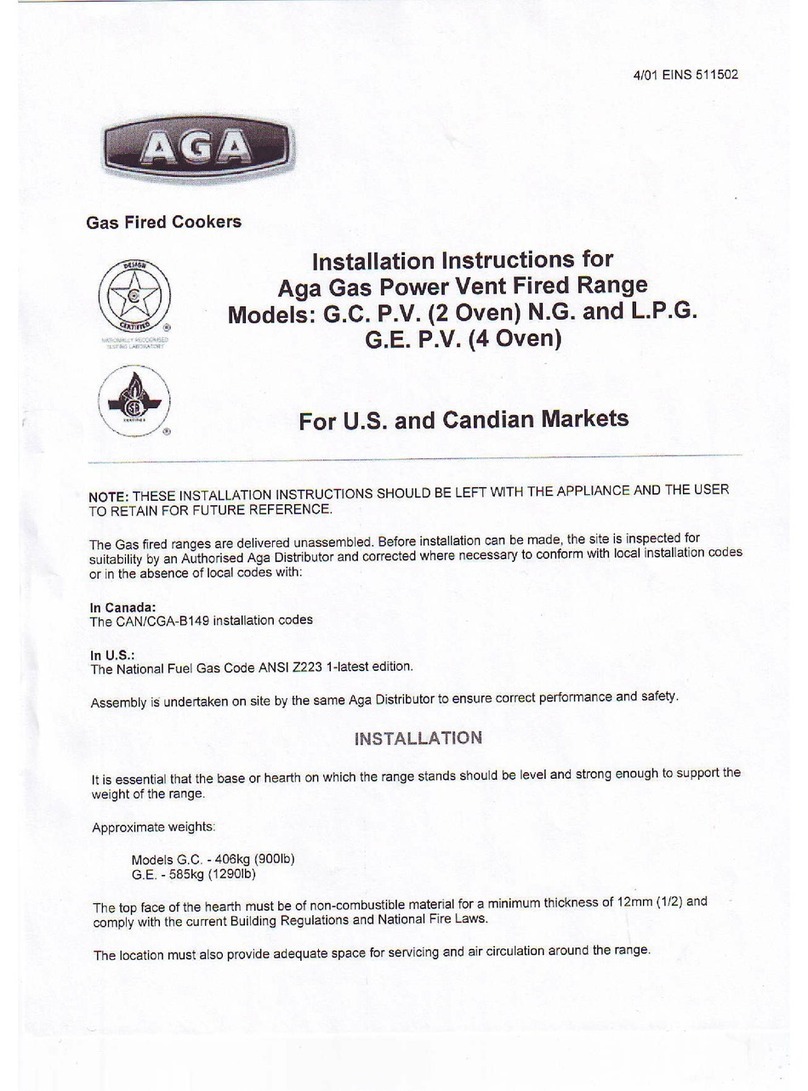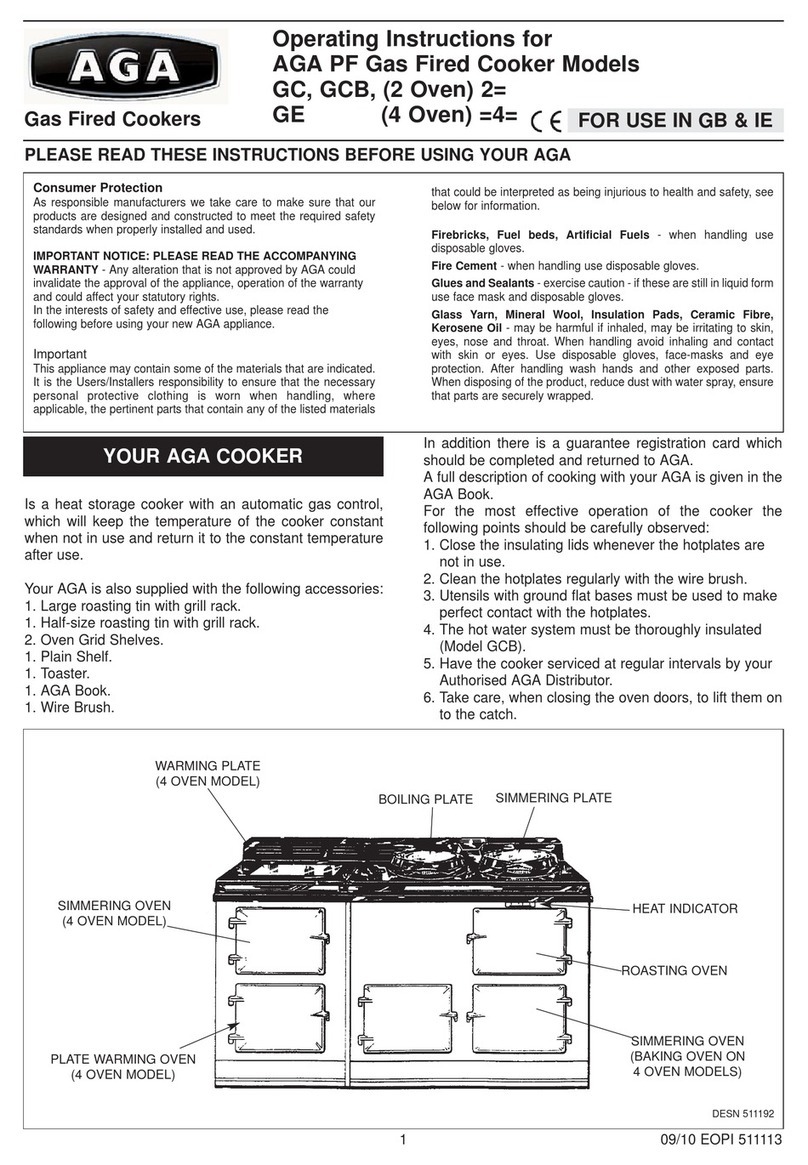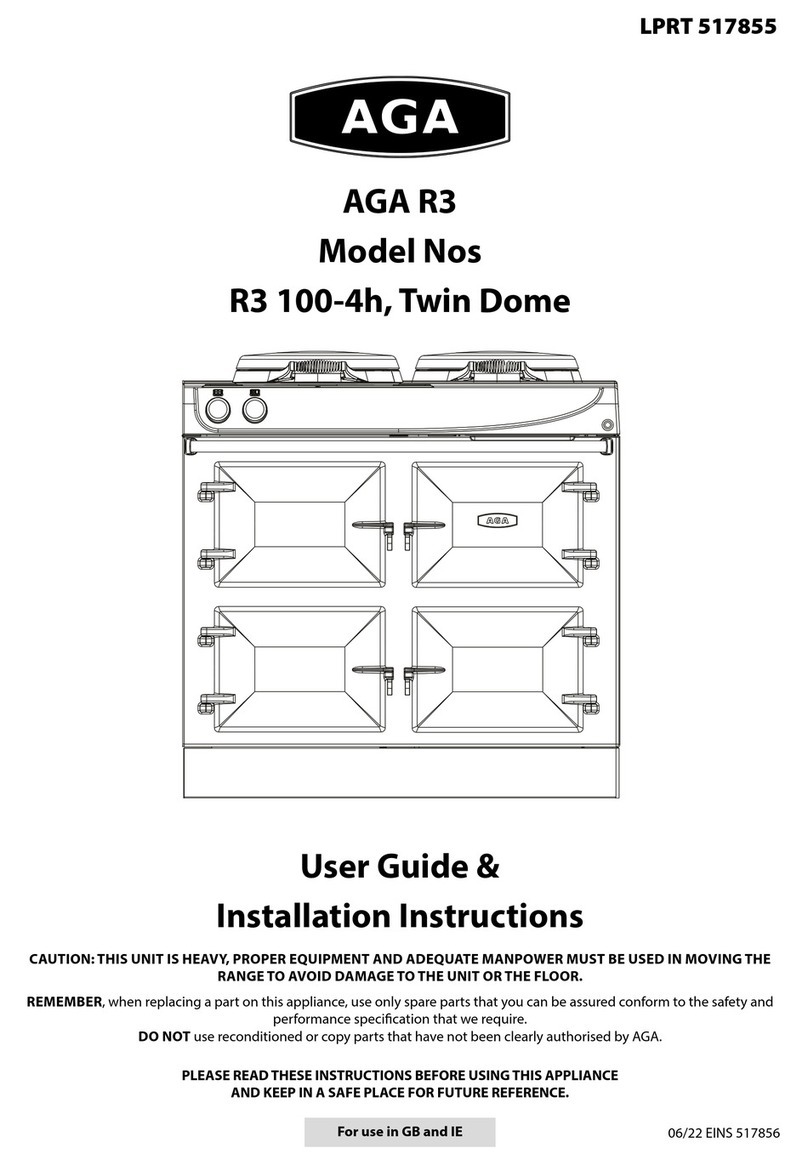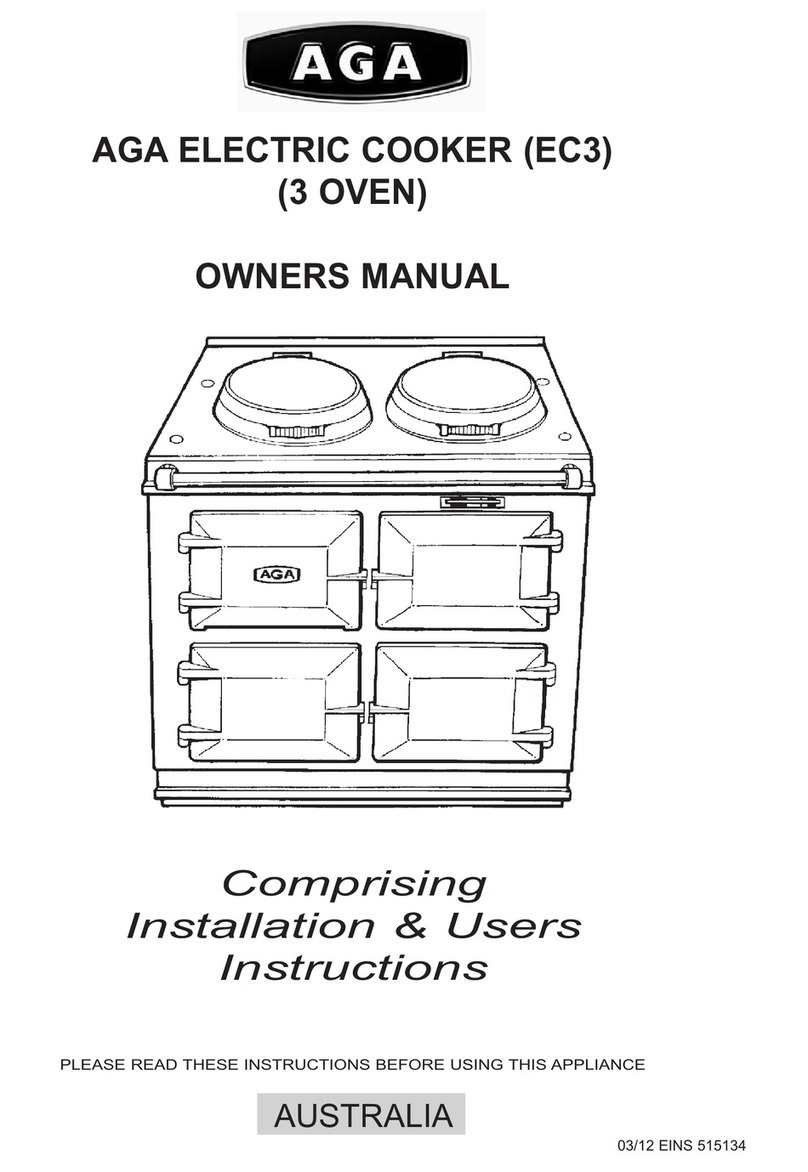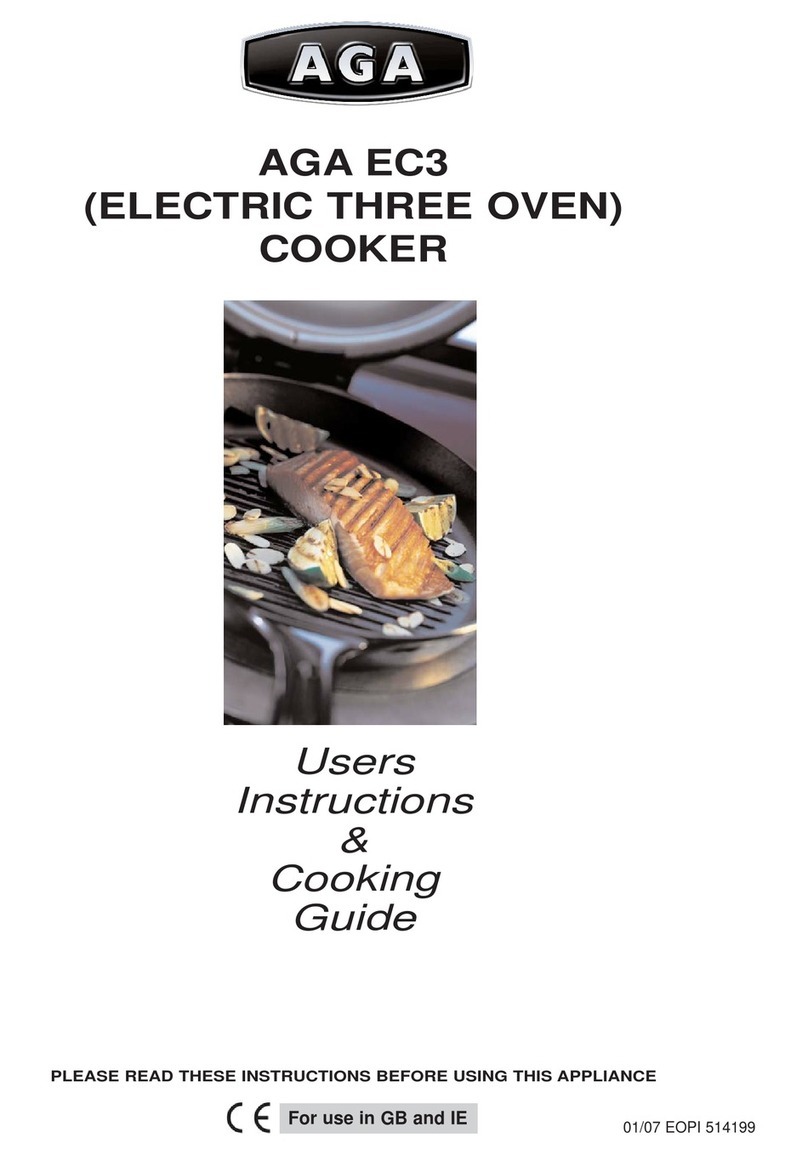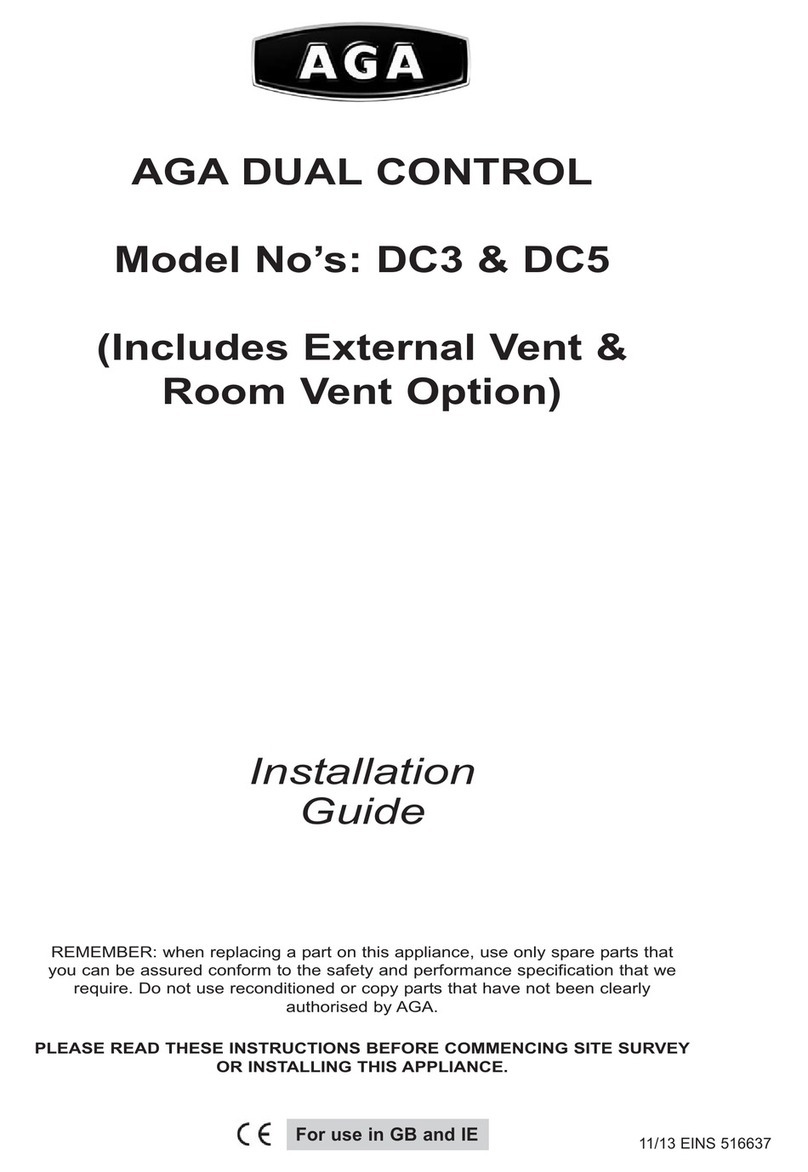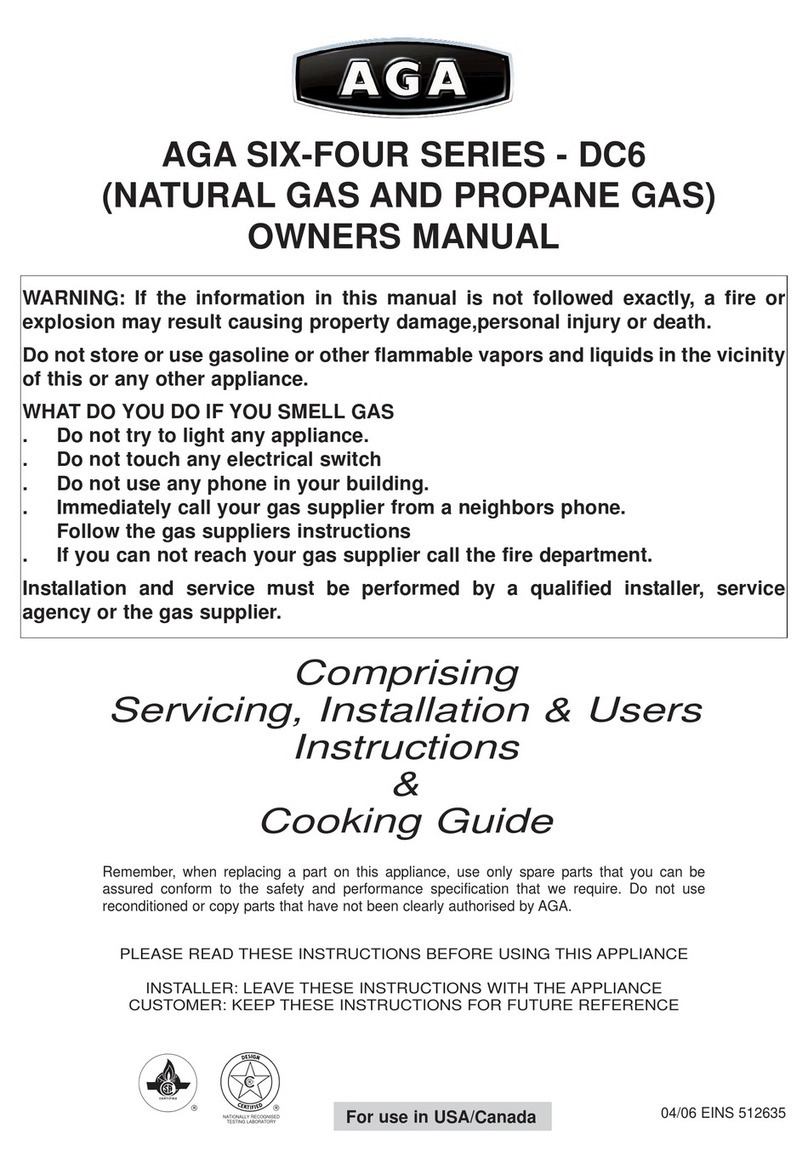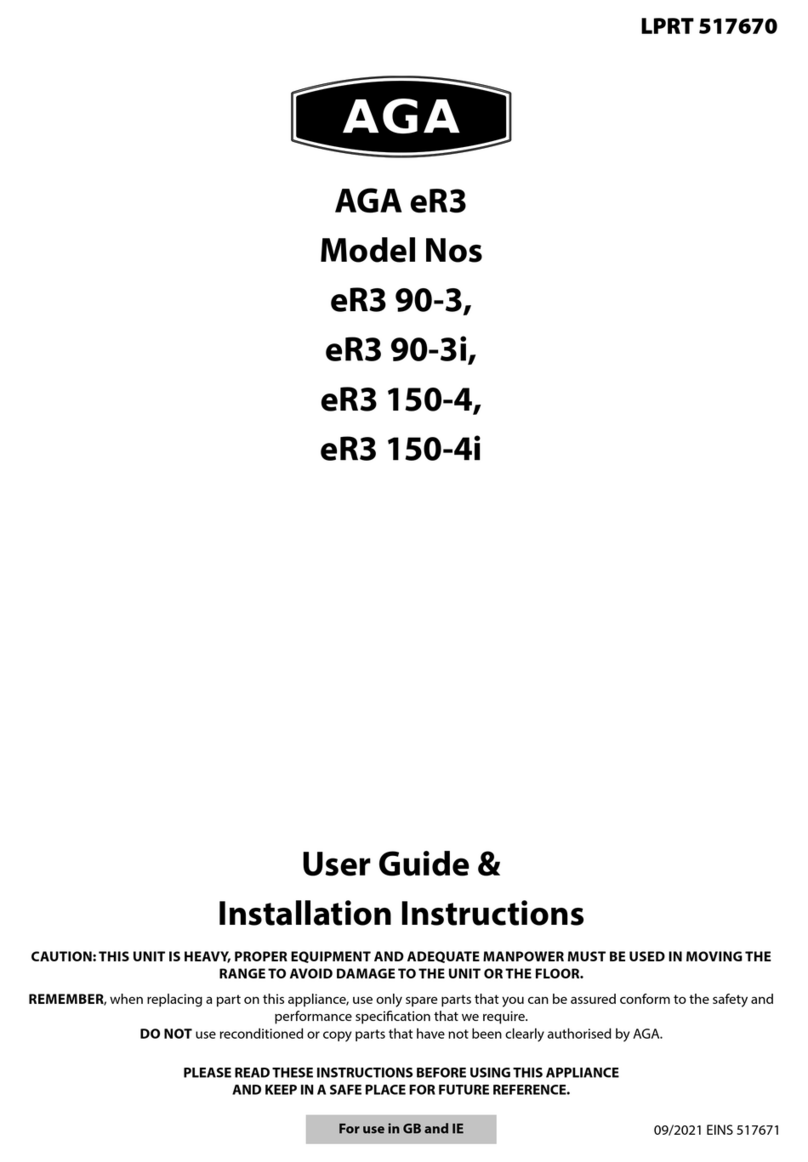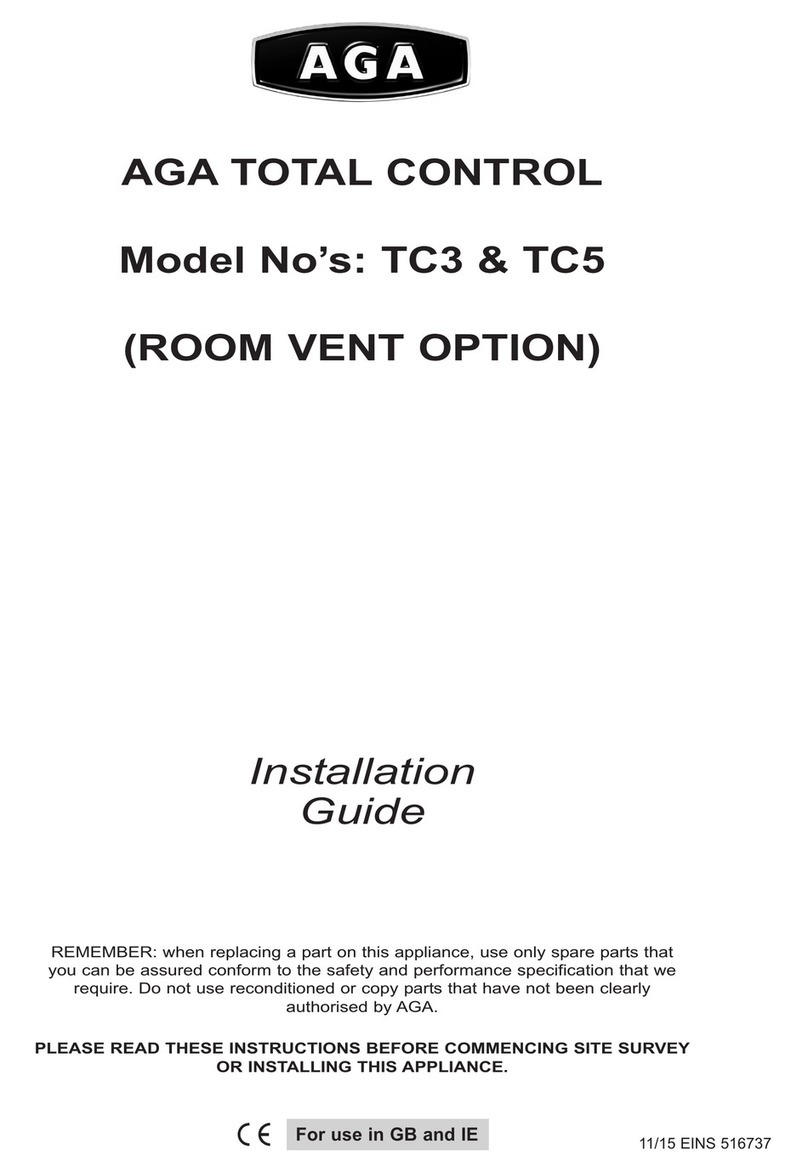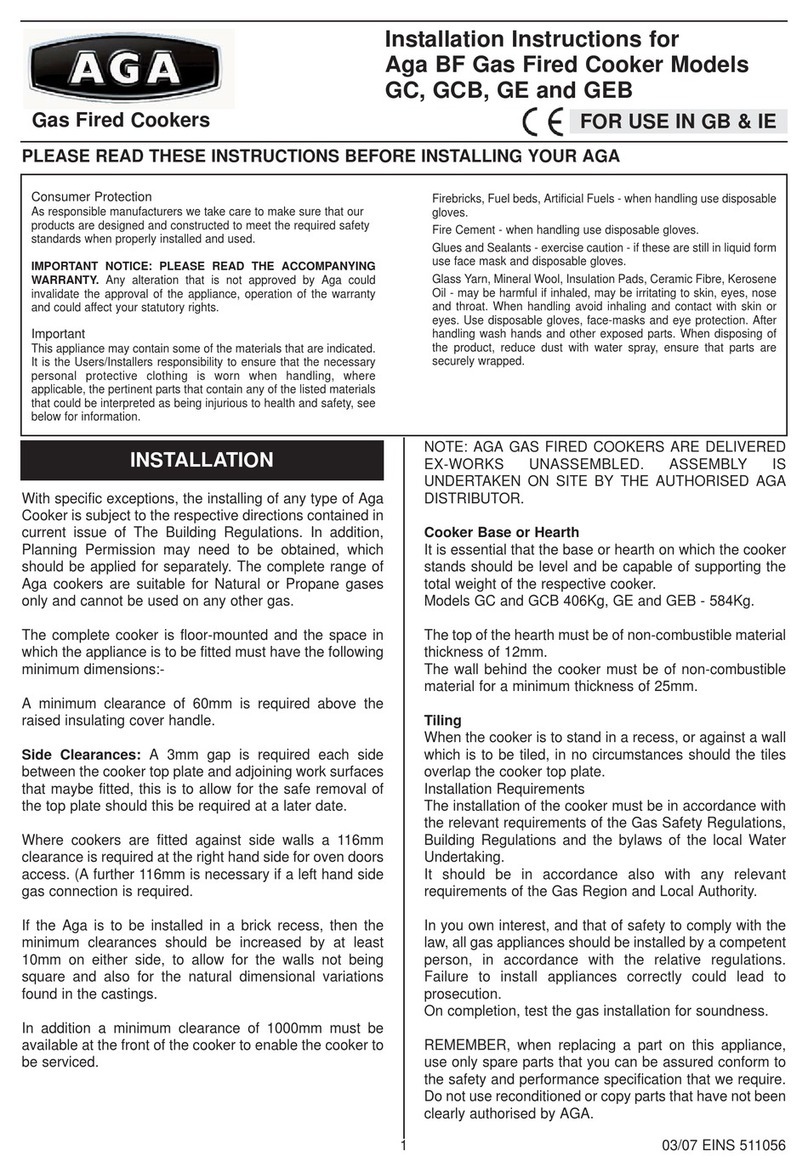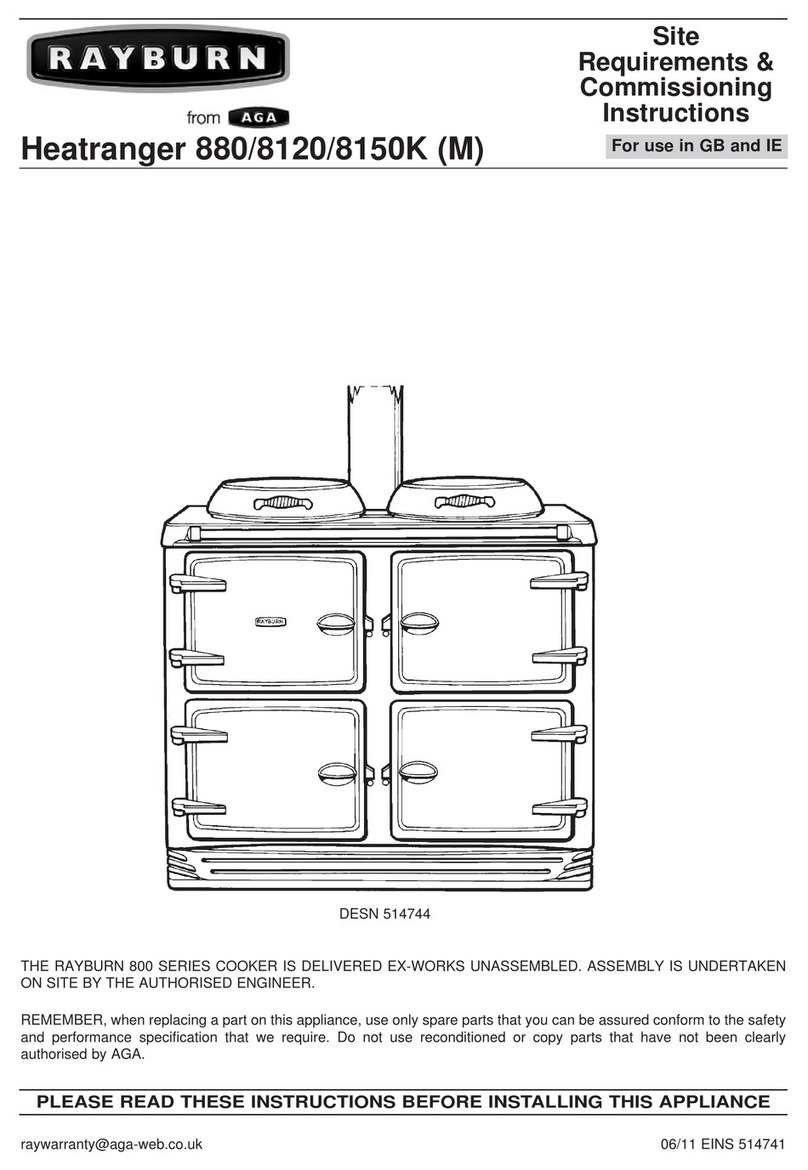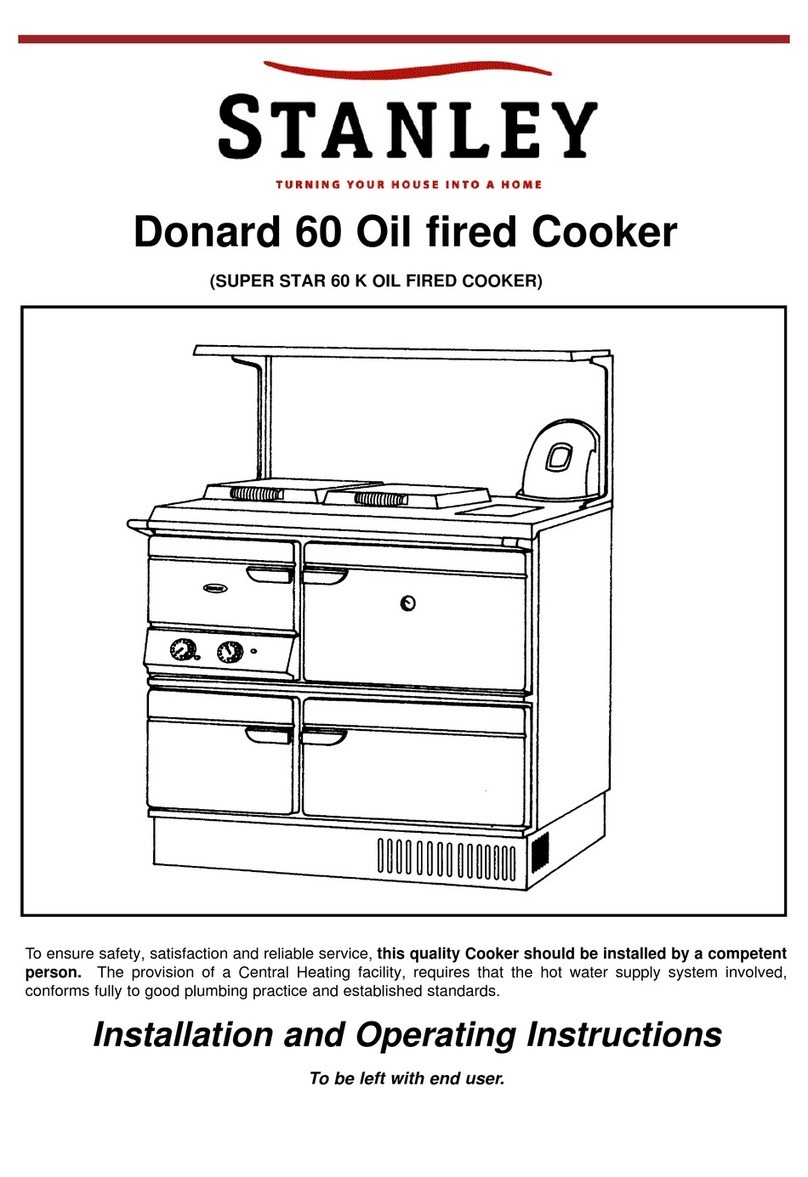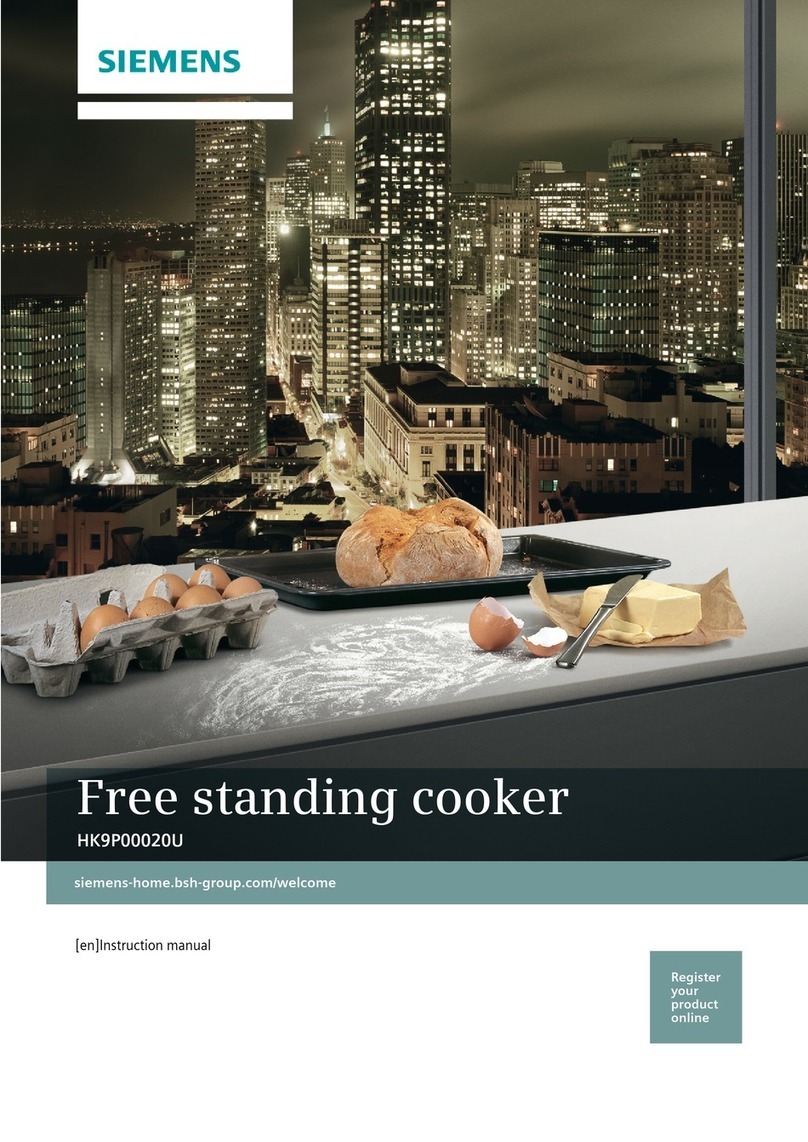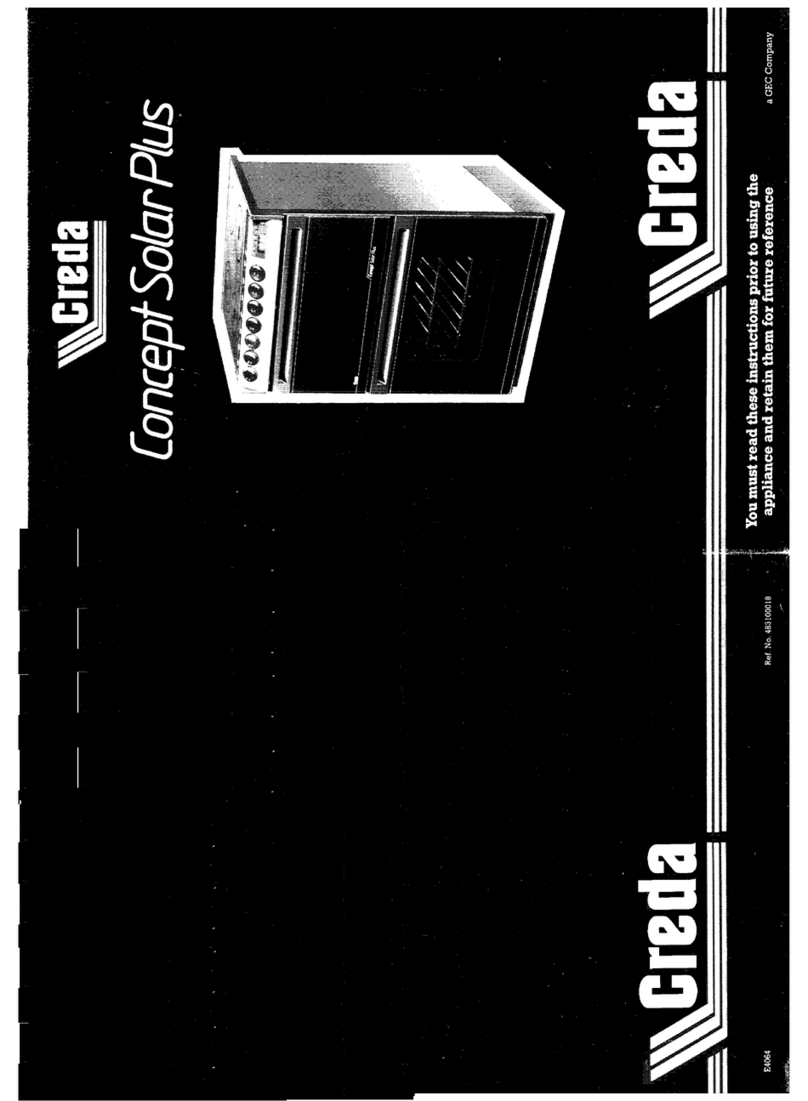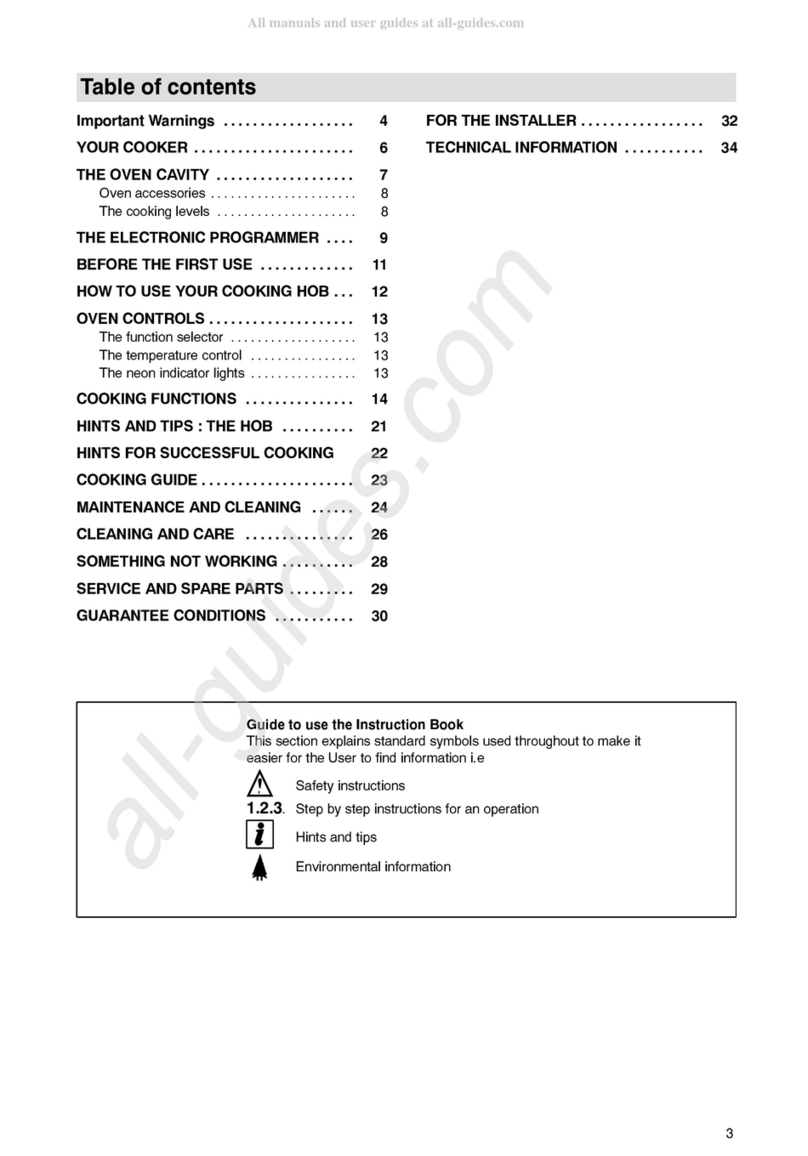4
3. Health & Safety
• Always turn utensil handles inwards but not cover
adjacent heated surfaces, to prevent accidental spillage
and burns.
• Always when opening an oven door, allow hot air and
steam to escape.
• Always use dry pot holders. Moist pot holder will cause
steam burns. Do not use towels or other cloths near the
heated plates.
• Always clean ventilation hoods frequently. Grease
should not be allowed to accumulate in hood and filters.
• Always make sure cabinet and work surface are capable
of supporting heavy cooking utensils used on your
range.
• Always make sure cooking utensils are suitable for
range top service. Only certain types of glass, glass
ceramic earthenware/glazed utensils with stand sudden
temperature changes without breaking.
• Always make sure your appliance is properly installed
and grounded by a qualified technician.
• Always make sure your appliance is serviced by a
qualified technician.
NEVER
• Never store items of interest to children above the
range.
• Never allow children to climb on, sit or stand on any
part of the range.
• Never allow children to play with the controls or any
part of the range.
• Never wear loose fitting clothing or other flammable
materials that could contact hot surfaces on the range.
• Never leave boiling pans unattended, boil over causes
smoking and greasy spillovers may ignite.
• Never store gasoline or other volatile liquids in the
range or in cabinets above or near the range, which can
catch fire or explode.
• Never use water on grease fires. Smother fire or flame or
use a dry chemical or foam type extinguisher.
• Never repair or replace any part of the appliance unless
recommended in this manual. All other servicing should
be carried out by a qualified technician.
Consumer Protection
As a responsible manufacturer, we take care to make sure
that our products are designed and constructed to meet the
required safety standards when properly installed and used.
NOTE: The installation manual and user guide for this
appliance are available online on www.agaliving.com.
INCORRECT USE OF THIS RANGE CAN
INCREASE THE RISK OF FIRE, ELECTRIC
SHOCKS OR INJURY TO PERSONS.
PLEASE READ THE FOLLOWING
PRECAUTIONS TO REDUCE THESE RISKS.
• This appliance is not intended for use by persons
(including children) with reduced physical, sensory
or mental capabilities, or lack of experience and
knowledge, unless they have been given supervision or
instruction concerning use of the appliance by a person
responsible for their safety.
• Children should be supervised to ensure that they do
not play with the appliance.
• PLEASE READ THE ACCOMPANYING WARRANTY. Any
alteration that is not approved by AGA could invalidate
the approval of the appliance, operation of the warranty
and could also affect your statutory rights.
• YOUNG CHILDREN SHOULD BE KEPT AWAY FROM
THE APPLIANCE AS SURFACES CAN BECOME HOT TO
TOUCH.
ALWAYS
• Children are more sensitive to heat than adults.
• Always make sure children are never left alone or
unsupervised when the range is on.
• Always be aware that range surfaces will be hot during
and after use and can cause burns.
• Always teach children that the range and utensils can
be hot.
• Always allow heavy and hot utensils to cool in a safe
place and out of reach of small children.
• Always be aware hot grease is flammable. Wipe off any
grease deposits on the range top and front.
• Do not leave containers of cooking fat around the
range.
• In the event of a grease fire, do not remove the pan,
cover the pan to extinguish the flame.