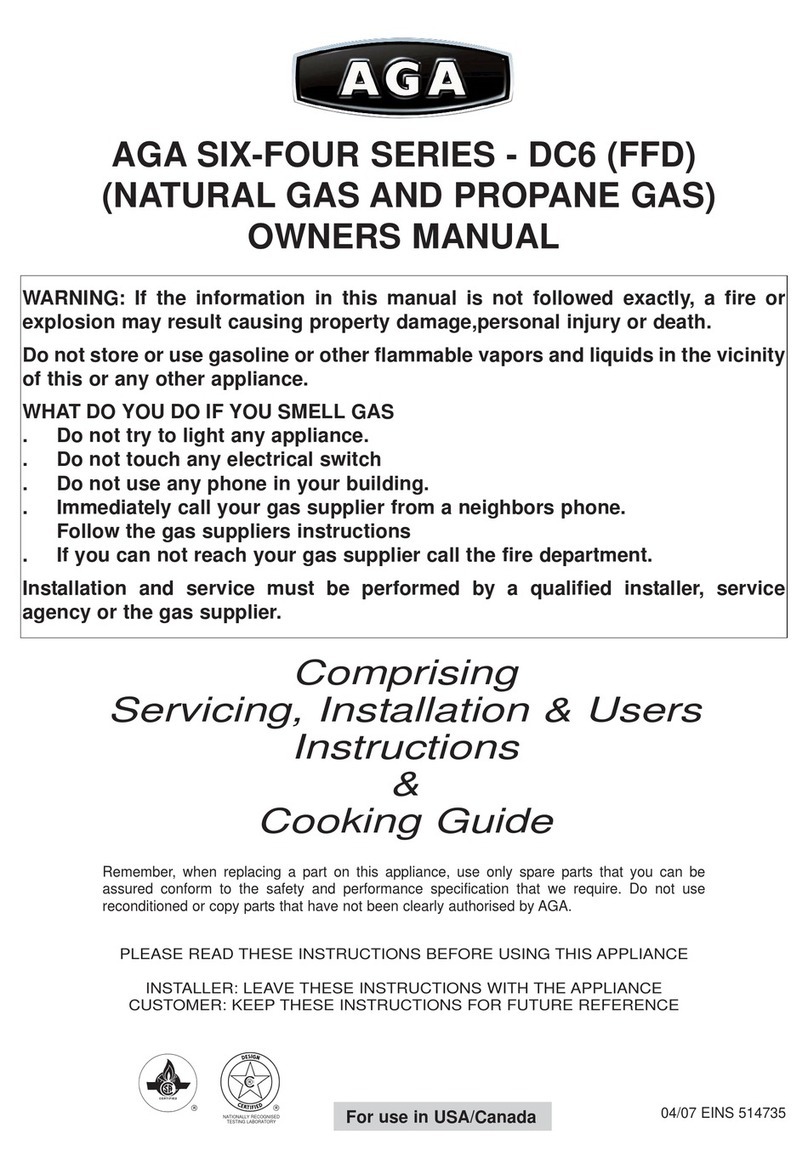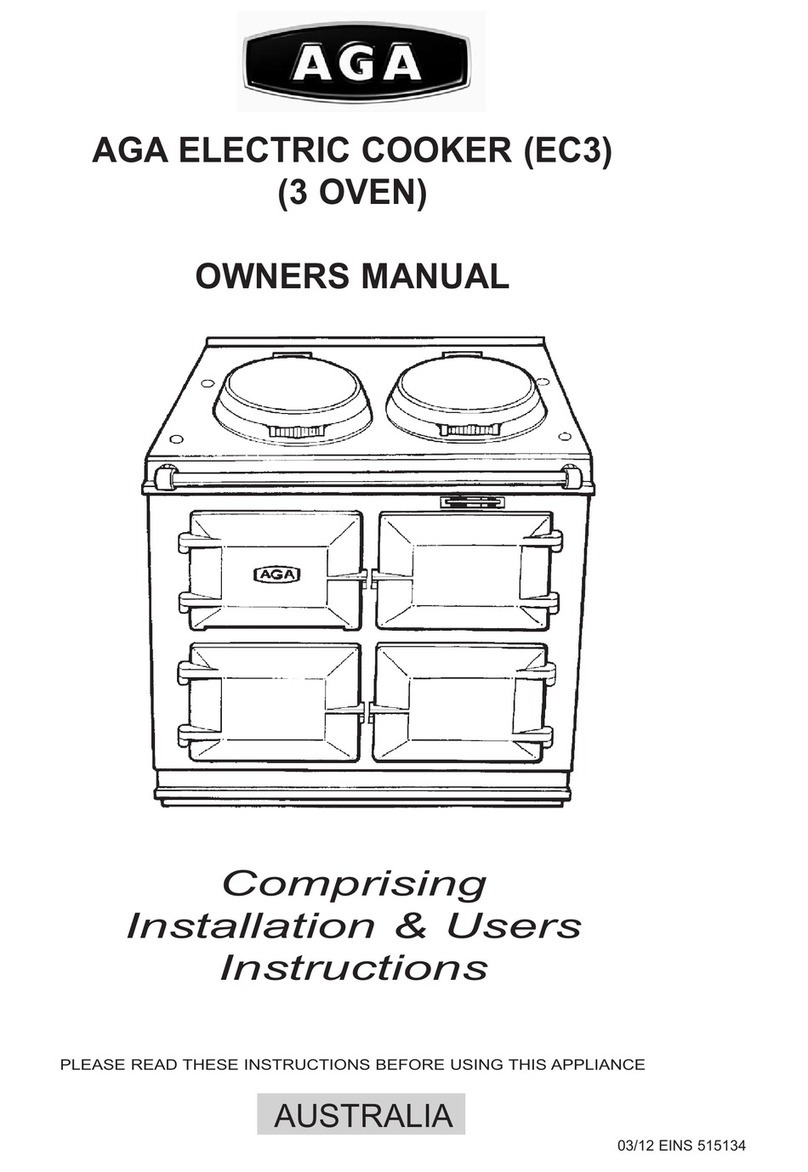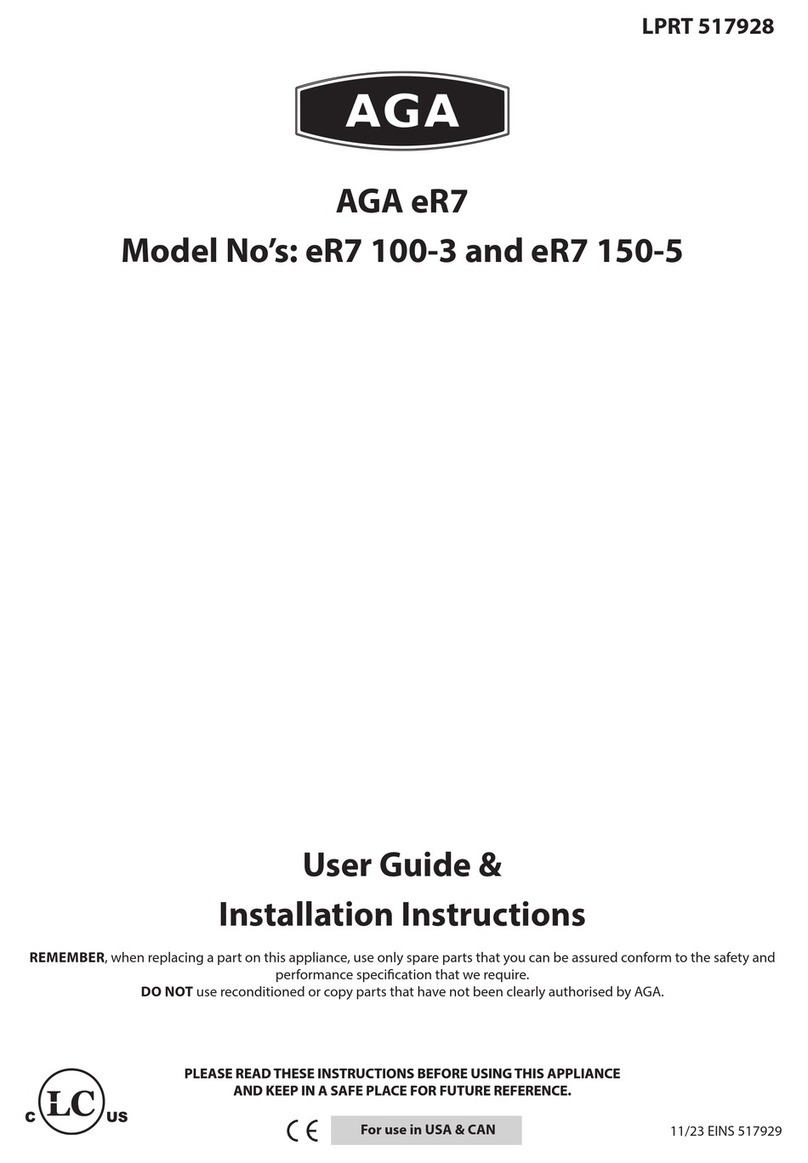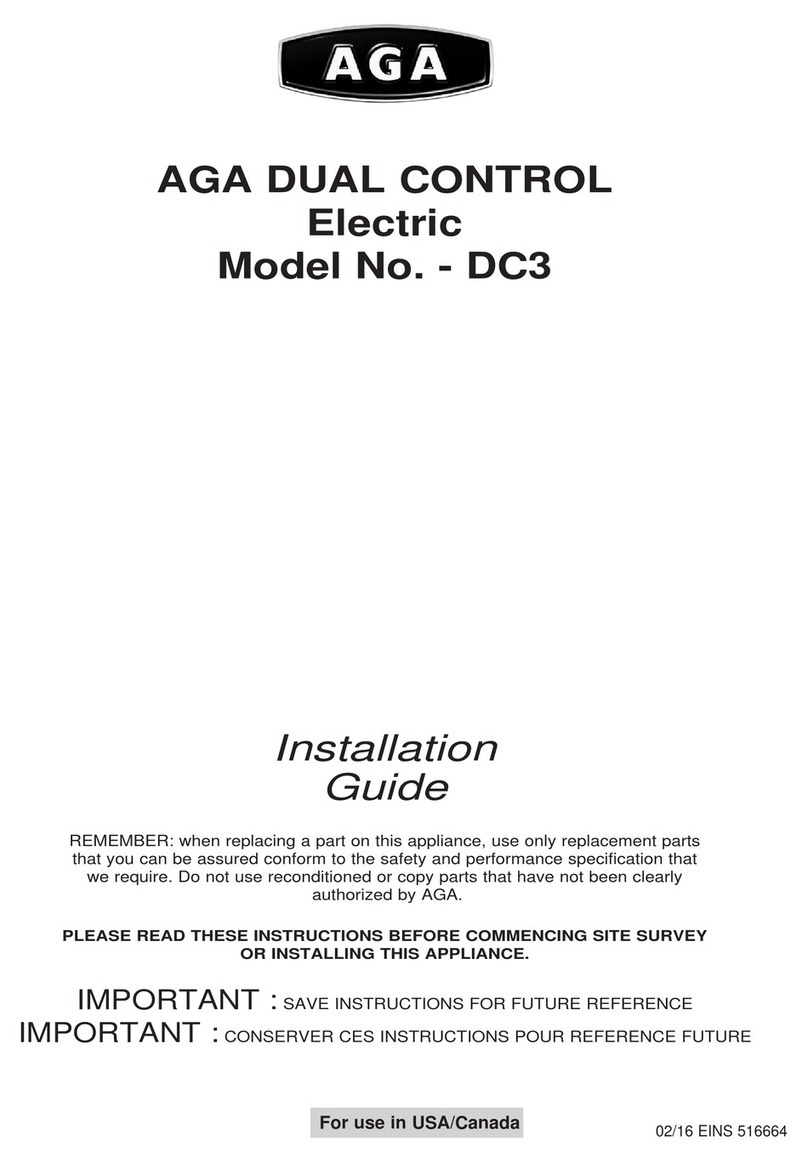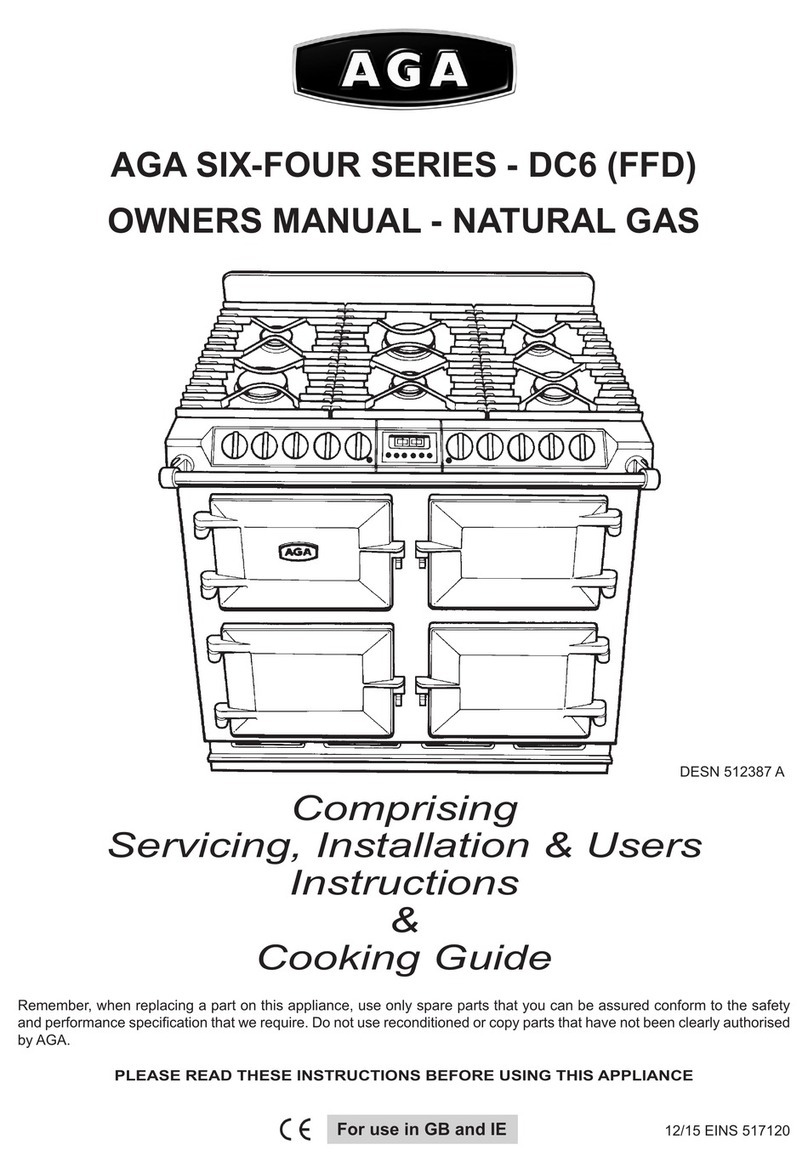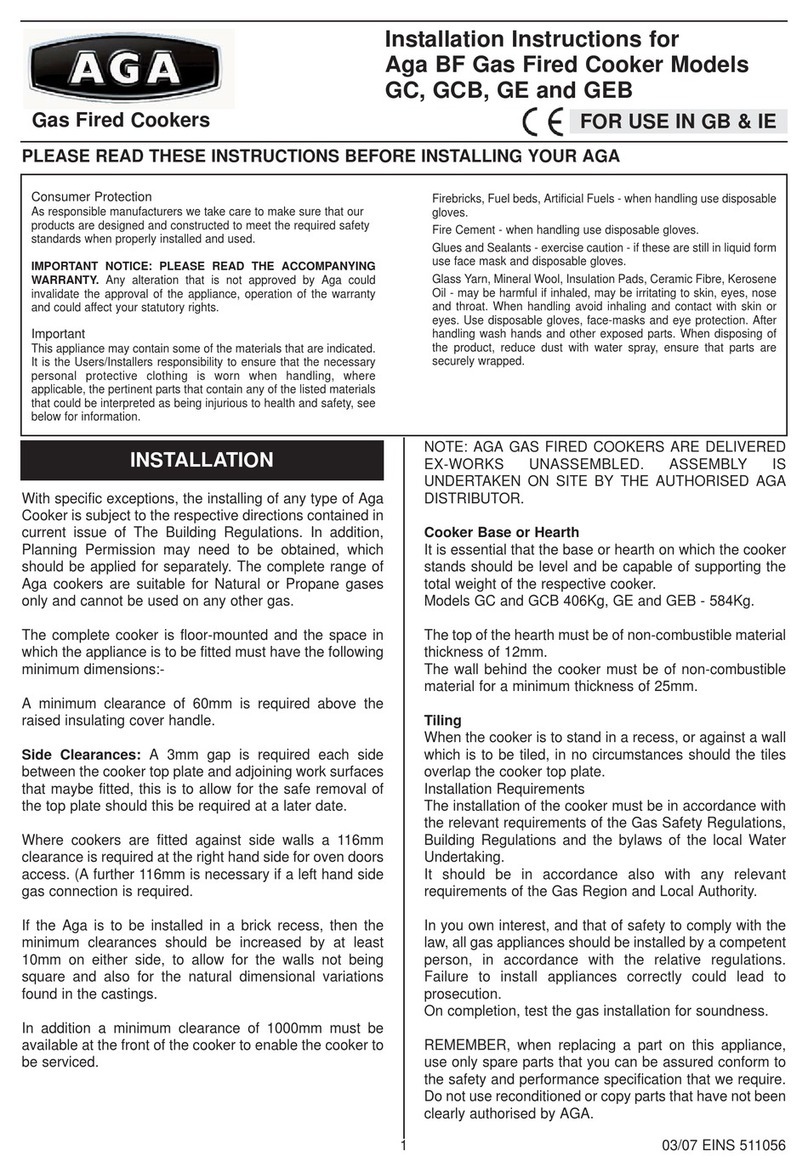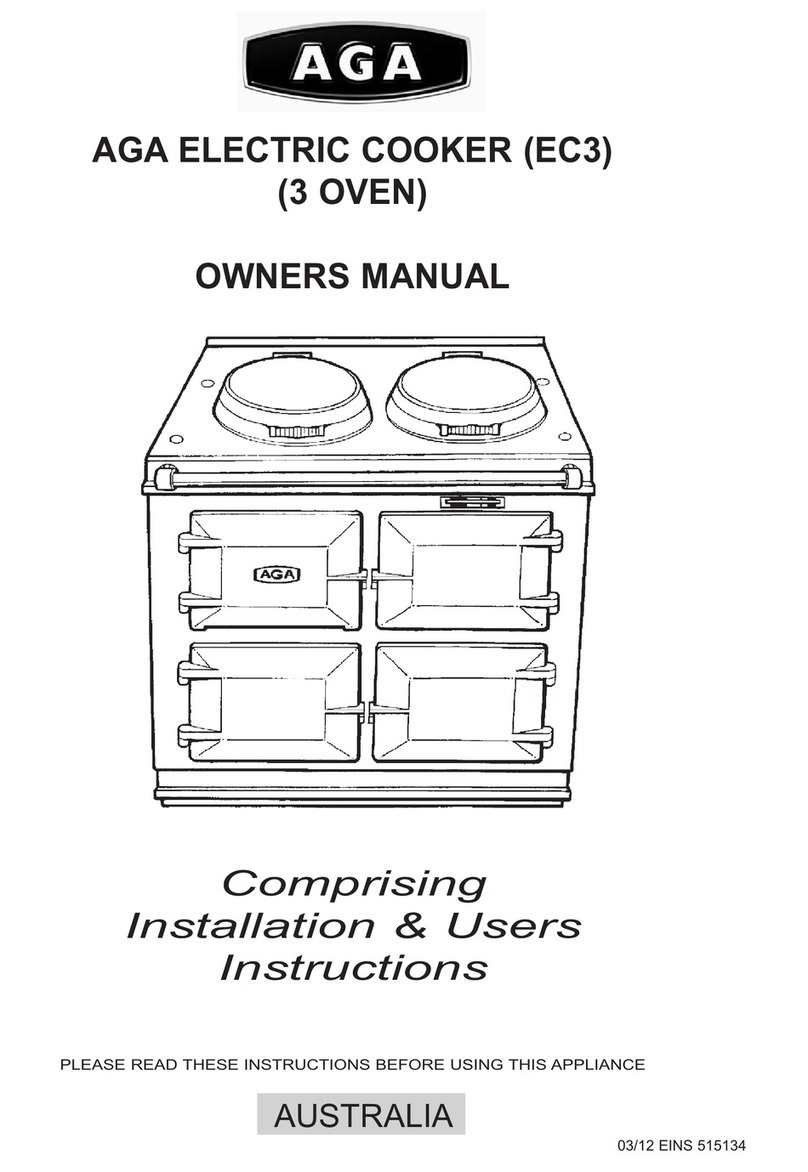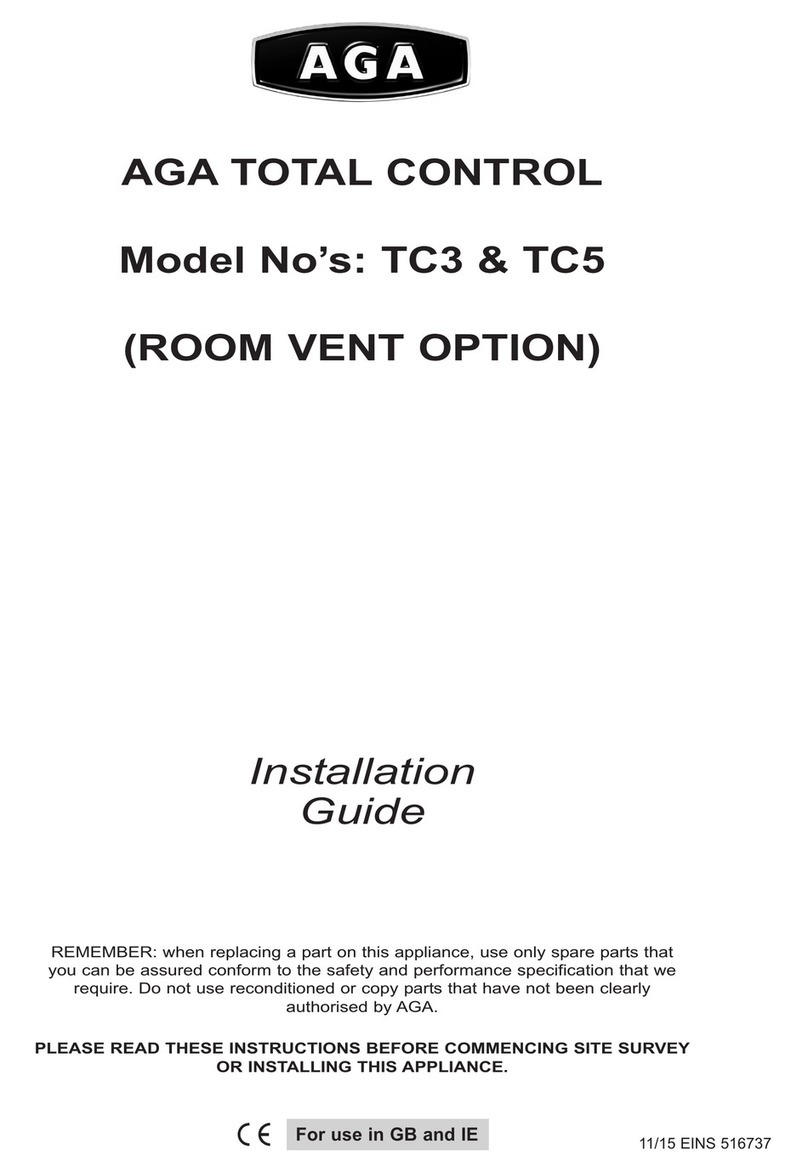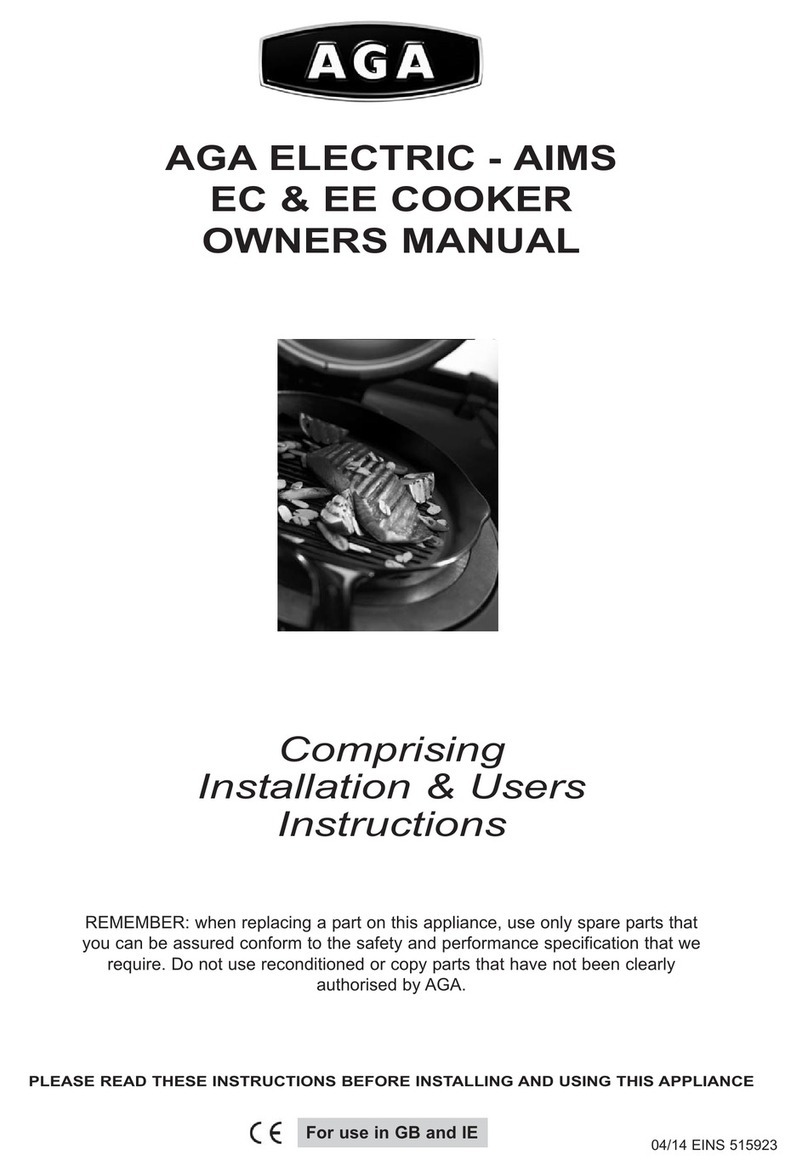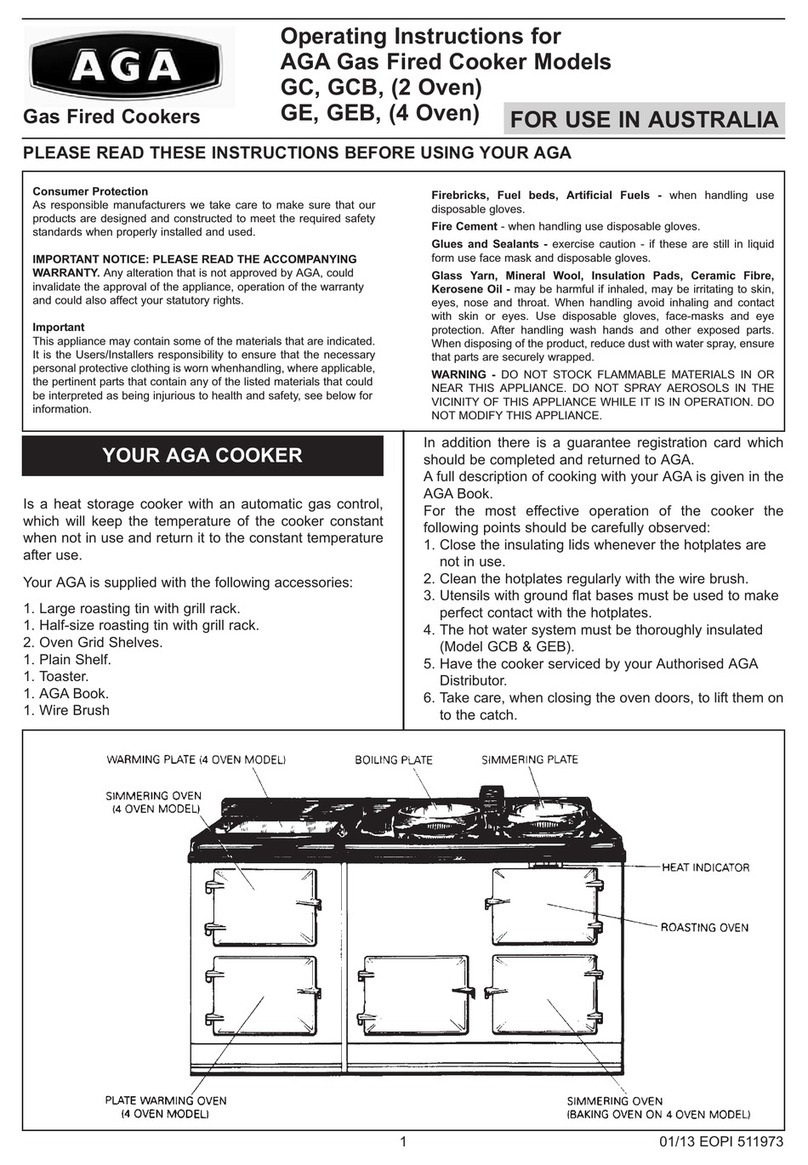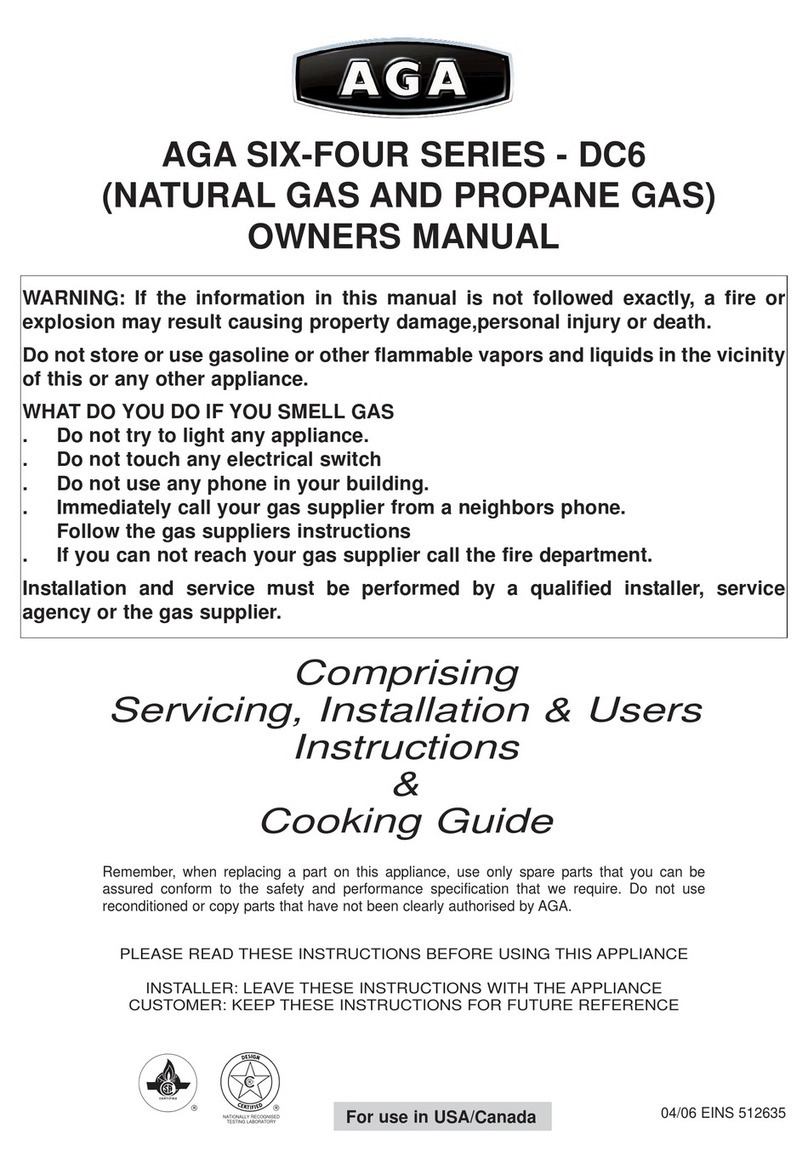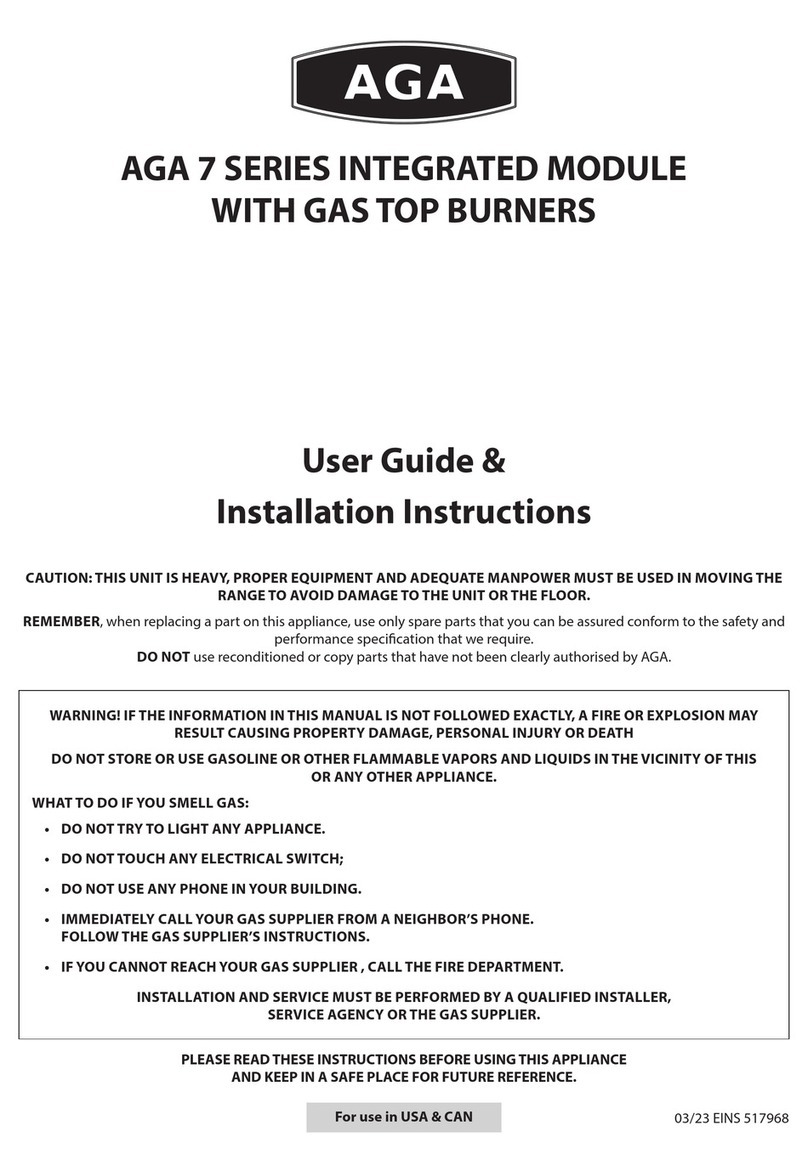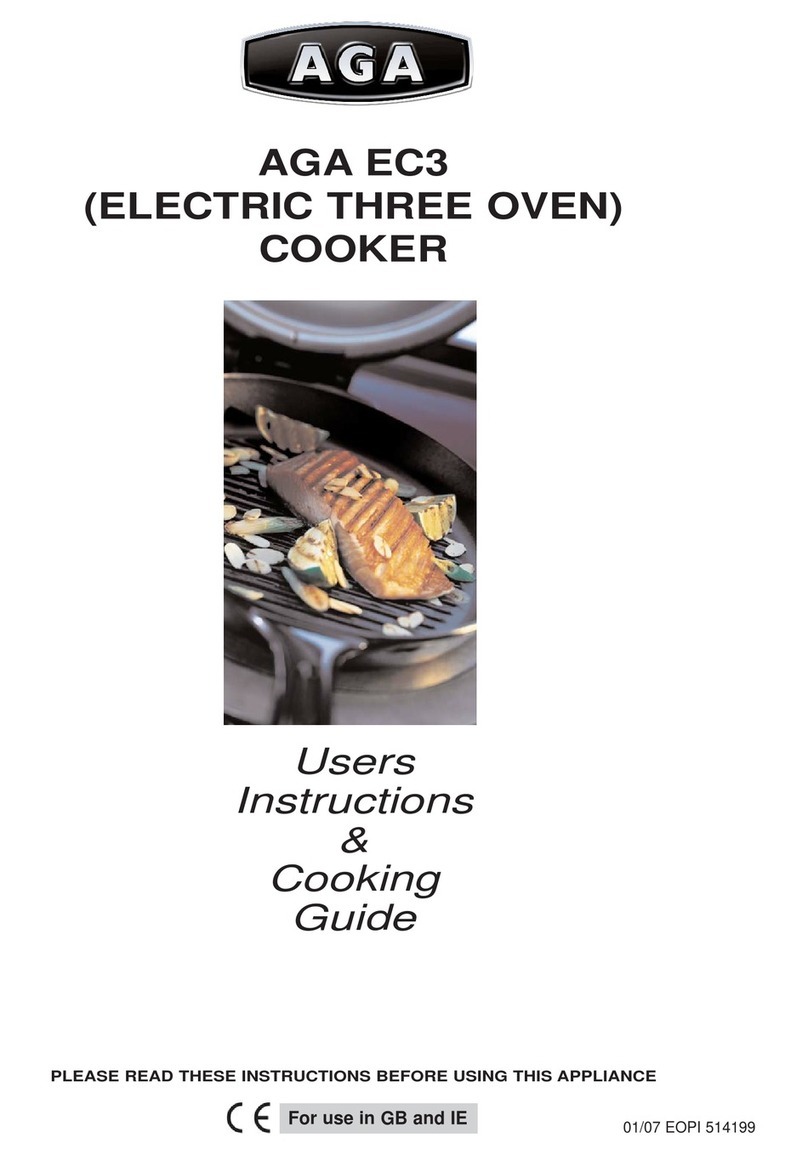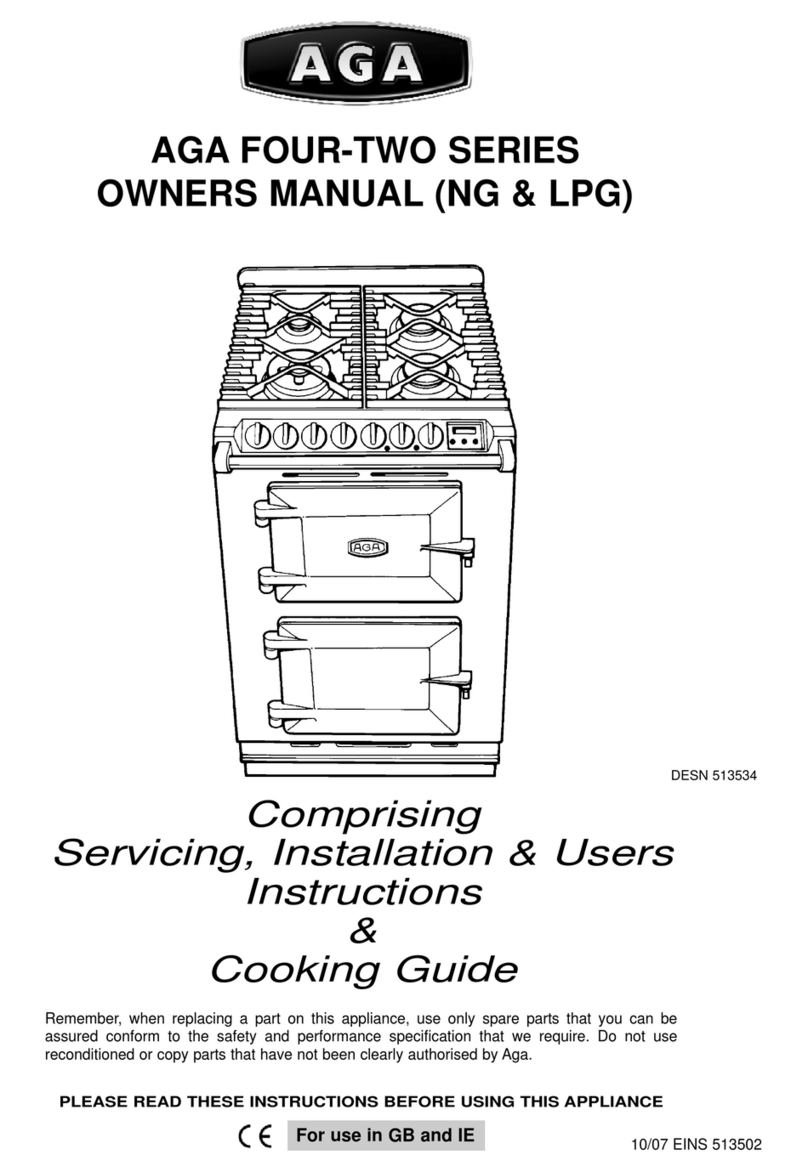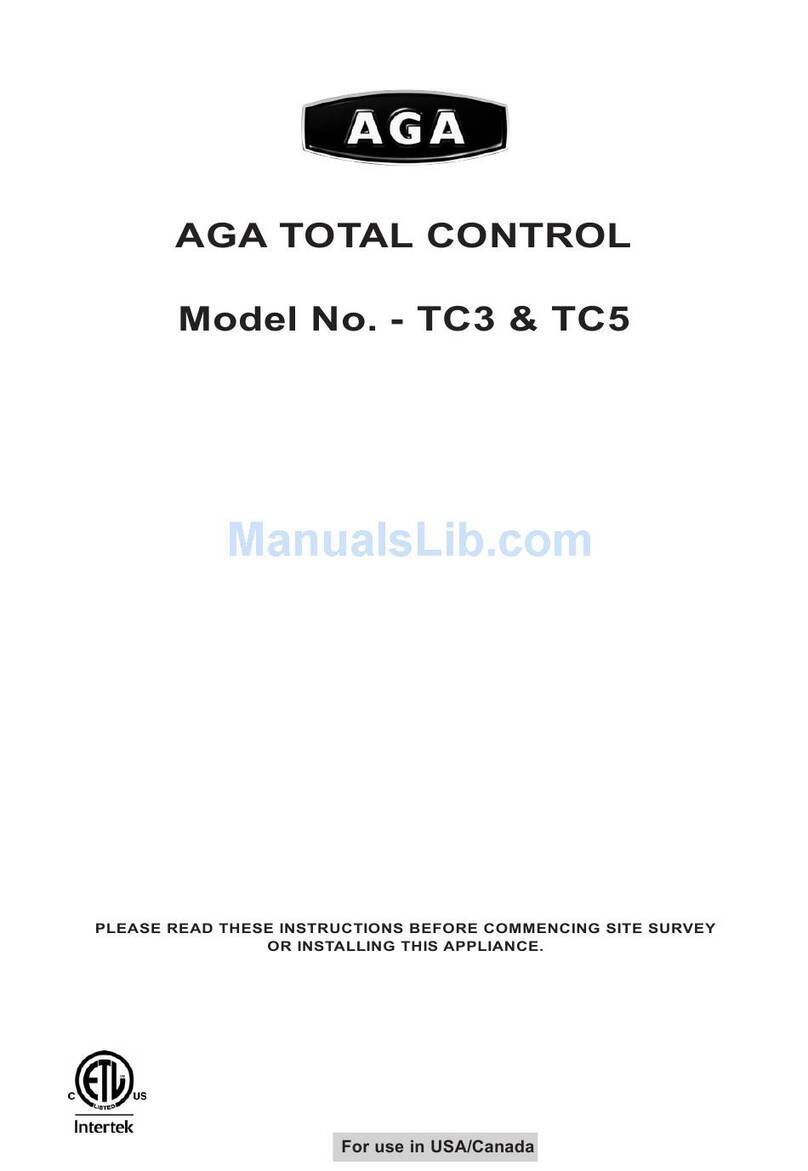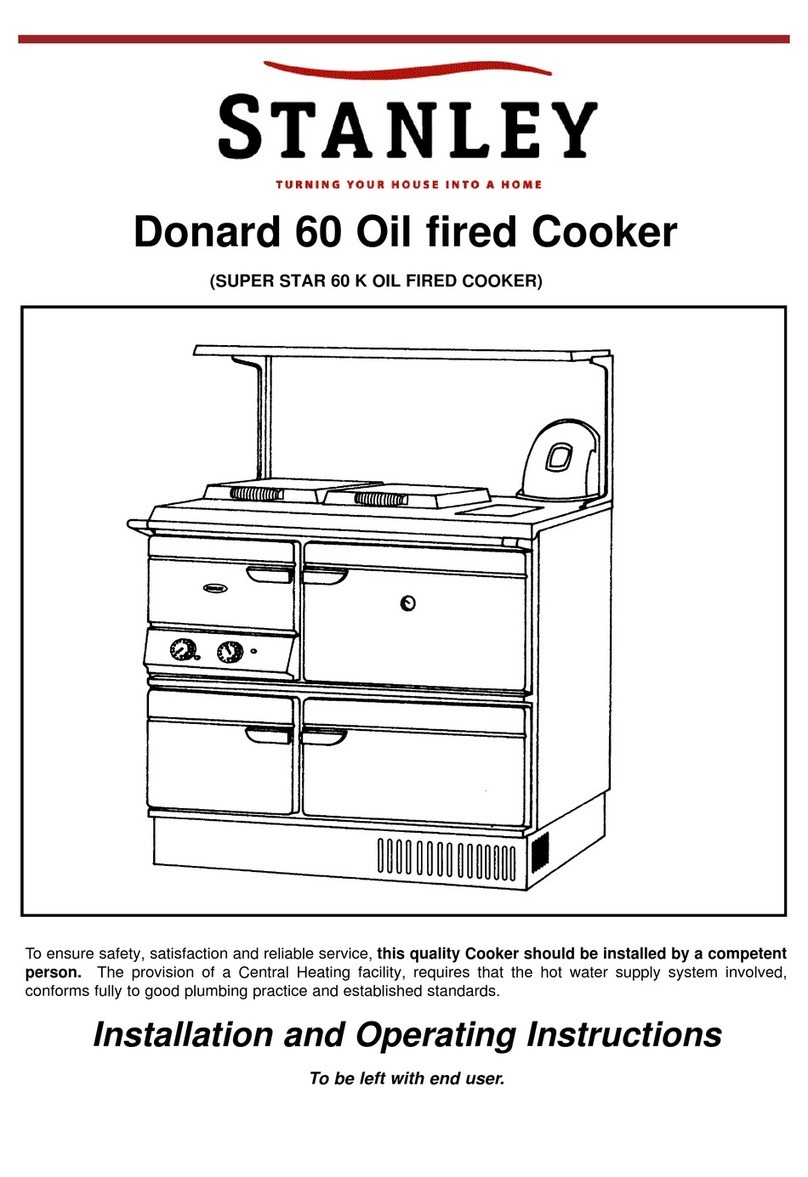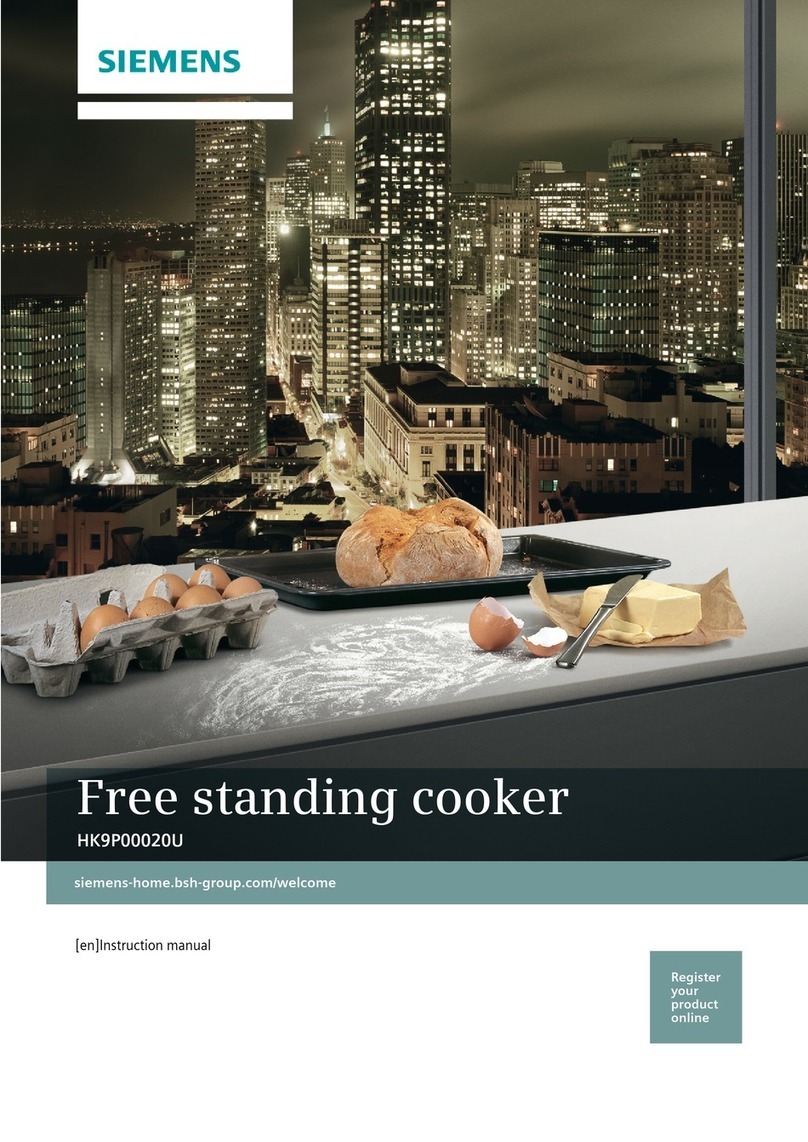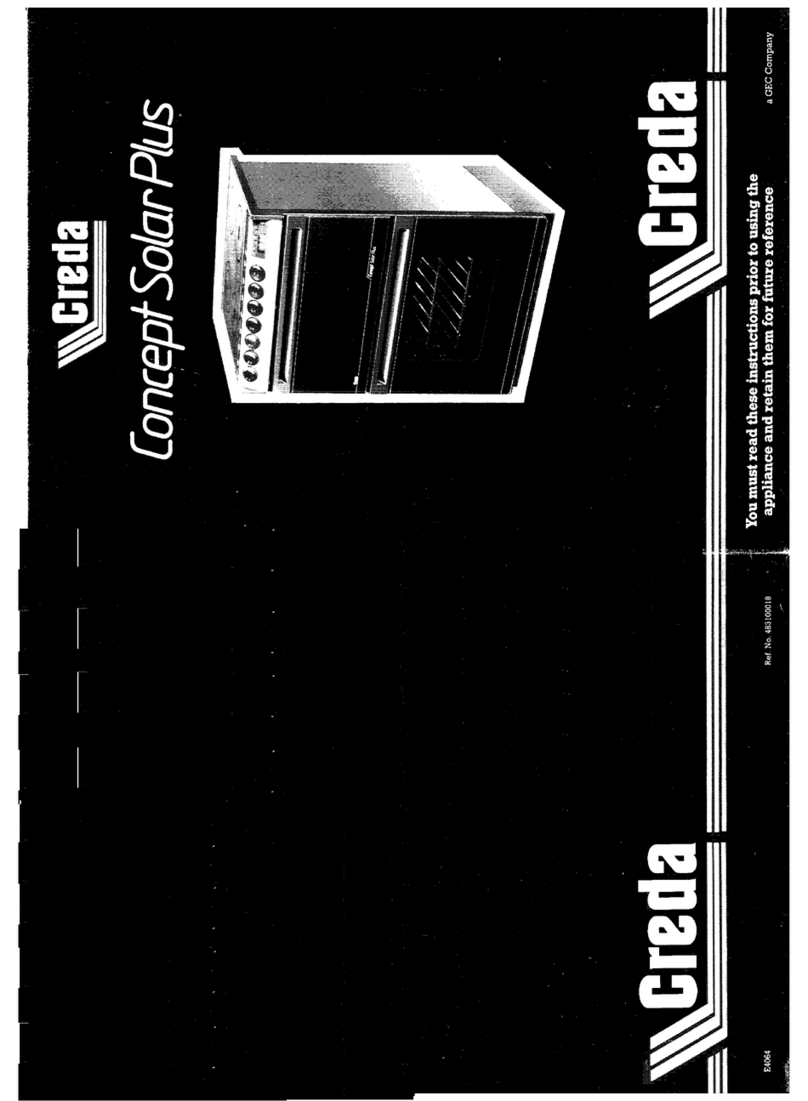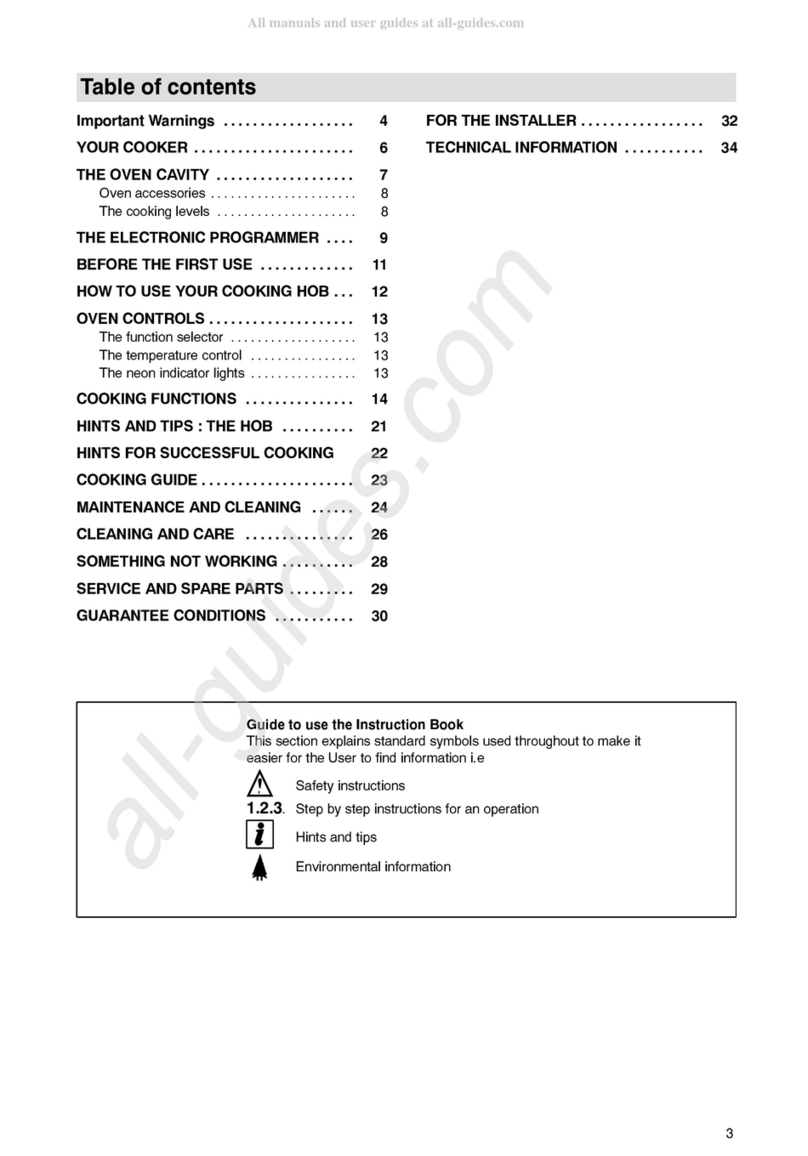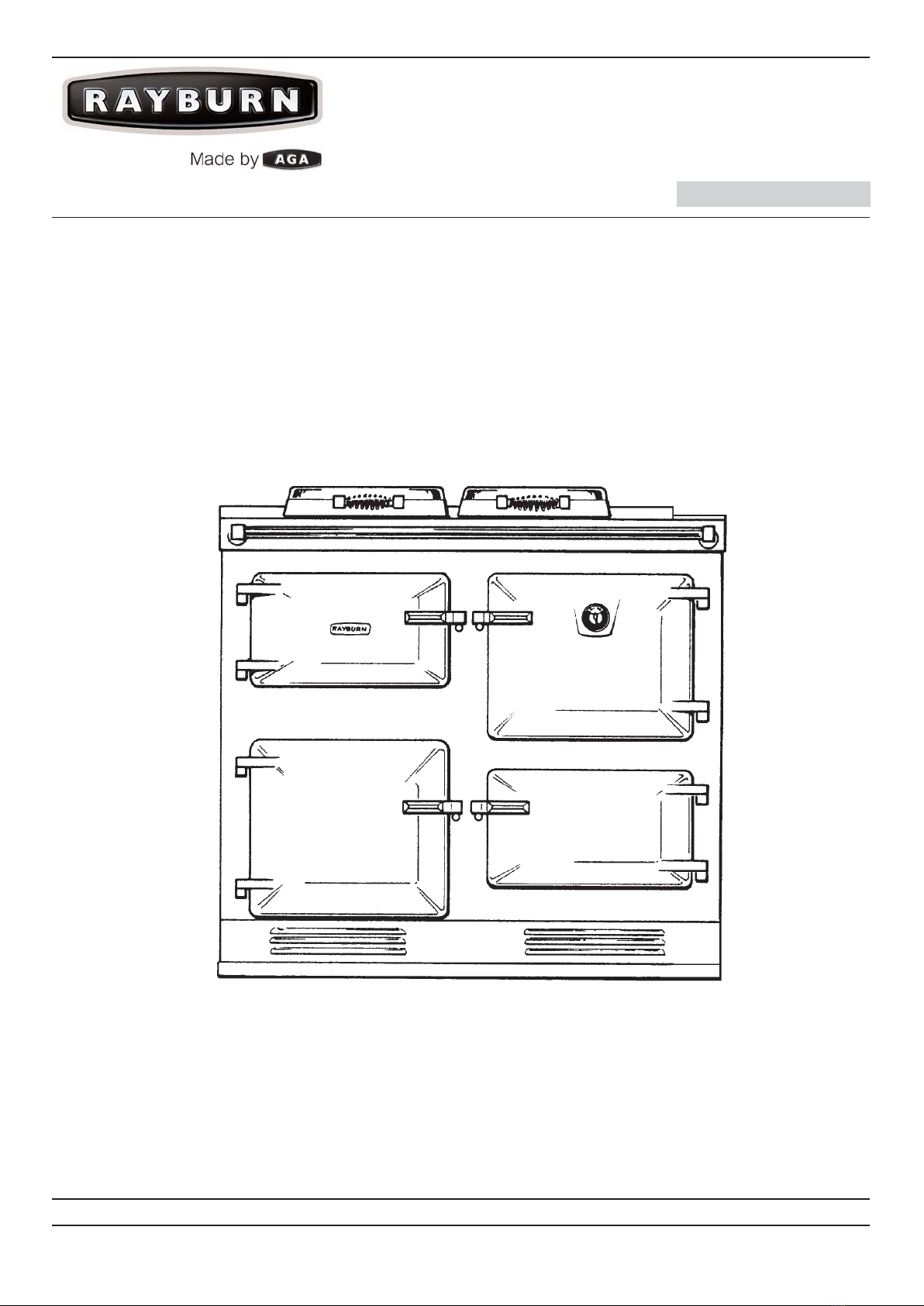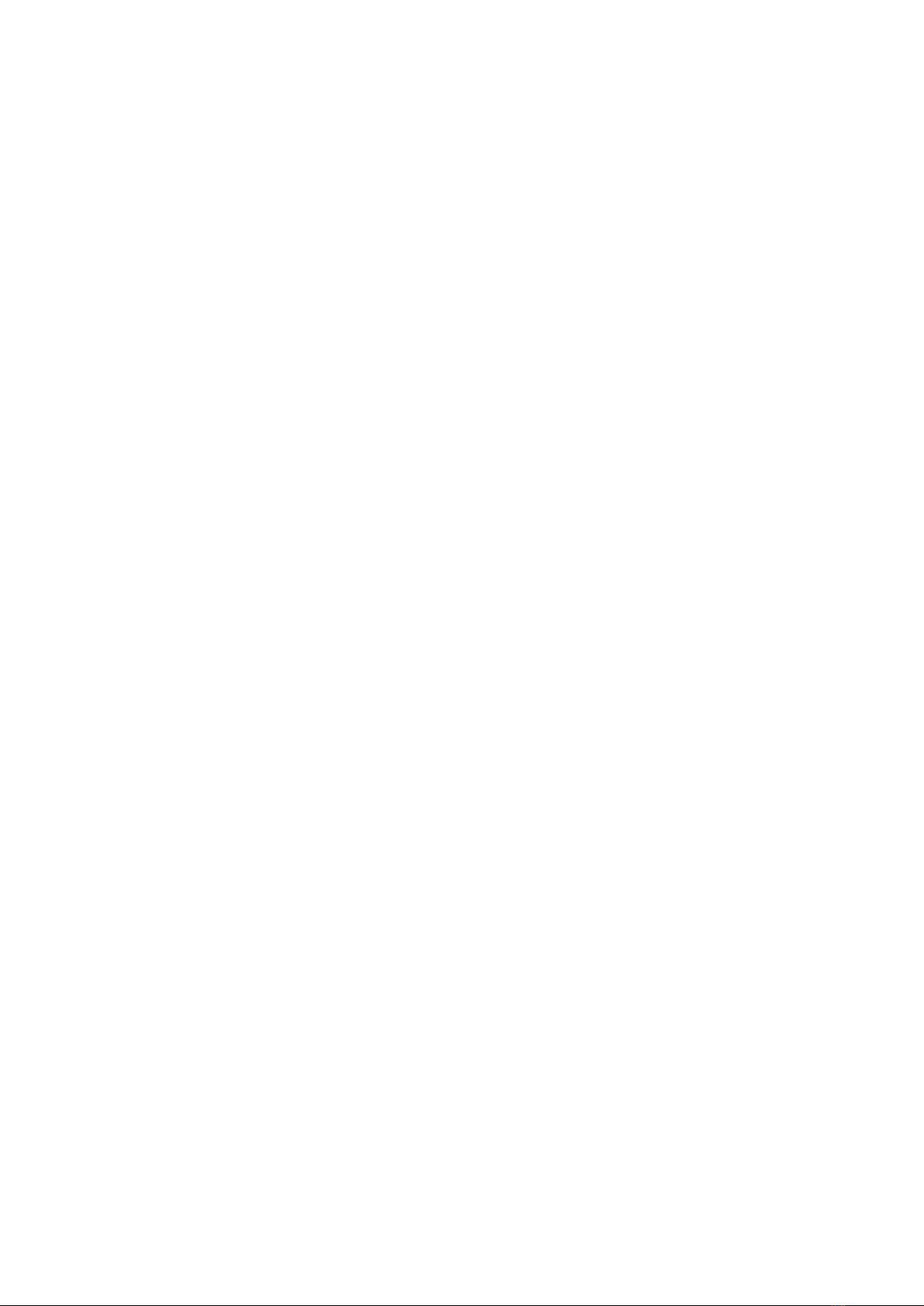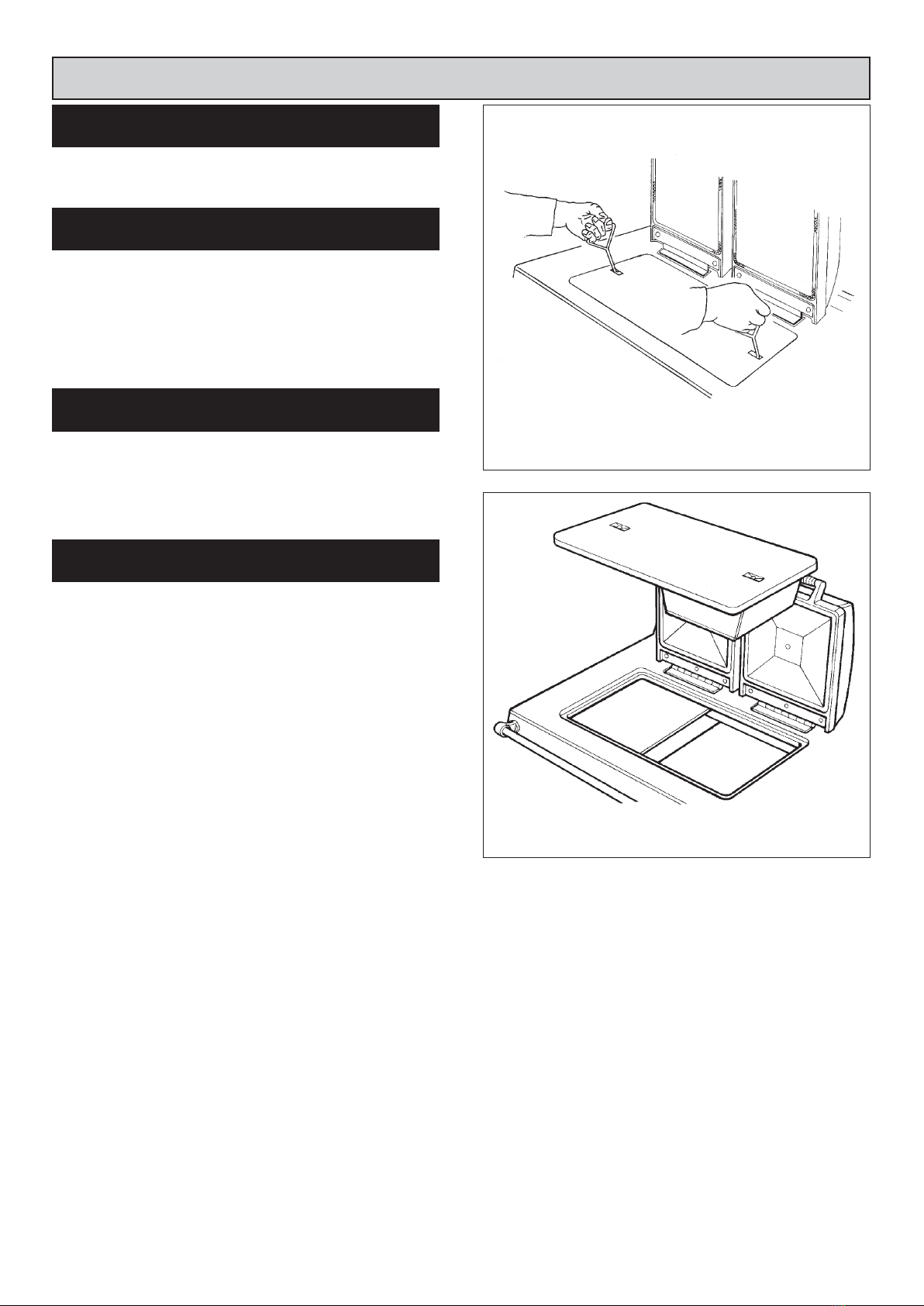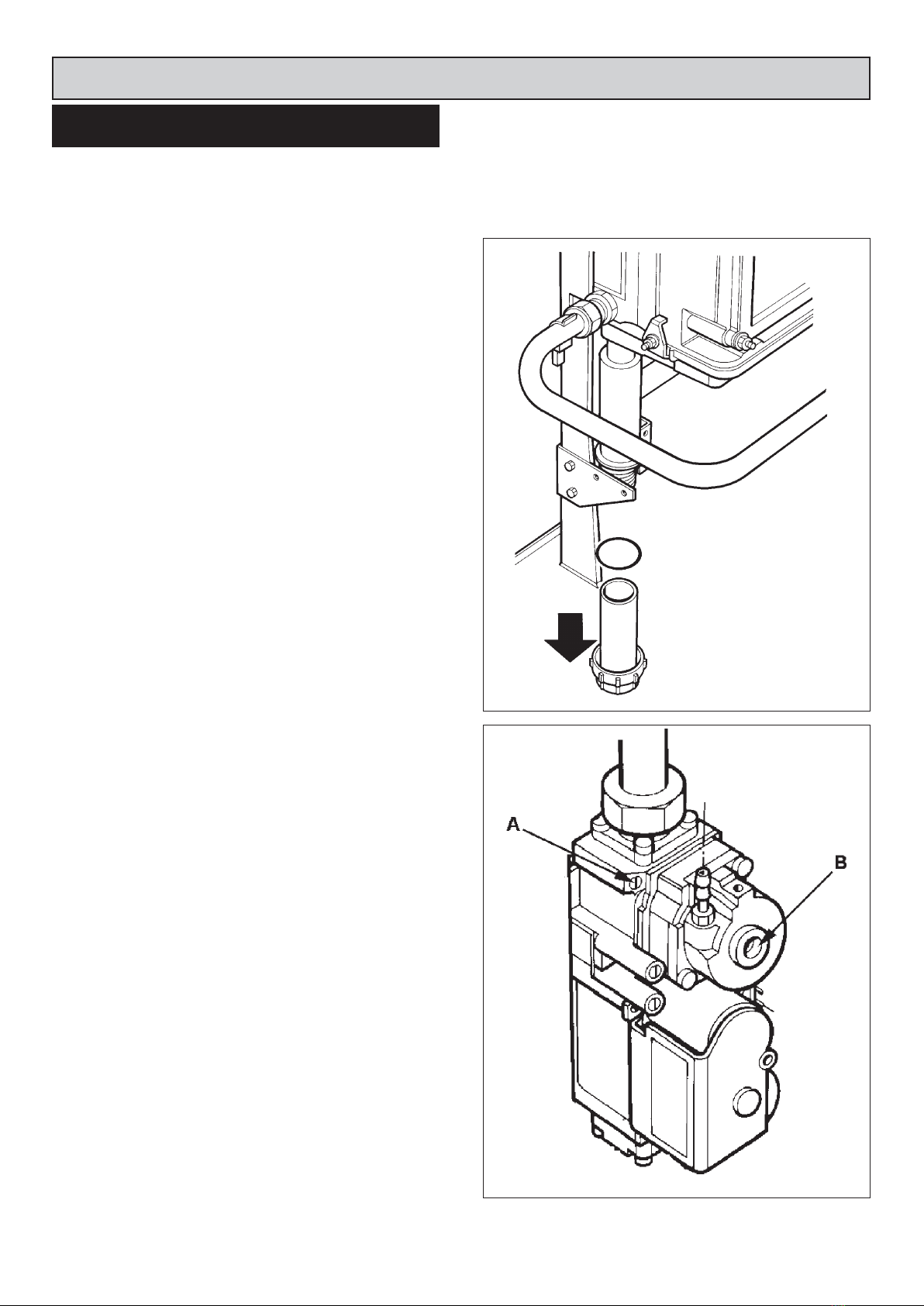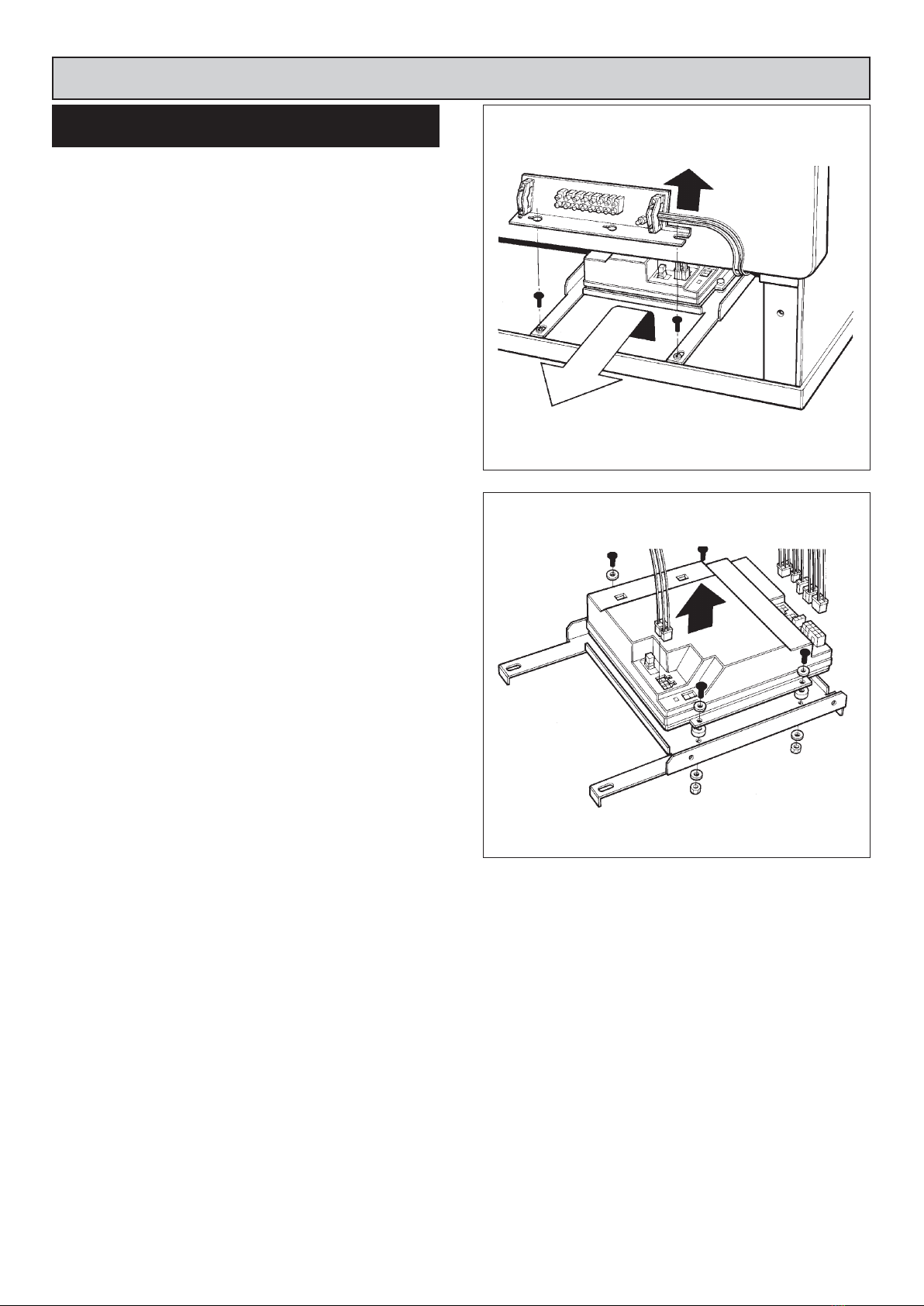CONDENSATE TRAP SERVICE
Unscrew condensate trap base and check for excessive
deposits. If levels are acceptable wash out any deposits
and replace. (See Fig. 7)
COMBUSTION ANALYSIS
Check that the CO2/CO levels are within tolerances shown
in Fig. 1.
To check the levels at full rate, turn the boiler knob fully
clockwise.
To check the levels at the low rate, turn the boiler knob to
the first segment on the dial.
If these levels are within the tolerance, no further action is
required with the boiler.
If levels are not within tolerance check for possible causes
e.g. blocked flue, faulty fan etc. If no other fault can be
detected, the gas valve needs to be adjusted manually.
To do this, turn the boiler knob fully clockwise to create the
highest possible demand.
Check that CO2/CO levels are within stated levels (See
Fig. 1). If the valve are found to be inconsistent with these,
turn the gas valve regulator A (See Fig. 8) in the
appropriate direction. Turning clockwise will decrease the
CO2; turning anti-clockwise will increase the CO2. Please
note that due to the sensitivity of the screw, only small
adjustments will be necessary.
Once adjustment has been made, wait until CO2level
stabilises and recheck the combustion. Repeat the above
steps as necessary.
Check that CO2levels are within stated levels at minimum
rate, turn knob to first segment on the display.
Using the method detailed above, run the boiler at its
minimum output. Wait for the boiler to stabilise and
perform the combustion analysis, check the results
against those in the Technical Specification Fig. 1. in the
Installation Instructions.
If the valves are found to be inconsistent with these, turn
the gas valve regulator B (See Fig. 8) in the appropriate
direction. Turning clockwise will increase the CO2; turning
anti-clockwise will decrease the CO2. Please note that due
to the sensitivity of the screw, only small adjustments will
be necessary (1/8 of a turn).
NOTE: Unscrew cap and adjust accordingly.
Once adjustment has been made, wait until the CO2level
stabilises and recheck the combustion. Repeat the above
steps as necessary.
After completion of calibration, recheck the CO2at
maximum output. It is also advisable to check the gas
capacity at the metre against the figures given in the
technical specification in Fig. 1.
Boiler Servicing
BOILER SERVICE
FIG. 7 DESN 515015
FIG. 8 DESN 515016
7