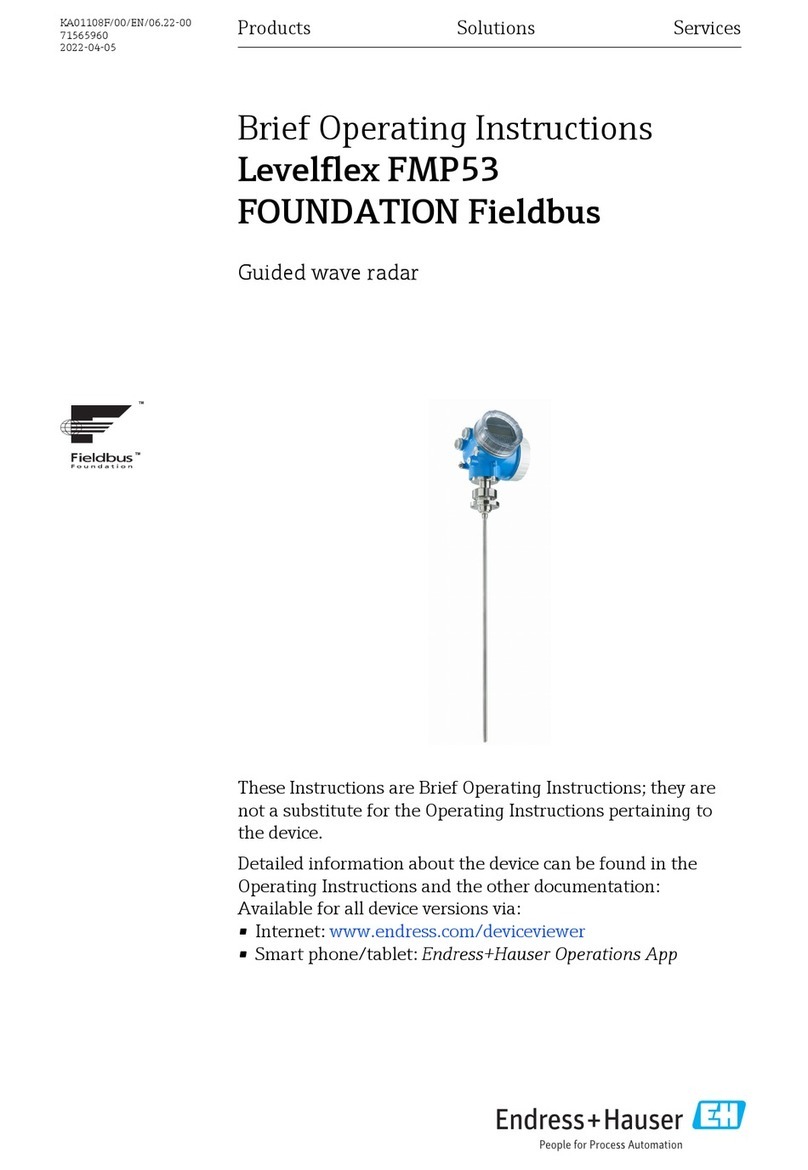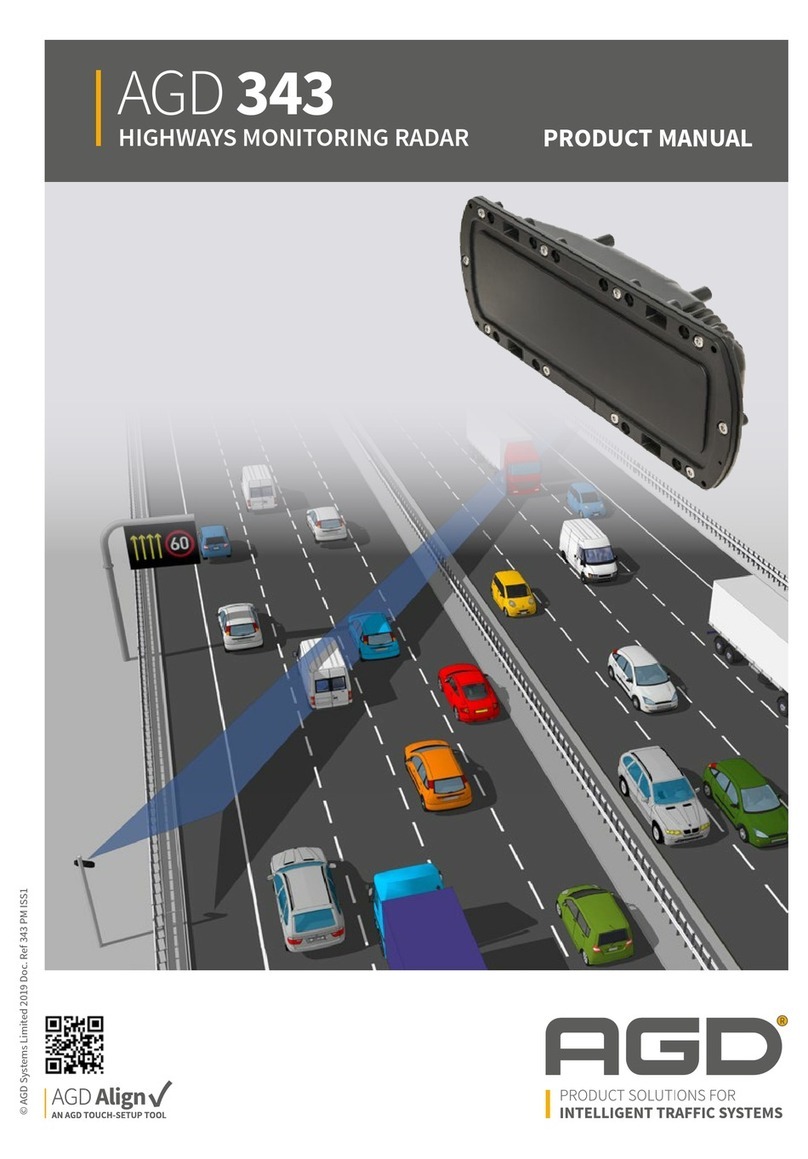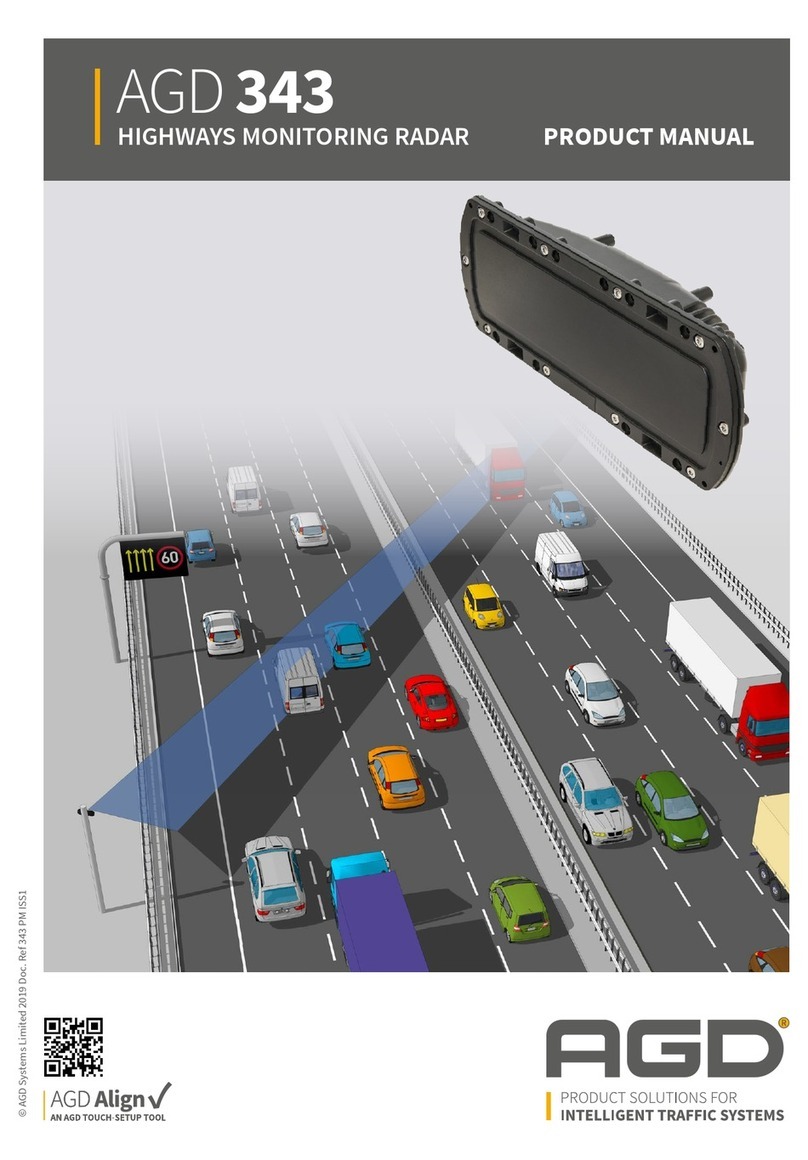8
AGD 306
TRAFFIC CONTROL RADAR
AGD 306
TRAFFIC CONTROL RADAR
AGD 306
TRAFFIC CONTROL RADAR
AGD 306
TRAFFIC CONTROL RADAR
ELECTRICAL INSTALLATION
230Vac - 5m Flying Leads
The AGD306 is powered by 230Vac and it is essential that the detector is connected to the correct power supply.
Consideration must be given to the multiple grounding of supplies and to its eect on the whole system. The
detector is supplied with two 5m flying leads. One is the power supply for the detector and the other is the signal
output and the correct cables should be identified before connection.
The switched outputs on the 230V variants are relays. It should be noted that the relays are rated at Max 230Vac and
500mA but also must have a minimum whetting load of 12Vdc 100mA. In addition the relay outputs are protected by
protection device which limits current to 500mA and has a serial impedance of approximately 15 Ohms.
APPLYING POWER
• Make sure the power supply is the correct
voltage, which can be found on the label on
the unit.
• Connect the unit to the supply.
• Once powered, the front and rear LEDs should
flash five times whilst the radar performs its
self check routines.
Upon power up, owing to the nature of the equipment’s power supply, an initial current of up to 200mA can be
drawn and the supply should be fused as follows:
230V models: This product must be protected by a 3A circuit breaker.
12/24V Models: This product must be protected by a 1A circuit breaker or in-line fuse.
Typical Power Consumption
• 12Vdc - 70mA (195mA peak)
• 24Vdc - 35mA (85mA peak)
• 24Vac - 56mA (95mA peak)
• 230Vac - 9.6mA (20mA peak)
The installation of this equipment MUST conform to the latest edition of the IEE Wiring Regulations (BS7671).
Installation and Commissioning
CONNECTIONS FOR 230Vac VERSION
Twin Cable 230Vac Supply Wiring (5m flying leads)
Cable Wire Colour Function Power O Power On - No Detect Power On –Detect
Power Brown 230Vac Live - - -
Blue 230Vac Neutral - - -
Signal Red Relay Common - - -
Blue Relay Contact N/C N/O N/C
Green Relay Contact N/O N/C N/O