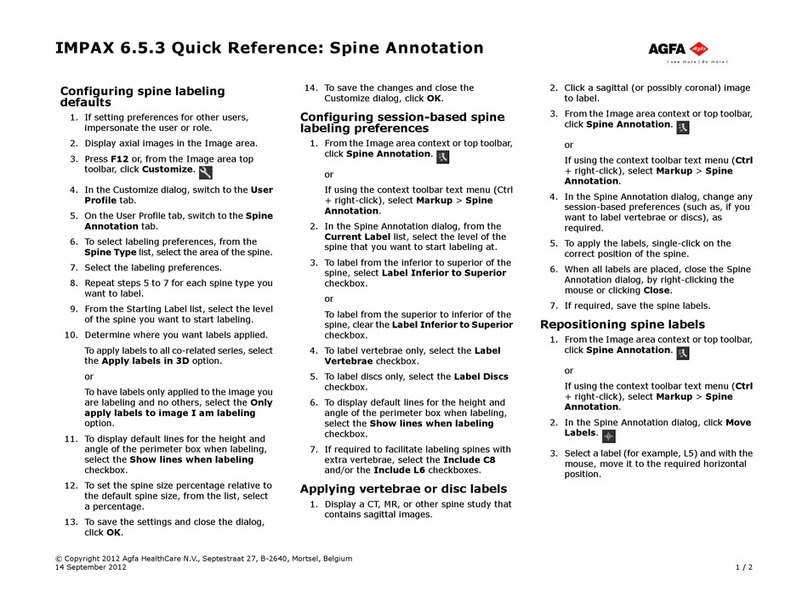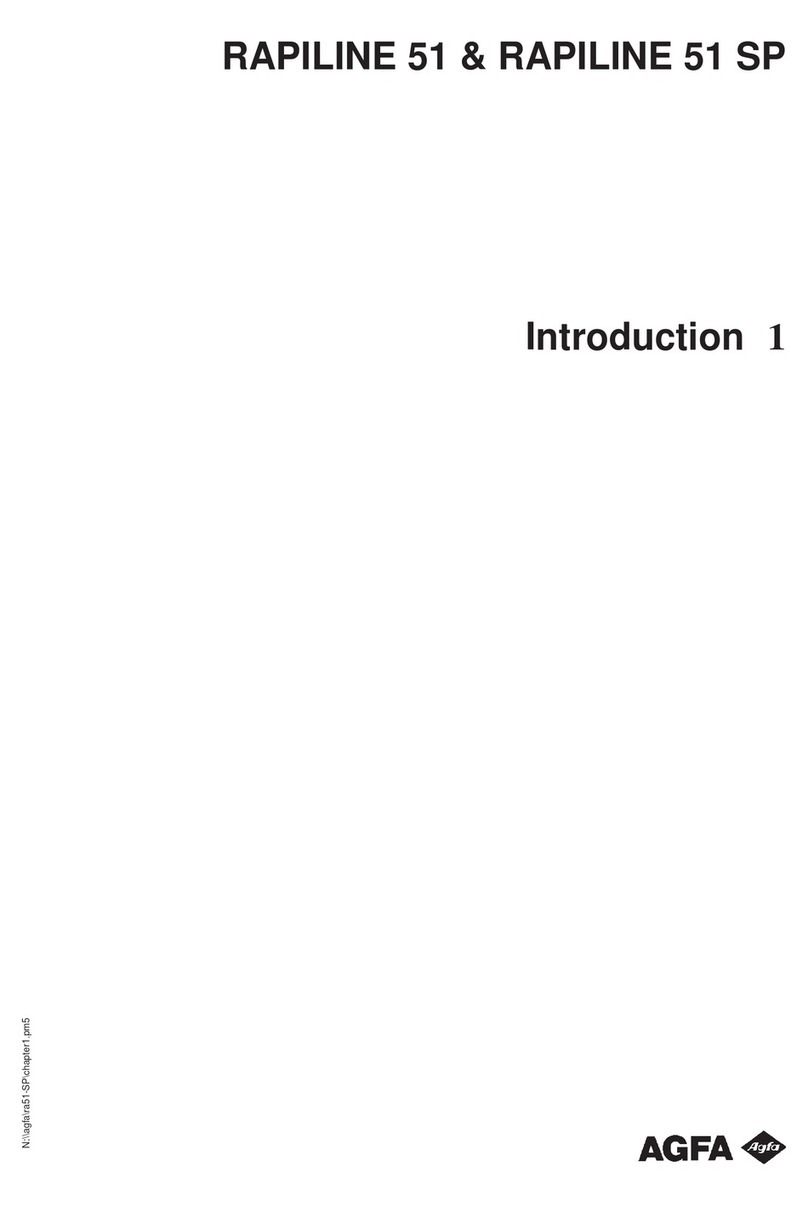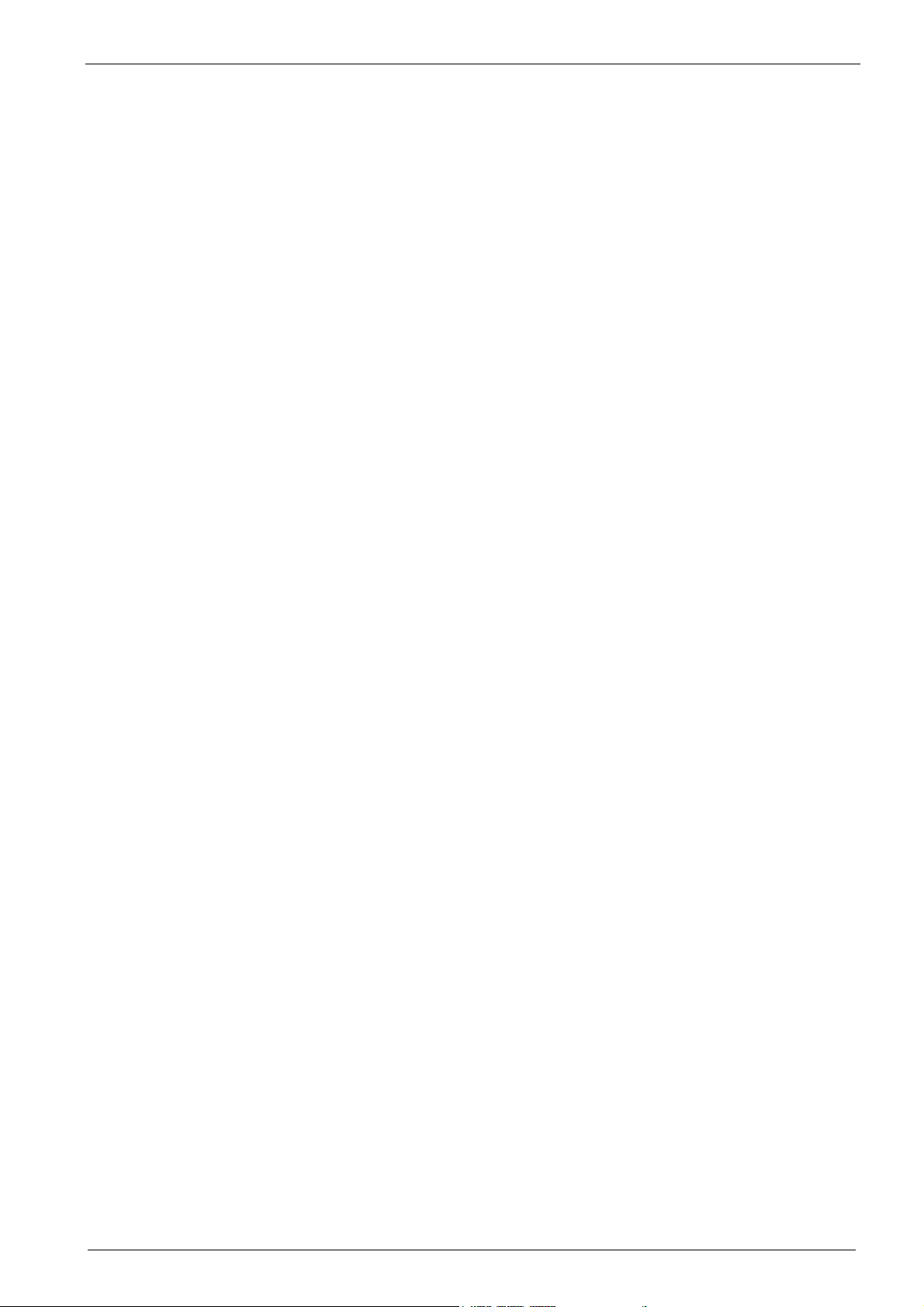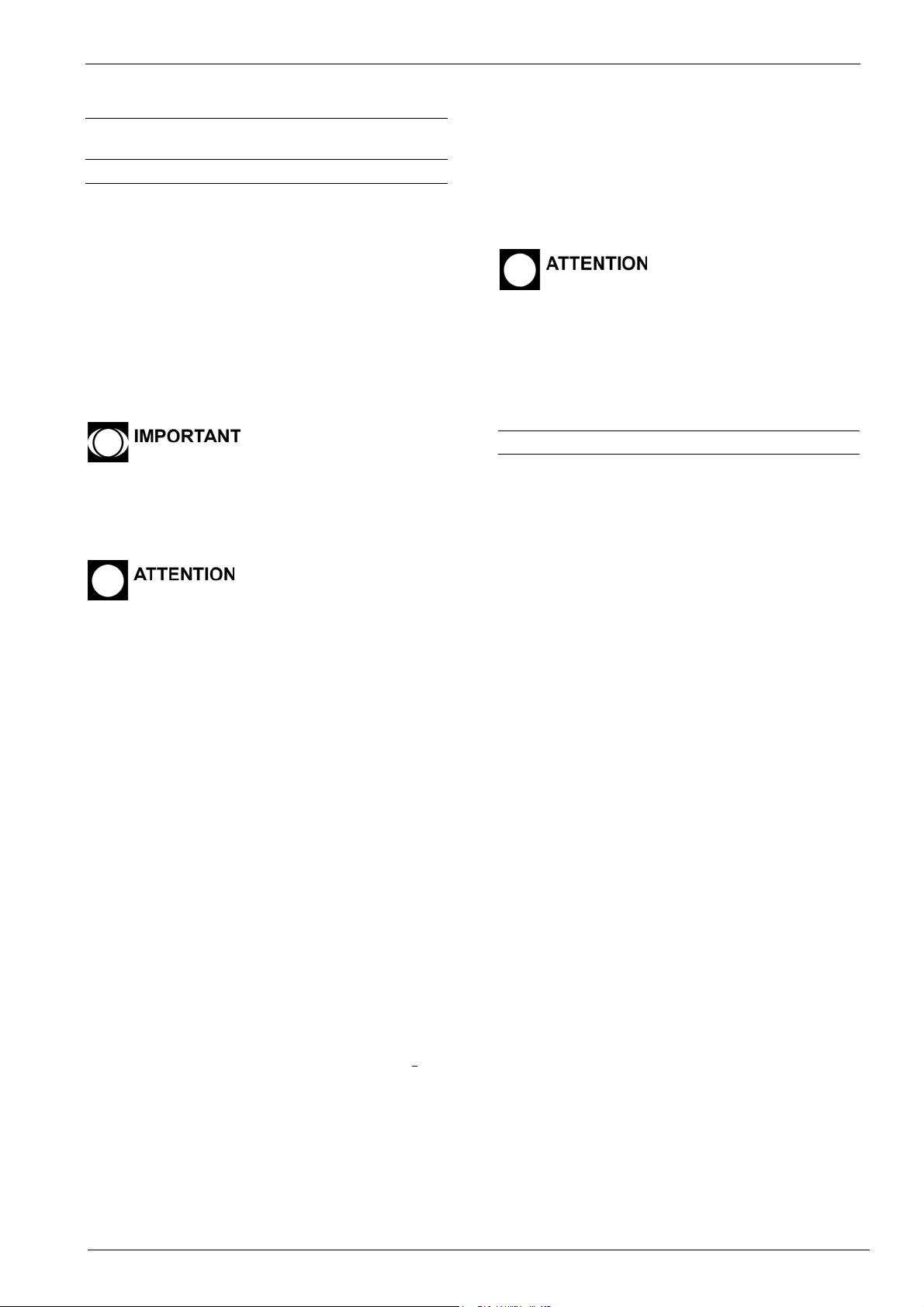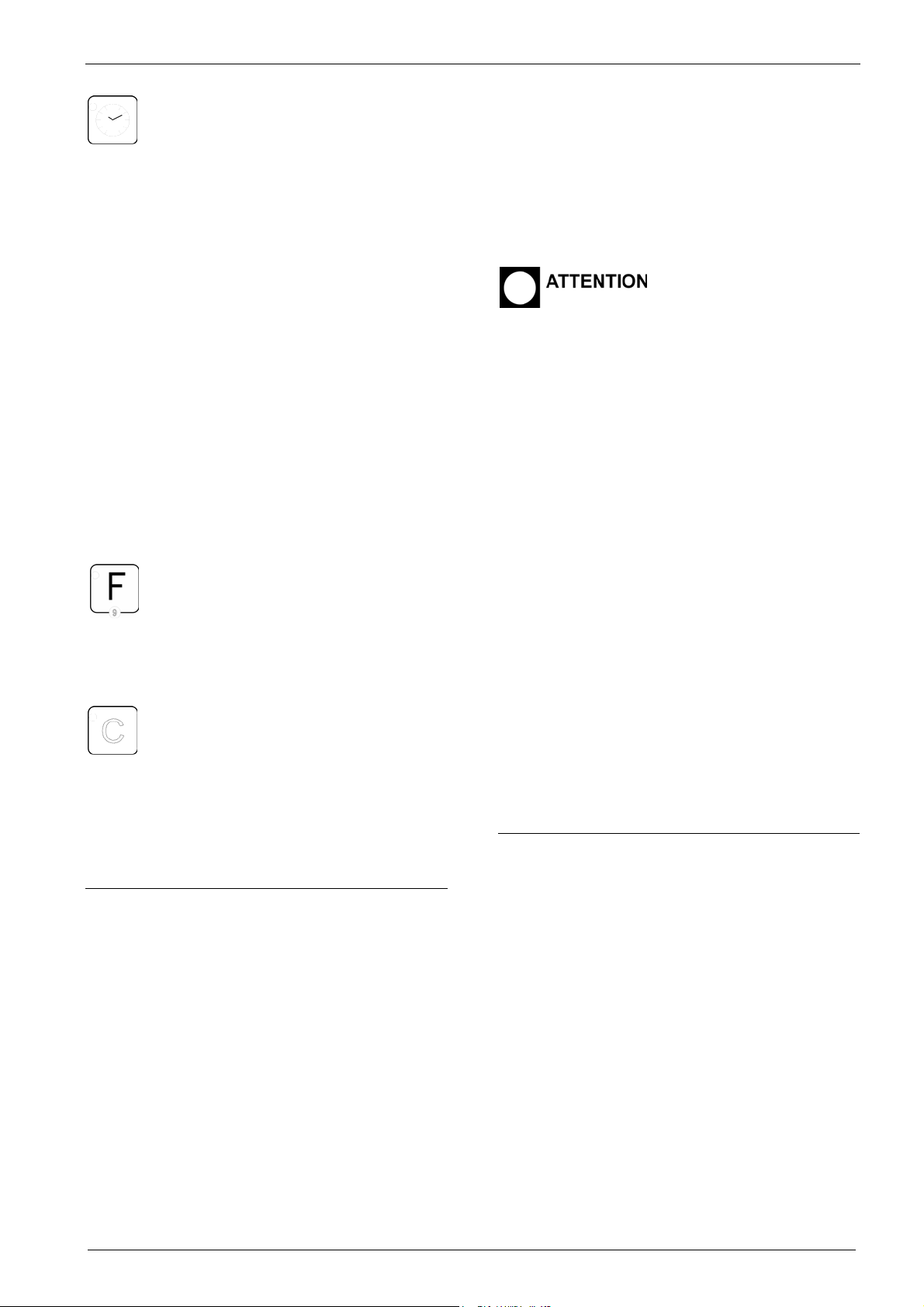English
10
TIMER: Press this key to set the
automatic switch on/off function of the
machine.
To set an automatic switch on/off time press
the TIMER key. The second line on the display
will indicate the current time. The third line will
indicate the switch on time and whether the
automatic setting is engaged by indicating YES
or NO; the fourth line indicates the time of
automatic switch off and whether this function
is engaged or not.
Use the DEVELOPER TEMPERATURE key to
shift the cursor on to the various parameters
and use – or + to modify them. To engage or
disengage the automatic switch on function
press keys + OR -, with the cursor on the
switch-on time. With the machine off, the
engagement of the automatic switch on/off
function is indicated by the wording ON or OFF
on the fourth line of the display;
DEVELOPER FILLING: Press this key
to engage the fill-up and replenisher
pump. The pumps will stop
automatically when the developer tank is
completely full.
CODES: This key allows for the
temporary setting of certain codes that
determine the engagement or
disengagement of certain functions. Keep this
key pressed and enter the relative code.
REPLENISHER FUNCTION
The processor undertakes 3 types of
replenisher functions: AUTOMATIC, ON TIME
and OFF TIME.
AUTOMATIC replenishment occurs each time
that a plate is developed. The quantity is
determined by the plate size and the value set
for automatic replenishment.
Before using the machine it is also necessary
to set the format of the plate to be used by
entering the length and width dimensions (a
maximum of 5 plate formats may be set).
To undertake this setting keep key “C” pressed
down and enter number “10”. The first line
indicates the plate number, the second
indicates the width in cm and the third the
length in cm.
Use keys +and –to set the values and use
key Lto change line
The machine reads the length of the plate,
associates the width according to the available
formats and calculates the surface area.
Remember to insert the plate with the side
indicated as length, parallel to the advance
direction.
The ON TIME replenishment function consists
of the addition of a pre-set amount of
replenisher for each machine standby hour.
To set this amount keep key “C” pressed
down and digit code “11”.
Select the required value using keys +and –
and select the required value expressed as
ml/hour.
OFF TIME replenishment function consists in
the machine calculation of the hours that it
remains totally off, which, multiplied by the
quantity indicated above, determines a certain
amount that will be automatically replenished
each time the machine is switched on.
To cancel this operation, switch the machine
on and off twice using the main switch.
MACHINE WASHING FUNCTION
The machine has a washing water saving
system to reduce water consumption.
To set the amount of water fed into the
washing tank. Enter code 12.
The value to be entered is expressed as
seconds per square metre of washed plate
(NB: seconds of opening of the water inlet
valve).