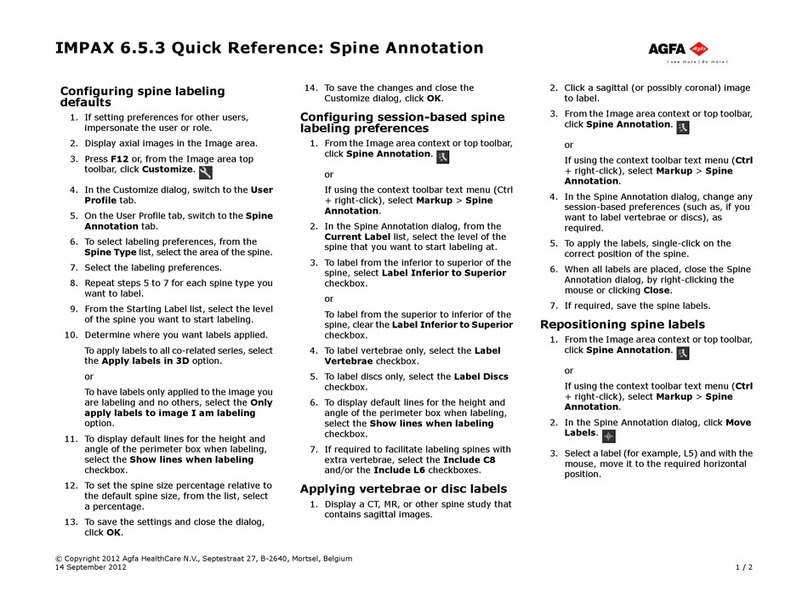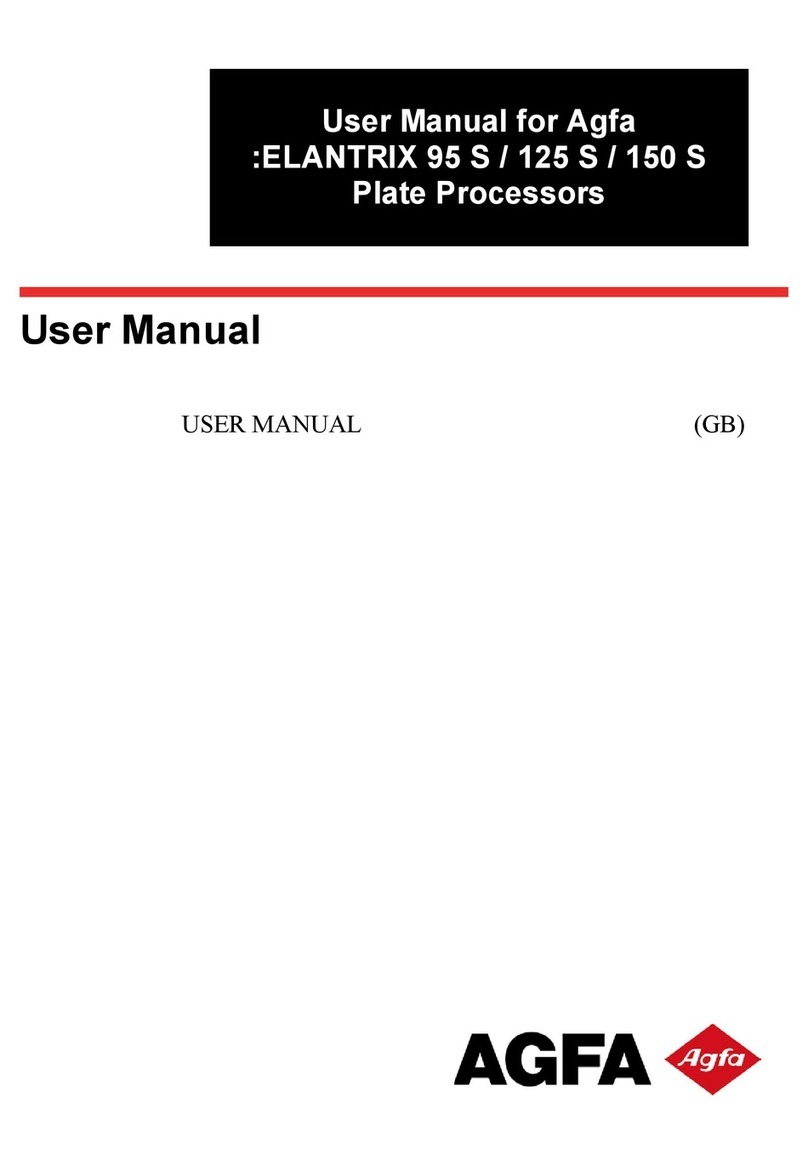User manual
Page 2/16/GB
18.01.96
SAFETY INFORMATION
IMPORTANT INFORMATION
It is the responsibility of the owner and
operator´s of this machine, that the instal-
lation is made in accordance with local
regulations, and by engineers authorized
to carry out plumbing and electrical instal-
lations.
The manufacturer cannot be held
responsible for any damage caused by
incorrect installation of this machine.
Due to high voltage and moving parts
serious injury could be the result of
improper handling. Be careful with fingers
clothes and jewelry. The machine must be
properly grounded before operating.
The following rules should be observed,
when operating and servicing this unit.
1) Shut off all power to the machine on
the mains switch before servicing the
processor. Switching key
to off does not remove power to the
control of the processor.
2) Always call an Agfa or an authorized
dealer engineer to perform electrical
service to the processor.
3) All panels and protective guards should
be in place before operating the proces-
sor.
4) Read and follow the instructions of this
manual.
5) In case of questions or problems call
the local Agfa service representative.
HANDLING OF CHEMISTRIES
When handling chemistries always follow
the safety procedures described by the
manufacturer of chemistry.
DISPOSAL OF CHEMISTRIES
When disposing of chemistry always
observe local laws and regulations for the
chemistry in question.
LITHIUM BATTERY
This unit contains a lithium battery. When
the battery needs changing discard it
according to local regulations. Do not try
to disassemble, recharge, or dispose of by
fire as the battery might explode.
DRAINS
Use plastic pipes and fittings. Do not use
copper, which can be damaged by the
chemistry
Changes
As a part of our policy of continuous
improvement, we reserve the right to alter
design and specifications without prior
notice.
Approvals: The electrical control box of
this processor is approved by TÜV.(Bauart
geprüft)