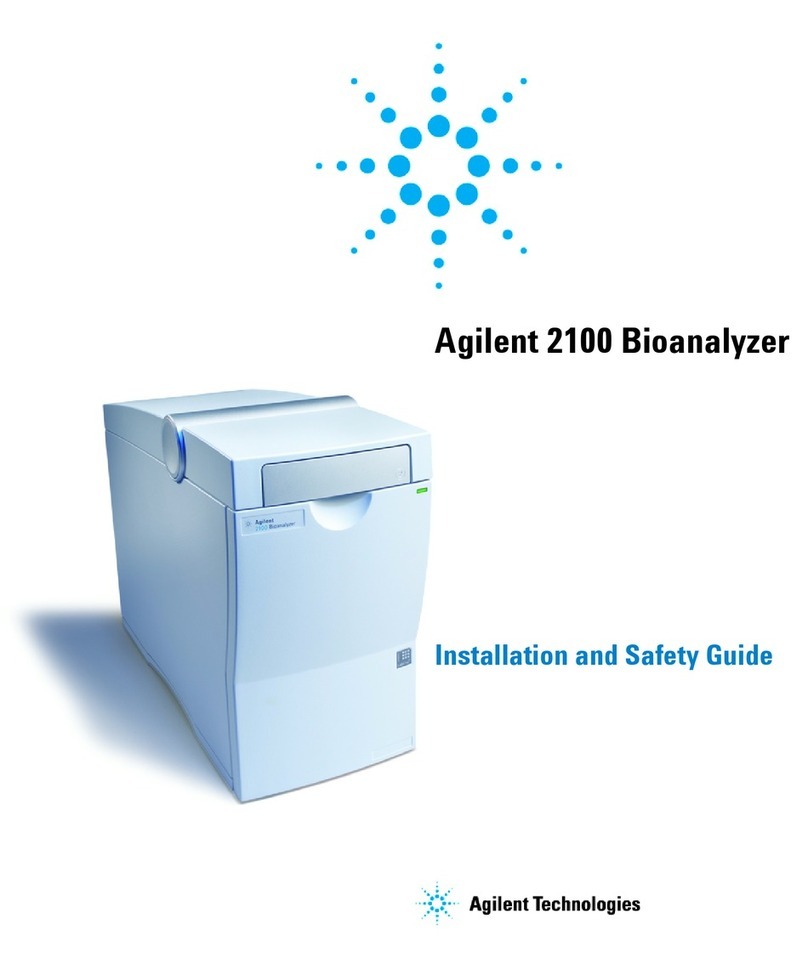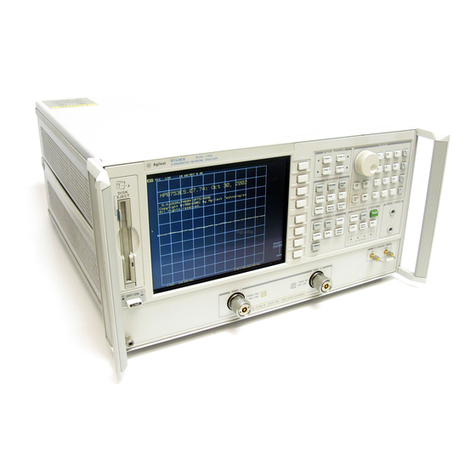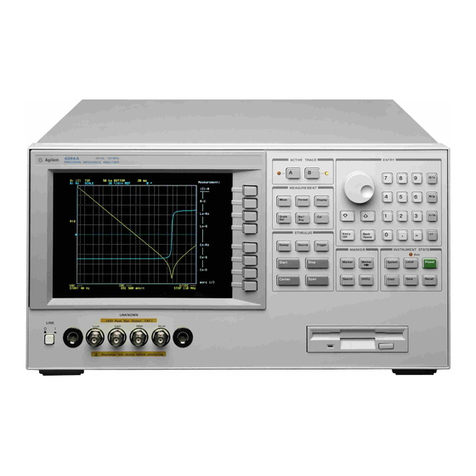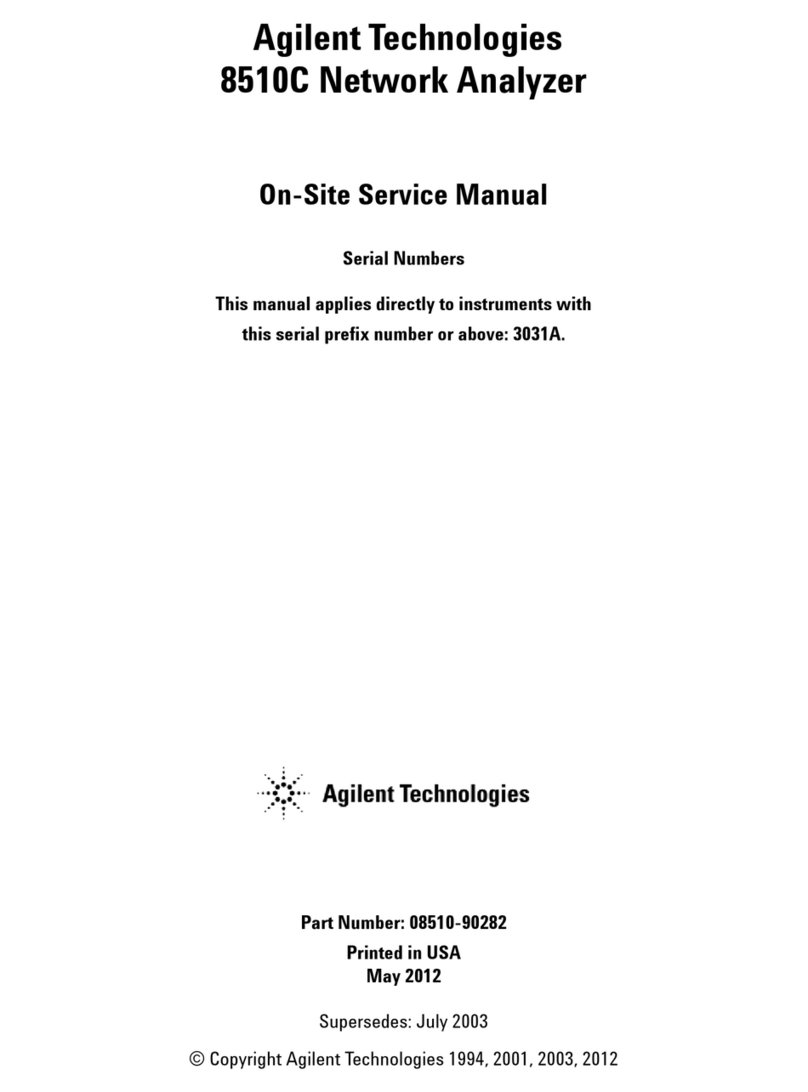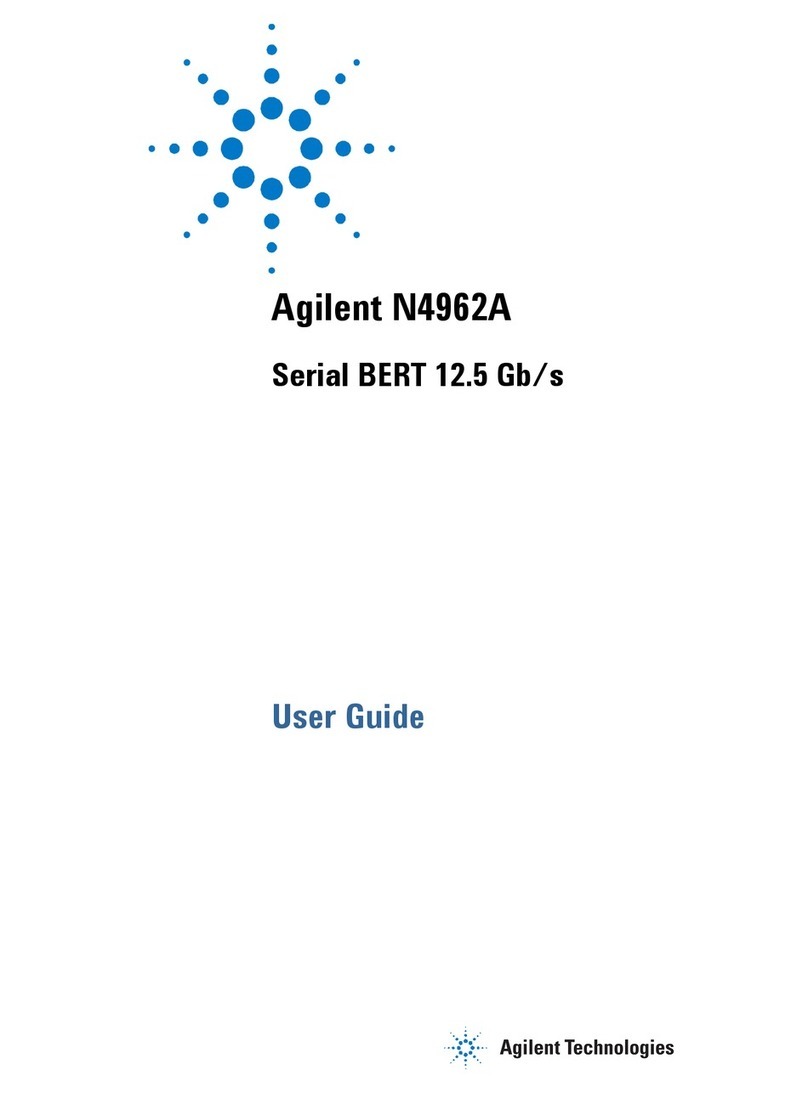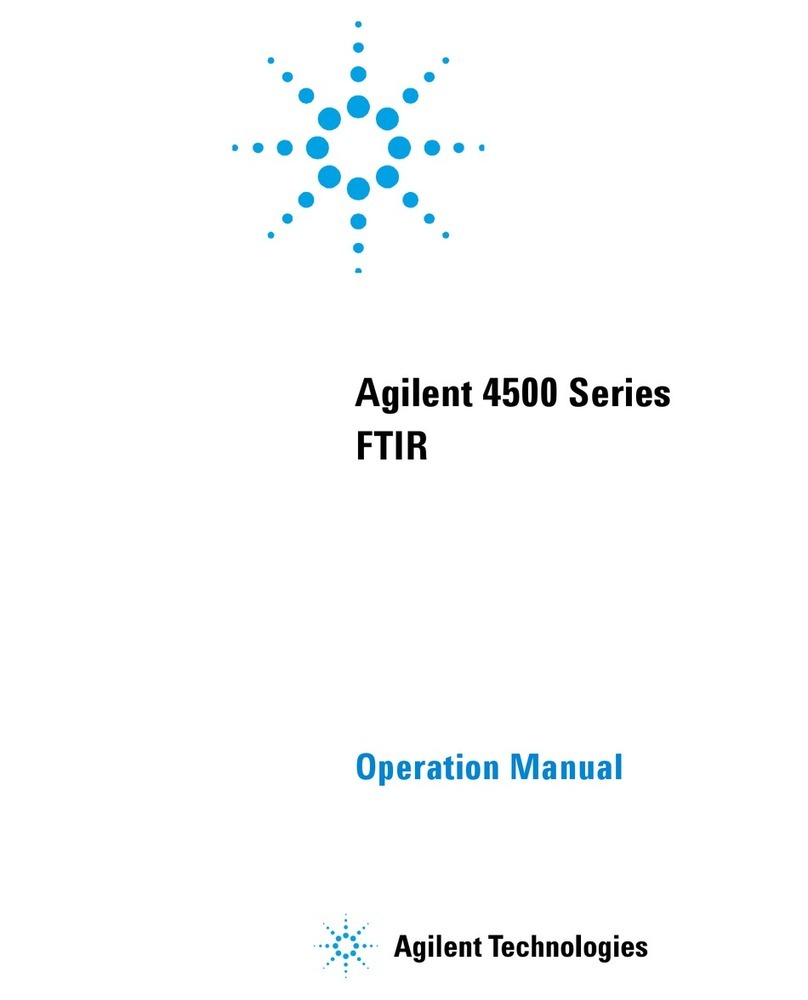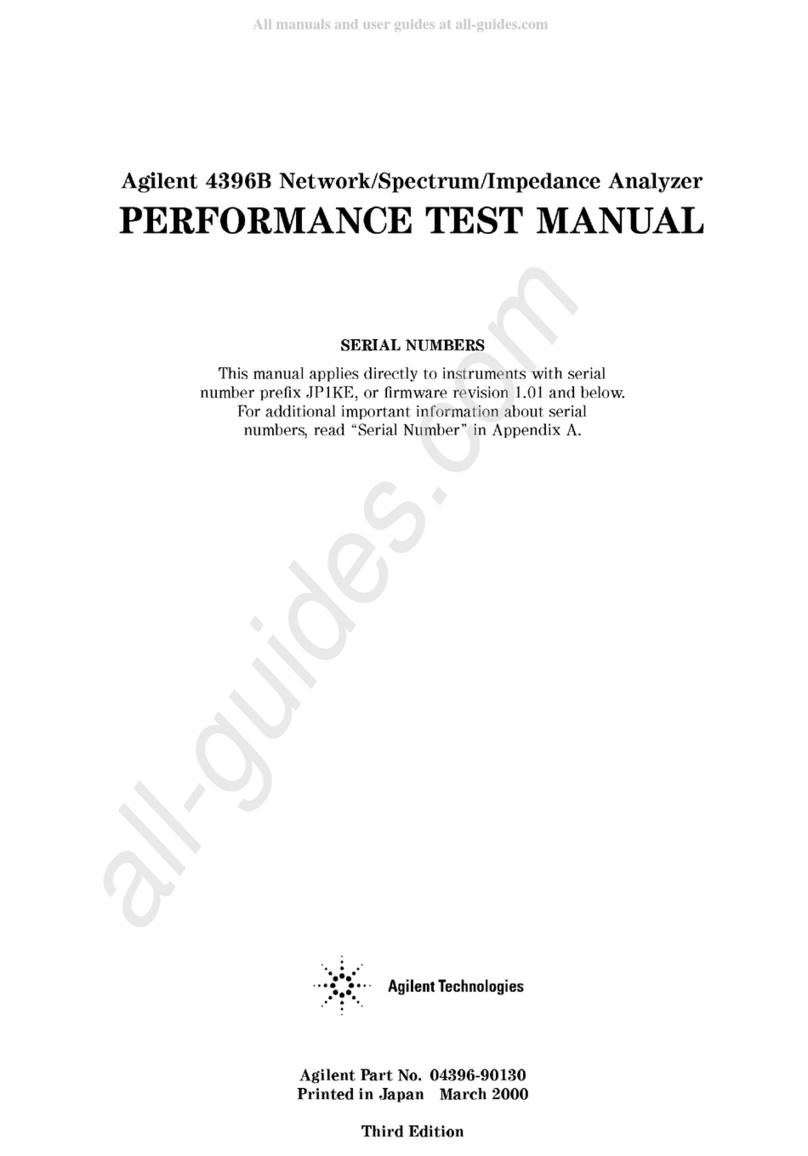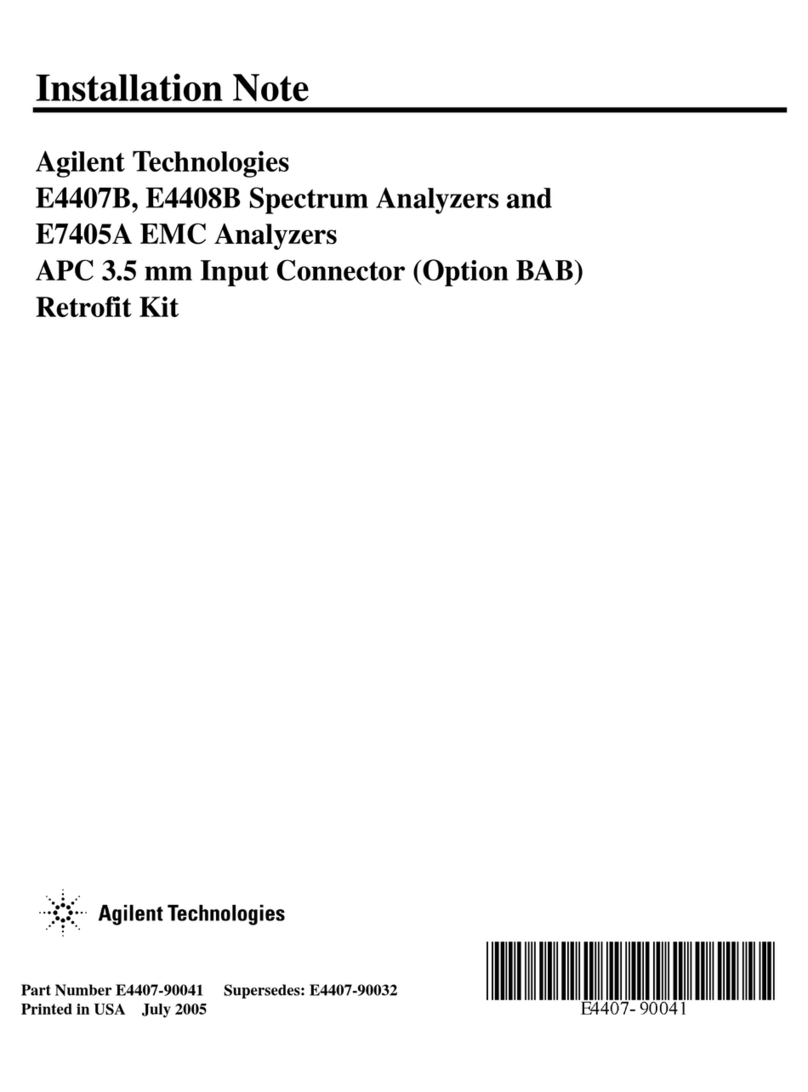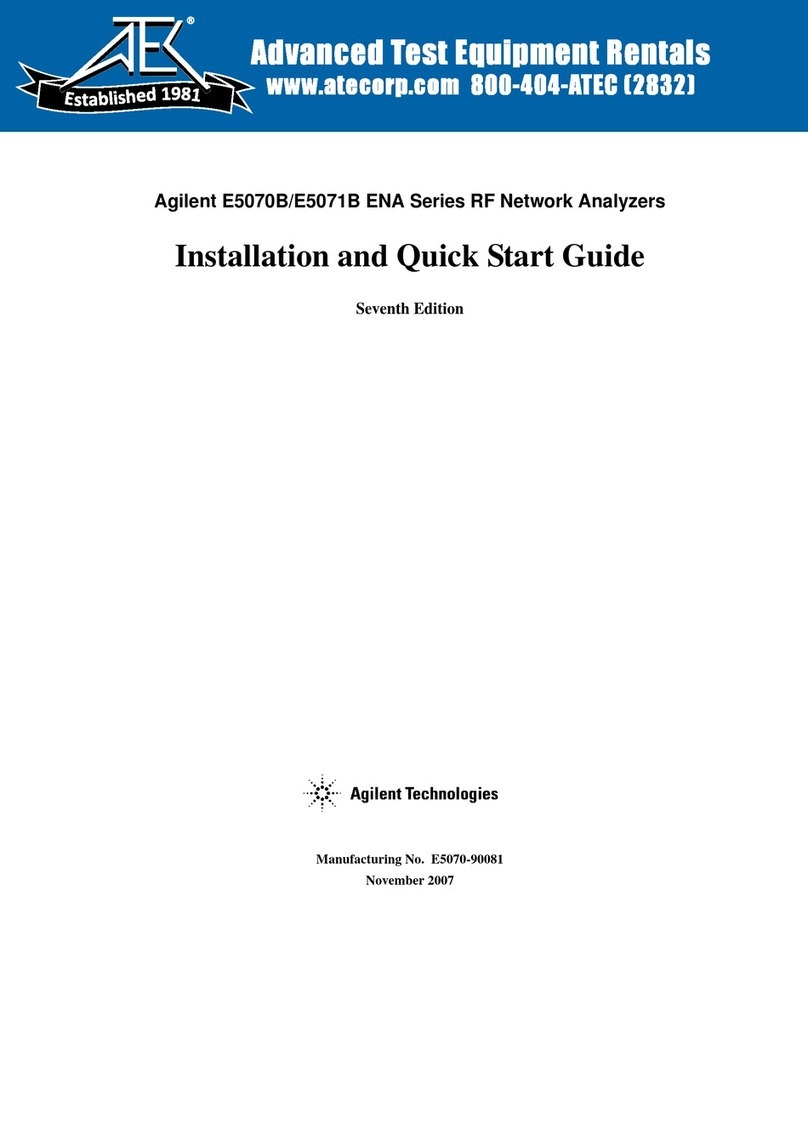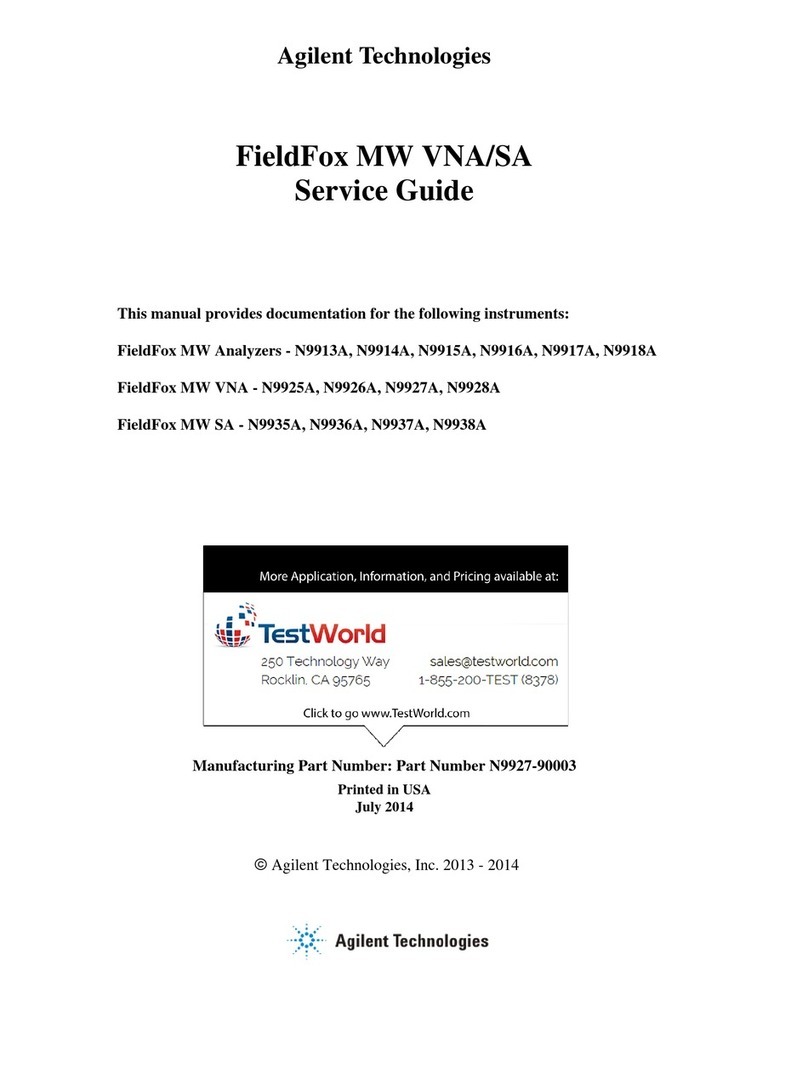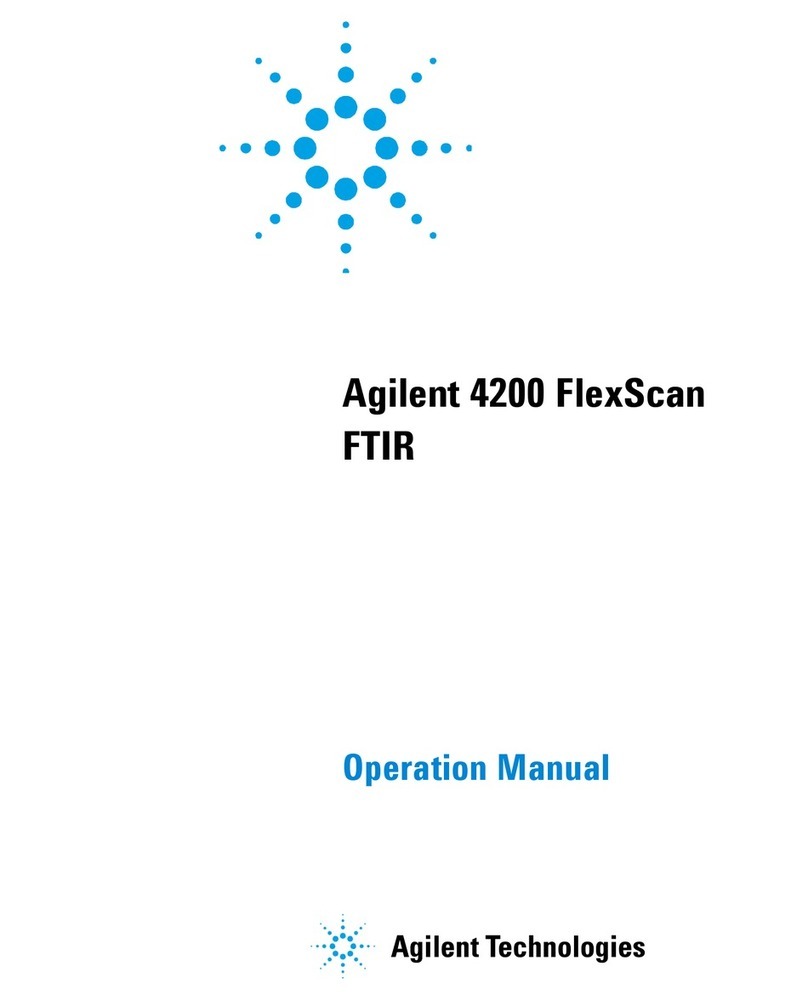Flow Tracker 1000/2000 Flow Mode
Gas Absolute Pressure-
Push to show gas line
pressure.
Primary Display-
Default is Mass Flow
Rate. Units are shown
to right.
Volumetric Flow Rate-
Push to show
volumetric flow rate in
mililiters per minute.
Gas Select-
Select from seven
common GC gases.
Low Battery Indicator
Mode Toggle Button-
Push to flip between
modes.
Power Off
Mass Flow Rate-
Push to show mass
flow rate in standard
(1 atm and 25 C)
mililiters per minute.
Power On-
Press and hold.
Zero (Tare) Button-
Push to set to zero.
Gas Temperature-
Push to show gas
temperature.
Flow Tracker 1000/2000 GC Mode
Linear Velocity-
Push to show linear
velocity in centimeters
per second.
Primary Display-
Default is Linear
Velocity. Units are
shown to right.
Split Ratio-
Push to show split ratio
(present flow divided by
stored reference flow).
Gas Select-
Select from seven
common GC gases.
Low Battery Indicator
Mode Toggle Button-
Push to flip between
Flow/GC/Leak modes.
Power Off
Reference Flow-
Push to store present
flow rate in memory.
Power On-
Press and hold.
Zero (Tare) Button-
Push to set to zero.
Capillary Diameter-
Push to select from common
capillary diameters in mm.
Gas Absolute Pressure: The Agilent Flow Trackers utilize an absolute pressure sensor to measure the line pressure
of the gas flow being monitored. This sensor references hard vacuum and accurately reads line pressure both above
and below local atmospheric pressure. The engineering unit associated with absolute pressure is pounds per square
inch absolute (PSIA). For working in metric units, 1 PSI = 6.89 kPa.
Gas Temperature: The Flow Tracker Series Flow Meters also utilize a temperature sensor to measure the line
temperature of the gas flow being monitored. The temperature is displayed in engineering units of degrees Celsius
(°C).
Volumetric Flow Rate:The engineering unit associated with the volumetric flow rate is milliliters per minute (mL/
min). In order to get an accurate volumetric flow rate, the gas being measured must be selected (see Gas Select
below). Anything that has an effect on the gas viscosity (e.g. water vapor, odorant additives, etc.) will have a direct
proportional effect on the accuracy. Absolute viscosity changes very little with pressure therefore a true volumetric
reading does not require a correction for pressure. Changes in gas temperature do affect viscosity and are internally
compensated. No outside temperature correction is required for volumetric measurement.
Mass Flow Rate: The mass flow rate is the volumetric flow rate corrected to a standard temperature and pressure
(14.695 psia and 25°C). The engineering unit associated with the mass flow rate is called a standard milliliter per
minute (SmL/min).
Linear Velocity: The Agilent Flow Tracker Series Flow Meters utilize the volumetric flow rate and the selected
capillary diameter (inside diameter) to calculate the average velocity of the selected gas through the capillary. The
engineering unit for linear velocity is centimeters per second (cm/sec).
Capillary Diameter: Pushing the button located above this dynamic label scrolls through the list of available
capillary diameters in mm. The capillary inside diameters are 0.10 mm, 0.18 mm, 0.25 mm, 0.32 mm, 0.53 mm, and
0.75 mm.
Reference Flow: The reference flow allows the user to store a volumetric flow rate in memory and has default of
zero. When the button under this dynamic label is pushed, the current volumetric flowrate is stored in memory and
the fixed value is shown above the label. The engineering unit associated with this parameter is milliliters per minute
(mL/min). In gas chromatography, this is normally used to store the main column flow rate prior to attaching the
flow meter to the split vent, so that a running split ratio can be calculated and displayed. Note: When the power is
turned off, the stored reference flow returns to the default zero.
Split Ratio: The split ratio is the ratio of the present volumetric flow rate to the stored Reference flow rate
detailed above. In gas chromatography, the reference flow rate is normally the main column flow rate, and the
present flow rate is normally the split vent flow rate.
Note: This parameter reads DIV0, denoting Division by Zero Error until a value is stored in the reference flow
buffer as described in the section labeled Reference Flow above.
Note: This parameter will read OVRFLO, denoting Over Flow if the resulting ratio is too large to display. The
maximum value that can be displayed here is 655.35. This can occur if the stored reference flow is very near zero
and/or the present flow is high.
Connections: The Flow Tracker has standard 1/8 NPT(Female) inlet and outlet fittings as shown in Figure 1. To
prevent possible clogging of the internal structure, it is recommended that a 20 micron filter be installed upstream of
the meter. The unit is packaged with simple plastic hose barbs for your convenience, however it can be used with
any fitting that is appropriate for the application. Caution: When installing fittings into the NPT ports, do not
exceed 12 ft-lbs of torque.Avoid use of pipe dopes and sealants on the NPT ports as these compounds can cause
permanent damage to the meter should they get into the flow stream. If a thread sealing tape is required, avoid
wrapping the firstthread or two to minimize the possibility of getting a piece of shredded tape into the flow stream.
When changing fittings, always clean any tape out of the threads that may come loose and enter the flow stream.
Maximum operating line pressure is 100 PSIG (690 kPa). Caution: Exceeding the maximum specified line
pressure may cause permanent damage to the solid-state differential pressure transducer.If the line
pressure is higher than the 100 PSIG (690 kPa), a pressure regulator must be used upstream from the flow meter to
reduce the pressure to 100 PSIG (690 kPa) or less. Although the meters operation is uni-directional, reversing the
flow direction will inflict no damage as long as the maximum specified limits are not exceeded. The differential
pressure sensor utilized in the Flow Tracker is a very sensitive device capable of detecting minute differences in
pressure. Avoid installations (such as snap acting solenoid valves upstream) that apply instantaneous high pressure
to the meter as permanent damage to the differential pressure sensor could result.
Power/Batteries: Power is supplied by six (6) standard AA size batteries or by an optional AC/DC adapter. New
batteries can provide power for several days of continuous operation depending on the quality of the batteries and
whether the leak-sampling pump in model 2000 is used. The power adapter jack is located as shown above. A P-5
style, positive center, 6-15 Vdc adapter rated for at least 100mA is required.
Introduction
The Agilent Flow Tracker 1000 and 2000 Series Gas Chromatography Flow Metersare designed to provide a
multitude of useful flow data in one simple, reliable, and portable instrument. The Flow Tracker 1000 has two
operating modes, Flow Mode and GC (Gas Chromatography) Mode. The Flow Tracker 2000 has an additional Leak
Detector Mode and incorporates a separate, built in sampling pump and probe.
For Indoor Use Only. This product should not be used in Hazardous Locations. Operating temperature range is 10-50
°C, operating humidity range is 0-90% RH (non-condensing), and maximum recommended altitude is 15,000 ft. This
product is rated as Safety Class III, Installation category II, and Pollution Degree 2. If this equipment is used in a
manner not specified, the protection of the equipment may be impaired. Agilent Technologies assumes no liability for
the customers failure to comply with these requirements.
NOTE: This device has been tested and found to comply with the limits of CISPR 11. These limits are designed to
provide reasonable protection against harmful interference in an installation. This equipment generates, uses and
can radiate radio frequency energy and, if not installed and used in accordance with the instructions, may cause
harmful interference to radio or television reception, which can be determined by turning the equipment off and on,
the user is encouraged to try to correct the interference by one or more of the following measures: Reorient or
relocate the receiving antenna. Increase the separation between the equipment and the receiver. Connect the
equipment into an outlet on a circuit different form that to which the receiver is connected. Consult the dealer or an
experienced radio/TV technician for help. Unauthorized modification or installation of this equipment may invalidate
the users ability to operate this equipment. This ISM device complies with Canadian ICES-001. Cet appareil ISM est
conforme a la norme NMB-oo1 du Canada. This device is CE marked for ISM Group 1, Class A equipment.
Flow Exhaust
P1<=100 PSI
AC Adapter Jack
AC Adapter Plug
RS-232 Jack
Probe Receptacle
(Flow Tracker
2000 Only)
Sample Exhaust
(Flow Tracker
2000 Only)
Leak Sampling Probe
(Flow Tracker 2000 Only) RS-232 Plug
Installation
General: Each operating mode displays all of the parameters that are associated with that mode of operation. Each
parameter has a button associated with it. Each parameter is either labeled with a dynamic label on the display,
or if it is a global parameter, meaning that it is common to all modes, the button associated with it will be labeled.
The two global parameters are GAS and MODE.
Dynamically labeled parameters are either active or passive. Active parametersare directly affected by the flow and
are constantly changing. Active parameters can be moved to the primary display by pushing the button associated
with the parameter. Passive parameters are generally variables that require input from the user. The button
associated with passive parameters is generally used to select the value of the variable.
Operating the Flow Tracker:
ON To turn the unit on, press and hold the button labeled ON for approximately a half second. Should the unit
ever fail to come on as expected, push the OFF button and then press and hold the ON button.
ZERO Pushing the button labeled ZERO tares the flow meter and provides it with a reference point for zero flow.
This is a very simple but important step in obtaining accurate measurements. It is good practice to zero
the flow meter each time it is turned on. If the flow reading varies significantly from zero after an initial tare, give
the unit a minute or so to warm up and re-zero it. If possible, it is helpful to zero the unit near the expected
operating pressure by positively blocking the flow downstream of the flow meter prior to pushing the ZERO
button. Zeroing the unit while there is any flow will directly affect the accuracy by providing a false zero point. If in
doubt about whether the flow is positively blocked, remove it from the line and positively block both ports before
pressing the ZERO button.
GAS Pushing the button labeled GAS scrolls through the gas list. The default gas is air. The selected gas is
shown on the display under the GAS button . It is very important that the gas being measured is selected to get
an accurate flow rate measurement.
MODE Push the button labeled MODE to switch between operating modes. There are two operating modes
(Flow and GC) in the 1000 Series Flow Meters and three operating modes (Flow, GC, and Leak) in the 2000 Series
Flow Meters. The deafult operating mode is Flow.
OFF Push the button labeled OFF to turn the unit power off from any operating mode.
Low Battery Indicator -This indicator is located on the lower right corner of the display just above the mode indicator
and is displayed only if the batteries run below a certain voltage level that can affect the accuracy of the meter.
Caution: To avoid inaccurate readings, change the batteries when the LO BAT indicator is displayed! Low power can
result in inflated temperature sensor readings, which affects the expected gas viscosity and mass flow calculations.
Auto-off featureautomatically shuts the flow meter off after approximately 5 minutes of continuous no flow (less
than 4 ml/min) condition. This applies ONLY under battery power. The auto-off feature is disabled when power is
supplied via an AC to DC adapter.
Basic Operation