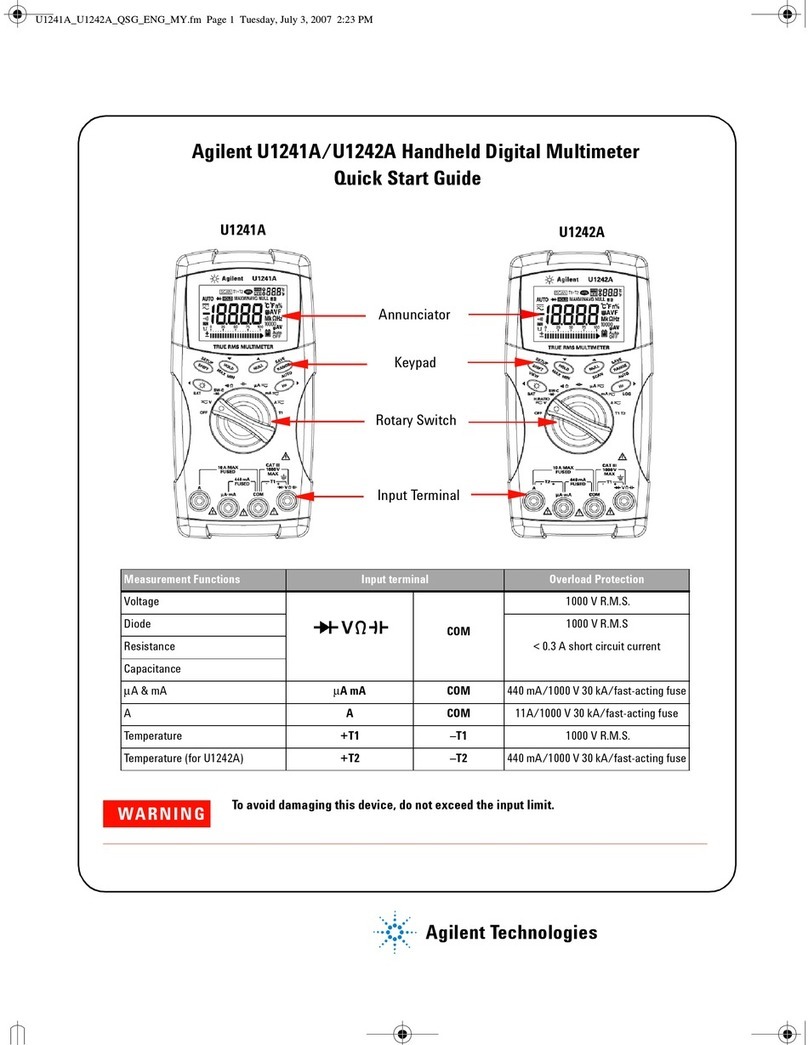Agilent Technologies 34450A Installation and operating instructions
Other Agilent Technologies Multimeter manuals

Agilent Technologies
Agilent Technologies U1251A User manual
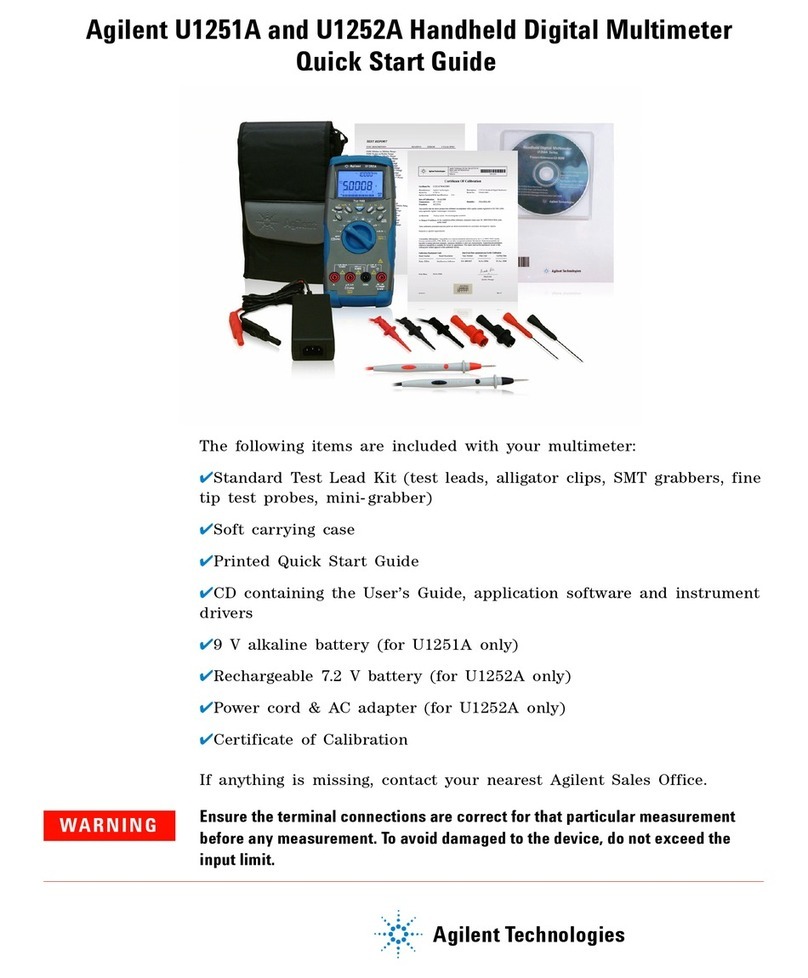
Agilent Technologies
Agilent Technologies U1251A User manual

Agilent Technologies
Agilent Technologies U1241B User manual

Agilent Technologies
Agilent Technologies L34410A User manual
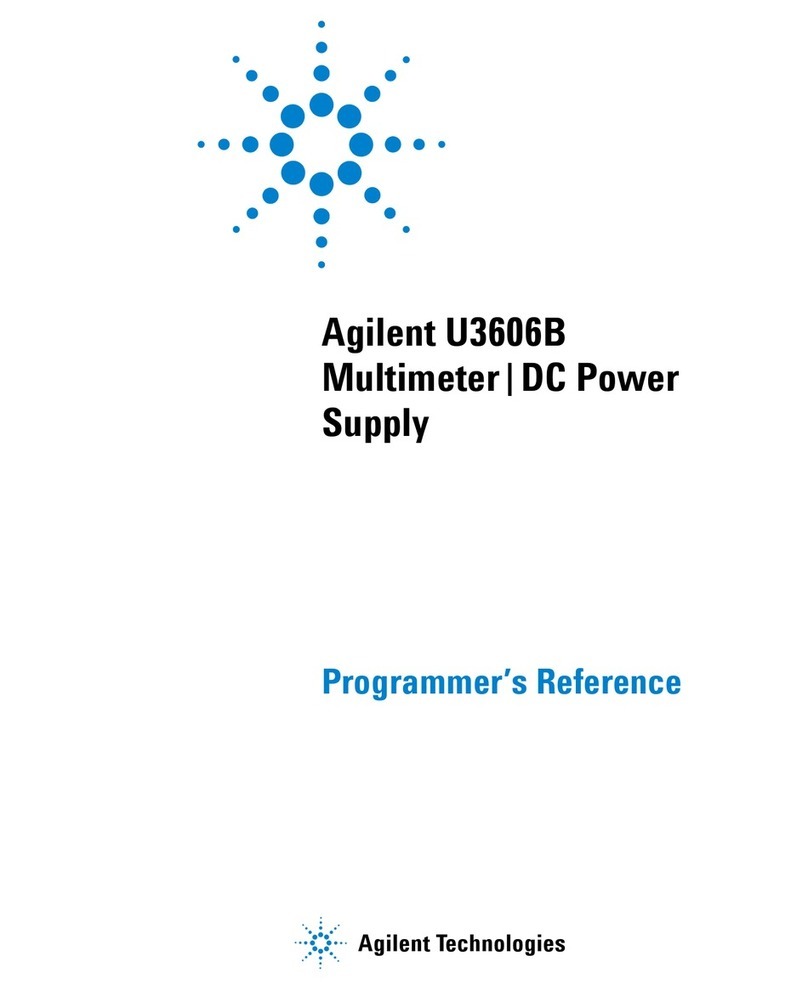
Agilent Technologies
Agilent Technologies U3606B User manual
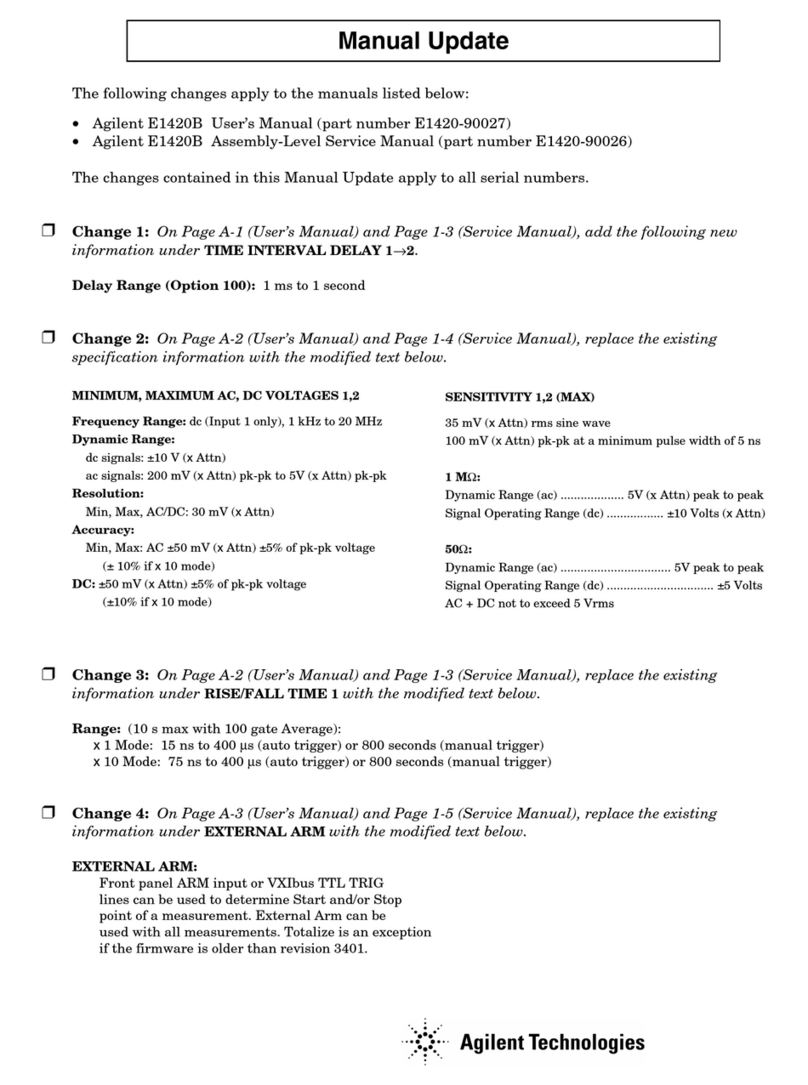
Agilent Technologies
Agilent Technologies E1420B Technical manual

Agilent Technologies
Agilent Technologies 34410A User manual
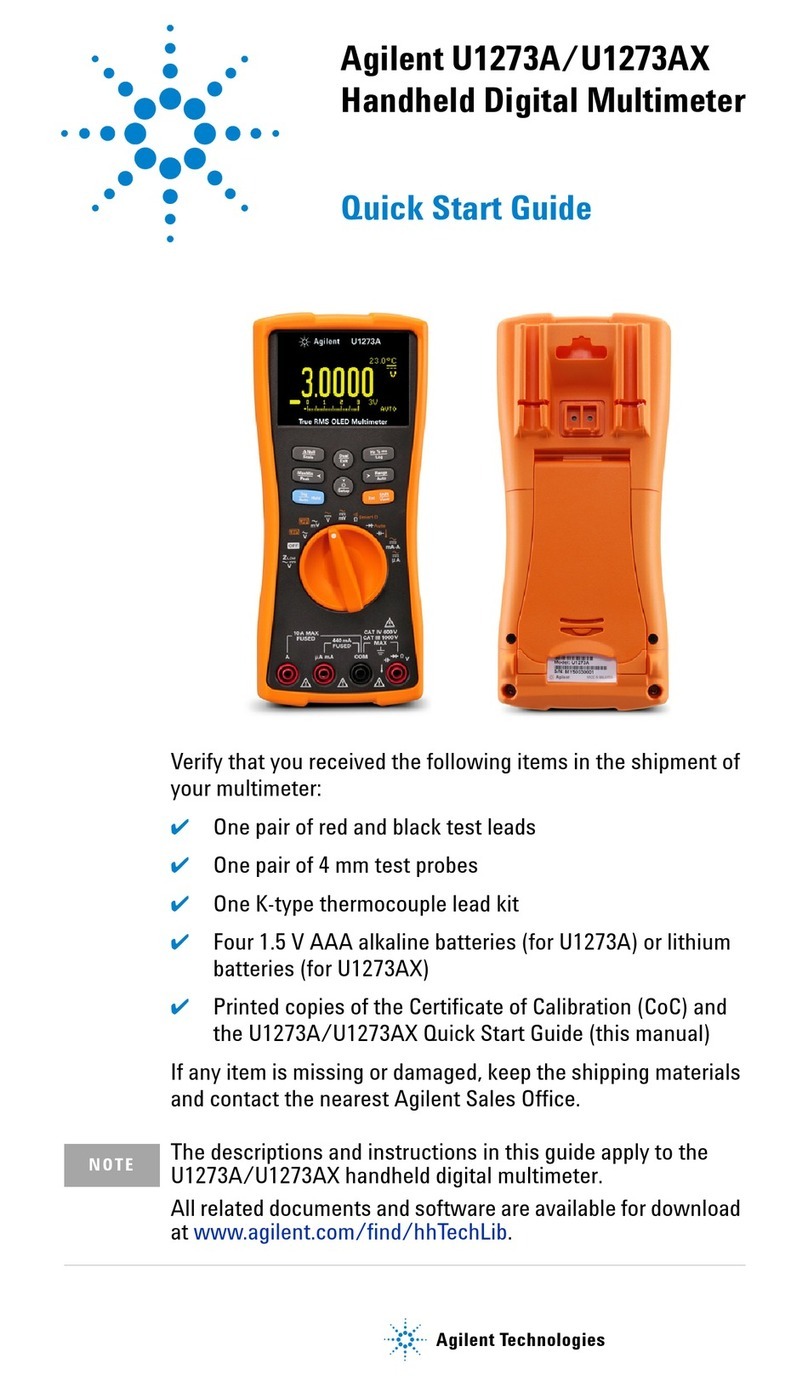
Agilent Technologies
Agilent Technologies U1273A User manual
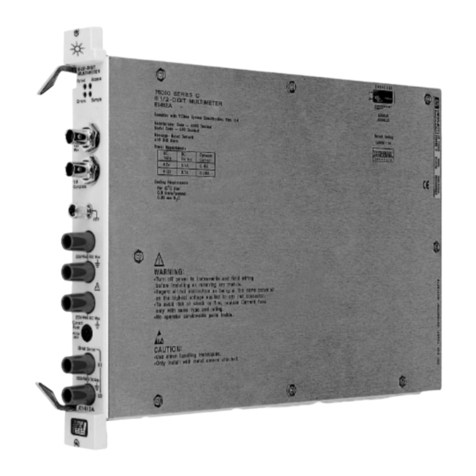
Agilent Technologies
Agilent Technologies Agilent E1412A User manual

Agilent Technologies
Agilent Technologies U1241B Manual

Agilent Technologies
Agilent Technologies 34401A User manual
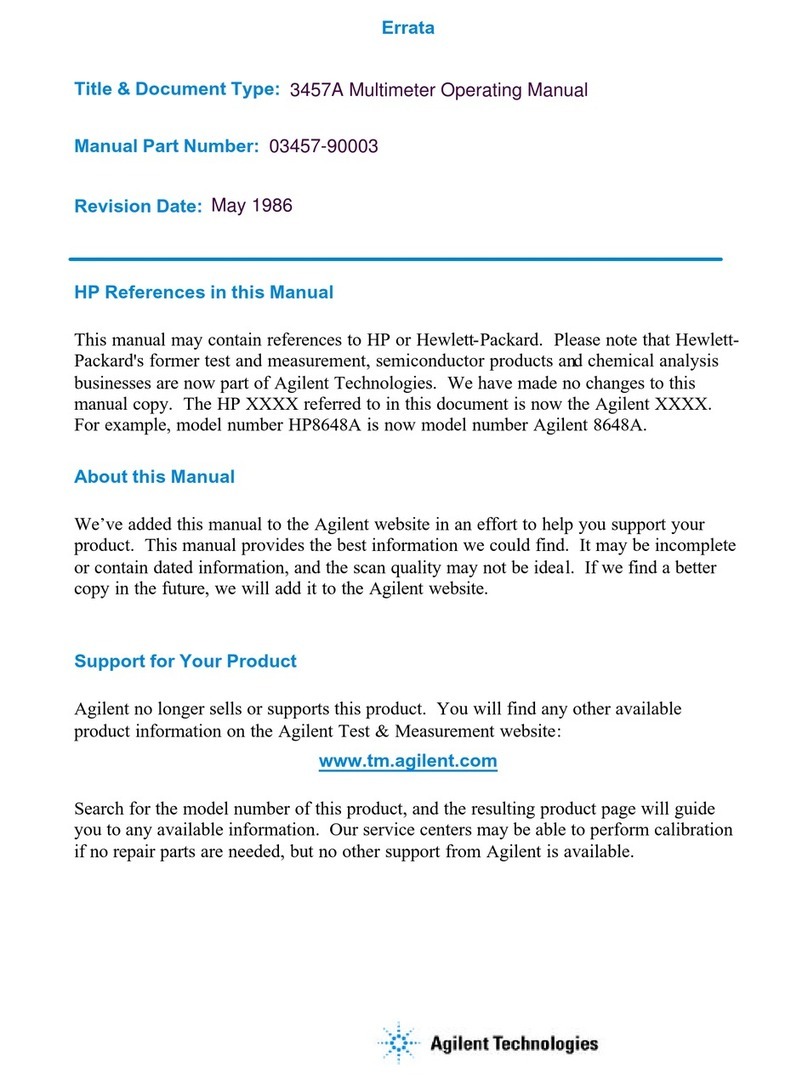
Agilent Technologies
Agilent Technologies 3457A User manual

Agilent Technologies
Agilent Technologies U1253A Manual

Agilent Technologies
Agilent Technologies U1253B User manual
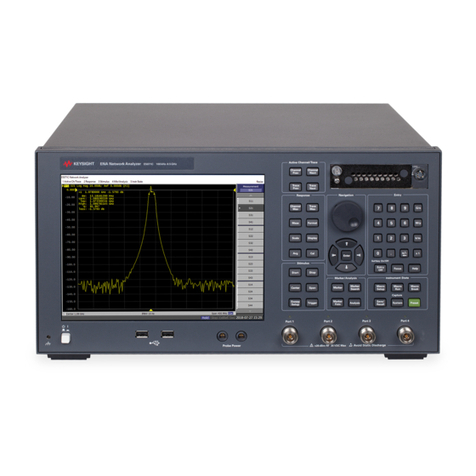
Agilent Technologies
Agilent Technologies E5071C Installation and operating manual

Agilent Technologies
Agilent Technologies 34405A User manual

Agilent Technologies
Agilent Technologies 34410A User manual

Agilent Technologies
Agilent Technologies 34405A Manual
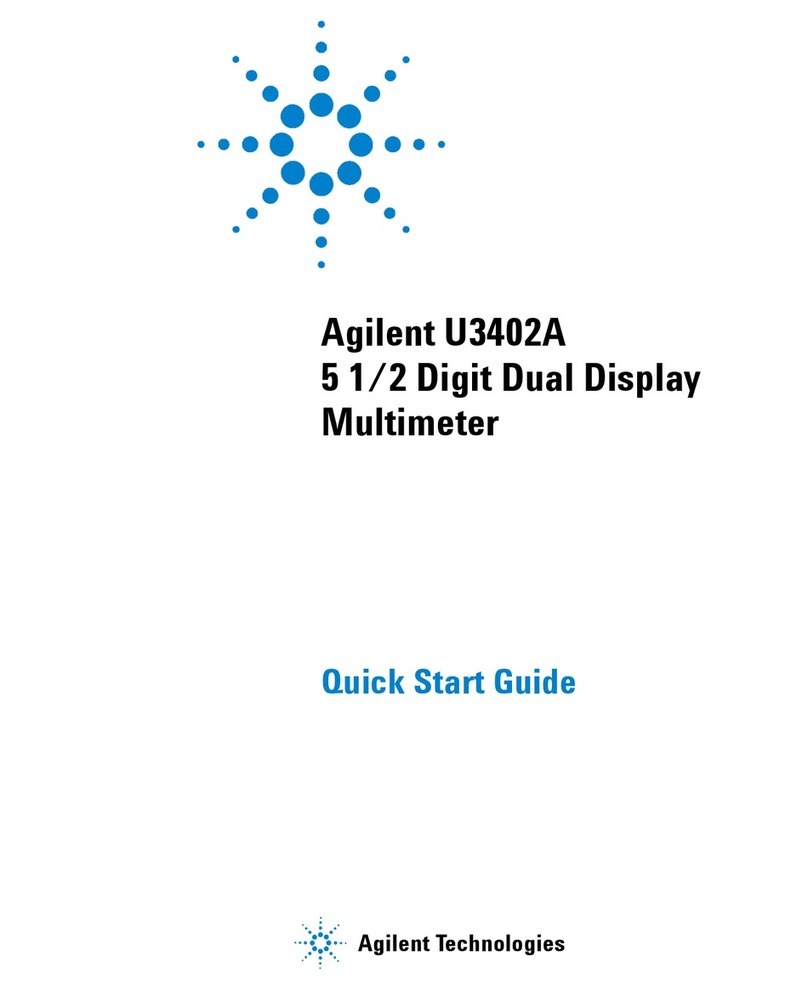
Agilent Technologies
Agilent Technologies U3402A User manual

Agilent Technologies
Agilent Technologies U3402A Manual
Popular Multimeter manuals by other brands

Somogyi Elektronic
Somogyi Elektronic home SMA 92 instruction manual

Gossen MetraWatt
Gossen MetraWatt METRAmax 6 operating instructions

PeakTech
PeakTech 4000 Procedure of calibration

YOKOGAWA
YOKOGAWA 90050B user manual

Fluke
Fluke 8846A Programmer's manual

Tempo Communications
Tempo Communications MM200 instruction manual