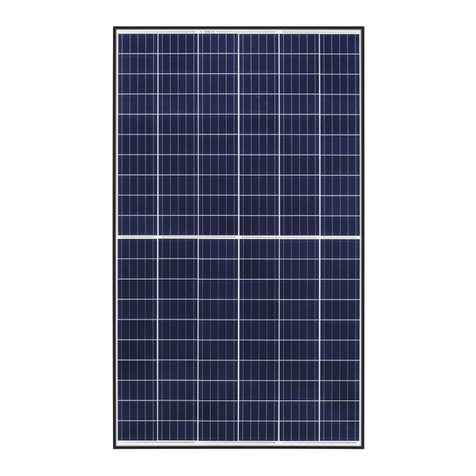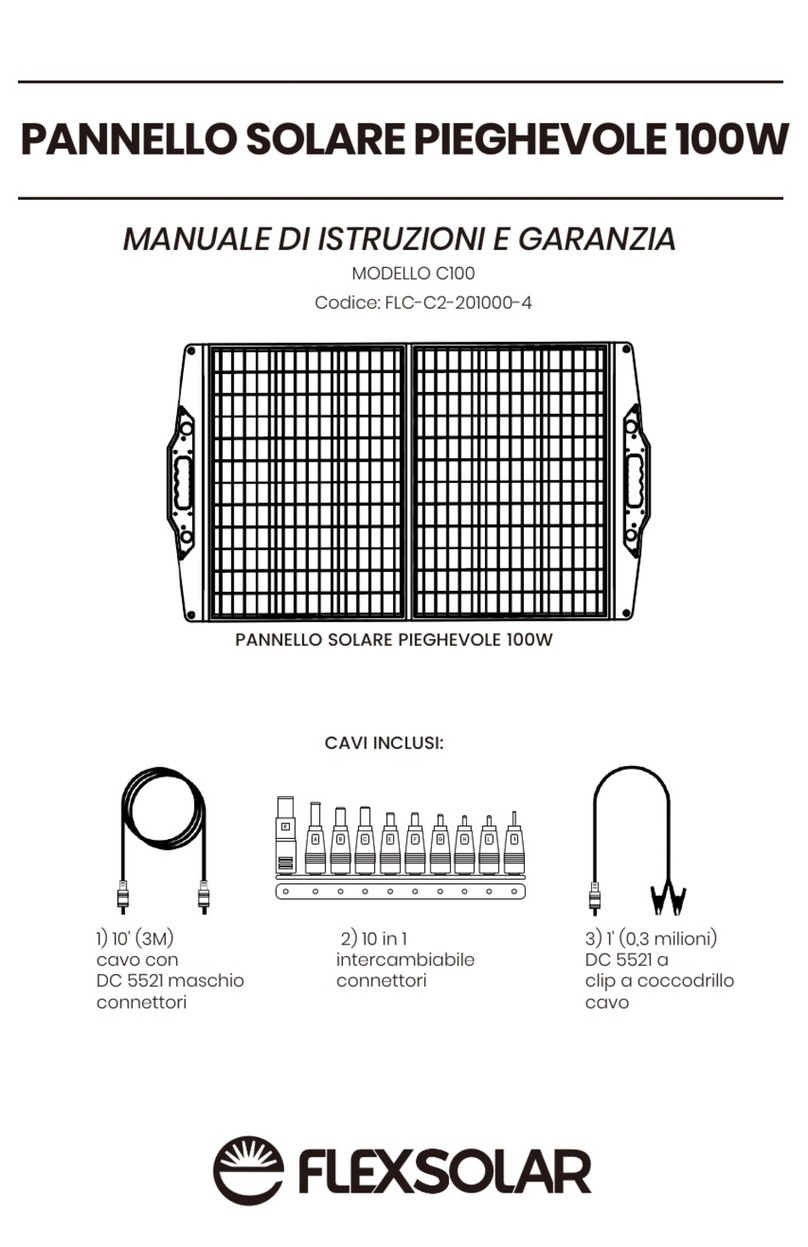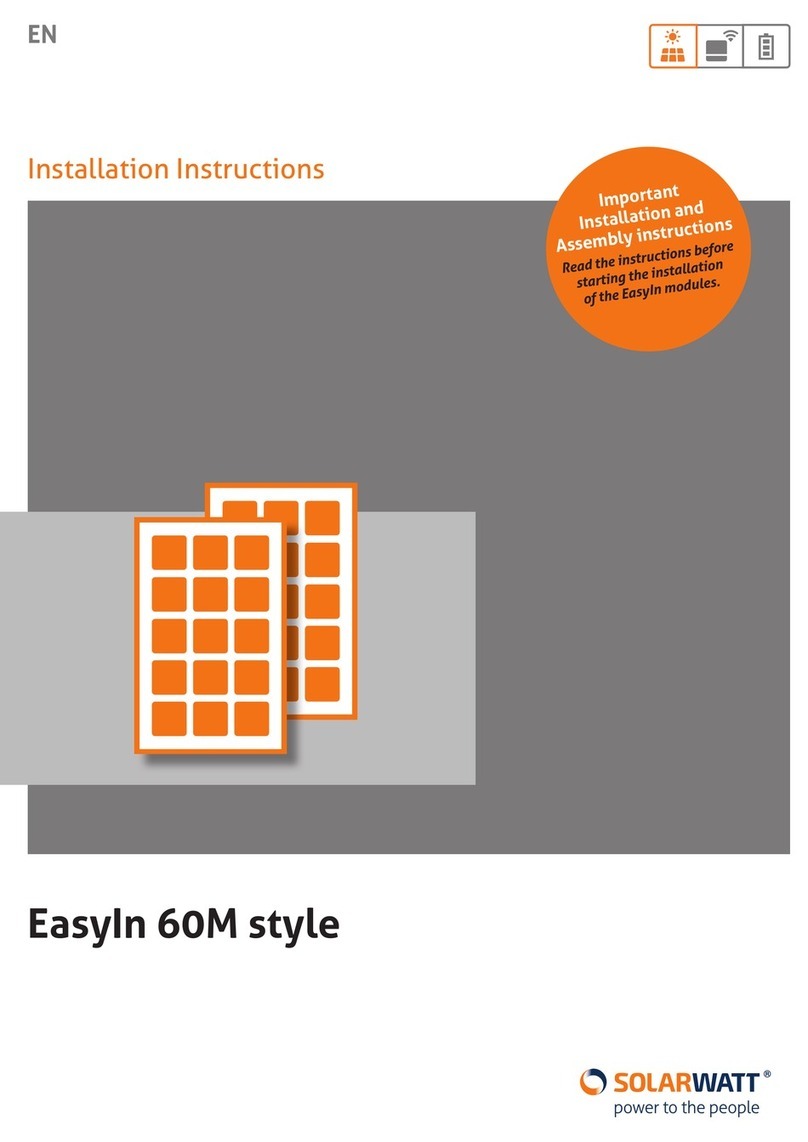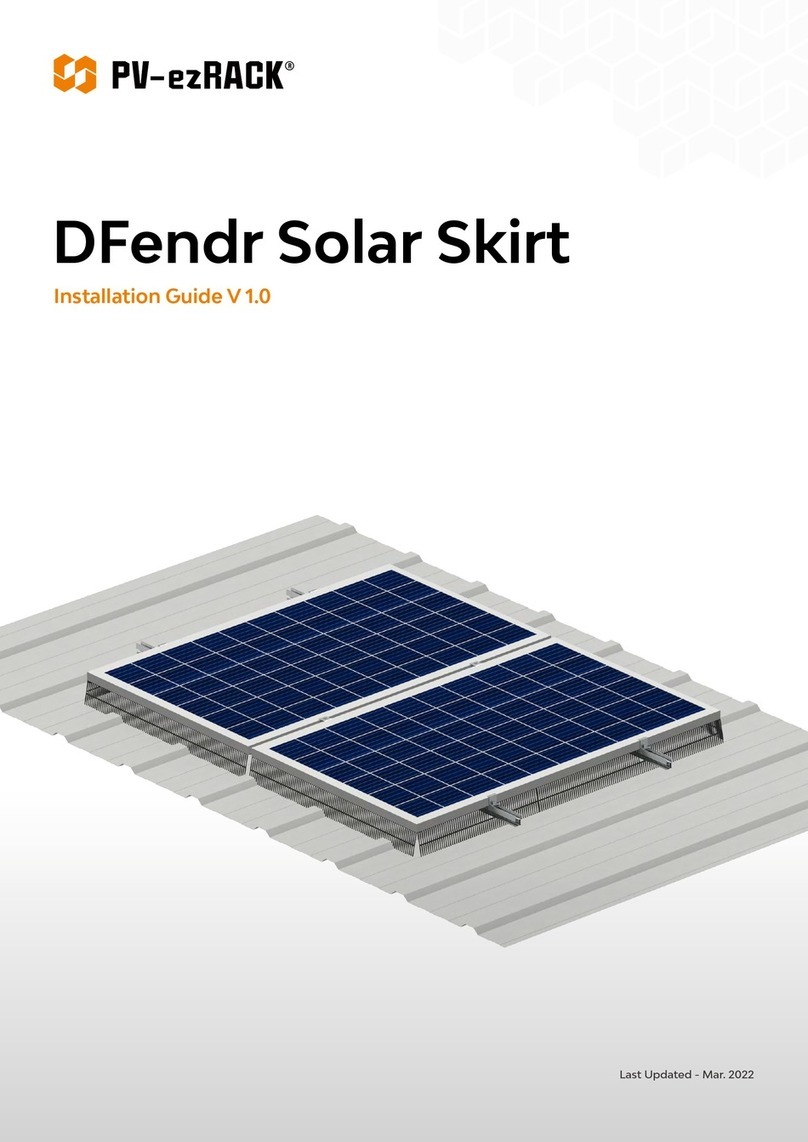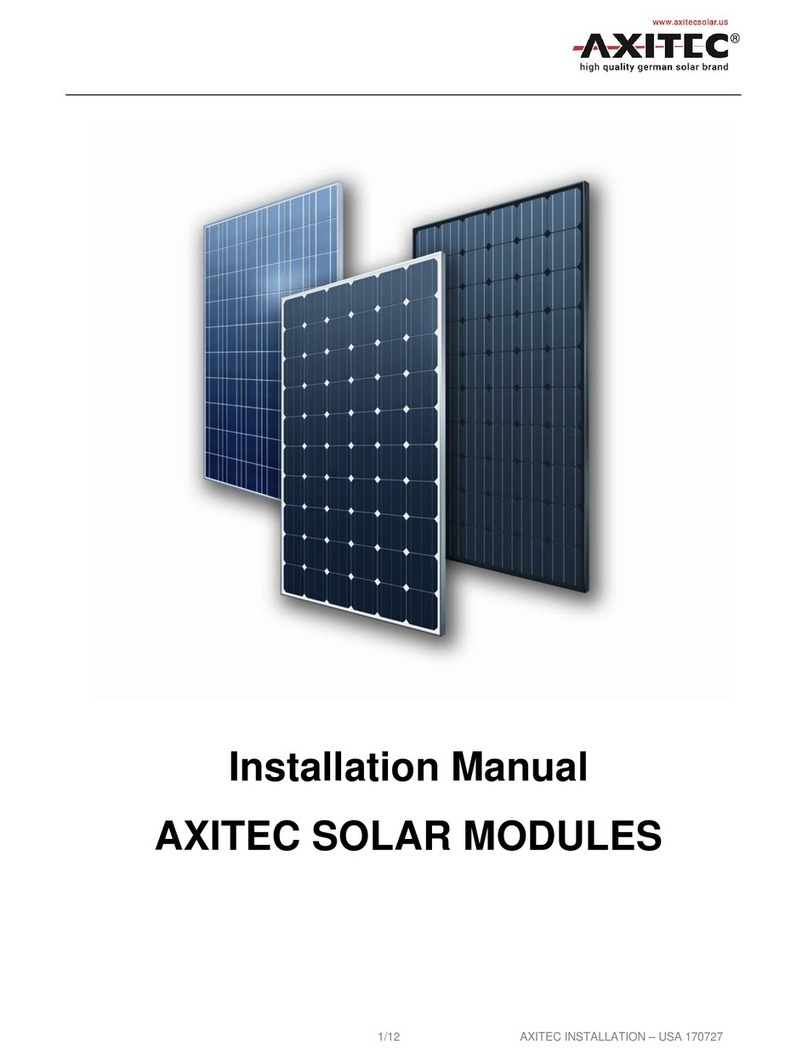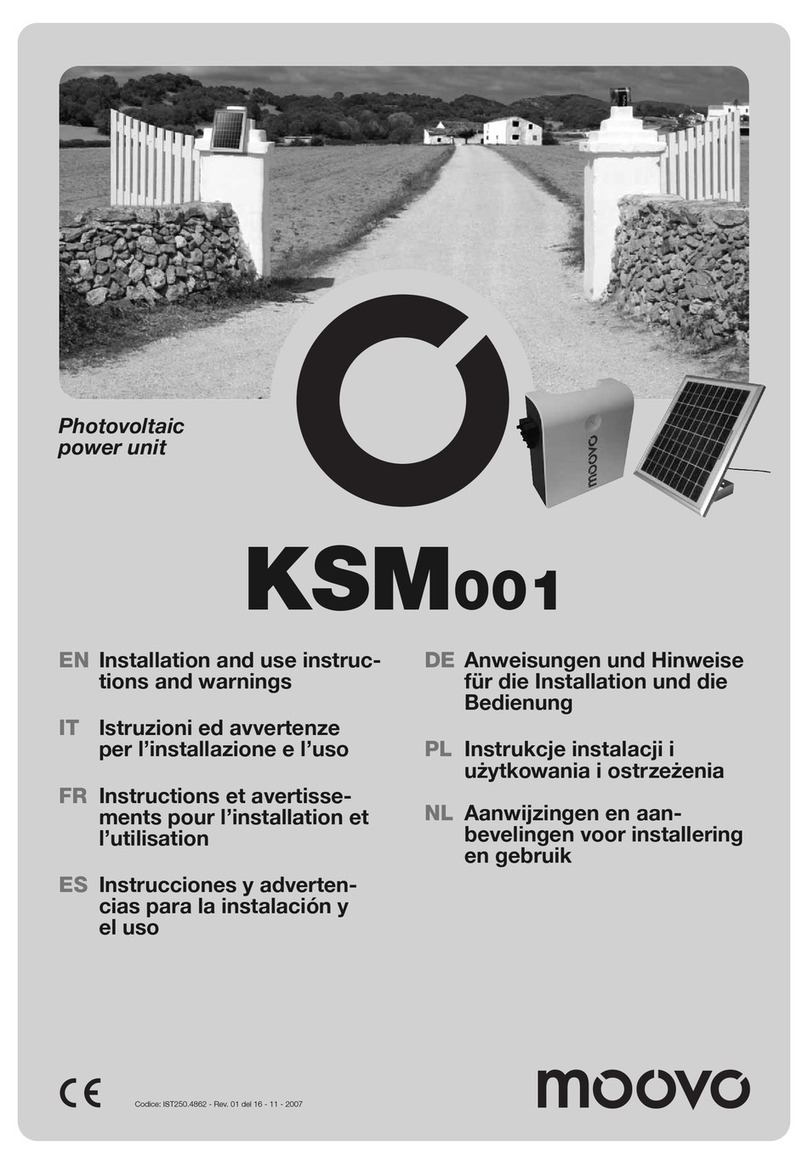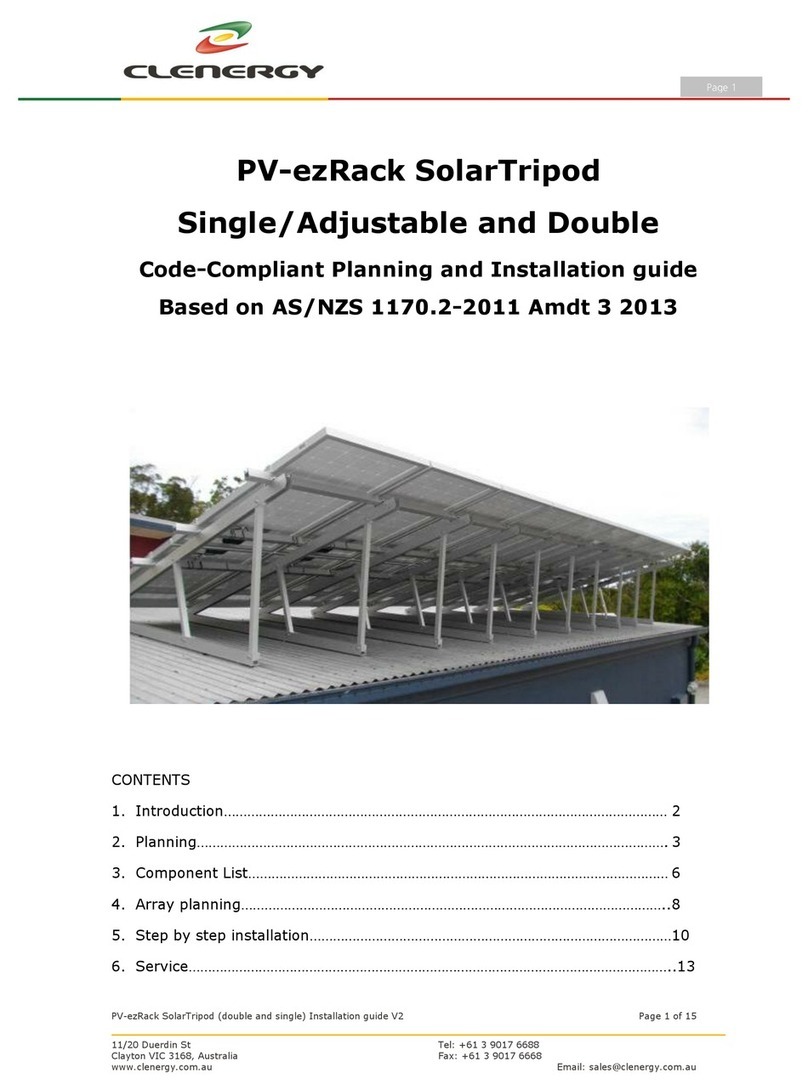5
EN
Warranty
Thank you for choosing this product!
We offer a warranty of 12months, starting with the invoice/receipt
date. During this period we will fix or replace the defective elements
for free, but only when the warranty conditions below are fulfilled.
In the event of any defect, during the warranty period, please contact
us by e-mail at office@agroelectro.ro, or by phone at +40 724 776 515
for the possible remediation the problem, or to discuss the shipping
details of the defective components.
The average usage duration of the products is five years. For this
period, the buyer benefits, for a fee, of post-warranty service, with
original parts.
The warranty conditions are regulated by the Romanian law and our
company’s business policies, based on the following laws and emer-
gency government decrees: O.G. 21/1992, based on the 449/2003 law,
modified by O.U.G. 174/2008, O.U.G. 34/2014 and by O.G. 9/2016. The
consumer rights are not affected in any way by the provided warranty.
1. Warranty conditions
1. To validate the warranty, the buyer must provide this Certificate of
Warranty and a proof of the purchase – invoice/receipt.
2. The warranty period begins on the invoice/receipt date.
3. The warranty period is extended by the fixing period of the
product, from the date of delivery for repair to the date of resto-
ration and written notification to the consumer. The extension of
the warranty period will be written in this Certificate of Warranty.
4. The shipping costs of returning/receiving back the product (round
trip) must be paid by the buyer. The shipment will be made by an
express courier.
5. The seller is not responsible for damages caused by natural
phenomena (lightning, floods, earthquakes, humidity), fires, negli-
gence in operation, mechanical damages, etc.
6. Damages such as scratches or breakage of removable or non-re-
movable parts of the product, that were not reported to the seller
at the time of purchase, are not covered by the warranty.
7. Damages caused during the return shipment of the product, due
to improper packaging, falls to the responsibility of the buyer.
2. Loosing the warranty
The product warranty is granted only if the products are used prop-
erly, as intended, and also certain administrative conditions are met.
The product warranty is lost in the following cases:
1. The present Certificate of Warranty cannot be provided, along with
the invoice/receipt of the purchase.
2. The product was not used properly:
• Improper or erroneous electrical connections.
• Incorrect supply voltage.
• The electronic circuits were altered.
3. Mechanical damage caused by accidents, shocks, vibrations, or
other forms of physical abuse.
4. Thermaldamagedueto fireorotherheat-relatednaturaldisasters.
5. Use of the product in unsuitable environmental conditions –
actionsofchemicalmaterials,noxioussubstances,smoke, extreme
dust or moisture. Product damage caused by bad weather.
6. Modification or unsealing of the product by unqualified or unau-
thorized persons or companies. The improper repairs of the
product can affect its safety and may cause irreparable damage.
In order to avoid these situations, we recommend to you carry out
any repairs exclusively at Agro Electrosistems SRL.
7. The finding of the fact (by the specialists of the company Agro
Electrosistems SRL) that the claimed defect is due to the fault of
the buyer.