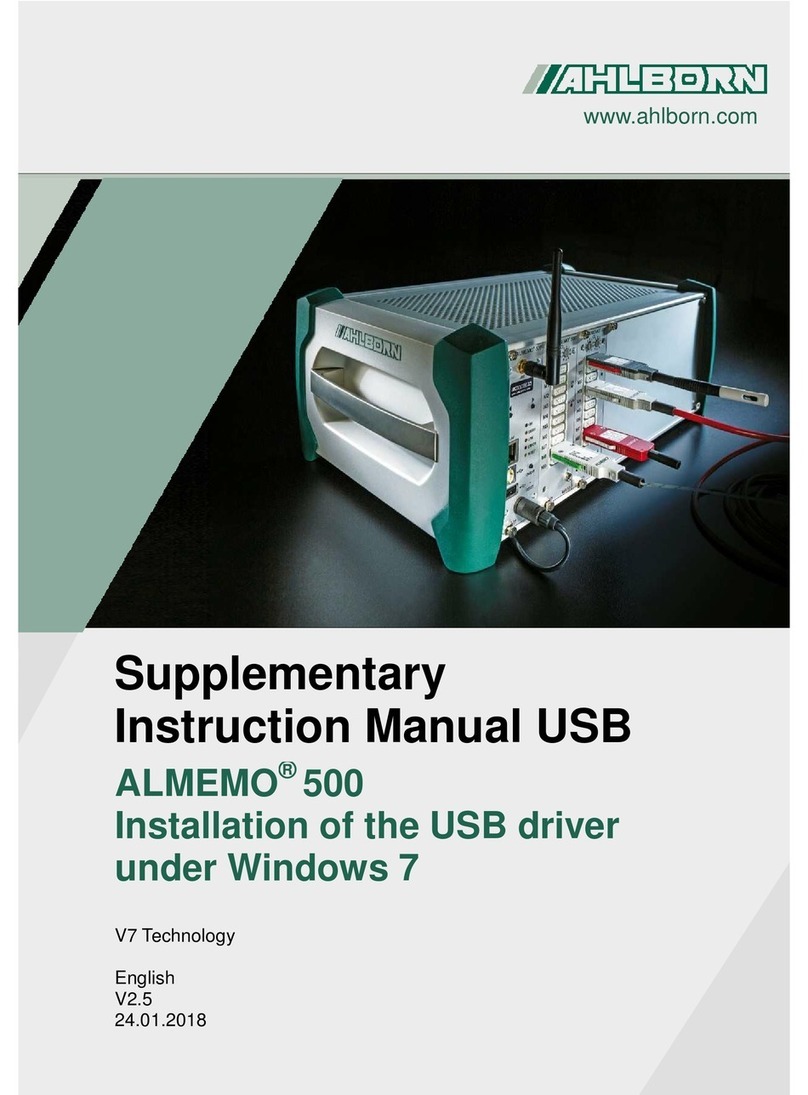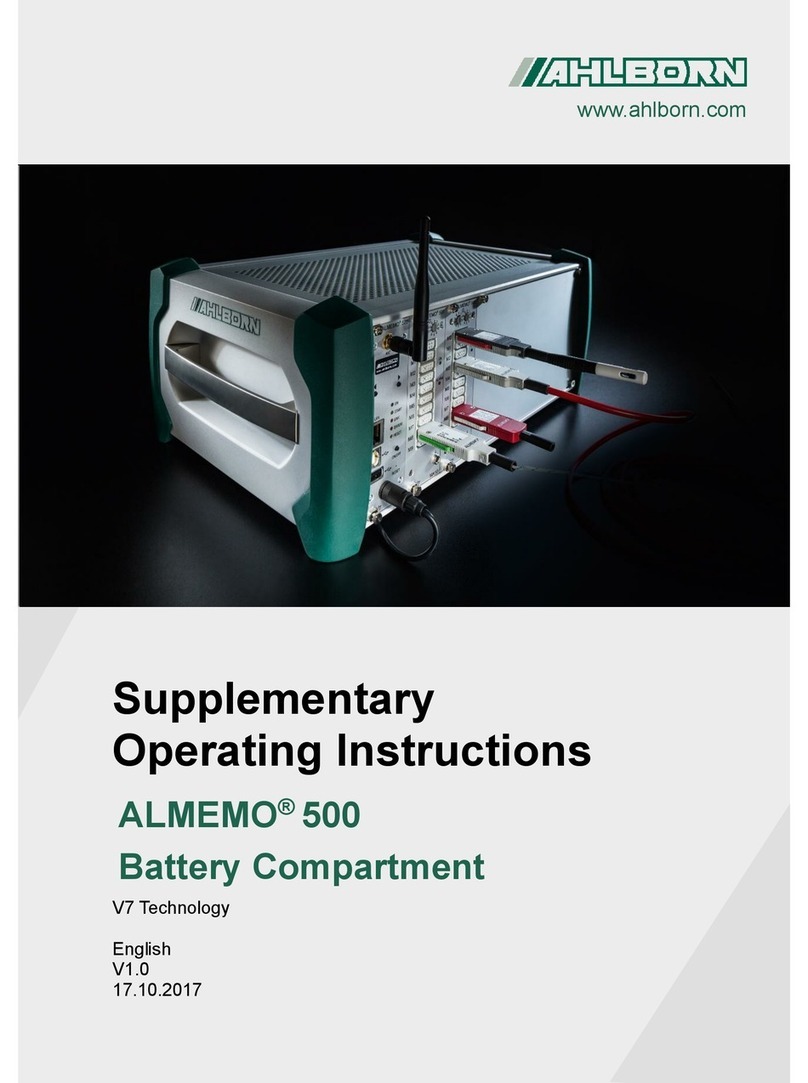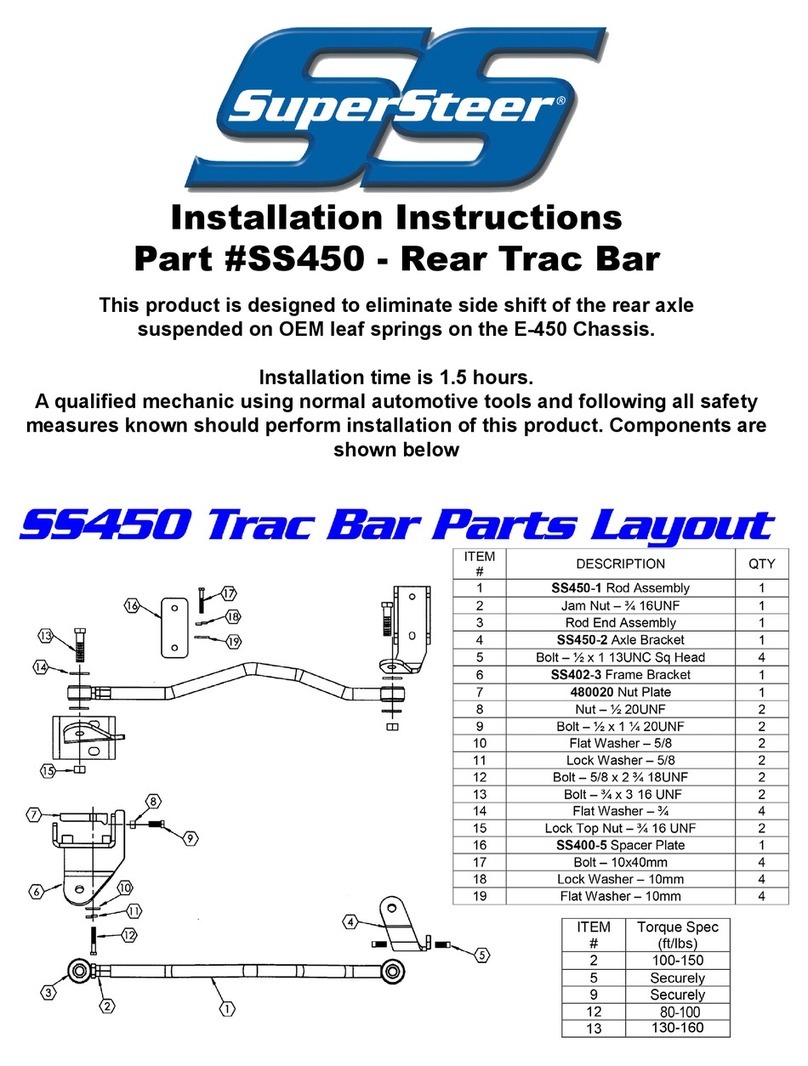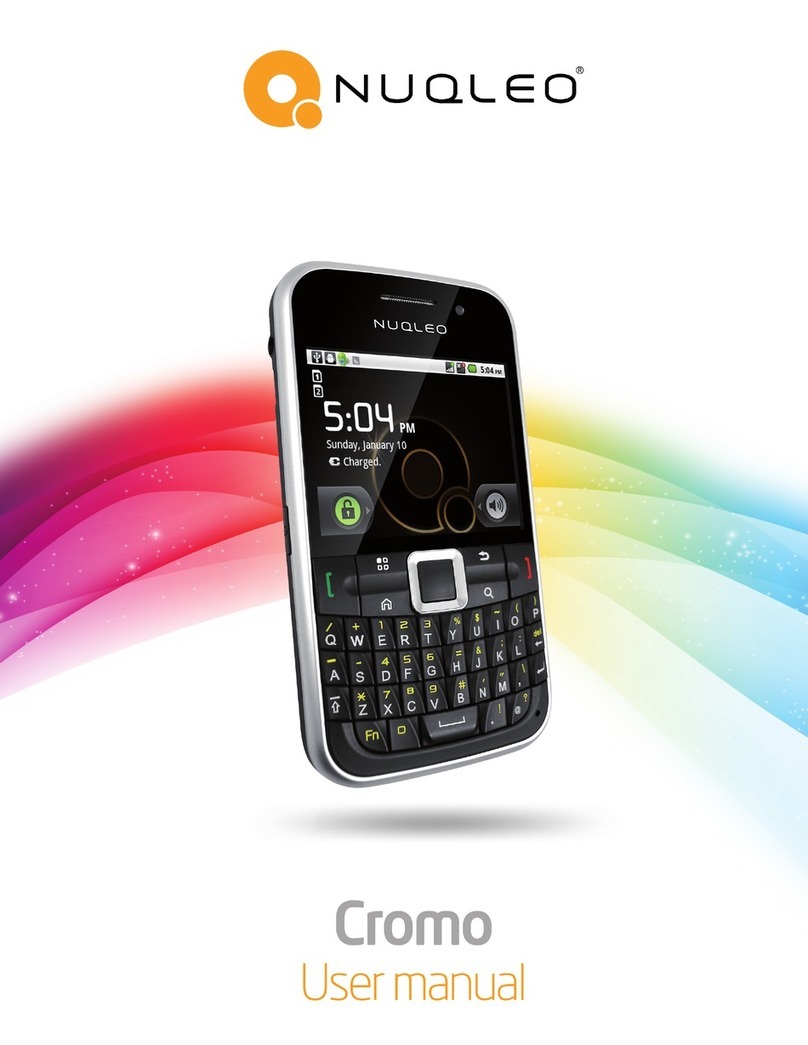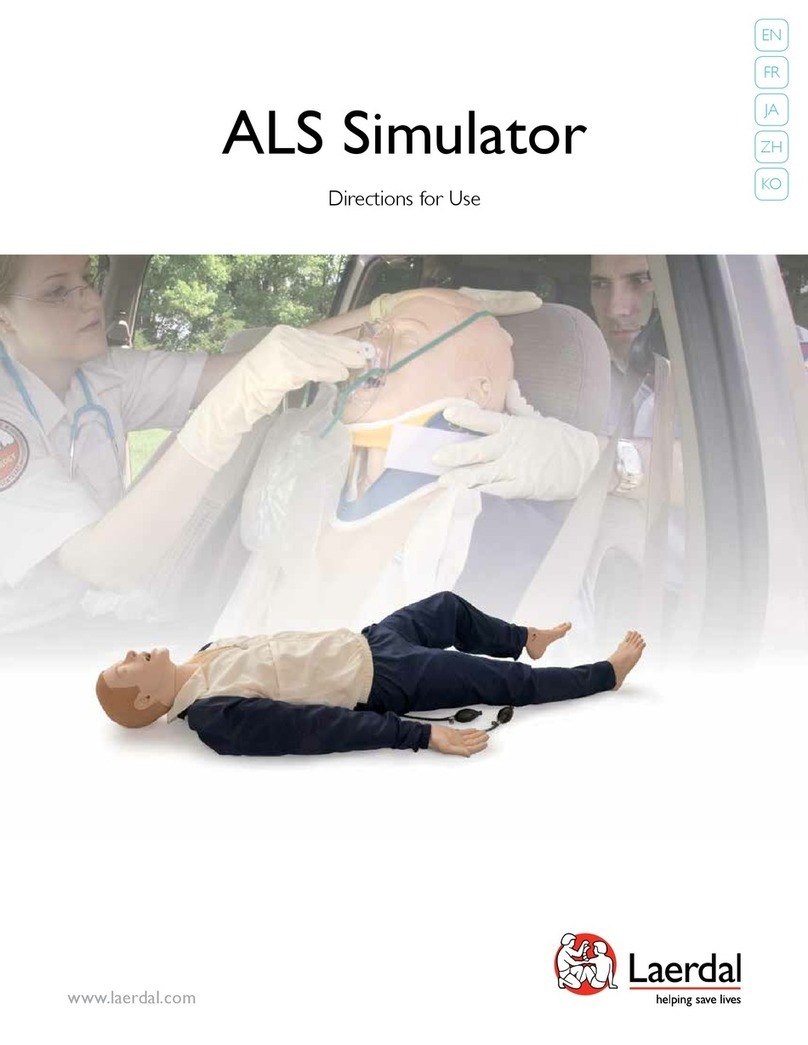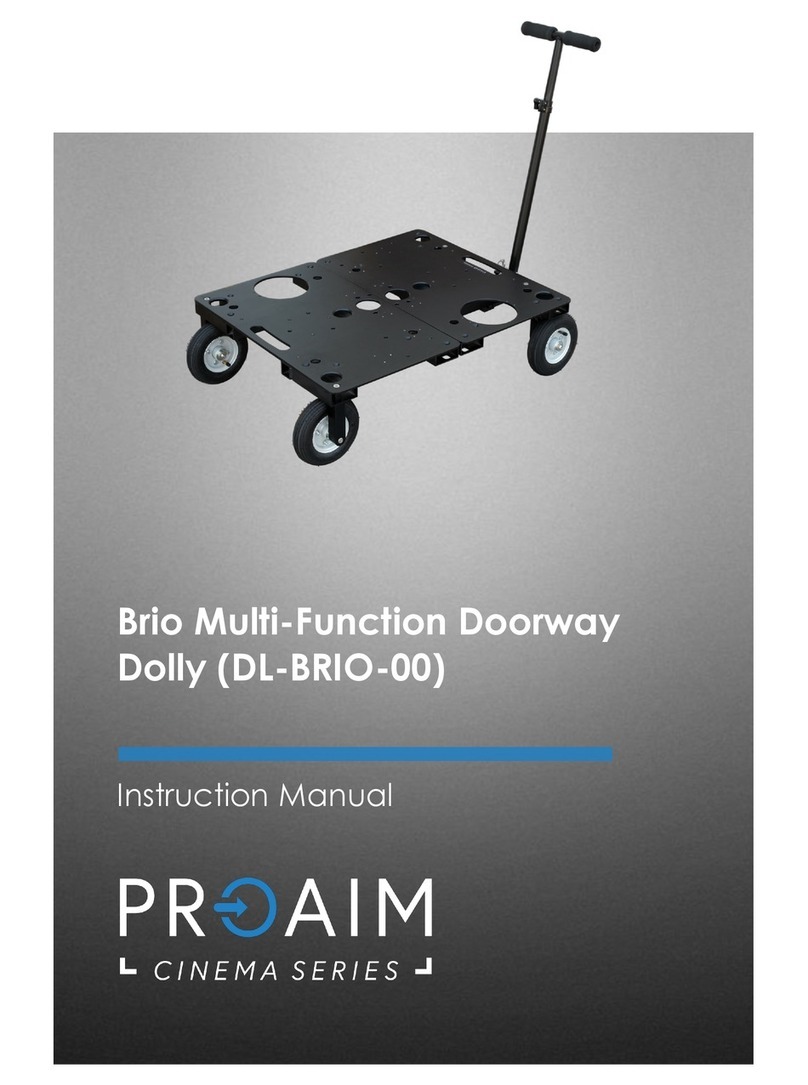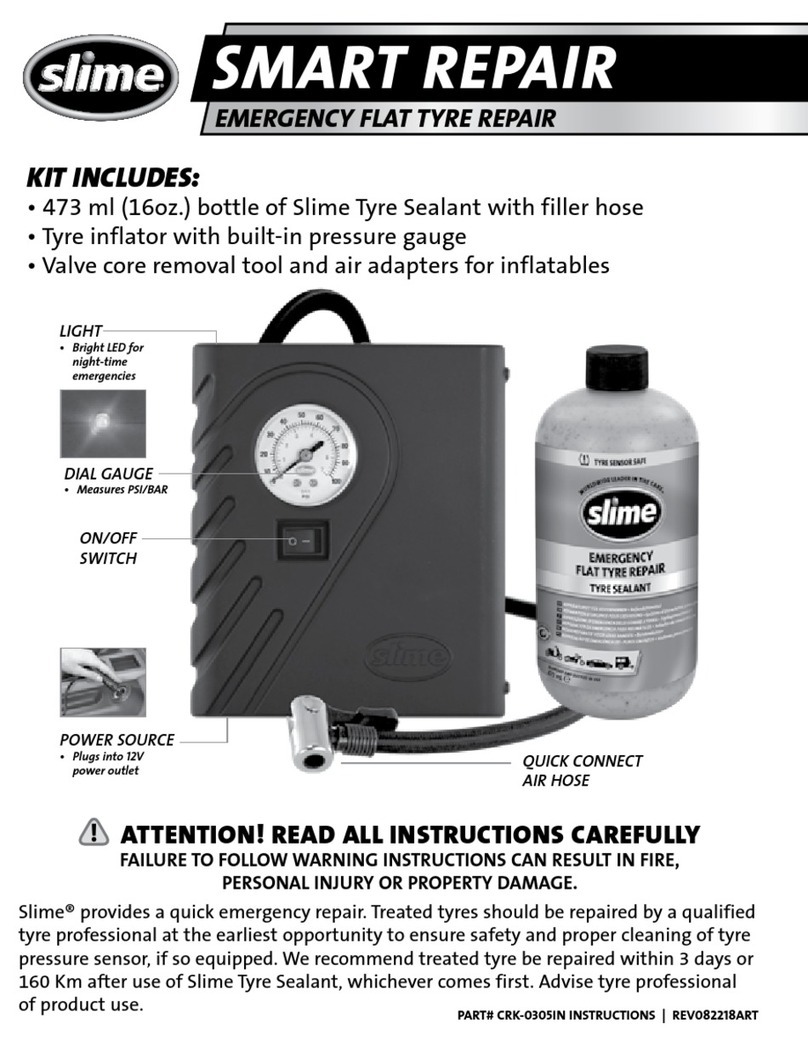Ahlborn ALMEMO 500 User manual

- 1 –
Produktpräsentationsbild mit grünen, schrägen Balken links
ALMEMO
®
500
How to a
ctivate a function channel
MesR
Supplementary
Instruction Manual
MesR
V7-Technologie
English
V2.2
24.01.2018
Produktpräsentationsbild mit grünen, schrägen Balken links
www.ahlborn.com
ctivate a function channel
MesR

- 2 –
1 Table of Contents
1
Table of Contents ......................................................................................2
2
Explanation of Symbols............................................................................3
3
Information regarding the function channel MesR................................3
3.1
Usage of the function channel MesR....................................................3
3.2
Example regarding relative humidity in a climatic chamber..................4
3.3
The update rate of the function channel MesR.....................................4
4
How to assign the function abbreviation *R...........................................5
5
How to set up the function channel MesR..............................................6
6
How to scale the measured value............................................................7
7
Use of the function channel MesR as a reference channel to an arithmetic
channel.............................................................................................................8
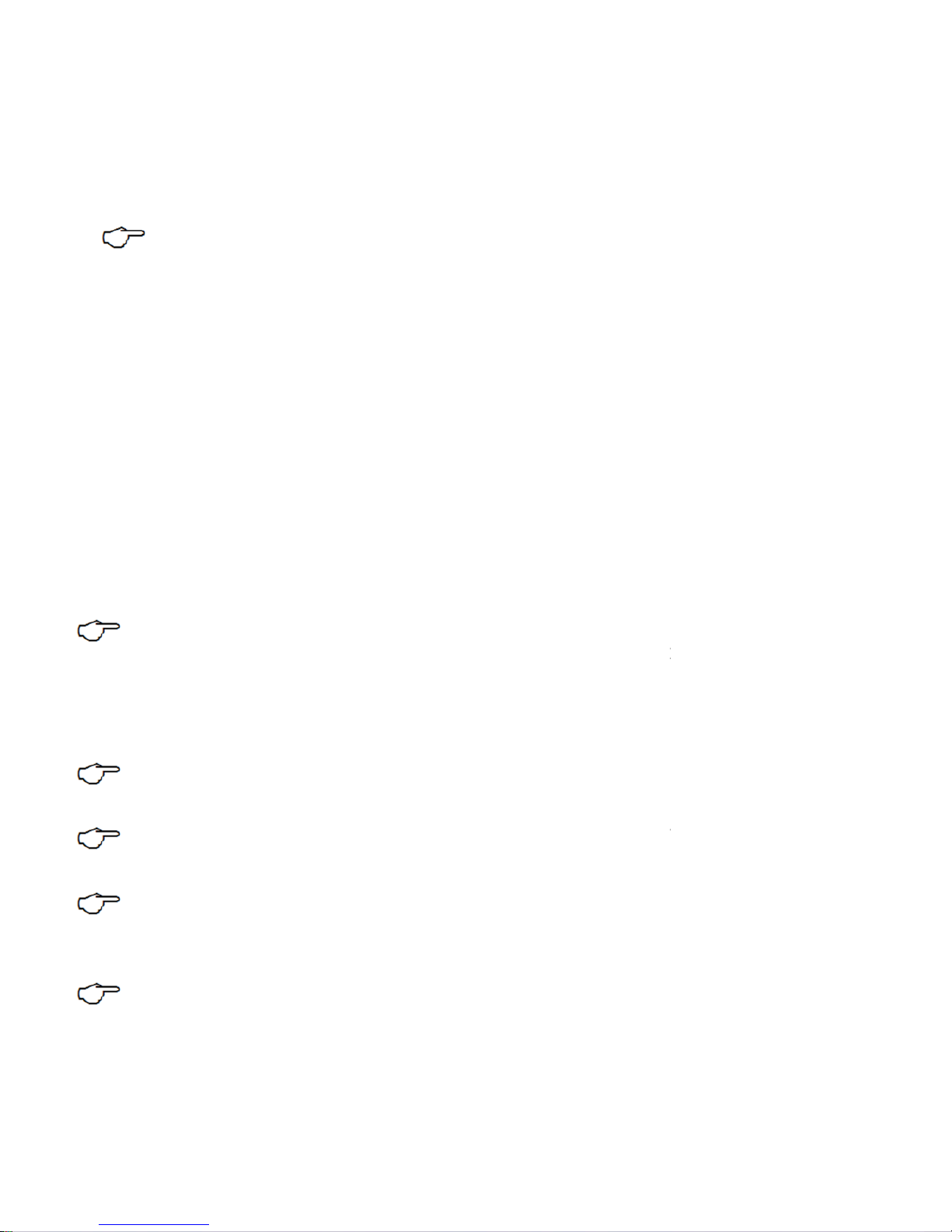
2
Explanation of Symbols
2 Explanation of Symbols
! Requirement
Note
Result
Back
Text displayed within a software
3
Information regarding the function
channel MesR
3.1 Usage of the function channel MesR
Thanks to the function channel MesR
it is possible to use the
measured value of a measuring channel that is marked
with
function abbreviation *R
in its channel designation throughout all
measuring circuit boards. It is also possible to use measured val
of different measuring circuit boards in one
arithmetic channel
The function channel MesR can only be configured in
a V5 or V6
plug.
Arithmetic channels that shall use the measured values of the
function channel MesR can only be configured in a V5 or
V6 plug
The function channel MesR
and the measuring channel marked with
the channel abbreviation *R
must not be located on the same
measuring circuit board.
The sensor, in which the function channel MesR is set,
must be on a
measuring circuit board featuring a higher measuring circuit board
address than the sensors,
to which the function abbreviation
be designated.
Explanation of Symbols
- 3 –
Information regarding the function
it is possible to use the
with
the
in its channel designation throughout all
measuring circuit boards. It is also possible to use measured val
ues
arithmetic channel
.
a V5 or V6
Arithmetic channels that shall use the measured values of the
V6 plug
.
and the measuring channel marked with
must not be located on the same
must be on a
measuring circuit board featuring a higher measuring circuit board
to which the function abbreviation
*R has

4 How to assign the function abbreviation *R
- 4 –
Do not reconnect the sensors after you have
assigned the function
abbreviation *R and configured the function channel
MesR
3.2 Example regarding relative humidity
in a climatic
chamber
In the present Supplementary Instruction Manual, the following
example will be described:
The relative humidity shall be calculated by the arithmetic c
tdUw.
To do so, the dew point from a measuring channel featuring the
range td will be used. The function abbreviation *R
will be assigned to
this measuring channel.
The arithmetic channel tdUw
will be adjusted on a measuring circuit
board featuring a higher measuring circuit board address.
The arithmetic channel tdUw
receives the measured data from the
function channel MesR. The function channel MesR
receives the
measured data from the measuring channel featuring
the function
abbreviation *R.
3.3
The update rate of the function channel
The measured value of the function channel MesR is
updated approximately every
two seconds. The update rate depends on the number of active measuring
channels and on the storage cycle (scanning cycle respectively output cycle).
assigned the function
MesR
.
in a climatic
In the present Supplementary Instruction Manual, the following
The relative humidity shall be calculated by the arithmetic c
hannel
To do so, the dew point from a measuring channel featuring the
will be assigned to
will be adjusted on a measuring circuit
board featuring a higher measuring circuit board address.
receives the measured data from the
receives the
the function
The update rate of the function channel
MesR
updated approximately every
two seconds. The update rate depends on the number of active measuring
channels and on the storage cycle (scanning cycle respectively output cycle).
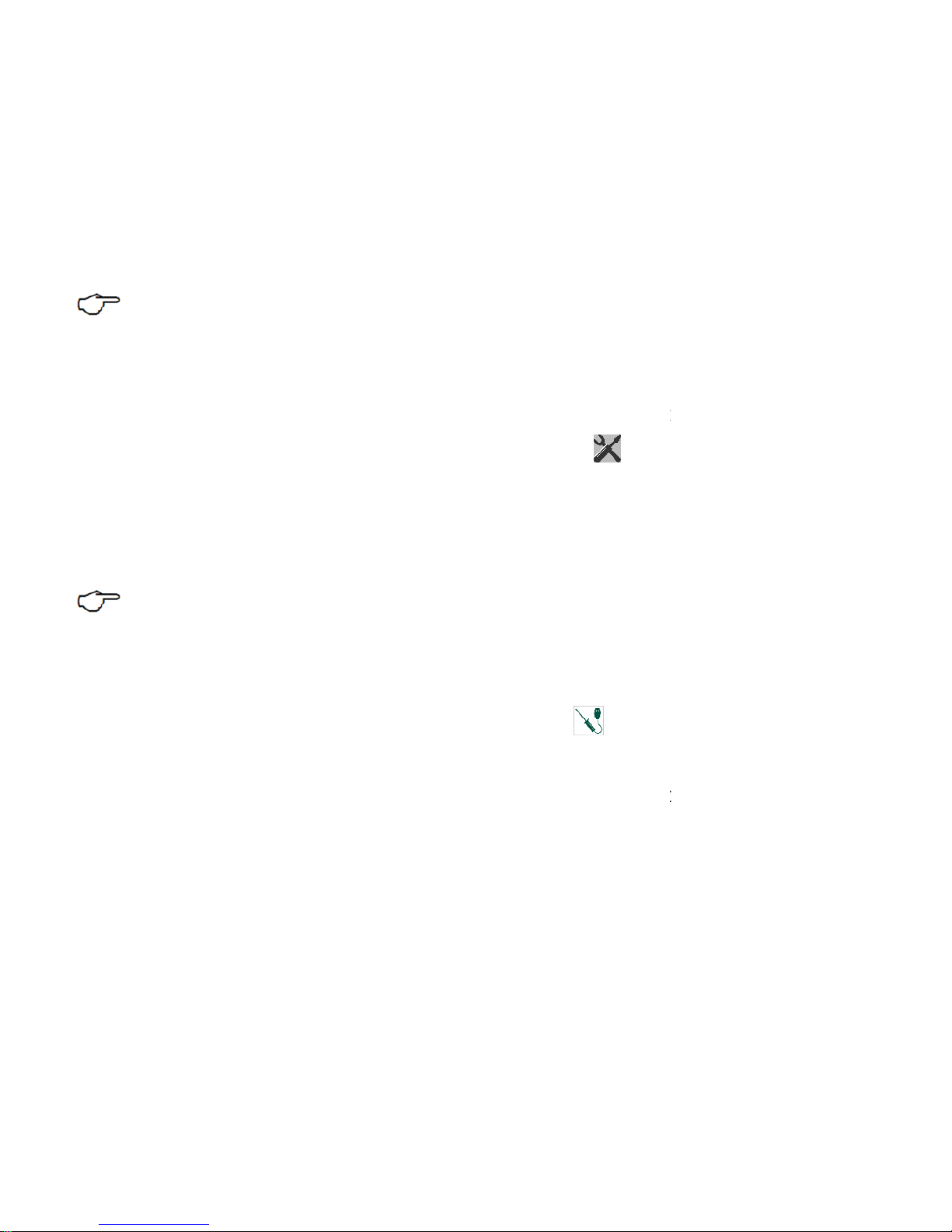
4
How to assign the function abbreviation
*R
!You must be logged into the app.
!The current measurement must be stopped.
See Instruction Manual ALMEMO
®
500.
1. Connect the sensor,
in which you want to assign the function abbreviation
*R
to a measuring circuit board with a lower measuring circuit board address
than the sensor you want to use for establishing the function channel MesR.
2. In the home screen of the app, tap on the button .
3. Tap on the arrow >next to
Device lists.
4. Tap on the arrow >
next to measuring circuit board connected to the sensor,
in which you want to assign the function abbreviation *R.
Assign the function abbreviation *R
to a measuring channel, whose
measured value shall be used by an arithmetic channel on a
measuring circuit board.
In the example presented here, the dew point (td)
shall be provided
5. Tap on the arrow >next to
Sensor overview .
All sensors connected to the measurement circuit board will be displayed.
6. Tap on the arrow >next to the
sensor in which you want to assign the
function abbreviation *R.
7. Tap on the arrow >next to
Sensor channels.
8. Tap on the arrow > n
ext to the measuring channel to which you want to
assign the function abbreviation *R.
9. Tap on the arrow >next to
Range selection.
10. Untick the checkbox next to
Locking level 1
.
11. Tap on the field next to
Range.
12. Tap on the desired measuring range.
- 5 –
How to assign the function abbreviation
in which you want to assign the function abbreviation
to a measuring circuit board with a lower measuring circuit board address
than the sensor you want to use for establishing the function channel MesR.
next to measuring circuit board connected to the sensor,
to a measuring channel, whose
measured value shall be used by an arithmetic channel on a
nother
shall be provided
.
All sensors connected to the measurement circuit board will be displayed.
sensor in which you want to assign the
ext to the measuring channel to which you want to
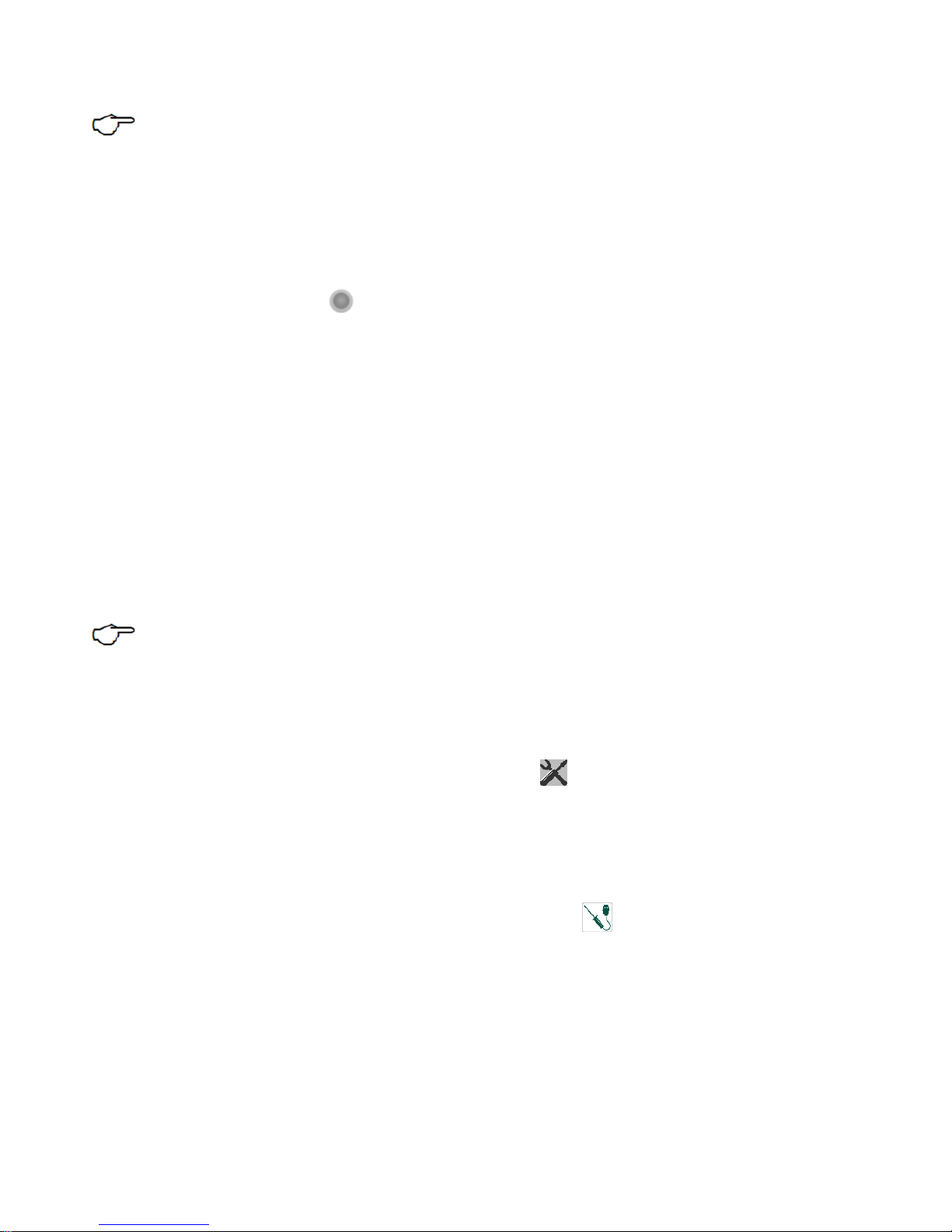
5 How to set up the function channel MesR
- 6 –
In the example presented here, td respectively DT,td °C
shall be
selected.
The measuring channel now has the correct
measuring range
13. Tap on the button
Back
once
.
14. Tap on the arrow >next to
Channel designation,
function abbreviation
15. Tap on the button next to
Provide measured value as global o erand
(*R).
The function abbreviation *R
will be registered in the channel designation.
The measured value will be provided as global operand.
5
How to set up the function channel
MesR
The function channel is used to acquire operands from other
measuring circuit boards. The function channel must
be set up in a
sensor with a V5 or a V6 plug that is connected to the measuring
circuit board,
to which the sensor with the arithmetic channel is
connected.
1. In the home of the app, tap on the button .
2. Tap on the arrow >next to
Device list.
3. Tap on the arrow >
next to the measuring circuit board, to which the sensor
you want to use to set up the function channel MesR
is connected.
4. Tap on the arrow >next to
Sensor overview .
All sensors connected to this measuring circuit board
will be displayed.
5. Tap on the arrow >next to the sensor
in which you want to set up the
function channel MesR.
6. Tap on the arrow >next to
Sensor channels.
shall be
measuring range
.
function abbreviation
.
Provide measured value as global o erand
will be registered in the channel designation.
The measured value will be provided as global operand.
How to set up the function channel
The function channel is used to acquire operands from other
be set up in a
sensor with a V5 or a V6 plug that is connected to the measuring
to which the sensor with the arithmetic channel is
next to the measuring circuit board, to which the sensor
is connected.
will be displayed.
in which you want to set up the
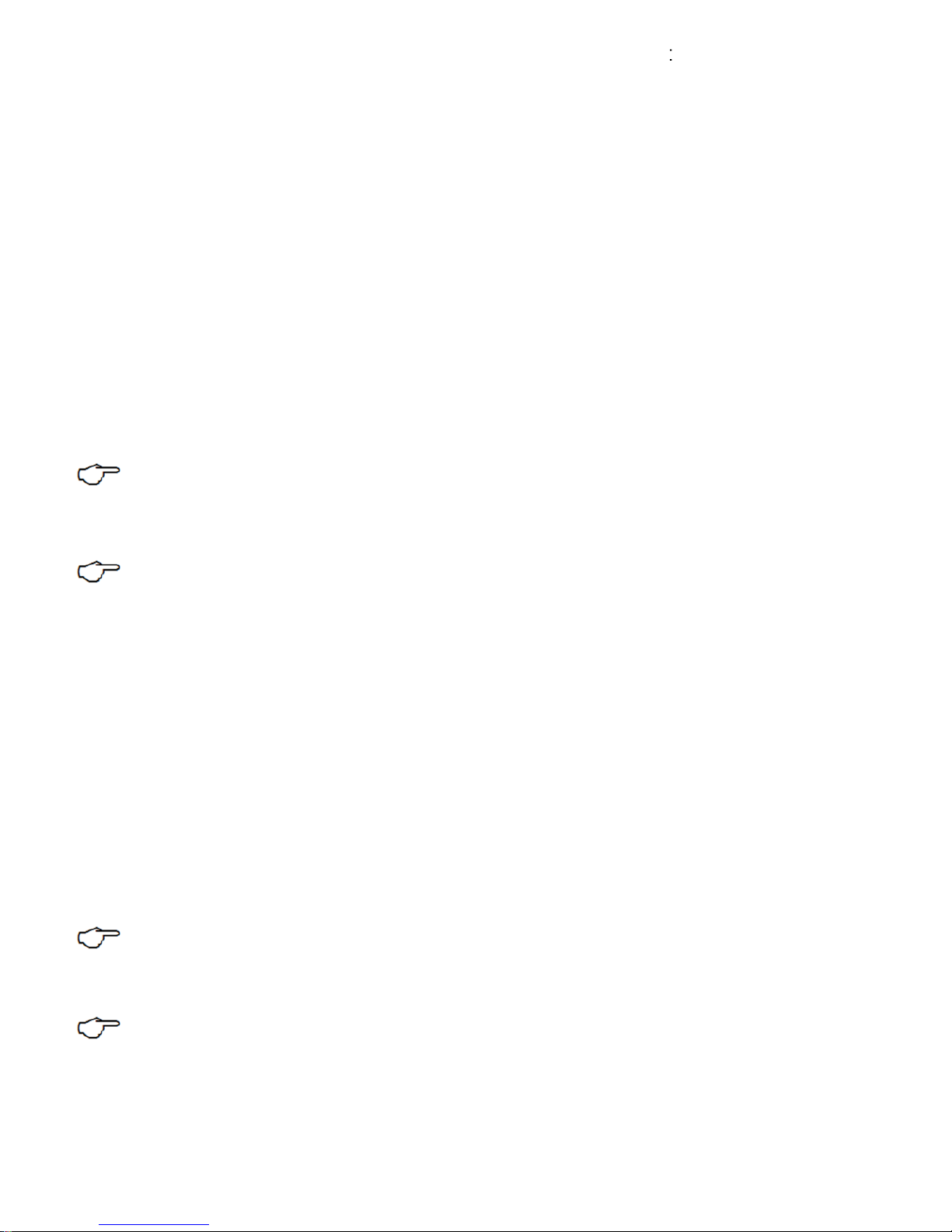
6
How to scale the measured value
7.
Tick the checkbox next to the measuring channel, in which you want to set
up a function channel MesR.
8. Tap on the arrow >next to
Range selection.
9. Untick the checkbox next to
Locking level 1
.
10. Tap on the field next to
Range.
11. Tap on the measuring range MesR.
The function channel MesR has now been set up.
12. Tap on the field next to
Dimension.
13.
Enter the dimension of the measured values you receive via the function
channel MesR.
In the example presented here, °C shall be entered.
The measuring channel
is now provided with a dimension
The measured values used by the function channel MesR
are
acquired from the measuring channel with the function abbreviation
*R.
In case several measuring channels within one measuring device
have received the function abbreviation *R
, it will always be the
measured value received from the measuring channel with the
function abbreviation *R
with the next lower channel number that will
be used.
6
How to scale the measured value
The measured value is transmit
ted from the function channel as a
plain numeric value without decimal
point. The correct point position
is set in the function channel MesR with the exponent.
To identify the scaling necessary, compare the displayed measured
value received from the measuring channel with the function
abbreviation *R
with the one received from the function channel
How to scale the measured value
- 7 –
Tick the checkbox next to the measuring channel, in which you want to set
Enter the dimension of the measured values you receive via the function
is now provided with a dimension
.
are
acquired from the measuring channel with the function abbreviation
In case several measuring channels within one measuring device
, it will always be the
measured value received from the measuring channel with the
with the next lower channel number that will
How to scale the measured value
ted from the function channel as a
point. The correct point position
To identify the scaling necessary, compare the displayed measured
value received from the measuring channel with the function
with the one received from the function channel

7 Use of the
function channel MesR as a reference channel to an arithmetic
channel
- 8 –
MesR.
Using the exponent, the point can be shifted to the left (-
1
to the right (+1, +2, +3…).
1. Follow the steps 1 to 6 in chapter 5.
2. Tap on the arrow >next to the function channel MesR.
3. Tap on the arrow >next to
Scaling values
.
4. Tap on the field next to
Ex onent.
5. Enter the desired exponent.
By modifying
the exponent, the point can be shifted to the left (using
a negative number) or to the right (using a positive number).
7
Use of the function channel MesR as a
reference channel to an
arithmetic
channel
The sensor, in which an
arithmetic channel shall be set up and that
shall use the measured values of the function channel MesR must
have a V5 or a V6 plug.
1. In the home screen of the app, tap on the button .
2. Tap on the arrow >next to
Device list.
3. Tap on the arrow >next to
the measuring circuit board, to which the sensor,
in which you want to establish an arithmetic channel, is connected.
4. Tap on the arrow >next to
Sensor overview .
All sensors connected to the measuring circuit board will be displayed.
5. Tap on the arrow >next to
the sensor, in which you want to establish an
arithmetic channel.
function channel MesR as a reference channel to an arithmetic
1
, -2, -3…) or
the exponent, the point can be shifted to the left (using
a negative number) or to the right (using a positive number).
Use of the function channel MesR as a
arithmetic
arithmetic channel shall be set up and that
shall use the measured values of the function channel MesR must
the measuring circuit board, to which the sensor,
in which you want to establish an arithmetic channel, is connected.
All sensors connected to the measuring circuit board will be displayed.
the sensor, in which you want to establish an

7
Use of the function channel MesR as a reference channel to an arithmetic
6. Tap on the arrow >next to
Sensor channels.
7. Tap on the arrow > next to the measuring channel
that you want to set as an
arithmetic channel.
8. Tap on the arrow >next to
Range selection.
9. Untick the checkbox next to
Locking level 1
.
10. Tap on the field next to
Range.
11. Tap on the desired range of calculation.
In the example presented here, tdUw shall be selected.
12. Tap on the field next to
Reference channel 1.
13. Tap on the desired reference channel.
In the example presented here, the channel, in which the
temperature is measured in °C,
shall be set as reference channel 1.
14. Tap on the field next to
Reference channel 2
15. Tap on the desired reference channel.
In the example presented here,
the function channel MesR shall be
set as reference channel 2.
The arithmetic channel uses the reference channel
to generate a measured
value.
In the example presented here
, the arithmetic channel tdUw
generates a humidity
value by using the temperature and the dew
point.
Use of the function channel MesR as a reference channel to an arithmetic
channel
- 9 –
that you want to set as an
shall be set as reference channel 1.
the function channel MesR shall be
to generate a measured
, the arithmetic channel tdUw
value by using the temperature and the dew

- 10 –

- 11 –
Despite greatest diligence, the possibility of
incorrect information cannot be excluded.
Subject to technical modifications without prior notice.

You will find the present and further Instruction Manuals, as well as the
ALMEMO
®
Manual on www.ahlborn.com under the tab SERVICE on
DOWNLOADS.
© Ahlborn Mess- und Regelungstechnik GmbH 2017
All rights reserverd.
Ahlborn Mess- und Regelungstechnik GmbH,
Eichenfeldstraße 1-3, D-83607 Holzkirchen,
Phone +49(0)8024/3007-0, Fax +49(0)8024/300710
PLEASE KEEP THIS INSTRUCTION MANUL FOR
FURTHER REFERENCE
Other manuals for ALMEMO 500
9
Table of contents
Other Ahlborn Other manuals
Popular Other manuals by other brands

Buyers Products Company
Buyers Products Company LT35 installation instructions
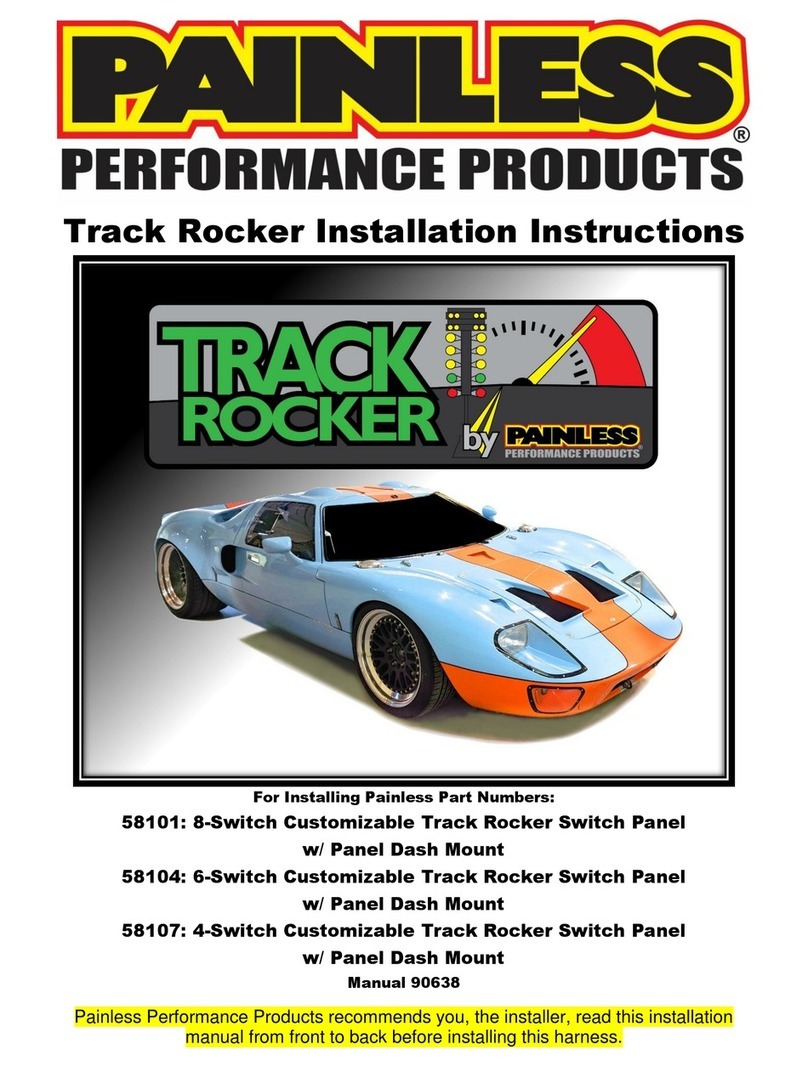
Painless
Painless Track Rocker series installation instructions
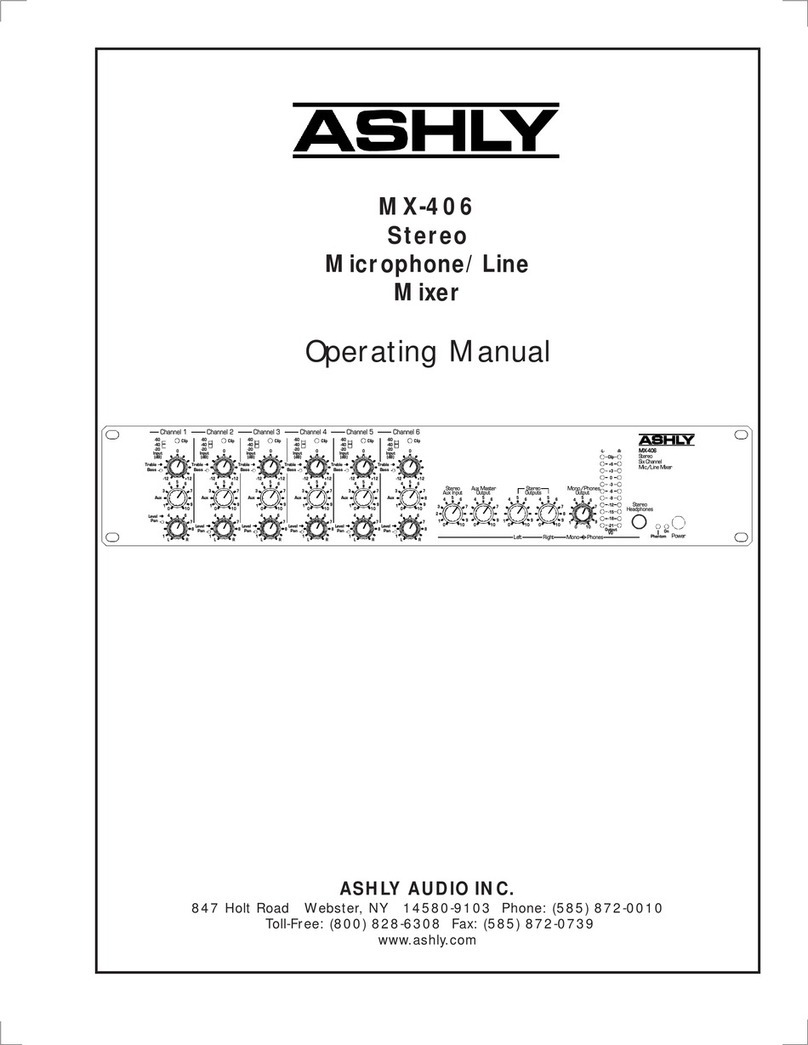
Ashly
Ashly MX-406 operating manual
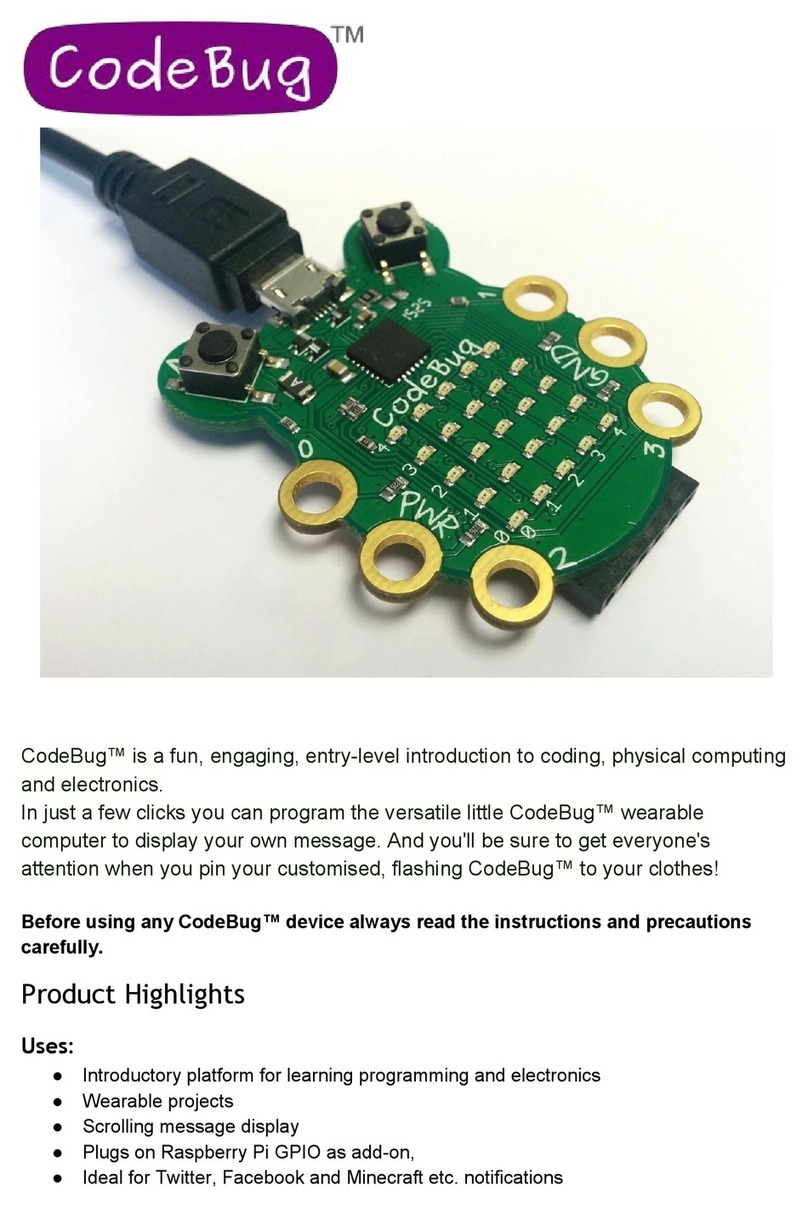
CodeBug
CodeBug CodeBug manual
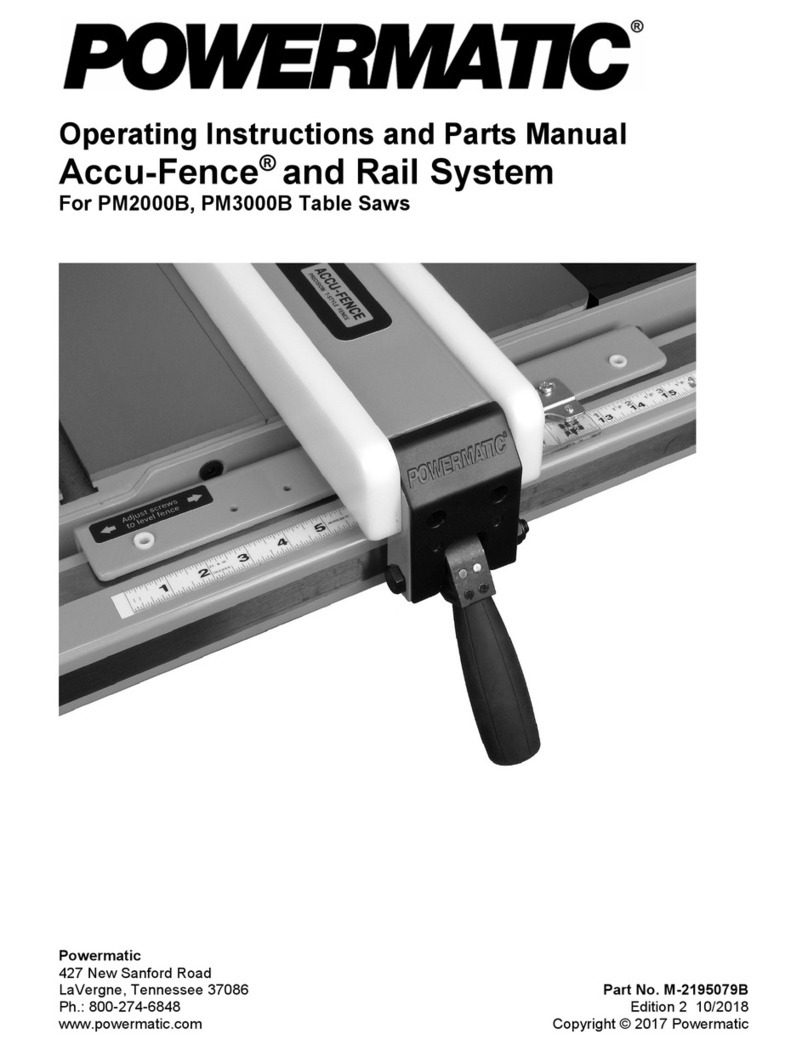
Powermatic
Powermatic Accu-Fence Operating instructions and parts manual

EHEIM
EHEIM fresh daylight operating manual