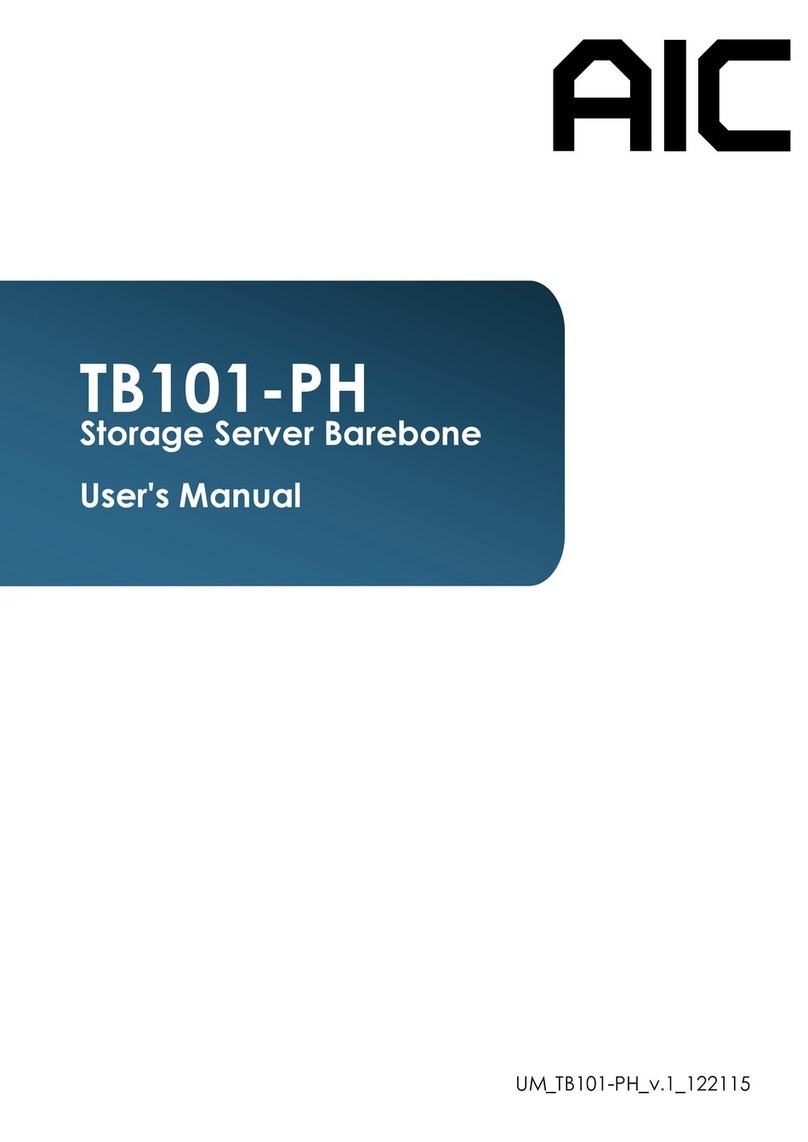Chapter 4� BIOS Configuration Settings ������������������������������������������� 38
4.1 Navigation Keys....................................................................................... 38
4.2 Menu ....................................................................................................... 39
4.3 Main ......................................................................................................... 40
4.4 Advanced ................................................................................................. 41
4.4.1 Trusted Computing ............................................................................................41
4.4.2 ACPI Settings......................................................................................................41
4.4.3 AMD PBS ............................................................................................................42
4.4.4 AMD CBS ............................................................................................................42
4.4.5 Serial Port Console Redirection ........................................................................49
4.4.6 CPU Configuration..............................................................................................49
4.4.7 Debug Port Table Configuration........................................................................49
4.4.8 SIO Common Setting .........................................................................................49
4.4.9 SIO Configuration...............................................................................................49
4.4.10 PCI Subsystem Settings ..................................................................................50
4.4.11 USB Configuration............................................................................................50
4.4.12 Network Stack Configuration ..........................................................................50
4.4.13 CSM Configuration...........................................................................................50
4.4.14 T1s Auth Configuration....................................................................................51
4.5 Chipset ..................................................................................................... 52
4.6 Security .................................................................................................... 53
4.7 Boot.......................................................................................................... 54
4.8 Save and Exit ........................................................................................... 55
4.9 Event Logs ............................................................................................... 56
4.9.1 Change Smbios Event Log Settings..................................................................56
4.10 Server Mangement................................................................................ 57
Chapter 5� BMC Configuration Settings ������������������������������������������� 58
5.1 Login......................................................................................................... 58
5.2 Web GUI ................................................................................................... 59
5.2.1 Menu Bar.............................................................................................................59
5.2.2 User Information and Quick Button ..................................................................60
5.2.3 Dashboard ..........................................................................................................61
5.2.4 Sensor.................................................................................................................61
5.2.5 FRU Information .................................................................................................62
5.2.6 Logs and Report.................................................................................................63
5.2.7 Settings...............................................................................................................64
5.2.8 Remote Control ..................................................................................................66
5.2.9 Power Control.....................................................................................................70
5.2.10 Maintenance.....................................................................................................71
5.2.11 Sign out.............................................................................................................73
Chapter 6� Technical Support����������������������������������������������������������� 74
Content