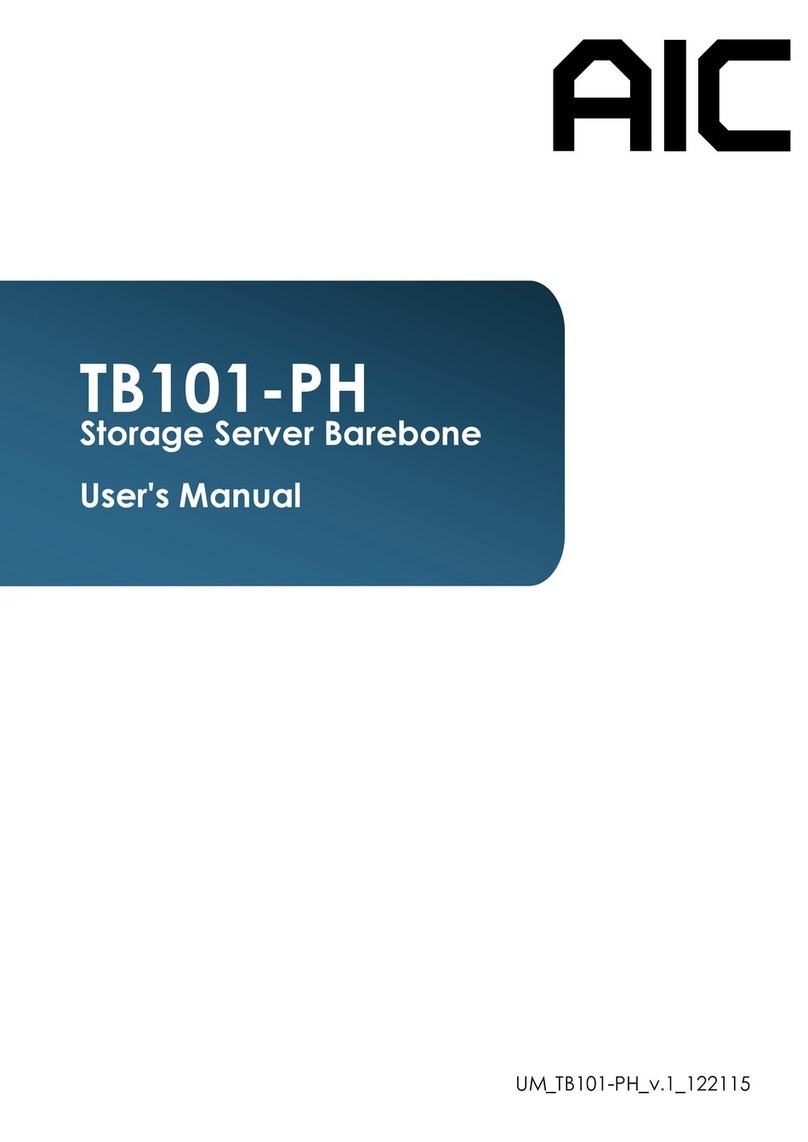Contents
Table of Contents
Preface������������������������������������������������������������������������������������������������� i
Safety Instructions ������������������������������������������������������������������������������ ii
About This Manual������������������������������������������������������������������������������ iv
Chapter 1� Product Features ��������������������������������������������������������������1
1�1 Box Contents ������������������������������������������������������������������������������������1
1.2 Specications������������������������������������������������������������������������������������2
1�3 Features ��������������������������������������������������������������������������������������������3
Chapter 2� Hardware Setup ����������������������������������������������������������������7
2�1 Central Processing Unit (CPU) �����������������������������������������������������������7
2.1.1 Processor Support..............................................................................................7
2.1.2 Processor Heat Sink Module and Processor Socket Assembly.......................8
2.1.3 Processor Heat Sink Module..............................................................................9
2.1.4 CPU heatsink.................................................................................................... 11
2�2 System Memory ������������������������������������������������������������������������������12
2.2.1 DIMM installation Order .................................................................................. 13
2.2.2 DIMM Installation ............................................................................................ 15
2�3 Removing and Installing the Top Cover �������������������������������������������16
2.3.1 Installing the top cover.................................................................................... 16
2.3.2 Removing the top cover .................................................................................. 16
2�4 Removing and Installing the Hard Disk Drive������������������������������������17
2.4.1 Installing the 3.5" hard disk tray .................................................................... 17
2.4.2 Removing the 3.5" hard disk drive tray........................................................... 17
2.4.3 Installing the 2.5" HDD tray into the chassis ................................................ 18
2.4.4 Removing the 2.5" HDD tray out of the chassis............................................ 18
2.4.5 Installing the hard disk drive into the hard disk drive tray ............................ 19
2�5 Removing and Installing the Fan Module������������������������������������������20
2.5.1 Installing/removing the fan ............................................................................ 20
2.5.2 Installing/removing the fan from the rear panel............................................ 21
2�6 Removing and Installing the Power Supply Unit Module�������������������22
2.6.1 Installing the power supply ............................................................................ 22
2.6.2 Removing the power supply ........................................................................... 22
2�7 Removing and Installing the Mother Board���������������������������������������23