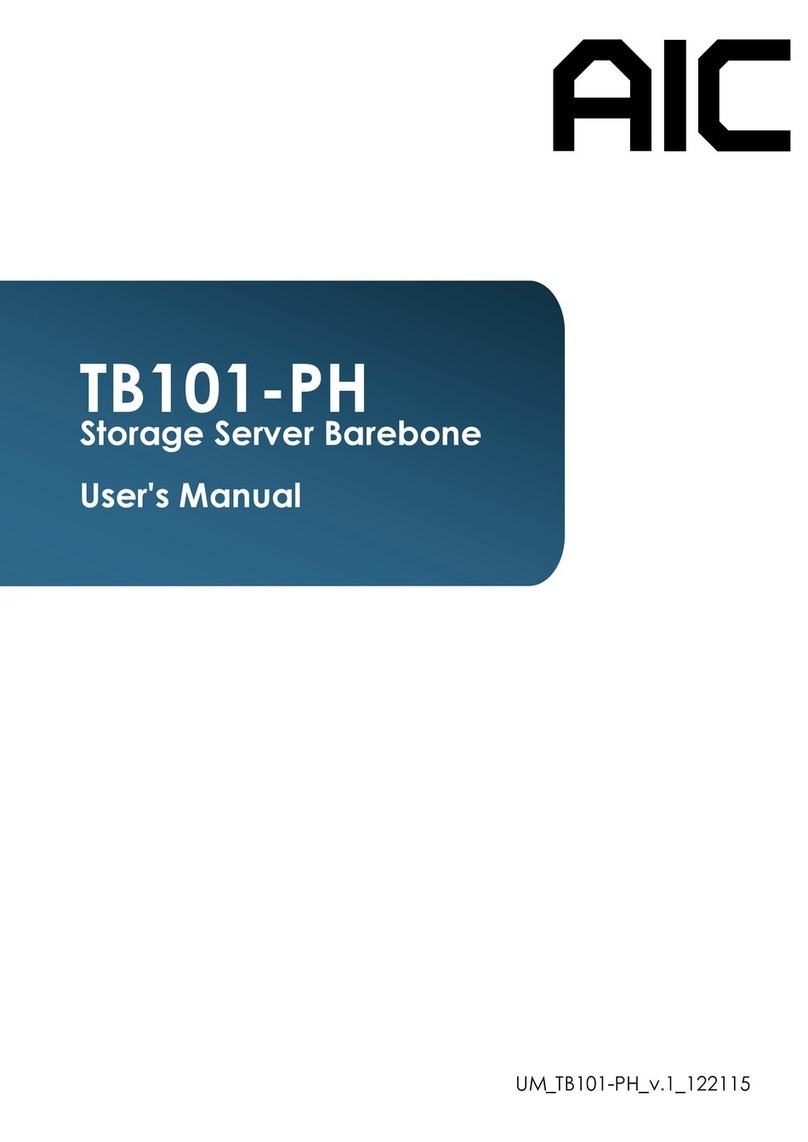4
Safety Information
When installing, operating, or performing maintenance on this equipment, the following safety
precautions should always be followed to reduce the risk of fire, electric shock, and personal injuries.
Read and understand all instructions.
Observe warnings and instructions marked on the product.
For proper mounting instructions, please consult the User‟s Manual provided with this
product.
Do NOT place this product on an unstable cart, stand, table or uneven surface that might
cause the product to fall and sustain serious damage.
Only install the equipment identified in the User‟s Manual. Use of other equipment could
cause improper connection of circuitry and may result in fire or personal injury.
This product should only be operated with the type of power source indicated on the
marked label. If you are uncertain about which type of power supply is used in your area,
consult your dealer or local Power Company.
Disconnect the power supply module before removing power from the system.
Unplug this product from the wall outlet before cleaning. Use a damp cloth for cleaning.
Do not use liquid cleaners or aerosol cleaners.
Do not use this product near a water source, such as a faucet.
Never spill liquids of any kind on this product.
Never shove objects of any kind into this product‟s open slots, as they may touch
dangerous voltage points or short out parts and could result in fire or electric shock.
Do not block or cover slots and openings in this unit, as they were made for ventilation
and prevent this unit from overheating. Do not place this product in a built-in installation
unless proper ventilation is available.
Do not disassemble this product. This product should only be taken apart by trained
personnel. Opening or removing covers and circuit boards may expose you to electric
shock or other risks. Incorrect reassembly can also cause electric shock when the unit is
subsequently used.
Risk of explosion is possible if battery is replaced with an incompatible type. Dispose of
used batteries accordingly.
This product is equipped with a three-wire grounding type plug, a plug with a third
(grounding) pin. As a safety feature, this plug is intended to fit only into a grounding type
power outlet. If you are unable to insert the plug into the outlet, contact your electrician to
replace the outlet. Do not remove the grounding type plug or use a 3-Prong To 2-Prong
Adapter to circumvent the safety feature; doing so may result in electric shock and/or
damage to this product.