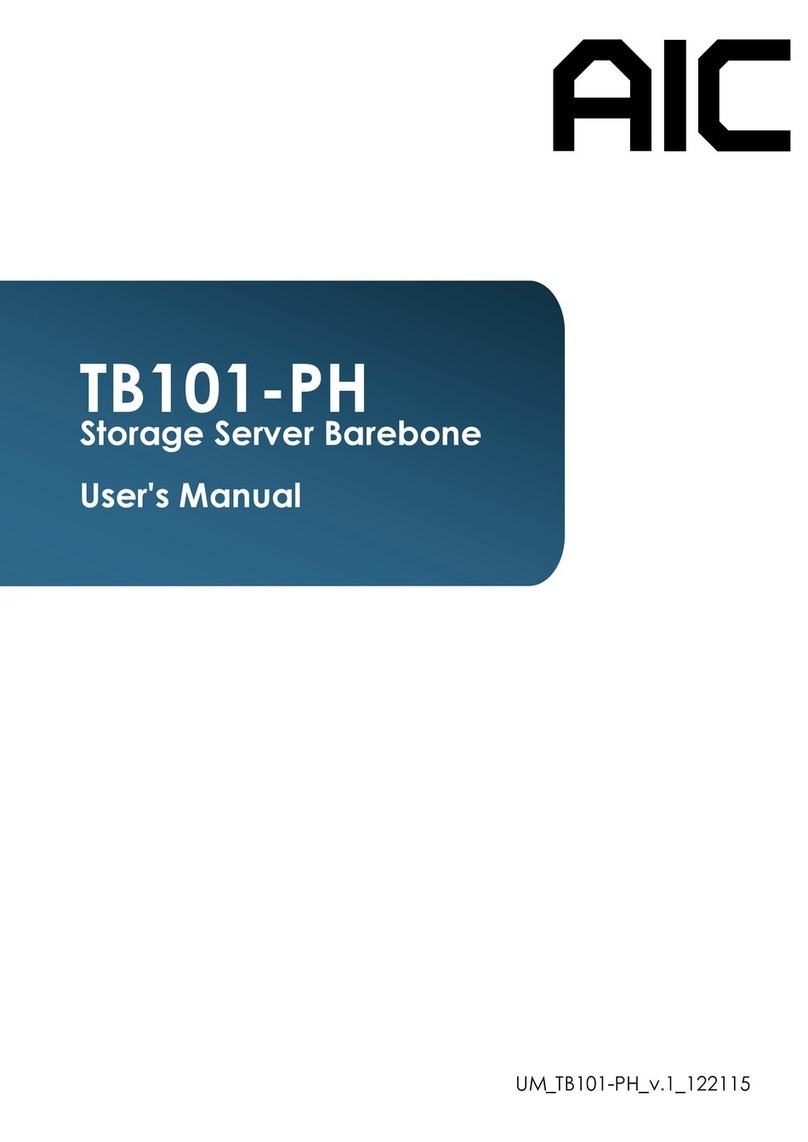1.2 Specications
Dimensions
(W x D x H)
(with chassis ears)
mm : 632 x 435 x 8 8
inches : 24.9 x 17.1 x 3.5
Motherboard
(per node) AIC Server Board Apollo
Processor
(per node)
Processor
Support
One Intel® Xeon® Processor D-1500 product
family
Socket Type SoC (System-on-a-Chip)
Chipset Support
(per node) SoC (System-on-a-Chip)
System Memory
(per node)
• 4 DIMM slots
Up to 128GB DDR4 2133/1866MHz ECC UDIMM
Front Panel System power on/off
LE Ds
A• Power (Primary)
• Warning
B• Power (Secondary)
• Warning
Drive Bays
External
3.5" hot swap 8
2.5" hot swap 8
Internal 2.5" 2
Backplane 1 x 16-port 12Gb SAS dual-loop backplane
Expansion Slots
(per node) PCIe 3.0 1 x8 FHHL
Riser Card
(included)
(per node)
RC-PE1U09-TY 1x PCIe X8
System BI OS
BIOS Type
• Insyde
• SPI (Serial Peripheral Interface)
FLASH Interface
BIOS
Features
• ACPI
• PXE
• WOL
• AC loss recovery
• IPMI 2.0 KCS interface
• SMBIOS
• Serial console redirection
• BIOS Boot Specification
• BIOS Recovery Mode
• SRIOV
• PCIe Hotplug
• iSCSI
• TPM
On-board
Devices
SATA
PCH on-chip solution supports 6 x SATA
6.0Gb (one of the SATAs shares with M.2
SATA interface)
1 x NGFF (M.2 B-key) slot supports PCI-e
Gen.2 x1/x2 & SATA co-design
IPMI Aspeed AST2400 Advanced PCIe Graphics &
Remote Management Processor
Network
Controllers
•2 x Springville_I210 Gigabit MAC/PHY
supports Giga LAN @Rear I/O
•2 x Springville_I210 Gigabit MAC/PHY
supports Giga LAN @AirMax
•2 x integrated Magnolia Park + Cortina
CS4227 PHY support dual ports 10G
SFP+
Graphics
Aspeed AST2400 Advanced PCIe Graphics &
Remote Management Processor
• PCIe VGA/2D Controller
• 1920x1200@60Hz 32bpp
Rear I/O
(per node)
LAN
2 x 10G SFP+ (double-stack)
2 x RJ45 GigaLAN (double-stack)
1 x RJ45 (BMC management port)
USB 2 x USB 3.0 Type A
VGA 1 x DB-15 (shares with onboard pin header)
Serial Port 1 x DB-9 COM1
Others 2 x mini-SAS HD (SFF-8644)
Power Supply 600W 1+1 redundant power supply
System Cooling
(per node) 3 x 40x56mm dual rotor fans
System
Management
• Baseboard Management Controller
• Intelligent Platform Interface 2.0 (IPMI 2.0)
• iKVM, Media Redirection, IPMI over LAN, Serial over LAN
• SMASH Support
Environmental
Specifications
• Temperature: 0°C - 35°C
• Humidity: 5% - 95% non-condensing
Gross Weight (w/ PSU & Rail)
kgs : 26
lbs : 57.3
Packaging
Dimensions (W x D x H)
mm : 965 x 590 x 330
inches : 40 x 23.2 x 13
Mounting Standard