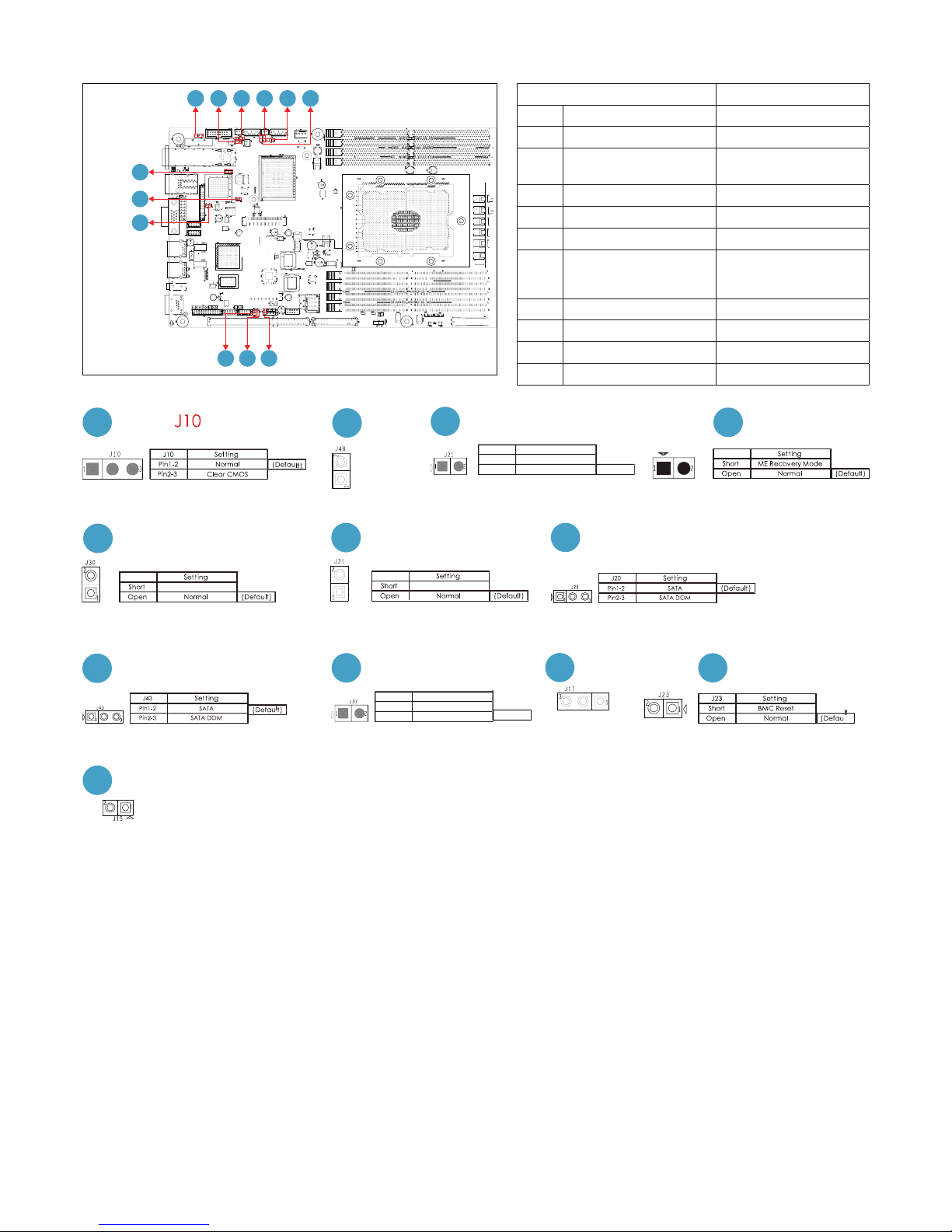Connectors Location Connectors Location
1 Power Supply J87: 12V & 5VSB
6A per pin. 23 ME Recovery
Mode J35
2 Power Supply J86: 12V 24 AIC OPEN RACK
Header J40
3a
3b Serial ATA J33, J34 25 FAN Front J39
4 Serial ATA J32 26 MDI PHY Front J85
5 Front Panel J81 27a
27b SATA-DOM Power J22, J42
6VGA J7 28 LCM J9
7 COM1 J11 29 SGPIO J18
8 COM4 J12 30 SSGPIO J27
9 Front USB 3.0 J16 31 BMC Disable J30
10 Front USB 2.0 J49 32 Password Clear J31
11 DIMM Slots J56~J58, J61~J65,
J69~J76 33 PECI J44
12 CPU Sockets U55, U78 34 VRM SMB J24
13 Debug Port J13 35 All Node OFF J52
14 BMC Debug Port J14 36 PMBUS J45
15 Clear CMOS J10 37 BMC FAN J51
16 BMC IPMB J36 38a
38b SATA DOM Set Up J20, J43
17 Battery Socket BAT1 39 BIOS Recovery
Mode J37
18 Intruder J47 40 UART J17
19 SPI ROM Socket U25 41 BMC RESET J23
20 BMC ROM Socket U29 42 UID LED J15
21 Speaker J48 43 PCIE Hot-Plug
SMB (CPU0) J2001
22 FLASH Security
override J21 44 PCIE Hot-Plug
SMB (CPU1) J2002
3.3 Motherboard Content List