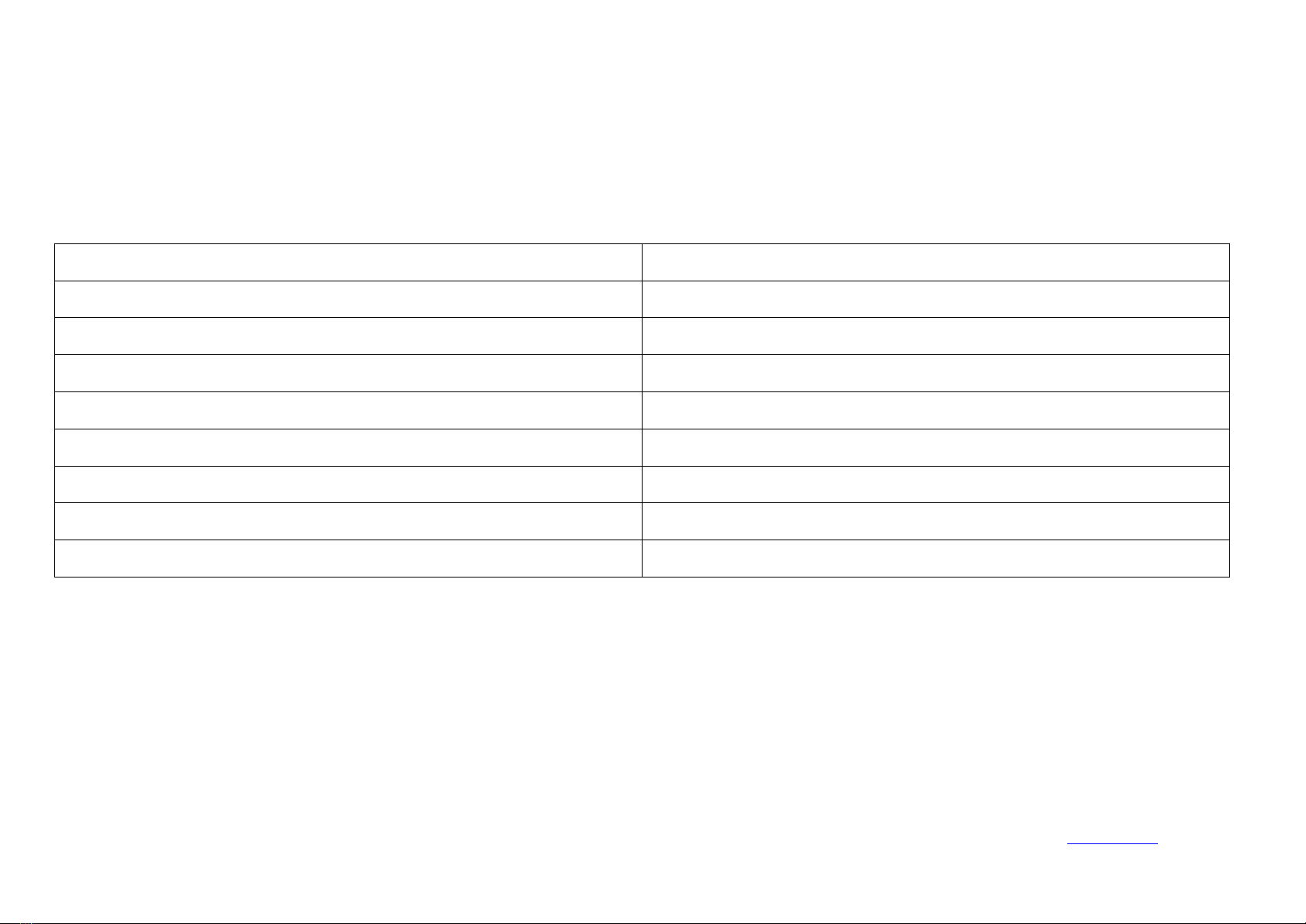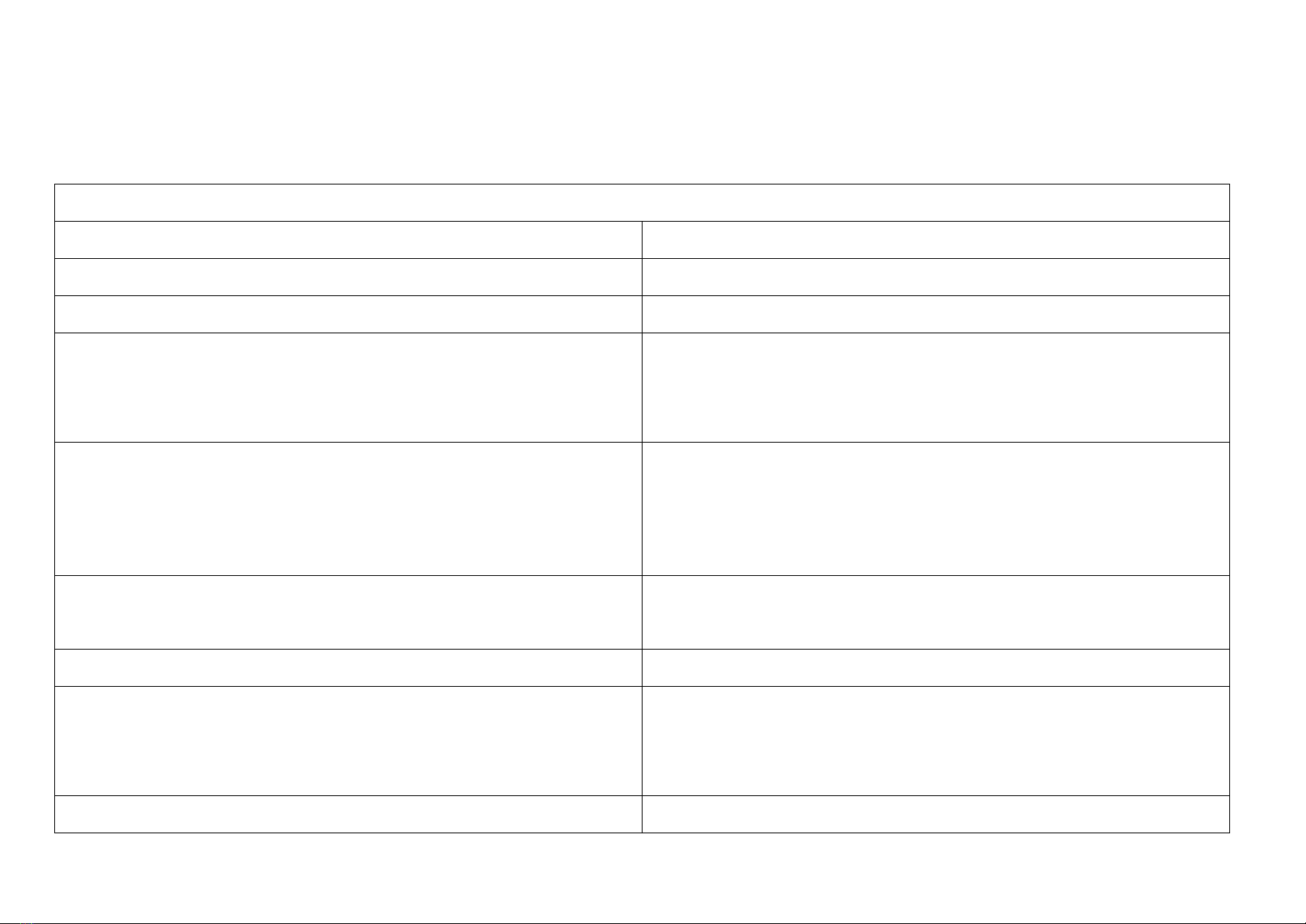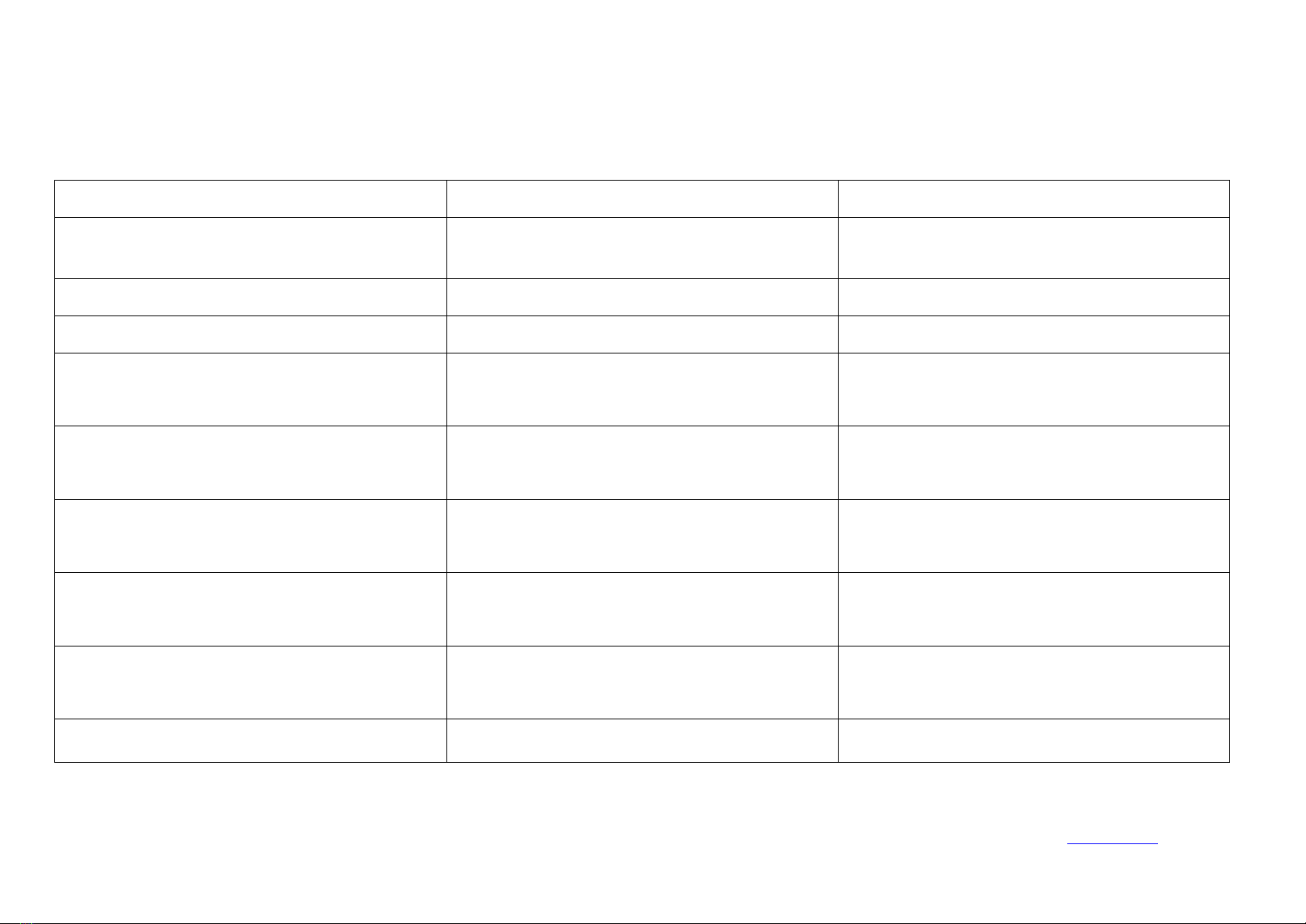HS2 is an ultra-portable full-frequency full-mode SDR radio which is launched by us. The receiving frequency is 300kHz~1.6GHz, and the transmitting
band covers 160m~70cm.
HS2 operation modes include SSB, CW, AM, FM, LoRa, and digital modes. It includes all the advanced functions and features of all radio stations.
HS2 is designed with two power supply modes, USB interface, and the DC interface. The power supply voltage range is a 5VDC ~ 32VDC. At the same
time, all power interfaces support anti-reverse connection protection. The power supply can output 2W power when it is powered by a 5VDC interface, also
can output 30W power when it is powered by 13.8V HF and can output 5W power when it is powered by VHF / UHF.
The display adopts high brightness and high-resolution liquid crystal display, the backlight brightness can be adjusted, and it can also be clearly displayed
outdoors. The panel is designed with a full keyboard, which is convenient for various operations. The keyboard backlight can be adjusted to operate the radio
in a dark environment.
The built-in network interface can realize remote operation and remote firmware upgrade. The HAM-BOX mobile APP developed by Retevis company can
remotely control the radio, making radio operation more convenient and fast. It has a built-in Bluetooth module, a USB cable integrated sound card, and a
serial port, and a USB cable can control the radio.
HS2 has a lot of advanced features that are only available in large base stations. This machine has dual VFO mode, different frequency operation function,
intermediate frequency offset adjustment, receiving frequency fine-tuning, intermediate frequency noise suppression, AGC speed selection, RF gain
adjustment, squelch control, front attenuator, AM aviation communication reception, AM/FM Broadcast reception, built-in telegraph automatic key,
automatic key-point ratio adjustment, built-in CTCSS analog tone, automatic shutdown function (APO), transmission timeout function (TOT); connection
with computer and computer-aided control function, copy function, etc.
In addition, HS2 has a wide range of options.