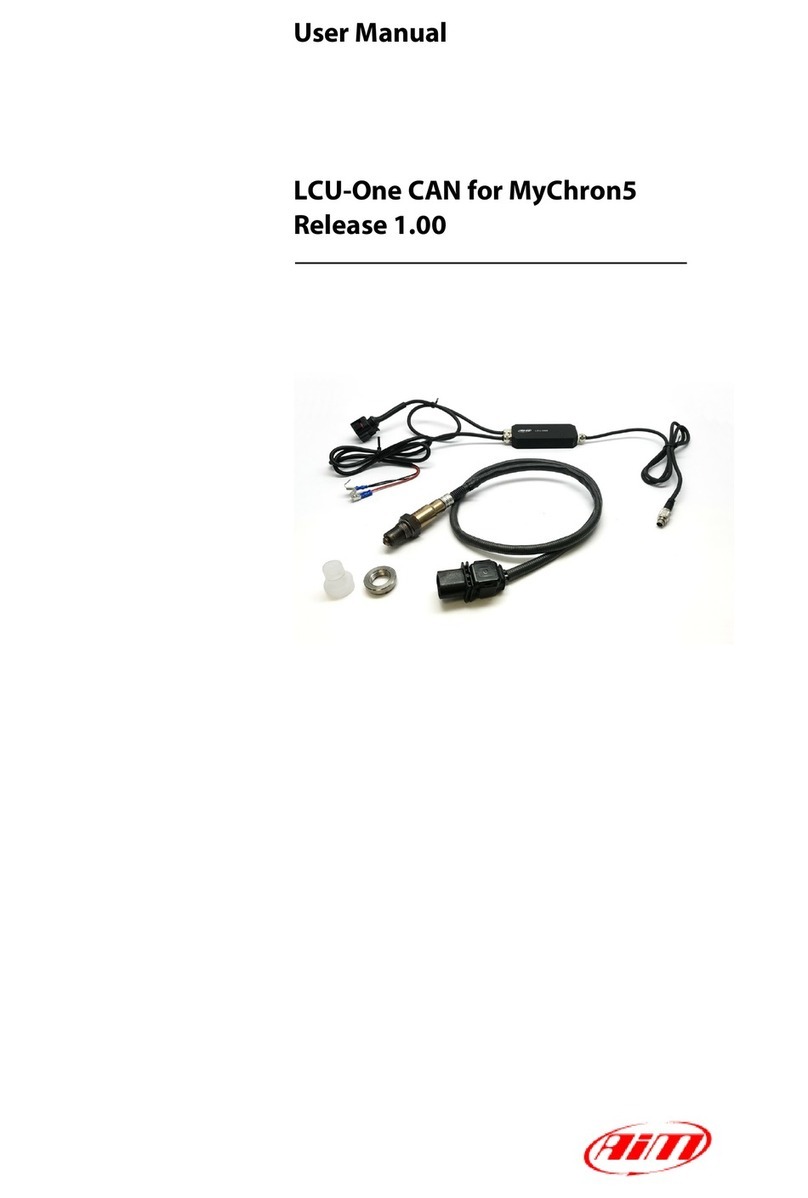4
3 – What is lambda
Lambda represents the ratio between the actual mixture of air/fuel (A/F or AFR) admitted in the engine, compared to the optimum ratio
(A/Fstoichiometric or AFRstoichiometric) indicating an efficient fuel combustion. Lambda can be written as:
=
/
/ℎ =
ℎ
where:
A= parts of air (oxygen) in the combustion chamber
F= parts of fuel in the combustion chamber
To completely burn one part of gasoline, 14.57 parts of air (AFRstoichiometric) are required.
This optimal combustion is also indicated as Lambda = 1, whatever is the fuel in use.
AFRstoichiometric is a fuel dependant constant. Oxygenated fuels and additives will change this value, thus it is strongly recommended to use
Lambda as reference parameter.
3.1 – Rich mixture
If the actual mixture has less than 14.57 air parts to 1 part of gasoline, the mixture is said rich.
For example An AFR of 12.2 is a rich mixture and is also indicated as:
Lambda < 1
AFR < 14.57 (for gasoline)
3.2 – Lean Mixture
If the actual mixture has more than 14.57 air parts to 1 part of gasoline, the mixture is said lean.
For example an AFR of 17.5 is a lean mixture and is also indicated as:
Lambda > 1
AFR > 14.57 (for gasoline)
3.3 – Stoichiometric mixture
If the actual mixture has 14.57 air parts to 1 part of gasoline, the mixture is in the stoichiometric ratio.This is also indicated as Lambda = 1