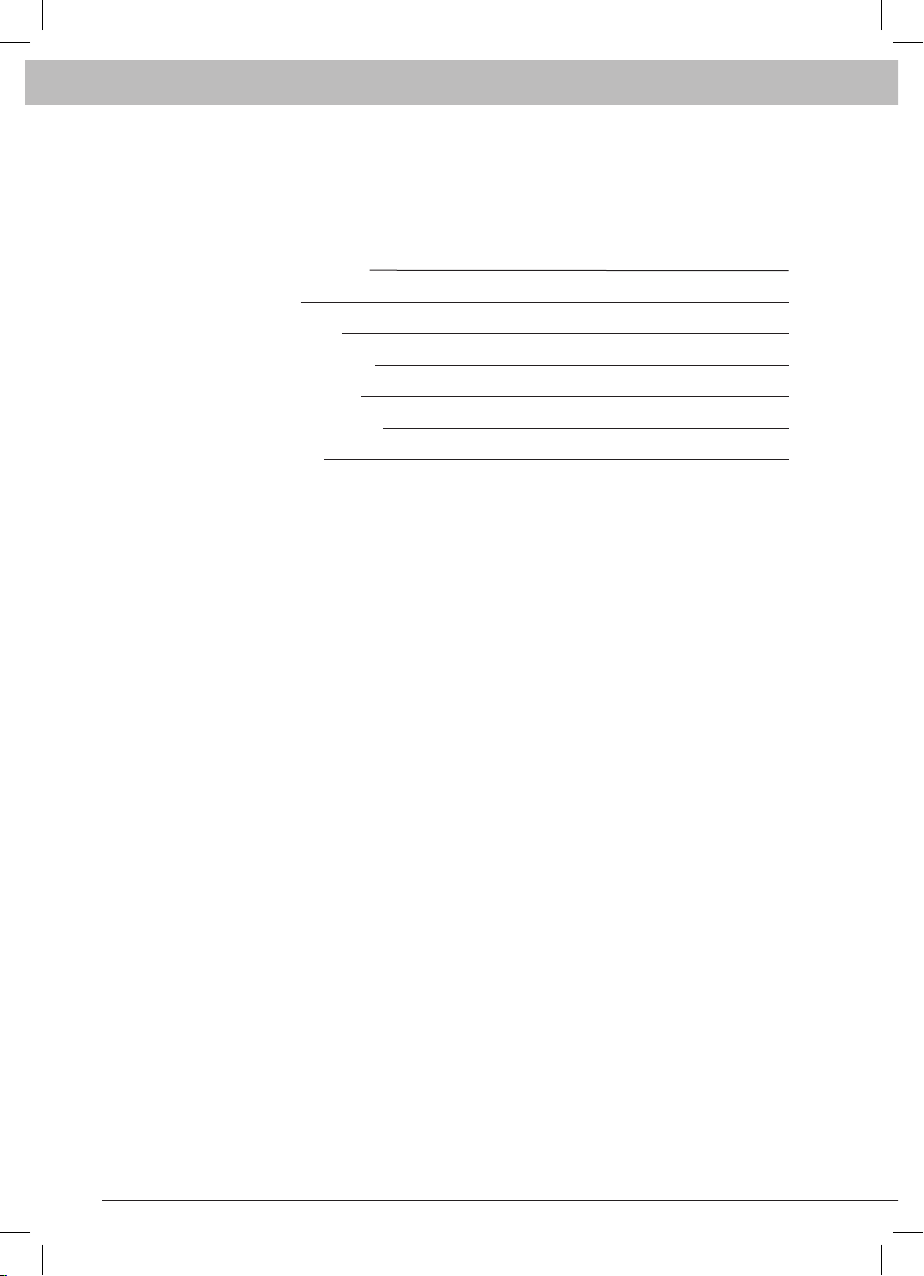3 |
IMPORTANT SAFEGUARDS
When using the Sandwich Press, basic safety precautions should
always be followed including the following:
1. Read all instructions before using.
2. Before connecting the Sandwich Press to the electrical power supply,
check that the voltage indicated corresponds with the voltage in
your home. If this is not the case, do not use the Sandwich Press.
3. Never use the Sandwich Press when it is damaged in any way.
4. WARNING: If the surface is cracked, switch off the Sandwich Press
to avoid the possibility of electric shock.
5. Keepatanadequatesafetydistancefrominammableobjectssuch
as furniture, curtains, etc.
6. To protect against electrical shock, do not immerse power cable,
plugs or the Sandwich Press in water or any other liquids.
7. If the power cable is damaged, it must be replaced by the
manufactureroritsserviceagentorasimilarqualiedpersonin
order to avoid a hazard. See Returns Policy.
8. The user must not leave when the Sandwich Press is being used. Do
not allow children use or be close to the Sandwich Press.
9. Do not let power cable hang over the edge of the table or kitchen
worktop or close to hot surfaces.
10. PlacetheSandwichPressonaatheatresistantsurfacecloseto
theelectricalsupplysocketandkeepawayfromanyinammables
and explosives.
11. Always ensure that you have disconnected the plug from the
electrical supply socket on the wall before proceeding to clean the
Sandwich Press or after using every time.
12. Make sure that the power cable does not come into contact with the
heated parts of the Sandwich Press.
13. The temperature of accessible surfaces may be high when the
Sandwich Press is in operation. Do not touch hot surfaces. Please
use the Handles.
14. The use of attachments that are not recommended by the Sandwich
Pressmanufacturermaycauseinjury.
15. The Sandwich Press needs to be connected to an electric power
supply having an earthing contact.