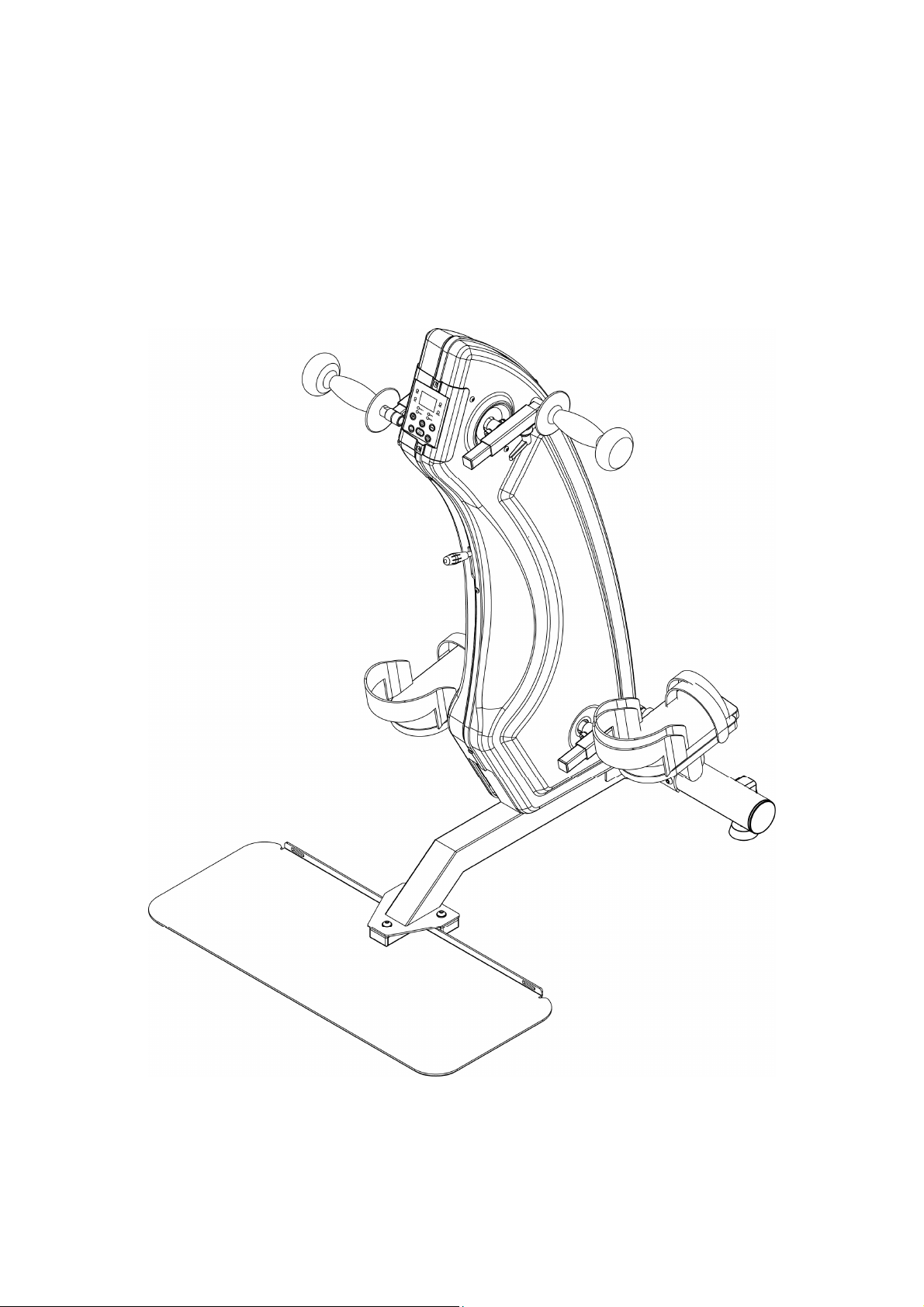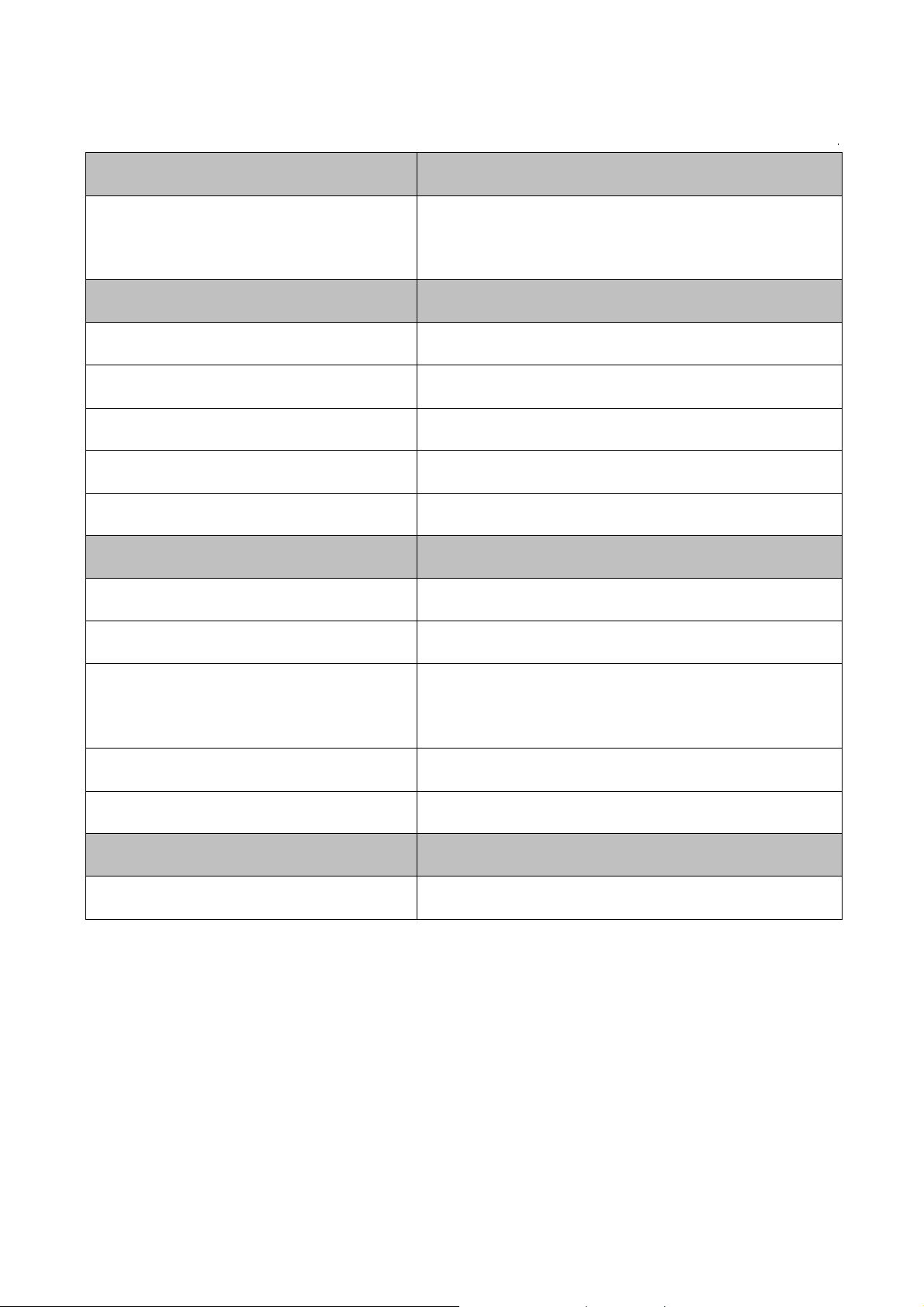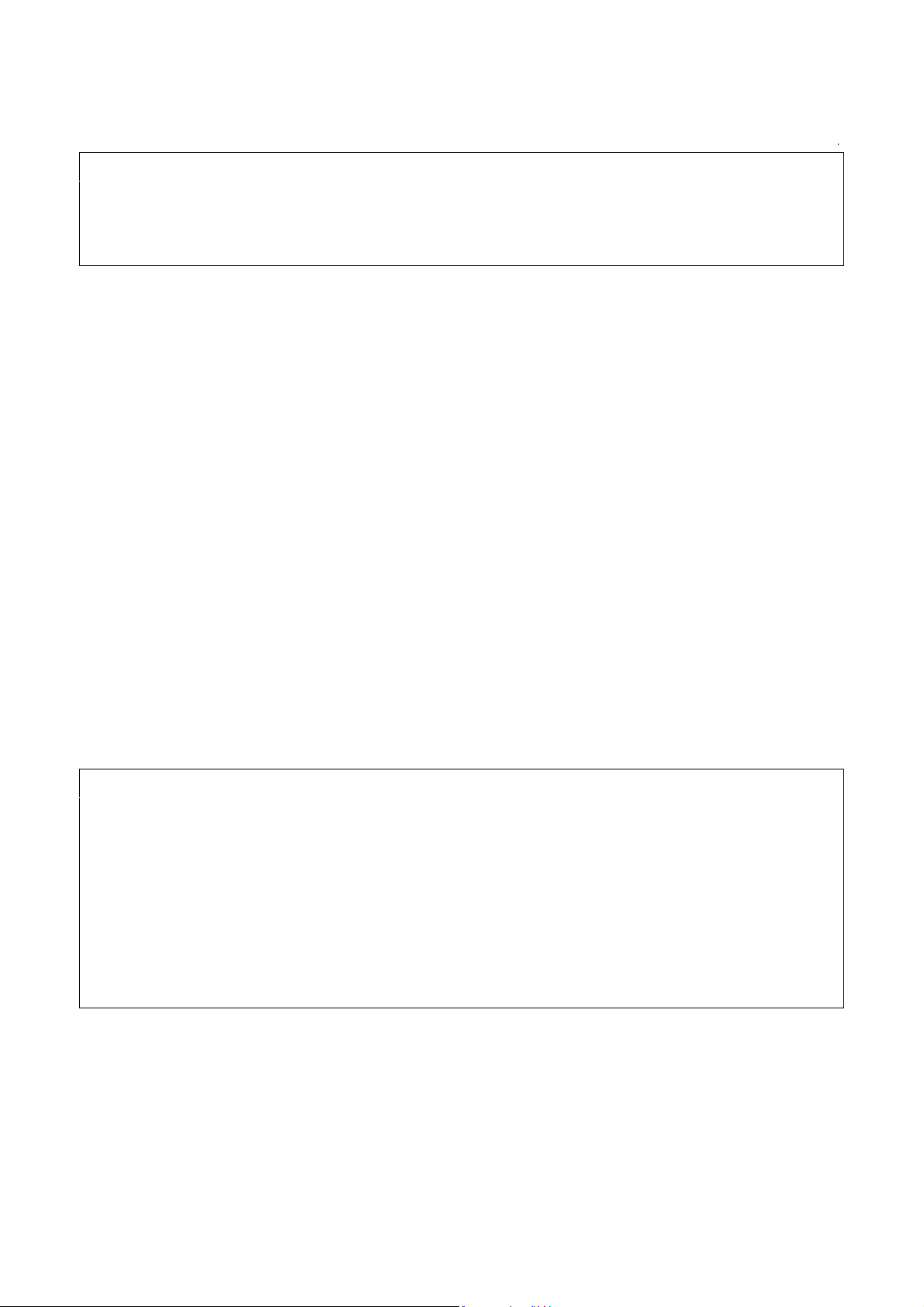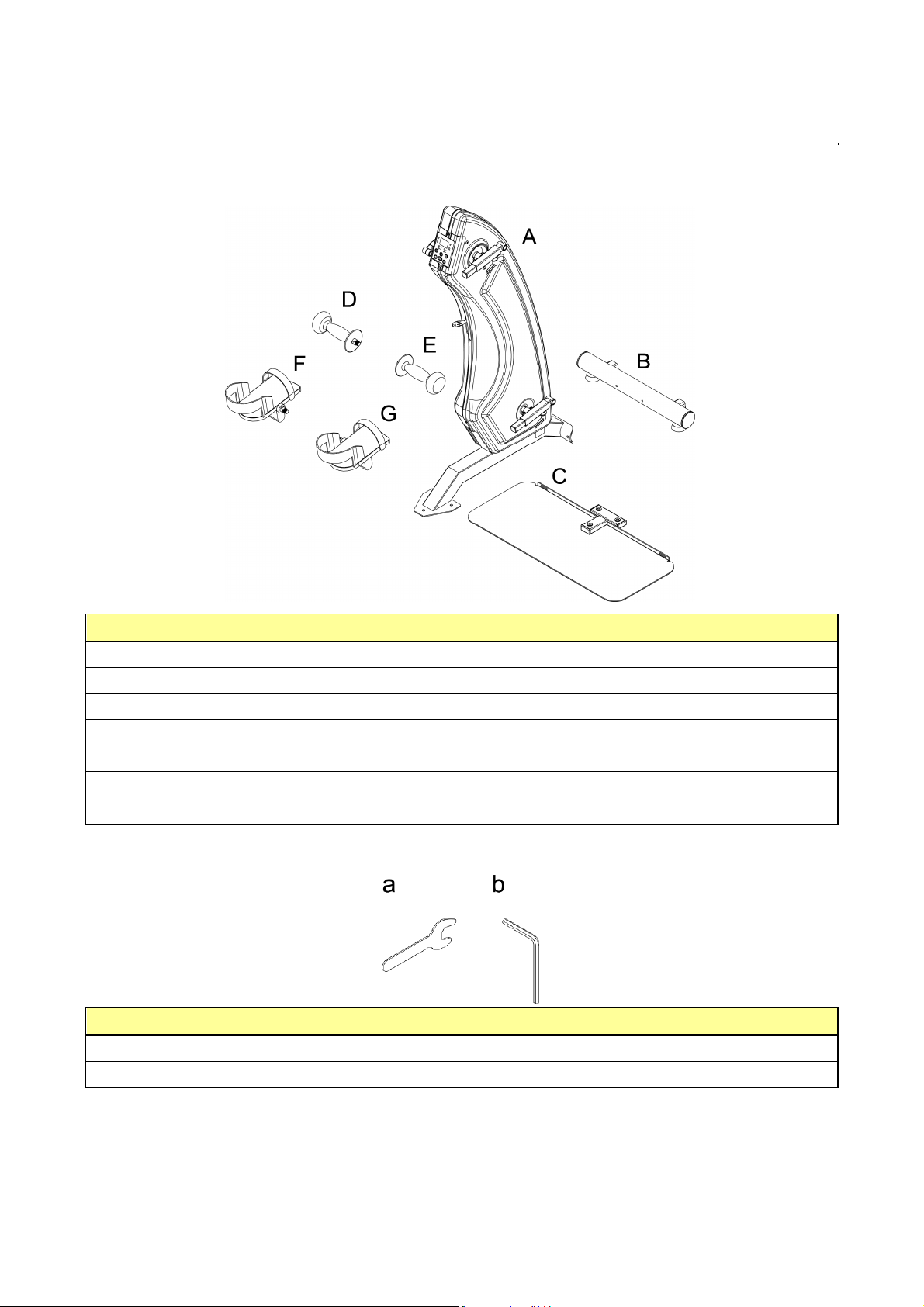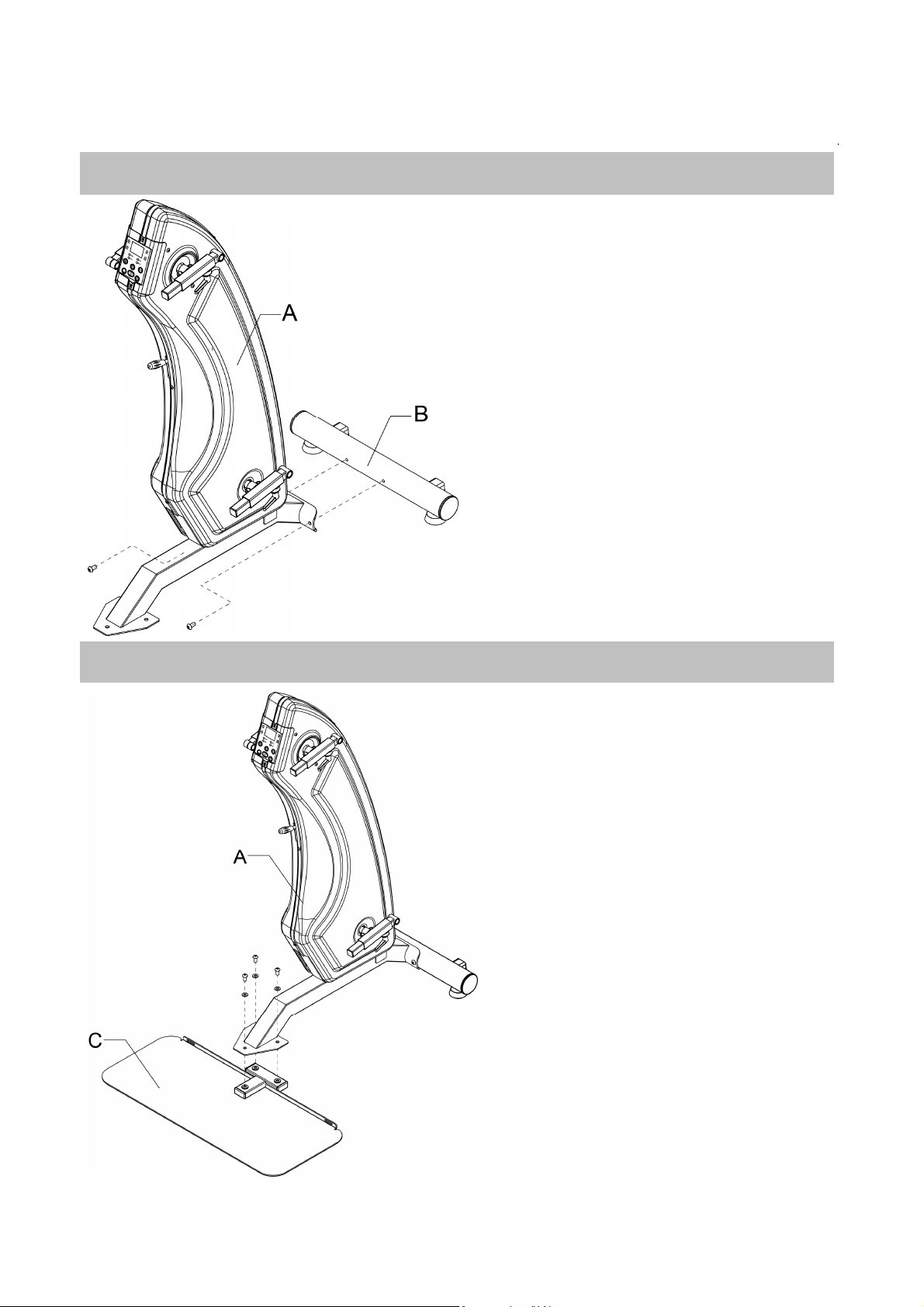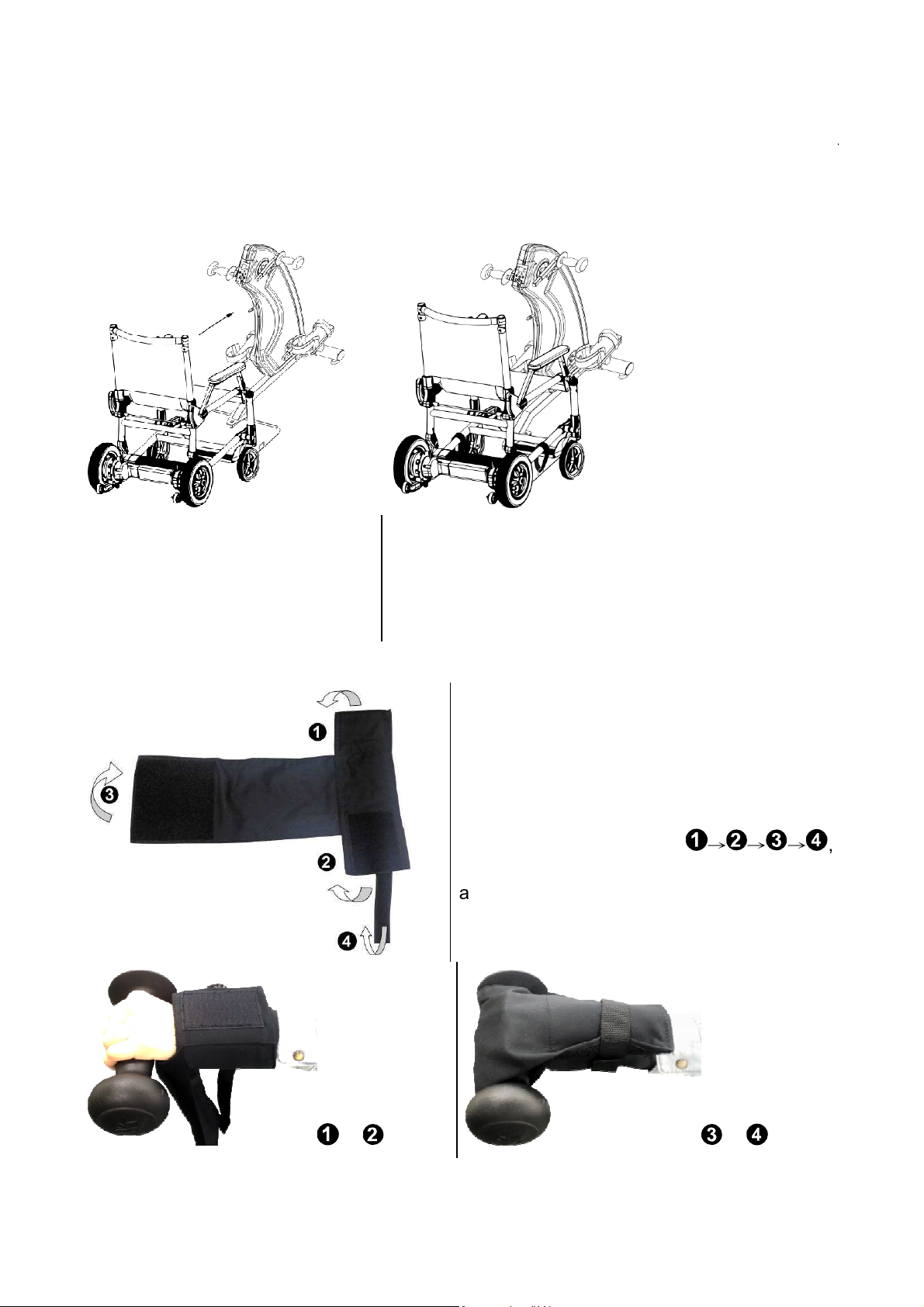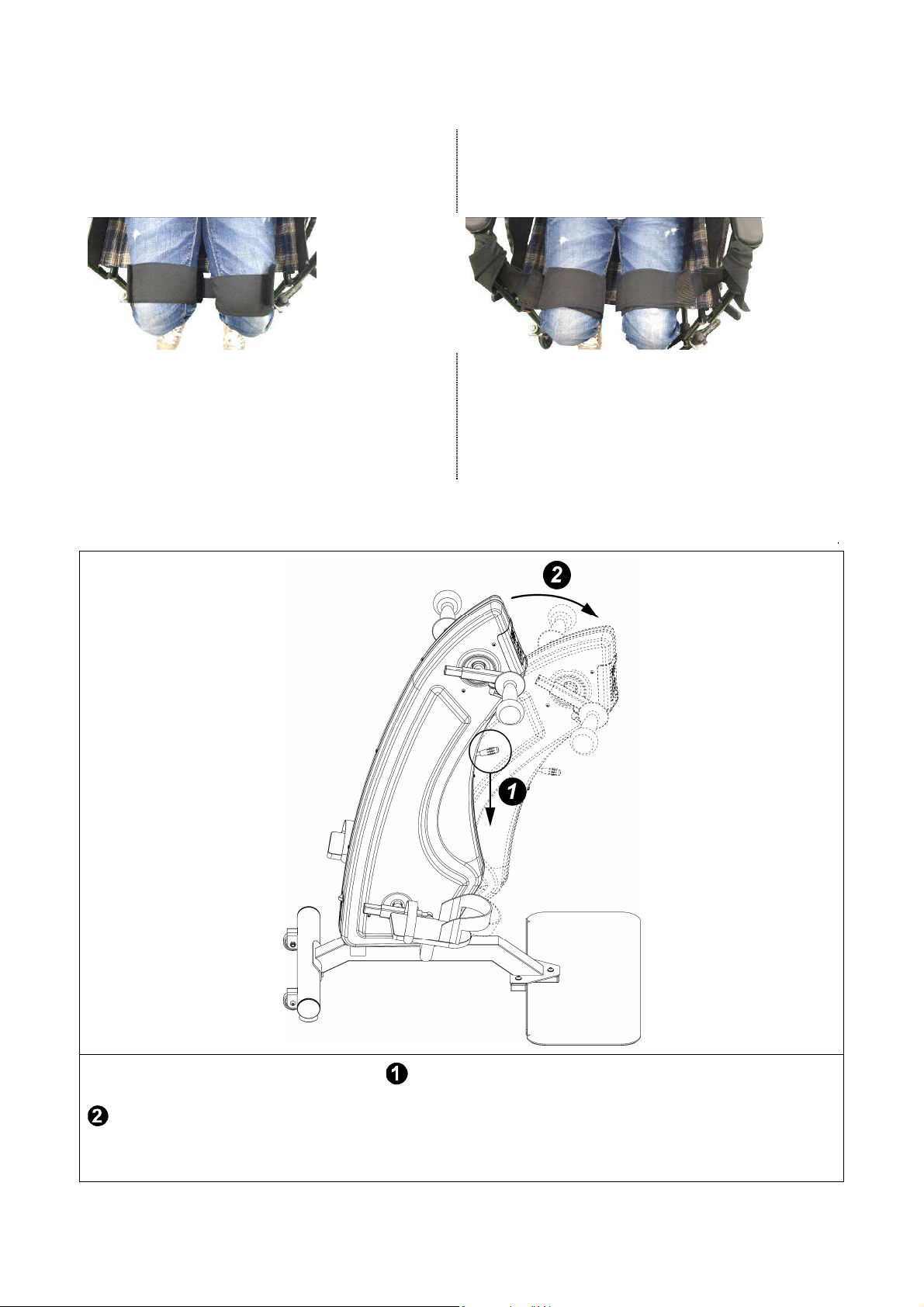4
3. Considerations
Notice!
Violation of the following matters may cause product damage and endanger
personal safety.
Before usage, please check the handle and other connection points whether they are fixed
and without damage. And periodic inspection is demanded.
Check the connection points among reha ilitation machine, handle, etc. regularly to see if
they are solid or damaged.
Do not dismantle the reha ilitation machine or display ar itrarily. Do not replace parts y
yourself, so as to avoid danger or reakdown of the reha ilitation machine during use.
The structure and functions of the reha ilitation machine can influence each other.
Modification or replacement of parts y oneself will influence the operation and safety of
the machine, and shorten its life.
Metals (such as wire, copper coins, paper clips) are for idden to insert into any terminal.
When hands are wet, do not touch power line and socket.
If you have any uncomforta le, please stop using this machine.
Notice!
If the reha ilitation machine has any damage or needs to adjust, you shall contact the
selling shop for help. Do not repair it y yourself. The repair and maintenance of the
reha ilitation machine need professional knowledge and tools. Non-professional
adjustment or repair may damage the reha ilitation machine, or cause accidents leading to
heavy casualties.