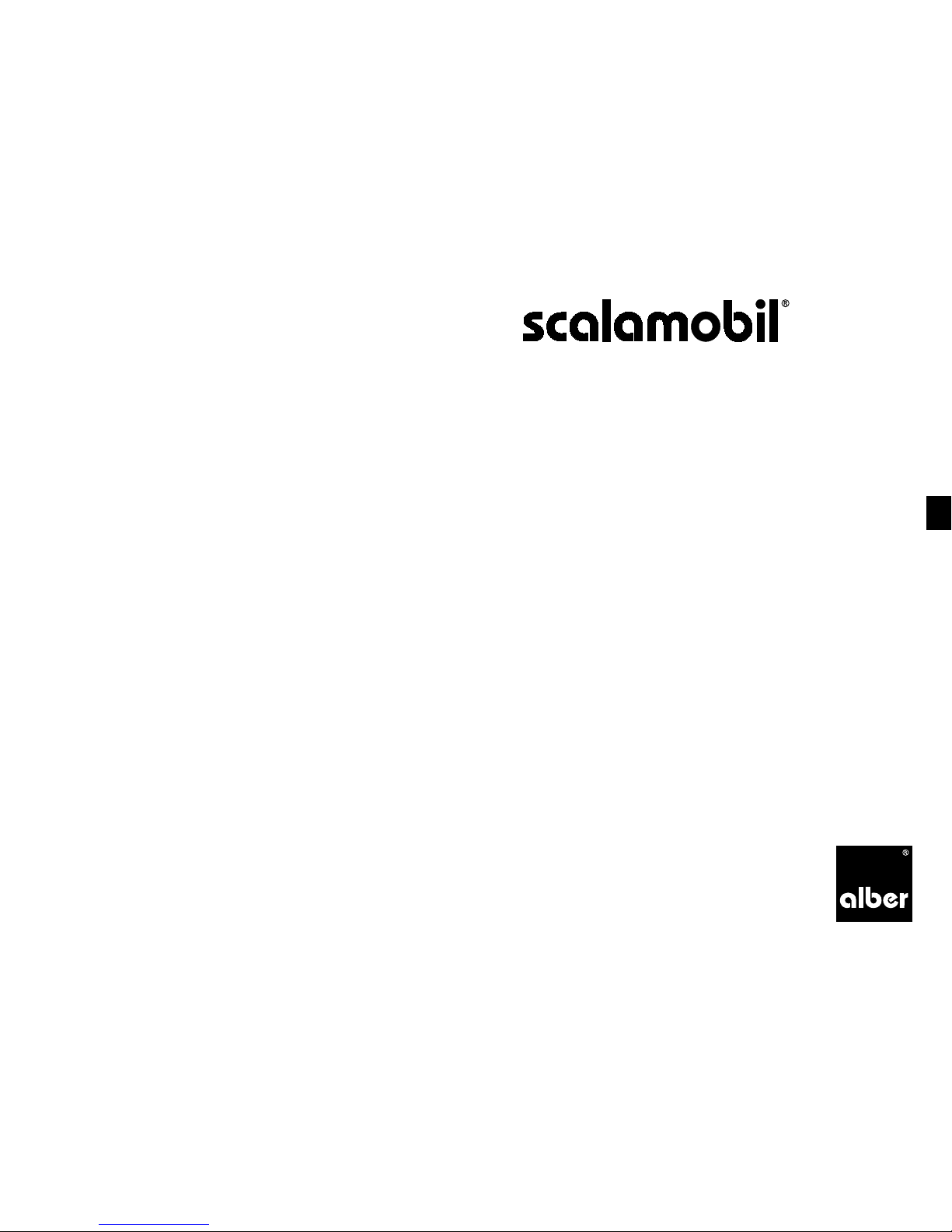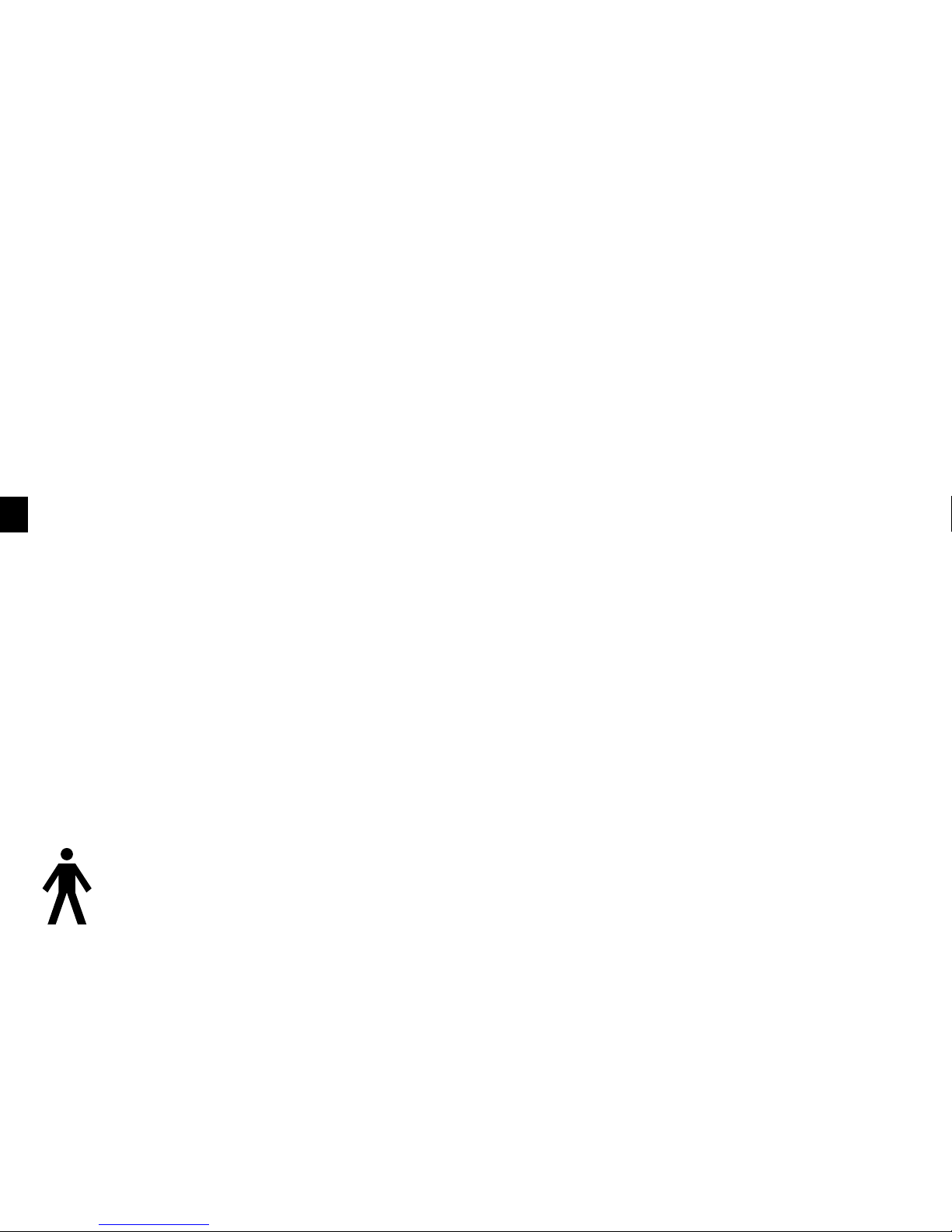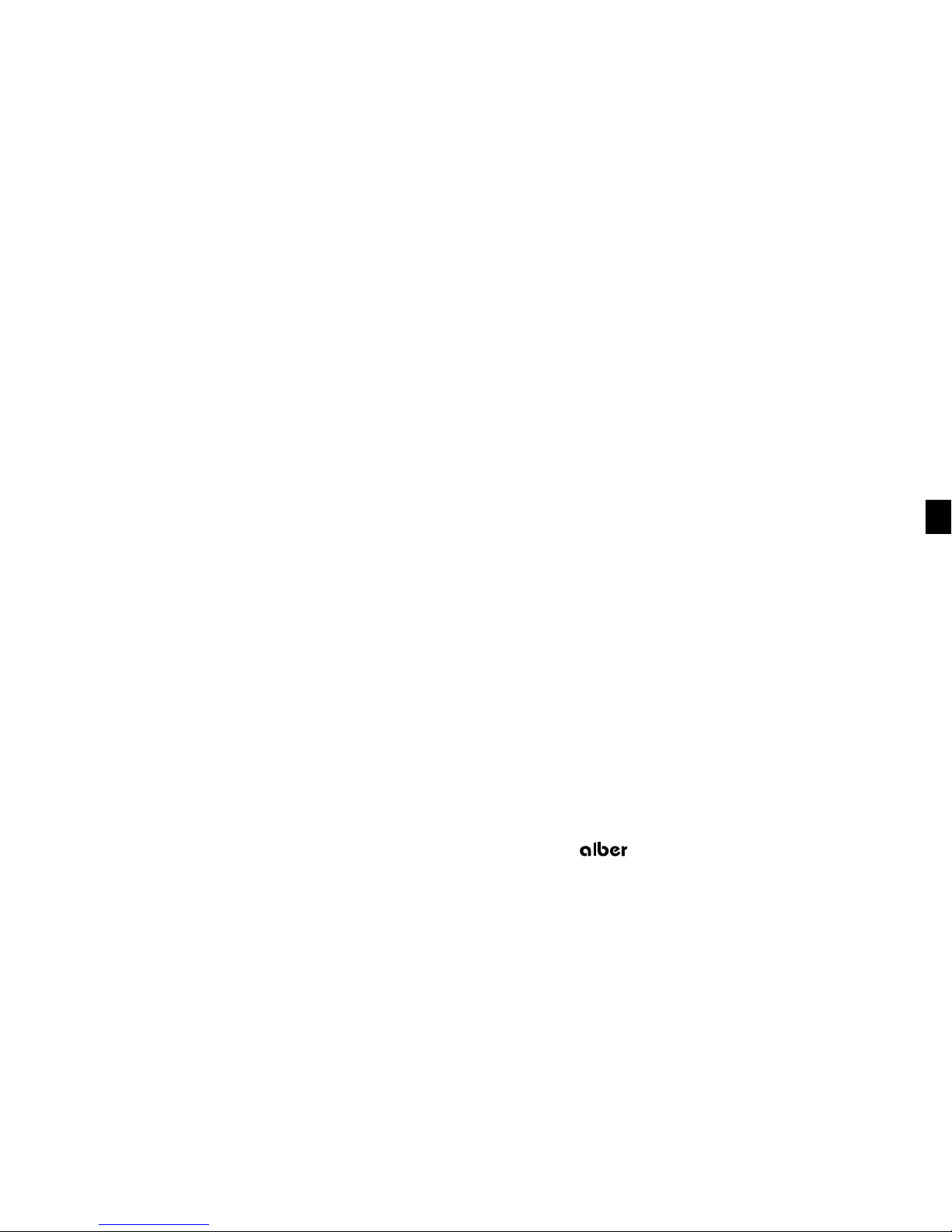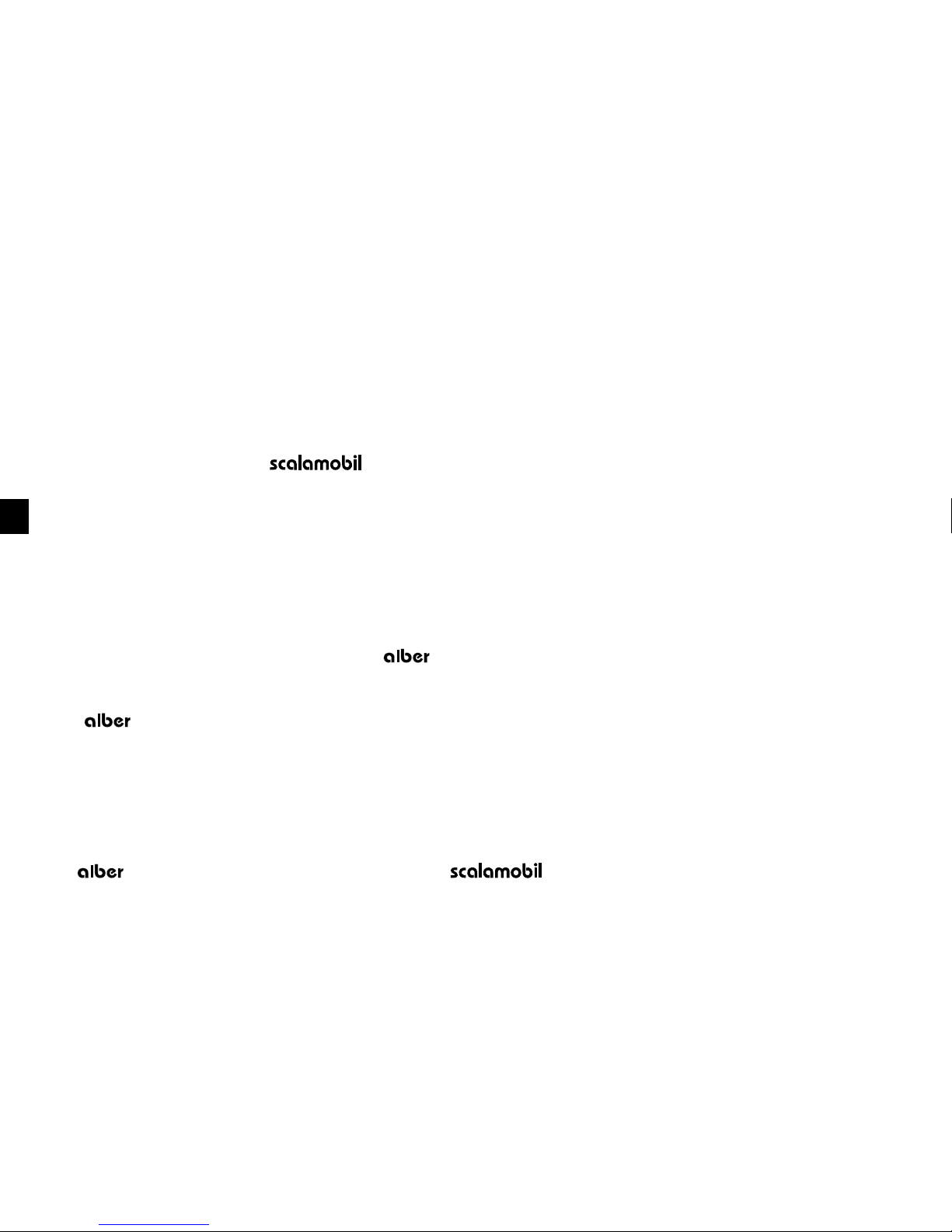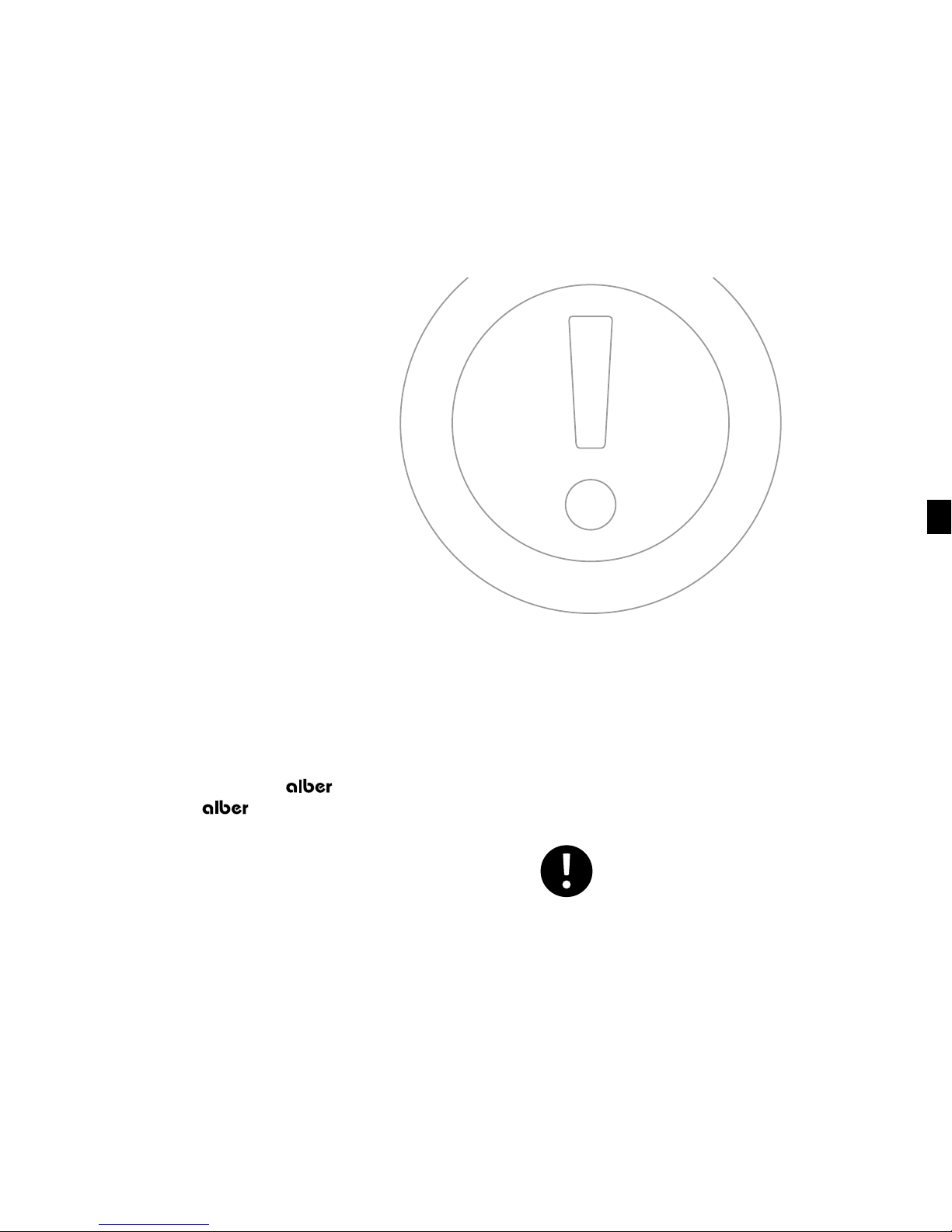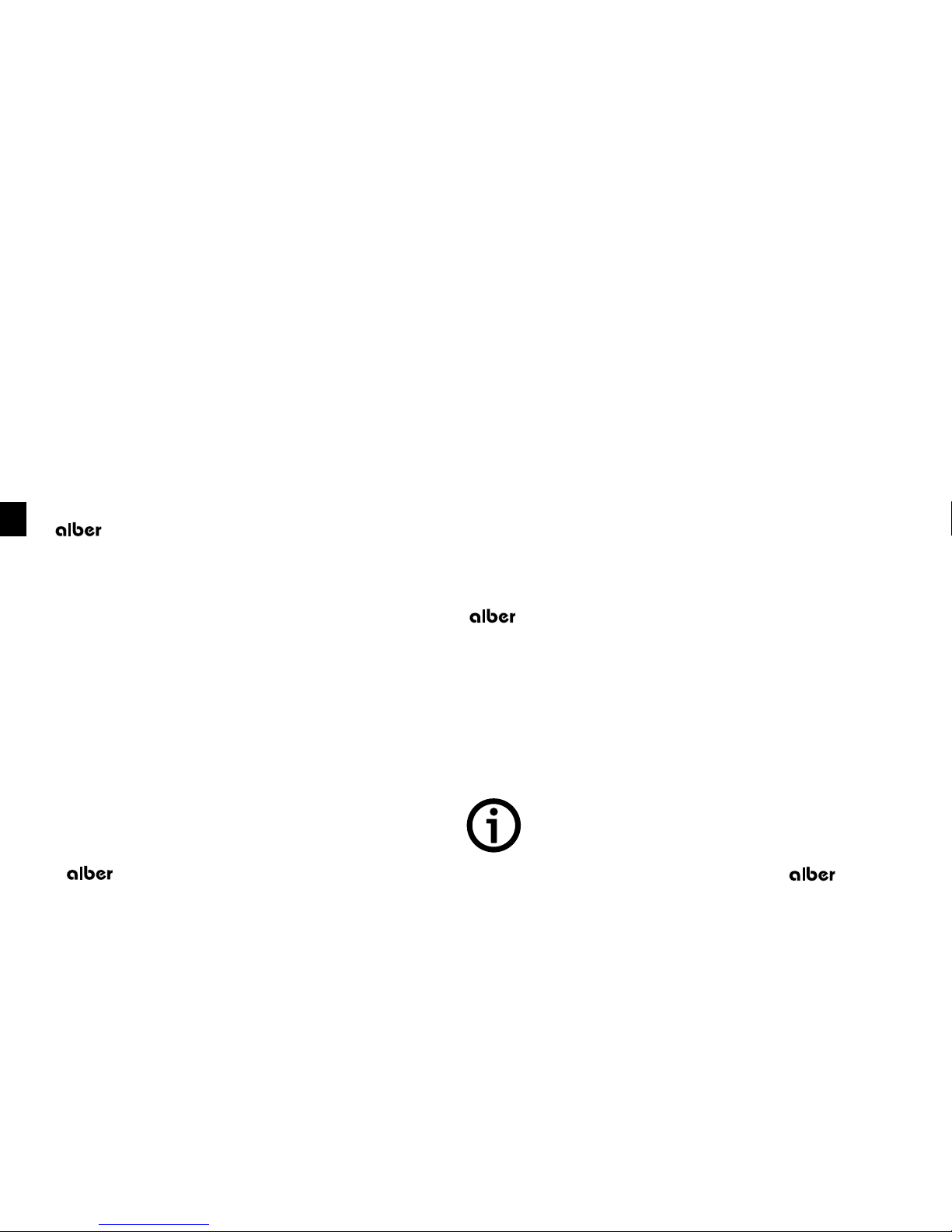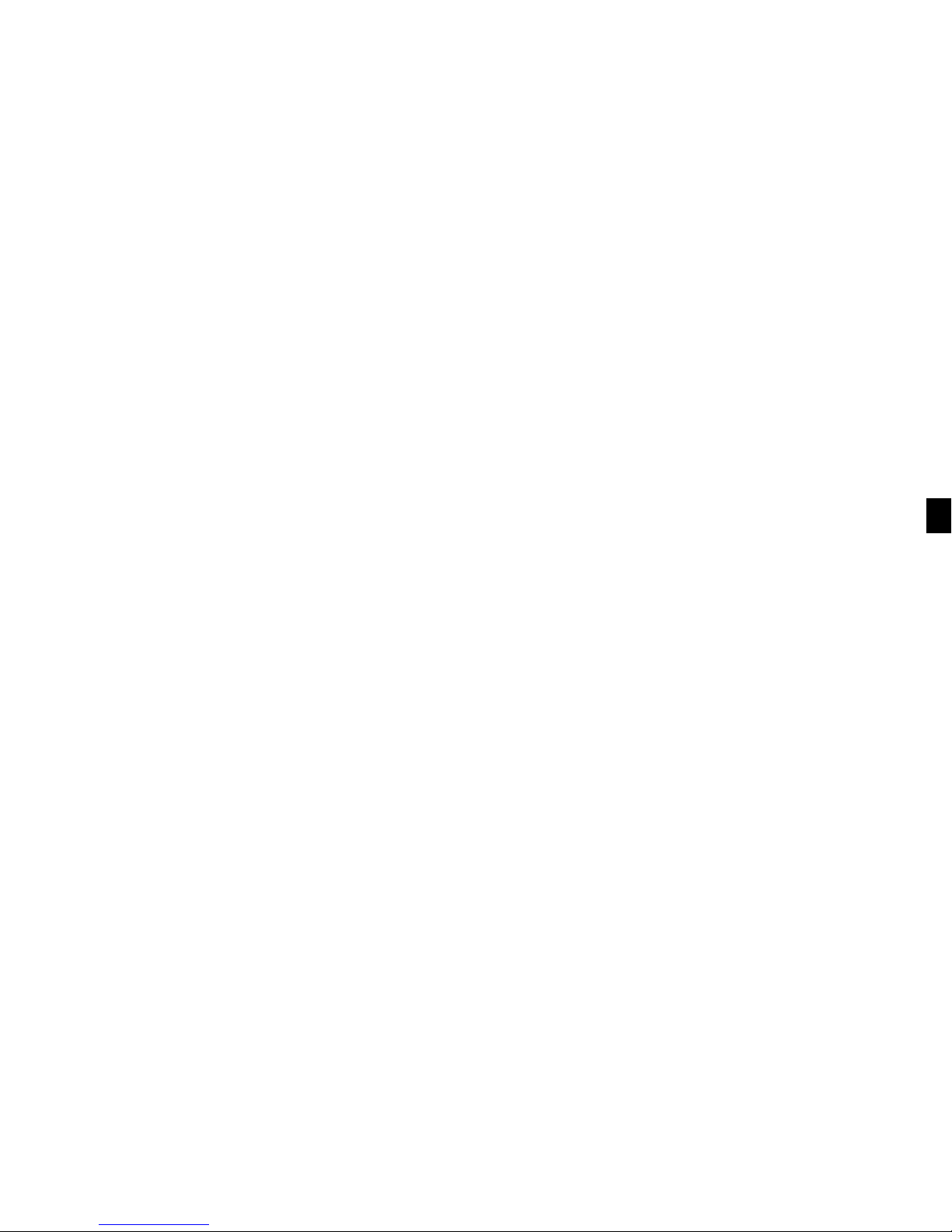2.2
LED Control Light [4]
The LED control light continuously indicates the
operating state of the scalamobil.
·
·
·
When the LED control light turns
red, it indicates general failure.
If it goes on after you charged the
battery, please contact the -service
center.
green - the device is ready to use
green, flashing - warning! The battery will be
empty soon. Finish the started ascent or
descent. Do not use the scalamobil any more
before the batteries aren’t recharged, since
the device could possibly stop on the stairs.
red - warning! The battery is completely empty
and must be charged; all of the scalamobil’s
functions are blocked.
2.1
On/Off Press Switch [3]
When you turn on the scalamobil, the LED control
light [4] lights up in green. When you turn it
off, the green light extinguishes. If the charger
is connected to the scalamobil, the latter cannot
be turned on.
If the scalamobil has not been used
for more than 5 minutes, it turns
itself off automatically in order to
spare the battery. At the same time the green
LED control light [4] goes out. If you want to
continue using the scalamobil at this point,
turn the device off and on again.
2
Control Elements
453
9