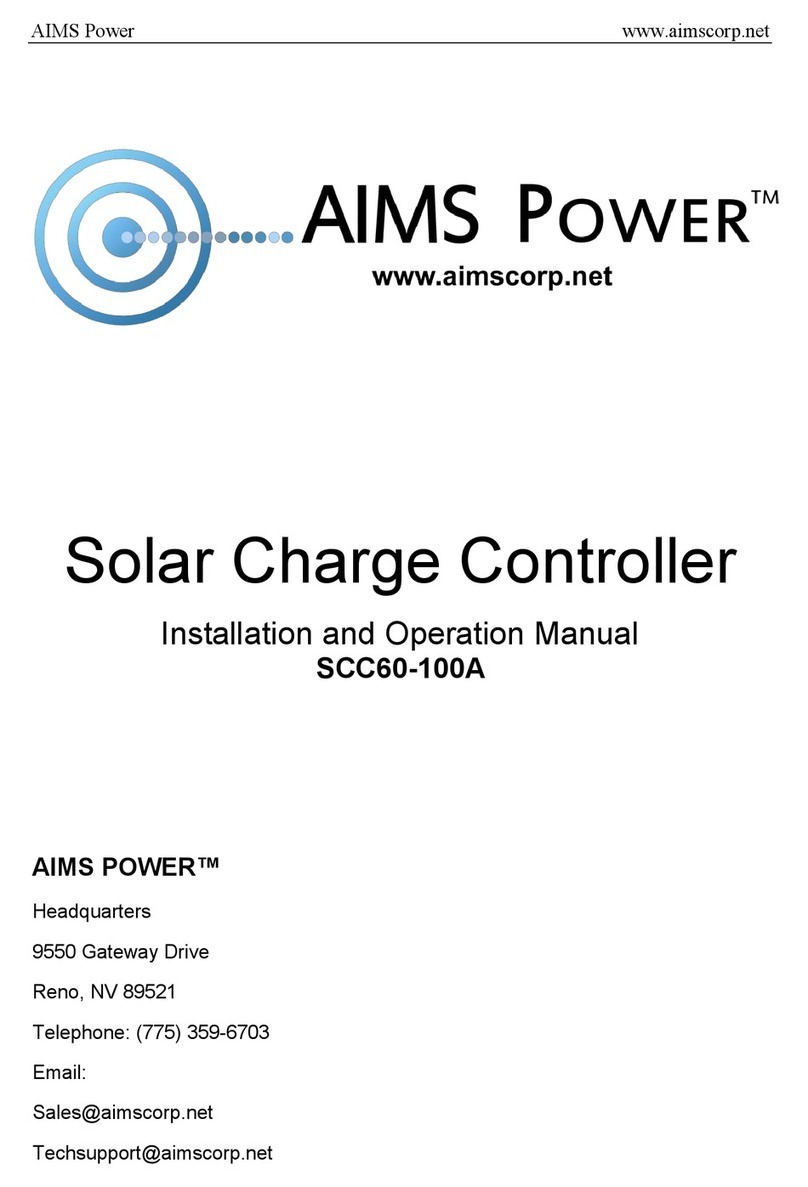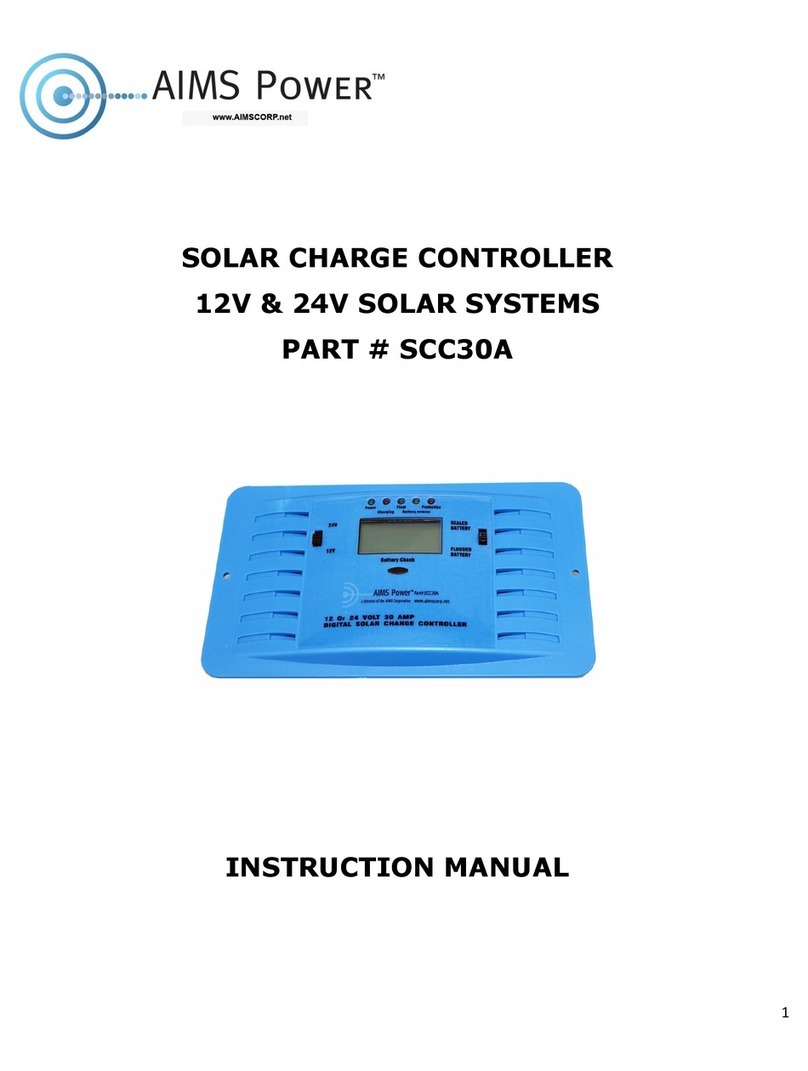Introduction
The AIMS MPPT+ is a highly reliable solar battery charger an its most critical feature is to maximize
the harvest energy from the PV array into the battery by using a vance technology of Maximum
Power Point Tracking (MPPT). The battery types that the AIMS MPPT+ will charge inclu e Floo e
Lea Aci (FLA), GEL , AGM chemistries in the range of 12V c, 24V c, 36V c an 48V c nominal.
The high efficiency of charging ability can be accomplishe through a 2 or 3 or 4-stage charger
epen ing on the battery type. It was esigne with built-in protection circuitry to ensure batteries will
not be over or un er charge .
The wi e range of the input array voltage an output battery voltage are well applie to the solar
system to allow system planner to pro uce the most of the solar energy. The input PV array of the
SCC40MPPT an SCC80MPPT may be wire in the range of 16~192V c nominal. The output battery
voltage is accepte from 12 to 48V c nominal. After wiring up an operation, the built-in intelligent
ata logging system can track the state of charge (SOC) an the harvest power pro uce over time.
AIMS MPPT+ may not only be use in solar systems but also in win or hybri systems. With respect
to these systems, the 2 auxiliary relays can be programme by constants setting. The functions an
programming of the relays help to control the ump loa s. Multiple AIMS MPPT+ with cables (up to
16 units) can be connecte in larger power systems. The controller with optional rectifier an braking
unit for win system is require to control an stop the control from overloa con ition cause by
excessively high win spee s.
.
Please carefully rea through this manual an all the installation instructions an wiring before
beginning installation of your AIMS MPPT+. The protection an installation equipment shoul comply
with local co es. The rate fuses, breakers an external lightning protection shoul be installe along
with AIMS MPPT+.
Features
Integrates Maximum Power Point Tracking (MPPT), battery charge management, state of charge
information.
Continuous output Power Rating without e-rating at up to 50 ambient temperature. ℃
Built-in Battery Energy Monitor tracks power pro uction an consumption in or er to
calculate the energy remaining in the battery bank. State of charge (SOC) is isplaye in
percentage of full capacity, Amp-hours, Watt-hours, an 90 ays of energy-harvest history an is
store in the solar charger.
Supports Floo e Lea Aci (FLA), GEL, Absorbe Glass Mat (AGM) batteries; 2/3/4-stage
charging with a justable set points for all parameters.
Wire the PV mo ules in series up to 192VDC normal (240VDC Max) for SCC40MPPT Series,
SCC80MPPT Series.
Easy stacking of up to 16 units in parallel for high currents.
Precision charging of 12V/ 24V/36V/48V batteries with easy set-up. Use of battery voltage sense
(BVS) wires is require .
Built-in temperature compensation function for safe an complete charging.